1999 LAND ROVER DEFENDER key battery
[x] Cancel search: key batteryPage 63 of 667

10MAINTENANCE
4
MAINTENANCE BATTERY CONDITION - Td5
Remove
1.Remove drivers seat base.
2.Release clip securing battery cover.
3.Remove battery cover.
NOTE: The vehicle may be fitted with an
alarm and immobilisation system. To
prevent the alarm from sounding, it is
important that the following procedure is used
when disconnecting the battery.
4.Turn the ignition switch to position’II’, and then
to position’0’.
5.Remove the ignition key.
6.Disconnect the vehicle -ve terminal within 15
seconds.
NOTE: Always disconnect the -ve terminal
first. When replacing, connect the +ve
terminal first.
Check
The battery fitted to Td5 models is designed to be
maintenance free, so topping-up is not possible. On
the top of the battery is a battery indicator. When the
indicator shows:
GREEN - The battery is in a good state of charge.
DARK (turning to black) - The battery needs
charging.
CLEAR (or light yellow) - The battery needs
replacing. Do not charge the battery or jump start
the vehicle in this condition.
If the green dot is missing, the battery needs
charging.
NOTE: If the indicator shows clear or
yellow, tap the indicator with the handle of
a screwdriver to disperse any air bubbles.
If the indicator colour remains unchanged, the
battery will need replacing.
Refit
7.Clean and grease battery terminals and leads
with petroleum jelly.
8.Connect leads to battery (+ve first) and tighten
clamp bolts.
9.Fit battery cover and secure with clip.
10.Fit drivers seat base.
ProCarManuals.com
Page 64 of 667

MAINTENANCE
5
MAINTENANCE HANDSET BATTERY
Remove
NOTE: Do not remove a battery until you
are ready to install the replacement.
Always fit a Land Rover STC4080 or a
Panasonic CR2032 replacement battery.
1.Unlock the vehicle and disarm the alarm system.
2.Turn the ignition switch to position’II’, then turn
to position’0’and remove the key.
3.Carefully prise the handset apart, starting from
the keyring end. Avoid damaging the seal
between the two halves of the case.
CAUTION: Do not allow moisture to get
inside the handset.
4.Slide the battery out of its clip, taking care to
avoid touching the circuit board or the contact
surfaces of the clip.
5.Press and hold one of the buttons for at least 5
seconds to drain any residual power from the
handset.
Refit
6.Fit the new battery, ensuring that correct polarity
is maintained (+ve side facing up). Finger marks
will adversely affect battery life. Avoid touching
the flat surfaces of the battery, and wipe clean
before fitment.
7.Reassemble the two halves of the handset.
Operate the Padlock symbol button at least 4
times within range of the vehicle to
resynchronise the hanset.HEADLAMP ALIGNMENT
1.Check alignment of headlamps.See
ELECTRICAL, Adjustment.
ProCarManuals.com
Page 268 of 667
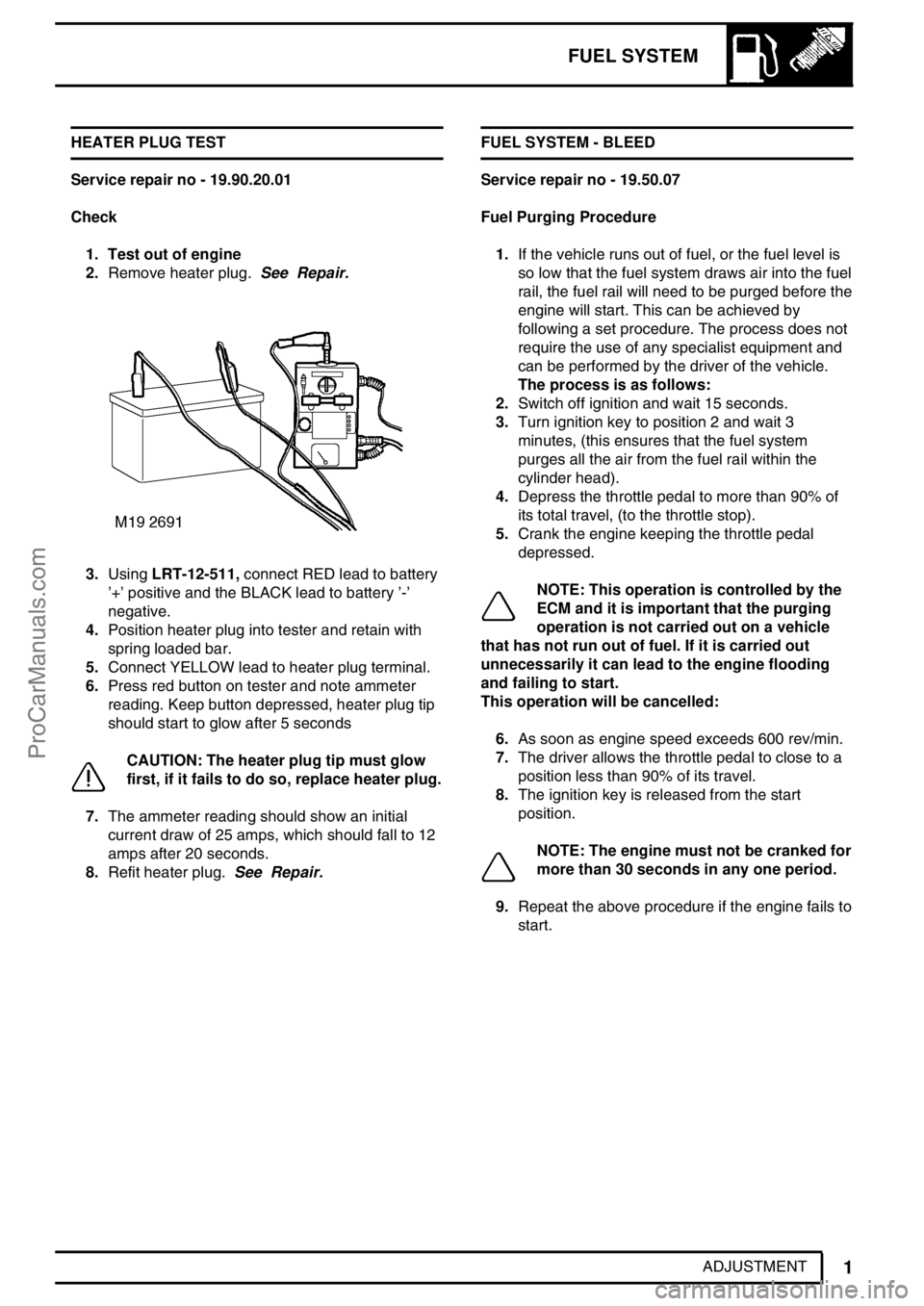
FUEL SYSTEM
1
ADJUSTMENT HEATER PLUG TEST
Service repair no - 19.90.20.01
Check
1. Test out of engine
2.Remove heater plug.See Repair.
3.UsingLRT-12-511,connect RED lead to battery
’+’positive and the BLACK lead to battery’-’
negative.
4.Position heater plug into tester and retain with
spring loaded bar.
5.Connect YELLOW lead to heater plug terminal.
6.Press red button on tester and note ammeter
reading. Keep button depressed, heater plug tip
should start to glow after 5 seconds
CAUTION: The heater plug tip must glow
first, if it fails to do so, replace heater plug.
7.The ammeter reading should show an initial
current draw of 25 amps, which should fall to 12
amps after 20 seconds.
8.Refit heater plug.See Repair.FUEL SYSTEM - BLEED
Service repair no - 19.50.07
Fuel Purging Procedure
1.If the vehicle runs out of fuel, or the fuel level is
so low that the fuel system draws air into the fuel
rail, the fuel rail will need to be purged before the
engine will start. This can be achieved by
following a set procedure. The process does not
require the use of any specialist equipment and
can be performed by the driver of the vehicle.
The process is as follows:
2.Switch off ignition and wait 15 seconds.
3.Turn ignition key to position 2 and wait 3
minutes, (this ensures that the fuel system
purges all the air from the fuel rail within the
cylinder head).
4.Depress the throttle pedal to more than 90% of
its total travel, (to the throttle stop).
5.Crank the engine keeping the throttle pedal
depressed.
NOTE: This operation is controlled by the
ECM and it is important that the purging
operation is not carried out on a vehicle
that has not run out of fuel. If it is carried out
unnecessarily it can lead to the engine flooding
and failing to start.
This operation will be cancelled:
6.As soon as engine speed exceeds 600 rev/min.
7.The driver allows the throttle pedal to close to a
position less than 90% of its travel.
8.The ignition key is released from the start
position.
NOTE: The engine must not be cranked for
more than 30 seconds in any one period.
9.Repeat the above procedure if the engine fails to
start.
ProCarManuals.com
Page 610 of 667
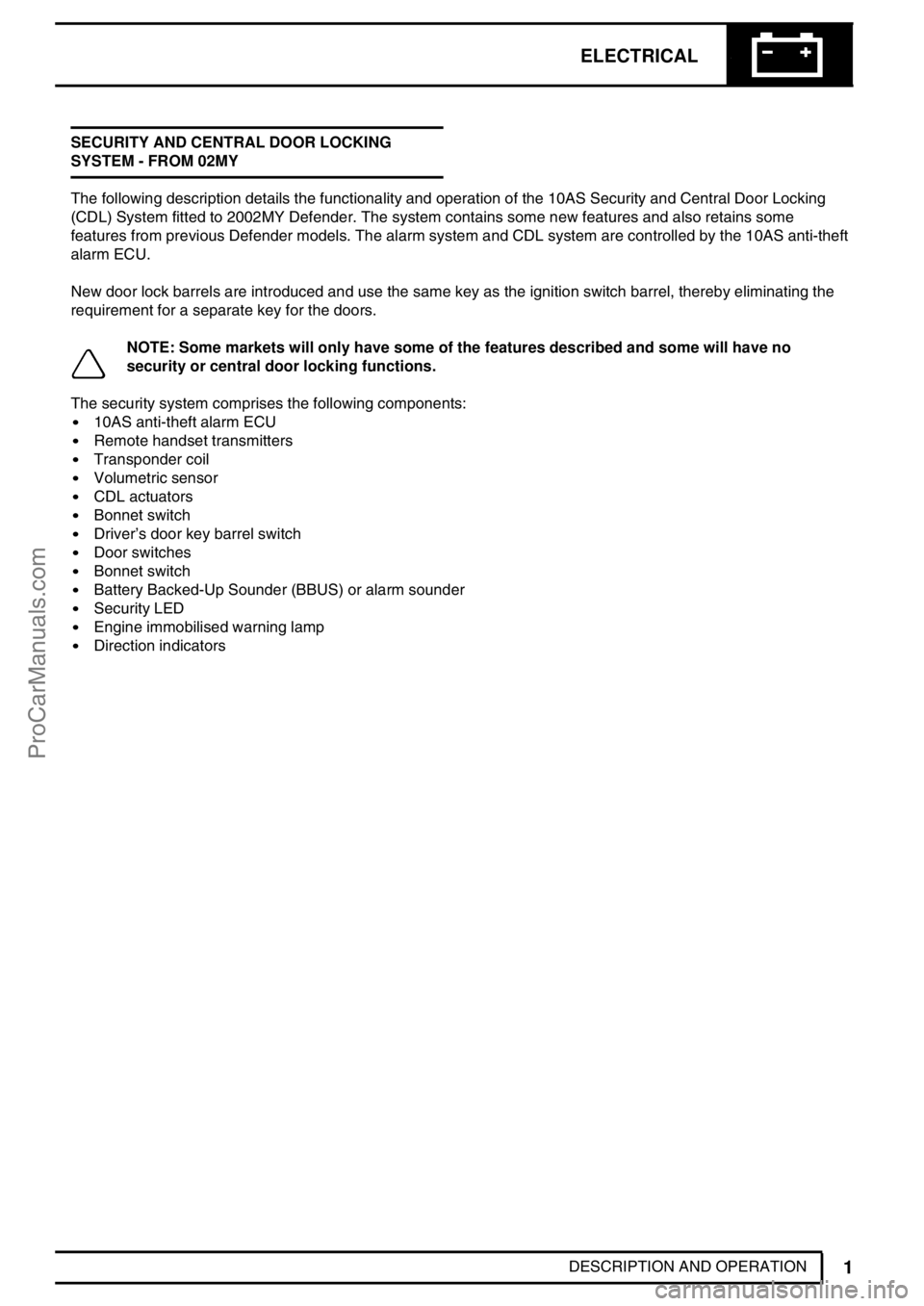
ELECTRICAL
1
DESCRIPTION AND OPERATION SECURITY AND CENTRAL DOOR LOCKING
SYSTEM - FROM 02MY
The following description details the functionality and operation of the 10AS Security and Central Door Locking
(CDL) System fitted to 2002MY Defender. The system contains some new features and also retains some
features from previous Defender models. The alarm system and CDL system are controlled by the 10AS anti-theft
alarm ECU.
New door lock barrels are introduced and use the same key as the ignition switch barrel, thereby eliminating the
requirement for a separate key for the doors.
NOTE: Some markets will only have some of the features described and some will have no
security or central door locking functions.
The security system comprises the following components:
10AS anti-theft alarm ECU
Remote handset transmitters
Transponder coil
Volumetric sensor
CDL actuators
Bonnet switch
Driver’s door key barrel switch
Door switches
Bonnet switch
Battery Backed-Up Sounder (BBUS) or alarm sounder
Security LED
Engine immobilised warning lamp
Direction indicators
ProCarManuals.com
Page 611 of 667

86ELECTRICAL
2
DESCRIPTION AND OPERATION SECURITY AND CENTRAL DOOR LOCKING
SYSTEM COMPONENTS - FROM 02MY
1.Engine immobilisation warning lamp
2.Security LED
3.Transponder coil
4.CDL actuators (tail door shown)
5.Immobilisation ECU (300Tdi models only)
6.Remote handset and key7.Door switches
8.Bonnet switch
9.Alarm sounder
10.Battery Backed Up Sounder (BBUS)
11.Anti-theft alarm ECU
12.Volumetric sensor
ProCarManuals.com
Page 619 of 667

86ELECTRICAL
10
DESCRIPTION AND OPERATION Remote Handset
The remote handset is a separate unit from the vehicle key and is used to arm and disarm the alarm system. The
handset comprises two buttons; lock and unlock. The handset contains a battery (CR3032) and a printed circuit
board containing the circuitry to generate the RF signals.
NOTE: In selected markets, the vehicle key, when used in the drivers door key barrel switch, will
not disarm the alarm system.
The remote handset RF code consists of two parts. One part is a fixed code that is unique to the handset and the
second part is a rolling code which changes in accordance with a predetermined pattern. The anti-theft alarm ECU
can store the codes of up to four different remote handsets at any one time.
If the remote handset battery falls below a predetermined level, the handset will transmit an additional RF signal
code to the anti-theft alarm ECU when either button is depressed. The security LED will display this as two rapid
flashes every 0.5 seconds to visually display the low handset battery condition. This will continue for the 10
second confirmation period or until the ignition is switched on.
Resynchronisation of Remote Handset
If either the remote handset battery or the vehicle battery is removed or disconnected, the rolling part the handset
code is lost and the handset(s) need to be resynchronised to the anti-theft alarm ECU. The resynchronisation
procedure is as follows:
Disconnect the vehicle battery.
Wait for 30 seconds for residual current to dissipate.
Reconnect the vehicle battery.
Carefully prise the remote handset apart and remove the battery. Avoid unnecessary handling of the battery.
With the battery removed, press either the lock or unlock button several times to remove residual current from
the circuitry.
Check the handset battery with a voltmeter. If the battery voltage is less than 2.7 volts, replace the battery.
Ensure that the battery contact surfaces are clean and replace the battery in the handset clip with the + symbol
uppermost. Put the two halves of the handset case back together.
DO NOT press any buttons.
With the handset within range of the vehicle, press the lock button four times in quick succession. The
anti-theft alarm ECU will respond by locking the vehicle.
Press the unlock button once to complete the resynchronisation procedure.
ProCarManuals.com
Page 647 of 667

86ELECTRICAL
8
REPAIR LAMP - FRONT FLASHER
Service repair no - 86.40.42
Remove
1.Remove 2 screws securing flasher lamp to front
wing.
2.Disconnect multiplug and remove lamp.
Refit
3.Position flasher lamp and connect multiplug.
4.Fit and tighten lamp securing screws.BATTERY - DISCONNECT - FROM 02MY
Service repair no - 86.15.99
Remove
1.Remove front seat cushion.
2.Release clip and remove battery cover.
3.Loosen bolt securing negative earth lead, do not
remove lead at this stage.
4.Fit ignition key, turn to position’II’. Turn ignition
off, remove key from lock and immediately
remove negative lead.
Refit
5.Connect negative lead to negative terminal and
tighten bolt to10 Nm (7 lbf.ft).
6.Fit and secure battery cover.
7.Fit seat cushion.
ProCarManuals.com