Page 112 of 1691
Fig. 10: Manual A/C-Heater System Vacuum Diagram (Ram Pickup)
Courtesy of Chrysler Corp.
WIRING DIAGRAMS
Page 113 of 1691
Fig. 11: Manual A/C-Heater System Wiring Diagram (Durango - Rear
Blower)
Page 114 of 1691
Fig. 12: Manual A/C-Heater System Wiring Diagram (Durango)
Page 115 of 1691
Fig. 13: Manual A/C-Heater System Wiring Diagram (Dakota - 2.5L)
Page 116 of 1691
Fig. 14: Manual A/C-Heater System Wiring Diagram (Dakota - 3.9L, 5.2L
& 5.9L)
Page 117 of 1691
Fig. 15: Manual A/C-Heater System Wiring Diagram (Ram Pickup)
Page 203 of 1691
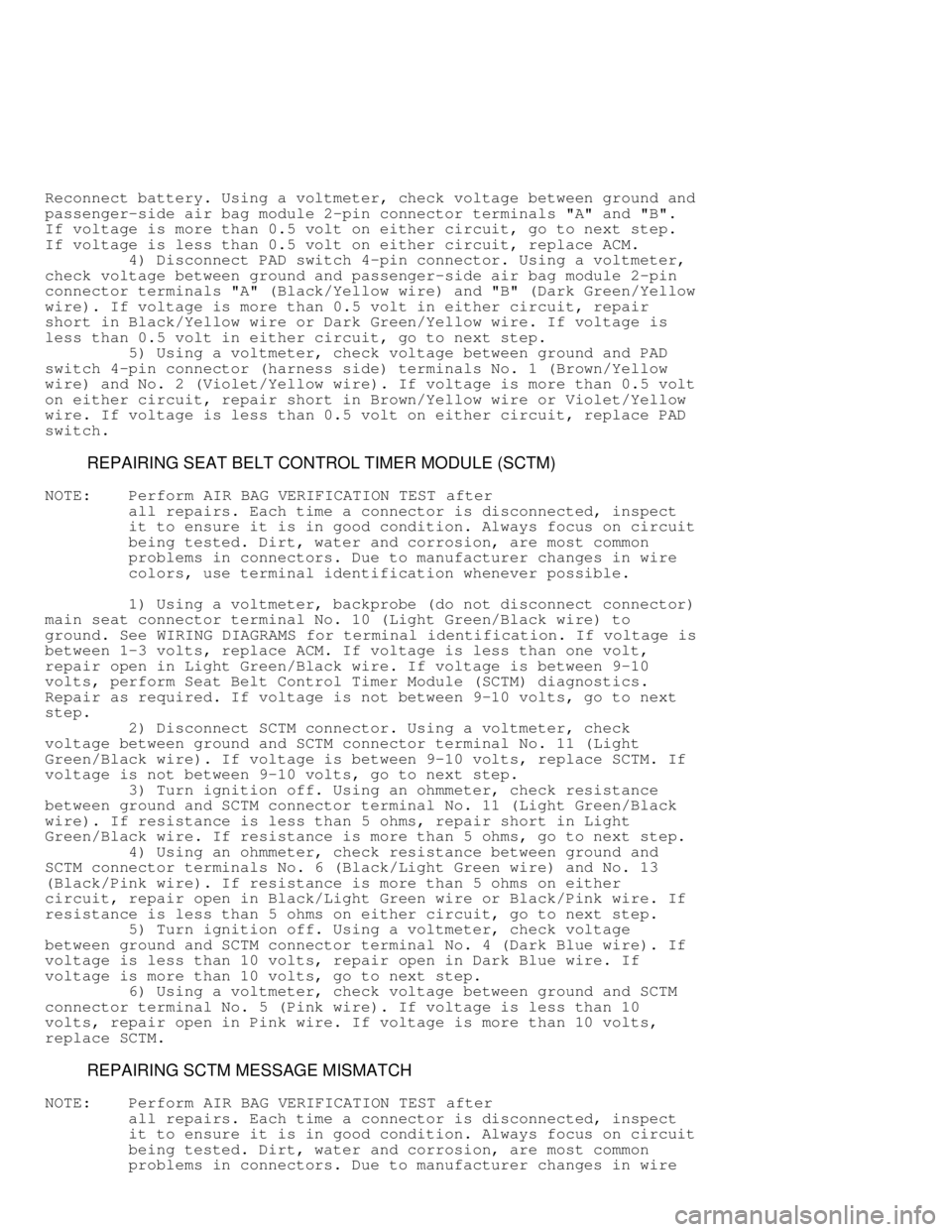
Reconnect battery. Using a voltmeter, check voltage between ground and
passenger-side air bag module 2-pin connector terminals "A" and "B".
If voltage is more than 0.5 volt on either circuit, go to next step.
If voltage is less than 0.5 volt on either circuit, replace ACM.
4) Disconnect PAD switch 4-pin connector. Using a voltmeter,
check voltage between ground and passenger-side air bag module 2-pin
connector terminals "A" (Black/Yellow wire) and "B" (Dark Green/Yello\
w
wire). If voltage is more than 0.5 volt in either circuit, repair
short in Black/Yellow wire or Dark Green/Yellow wire. If voltage is
less than 0.5 volt in either circuit, go to next step.
5) Using a voltmeter, check voltage between ground and PAD
switch 4-pin connector (harness side) terminals No. 1 (Brown/Yellow
wire) and No. 2 (Violet/Yellow wire). If voltage is more than 0.5 vol\
t
on either circuit, repair short in Brown/Yellow wire or Violet/Yellow
wire. If voltage is less than 0.5 volt on either circuit, replace PAD
switch.
REPAIRING SEAT BELT CONTROL TIMER MODULE (SCTM)
NOTE: Perform AIR BAG VERIFICATION TEST after
all repairs. Each time a connector is disconnected, inspect
it to ensure it is in good condition. Always focus on circuit
being tested. Dirt, water and corrosion, are most common
problems in connectors. Due to manufacturer changes in wire
colors, use terminal identification whenever possible.
1) Using a voltmeter, backprobe (do not disconnect connector)\
main seat connector terminal No. 10 (Light Green/Black wire) to
ground. See WIRING DIAGRAMS for terminal identification. If voltage is
between 1-3 volts, replace ACM. If voltage is less than one volt,
repair open in Light Green/Black wire. If voltage is between 9-10
volts, perform Seat Belt Control Timer Module (SCTM) diagnostics.
Repair as required. If voltage is not between 9-10 volts, go to next
step.
2) Disconnect SCTM connector. Using a voltmeter, check
voltage between ground and SCTM connector terminal No. 11 (Light
Green/Black wire). If voltage is between 9-10 volts, replace SCTM. If
voltage is not between 9-10 volts, go to next step.
3) Turn ignition off. Using an ohmmeter, check resistance
between ground and SCTM connector terminal No. 11 (Light Green/Black
wire). If resistance is less than 5 ohms, repair short in Light
Green/Black wire. If resistance is more than 5 ohms, go to next step.
4) Using an ohmmeter, check resistance between ground and
SCTM connector terminals No. 6 (Black/Light Green wire) and No. 13
(Black/Pink wire). If resistance is more than 5 ohms on either
circuit, repair open in Black/Light Green wire or Black/Pink wire. If
resistance is less than 5 ohms on either circuit, go to next step.
5) Turn ignition off. Using a voltmeter, check voltage
between ground and SCTM connector terminal No. 4 (Dark Blue wire). If
voltage is less than 10 volts, repair open in Dark Blue wire. If
voltage is more than 10 volts, go to next step.
6) Using a voltmeter, check voltage between ground and SCTM
connector terminal No. 5 (Pink wire). If voltage is less than 10
volts, repair open in Pink wire. If voltage is more than 10 volts,
replace SCTM.
REPAIRING SCTM MESSAGE MISMATCH
NOTE: Perform AIR BAG VERIFICATION TEST after
all repairs. Each time a connector is disconnected, inspect
it to ensure it is in good condition. Always focus on circuit
being tested. Dirt, water and corrosion, are most common
problems in connectors. Due to manufacturer changes in wire
Page 206 of 1691
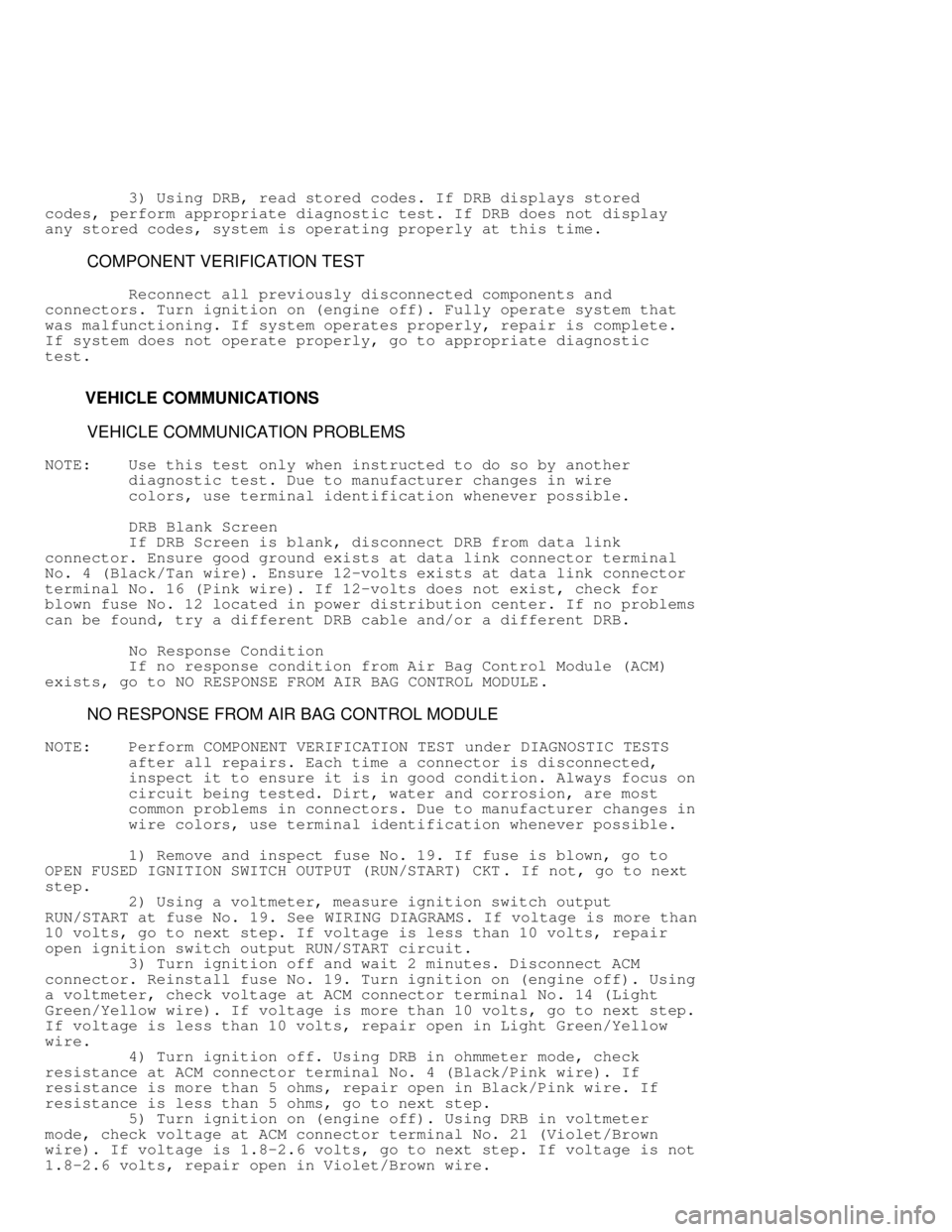
3) Using DRB, read stored codes. If DRB displays stored
codes, perform appropriate diagnostic test. If DRB does not display
any stored codes, system is operating properly at this time.
COMPONENT VERIFICATION TEST
Reconnect all previously disconnected components and
connectors. Turn ignition on (engine off). Fully operate system that
was malfunctioning. If system operates properly, repair is complete.
If system does not operate properly, go to appropriate diagnostic
test.
VEHICLE COMMUNICATIONS
VEHICLE COMMUNICATION PROBLEMS
NOTE: Use this test only when instructed to do so by another
diagnostic test. Due to manufacturer changes in wire
colors, use terminal identification whenever possible.
DRB Blank Screen
If DRB Screen is blank, disconnect DRB from data link
connector. Ensure good ground exists at data link connector terminal
No. 4 (Black/Tan wire). Ensure 12-volts exists at data link connector
terminal No. 16 (Pink wire). If 12-volts does not exist, check for
blown fuse No. 12 located in power distribution center. If no problems
can be found, try a different DRB cable and/or a different DRB.
No Response Condition
If no response condition from Air Bag Control Module (ACM)
exists, go to NO RESPONSE FROM AIR BAG CONTROL MODULE .
NO RESPONSE FROM AIR BAG CONTROL MODULE
NOTE: Perform COMPONENT VERIFICATION TEST under DIAGNOSTIC TESTS
after all repairs. Each time a connector is disconnected,
inspect it to ensure it is in good condition. Always focus on
circuit being tested. Dirt, water and corrosion, are most
common problems in connectors. Due to manufacturer changes in
wire colors, use terminal identification whenever possible.
1) Remove and inspect fuse No. 19. If fuse is blown, go to
OPEN FUSED IGNITION SWITCH OUTPUT (RUN/START) CKT . If not, go to next
step.
2) Using a voltmeter, measure ignition switch output
RUN/START at fuse No. 19. See WIRING DIAGRAMS. If voltage is more than
10 volts, go to next step. If voltage is less than 10 volts, repair
open ignition switch output RUN/START circuit.
3) Turn ignition off and wait 2 minutes. Disconnect ACM
connector. Reinstall fuse No. 19. Turn ignition on (engine off). Using\
a voltmeter, check voltage at ACM connector terminal No. 14 (Light
Green/Yellow wire). If voltage is more than 10 volts, go to next step.
If voltage is less than 10 volts, repair open in Light Green/Yellow
wire.
4) Turn ignition off. Using DRB in ohmmeter mode, check
resistance at ACM connector terminal No. 4 (Black/Pink wire). If
resistance is more than 5 ohms, repair open in Black/Pink wire. If
resistance is less than 5 ohms, go to next step.
5) Turn ignition on (engine off). Using DRB in voltmeter
mode, check voltage at ACM connector terminal No. 21 (Violet/Brown
wire). If voltage is 1.8-2.6 volts, go to next step. If voltage is not
1.8-2.6 volts, repair open in Violet/Brown wire.