Page 277 of 1691
Fig. 17: Transmission Wiring Diagram (Pickup 5.9L Diesel - 1 Of 2)
Page 278 of 1691
Fig. 18: Transmission Wiring Diagram (Pickup 5.9L Diesel - 2 Of 2)
Page 279 of 1691
Fig. 19: Transmission Wiring Diagram (Ram Van/Wagon - 1 Of 2)
Page 280 of 1691
Fig. 20: Transmission Wiring Diagram (Ram Van/Wagon - 2 Of 2)
Page 281 of 1691
Fig. 21: Transmission Wiring Diagram (Jeep Grand Cherokee)
Page 297 of 1691
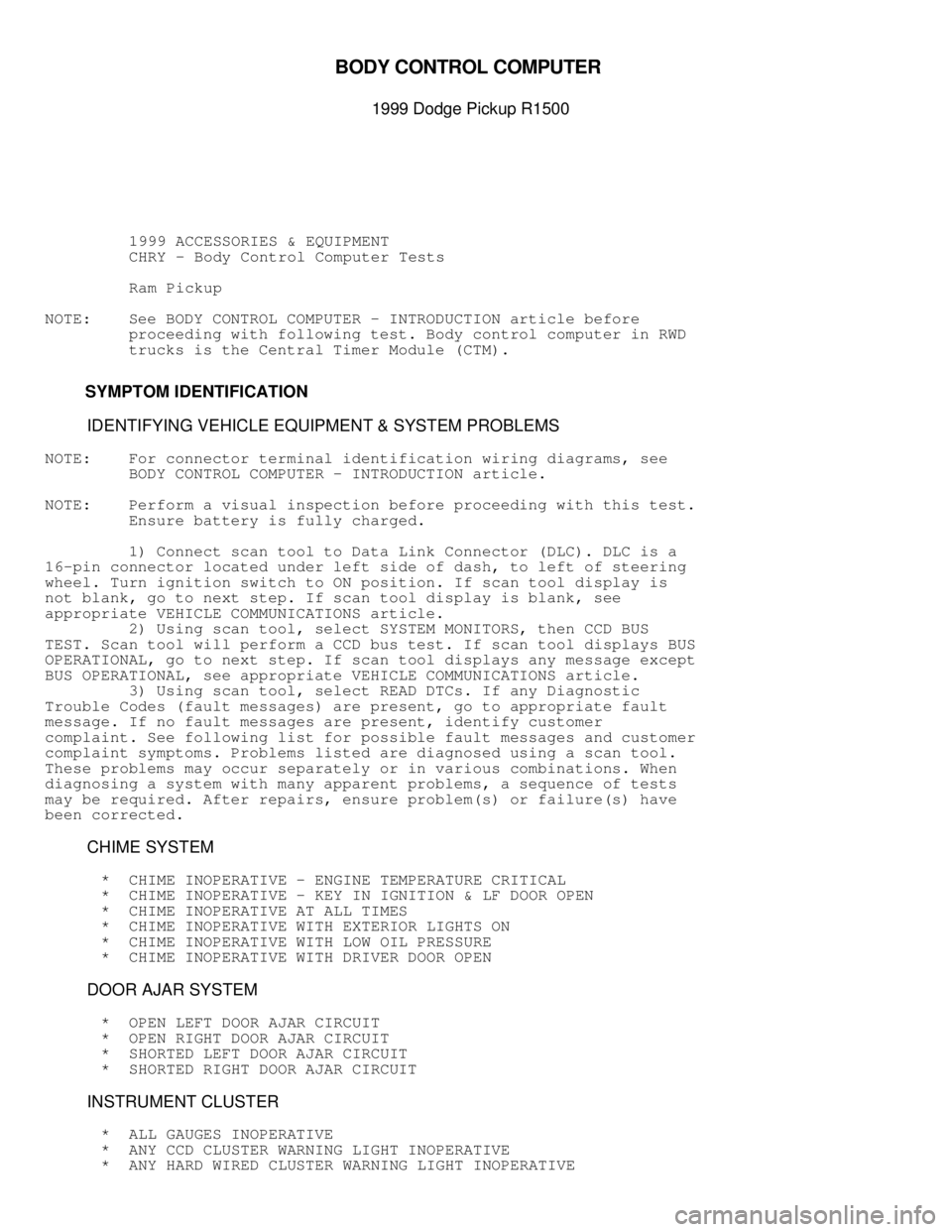
BO DY C O NTR O L C O M PU TE R
�
1999 D odge P ic ku p R 1500
1999 ACCESSORIES & EQUIPMENT
CHRY - Body Control Computer Tests
Ram Pickup
NOTE: See BODY CONTROL COMPUTER - INTRODUCTION article before
proceeding with following test. Body control computer in RWD
trucks is the Central Timer Module (CTM).
SYMPTOM IDENTIFICATION
IDENTIFYING VEHICLE EQUIPMENT & SYSTEM PROBLEMS
NOTE: For connector terminal identification wiring diagrams, see
BODY CONTROL COMPUTER - INTRODUCTION article.
NOTE: Perform a visual inspection before proceeding with this test.
Ensure battery is fully charged.
1) Connect scan tool to Data Link Connector (DLC). DLC is a
16-pin connector located under left side of dash, to left of steering
wheel. Turn ignition switch to ON position. If scan tool display is
not blank, go to next step. If scan tool display is blank, see
appropriate VEHICLE COMMUNICATIONS article.
2) Using scan tool, select SYSTEM MONITORS, then CCD BUS
TEST. Scan tool will perform a CCD bus test. If scan tool displays BUS
OPERATIONAL, go to next step. If scan tool displays any message except
BUS OPERATIONAL, see appropriate VEHICLE COMMUNICATIONS article.
3) Using scan tool, select READ DTCs. If any Diagnostic
Trouble Codes (fault messages) are present, go to appropriate fault
message. If no fault messages are present, identify customer
complaint. See following list for possible fault messages and customer
complaint symptoms. Problems listed are diagnosed using a scan tool.
These problems may occur separately or in various combinations. When
diagnosing a system with many apparent problems, a sequence of tests
may be required. After repairs, ensure problem(s) or failure(s) have\
been corrected.
CHIME SYSTEM
* CHIME INOPERATIVE - ENGINE TEMPERATURE CRITICAL
* CHIME INOPERATIVE - KEY IN IGNITION & LF DOOR OPEN
* CHIME INOPERATIVE AT ALL TIMES
* CHIME INOPERATIVE WITH EXTERIOR LIGHTS ON
* CHIME INOPERATIVE WITH LOW OIL PRESSURE
* CHIME INOPERATIVE WITH DRIVER DOOR OPEN
DOOR AJAR SYSTEM
* OPEN LEFT DOOR AJAR CIRCUIT
* OPEN RIGHT DOOR AJAR CIRCUIT
* SHORTED LEFT DOOR AJAR CIRCUIT
* SHORTED RIGHT DOOR AJAR CIRCUIT
INSTRUMENT CLUSTER
* ALL GAUGES INOPERATIVE
* ANY CCD CLUSTER WARNING LIGHT INOPERATIVE
* ANY HARD WIRED CLUSTER WARNING LIGHT INOPERATIVE
Page 298 of 1691

* ONE GAUGE NOT OPERATING PROPERLY
OVERHEAD CONSOLE CONCERNS
* AVERAGE MPH/FUEL ECON INOPERATIVE OR WRONG (CMTC FAILS TO
RESPOND TO INSTRUMENT CLUSTER DIMMING, DISTANCE TO EMPTY
INOPERATIVE OR WRONG, ELAPSED TIME INOPERATIVE/WRONG, SWITCH
ON CMTC INOPERATIVE, TRIP ODOMETER INOPERATIVE/WRONG)
* CMTC DISPLAY SHOWS FAILED
* CMTC SEGMENTS FAIL TO LIGHT UP
* INCORRECT READING BEYOND +/- 5
* REPAIRING "OC" IN CMTC DISPLAY
* REPAIRING "SC" IN CMTC DISPLAY
POWER DOOR LOCK SYSTEM
* DOOR LOCK SWITCH FAILURE (PDL)
* DOOR UNLOCK SWITCH FAILURE (PDL)
* AUTOMATIC (ROLLING) DOOR LOCKS INOPERATIVE
* DOORS LOCK WITH KEY IN IGNITION & LEFT DOOR OPEN
* ONE OR ALL DOORS FAILING TO LOCK FROM ONE SWITCH (ONE OR ALL
DOORS FAILING TO UNLOCK FROM ONE SWITCH)
* REMOTE KEYLESS ENTRY PROBLEM
VEHICLE THEFT/SECURITY SYSTEM
* DOOR DISARM SWITCH FAILURE
* DOOR LOCK SWITCH FAILURE
* DOOR UNLOCK SWITCH FAILURE
* EEPROM CHECKSUM FAILURE
* INTERNAL ROM TEST FAILURE
* IDENTIFYING VTSS PROBLEMS
WINDSHIELD WIPER SYSTEM
* WIPER PARK SWITCH FAILURE
* INTERMITTENT WIPERS INOPERATIVE
* NO WIPER ACTUATION AFTER WASH BUTTON PUSHED
* WIPER SPEED SENSITIVE FEATURE INOPERATIVE
CHIME SYSTEM
CHIME INOPERATIVE WITH EXTREME COOLANT TEMPERATURE
NOTE: For connector terminal identification and wiring diagrams,
see BODY CONTROL COMPUTER - INTRODUCTION article. Perform
VERIFICATION TEST VER-1A after each repair.
CAUTION: Always turn ignition switch to OFF position prior to
disconnecting any module connector.
1) Using scan tool, actuate chime. If chime sounds, go to
next step. If chime does not sound, replace Central Timer Module
(CTM). CTM is located under left side of instrument panel.
2) Using scan tool, read Powertrain Control Module (PCM)
DTCs. If no engine coolant temperature related codes exist, go to next
step. If engine coolant temperature related codes exist, see
appropriate SELF-DIAGNOSTICS article in ENGINE PERFORMANCE section.
3) Due to difficult access of coolant temperature sensor, Oil
Pressure Switch (OPS) will be used to verify CCD bus message from PCM.\
Disconnect OPS connector. OPS is located near bottom of distributor.
Page 299 of 1691
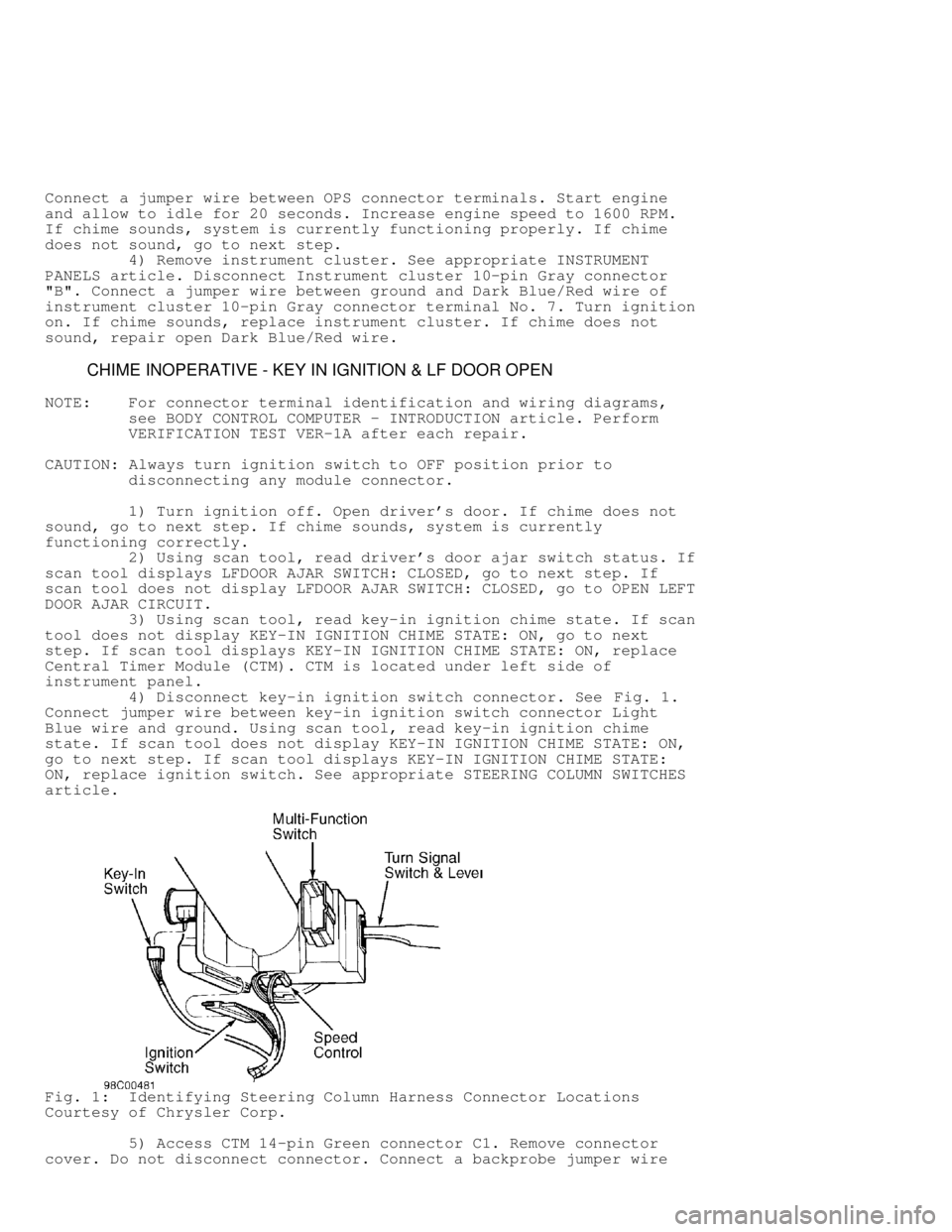
Connect a jumper wire between OPS connector terminals. Start engine
and allow to idle for 20 seconds. Increase engine speed to 1600 RPM.
If chime sounds, system is currently functioning properly. If chime
does not sound, go to next step.
4) Remove instrument cluster. See appropriate INSTRUMENT
PANELS article. Disconnect Instrument cluster 10-pin Gray connector
"B". Connect a jumper wire between ground and Dark Blue/Red wire of
instrument cluster 10-pin Gray connector terminal No. 7. Turn ignition
on. If chime sounds, replace instrument cluster. If chime does not
sound, repair open Dark Blue/Red wire.
CHIME INOPERATIVE - KEY IN IGNITION & LF DOOR OPEN
NOTE: For connector terminal identification and wiring diagrams,
see BODY CONTROL COMPUTER - INTRODUCTION article. Perform
VERIFICATION TEST VER-1A after each repair.
CAUTION: Always turn ignition switch to OFF position prior to
disconnecting any module connector.
1) Turn ignition off. Open driver's door. If chime does not
sound, go to next step. If chime sounds, system is currently
functioning correctly.
2) Using scan tool, read driver's door ajar switch status. If
scan tool displays LFDOOR AJAR SWITCH: CLOSED, go to next step. If
scan tool does not display LFDOOR AJAR SWITCH: CLOSED, go to OPEN LEFT
DOOR AJAR CIRCUIT.
3) Using scan tool, read key-in ignition chime state. If scan
tool does not display KEY-IN IGNITION CHIME STATE: ON, go to next
step. If scan tool displays KEY-IN IGNITION CHIME STATE: ON, replace
Central Timer Module (CTM). CTM is located under left side of
instrument panel.
4) Disconnect key-in ignition switch connector. See Fig. 1.
Connect jumper wire between key-in ignition switch connector Light
Blue wire and ground. Using scan tool, read key-in ignition chime
state. If scan tool does not display KEY-IN IGNITION CHIME STATE: ON,
go to next step. If scan tool displays KEY-IN IGNITION CHIME STATE:
ON, replace ignition switch. See appropriate STEERING COLUMN SWITCHES
article.
Fig. 1: Identifying Steering Column Harness Connector Locations
Courtesy of Chrysler Corp.
5) Access CTM 14-pin Green connector C1. Remove connector
cover. Do not disconnect connector. Connect a backprobe jumper wire