1999 DODGE RAM Ignition system
[x] Cancel search: Ignition systemPage 301 of 1691
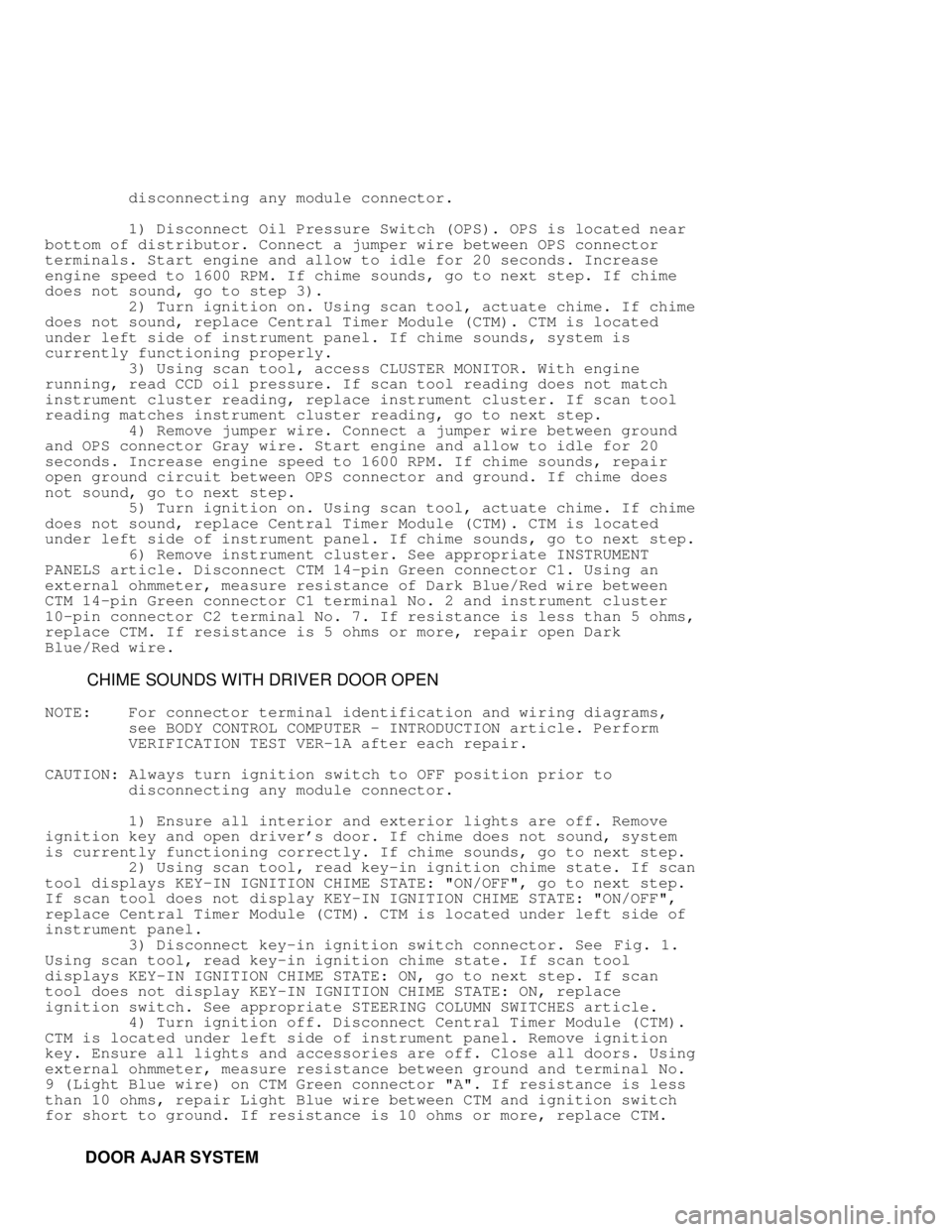
disconnecting any module connector.
1) Disconnect Oil Pressure Switch (OPS). OPS is located near\
bottom of distributor. Connect a jumper wire between OPS connector
terminals. Start engine and allow to idle for 20 seconds. Increase
engine speed to 1600 RPM. If chime sounds, go to next step. If chime
does not sound, go to step 3).
2) Turn ignition on. Using scan tool, actuate chime. If chime
does not sound, replace Central Timer Module (CTM). CTM is located
under left side of instrument panel. If chime sounds, system is
currently functioning properly.
3) Using scan tool, access CLUSTER MONITOR. With engine
running, read CCD oil pressure. If scan tool reading does not match
instrument cluster reading, replace instrument cluster. If scan tool
reading matches instrument cluster reading, go to next step.
4) Remove jumper wire. Connect a jumper wire between ground
and OPS connector Gray wire. Start engine and allow to idle for 20
seconds. Increase engine speed to 1600 RPM. If chime sounds, repair
open ground circuit between OPS connector and ground. If chime does
not sound, go to next step.
5) Turn ignition on. Using scan tool, actuate chime. If chime
does not sound, replace Central Timer Module (CTM). CTM is located
under left side of instrument panel. If chime sounds, go to next step.
6) Remove instrument cluster. See appropriate INSTRUMENT
PANELS article. Disconnect CTM 14-pin Green connector C1. Using an
external ohmmeter, measure resistance of Dark Blue/Red wire between
CTM 14-pin Green connector C1 terminal No. 2 and instrument cluster
10-pin connector C2 terminal No. 7. If resistance is less than 5 ohms,
replace CTM. If resistance is 5 ohms or more, repair open Dark
Blue/Red wire.
CHIME SOUNDS WITH DRIVER DOOR OPEN
NOTE: For connector terminal identification and wiring diagrams,
see BODY CONTROL COMPUTER - INTRODUCTION article. Perform
VERIFICATION TEST VER-1A after each repair.
CAUTION: Always turn ignition switch to OFF position prior to
disconnecting any module connector.
1) Ensure all interior and exterior lights are off. Remove
ignition key and open driver's door. If chime does not sound, system
is currently functioning correctly. If chime sounds, go to next step.
2) Using scan tool, read key-in ignition chime state. If scan
tool displays KEY-IN IGNITION CHIME STATE: "ON/OFF", go to next step.
If scan tool does not display KEY-IN IGNITION CHIME STATE: "ON/OFF",
replace Central Timer Module (CTM). CTM is located under left side of
instrument panel.
3) Disconnect key-in ignition switch connector. See Fig. 1.
Using scan tool, read key-in ignition chime state. If scan tool
displays KEY-IN IGNITION CHIME STATE: ON, go to next step. If scan
tool does not display KEY-IN IGNITION CHIME STATE: ON, replace
ignition switch. See appropriate STEERING COLUMN SWITCHES article.
4) Turn ignition off. Disconnect Central Timer Module (CTM).\
CTM is located under left side of instrument panel. Remove ignition
key. Ensure all lights and accessories are off. Close all doors. Using
external ohmmeter, measure resistance between ground and terminal No.
9 (Light Blue wire) on CTM Green connector "A". If resistance is less
than 10 ohms, repair Light Blue wire between CTM and ignition switch
for short to ground. If resistance is 10 ohms or more, replace CTM.
DOOR AJAR SYSTEM
Page 303 of 1691
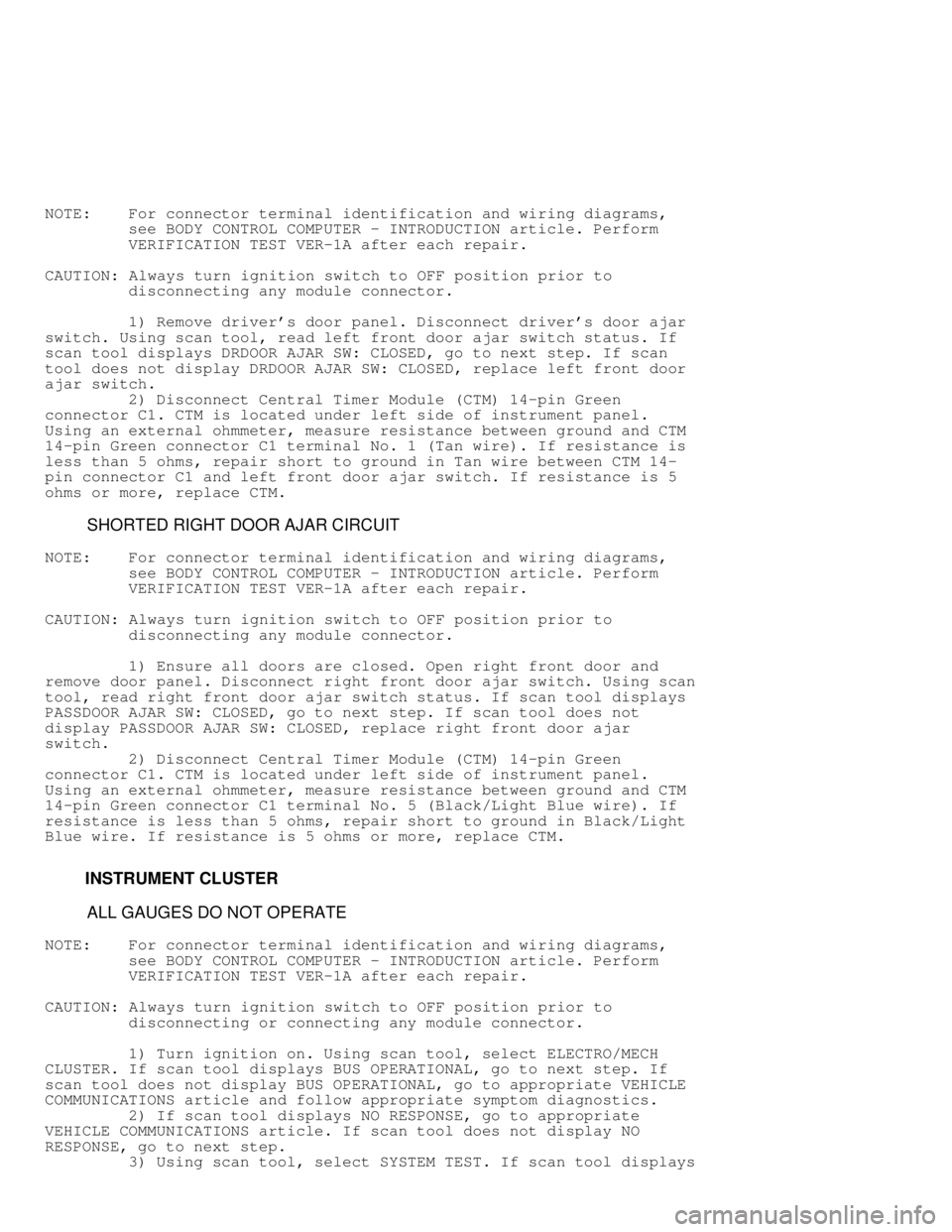
NOTE: For connector terminal identification and wiring diagrams,
see BODY CONTROL COMPUTER - INTRODUCTION article. Perform
VERIFICATION TEST VER-1A after each repair.
CAUTION: Always turn ignition switch to OFF position prior to
disconnecting any module connector.
1) Remove driver's door panel. Disconnect driver's door ajar
switch. Using scan tool, read left front door ajar switch status. If
scan tool displays DRDOOR AJAR SW: CLOSED, go to next step. If scan
tool does not display DRDOOR AJAR SW: CLOSED, replace left front door
ajar switch.
2) Disconnect Central Timer Module (CTM) 14-pin Green
connector C1. CTM is located under left side of instrument panel.
Using an external ohmmeter, measure resistance between ground and CTM
14-pin Green connector C1 terminal No. 1 (Tan wire). If resistance is
less than 5 ohms, repair short to ground in Tan wire between CTM 14-
pin connector C1 and left front door ajar switch. If resistance is 5
ohms or more, replace CTM.
SHORTED RIGHT DOOR AJAR CIRCUIT
NOTE: For connector terminal identification and wiring diagrams,
see BODY CONTROL COMPUTER - INTRODUCTION article. Perform
VERIFICATION TEST VER-1A after each repair.
CAUTION: Always turn ignition switch to OFF position prior to
disconnecting any module connector.
1) Ensure all doors are closed. Open right front door and
remove door panel. Disconnect right front door ajar switch. Using scan
tool, read right front door ajar switch status. If scan tool displays
PASSDOOR AJAR SW: CLOSED, go to next step. If scan tool does not
display PASSDOOR AJAR SW: CLOSED, replace right front door ajar
switch.
2) Disconnect Central Timer Module (CTM) 14-pin Green
connector C1. CTM is located under left side of instrument panel.
Using an external ohmmeter, measure resistance between ground and CTM
14-pin Green connector C1 terminal No. 5 (Black/Light Blue wire). If
resistance is less than 5 ohms, repair short to ground in Black/Light
Blue wire. If resistance is 5 ohms or more, replace CTM.
INSTRUMENT CLUSTER
ALL GAUGES DO NOT OPERATE
NOTE: For connector terminal identification and wiring diagrams,
see BODY CONTROL COMPUTER - INTRODUCTION article. Perform
VERIFICATION TEST VER-1A after each repair.
CAUTION: Always turn ignition switch to OFF position prior to
disconnecting or connecting any module connector.
1) Turn ignition on. Using scan tool, select ELECTRO/MECH
CLUSTER. If scan tool displays BUS OPERATIONAL, go to next step. If
scan tool does not display BUS OPERATIONAL, go to appropriate VEHICLE
COMMUNICATIONS article and follow appropriate symptom diagnostics.
2) If scan tool displays NO RESPONSE, go to appropriate
VEHICLE COMMUNICATIONS article. If scan tool does not display NO
RESPONSE, go to next step.
3) Using scan tool, select SYSTEM TEST. If scan tool displays
Page 304 of 1691

PCM INACTIVE ON BUS, go to appropriate VEHICLE COMMUNICATIONS article.
If scan tool does not display PCM INACTIVE ON BUS, go to next step.
4) Turn ignition off. Remove instrument cluster. See
appropriate INSTRUMENT PANELS article. Turn ignition on. Using
external voltmeter, measure voltage between ground and instrument
cluster connector C1 terminal No. 6 (Yellow wire). If voltage is 10
volts or less, repair open Yellow wire. If voltage is more than 10
volts, replace instrument cluster.
ANY CCD CLUSTER LIGHT INOPERATIVE
NOTE: For connector terminal identification and wiring diagrams,
see BODY CONTROL COMPUTER - INTRODUCTION article. Perform
VERIFICATION TEST VER-1A after each repair.
CAUTION: Always turn ignition switch to OFF position prior to
disconnecting or connecting any module connector.
1) Turn ignition on. Using scan tool, select ELECTRO/MECH
CLUSTER. If scan tool displays BUS OPERATIONAL, go to next step. If
scan tool does not display BUS OPERATIONAL, go to appropriate VEHICLE
COMMUNICATIONS article and follow appropriate symptom diagnostics.
2) If scan tool displays NO RESPONSE, go to appropriate
VEHICLE COMMUNICATIONS article. If scan tool does not display NO
RESPONSE, go to next step.
3) Using scan tool, select SYSTEM TEST. If scan tool displays
PCM INACTIVE ON BUS, go to appropriate VEHICLE COMMUNICATIONS article.
If scan tool does not display PCM INACTIVE ON BUS, go to next step.
4) Push and hold RESET button while cycling ignition key.
Release RESET button when CHEC appears in odometer display. Observe
inoperative light during self-test. If inoperative light did not
illuminate during self-test, go to next step. If inoperative light
illuminated during self-test, verify if light is controlled by an
input to instrument cluster. See appropriate wiring diagram in BODY
CONTROL COMPUTER - INTRODUCTION article. If light is controlled by an
input to instrument cluster, go to appropriate circuits article or
symptom test. See IDENTIFYING VEHICLE EQUIPMENT & SYSTEM PROBLEMS. If
light is not controlled by an input to instrument cluster, system is
currently functioning correctly.
5) Gain access to instrument cluster. See appropriate
INSTRUMENT PANELS article. If defective light is a LED, replace
instrument cluster. If defective light is a bulb, go to next step.
6) Remove and inspect defective bulb. If bulb is burned out,
replace bulb. If bulb is not burned out, replace instrument cluster.
ANY HARD WIRED CLUSTER WARNING LIGHT INOPERATIVE
NOTE: For connector terminal identification and wiring diagrams,
see BODY CONTROL COMPUTER - INTRODUCTION article. Perform
VERIFICATION TEST VER-1A after each repair.
CAUTION: Always turn ignition switch to OFF position prior to
disconnecting or connecting any module connector.
1) Remove instrument cluster. See appropriate INSTRUMENT
PANELS article. Remove inoperative bulb. If bulb is burned out,
replace bulb. If bulb is not burned out, go to next step.
2) Inspect wiring diagram and evaluate which instrument
cluster provides; power or ground for inoperative bulb. See
appropriate wiring diagram in BODY CONTROL COMPUTER - INTRODUCTION
article. Using external ohmmeter or voltmeter, check appropriate power
or ground circuit. If circuit is okay, replace instrument cluster. If
power or ground is not available at appropriate circuit, repair open
Page 305 of 1691
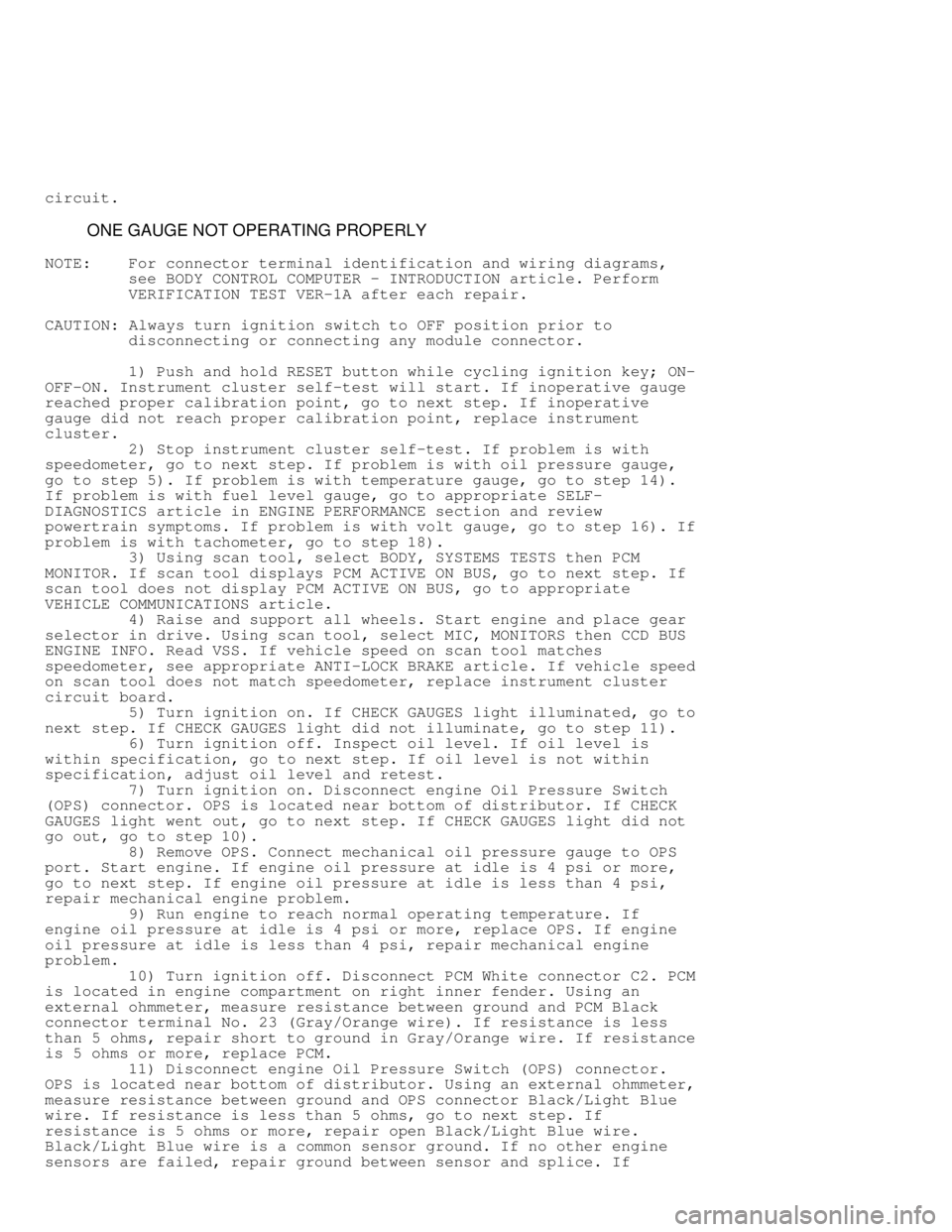
circuit.
ONE GAUGE NOT OPERATING PROPERLY
NOTE: For connector terminal identification and wiring diagrams,
see BODY CONTROL COMPUTER - INTRODUCTION article. Perform
VERIFICATION TEST VER-1A after each repair.
CAUTION: Always turn ignition switch to OFF position prior to
disconnecting or connecting any module connector.
1) Push and hold RESET button while cycling ignition key; ON-
OFF-ON. Instrument cluster self-test will start. If inoperative gauge
reached proper calibration point, go to next step. If inoperative
gauge did not reach proper calibration point, replace instrument
cluster.
2) Stop instrument cluster self-test. If problem is with
speedometer, go to next step. If problem is with oil pressure gauge,
go to step 5). If problem is with temperature gauge, go to step 14).
If problem is with fuel level gauge, go to appropriate SELF-
DIAGNOSTICS article in ENGINE PERFORMANCE section and review
powertrain symptoms. If problem is with volt gauge, go to step 16). If
problem is with tachometer, go to step 18).
3) Using scan tool, select BODY, SYSTEMS TESTS then PCM
MONITOR. If scan tool displays PCM ACTIVE ON BUS, go to next step. If
scan tool does not display PCM ACTIVE ON BUS, go to appropriate
VEHICLE COMMUNICATIONS article.
4) Raise and support all wheels. Start engine and place gear
selector in drive. Using scan tool, select MIC, MONITORS then CCD BUS
ENGINE INFO. Read VSS. If vehicle speed on scan tool matches
speedometer, see appropriate ANTI-LOCK BRAKE article. If vehicle speed
on scan tool does not match speedometer, replace instrument cluster
circuit board.
5) Turn ignition on. If CHECK GAUGES light illuminated, go to
next step. If CHECK GAUGES light did not illuminate, go to step 11).
6) Turn ignition off. Inspect oil level. If oil level is
within specification, go to next step. If oil level is not within
specification, adjust oil level and retest.
7) Turn ignition on. Disconnect engine Oil Pressure Switch
(OPS) connector. OPS is located near bottom of distributor. If CHECK
GAUGES light went out, go to next step. If CHECK GAUGES light did not
go out, go to step 10).
8) Remove OPS. Connect mechanical oil pressure gauge to OPS
port. Start engine. If engine oil pressure at idle is 4 psi or more,
go to next step. If engine oil pressure at idle is less than 4 psi,
repair mechanical engine problem.
9) Run engine to reach normal operating temperature. If
engine oil pressure at idle is 4 psi or more, replace OPS. If engine
oil pressure at idle is less than 4 psi, repair mechanical engine
problem.
10) Turn ignition off. Disconnect PCM White connector C2. PCM
is located in engine compartment on right inner fender. Using an
external ohmmeter, measure resistance between ground and PCM Black
connector terminal No. 23 (Gray/Orange wire). If resistance is less
than 5 ohms, repair short to ground in Gray/Orange wire. If resistance
is 5 ohms or more, replace PCM.
11) Disconnect engine Oil Pressure Switch (OPS) connector.
OPS is located near bottom of distributor. Using an external ohmmeter,
measure resistance between ground and OPS connector Black/Light Blue
wire. If resistance is less than 5 ohms, go to next step. If
resistance is 5 ohms or more, repair open Black/Light Blue wire.
Black/Light Blue wire is a common sensor ground. If no other engine
sensors are failed, repair ground between sensor and splice. If
Page 308 of 1691
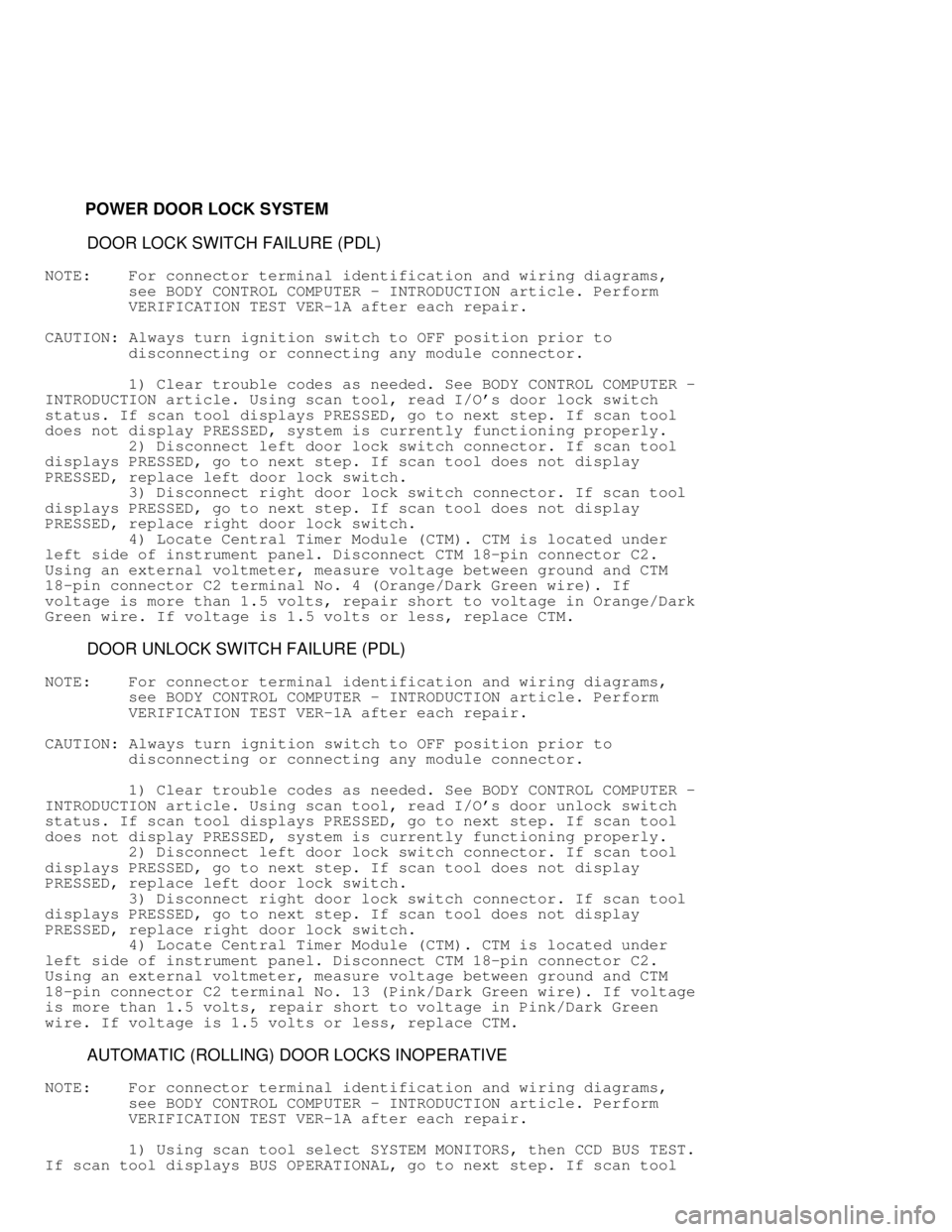
POWER DOOR LOCK SYSTEM
DOOR LOCK SWITCH FAILURE (PDL)
NOTE: For connector terminal identification and wiring diagrams,
see BODY CONTROL COMPUTER - INTRODUCTION article. Perform
VERIFICATION TEST VER-1A after each repair.
CAUTION: Always turn ignition switch to OFF position prior to
disconnecting or connecting any module connector.
1) Clear trouble codes as needed. See BODY CONTROL COMPUTER -
INTRODUCTION article. Using scan tool, read I/O's door lock switch
status. If scan tool displays PRESSED, go to next step. If scan tool
does not display PRESSED, system is currently functioning properly.
2) Disconnect left door lock switch connector. If scan tool
displays PRESSED, go to next step. If scan tool does not display
PRESSED, replace left door lock switch.
3) Disconnect right door lock switch connector. If scan tool
displays PRESSED, go to next step. If scan tool does not display
PRESSED, replace right door lock switch.
4) Locate Central Timer Module (CTM). CTM is located under
left side of instrument panel. Disconnect CTM 18-pin connector C2.
Using an external voltmeter, measure voltage between ground and CTM
18-pin connector C2 terminal No. 4 (Orange/Dark Green wire). If
voltage is more than 1.5 volts, repair short to voltage in Orange/Dark
Green wire. If voltage is 1.5 volts or less, replace CTM.
DOOR UNLOCK SWITCH FAILURE (PDL)
NOTE: For connector terminal identification and wiring diagrams,
see BODY CONTROL COMPUTER - INTRODUCTION article. Perform
VERIFICATION TEST VER-1A after each repair.
CAUTION: Always turn ignition switch to OFF position prior to
disconnecting or connecting any module connector.
1) Clear trouble codes as needed. See BODY CONTROL COMPUTER -
INTRODUCTION article. Using scan tool, read I/O's door unlock switch
status. If scan tool displays PRESSED, go to next step. If scan tool
does not display PRESSED, system is currently functioning properly.
2) Disconnect left door lock switch connector. If scan tool
displays PRESSED, go to next step. If scan tool does not display
PRESSED, replace left door lock switch.
3) Disconnect right door lock switch connector. If scan tool
displays PRESSED, go to next step. If scan tool does not display
PRESSED, replace right door lock switch.
4) Locate Central Timer Module (CTM). CTM is located under
left side of instrument panel. Disconnect CTM 18-pin connector C2.
Using an external voltmeter, measure voltage between ground and CTM
18-pin connector C2 terminal No. 13 (Pink/Dark Green wire). If voltage\
is more than 1.5 volts, repair short to voltage in Pink/Dark Green
wire. If voltage is 1.5 volts or less, replace CTM.
AUTOMATIC (ROLLING) DOOR LOCKS INOPERATIVE
NOTE: For connector terminal identification and wiring diagrams,
see BODY CONTROL COMPUTER - INTRODUCTION article. Perform
VERIFICATION TEST VER-1A after each repair.
1) Using scan tool select SYSTEM MONITORS, then CCD BUS TEST.
If scan tool displays BUS OPERATIONAL, go to next step. If scan tool
Page 309 of 1691
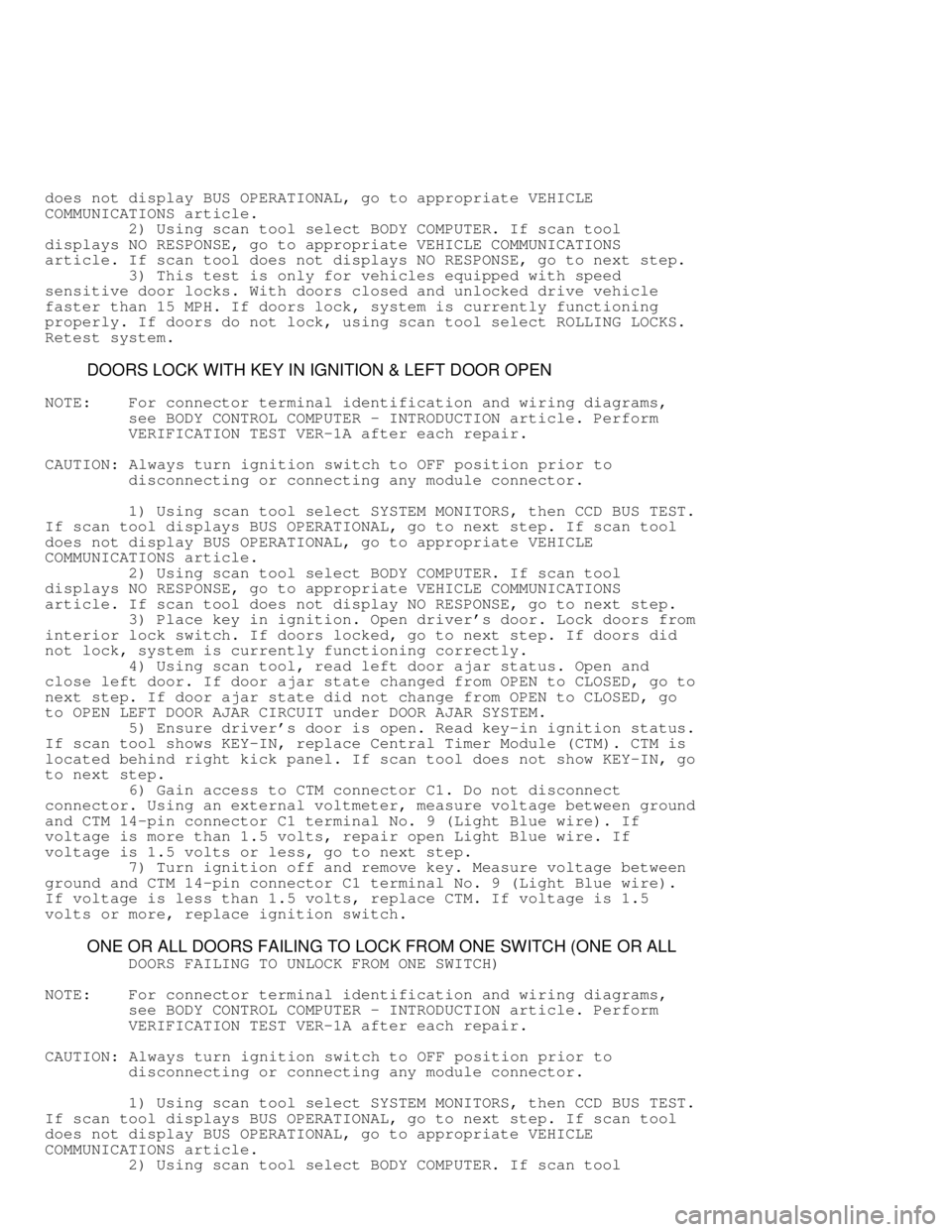
does not display BUS OPERATIONAL, go to appropriate VEHICLE
COMMUNICATIONS article.
2) Using scan tool select BODY COMPUTER. If scan tool
displays NO RESPONSE, go to appropriate VEHICLE COMMUNICATIONS
article. If scan tool does not displays NO RESPONSE, go to next step.
3) This test is only for vehicles equipped with speed
sensitive door locks. With doors closed and unlocked drive vehicle
faster than 15 MPH. If doors lock, system is currently functioning
properly. If doors do not lock, using scan tool select ROLLING LOCKS.
Retest system.
DOORS LOCK WITH KEY IN IGNITION & LEFT DOOR OPEN
NOTE: For connector terminal identification and wiring diagrams,
see BODY CONTROL COMPUTER - INTRODUCTION article. Perform
VERIFICATION TEST VER-1A after each repair.
CAUTION: Always turn ignition switch to OFF position prior to
disconnecting or connecting any module connector.
1) Using scan tool select SYSTEM MONITORS, then CCD BUS TEST.
If scan tool displays BUS OPERATIONAL, go to next step. If scan tool
does not display BUS OPERATIONAL, go to appropriate VEHICLE
COMMUNICATIONS article.
2) Using scan tool select BODY COMPUTER. If scan tool
displays NO RESPONSE, go to appropriate VEHICLE COMMUNICATIONS
article. If scan tool does not display NO RESPONSE, go to next step.
3) Place key in ignition. Open driver's door. Lock doors from
interior lock switch. If doors locked, go to next step. If doors did
not lock, system is currently functioning correctly.
4) Using scan tool, read left door ajar status. Open and
close left door. If door ajar state changed from OPEN to CLOSED, go to
next step. If door ajar state did not change from OPEN to CLOSED, go
to OPEN LEFT DOOR AJAR CIRCUIT under DOOR AJAR SYSTEM.
5) Ensure driver's door is open. Read key-in ignition status.
If scan tool shows KEY-IN, replace Central Timer Module (CTM). CTM is
located behind right kick panel. If scan tool does not show KEY-IN, go
to next step.
6) Gain access to CTM connector C1. Do not disconnect
connector. Using an external voltmeter, measure voltage between ground
and CTM 14-pin connector C1 terminal No. 9 (Light Blue wire). If
voltage is more than 1.5 volts, repair open Light Blue wire. If
voltage is 1.5 volts or less, go to next step.
7) Turn ignition off and remove key. Measure voltage between
ground and CTM 14-pin connector C1 terminal No. 9 (Light Blue wire).
If voltage is less than 1.5 volts, replace CTM. If voltage is 1.5
volts or more, replace ignition switch.
ONE OR ALL DOORS FAILING TO LOCK FROM ONE SWITCH (ONE OR ALL
DOORS FAILING TO UNLOCK FROM ONE SWITCH)
NOTE: For connector terminal identification and wiring diagrams,
see BODY CONTROL COMPUTER - INTRODUCTION article. Perform
VERIFICATION TEST VER-1A after each repair.
CAUTION: Always turn ignition switch to OFF position prior to
disconnecting or connecting any module connector.
1) Using scan tool select SYSTEM MONITORS, then CCD BUS TEST.
If scan tool displays BUS OPERATIONAL, go to next step. If scan tool
does not display BUS OPERATIONAL, go to appropriate VEHICLE
COMMUNICATIONS article.
2) Using scan tool select BODY COMPUTER. If scan tool
Page 310 of 1691

displays NO RESPONSE, go to appropriate VEHICLE COMMUNICATIONS
article. If scan tool does not display NO RESPONSE, go to next step.
3) Read DTCs. If no DTCs are displayed, go to next step. If
DOOR LOCK SWITCH FAILURE is displayed, go to DOOR LOCK SWITCH FAILURE
(PDL). If DOOR UNLOCK SWITCH FAILURE is displayed, go to DOOR UNLOCK
SWITCH FAILURE (PDL).
4) Lower both front windows. Remove key from ignition switch
and close all doors. Lock and unlock doors from all switches. If all
doors lock and unlock properly, system is currently functioning
properly. If one or all locks fail to lock from one switch, go to next
step. If one or all locks fail to unlock from one switch, go to step
12).
5) Using scan tool, read I/O's door lock switch status. Press
lock button on inoperative door. If scan tool does not display LOCK SW
PRESSED while lock switch is pressed on inoperative door, go to step
9). If scan tool displays LOCK SW PRESSED while lock switch is pressed
on inoperative door, go to next step.
6) Access door lock actuator inside inoperative door.
Disconnect door lock actuator connector. Remove key from ignition and
roll windows down. Connect test light between door lock actuator
connector terminals. If test light illuminates while door lock switch
is pressed, replace door lock actuator. If test light does not
illuminate while door lock switch is pressed, go to next step.
7) Connect test light to ground and probe Orange/Black wire
of door lock actuator connector. If test light illuminates while door
lock switch is pressed, repair open Orange/Black wire between door
lock actuator and Central Timer Module (CTM). CTM is located behind
right kick panel. If test light does not illuminate while door lock
switch is pressed, go to next step.
8) Access CTM 18-pin connector C2. Remove connector cover. Do
not disconnect connector. Using an external voltmeter, measure voltage
between ground and CTM 18-pin connector C2 terminal No. 1
(Orange/Black wire). If voltage is more than 9.5 volts while door lock\
switch is pressed, repair open Orange/Black wire. If voltage is 9.5
volts or less while door lock switch is pressed, replace CTM.
9) Disconnect inoperative lock switch connector. Using an
external voltmeter, measure voltage between ground and Red wire of
door lock switch connector. If voltage is more than 9.5 volts, go to
next step. If voltage is 9.5 volts or less, repair open Red wire
between door lock switch connector and voltage source.
10) Reconnect door lock switch connector. Measure voltage
between ground and backprobe Orange/Violet wire of door lock switch
connector. If voltage is more than 9.5 volts while pressing lock
switch, go to next step. If voltage is 9.5 volts or less while
pressing lock switch, replace door lock switch.
11) Access CTM 18-pin connector C2. Remove connector cover.
Do not disconnect connector. Using an external voltmeter, measure
voltage between ground and CTM 18-pin connector C2 terminal No. 4
(Orange/Dark Green wire). If voltage is more than 9.5 volts while
pressing lock switch, replace CTM. If voltage is 9.5 volts or less
while pressing lock switch, repair open Orange/Dark Green wire between
CTM and door lock switch.
12) Using scan tool, read I/O's door unlock switch status. If
scan tool does not display UNLOCK SW PRESSED while unlock switch is
pressed on inoperative door, go to step 16). If scan tool displays
UNLOCK SW PRESSED while unlock switch is pressed on inoperative door,
go to next step.
13) Access door lock actuator inside inoperative door.
Disconnect door lock actuator connector. Remove key from ignition and
roll windows down. Connect test light between door lock actuator
connector terminals. If test light illuminates while door unlock
switch is pressed, replace door lock actuator. If test light does not
illuminate while door unlock switch is pressed, go to next step.
Page 311 of 1691

14) Connect test light to ground and probe Orange/Black wire
of door lock actuator connector. If test light illuminates while door
unlock switch is pressed, repair open Orange/Black wire between door
lock actuator and Central Timer Module (CTM). CTM is located behind
right kick panel. If test light does not illuminate while door unlock
switch is pressed, go to next step.
15) Access CTM 18-pin connector C2. Remove connector cover.
Do not disconnect connector. Using an external voltmeter, measure
voltage between ground and CTM 18-pin connector C2 terminal No. 9
(Pink/Black wire). If voltage is more than 9.5 volts while door unlock\
switch is pressed, repair open Pink/Black wire. If voltage is 9.5
volts or less while door unlock switch is pressed, replace CTM.
16) Disconnect inoperative lock switch connector. Using an
external voltmeter, measure voltage between ground and Red wire of
door lock switch connector. If voltage is more than 9.5 volts, repair
open Red wire between door lock switch connector and voltage source.
If voltage is 9.5 volts or less, go to next step.
17) Reconnect door lock switch connector. Measure voltage
between ground and backprobe Pink/Violet wire of door lock switch
connector. If voltage is more than 9.5 volts, go to next step. If
voltage is 9.5 volts or less, replace door lock switch.
18) Access CTM 18-pin connector "B". Remove connector cover.
Do not disconnect connector. Using an external voltmeter, measure
voltage between ground and CTM 18-pin connector "B" terminal No. 13
(Pink/Dark Green wire). If voltage is more than 9.5 volts, replace
CTM. If voltage is 9.5 volts or less, repair open Pink/Dark Green wire
between CTM and door lock switch.
REMOTE KEYLESS ENTRY PROBLEM
NOTE: For connector terminal identification and wiring diagrams,
see BODY CONTROL COMPUTER - INTRODUCTION article. Perform
VERIFICATION TEST VER-1A after each repair.
CAUTION: Always turn ignition switch to OFF position prior to
disconnecting or connecting any module connector.
1) Using scan tool select SYSTEM MONITORS, then CCD BUS TEST.
If scan tool displays BUS OPERATIONAL, go to next step. If scan tool
does not display BUS OPERATIONAL, go to appropriate VEHICLE
COMMUNICATIONS article.
2) Using scan tool select BODY COMPUTER. If scan tool
displays NO RESPONSE, go to appropriate VEHICLE COMMUNICATIONS
article. If scan tool does not display NO RESPONSE, go to next step.
3) Operate door locks with Remote Keyless Entry (RKE)
transmitter. If doors locked when transmitter was actuated, system is
currently functioning properly. If doors do not lock when transmitter
was actuated, go to next step.
4) Ensure transmitter battery voltage is 3.2 volts. Turn
ignition on. Place transmission in park and disarm anti-theft system.
Using scan tool, select MISCELLANEOUS, then PROGRAM RKE. If BCM IS IN
PROGRAMMING MODE does not appear, exit and select PROGRAM RKE again.
Press any transmitter button. A single chime will announce RKE module
accepted transmission. Repeat procedure for all transmitters used with
vehicle. Operate door locks from reprogrammed transmitter. If door
locks operate properly, system has been repaired. If door locks do not
operate properly, go to next step.
5) Using scan tool, reprogram a known good transmitter:
Operate door locks with reprogrammed transmitter. If doors locked
properly, replace transmitter. If doors did not lock properly, replace
CTM.