Page 232 of 376

yellowblue
5-4
NOTICE:
If the other system isn't a 12-volt system with a
negative ground, both vehicles can be damaged.
2. Get the vehicles close enough so the jumper cables
can reach, but be sure the vehicles aren't touching
each other. If they are, it could cause a ground
connection you don't want. You wouldn't be able to
start your vehicle, and the bad grounding could
damage the electrical systems.
3. Turn off the ignition on both vehicles. Unplug
unnecessary accessories plugged into the cigarette
lighter or accessory plug. Turn off all lamps that
aren't needed as well as the radios. This will avoid
sparks and help save both batteries. In addition, it
could save your radio!
NOTICE:
If you leave your radio on, it could be badly
damaged. The repairs wouldn't be covered by
your warranty.
4. Open the hoods and locate the batteries. Find the
positive (+) and negative (
-) terminals on
each battery.
CAUTION:
An electric fan can start up even when the engine
is not running and can injure you. Keep hands,
clothing and tools away from any underhood
electric fan.
Page 265 of 376

yellowblue
6-15
Your Corvette engine is filled at the factory with a
Mobil 1� synthetic oil, which meets all requirements for
your vehicle.
Substitute Engine Oil: When adding oil to maintain
engine oil level, oil meeting GM Standard GM4718M
may not be available. You can add substitute oil
designated SAE 5W
-30 with the ªStarburstº symbol at
all temperatures. If temperatures are above 0�F (
-18�C),
you may substitute SAE 10W
-30 with the ªStarburstº
symbol. Substitute oil not meeting GM Standard
GM4718M should not be used for an oil change.
Engine Oil Additives
Don't add anything to your oil. Your dealer is ready to
advise if you think something should be added.
When to Change Engine Oil
Your vehicle has a computer that lets you know when to
change your engine oil. This is not based on mileage,
but on engine revolutions and engine operating
temperature. When the computer has calculated that the
oil needs changing, the Oil Life Monitor will indicate
that a change is necessary. The mileage between oil
changes will vary depending on how you drive your
vehicle
-- usually between 3,000 miles (5 000 km) and
10,000 miles (16 000 km) since your last oil change.Under severe conditions, the indicator may come on
before 3,000 miles (5 000 km). Never drive your vehicle
more than 10,000 miles (16 000 km) or 12 months
(whichever occurs first) without an oil change. Use
engine oil meeting the GM Standard GM4718M.
The system won't detect dust in the oil. So, if you drive
in a dusty area, be sure to change your oil every
3,000 miles (5 000 km) or sooner if the CHANGE OIL
SOON message comes on. Remember to reset the
Engine Oil Life Monitor whenever the oil is changed.
When Changing the Engine Oil
There is a special procedure for changing engine oil,
contact your dealer for additional information or the
procedure can be found in a Corvette Service Manual.
To purchase a service manual, see ªService and Owner
Publicationsº in the Index.
How to Reset the Engine Oil Life Monitor
To reset the monitor after an oil change:
1. With the ignition on, press the TRIP button so the
OIL LIFE percentage is displayed.
2. Press RESET and hold for two seconds. The word
RESET will appear, then OIL LIFE 99%.
Page 316 of 376
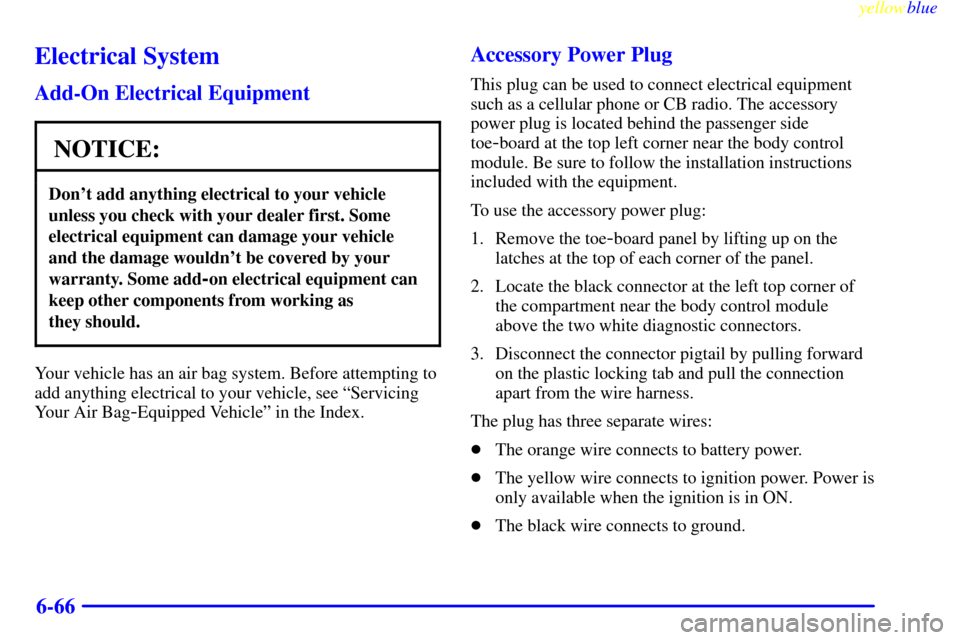
yellowblue
6-66
Electrical System
Add-On Electrical Equipment
NOTICE:
Don't add anything electrical to your vehicle
unless you check with your dealer first. Some
electrical equipment can damage your vehicle
and the damage wouldn't be covered by your
warranty. Some add
-on electrical equipment can
keep other components from working as
they should.
Your vehicle has an air bag system. Before attempting to
add anything electrical to your vehicle, see ªServicing
Your Air Bag
-Equipped Vehicleº in the Index.
Accessory Power Plug
This plug can be used to connect electrical equipment
such as a cellular phone or CB radio. The accessory
power plug is located behind the passenger side
toe
-board at the top left corner near the body control
module. Be sure to follow the installation instructions
included with the equipment.
To use the accessory power plug:
1. Remove the toe
-board panel by lifting up on the
latches at the top of each corner of the panel.
2. Locate the black connector at the left top corner of
the compartment near the body control module
above the two white diagnostic connectors.
3. Disconnect the connector pigtail by pulling forward
on the plastic locking tab and pull the connection
apart from the wire harness.
The plug has three separate wires:
�The orange wire connects to battery power.
�The yellow wire connects to ignition power. Power is
only available when the ignition is in ON.
�The black wire connects to ground.
Page 319 of 376
yellowblue
6-69
Fuse Usage
1 Console Cigarette Lighter
2 Monitored (Inadvertent) Load
Control
3 Lumbar Seat
4 Driver Seat Control Module
5 Radio
6 Parking Lamps, TaillampsFuse Usage
7 Cigarette Lighter
8 Stoplamp, Hazard Flashers
9 Body Control Module
10 Windshield Wiper/Washer
11 Accessory Power
12 Blank
13 Body Control Module
14 Crank
15 Hazard/Turn Signal
16 Air Bag
17 Tonneau Release
18 HVAC Controls
19 Instrument Panel Control
20 Cruise Control
21 Brake
-Transmission Shift
Interlock
22 Body Control Module
- Ignition 3
23 Body Control Module
- Ignition 2
Page 320 of 376
yellowblue
6-70
Fuse Usage
24 Radio Antenna
25 Body Control Module
- Ignition 1,
Instrument Panel Control
26 Hatch/Trunk Release
27 HVAC Controls
28 Bose Speakers
29 Diagnostic
30 Right Door Control Module
31 Power Feed Door Right
32 Fuel Tank Door
33 Door Control Module Left
34 Power Feed Door Left
35 Driver Power Seat (Circuit
Breaker)
36 Passenger Power Seat (Circuit
Breaker)
37 Micro Relay
- Monitored
(Inadvertent) Load Control
38 Micro Relay
- Right Daytime
Running LampFuse Usage
39 Micro Relay
- Hatch Release
40 Micro Relay
- Left Daytime
Running Lamp
41 Micro Relay
- Tonneau Release
42 Micro Relay
- Courtesy Lamps
43 Micro Relay
- Automatic Lamp
Control Parking Lamps
44 Micro Relay
- Automatic Lamp
Control Headlamps
45 Bose Mini Relay
- Speakers
46 Mini Relay
- Rear Defogger
47 Maxifuse
- Ignition 1
48 Maxifuse
- Rear Defogger
49 Blank
50 Maxifuse
- Ignition 2
51 Maxifuse
- Blower Motor
52 Starter
53 Blank
54 Maxi Circuit Breaker
- Headlamps
Page 322 of 376
yellowblue
6-72
Fuse Usage
7 Selective Real Time Damping
8 Headlamp Low Beam Right
9 Headlamp High Beam Right
10 Headlamp Low Beam Left
11 Horn
12 Headlamp High Beam Left
13 Fuel Pump
14 Cooling Fan
- Ignition 3
15 Oxygen Sensor
16 Powertrain Control Module
17 Throttle Control
18 Injector 2
19 Engine Ignition
20 BlankFuse Usage
21 Blank
22 Injector 1
23 Powertrain Control Module
24 Air Conditioning
25 Blank
26 Blank
27 Spare
28 Spare
29 Spare
30 Spare
31 Spare
32 Spare
33 Micro Relay
- Air Pump
34 Micro Relay
- Air Conditioner and
Clutch
Page 323 of 376
yellowblue
6-73
Fuse Usage
35 Micro Relay
- Fuel Pump
36 Micro Relay
- Horn
37 Micro Relay
- Rear Fog Lamp
38 Micro Relay
- Back-Up Lamps
39 Micro Relay
- Fog Lamp
40 Micro Relay
- AIR Solenoid
41 Micro Relay
- Selective Real Time
Damping
42 Mini Relay
- Ignition
43 Mini Relay
- Cooling Fan 2
44 Mini Relay
- Cooling Fan 3Fuse Usage
45 Mini Relay
- Cooling Fan 1
46 Maxi
-Fuse - Cooling Fan 2
47 Blank
48 Blank
49 Maxi
-Fuse - Cooling Fan 1
50 Maxi
-Fuse - Air Pump
51 Maxi
-Fuse - Selective Real Time
Damping Electronics
52 Maxi
-Fuse - Anti-Lock Brakes
53 Anti
-Lock Brakes
54 Fuse Puller
Page 344 of 376
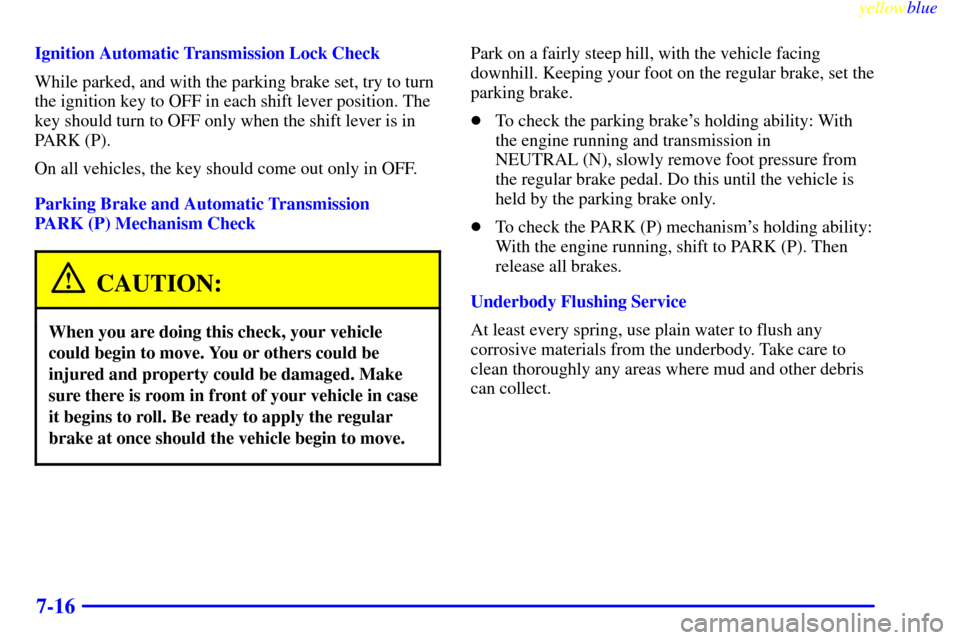
yellowblue
7-16
Ignition Automatic Transmission Lock Check
While parked, and with the parking brake set, try to turn
the ignition key to OFF in each shift lever position. The
key should turn to OFF only when the shift lever is in
PARK (P).
On all vehicles, the key should come out only in OFF.
Parking Brake and Automatic Transmission
PARK (P) Mechanism Check
CAUTION:
When you are doing this check, your vehicle
could begin to move. You or others could be
injured and property could be damaged. Make
sure there is room in front of your vehicle in case
it begins to roll. Be ready to apply the regular
brake at once should the vehicle begin to move.
Park on a fairly steep hill, with the vehicle facing
downhill. Keeping your foot on the regular brake, set the
parking brake.
�To check the parking brake's holding ability: With
the engine running and transmission in
NEUTRAL (N), slowly remove foot pressure from
the regular brake pedal. Do this until the vehicle is
held by the parking brake only.
�To check the PARK (P) mechanism's holding ability:
With the engine running, shift to PARK (P). Then
release all brakes.
Underbody Flushing Service
At least every spring, use plain water to flush any
corrosive materials from the underbody. Take care to
clean thoroughly any areas where mud and other debris
can collect.