Page 136 of 376

yellowblue
2-84
This light should come on, as a check to show you it is
working, when the ignition is on and the engine is not
running. If the light doesn't come on, have it repaired.
This light will also come on during a malfunction in one
of two ways:
�Light Flashing
-- A misfire condition has been
detected. A misfire increases vehicle emissions and
may damage the emission control system on your
vehicle. Dealer or qualified service center diagnosis
and service may be required.
�Light On Steady
-- An emission control system
malfunction has been detected on your vehicle.
Dealer or qualified service center diagnosis and
service may be required.
If the Light Is Flashing
The following may prevent more serious damage to
your vehicle:
�Reducing vehicle speed.
�Avoiding hard accelerations.
�Avoiding steep uphill grades.
If the light stops flashing and remains on steady, see ªIf
the Light Is On Steadyº following.If the light continues to flash, when it is safe to do so,
stop the vehicle. Find a safe place to park your vehicle.
Turn the key off, wait at least 10 seconds and restart the
engine. If the light remains on steady, see ªIf the Light
Is On Steadyº following. If the light is still flashing,
follow the previous steps, and drive the vehicle to your
dealer or qualified service center for service.
If the Light Is On Steady
You may be able to correct the emission system
malfunction by considering the following:
Did you recently put fuel into your vehicle?
If so, reinstall the fuel cap, making sure to fully install
the cap. See ªFilling Your Tankº in the Index. The
diagnostic system can determine if the fuel cap has been
left off or improperly installed. A loose or missing fuel
cap will allow fuel to evaporate into the atmosphere. A
few driving trips with the cap properly installed should
turn the light off.
Did you just drive through a deep puddle of water?
If so, your electrical system may be wet. The condition
will usually be corrected when the electrical system
dries out. A few driving trips should turn the light off.
Page 139 of 376

yellowblue
2-87
This light can come on for the following reasons:
�Low Oil Pressure
�High Coolant Temperature
�High or Low Battery Voltage
�Low Fuel Level
Fuel Gage
Your fuel gage tells you
about how much fuel you
have left when the ignition
is on.
When the needle approaches the red zone, RESERVE
FUEL will appear on the Driver Information Center
(DIC) display. When the needle approaches the
ªE,º LOW FUEL will appear on the display. At this
time, you still have a little fuel left, but you should get
more soon.Press RESET to acknowledge a DIC message(s).
Pressing RESET will also turn off a DIC message but
the LOW FUEL message will come on again in 10
minutes if you have not added fuel to the vehicle.
Here are four things that some owners ask about. All
these things are normal and do not indicate that anything
is wrong with the fuel gage.
�At the gas station, the gas pump shuts off before the
gage reads FULL (F).
�It takes more (or less) fuel to fill up than the gage
reads. For example, the gage reads half full, but it
took more (or less) than half of the tank's capacity to
fill it.
�The gage pointer may move while cornering, braking
or speeding up.
�The gage may not indicate EMPTY (E) when the
ignition is turned off.
Page 141 of 376

yellowblue
2-89
The information may be displayed in English or metric
units and appears as an image focused out toward the
front of your vehicle. The HUD consists of the
following information:
�Speedometer
�Turn Signal Indicators
�High
-Beam Indicator Symbol
�Tachometer
�Temperature, Oil and Fuel Gages
�Shift Light (Performance SHIFT Light)
This light is used for performance driving to indicate
that the vehicle's best performance level has been
reached to shift the transmission into the next higher
gear. The SHIFT light will display at an engine
speed of about 5,750 rpm, just prior to reaching the
engine fuel cut
-off mode. To better understand the
vehicle's power curves, see ªCapacities and
Specificationsº in the Index.
�Check Gages IconThere are five HUD selections that you can choose to
view in the HUD display. By pressing and holding the
PAGE button, you can scroll through these pages in the
following order:
�Speed Only
�Speed and Gage
�Speed, Tachometer and Gage
�Speed and Tachometer
�Tachometer Only
When you have chosen the desired HUD display, release
the PAGE button.
Gages can be scrolled through by tapping the PAGE
button (only when a gage is displayed). The gages
shown are:
�Oil Pressure
�Coolant Temperature
�Fuel Level
The selections that you choose will remain in the HUD
display until they are changed.
Page 174 of 376

yellowblue
3-10
Outside Air Temperature Sensor
This sensor is located in the air intake under the front
bumper of the vehicle. Information from this sensor
is used for the outside air temperature readings shown
on the digital display for the automatic climate
control system.
If the outside temperature goes up, the displayed
temperature will not change until:
�The vehicle's speed is above 20 mph (32 km/h) for
one and a half minutes.
�The vehicle's speed is above 45 mph (72 km/h) for
one minute.
These delays help prevent false readings. If the
temperature goes down, the outside temperature display
is updated immediately.
If the vehicle has been turned off for more than three
hours, the current outside temperature will be shown
when you start the vehicle. If it has been turned off for
less than three hours, the temperature will be recalled
from the previous vehicle operation.Inside Temperature Sensor
This sensor is located to the left of the ignition switch.
The automatic climate control system uses this sensor to
receive information, so if you block or cover it, the
system will not function properly.
Air Conditioning
On very hot days, the vehicle will cool down more
quickly and economically if you open the windows long
enough to let hot inside air escape. Then keep the
windows closed in order to allow the air conditioning to
work best. Maximum cooling will occur when the
recirculate setting is operating, airflow direction is in the
upper mode, and the temperature control knob
(on a manual climate control system) is turned all the
way to the blue area. These settings will be selected
by the Automatic Electronic Dual Climate Control
System if operating in AUTO when maximum cooling
is required.
When the air conditioning is on, you may sometimes
notice slight changes in the vehicle's engine
performance and power. This is normal. The system is
designed to help fuel economy while maintaining the
desired cooling level.
Page 227 of 376
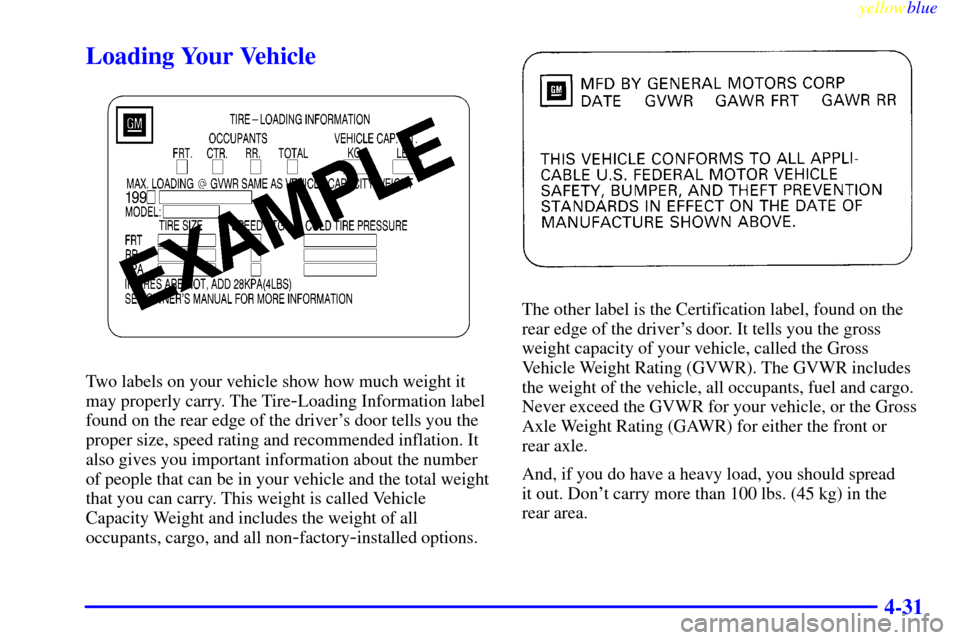
yellowblue
4-31
Loading Your Vehicle
Two labels on your vehicle show how much weight it
may properly carry. The Tire
-Loading Information label
found on the rear edge of the driver's door tells you the
proper size, speed rating and recommended inflation. It
also gives you important information about the number
of people that can be in your vehicle and the total weight
that you can carry. This weight is called Vehicle
Capacity Weight and includes the weight of all
occupants, cargo, and all non
-factory-installed options.
The other label is the Certification label, found on the
rear edge of the driver's door. It tells you the gross
weight capacity of your vehicle, called the Gross
Vehicle Weight Rating (GVWR). The GVWR includes
the weight of the vehicle, all occupants, fuel and cargo.
Never exceed the GVWR for your vehicle, or the Gross
Axle Weight Rating (GAWR) for either the front or
rear axle.
And, if you do have a heavy load, you should spread
it out. Don't carry more than 100 lbs. (45 kg) in the
rear area.
Page 251 of 376

6-
yellowblue
6-1
Section 6 Service and Appearance Care
Here you will find information about the care of your vehicle. This section begins with service and fuel information,
and then it shows how to check important fluid and lubricant levels. There is also technical information about your
vehicle, and a part devoted to its appearance care.
6
-2 Service
6
-3 Fuel
6
-6 Filling Your Tank
6
-9 Checking Things Under the Hood
6
-12 Engine Oil
6
-16 Engine Air Cleaner/Filter
6
-18 Automatic Transmission Fluid
6
-19 Manual Transmission Fluid
6
-20 Hydraulic Clutch
6
-21 Rear Axle
6
-22 Surge Tank Pressure Cap
6
-23 Engine Coolant
6
-26 Power Steering Fluid
6
-27 Windshield Washer Fluid
6
-29 Brakes
6
-32 Battery
6
-33 Bulb Replacement
6
-38 Windshield Wiper Blade Replacement
6
-41 Tires6
-52 Lifting Your Corvette
6-56 Appearance Care
6
-56 Cleaning the Inside of Your Vehicle
6
-59 Cleaning a Removable Roof Panel
6
-60 Cleaning the Outside of Your Vehicle
6
-61 Cleaning Your Convertible Top
6
-62 Cleaning Aluminum Wheels
6
-62 Cleaning Tires
6
-62 Finish Damage
6
-63 Underbody Maintenance
6
-64 GM Vehicle Care/Appearance Materials
6
-65 Vehicle Identification Number (VIN)
6
-65 Service Parts Identification Label
6
-66 Electrical System
6
-74 Replacement Bulbs
6
-74 Capacities and Specifications
6
-76 Air Conditioning Refrigerants
6
-76 Normal Maintenance Replacement Parts
Page 256 of 376
yellowblue
6-6
Filling Your Tank
The fuel filler door is on the driver's side of the vehicle.
The fuel cap is attached by a tether for your convenience.
CAUTION:
Gasoline vapor is highly flammable. It burns
violently, and that can cause very bad injuries.
Don't smoke if you're near gasoline or refueling
your vehicle. Keep sparks, flames and smoking
materials away from gasoline.
The fuel filler door release
is the black button at the
front of the center console
storage compartment.
Page 257 of 376
yellowblue
6-7
If your fuel filler door release won't operate, there is a
manual release tab. The tab is located against the upper
trim on the driver's side in the rear compartment.While refueling, place the cap in the holder on the fuel
filler door to prevent damage to your vehicle's finish.
To remove the cap, turn it slowly to the left
(counterclockwise). The cap has a spring in it; if you let
go of the cap too soon, it will spring back to the right.