1998 PONTIAC BONNEVILLE sensor
[x] Cancel search: sensorPage 30 of 395
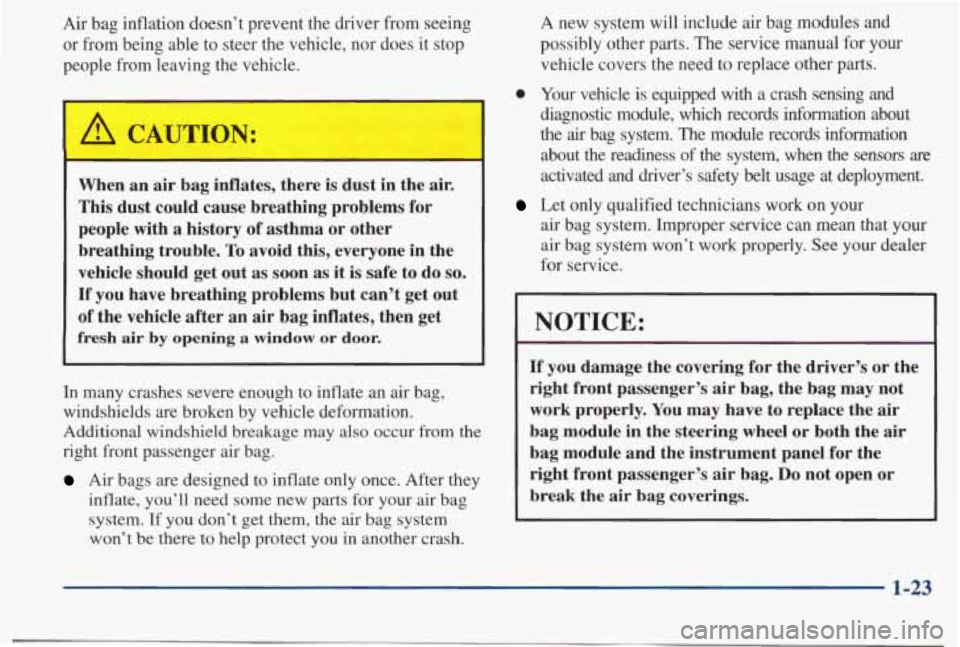
Air bag inflation doesn’t prevent the driver from seeing or from being able to steer
the vehicle, nor does it stop
people from leaving the vehicle.
A CAUTION:
When an air bag inflates, there is dust in the air.
This dust could cause breathing problems for
people with a history of asthma or other
breathing trouble.
To avoid this, everyone in the
vehicle should get out as soon
as it is safe to do so.
If you have breathing problems but can’t get out
of the vehicle after an air bag inflates, then get
fresh air by opening a window or door.
In many crashes severe enough to inflate an air bag,
windshields are broken by vehicle deformation.
Additional windshield breakage may also occur from the
right front passenger air bag.
Air bags are designed to inflate only once. After they inflate, you’ll need some new parts
for your air bag
system. If you don’t get them, the air bag system
won’t be there to help protect you in another crash.
A new system will include air bag modules and
possibly other parts. The service manual for your
vehicle covers the need to replace other parts.
0 Your vehicle is equipped with a crash sensing and
diagnostic module, which records information about
the
air bag system. The module records information
about the readiness of the system, when the sensors
are
activated and driver’s safety belt usage at deployment.
air bag system. Improper service can mean that your
air bag system won’t work properly. See your dealer
for service.
Let only qualified technicians work on your
NOTICE:
If you damage the covering for the driver’s or the
right front passenger’s air bag, the bag may not
work properly. You may have
to replace the air
bag module in the steering wheel or both the air
bag module and the instrument panel for the
right front passenger’s
air bag. Do not open or
break the
air bag coverings.
1-23
Page 31 of 395
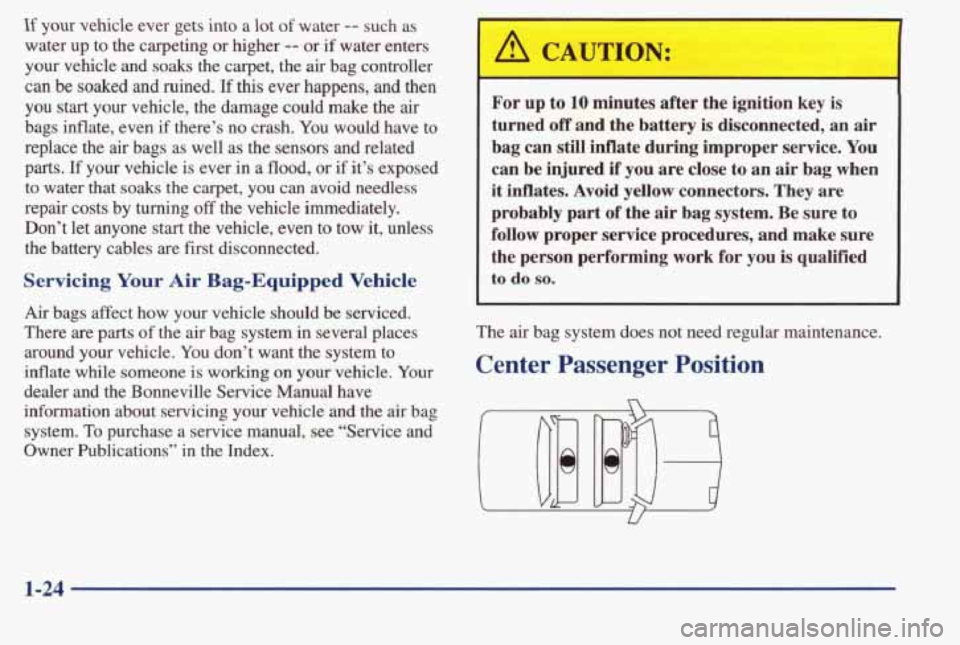
If your vehicle ever gets into a lot of water -- such as
water up to the carpeting or higher
-- or if water enters
your vehicle and soaks the carpet, the air bag controller
can be soaked and ruined. If this ever happens, and then
you
start your vehicle, the damage could make the air
bags inflate, even if there’s no crash. You would have to
replace the air bags
as well as the sensors and related
parts.
If your vehicle is ever in a flood, or if it’s exposed
to water that
soaks the carpet, you can avoid needless
repair costs by turning
off the vehicle immediately.
Don’t let anyone start the vehicle, even to tow it, unless
the battery cables are first disconnected.
Servicing Your Air Bag-Equipped Vehicle
Air bags affect how your vehicle should be serviced.
There are
parts of the air bag system in several places
around your vehicle. You don’t want the system to
inflate while someone
is working on your vehicle. Your
dealer and the Bonneville Service Manual have
information about servicing
your vehicle and the air bag
system.
To purchase a service manual, see “Service and
Owner Publications” in the Index.
I
For up to 10 minutes after the ignition key is
turned
off and the battery is disconnected, an air
bag can still inflate during improper service. You
can be injured
if you are close to an air bag when
it inflates. Avoid yellow connectors. They are
probably part
of the air bag system. Be sure to
follow proper service procedures, and make sure
the person performing work for you
is qualified
to do so.
The air bag system does not need regular maintenance.
Center Passenger Position
1-24
Page 83 of 395
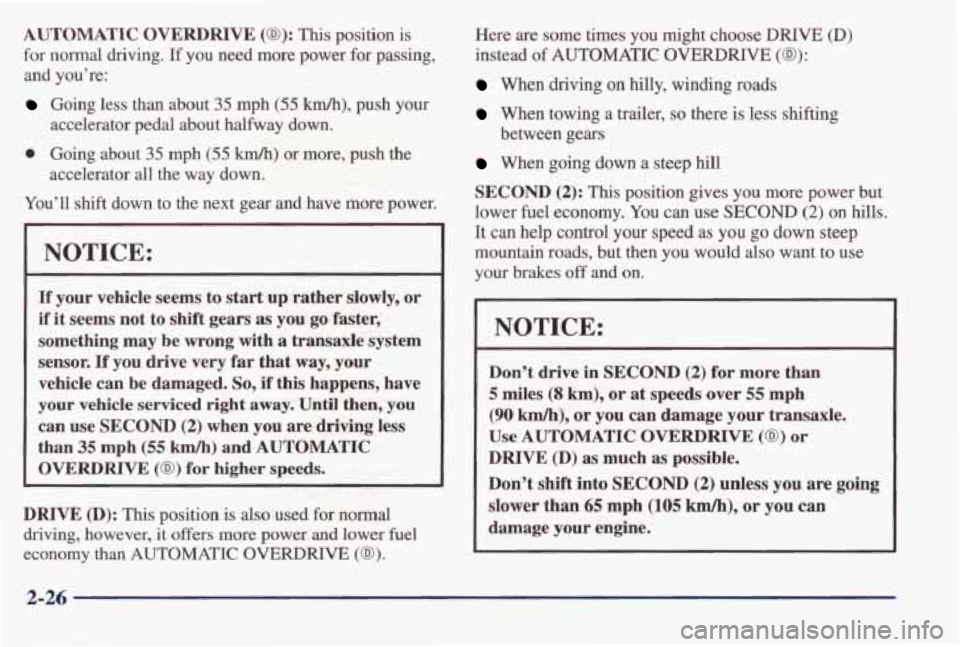
AUTOMATIC OVERDRIVE (@I): This position is
for normal driving.
If you need more power for passing,
and you’re:
Going less than about 35 mph (55 km/h), push your
0 Going about 35 mph (55 km/h) or more, push the
You’ll shift down to the next gear and have more power.
accelerator pedal about halfway down.
accelerator
all the way down.
NOTICE:
If your vehicle seems to start up rather slowly, or
if it seems not to shift gears as you go faster,
something may be wrong with a transaxle system
sensor.
If you drive very far that way, your
vehicle can be damaged.
So, if this happens, have
your
vehicle serviced right away. Until then, you
can use
SECOND (2) when you are driving less
than 35 mph (55 km/h) and AUTOMATIC
OVERDRIVE (0) for higher speeds.
DRIVE @): This position is also used for normal
driving, however, it offers more power and lower fuel
economy than AUTOMATIC OVERDRIVE (@).
Here are some times you might choose DRIVE (D)
instead of AUTOMATIC OVERDRIVE (0):
When driving on hilly, winding roads
When towing a trailer, so there is less shifting
When going down a steep hill
SECOND (2): This position gives you more power but
lower fuel economy.
You can use SECOND (2) on hills.
It can help control your speed as you go down steep
mountain roads, but then
you would also want to use
your brakes
off and on.
between gears
NOTICE:
Don’t drive in SECOND (2) for more than
5 miles (8 km), or at speeds over 55 mph
(90 M), or you can damage your transaxle.
Use AUTOMATIC OVERDRIVE (0) or
DRIVE @) as much as possible.
Don’t shif’t into SECOND (2) unless you are going
slower than 65 mph (105 km/h), or you can
damage your engine.
2-26
Page 100 of 395
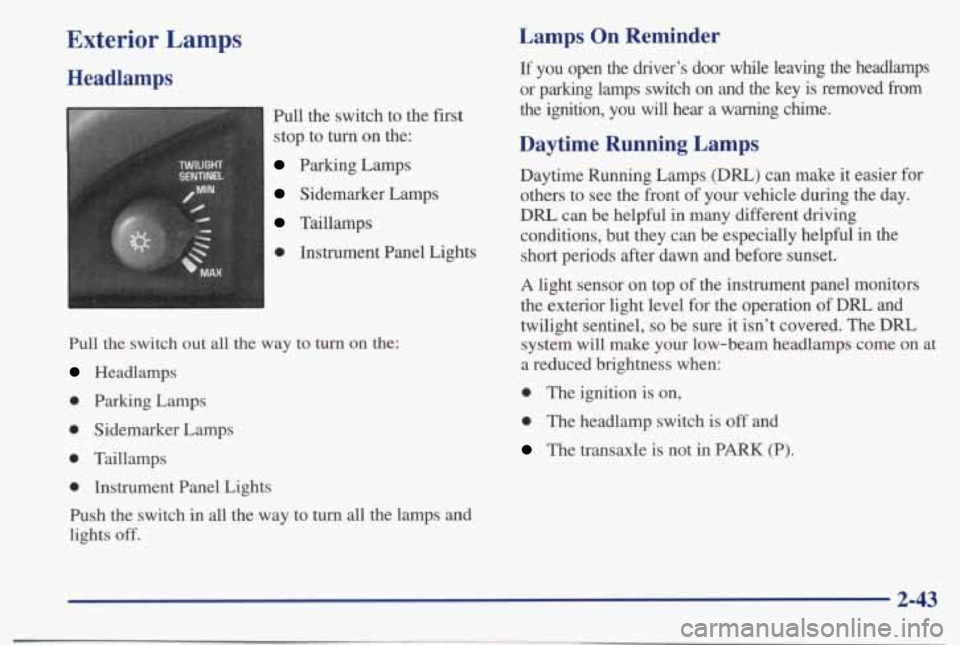
Exterior Lamps
Headlamps
Pull the switch to the first
stop to turn on the:
Parking Lamps
Sidemarker Lamps
Taillamps
0 Instrument Panel Lights
Pull the switch out all the way to turn on the:
Headlamps
0 Parking Lamps
0 Sidemarker Lamps
0 Taillamps
0 Instrument Panel Lights
Push the switch
in all the way to turn all the lamps and
lights
off.
Lamps On Reminder
If you open the driver’s door while leaving the headlamps
or parking lamps switch on and the key is removed
from
the ignition, you will hear a warning chime.
Daytime Running Lamps
Daytime Running Lamps (DIU) can make it easier for
others to see the front of your vehicle during the day.
DRL can be helpful in many different driving
conditions, but they can be especially helpful
in the
short periods after dawn and before sunset.
A light sensor on top of the instrument panel monitors
the exterior light level for the operation
of DRL and
twilight sentinel,
so be sure it isn’t covered. The DRL
system
will make your low-beam headlamps come on at
a reduced brightness when:
0 The ignition is on,
0 The headlamp switch is off and
The transaxle is not in PARK (P).
2-43
Page 120 of 395
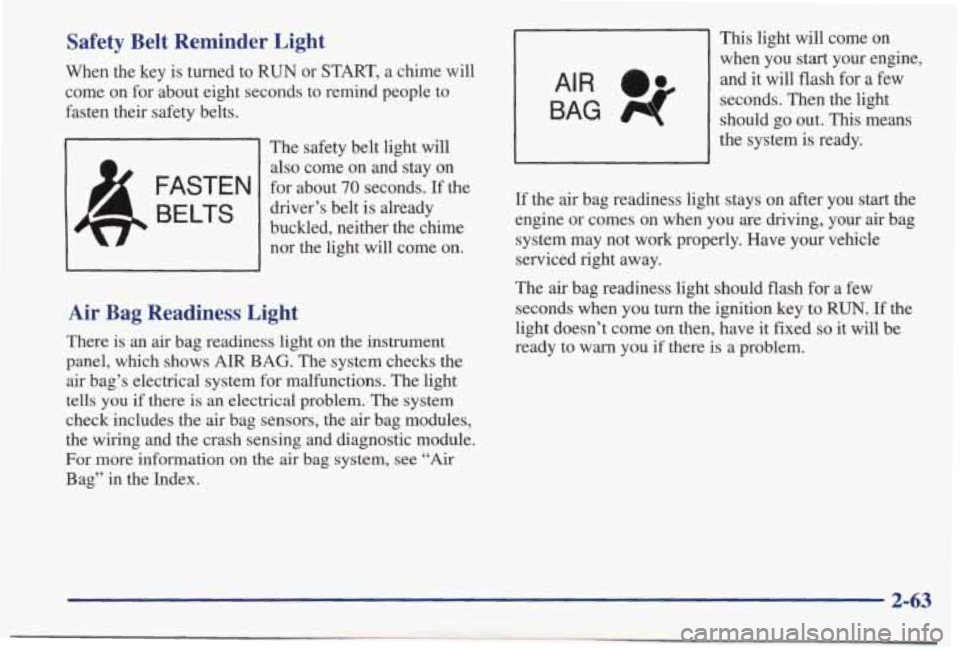
Safety Belt Reminder Light
When the key is turned to RUN or START, a chime will
come on for about eight seconds to remind people to
fasten their safety belts.
The safety belt light
will
also come on and stay on
for about
70 seconds. If the
driver’s belt is already
buckled, neither the chime nor the light will come
on.
Air Bag Readiness Light
There is an air bag readiness light on the instrument
panel, which shows
AIR BAG. The system checks the
air bag’s electrical system for malfunctions. The light
tells you if there
is an electrical problem. The system
check includes
the air bag sensors, the air bag modules,
the wiring and the crash sensing and diagnostic module.
For more information on
the air bag system, see “Air
Bag” in the Index.
BAG 4
AIR a*
This light will come on
when you start your engine,
and it will flash
for a few
seconds. Then the light
should go
out. This means
the system is ready.
If the air bag readiness light stays on after you start the
engine or comes on when you are driving, your
air bag
system may not work properly. Have your vehicle
serviced right away.
The
air bag readiness light should flash for a few
seconds when you
turn the ignition key to RUN. If the
light doesn’t come on then, have it fixed
so it will be
ready to
warn you if there is a problem.
2-63
Page 144 of 395
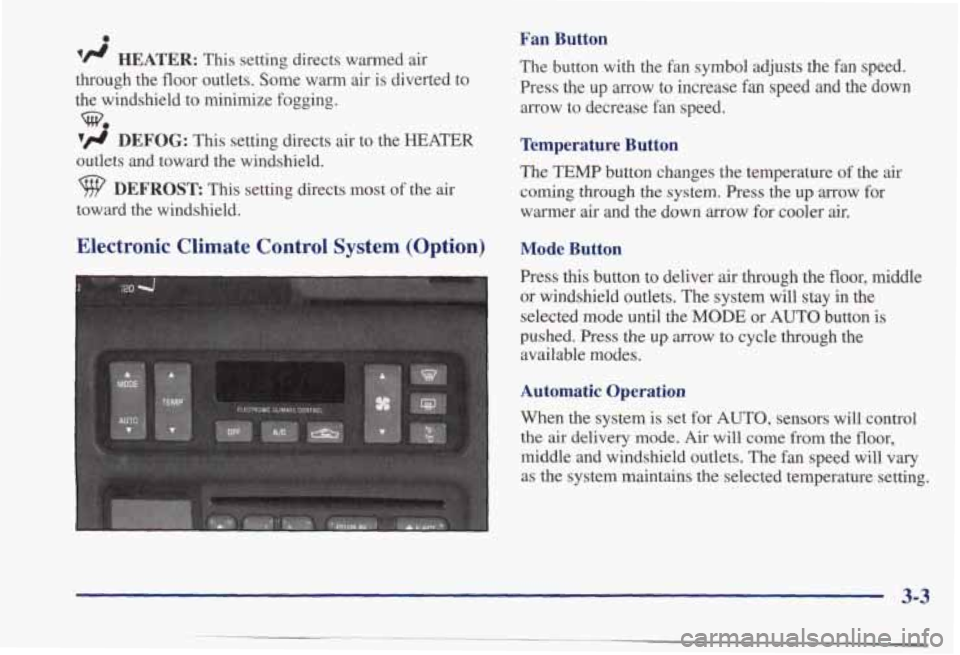
0
‘fl HEATER: This setting directs warmed air
through the floor outlets. Some warm air is diverted to
the windshield to minimize fogging.
vfl DEFOG: This setting directs air to the HEATER
outlets and toward the windshield.
w.
DEFROST: This setting directs most of the air
toward the windshield.
Fan Button
The button with the fan symbol adjusts the fan speed.
Press the up
arrow to increase fan speed and the down
arrow to decrease fan speed.
Temperature Button
The TEMP button changes the temperature of the air
coming through the system. Press the up arrow for
warmer
air and the down arrow for cooler air.
Electronic Climate Control system (option) Mode Button
Press this button to deliver air through the floor, middle
or windshield outlets. The system will stay in the
selected mode until the
MODE or AUTO button is
pushed. Press the
up arrow to cycle through the
available modes.
Automatic Operation
When the system is set for AUTO, sensors will control
middle and windshield outlets. The
fan speed will vary
as the system maintains the selected temperature setting.
I the air delivery mode. Air will come from the floor,
Page 145 of 395
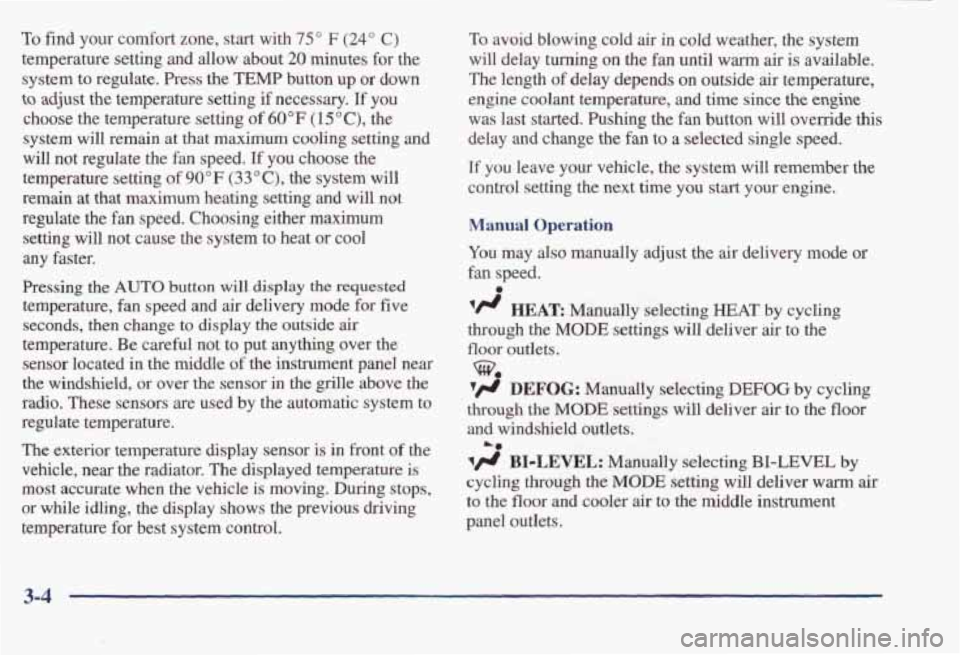
To find your comfort zone, start with 75" F (24" C)
temperature setting and allow about 20 minutes for the
system to regulate. Press the
TEMP button up or down
to adjust the temperature setting if necessary, If you
choose the temperature setting of
60°F (15 "C), the
system will remain
at that maximum cooling setting and
will not regulate the
fan speed. If you choose the
temperature setting
of 90°F (33"c), the system will
remain at that maximum heating setting and will not
regulate the fan speed. Choosing either maximum
setting will not cause the system to heat
or cool
any faster.
Pressing
the AUTO button will display the requested
temperature, fan speed and air delivery mode for five
seconds, then change
to display the outside air
temperature. Be careful not to put
anythmg over the
sensor located
in the middle of the instrument panel near
the windshield,
or over the sensor in the grille above the
radio. These sensors are used by the automatic system to
regulate temperature.
The exterior temperature display sensor is in front of the
vehicle, near the radiator. The displayed temperature is
most accurate when the vehicle is moving. During stops,
or while idling, the display shows the previous driving
temperature for best system control.
To avoid blowing cold air in cold weather, the system
will delay
turning on the fan until warm air is available.
The length of delay depends on outside
air temperature,
engine coolant temperature, and time since
the engine
was last started. Pushing the fan button will override this
delay and change the fan to a selected single speed.
If you leave your vehicle, the system will remember the
control setting
the next time you start your engine.
Manual Operation
You may also manually adjust the air delivery mode or
fan speed.
'/J HEAR Manually selecting HEAT by cycling
through
the MODE settings will deliver air to the
floor outlets.
3 DEFOG: Manually selecting DEFOG by cycling
through the
MODE settings will deliver air to the floor
and windshield outlets.
a
Lo
BIDLEVEL: Manually selecting BI-LEVEL by
cycling through the MODE setting will deliver warm air
to the floor and cooler air to the middle instrument
panel outlets.
3-4
Page 148 of 395
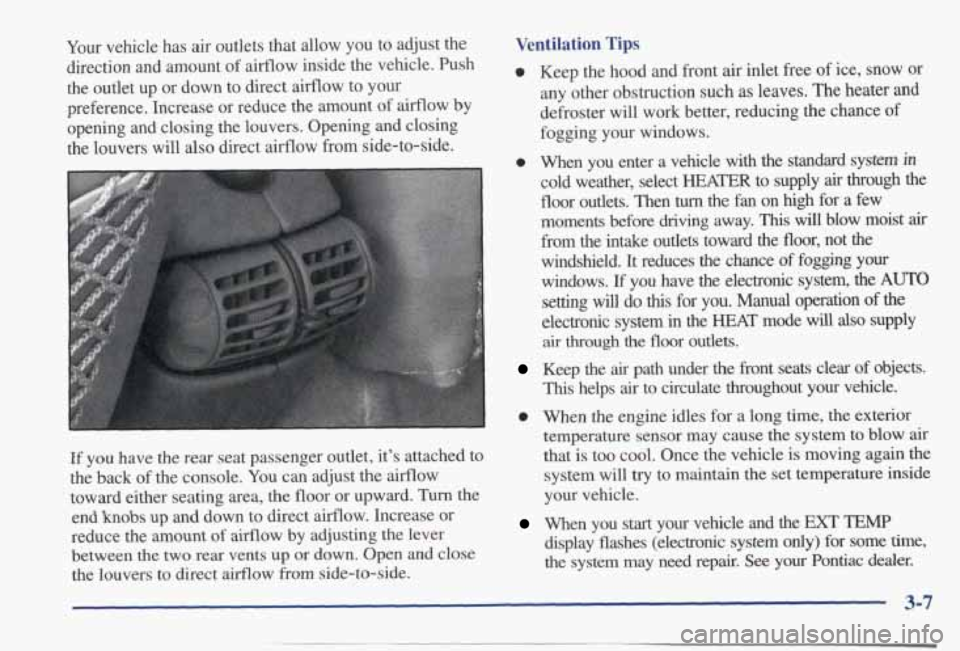
Your vehicle has air outlets that allow you to adjust the
direction and amount of airflow inside the vehicle. Push
the outlet up or down to direct airflow to your
preference. Increase or reduce the amount of airflow by
opening and closing the louvers. Opening and closing
the louvers
will also direct airflow from side-to-side.
If you have the rear seat passenger outlet, it's attached to
the back
of the console. You can adjust the airflow
toward either seating area, the floor or upward. Turn the
end
knobs up and down to direct airflow. Increase or
reduce the amount of airflow by adjusting the lever
between
the two rear vents up or down. Open and close
the louvers to direct airflow from side-to-side.
Ventilation Tips
0 Keep the hood and front air inlet free of ice, snow or
any other obstruction such as leaves. The heater and
defroster will work better, reducing the chance of
fogging your windows.
0 When you enter a vehicle with the standard system in
cold weather, select HEATER to supply air through the
floor outlets. Then turn the fan on high for a few
moments before driving away.
This will blow moist air
from the intake outlets toward the floor, not the
windshield. It reduces the chance
of fogging your
windows. If you have the electronic system, the AUTO
setting will do this for you. Manual operation of the
electronic system in the HEAT mode will also supply
air through the floor outlets.
Keep the air path under the front seats clear of objects.
This helps air to circulate throughout your vehicle.
0 When the engine idles for a long time, the exterior
temperature sensor may cause the system to blow
air
that is too cool. Once the vehicle is moving again the
system
will try to maintain the set temperature inside
your vehicle.
When you start your vehicle and the EXT TEMP
display flashes (electronic system only) for some time,
the system may
need repair. See your Pontiac dealer.