1998 PONTIAC BONNEVILLE change time
[x] Cancel search: change timePage 3 of 395
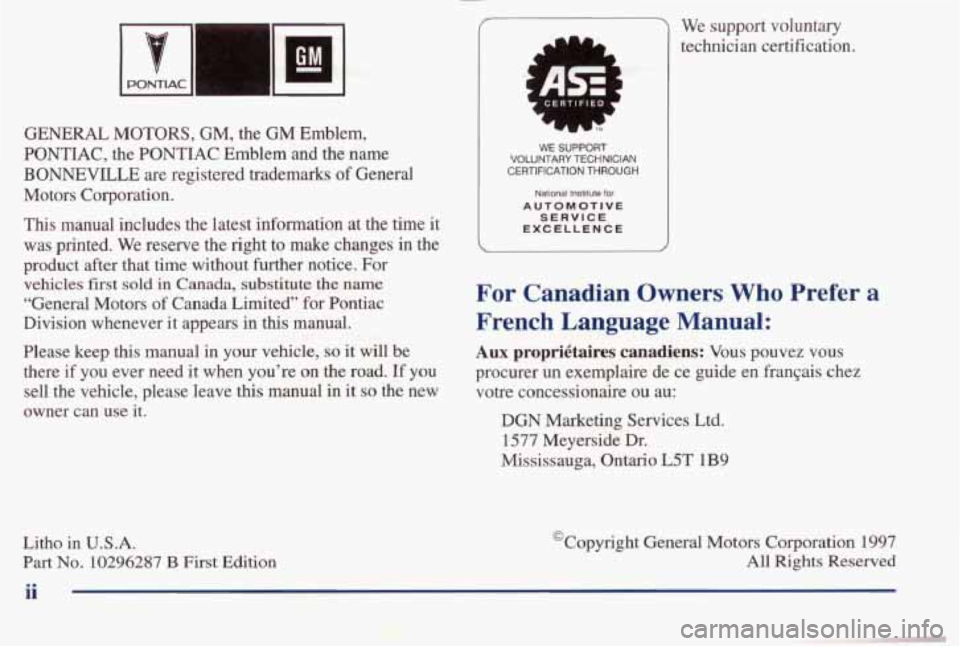
GENERAL MOTORS, GM, the GM Emblem,
PONTIAC, the PONTIAC Emblem and the name
BONNEVILLE are registered trademarks of General
Motors Corporation.
This manual includes the latest information at the time it
was printed. We reserve the right to make changes
in the
product after that time without further notice. For
vehicles first sold in Canada, substitute the name
“General Motors of Canada Limited” for Pontiac
Division whenever it appears in
this manual.
Please keep
this manual in your vehicle, so it will be
there
if you ever need it when you’re on the road. If you
sell the vehicle, please leave this manual in it so the new
owner can
use it.
Litho in U.S.A.
Part No, 10296287 B First Edition
WE SUPPORT VOLUNTARY TECHNICIAN CERTIFICATION THROUGH
National InstiMe for
AUTOMOTIVE SERVICE EXCELLENCE
We support voluntary
technician certification.
For Canadian 3wners Who Prefer a
French Language Manual:
Aux propri6taires canadiens: Vous pouvez vous
procurer un exemplaire de ce guide en fraqais chez
votre concessionaire ou au:
DGN Marketing Services Ltd.
1577 Meyerside Dr.
Mississauga, Ontario L5T 1B9
@Copyright General Motors Corporation 1997
All Rights Reserved
ii
Page 63 of 395
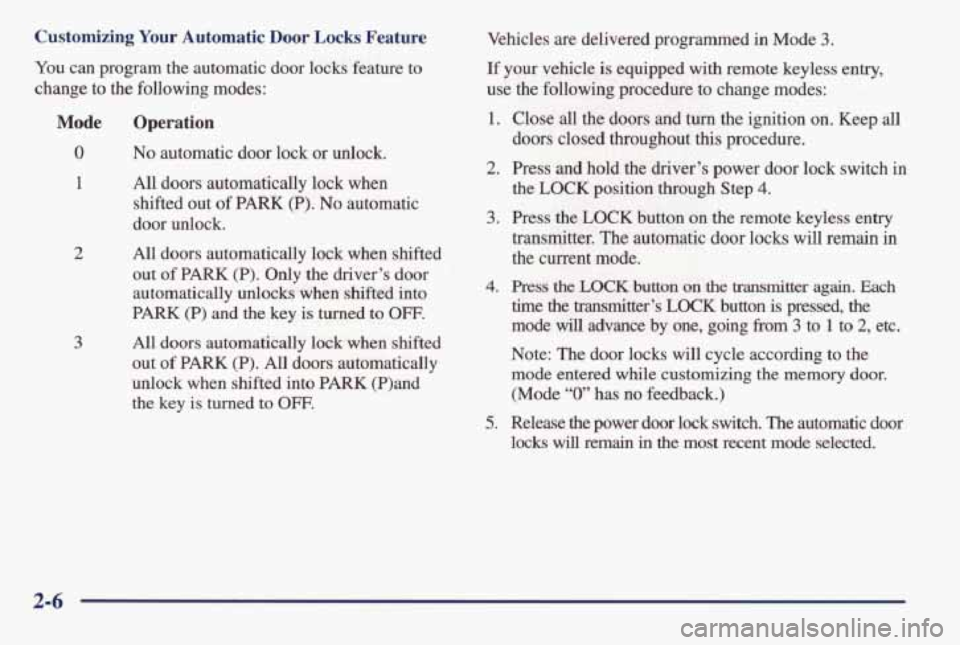
Customizing Your Automatic Door Locks Feature
You can program the automatic door locks feature to
change to the following modes:
Mode
0
1
2
3
Operation
No automatic door lock or unlock.
All doors automatically lock when
shifted out of
PARK (P). No automatic
door unlock.
All doors automatically lock
when shifted
out
of PARK (P). Only the driver’s door
automatically unlocks when shifted into
PARK (P) and the key is turned to OFF.
All doors automatically lock when shifted
out
of PARK (P). All doors automatically
unlock when shifted into
PARK (P)and
the key
is turned to OFF.
Vehicles are delivered programmed in Mode 3.
If your vehicle is equipped with remote keyless entry,
use
the following procedure to change modes:
1.
2.
3.
4.
5.
Close all the doors and turn the ignition on. Keep all
doors closed throughout this procedure.
Press and hold the driver’s power door lock switch
in
the LOCK position through Step 4.
Press the LOCK button on the remote keyless entry
transmitter. The automatic door locks will remain in
the current mode.
Press the LOCK button on the transmitter again. Each
time the transmitter’s LOCK button is pressed, the
mode
will advance by one, going from 3 to 1 to 2, etc.
Note: The door locks will cycle according to the
mode entered while customizing the memory door.
(Mode
“0” has no feedback.)
Release the power door lock switch. The automatic door
locks will remain in the most recent mode selected.
2-6
Page 64 of 395
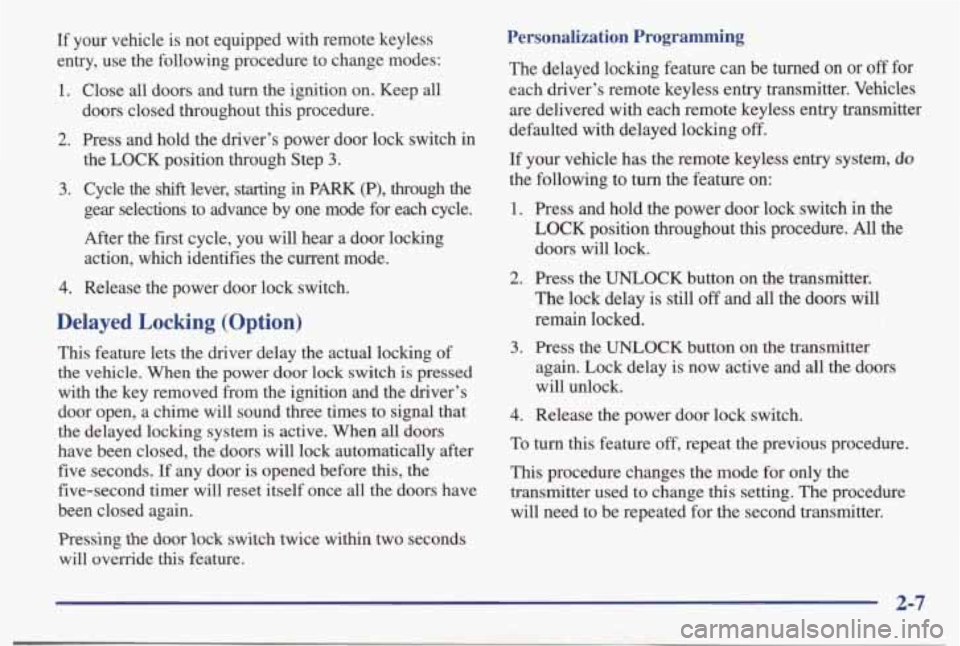
If your vehicle is not equipped with remote keyless
entry, use the following procedure to change modes:
1. Close all doors and turn the ignition on. Keep all
doors closed throughout this procedure.
2. Press and hold thedriver’s power door lock switch in
the LOCK position through Step
3.
3. Cycle the shift lever, starting in PARK (P), through the
gear selections to advance by one mode for each cycle.
After the first cycle, you will hear a door locking action, which identifies the current mode.
4. Release the power door lock switch.
Delayed Locking (Option)
This feature lets the driver delay the actual locking of
the
vehicle. When the power door lock switch is pressed
with the key removed from the ignition and the driver’s
door open, a chime will sound three times to signal that
the delayed locking system is active. When
all doors
have been closed, the doors will lock automatically after five seconds. If any door is opened before this, the
five-second timer will reset itself once all the doors have
been closed again.
Pressing the door lock switch twice within two seconds
will override this feature.
Personalization Programming
The delayed locking feature can be turned on or off for
each driver’s remote keyless entry transmitter. Vehicles are delivered with each remote keyless entry transmitter
defaulted with delayed locking
off.
If your vehicle has the remote keyless entry system, do
the following to turn the feature on:
1. Press and hold the power door lock switch in the
LOCK position throughout this procedure. All the
doors will lock.
2. Press the UNLOCK button on the transmitter.
The lock delay is still
off and all the doors will
remain locked.
again. Lock delay is now active and
all the doors
will unlock.
3. Press the UNLOCK button on the transmitter
4. Release the power door lock switch.
To turn this feature off, repeat the previous procedure.
This procedure changes the mode for only the
transmitter used
to change this setting. The procedure
will need to be repeated for the second transmitter.
2-7
Page 65 of 395
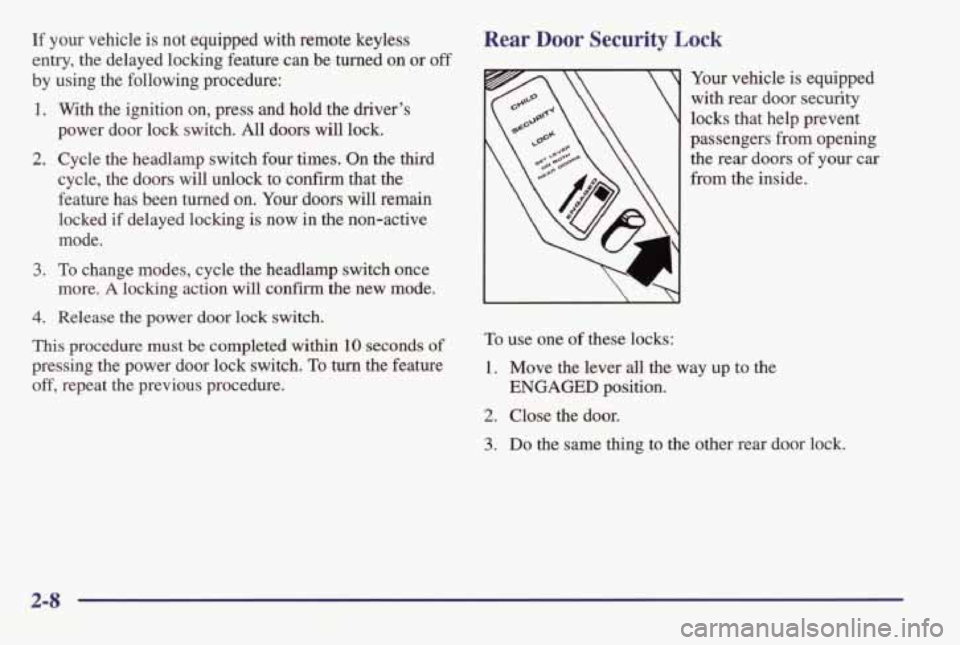
If your vehicle is not equipped with remote keyless
entry, the delayed locking feature can be turned
on or off
by using the following procedure:
1. With the ignition on, press and hold the driver's
power door lock switch.
All doors will lock.
2. Cycle the headlamp switch four times. On the third
cycle,
the doors will unlock to confirm that the
feature has been turned on.
Your doors will remain
locked if delayed locking is now in the non-active
mode.
3. To change modes, cycle the headlamp switch once
more.
A locking action will confirm the new mode.
4. Release the power door lock switch.
This procedure must be completed within 10 seconds of
pressing the power door lock switch. To turn the feature
off, repeat the previous procedure.
Rear Door Security Lock
Your vehicle is equipped
with rear door security
locks that help prevent
passengers
from opening
the rear doors of your car
from the inside.
To use one of these locks:
1. Move the lever all the way up to the
2. Close the door.
ENGAGED position.
3. Do the same thing to the other rear door lock.
2-8
Page 67 of 395
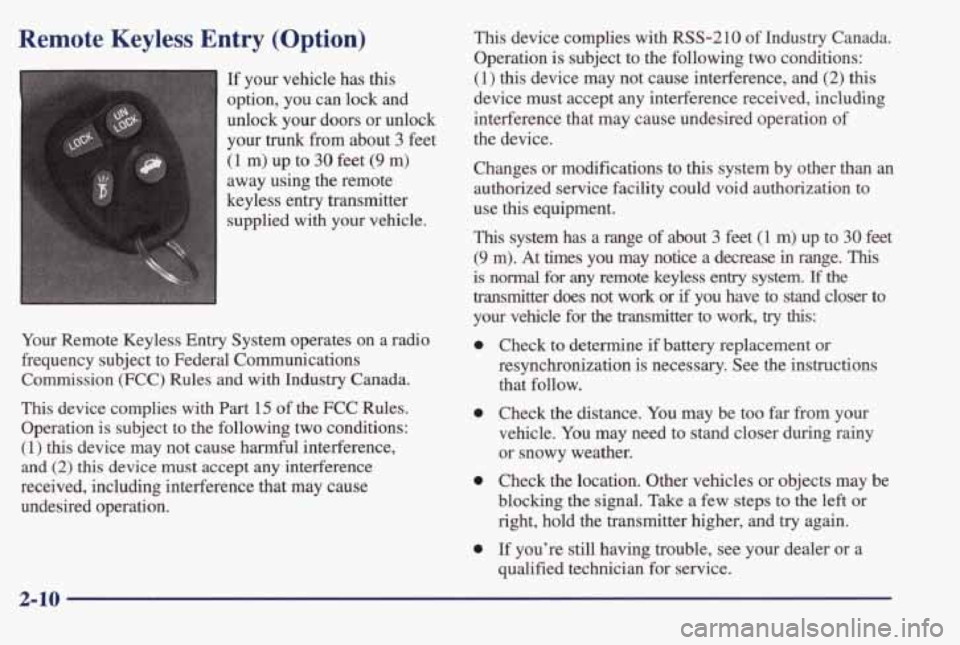
Remote Keyless Entry (Option)
If your vehicle has this
option, you can lock and
unlock your doors or unlock
your
trunk from about 3 feet
(1 m) up to 30 feet (9 m)
away using the remote
Your Remote Keyless Entry System operates
on a radio
frequency subject to Federal Communications
Commission (FCC) Rules and with Industry Canada.
This device complies with Part 15 of the FCC Rules.
Operation is subject to the following
two conditions:
(1) this device may not cause harmful interference,
and
(2) this device must accept any interference
received, including interference that may cause
undesired operation.
This device complies with RSS-210 of Industry Canada.
Operation is subject to
the following two conditions:
(1)
this device may not cause interference, and (2) this
device must accept any interference received, including
interference that may cause undesired operation of
the device.
Changes or modifications to this system by other than an
authorized service facility could void authorization to
use
this equipment.
This system has a range of about 3 feet (1 m) up to 30 feet
(9 m). At times you may notice a decrease in range. This
is normal for any remote keyless entry system. If the
transmitter
does not work or if you have to stand closer to
your vehicle for the transmitter to work, try this:
0
0
0
0
Check to determine if battery replacement or
resynchronization is necessary. See the instructions
that follow.
Check the distance.
You may be too far from your
vehicle. You may need to stand closer during rainy
or snowy weather.
Check the location. Other vehicles or objects may be
blocking the signal. Take
a few steps to the left or
right, hold the transmitter higher, and
try again.
If you’re still having trouble, see your dealer or a
qualified technician for service.
2-10
Page 69 of 395
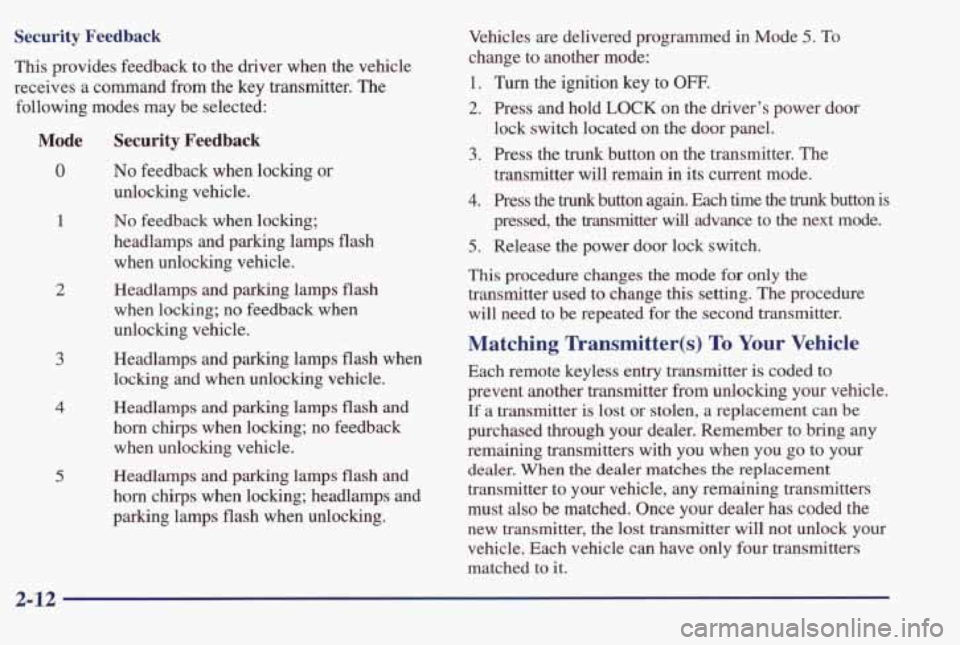
Security Feedback
This provides feedback to the driver when the vehicle
receives a command
from the key transmitter. The
following modes may be selected:
Mode Security Feedback
0
2
3
4
5
No feedback when locking or
unlocking vehicle.
No feedback when locking;
headlamps and parking lamps flash
when unlocking vehicle.
Headlamps and parking lamps
flash
when locking; no feedback when
unlocking vehicle.
Headlamps and parking lamps flash when
locking and when unlocking vehicle.
Headlamps and
parking lamps flash and
horn chirps when locking; no feedback when unlocking vehicle.
Headlamps and parking lamps
flash and
horn chirps when locking; headlamps and
parking lamps flash when unlocking. Vehicles
are delivered programmed
in Mode 5. To
change to another mode:
1.
Turn the ignition key to OFF.
2. Press and hold LOCK on the driver’s power door
lock switch located on the door panel.
3. Press the trunk button on the transmitter. The
transmitter
will remain in its current mode.
4. Press the trunk button again. Each time the trunk button is
5. Release the power door lock switch.
This procedure changes the mode for only the
transmitter used to change
this setting. The procedure
will need to be repeated for the second transmitter.
pressed, the transmitter
will advance to the next mode.
Matching Transmitter(s) To Your Vehicle
Each remote keyless entry transmitter
is coded to
prevent another transmitter from unlocking your vehicle.
If a transmitter is
lost or stolen, a replacement can be
purchased through your dealer. Remember to bring any
remaining transmitters with you when you go to your
dealer. When the dealer matches
the replacement
transmitter to your vehicle, any remaining transmitters
must
also be matched. Once your dealer has coded the
new transmitter, the lost transmitter will
not unlock your
vehicle. Each vehicle can have only four transmitters
matched to
it.
2-12
Page 70 of 395
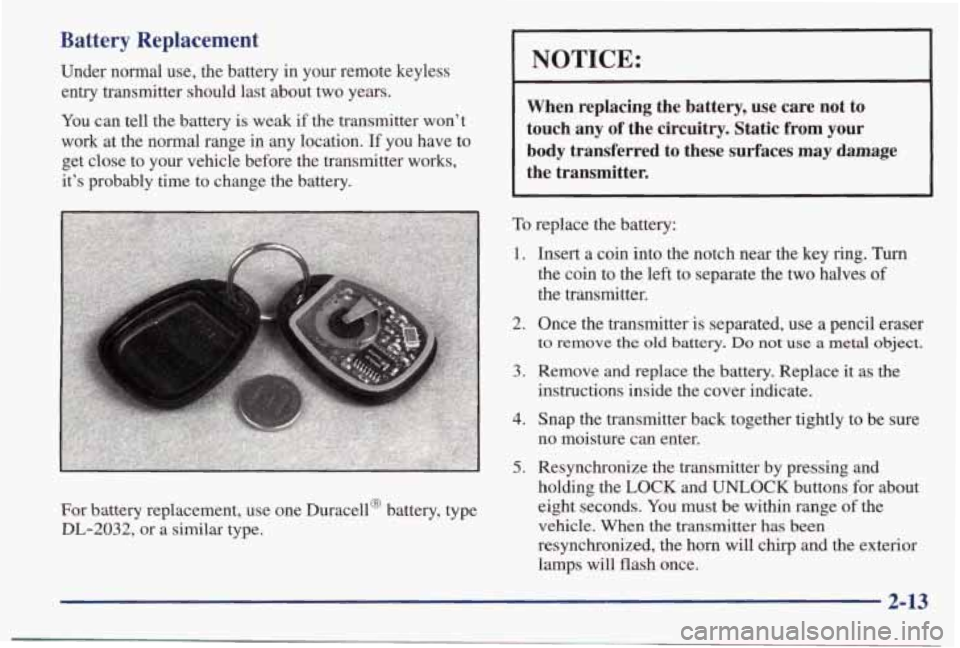
Battery Replacement
Under normal use, the battery in your remote keyless entry transmitter should last about two years.
You can tell the battery is weak if the transmitter won’t
work at the normal range in any location.
If you have to
get close to your vehicle before the trarisrnitter works,
it’s probably time to change the battery.
For battery replacement, use one Duracella battery, type
DL-2032, or a similar type.
NOTICE:
When replacing the battery, use care not to
touch any of the circuitry. Static from your
body transferred to these surfaces may damage
the transmitter.
To replace the battery:
1.
2.
3.
4.
5.
Insert a coin into the notch near the key ring. Turn
the coin to the left to separate the two halves of
the transmitter.
Once the transmitter is separated, use a pencil eraser
to remove the old battery. Do not use a metal object.
Remove and replace the battery. Replace it as the
instructions inside the cover indicate.
Snap the transmitter back together tightly to be sure
no moisture can enter.
Resynchronize the transmitter by pressing and
holding the
LOCK and UNLOCK buttons for about
eight seconds. You,must be within range of the
vehicle. When the transmitter has been
resynchronized, the horn will chirp and the exterior lamps will flash once.
2-13
Page 79 of 395
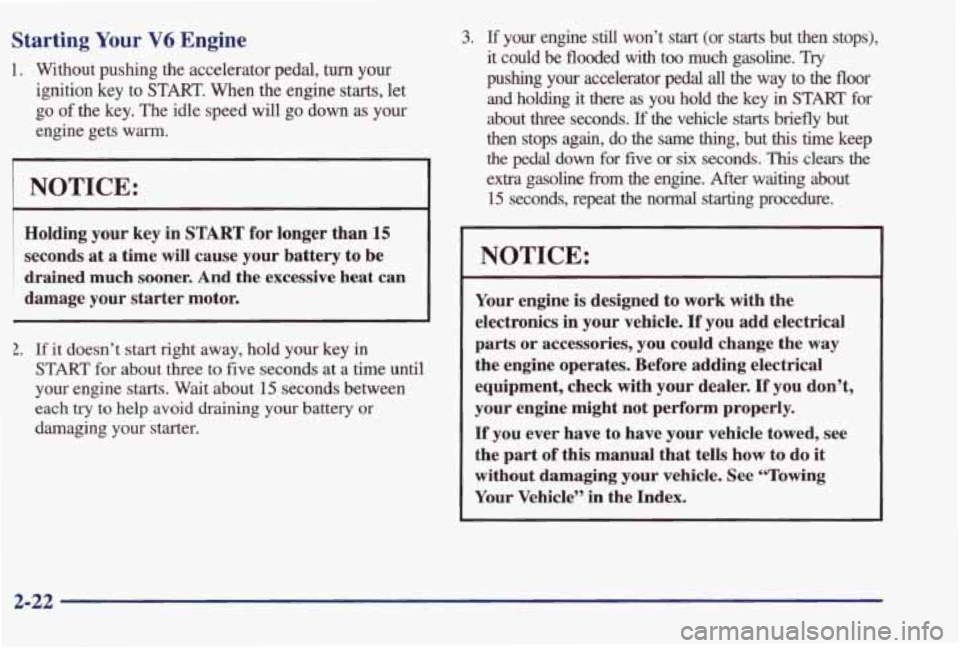
Starting Your V6 Engine
1. Without pushing the accelerator pedal, turn your
ignition
key to START. When the engine starts, let
go
of the key. The idle speed will go down as your
engine gets
warm.
NOTICE:
Holding your key in START for longer than 15
seconds at a time will cause your battery to be
drained much sooner. And the excessive heat
can
damage your starter motor.
2. If it doesn’t start right away, hold your key in
START for about three to five seconds at a time until
your engine starts. Wait about 15 seconds between
each try to help avoid draining your battery or
damaging your starter.
3. If your engine still won’t start (or starts but then stops),
it could
be flooded with too much gasoline. Try
pushing your accelerator pedal all the way to the floor
and holding it there as you hold the key in START for
about
three seconds. If the vehicle starts briefly but
then stops again, do the same
thing, but this time keep
the
pedal down for five or six seconds. This clears the
extra gasoline
from the engine. After waiting about
15 seconds,
repeat the normal starting procedure.
I NOTICE:
I
Your engine is designed to work with the
electronics in your vehicle.
If you add electrical
parts or accessories, you could change the way
the engine operates. Before adding electrical
equipment, check with your dealer.
If you don’t,
your engine might not perform properly.
If you ever have to have your vehicle towed, see
the part
of this manual that tells how to do it
without damaging your vehicle. See “T~wing
Your Vehicle” in the Index.
2-22