1998 PONTIAC BONNEVILLE window
[x] Cancel search: windowPage 146 of 395
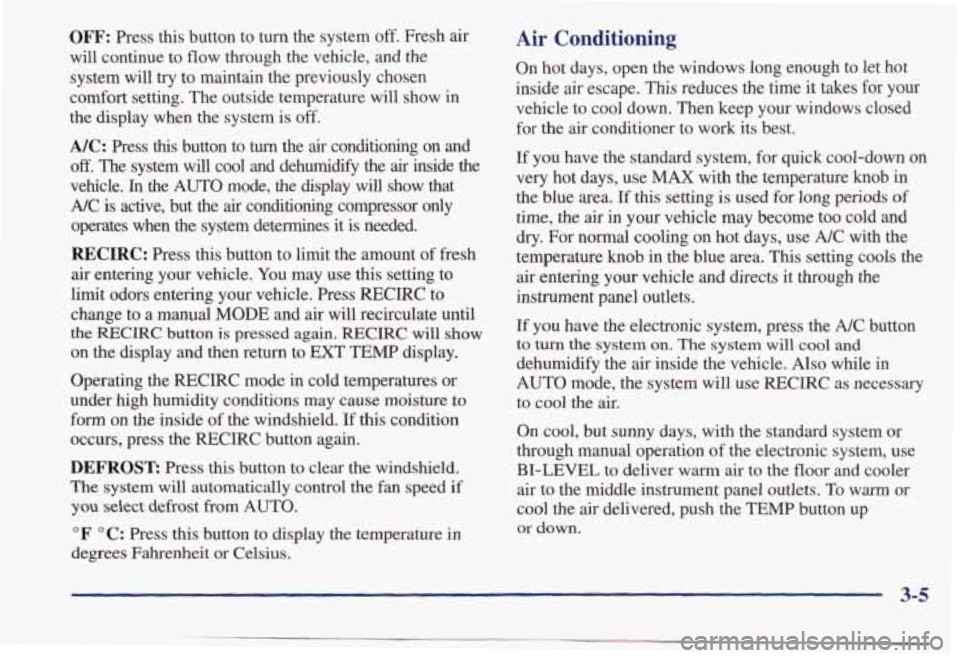
OFF: Press this button to turn the system off. Fresh air
will continue to flow through the vehicle, and the
system will
try to maintain the previously chosen
comfort setting. The outside temperature will show in
the display when the system is
off.
AIC: Press this button to turn the air conditioning on and
off. The system will cool and dehumiw the air inside the
vehicle.
In the AUTO mode, the display will show that
A/C
is active, but the air conditioning compressor only
operates when the system determines it is needed.
RECIRC: Press this button to limit the amount of fresh
air entering your vehicle. You may use this setting to
limit odors entering your vehicle. Press RECIRC to
change to a manual
MODE and air will recirculate until
the RECIRC button is pressed again. RECIRC will show
on
the display and then return to EXT TEMP display.
Operating the RECIRC mode
in cold temperatures or
under high humidity conditions may cause moisture
to
form on the inside of the windshield. If this condition
occurs, press the RECIRC button again.
DEFROST: Press this button to clear the windshield.
The system will automatically control the fan speed if
you select defrost from AUTO.
OF "C: Press this button to display the temperature in
degrees Fahrenheit or Celsius.
Air Conditioning
On hot days, open the windows long enough to let hot
inside air escape. This reduces the time it takes for your
vehicle to cool down. Then keep your windows closed
for the air conditioner to work its best.
If you have the standard system, for quick cool-down on
very hot days, use
MAX with the temperature knob in
the blue area.
If this setting is used for long periods of
time, the air in your vehicle may become too cold and
dry. For normal cooling on hot days, use A/C with the
temperature knob in the blue area. This setting cools the
air entering your vehicle and directs
it through the
instrument panel outlets.
If you have the electronic system, press the A/C button
to turn the system on. The system will cool and
dehumidify the air inside the vehicle. Also while in
AUTO mode, the system will use RECIRC as necessary
to cool
the air.
On cool, but sunny days, with the standard system or
through manual operation of the electronic system, use
BI-LEVEL to deliver warm air to the floor and cooler
air to the middle instrument panel outlets.
To warm or
cool the air delivered, push the
TEMP button up
or down.
3-5
Page 147 of 395
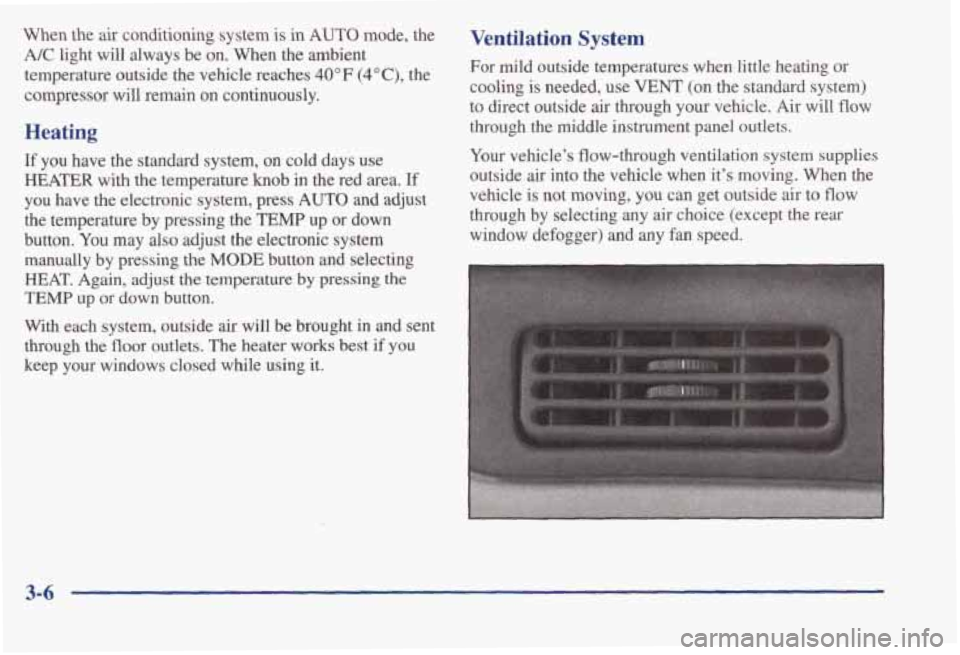
When the air conditioning system is in AUTO mode, the
A/C light will always be on. When the ambient
temperature outside the vehicle reaches
40°F (4"C), the
compressor will remain
on continuously.
Heating
If you have the standard system, on cold days use
HEAmR with the temperature
knob in the red area. If
you have the electronic system, press AUTO and adjust
the temperature by pressing the
TEMP up or down
button.
You may also adjust the electronic system
manually
by pressing the MODE button and selecting
HEAT. Again, adjust the temperature by pressing the
TEMP up or down button.
With each system, outside
air will be brought in and sent
through the floor outlets. The heater works best
if you
keep your windows closed while using it.
Ventilation System
For mild outside temperatures when little heating or
cooling
is needed, use VENT. (on the standard system)
to direct outside air through your vehicle. Air will
flow
through the middle instrument panel outlets.
Your vehicle's flow-through ventilation system supplies
outside air into the vehicle when it's moving. When the
vehicle
is not moving, you can get outside air to flow
through by selecting any air choice (except the rear
window defogger) and
any fan speed.
3-6
Page 148 of 395
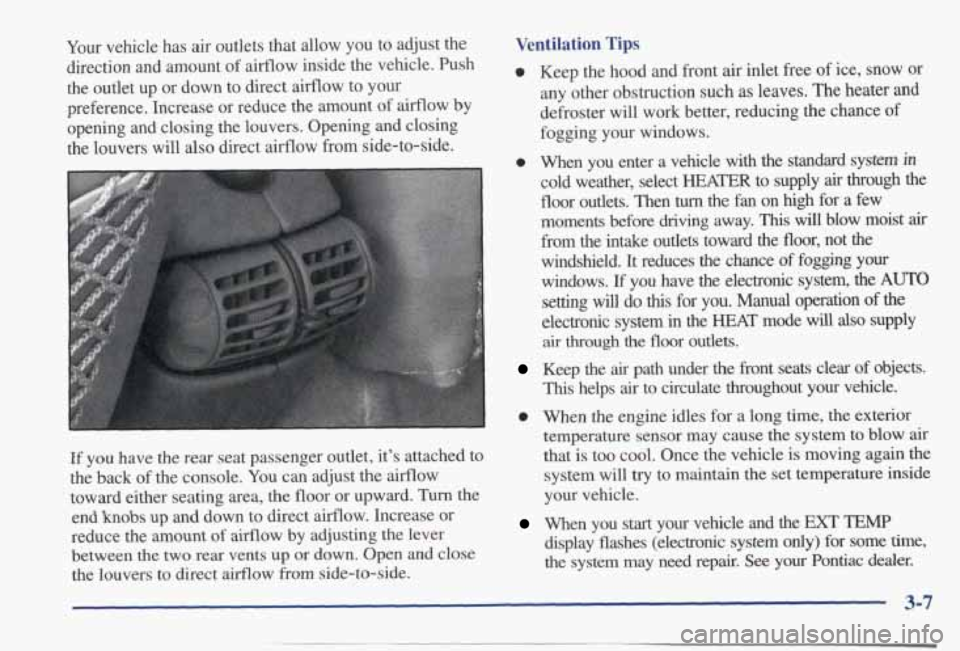
Your vehicle has air outlets that allow you to adjust the
direction and amount of airflow inside the vehicle. Push
the outlet up or down to direct airflow to your
preference. Increase or reduce the amount of airflow by
opening and closing the louvers. Opening and closing
the louvers
will also direct airflow from side-to-side.
If you have the rear seat passenger outlet, it's attached to
the back
of the console. You can adjust the airflow
toward either seating area, the floor or upward. Turn the
end
knobs up and down to direct airflow. Increase or
reduce the amount of airflow by adjusting the lever
between
the two rear vents up or down. Open and close
the louvers to direct airflow from side-to-side.
Ventilation Tips
0 Keep the hood and front air inlet free of ice, snow or
any other obstruction such as leaves. The heater and
defroster will work better, reducing the chance of
fogging your windows.
0 When you enter a vehicle with the standard system in
cold weather, select HEATER to supply air through the
floor outlets. Then turn the fan on high for a few
moments before driving away.
This will blow moist air
from the intake outlets toward the floor, not the
windshield. It reduces the chance
of fogging your
windows. If you have the electronic system, the AUTO
setting will do this for you. Manual operation of the
electronic system in the HEAT mode will also supply
air through the floor outlets.
Keep the air path under the front seats clear of objects.
This helps air to circulate throughout your vehicle.
0 When the engine idles for a long time, the exterior
temperature sensor may cause the system to blow
air
that is too cool. Once the vehicle is moving again the
system
will try to maintain the set temperature inside
your vehicle.
When you start your vehicle and the EXT TEMP
display flashes (electronic system only) for some time,
the system may
need repair. See your Pontiac dealer.
Page 149 of 395
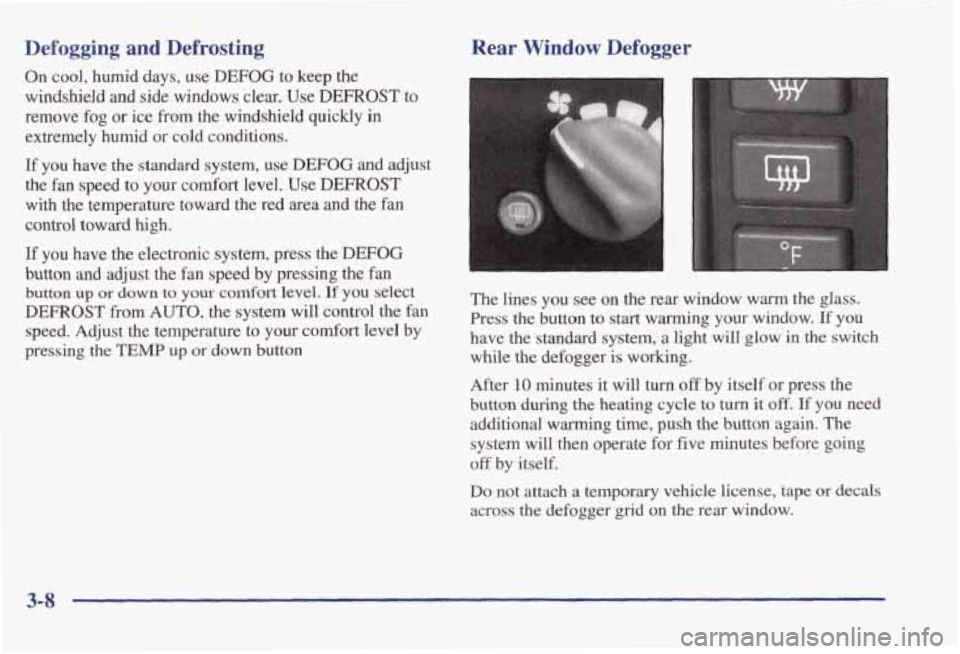
Defogging and Defrosting Rear Window Defogger
On cool, humid days, use DEFOG to keep the
windshield and side windows clear. Use
DEFROST to
remove fog or ice from the windshield quickly
in
extremely humid or cold conditions.
If you have the standard system, use DEFOG and adjust
the fan speed to your comfort level. Use
DEFROST
with the temperature toward the red area and the fan
control toward high.
If you have the electronic system, press the
DEFOG
button and adjust the fan speed by pressing the fan
button up or down to your comfort level. If you select
DEFROST from AUTO, the system will control the fan
speed. Adjust the temperature to your comfort level by
pressing the TEMP up or down button The lines
you see on the rear window warm the glass.
Press the button to start warming your window. If you
have the standard system,
a light will glow in the switch
while the defogger
is working.
After
10 minutes it will turn off by itself or press the
button
during the heating cycle to turn it off. If you need
additional warming time, push the button again. The
system will
then operate for five minutes before going
off by itself.
Do not attach a temporary vehicle license, tape or decals
across the defogger grid on the rear window.
3-8
Page 150 of 395
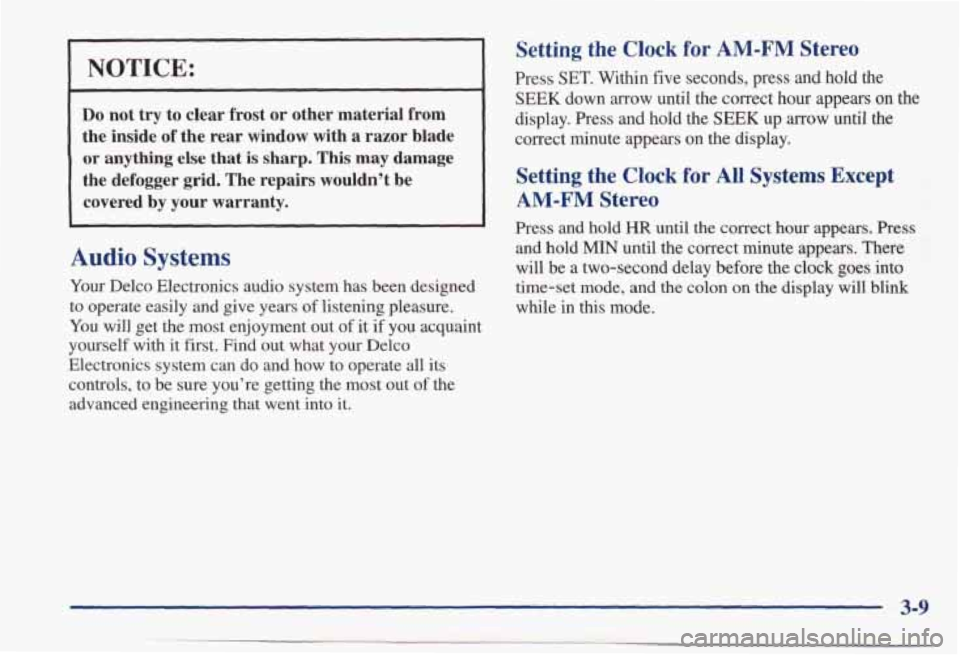
EICE: I
~~
Do not try to clear frost or other material from
the inside of the rear window with a razor blade
or anything else that is sharp. This may damage
the defogger grid. The repairs wouldn’t
be
covered by your warranty.
Audio Systems
Your Delco Electronics audio system has been designed
to operate easily
and give years of listening pleasure.
You will get the most enjoyment out of it if you acquaint
yourself with it first. Find out what your Delco
Electronics system can do
and how to operate all its
controls, to be sure you’re getting the most out of the
advanced engineering that went into
it.
Setting the Clock for AM-FM Stereo
Press SET. Within five seconds, press and hold the
SEEK down arrow until the correct hour appears on the
display. Press and hold the
SEEK up arrow until the
correct minute appears on the display.
Setting the Clock for All Systems Except
AM-FM Stereo
Press and hold HR until the correct hour appears. Press
and hold MIN until the correct minute appears. There
will be a two-second delay before the clock goes into
time-set mode, and the colon on the display
will blink
while in this mode.
3-9
Page 195 of 395
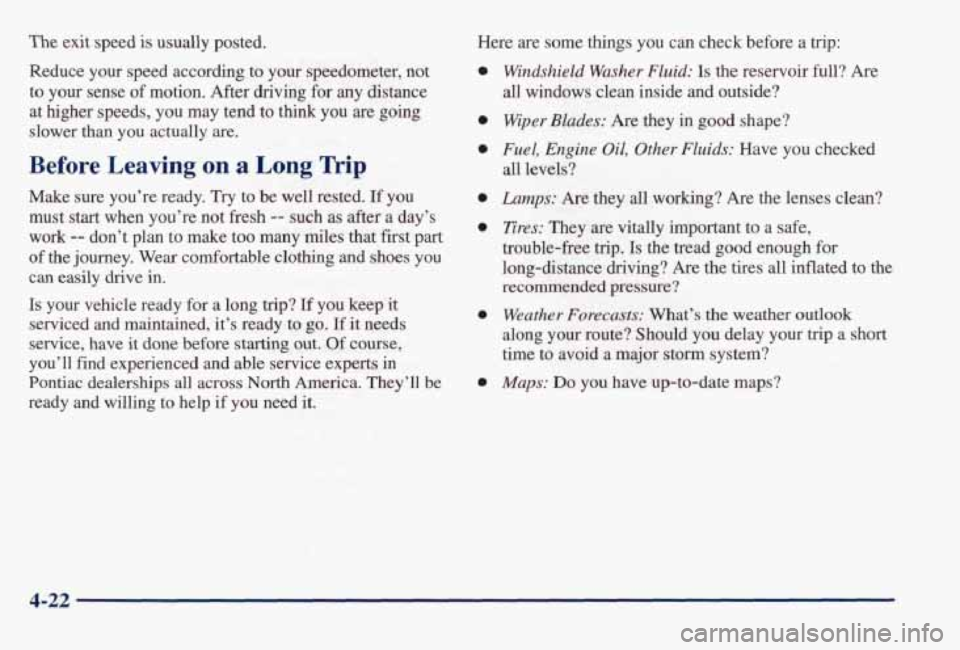
The exit speed is usually posted.
Reduce
your speed according to your speedometer, not
to your sense
of motion. After driving for any distance
at higher speeds, you may tend to
think you are going
slower
than you actually are.
Before Leaving on a Long Trip
Make sure you’re ready. Try to be well rested. If you
must
start when you’re not fresh -- such as after a day’s
work
-- don’t plan to make too many miles that first part
of the journey. Wear comfortable clothing and shoes you
can
easily drive in.
Is your vehicle ready for a long trip? If you keep it
serviced and maintained, it’s ready to
go. If it needs
service, have it
done before starting out. Of course,
you’ll fiid experienced and able service experts
in
Pontiac dealerships all across North America. They’ll be
ready and willing to help
if you need it. Here are some things
you can check before a trip:
e
0
0
0
0
Windshield Washer Fluid: Is
the reservoir full? Are
all windows clean inside and outside?
Wper Blades: Are they in good shape?
Fuel, Engine Oil, Other Fluids: Have you checked
all levels?
Lumps: Are they all working? Are the lenses clean?
Zlres: They are vitally important to a safe,
trouble-free trip.
Is the tread good enough for
long-distance driving? Are the
tires all inflated to the
recommended pressure?
Weather Forecasts: What’s the weather outlook
along your route? Should you delay your trip a short
time
to avoid a major storm system?
Maps: Do you have up-to-date maps?
4-22
Page 201 of 395
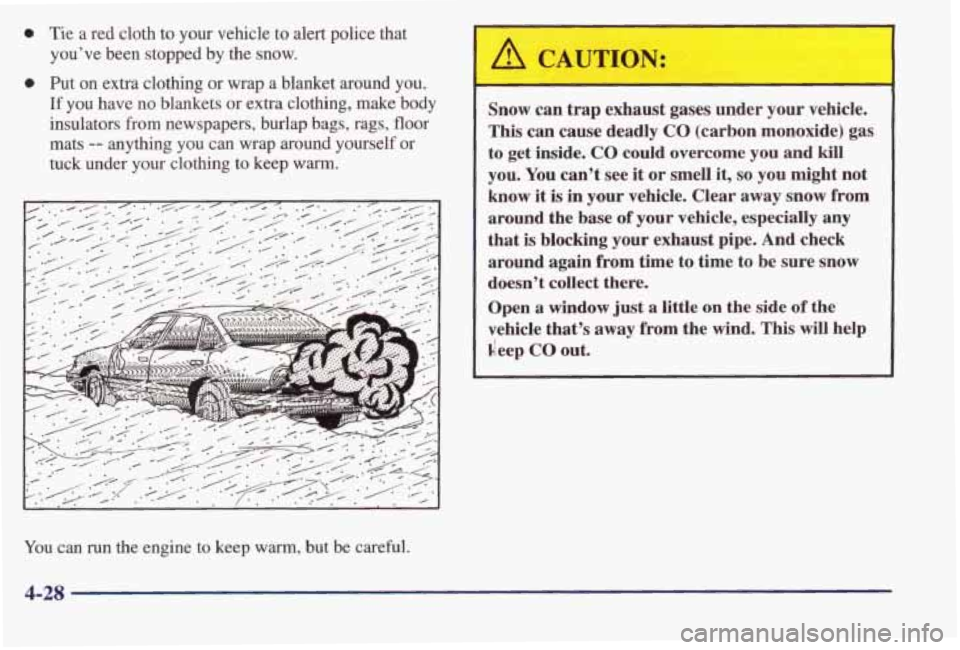
0 Tie a red cloth to your vehicle to alert police that
you’ve been stopped by the snow.
Put
on extra clothing or wrap a blanket around you.
If you have no blankets or extra clothing, make body
insulators from newspapers, burlap bags, rags, floor mats
-- anything you can wrap around yourself or
tuck under your clothing
to keep warm.
Snow can trap exhaust gases under your vehicle.
This can cause deadly
CO (carbon monoxide) gas
to get inside.
CO could overcome you and kill
you.
You can’t see it or smell it, so you might not
know it
is in your vehicle. Clear away snow from
around the base of your vehicle, especially any
that is blocking your exhaust pipe. And check
around again from time to time to be sure snow
doesn’t collect there.
Open a window just a little
on the side of the
vehicle that’s
away from the wind. This will help
ieep
co out.
you
can run the engine to keep warm, but be careful.
4-28
Page 202 of 395
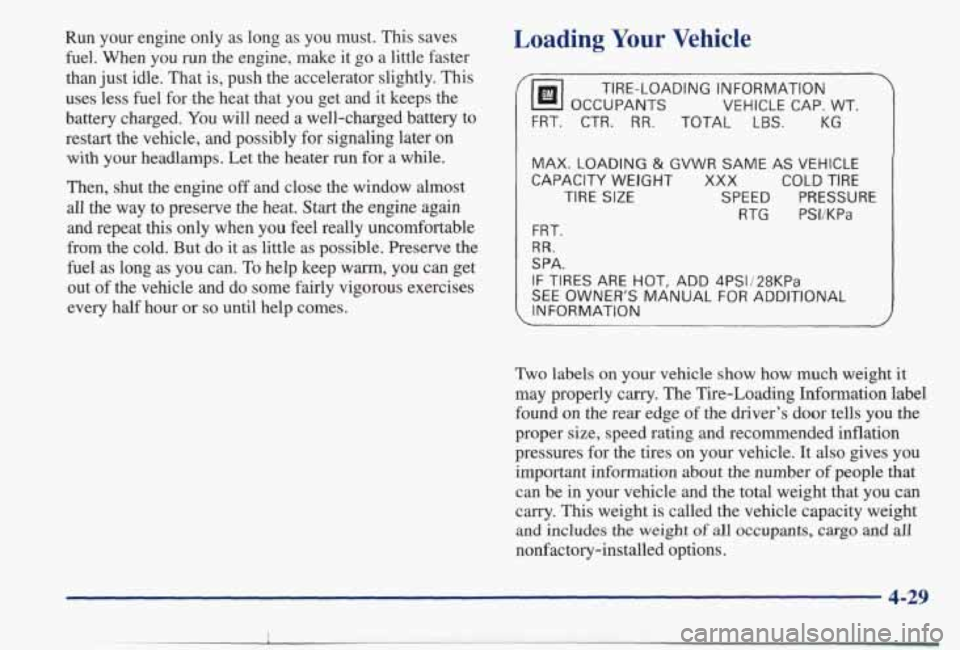
Run your engine only as long as you must. This saves fuel. When you run the engine, make it go a little faster
than just idle. That is, push the accelerator slightly. This
uses less fuel for .the heat that you get and it keeps the
battery charged. You will need
a well-charged battery to
restart the vehicle, and possibly for signaling later on
with your headlamps. Let the heater run for a while.
Then, shut the engine
off and close the window almost
all the way to preserve the heat. Start the engine again and repeat this only when you feel really uncomfortable
from the cold. But do
it as little as possible. Preserve the
fuel as long as you can. To help keep warm, you can get
out
of the vehicle and do some fairly vigorous exercises
every half hour
or so until help comes.
Loading Your Vehicle
;"
7
TIRE-LOADING INFORMATION
OCCUPANTS
VEHICLE CAP. WT.
FRT. CTR.
RR. TOTAL LBS. KG
MAX. LOADING & GVWR SAME AS VEHICLE
CAPACITY WEIGHT
XXX COLD TIRE
TIRE SIZE SPEED PRESSURE
RTG PSVKPa
FRT.
RR.
SPA.
IF TIRES ARE HOT, ADD 4PS1/28KPa
SEE OWNER'S MANUAL FOR ADDITIONAL
, INFORMATION
Two labels on your vehicle show how much weight it
may properly carry. The Tire-Loading Information label
found on
the rear edge of the driver's door tells you the
proper size, speed rating and recommended inflation
pressures for the tires on your vehicle. It also gives you
important information about the number
of people that
can be in your vehicle and the total weight that you can
carry. This weight is called the vehicle capacity weight
and includes the weight of all occupants, cargo and all
nonfactory-installed options.
4-29