Page 77 of 395
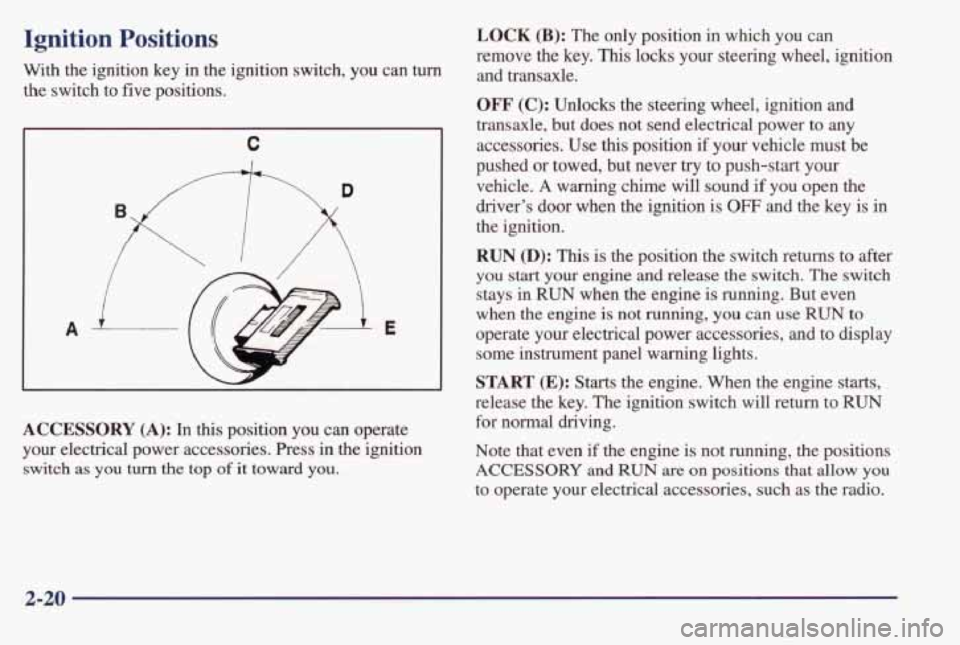
Ignition Positions
With the ignition key in the ignition switch, you can turn
the switch to five positions.
C
A E
ACCESSORY (A): In this position you can operate
your electrical power accessories. Press
in the ignition
switch as you turn the top of it toward you.
LOCK (B): The only position in which you can
remove the key.
This locks your steering wheel, ignition
and transaxle.
OFF' (C): Unlocks the steering wheel, ignition and
transaxle, but does not send electrical power to any
accessories. Use
this position if your vehicle must be
pushed or towed, but never
try to push-start your
vehicle.
A warning chime will sound if you open the
driver's door when the ignition is
OFF and the key is in
the ignition.
RUN @): This is the position the switch returns to after
you start your engine and release the switch. The switch
stays in
RUN when the engine is running. But even
when the engine is not running,
you can use RUN to
operate your electrical power accessories, and to display
some instrument panel warning lights.
START (E): Starts the engine. When the engine starts,
release the key. The ignition switch will return to
RUN
for normal driving.
Note that even if
the engine is not running, the positions
ACCESSORY and RUN are on positions that allow you
to operate your electrical accessories, such as the radio.
2-20
Page 78 of 395
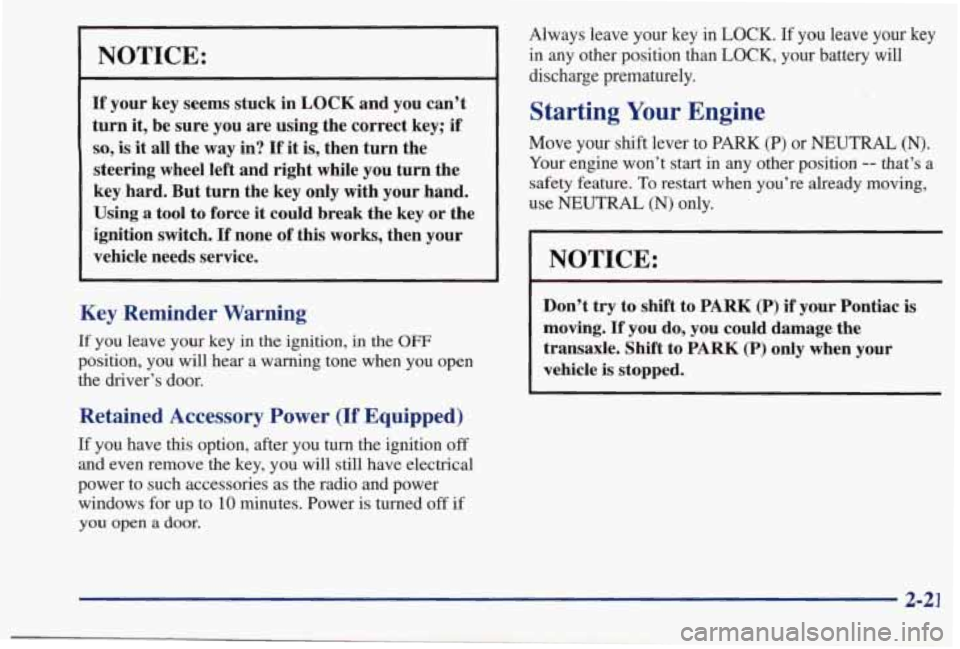
NOTICE:
If your key seems stuck in LOCK and you can’t
turn it, be sure you are using the correct key; if
so, is it all the way in? If it is, then turn the
steering wheel left and right while you turn the
key hard. But turn the key only with your hand.
Using
a tool to force it could break the key or the
ignition switch.
If none of this works, then your
vehicle needs service.
Key Reminder Warning
If you leave your key in the ignition, in the OFF
position, you will hear a warning tone when you open
the driver’s door.
Retained Accessory Power (If Equipped)
If you have this option, after you turn the ignition off
and even remove the key, you will still have electrical
power
to such accessories as the radio and power
windows for up
to 10 minutes. Power is turned off if
you open a door.
Always leave your key in LOCK. If you leave your key
in any other position than LOCK, your battery will discharge prematurely.
Starting Your Engine
Move your shift lever to PARK (P) or NEUTRAL (N).
Your engine won’t start in any other position -- that’s a
safety feature.
To restart when you’re already moving,
use
NEUTRAL (N) only.
NOTICE:
Don’t try to shift to PARK (P) if your Pontiac is
moving. If you do, you could damage the
transaxle. Shift to
PARK (P) only when your
vehicle
is stopped.
2-21
Page 89 of 395
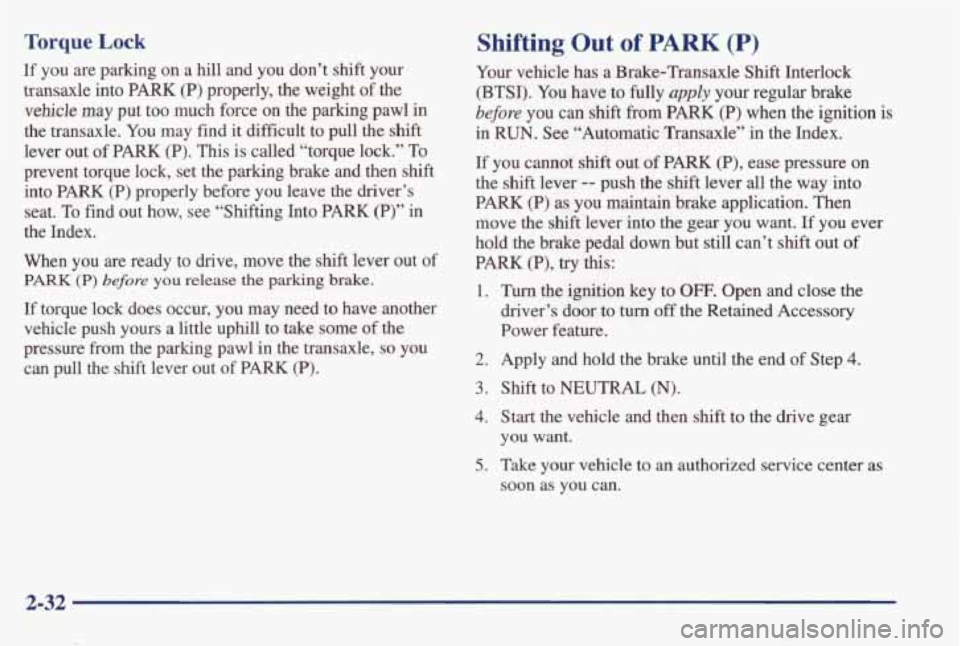
Torque Lock
If you are parking on a hill and you don’t shift your
transaxle into
PARK (P) properly, the weight of the
vehicle may put too much force on the parking pawl in
the transaxle. You may find it difficult to pull the
shift
lever out of PARK (P). This is called “torque lock.” To
prevent torque lock, set the parking brake and then shift
into
PARK (P) properly before you leave the driver’s
seat.
To find out how, see “Shifting Into PARK (P)” in
the Index.
When you are ready to drive, move the shift lever out of
PARK (P) before you release the parking brake.
If torque lock does occur, you may need to have another
vehicle push yours a little uphill to take some of the
pressure from the parking pawl in the transaxle,
so you
can pull the shift lever out of PARK
(P).
Shifting Out of PARK (P)
Your vehicle has a Brake-Transaxle Shift Interlock
(BTSI). You have to fully apply your regular brake
before you can shift from PARK (P) when the ignition is
in
RUN. See “Automatic Transaxle” in the Index.
If you cannot
shift out of PARK (P), ease pressure on
the
shift lever -- push the shift lever all the way into
PARK (P) as you maintain brake application. Then
move
the shift lever into the gear you want. If you ever
hold the brake pedal down but still can’t shift out of
PARK (P), try this:
1. Turn the ignition key to OFF. Open and close the
driver’s door
to turn off the Retained Accessory
Power feature.
2. Apply and hold the brake until the end of Step 4.
3. Shift to NEUTRAL (N).
4. Start the vehicle and then shift to the drive gear
you want.
5. Take your vehicle to an authorized service center as
soon as you can.
2-32
Page 103 of 395
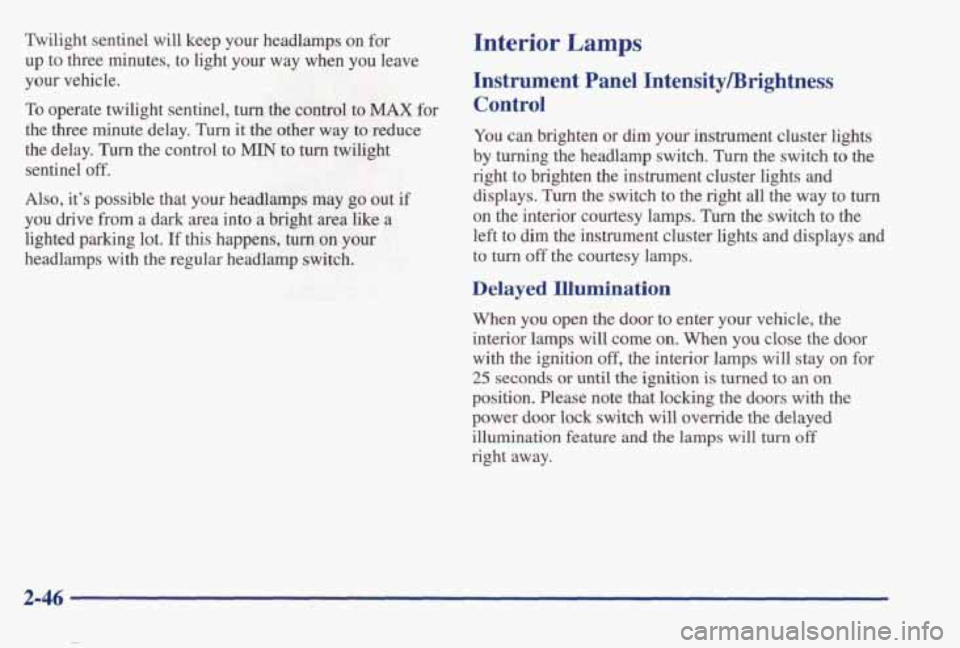
Twilight sentinel will keep your headlamps on for
up to three minutes, to light your way when you leave
your vehicle.
To operate twilight sentinel, turn the control to MAX for
the three minute delay.
Turn it the other way to reduce
the delay.
Turn the control to MIN to turn twilight
sentinel
off.
Also, it’s possible that your headlamps may go out if
you drive fiom a dark area into a bright area like a
lighted parking
lot. If this happens, turn on your
headlamps with the regular headlamp switch.
Interior Lamps
Instrument Panel IntensityBrightness
Control
You can brighten or dim your instrument cluster lights
by
turning the headlamp switch. Turn the switch to the
right to brighten the instrument cluster lights and
displays. Turn the switch to the right all the way to turn
on the interior courtesy lamps. Turn the switch to the
left to dim the instrument cluster lights and displays
and
to turn off the courtesy lamps.
Delayed Illumination
When you open the door to enter your vehicle, the
interior lamps
will come on. When you close the door
with the ignition off, the interior lamps will stay on for
25 seconds or until the ignition is turned to an on
position. Please note that locking the doors with the
power door lock switch
will override the delayed
illumination feature
and the lamps will turn off
right away.
Page 104 of 395
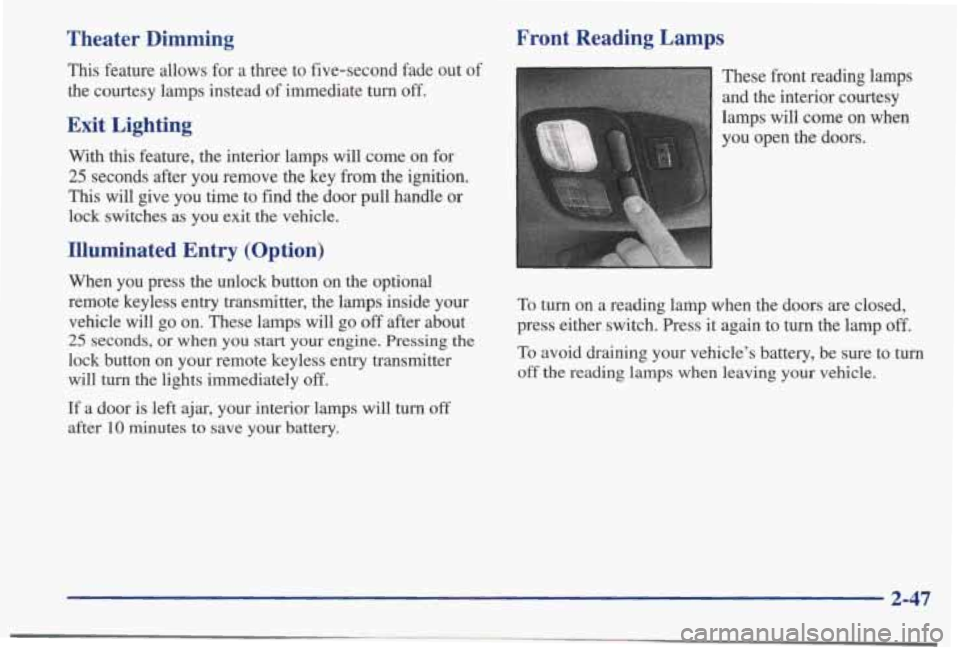
Theater Dimming
This feature allows for a three to five-second fade out of
the courtesy lamps instead of immediate turn off.
Exit Lighting
With this feature, the interior lamps will come on for
25 seconds after you remove the key from the ignition.
This will give you time to find the door pull handle or
lock switches as you exit the vehicle.
Illuminated Entry (Option)
When you press the unlock button on the optional
remote keyless entry transmitter, the lamps inside your
vehicle will
go on. These lamps will go off after about
25 seconds, or when you start your engine. Pressing the
lock button on your remote keyless entry transmitter
will turn the lights immediately
off.
If a door is left ajar, your interior lamps will turn off
after 10 minutes to save your battery.
Front Reading Lamps
These front reading lamps
and the interior courtesy
lamps will come on when
you open the doors.
To turn on a reading lamp when the doors are closed,
press either switch. Press it again to turn the lamp
off.
To avoid draining your vehicle’s battery, be sure to turn
off the reading lamps when leaving your vehicle.
2-47
Page 108 of 395
Storage Compartments
Glove Box
Use the door key to lock and unlock the glove box. To
open, lift the latch release on the left side of the glove
box door.
Card Holder (Option)
The front doors on some vehicles have a card holder for
convenient storage of business cards or parking lot ticket
stubs. The card holder has space for up to five regular
business cards.
Center Console Cupholder (Option)
Press the button at the front edge of the armrest to
open the storage area for cassette tapes, gloves, etc.
A
cupholder flips forward for use.
Overhead Console
Sunglasses Storage Compartment (Option)
Some models have a storage
compartment for glasses in
your overhead console.
Press the release button to
lower the door. Place your glasses inside the door.
To
close the door, raise it and
press it into position.
Door Cupholder
The front doors provide space for holding a cup or
soft drink.
Page 257 of 395
Fuel Door Lock (Option)
On a model equipped with the theft-deterrent system,
the fuel dmr is locked and unlocked together with the
driver’s power door lock. Therefore, to unlock the
fuel
filler door, you may use the outside door key lock, the
inside power door lock button
or the remote keyless
entry transmitter.
To unlock the fuel door, unlock the
driver’s door.
Filling Your Tank
L
Gasoline vapor is highly flammable. It burns
violently, and that can cause very bad injuries.
Don’t smoke if you’re near gasoline or refueling
your vehicle. Keep sparks, flames and smoking
materials away from gasoline.
The cap is behind a hinged door on the driver’s side of
your vehicle. While refueling, hang the tethered
cap on the hook on
the inside of the fuel door.
6-6
Page 259 of 395
Fuel Door Manual Release (Option)
If your vehicle has a fuel
door lock, the fuel door
can be opened manually
in case
of an electrical
power failure. Open
the trunk. The release mechanism is on the
driver’s side of the vehicle, at the top of the trunk
compartment. Pull the tab rearward to release the
fuel door.
I NOTICE:
Prying on a locked fuel filler door can damage it.
Use the
remote fuel door manual release located
in the trunk.
6-8