1998 PONTIAC BONNEVILLE headlamp
[x] Cancel search: headlampPage 103 of 395
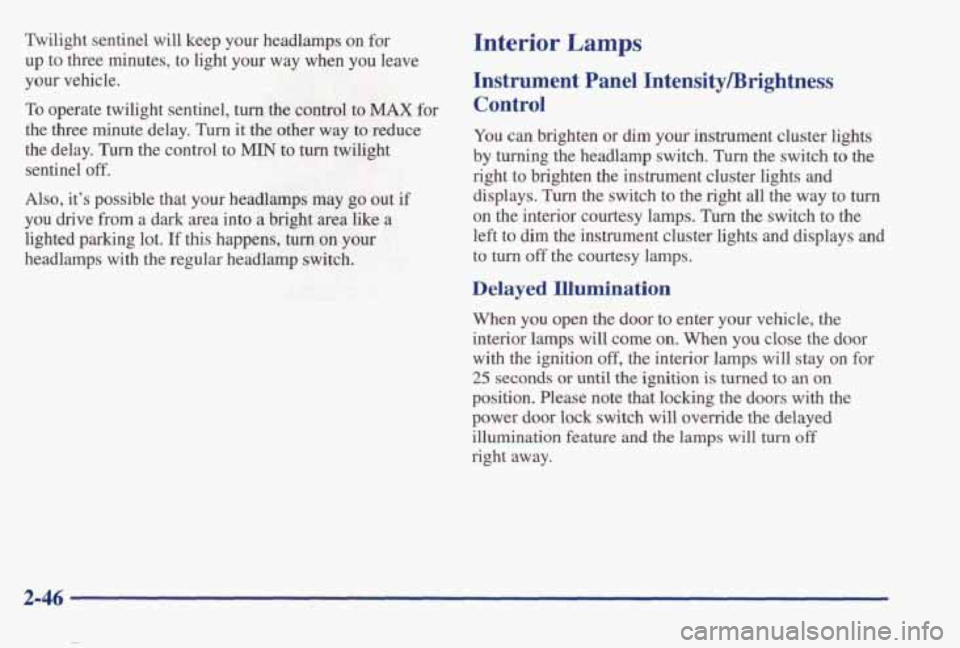
Twilight sentinel will keep your headlamps on for
up to three minutes, to light your way when you leave
your vehicle.
To operate twilight sentinel, turn the control to MAX for
the three minute delay.
Turn it the other way to reduce
the delay.
Turn the control to MIN to turn twilight
sentinel
off.
Also, it’s possible that your headlamps may go out if
you drive fiom a dark area into a bright area like a
lighted parking
lot. If this happens, turn on your
headlamps with the regular headlamp switch.
Interior Lamps
Instrument Panel IntensityBrightness
Control
You can brighten or dim your instrument cluster lights
by
turning the headlamp switch. Turn the switch to the
right to brighten the instrument cluster lights and
displays. Turn the switch to the right all the way to turn
on the interior courtesy lamps. Turn the switch to the
left to dim the instrument cluster lights and displays
and
to turn off the courtesy lamps.
Delayed Illumination
When you open the door to enter your vehicle, the
interior lamps
will come on. When you close the door
with the ignition off, the interior lamps will stay on for
25 seconds or until the ignition is turned to an on
position. Please note that locking the doors with the
power door lock switch
will override the delayed
illumination feature
and the lamps will turn off
right away.
Page 106 of 395
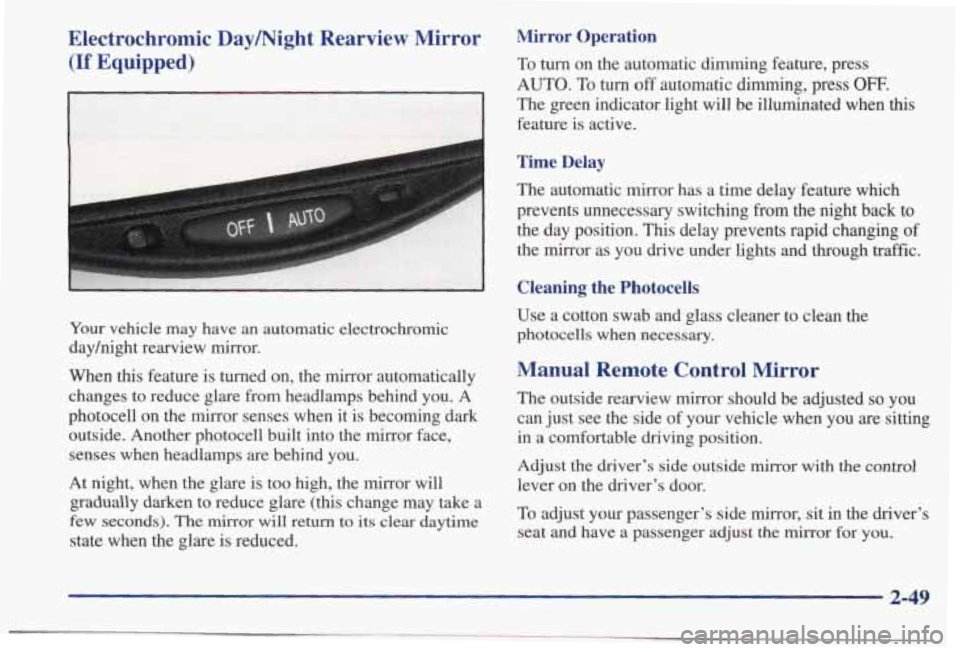
Electrochromic Daymight Rearview Mirror
(If Equipped)
-1 cc- I
Your vehicle may have an automatic electrochromic
dayhight rearview mirror.
When
this feature is turned on, the mirror automatically
changes to reduce glare from headlamps behind you. A
photocell on the mirror senses when it
is becoming dark
outside. Another photocell built into the mirror face,
senses when headlamps are behind you.
At night, when the glare is too high, the mirror will
gradually darken to reduce glare
(this change may take a
few seconds). The
mirror will return to its clear daytime
state when the glare is reduced.
Mirror Operation
To turn on the automatic dimming feature, press
AUTO. To turn off automatic dimming, press OFF.
The green indicator light will be illuminated when this
feature is active.
Time Delay
The automatic mirror has a time delay feature which
prevents unnecessary switching
from the night back to
the day position. This delay prevents rapid changing of
the mirror as you drive under lights and through traffic.
Cleaning the Photocells
Use a cotton swab and glass cleaner to clean the
photocells when necessary.
Manual Remote Control Mirror
The outside rearview mirror should be adjusted so you
can just see the side of your vehicle when you are sitting
in a comfortable driving position.
Adjust the driver’s side outside mirror with the
control
lever on the driver’s door.
To adjust your passenger’s side mirror, sit in the driver’s
seat and have a passenger adjust the
mirror for you.
2-49
Page 114 of 395
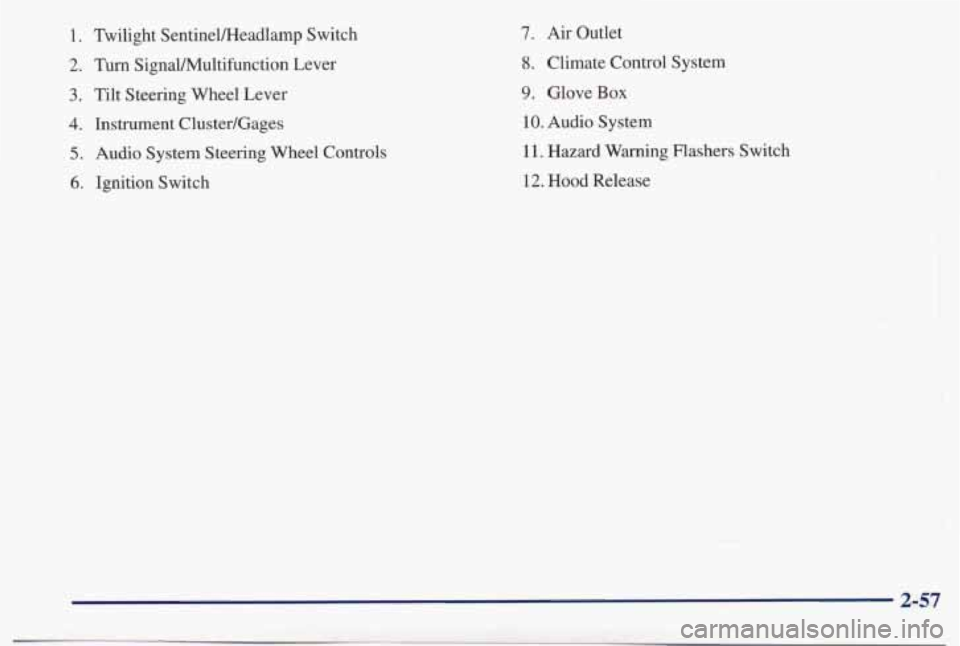
1. Tbilight SentineVHeadlamp Switch
2. Turn SignaVMultifunction Lever
3. Tilt Steering Wheel Lever
4. Instrument Cluster/Gages
5. Audio System Steering Wheel Controls
6. Ignition Switch
7. Air Outlet
8. Climate Control System
9. Glove Box
10. Audio System
1 1. Hazard Warning Flashers Switch
12. Hood Release
Page 133 of 395
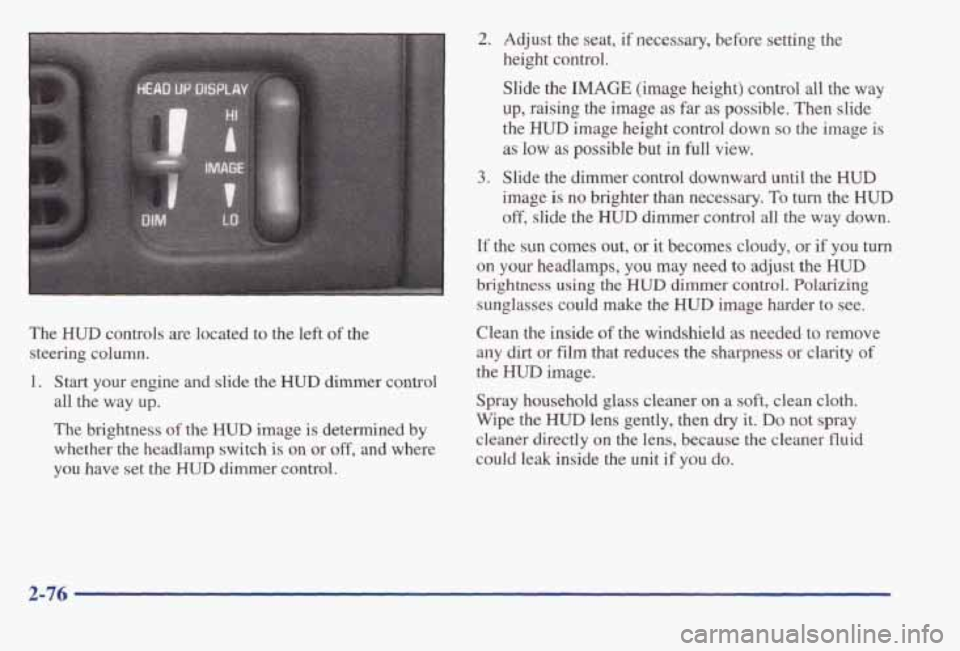
The HUD controls are located to the left of the
steering column. 1. Start your engine and slide the
HUD dimmer control
all the way up.
The brightness
of the HUD image is determined by
whether
the headlamp switch is on or off, and where
you have set the
HUD dimmer control.
2. Adjust the seat, if necessary, before setting the
height control.
Slide the
IMAGE (image height) control all the way
up, raising the image as far as possible. Then slide
the
HUD image height control down so the image is
as low as possible but in full view.
image
is no brighter than necessary. To turn the HUD
off, slide the HUD dimmer control all the way down.
If the sun comes out, or it becomes cloudy, or if you turn
on your headlamps, you may need to adjust the HUD
brightness using the HUD dimmer control. Polarizing
sunglasses could make the
HUD image harder to see.
Clean the inside
of the windshield as needed to remove
any dirt or film that reduces the sharpness or clarity of
the
HUD image.
Spray household
glass cleaner on a soft, clean cloth.
Wipe the
HUD lens gently, then dry it. Do not spray
cleaner directly on the lens, because
the cleaner fluid
could leak inside the
unit if you do.
3. Slide the dimmer control downward until the HUD
2-76
Page 134 of 395
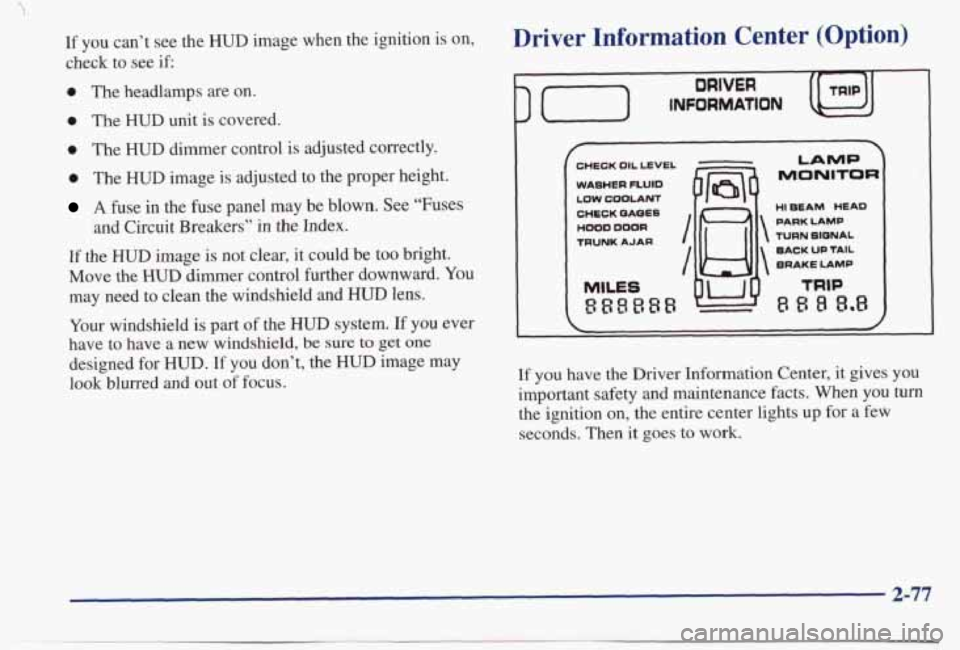
If you can’t see the HUD image when the ignition is on,
check to see if:
0 The headlamps are on.
0 The HUD unit is covered.
0 The HUD dimmer control is adjusted correctly.
0 The HUD image is adjusted to the proper height.
A fuse in the fuse panel may be blown. See “Fuses
and Circuit Breakers” in the Index.
If the HUD image is not clear, it could be too bright.
Move the HUD dimmer control further downward. You
may need to clean the windshield and
HUD lens.
Your windshield is part of the HUD system. If you ever
have to have a new
windshield, be sure to get one
designed for HUD. If you don’t, the HUD image may
look blurred
and out of focus.
Driver Information Center (Option)
DRIVER
CHECK OIL LEVEL
WABHER
FLUID
LOW COOLANT
CHECK WE8
HOOD DOOR
TRUNK
AJAR
MILES
888888
m
LAMP
MONITOR
HI BEAM HEAD
PARK
LAMP
TURN WONAL
BACK UP TAIL
BRAKE LAMP
TRIP
8 s 8 8.8
If you have the Driver Information Center, it gives you
important safety and maintenance facts.
When you turn
the ignition on, the entire center lights up for a few
seconds. Then it goes
to work.
2-77
Page 135 of 395
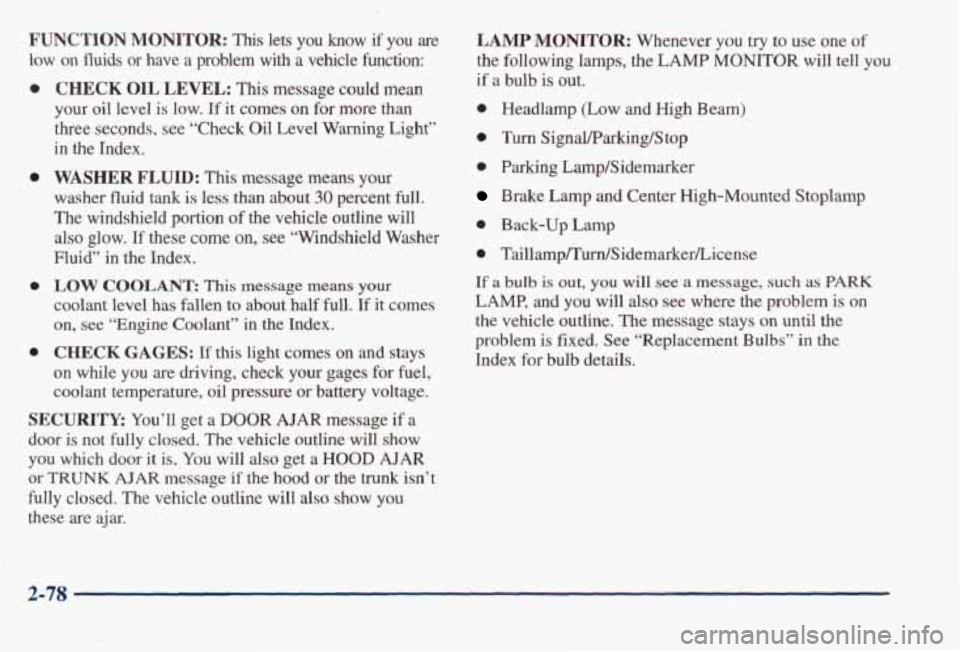
FUNCTION MONITOR: This lets you know if you are
low on fluids or have a problem with a vehicle function:
0
0
0
0
CHECK OIL LEVEL: This message could mean
your oil level
is low. If it comes on for more than
three seconds, see “Check Oil
Level Warning Light”
in the Index.
WASHER FLUID: This message means your
washer fluid
tank is less than about 30 percent full.
The windshield portion
of the vehicle outline will
also glow,
If these come on, see “Windshield Washer
Fluid” in the Index.
LOW COOLANT: This message means your
coolant level has fallen to about half full. If it comes
on,
see “Engine Coolant” in the Index.
CHECK GAGES: If this light comes on and stays
on while you are driving, check your gages for fuel,
coolant temperature, oil pressure or battery voltage.
SECURITY: You’ll get a DOOR AJAR message if a
door is not fully closed. The vehicle outline will show
you which door
it is. You will also get a HOOD AJAR
or TRUNK AJAR message if the hood or the trunk isn’t
fully closed. The vehicle outline will
also show you
these are ajar.
LAMP MONITOR: Whenever you try to use one of
the following lamps, the LAMP MONITOR will tell you
if a bulb is out.
0 Headlamp (Low and High Beam)
0 Turn Signal/Parking/Stop
0 Parking Lamp/Sidemarker
Brake Lamp and Center High-Mounted Stoplamp
0 Back-up Lamp
0 Taillamp~rn/Sidemarker/License
If a bulb is out, you will see a message, such as PARK
LAMP, and you will also see where the problem is on
the vehicle outline.
The message stays on until the
problem
is fixed. See “Replacement Bulbs” in the
Index for bulb details.
2-78
Page 136 of 395
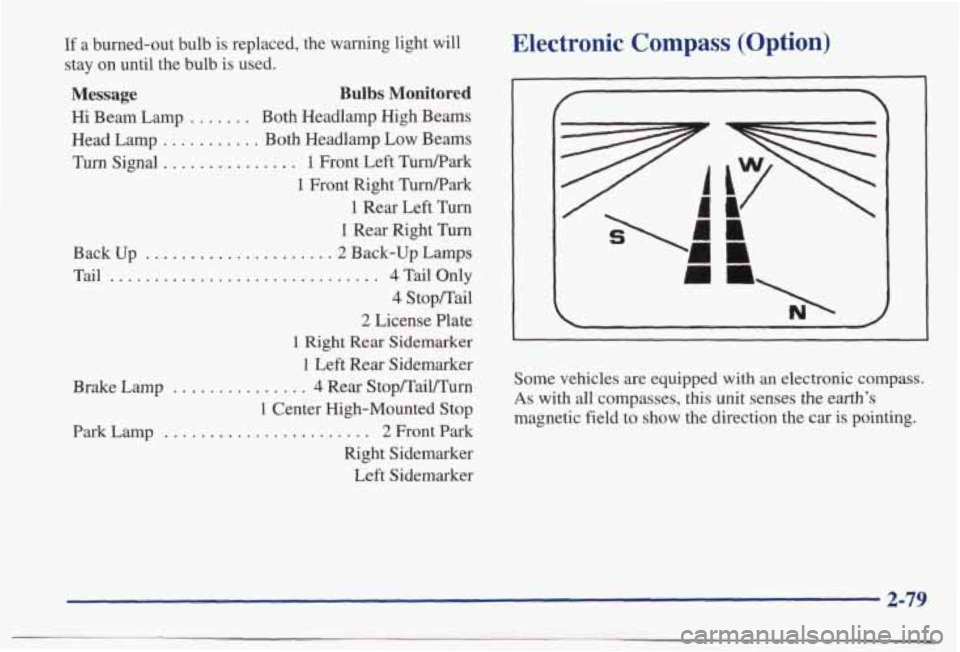
If a bumed-out bulb is replaced, the warning light will
stay on until the bulb is used.
Message
Hi Beam Lamp . .
Head Lamp .......
Turn Signal .........
Back Up . .
Tail ......
.......
ParkLamp . .
Bulbs Monitored
. Both Headlamp High Beams
. , Both Headlamp Low Beams
.... 1 Front Left Turn/Park
1 Front Right Turn/Park
1 Rear Left Turn
1 Rear Right Turn
..... .2 Back-up Lamps
......... 4 Tail Only
4 Stop/Tail
2 License Plate
1 Right Rear Sidemarker
1 Left Rear Sidemarker
1 Center High-Mounted Stop
............ 2 Front Park
Right Sidemarker Left Sidemarker
Brake Lamp
............... 4 Rear Stop/Tail./Tbm
Electronic Compass (Option)
Some vehicles are equipped with an electronic compass.
As with all compasses, this unit senses the earth's
magnetic field to
show the direction the car is pointing.
2-79
Page 189 of 395
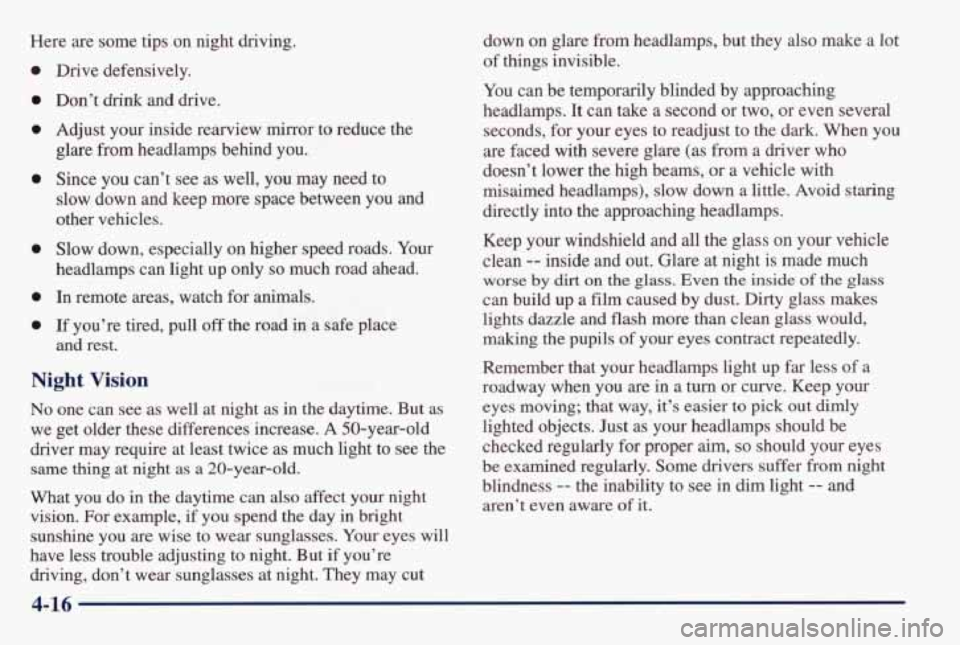
Here are some tips on night driving.
0 Drive defensively.
0 Don’t drink and drive.
0 Adjust your inside rearview mirror to reduce the
glare
from headlamps behind you.
0 Since you can’t see as well, you may need to
slow down and keep more space between
you and
other vehicles.
0 Slow down, especially on higher speed roads. Your
headlamps can light up only
so much road ahead.
0 In remote areas, watch for animals.
0 If you’re tired, pull off the road in a safe place
and rest.
Night Vision
No one can see as well at night as in the daytime. But as
we get older these differences increase.
A SO-year-old
driver may require at least twice as much light to see the
same thing at night as a 20-year-old.
What you do
in the daytime can also affect your night
vision. For example, if you spend the day in bright
sunshine you are wise to wear sunglasses. Your eyes will
have less trouble adjusting to night. But
if you’re
driving, don’t wear sunglasses at night. They may cut down
on glare from headlamps, but they also make a
lot
of things invisible.
You can be temporarily blinded by approaching
headlamps. It
can take a second or two, or even several
seconds, for your eyes to readjust to the dark. When you
are faced with severe glare (as
from a driver who
doesn’t lower the high beams, or a vehicle with
misaimed headlamps), slow down a
little. Avoid staring
directly into the approaching headlamps.
Keep your windshield and
all the glass on your vehicle
clean
-- inside and out. Glare at night is made much
worse by dirt on the glass. Even the inside of the glass
can build up a film caused by dust. Dirty glass makes
lights dazzle and flash more
than clean glass would,
making the pupils of your eyes contract repeatedly.
Remember that your headlamps light up far less of a
roadway when you are in a
turn or curve. Keep your
eyes moving; that way, it’s easier
to pick out dimly
lighted objects. Just as your headlamps should be
checked regularly for proper
aim, so should your eyes
be examined regularly. Some drivers suffer from night
blindness
-- the inability to see in dim light -- and
aren’t even aware
of it.
4-16