Page 4127 of 6000
DRIVE LINE CONTROL SYSTEM (TOD) 4B2–44
Diagnosis from Trouble Codes
Diagnose the TOD based on the fault that has been
saved to the control unit according to the system
self-diagnostic function.
Check flow
Trouble codePhenomenonStandard
1 23, 36,
37(P1712),
38(P1714)The ECU has failed.—
StepActionYe sNo
1Turn on the starter switch.
Is the trouble reproduced?Replace the ECU
and conduct the
test run.
Go to Step 3
Go to Step 2
21. Clear the trouble codes.
2. Conduct the test run.
Is the trouble reproduced during the test run?
Replace the ECU
and conduct the
test run.
Go to Step 3
The trouble is not
reproduced.
Refer to
“Troubles
intermittently
observed”.
31. Check that all the parts are mounted.
2. Clear the trouble codes.
Is this step complete?
Repeat the
“Diagnosis Flow”.
Return to Step 3
Page 4129 of 6000
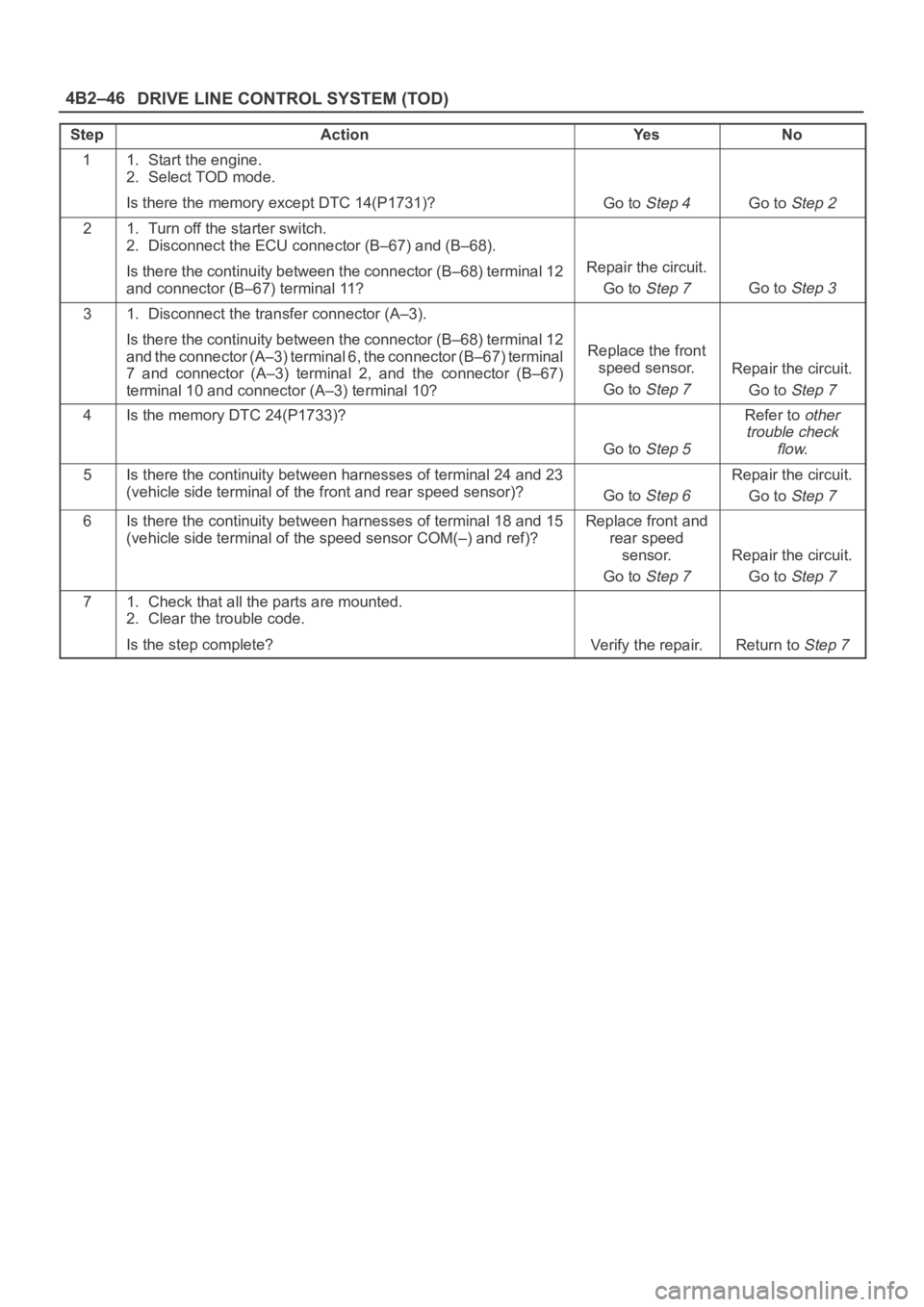
DRIVE LINE CONTROL SYSTEM (TOD) 4B2–46
StepActionYe sNo
11. Start the engine.
2. Select TOD mode.
Is there the memory except DTC 14(P1731)?
Go to Step 4Go to Step 2
21. Turn off the starter switch.
2. Disconnect the ECU connector (B–67) and (B–68).
Is there the continuity between the connector (B–68) terminal 12
and connector (B–67) terminal 11?
Repair the circuit.
Go to
Step 7Go to Step 3
31. Disconnect the transfer connector (A–3).
Is there the continuity between the connector (B–68) terminal 12
and the connector (A–3) terminal 6, the connector (B–67) terminal
7 and connector (A–3) terminal 2, and the connector (B–67)
terminal 10 and connector (A–3) terminal 10?
Replace the front
speed sensor.
Go to
Step 7
Repair the circuit.
Go to
Step 7
4Is the memory DTC 24(P1733)?
Go to Step 5
Refer to other
trouble check
flow.
5Is there the continuity between harnesses of terminal 24 and 23
(vehicle side terminal of the front and rear speed sensor)?
Go to Step 6
Repair the circuit.
Go to
Step 7
6Is there the continuity between harnesses of terminal 18 and 15
(vehicle side terminal of the speed sensor COM(–) and ref)?Replace front and
rear speed
sensor.
Go to
Step 7
Repair the circuit.
Go to
Step 7
71. Check that all the parts are mounted.
2. Clear the trouble code.
Is the step complete?
Verify the repair.Return to Step 7
Page 4131 of 6000
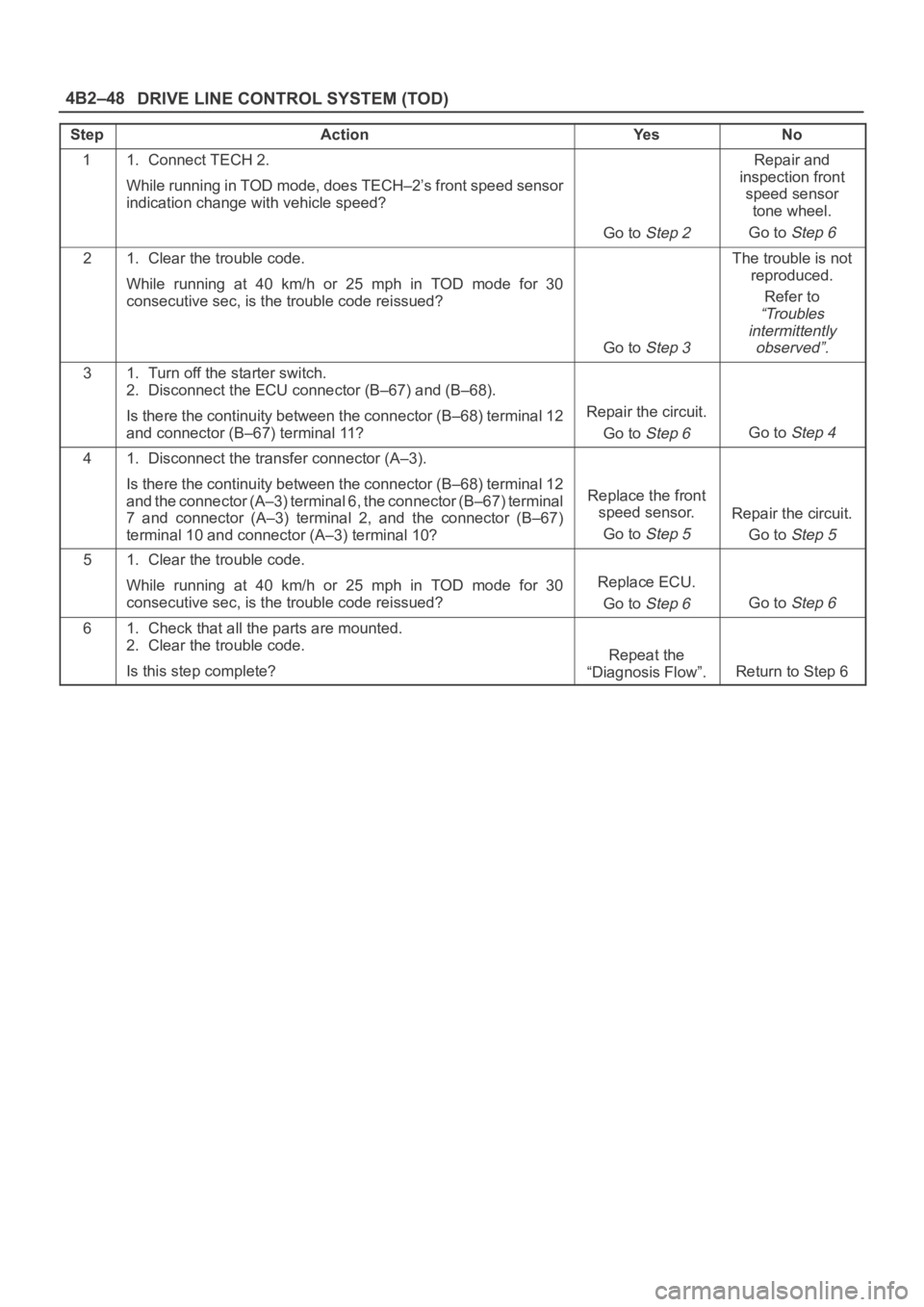
DRIVE LINE CONTROL SYSTEM (TOD) 4B2–48
StepActionYe sNo
11. Connect TECH 2.
While running in TOD mode, does TECH–2’s front speed sensor
indication change with vehicle speed?
Go to Step 2
Repair and
inspection front
speed sensor
tone wheel.
Go to
Step 6
21. Clear the trouble code.
While running at 40 km/h or 25 mph in TOD mode for 30
consecutive sec, is the trouble code reissued?
Go to Step 3
The trouble is not
reproduced.
Refer to
“Troubles
intermittently
observed”.
31. Turn off the starter switch.
2. Disconnect the ECU connector (B–67) and (B–68).
Is there the continuity between the connector (B–68) terminal 12
and connector (B–67) terminal 11?
Repair the circuit.
Go to
Step 6Go to Step 4
41. Disconnect the transfer connector (A–3).
Is there the continuity between the connector (B–68) terminal 12
and the connector (A–3) terminal 6, the connector (B–67) terminal
7 and connector (A–3) terminal 2, and the connector (B–67)
terminal 10 and connector (A–3) terminal 10?
Replace the front
speed sensor.
Go to
Step 5
Repair the circuit.
Go to
Step 5
51. Clear the trouble code.
While running at 40 km/h or 25 mph in TOD mode for 30
consecutive sec, is the trouble code reissued?
Replace ECU.
Go to
Step 6Go to Step 6
61. Check that all the parts are mounted.
2. Clear the trouble code.
Is this step complete?
Repeat the
“Diagnosis Flow”.
Return to Step 6
Page 4133 of 6000
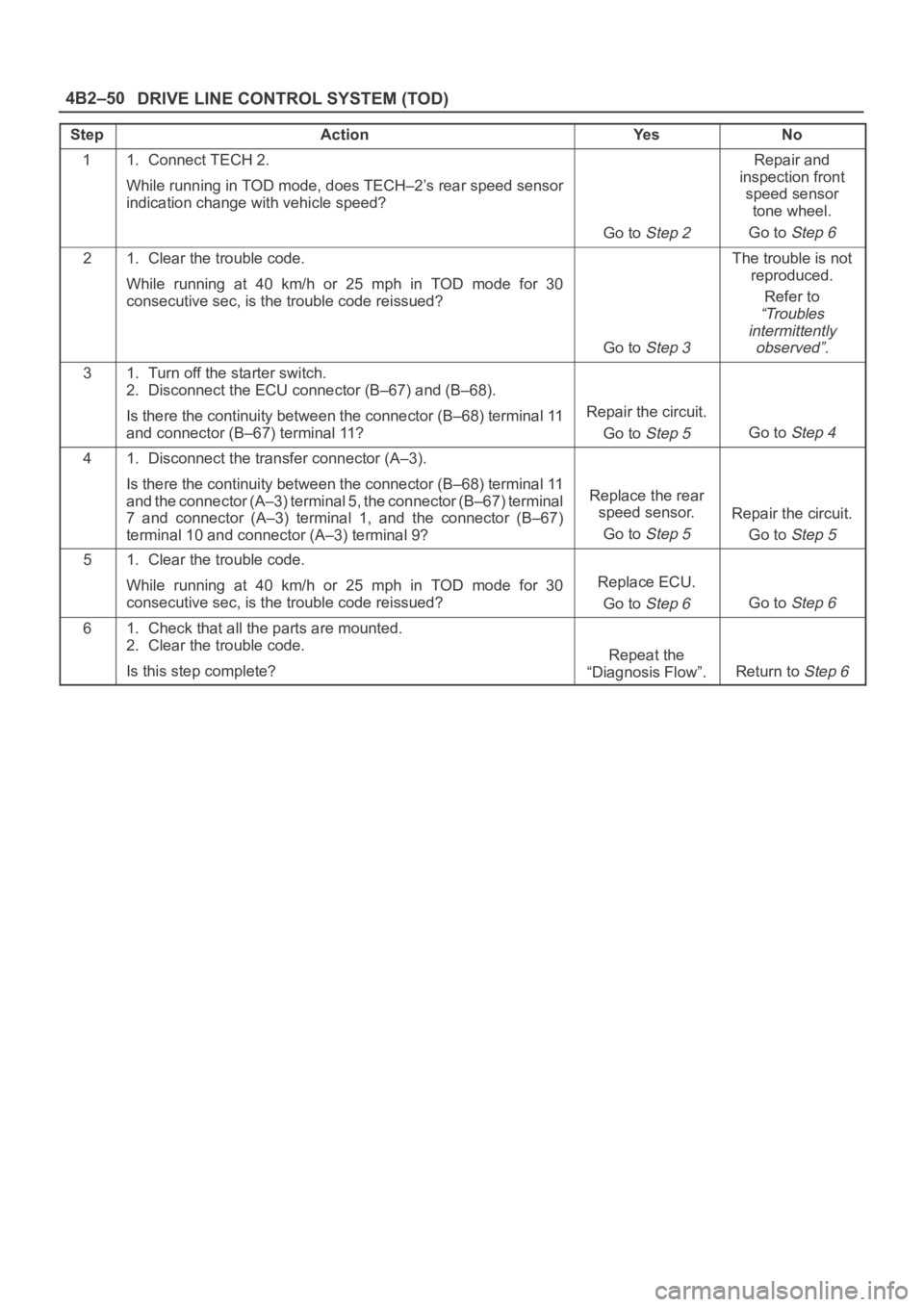
DRIVE LINE CONTROL SYSTEM (TOD) 4B2–50
StepActionYe sNo
11. Connect TECH 2.
While running in TOD mode, does TECH–2’s rear speed sensor
indication change with vehicle speed?
Go to Step 2
Repair and
inspection front
speed sensor
tone wheel.
Go to
Step 6
21. Clear the trouble code.
While running at 40 km/h or 25 mph in TOD mode for 30
consecutive sec, is the trouble code reissued?
Go to Step 3
The trouble is not
reproduced.
Refer to
“Troubles
intermittently
observed”.
31. Turn off the starter switch.
2. Disconnect the ECU connector (B–67) and (B–68).
Is there the continuity between the connector (B–68) terminal 11
and connector (B–67) terminal 11?
Repair the circuit.
Go to
Step 5Go to Step 4
41. Disconnect the transfer connector (A–3).
Is there the continuity between the connector (B–68) terminal 11
and the connector (A–3) terminal 5, the connector (B–67) terminal
7 and connector (A–3) terminal 1, and the connector (B–67)
terminal 10 and connector (A–3) terminal 9?
Replace the rear
speed sensor.
Go to
Step 5
Repair the circuit.
Go to
Step 5
51. Clear the trouble code.
While running at 40 km/h or 25 mph in TOD mode for 30
consecutive sec, is the trouble code reissued?
Replace ECU.
Go to
Step 6Go to Step 6
61. Check that all the parts are mounted.
2. Clear the trouble code.
Is this step complete?
Repeat the
“Diagnosis Flow”.
Return to Step 6
Page 4135 of 6000
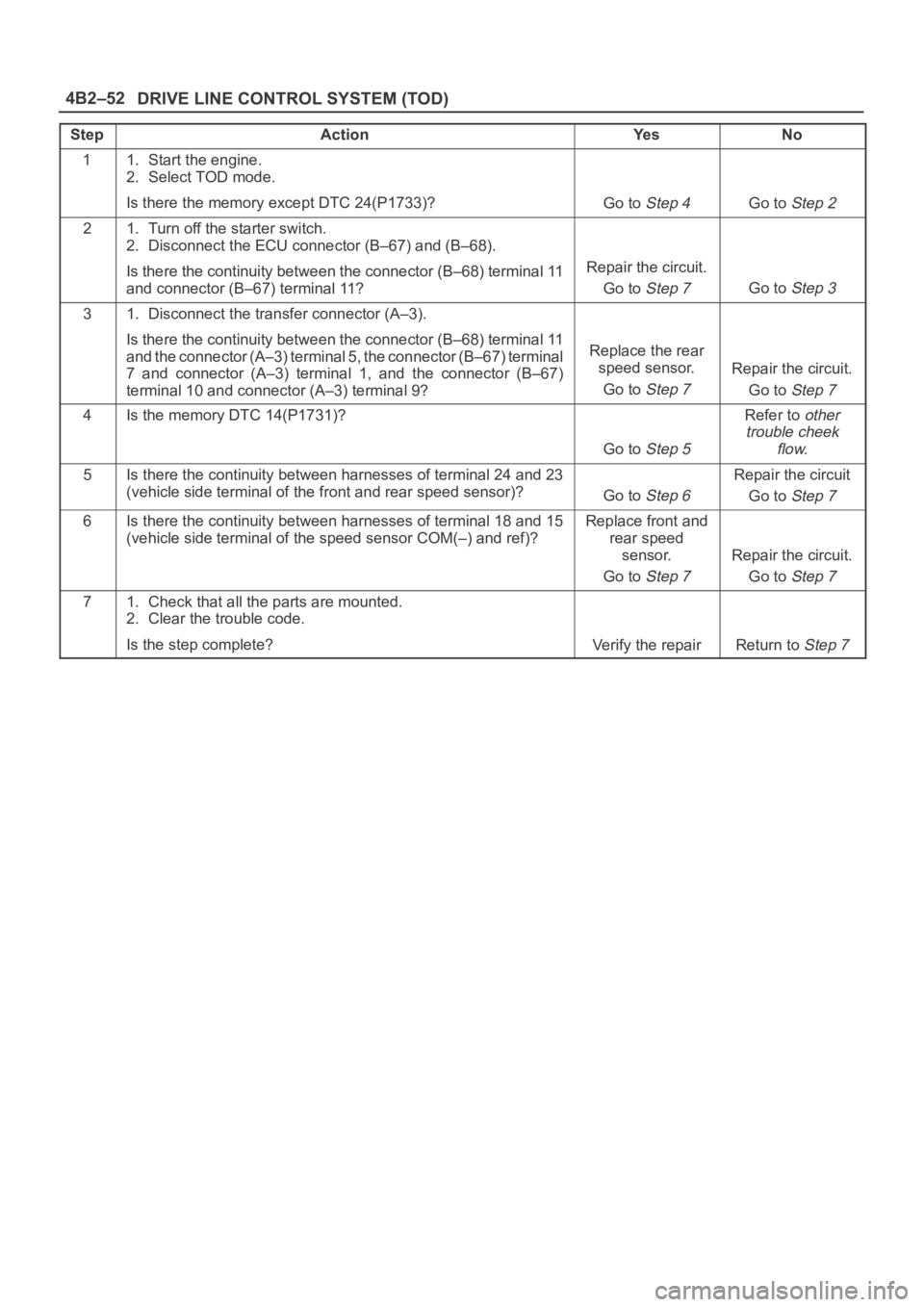
DRIVE LINE CONTROL SYSTEM (TOD) 4B2–52
StepActionYe sNo
11. Start the engine.
2. Select TOD mode.
Is there the memory except DTC 24(P1733)?
Go to Step 4Go to Step 2
21. Turn off the starter switch.
2. Disconnect the ECU connector (B–67) and (B–68).
Is there the continuity between the connector (B–68) terminal 11
and connector (B–67) terminal 11?
Repair the circuit.
Go to
Step 7Go to Step 3
31. Disconnect the transfer connector (A–3).
Is there the continuity between the connector (B–68) terminal 11
and the connector (A–3) terminal 5, the connector (B–67) terminal
7 and connector (A–3) terminal 1, and the connector (B–67)
terminal 10 and connector (A–3) terminal 9?
Replace the rear
speed sensor.
Go to
Step 7
Repair the circuit.
Go to
Step 7
4Is the memory DTC 14(P1731)?
Go to Step 5
Refer to other
trouble cheek
flow.
5Is there the continuity between harnesses of terminal 24 and 23
(vehicle side terminal of the front and rear speed sensor)?
Go to Step 6
Repair the circuit
Go to
Step 7
6Is there the continuity between harnesses of terminal 18 and 15
(vehicle side terminal of the speed sensor COM(–) and ref)?Replace front and
rear speed
sensor.
Go to
Step 7
Repair the circuit.
Go to
Step 7
71. Check that all the parts are mounted.
2. Clear the trouble code.
Is the step complete?
Verify the repairReturn to Step 7
Page 4137 of 6000
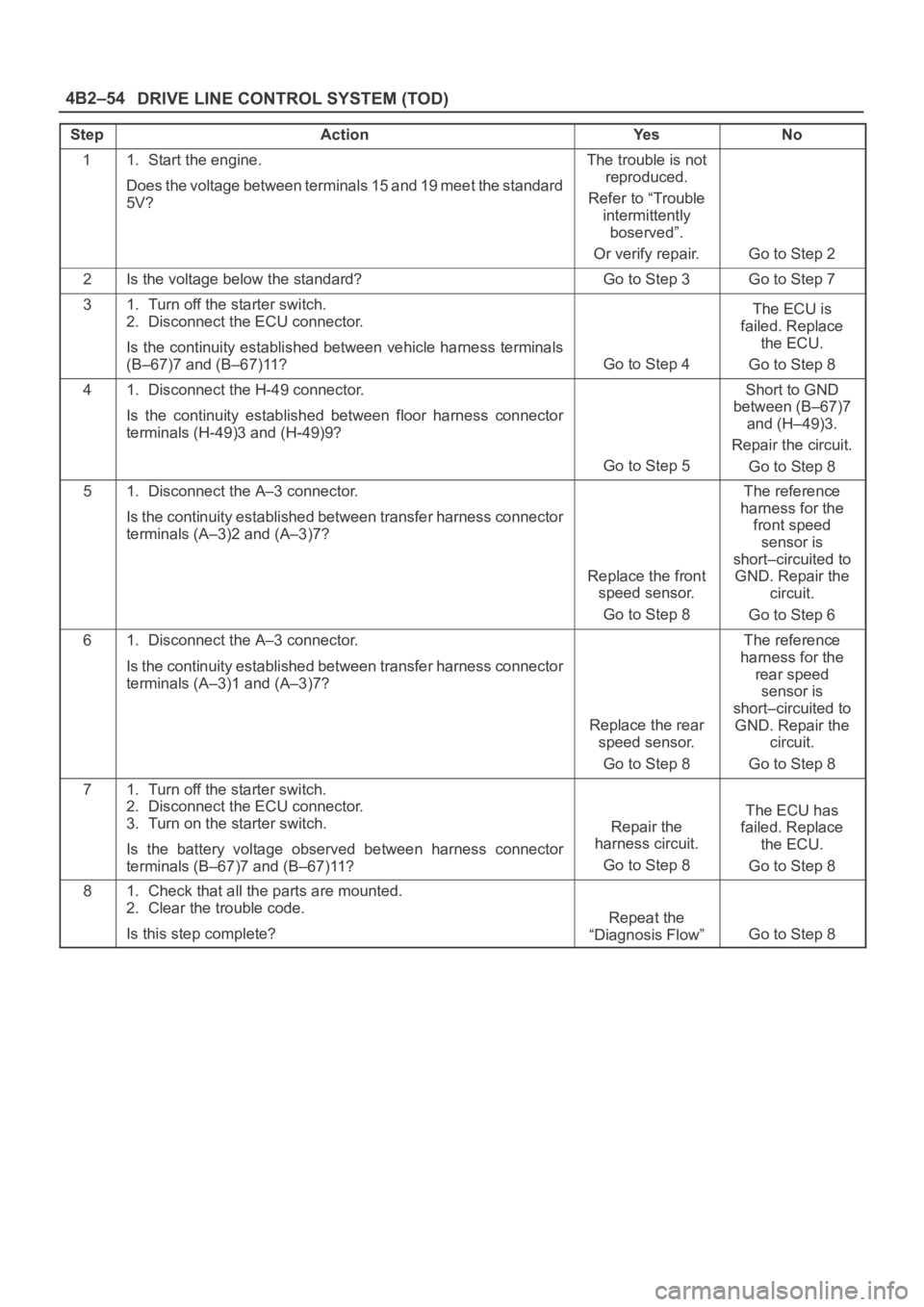
DRIVE LINE CONTROL SYSTEM (TOD) 4B2–54
StepActionYe sNo
11. Start the engine.
Does the voltage between terminals 15 and 19 meet the standard
5V?The trouble is not
reproduced.
Refer to “Trouble
intermittently
boserved”.
Or verify repair.
Go to Step 2
2Is the voltage below the standard?Go to Step 3Go to Step 7
31. Turn off the starter switch.
2. Disconnect the ECU connector.
Is the continuity established between vehicle harness terminals
(B–67)7 and (B–67)11?
Go to Step 4
The ECU is
failed. Replace
the ECU.
Go to Step 8
41. Disconnect the H-49 connector.
Is the continuity established between floor harness connector
terminals (H-49)3 and (H-49)9?
Go to Step 5
Short to GND
between (B–67)7
and (H–49)3.
Repair the circuit.
Go to Step 8
51. Disconnect the A–3 connector.
Is the continuity established between transfer harness connector
terminals (A–3)2 and (A–3)7?
Replace the front
speed sensor.
Go to Step 8
The reference
harness for the
front speed
sensor is
short–circuited to
GND. Repair the
circuit.
Go to Step 6
61. Disconnect the A–3 connector.
Is the continuity established between transfer harness connector
terminals (A–3)1 and (A–3)7?
Replace the rear
speed sensor.
Go to Step 8
The reference
harness for the
rear speed
sensor is
short–circuited to
GND. Repair the
circuit.
Go to Step 8
71. Turn off the starter switch.
2. Disconnect the ECU connector.
3. Turn on the starter switch.
Is the battery voltage observed between harness connector
terminals (B–67)7 and (B–67)11?
Repair the
harness circuit.
Go to Step 8
The ECU has
failed. Replace
the ECU.
Go to Step 8
81. Check that all the parts are mounted.
2. Clear the trouble code.
Is this step complete?
Repeat the
“Diagnosis Flow”
Go to Step 8
Page 4139 of 6000
DRIVE LINE CONTROL SYSTEM (TOD) 4B2–56
StepActionYe sNo
11. Turn off the starter switch.
Is the battery voltage normal?
Go to Step 2
Charge or
replace the
battery.
Go to Step 6
21. Turn on the starter switch.
Does the voltage between terminals 21 and 19 fall within the
standard range above?
Go to Step 3Go to Step 3
31. Turn off the starter switch.
2. Disconnect the ECU connector.
3. Turn on the starter switch.
Does the voltage between terminals (B–68)9 and (B–67)11 fall
within the standard range above?
The ECU has
failed. Replace
the ECU.
Go to Step 6
Go to Step 4
4Is the harness healthy?
Go to Step 5
Repair the
harness.
Go to Step 6
5Is the TPS healthy?
Go to Step 6
Replace the TPS.
Go to Step 6
61. Check that all the parts are mounted.
2. Clear the trouble code.
Is this step complete?
Repeat the
“Diagnosis Flow”.
Go to Step 6
Page 4141 of 6000
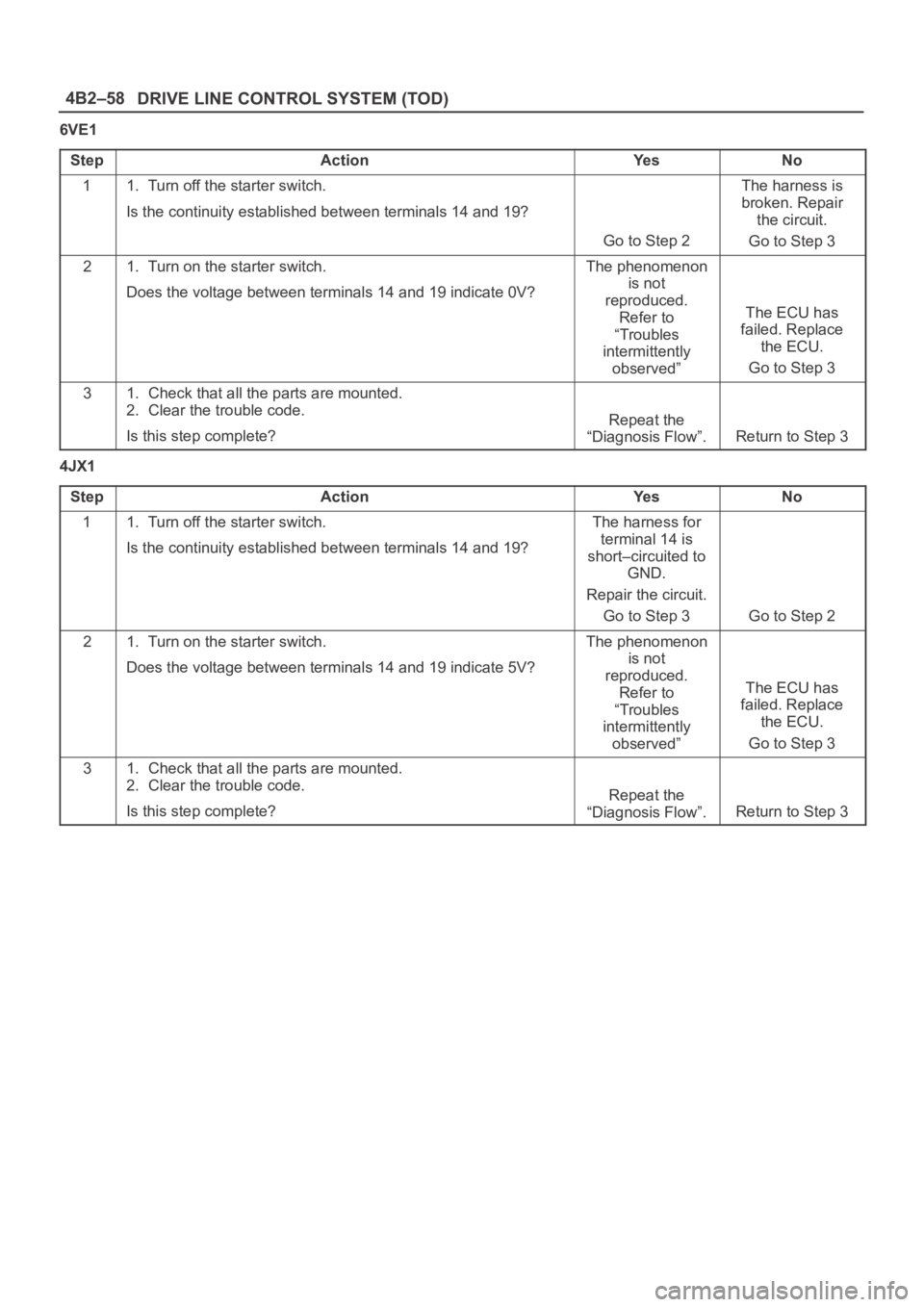
DRIVE LINE CONTROL SYSTEM (TOD) 4B2–58
6VE1
Step
ActionYe sNo
11. Turn off the starter switch.
Is the continuity established between terminals 14 and 19?
Go to Step 2
The harness is
broken. Repair
the circuit.
Go to Step 3
21. Turn on the starter switch.
Does the voltage between terminals 14 and 19 indicate 0V?The phenomenon
is not
reproduced.
Refer to
“Troubles
intermittently
observed”
The ECU has
failed. Replace
the ECU.
Go to Step 3
31. Check that all the parts are mounted.
2. Clear the trouble code.
Is this step complete?
Repeat the
“Diagnosis Flow”.
Return to Step 3
4JX1
Step
ActionYe sNo
11. Turn off the starter switch.
Is the continuity established between terminals 14 and 19?The harness for
terminal 14 is
short–circuited to
GND.
Repair the circuit.
Go to Step 3
Go to Step 2
21. Turn on the starter switch.
Does the voltage between terminals 14 and 19 indicate 5V?The phenomenon
is not
reproduced.
Refer to
“Troubles
intermittently
observed”
The ECU has
failed. Replace
the ECU.
Go to Step 3
31. Check that all the parts are mounted.
2. Clear the trouble code.
Is this step complete?
Repeat the
“Diagnosis Flow”.
Return to Step 3