1998 LINCOLN MARK VIII ignition
[x] Cancel search: ignitionPage 13 of 170

Odometer
Indicates the total kilometers
(miles) of the vehicle.
Fuel gauge
Displays approximately how much
fuel is in the fuel tank (when the
key is in the ON position). The fuel
gauge may vary slightly when the
vehicle is in motion. The ignition
should be in the OFF position while
the vehicle is being refueled. When
the gauge first indicates empty,
there is a small amount of reserve
fuel in the tank. When refueling the
vehicle from empty indication, the
amount of fuel that can be added
will be less than the advertised
capacity due to the reserve fuel.
ELECTRONIC MESSAGE CENTER
The electronic message center only
works when the ignition is in the
ON position.
The message center tells you about
the condition of your vehicle by
three methods:
²operator selectable features
²vehicle system status displays
²continuous warning reporting of monitored systems
20406080
100
120
1404080120
200160
MPHkm/h
000000.0
0
FUEL
FILL DOOR
F
E
PREMIUM FUEL
RECOMMENDED
Instrumentation
14
Page 14 of 170

Selectable features
You can select different features for the message center to display by
using the message center controls located below the message center
display. You will hear a tone when you press one of these controls.
However, the message center will display the appropriate warning
message if it detects a warning from any of the monitored systems.
Vehicle setting
Each press of the VEHICLE
SETTING control will select a
different feature as follows:
²TRACTION CONTROL. This
system helps prevent wheel spin
to improve tire traction. The
RESET control will toggle this
feature on or off, but the feature
defaults to ON after each cycle of
the ignition key.
²ENGLISH/METRIC. This feature
allows you to change the message
center and electronic automatic temperature control units from metric
to English units. The modes can be toggled by pressing the RESET
control.
²AUTOLAMP DELAY STATUS. This feature displays the current
autolamp delay setting. To change the delay setting, you must rotate
the headlamp control.
²WIPER/HEADLAMP ON. When enabled, the headlamps will
automatically switch on when the windshield wipers are in the
intermittent, low or high speed settings. Use the RESET control to
toggle the feature on or off.
VEHICLE
SETTINGDRIVER
SETTINGTRIP
ODO RANGE
FUELECONOMY
Instrumentation
15
Page 17 of 170

²EXPRESS WINDOWS. Allows one tap down operation of the driver's
window using the window switch.
²AUTO LOCK. Automatically locks all doors when all doors are closed
and the vehicle speed is at least 5 km/h (3 mph).
²HORN CHIRP. Briefly sounds the horn when the remote keyless entry
LOCK control is pressed. Refer toRemote keyless entryin the
Controls and featureschapter for more information.
²EASY ENTRY. Moves the driver's seat back two inches and the
steering column to the up and forward position when the key is
removed from the ignition. The driver's seat and steering column
return to the set position when the driver returns.
²REVERSE MIRRORS. When the vehicle is shifted to R (Reverse), the
outside mirrors tilt down for an improved view of the side of the
vehicle and the curb area when backing up. The mirrors return to
their previous position when you shift out of reverse.
²AUTO GLIDE. Automatically moves the seat forward when the
seatback is tilted forward.
²PHONE SCREEN (if equipped with a factory-installed phone). When a
call is placed, information about the call is displayed in the message
center.
Fuel range
Press the RANGE control to display
approximately how many kilometers
(miles) you can drive before
running out of fuel. To ensure
accuracy, turn the ignition to OFF
when you fill the fuel tank.
RANGE is calculated using a
running average fuel economy set by
the factory. This value is not the
same as the average fuel economy
display. The running average fuel
economy is based on more than 800
km (500 miles) of driving history.
If FUEL SENSOR SHORT or OPEN are displayed, there is a problem
with the fuel indication system. If these messages or DATA ERROR are
displayed, you should contact your dealer as soon as possible.
VEHICLE
SETTINGDRIVER
SETTINGTRIP
ODO RANGE
FUELECONOMY
Instrumentation
18
Page 20 of 170
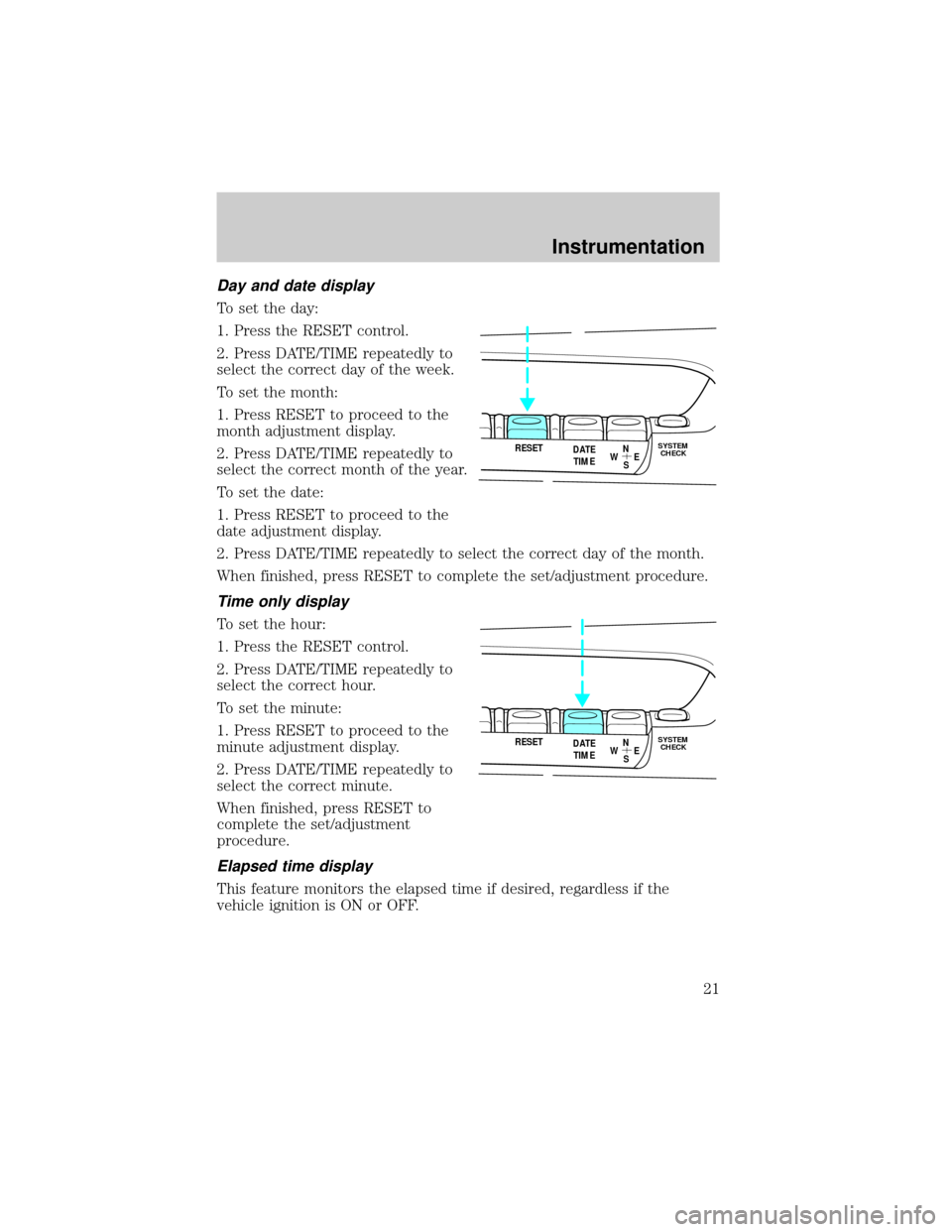
Day and date display
To set the day:
1. Press the RESET control.
2. Press DATE/TIME repeatedly to
select the correct day of the week.
To set the month:
1. Press RESET to proceed to the
month adjustment display.
2. Press DATE/TIME repeatedly to
select the correct month of the year.
To set the date:
1. Press RESET to proceed to the
date adjustment display.
2. Press DATE/TIME repeatedly to select the correct day of the month.
When finished, press RESET to complete the set/adjustment procedure.
Time only display
To set the hour:
1. Press the RESET control.
2. Press DATE/TIME repeatedly to
select the correct hour.
To set the minute:
1. Press RESET to proceed to the
minute adjustment display.
2. Press DATE/TIME repeatedly to
select the correct minute.
When finished, press RESET to
complete the set/adjustment
procedure.
Elapsed time display
This feature monitors the elapsed time if desired, regardless if the
vehicle ignition is ON or OFF.
RESET
N
S W
E DATE
TIMESYSTEM
CHECK
RESET
N
S W
E DATE
TIMESYSTEM
CHECK
Instrumentation
21
Page 24 of 170

At normal conclusion of the system check sequence, the last displayed
feature will be displayed.
Press the RESET control anytime
during the system check to stop the
cycle immediately. The last
displayed feature before RESET was
pressed will be displayed.
Press any of the other message
center controls to stop the system
check cycle and display the
requested feature.
Vehicle system status displays
These messages are displayed on the message center when the operation
or use of one of the following vehicle systems occurs:
²PHONE SCREEN. The display will automatically appear on the
message center during usage of the cellular phone (if equipped with a
factory-installed phone) unless a warning is displayed or the phone
screen feature is turned off in the DRIVER SETTING menu. To disable
the phone screen and return to an operator selectable feature display
during a phone call, press the corresponding feature control (TRIP
ODO, DATE/TIME, etc.).
²AUTO LAMP DELAY STATUS SCREEN. This display indicates the
amount of time the lights will stay on after the ignition is turned OFF
(if the autolamps are turned on). This display automatically appears
on the message center when the autolamp delay time is adjusted.
²PERSONALITY EVENT SCREEN. This display automatically appears
when a vehicle system is adjusted and saved to the driver's personality
profile, when a new driver personality profile is selected or when the
personality feature is turned off.
System warnings
System warnings alert you to possible problems or malfunctions in your
vehicle's operating systems.
RESET
N
S W
E DATE
TIMESYSTEM
CHECK
Instrumentation
25
Page 25 of 170
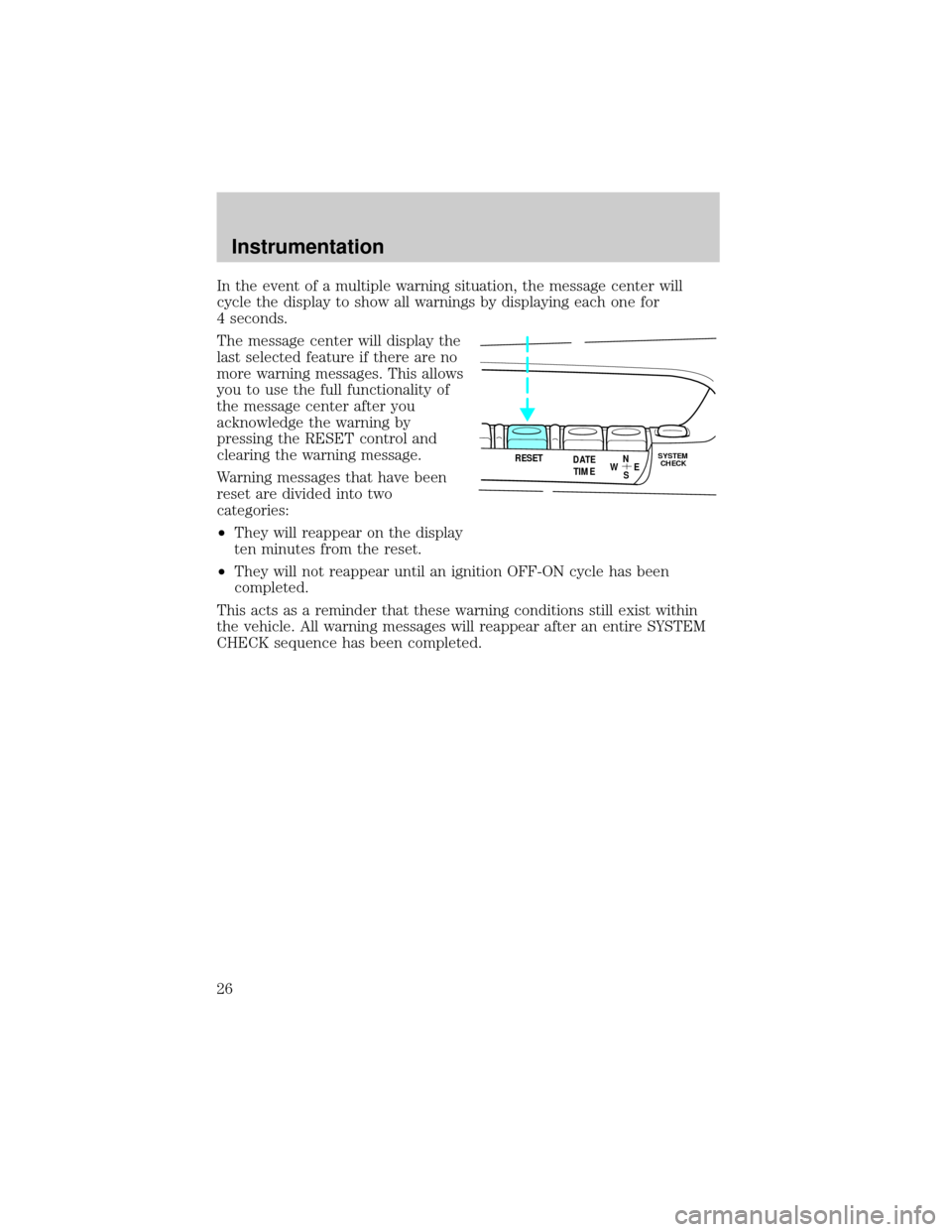
In the event of a multiple warning situation, the message center will
cycle the display to show all warnings by displaying each one for
4 seconds.
The message center will display the
last selected feature if there are no
more warning messages. This allows
you to use the full functionality of
the message center after you
acknowledge the warning by
pressing the RESET control and
clearing the warning message.
Warning messages that have been
reset are divided into two
categories:
²They will reappear on the display
ten minutes from the reset.
²They will not reappear until an ignition OFF-ON cycle has been
completed.
This acts as a reminder that these warning conditions still exist within
the vehicle. All warning messages will reappear after an entire SYSTEM
CHECK sequence has been completed.
RESET
N
S W
E DATE
TIMESYSTEM
CHECK
Instrumentation
26
Page 26 of 170

Driver's door ajar Warning cannot be reset
Right door ajar
Check engine temp Warning returns after 10 minutes
Low oil level
Check charging system
Low fuel level
Low engine coolant
Engine temp data err
Check transmission
Transmission overheat
Check brake lamps Warning returns after the ignition
key is turned from OFF to ON or
system check sequence is
completed Check headlamps
Check taillamps
Check front turn lamps
Low washer fluid
Trunk ajar
Check traction control
Air ride switch off
Check air ride system
Oil change required
Change oil soon
Gear display data err
DRIVER'S DOOR AJAR. Displayed when the driver's door is not
completely closed and the ignition switch is either ON or in ACC mode.
RIGHT DOOR AJAR. Displayed when the passenger side door is not
completely closed and the ignition switch either ON or in ACC mode.
CHECK ENGINE TEMP. Displayed when the engine coolant is
overheating. Stop the vehicle as soon as safely possible, turn off the
engine and let it cool. Check the coolant and coolant level. Refer to
Engine coolantin theMaintenance and carechapter. If the warning
stays on or continues to come on, contact your dealer as soon as safely
possible.
Instrumentation
27
Page 28 of 170

TRANSMISSION OVERHEAT. Indicates the transmission is
overheating. This warning may appear when towing heavy loads or when
driving in a low gear at a high speed for an extended period of time.
Stop the vehicle as soon as safely possible, turn off the engine and let it
cool. Check the transmission fluid and level. Refer toTransmission
fluidin theMaintenance and carechapter. If the warning stays on or
continues to come on, contact your dealer for transmission service as
soon as safely possible.
CHECK BRAKE LAMPS. Displayed when the brake lamps are
activated and at least one is burned out. Check the lamps as soon as
safely possible and have the burned out lamp replaced. The center
high-mount brakelamp is not monitored.
CHECK HEADLAMPS. Displayed when the headlamps are activated
and at least one is burned out. Check the lamps as soon as safely
possible and have the burned out lamp replaced. Refer toReplacing
headlamp bulbsin theMaintenance and carechapter. The high beam
lamps are not monitored.
CHECK TAIL LAMPS. Displayed when the tail lamps are activated and
at least one is burned out. Check the lamps as soon as safely possible
and have the burned out lamp replaced.
CHECK FRT TURN LAMPS. Displayed when the turn signals are
activated and at least one is burned out. Check the lamps as soon as
safely possible and have the burned out lamp replaced.
LOW WASHER FLUID. Indicates there is less than one quarter of
washer fluid left in the reservoir. Check the washer fluid level. Refer to
Windshield washer fluidin theMaintenance and carechapter.
TRUNK AJAR. Displayed when the trunk is not completely closed and
the ignition switch is in ON or ACC.
CHECK TRACTION CONTROL. Displayed when the Traction
Controlysystem is not operating properly. If this message is displayed
on the message centerandthe green T/C OFF light isnotilluminated,
the Traction Controlysystem will be partially operable. If this warning
stays on, contact your dealer for service as soon as possible. For further
information, refer toTraction controlyin theDrivingchapter.
AIR RIDE SWITCH OFF. Displayed when the air suspension switch is
in the OFF position.
Instrumentation
29