Page 55 of 170

Recalling Personality Memory
All of these settings are automatically recalled when the driver unlocks
the door using the remote entry transmitter, keyless entry keypad or
selects either Memory 1 or Memory 2. The vehicle must be in P (Park )
or N (Neutral) to recall Personality Memory settings.
Remote entry
Pressing UNLOCK on the remote entry transmitter unlocks the driver's
door and recalls all of the Personality Memory settings. Two transmitters
are delivered with the vehicle; one is programmed to always recall Driver
1 and the other will always recall Driver 2. Personality Memory 1 or 2 is
indicated on the back of the transmitter.
Personality Memory recall from the remote transmitter can be disabled
by sliding the control on the back of the transmitter to OFF. Personality
Memory can still be recalled by using the keyless entry code.
Keyless entry
Up to three unique keyless entry codes can be programmed by the
customer. Two of the codes can be assigned to recall Personality Memory
1 or Memory 2. Each time the five-digit code is entered on the keypad,
the driver's door will unlock and Personality Memory 1 or Memory 2 will
be recalled.
Please note that even though the driver's Personality Memory may be
recalled using the remote or keyless entry, the seats and mirrors will not
move to the driver's set positions until the driver's door is opened. The
steering column will move when the key is inserted in the ignition.
Memory controls
Selecting either Memory 1 or Memory 2 will also recall the Personality
Memory settings as selected, providing your vehicle is in P (Park ) or N
(Neutral).
Controls and features
56
Page 57 of 170
Cellular phone
Refer to the ªCellular phone guideº for instructions on operation.
POSITIVE RETENTION FLOOR MAT
Position the floor mat so that the
eyelet is over the pointed end of the
retention post and rotate forward to
lock in. Make sure that the mat does
not interfere with the operation of
the accelerator or the brake pedal.
To remove the floor mat, reverse the
installation procedure.
REMOTE ENTRY SYSTEM
The remote entry system allows you to lock or unlock all vehicle doors
without a key.
The remote entry features only operate with the ignition in the OFF
position.
Unlocking the doors
Press this control to unlock the
driver door. The interior lamps will
illuminate.
Press the control a second time
within five seconds to unlock all
doors.
Controls and features
58
Page 59 of 170

Sounding a panic alarm
Press this control to activate the
alarm.
To deactivate the alarm, press the
control again or turn the ignition to
ACC or ON.
This device complies with part 15 of
the FCC rules and with RS-210 of
Industry Canada. Operation is
subject to the following two
conditions: (1) This device may not
cause harmful interference, and
(2) This device must accept any
interference received, including
interference that may cause undesired operation.
Changes or modifications not expressly approved by the party
responsible for compliance could void the user's authority to
operate the equipment.
KEYLESS ENTRY SYSTEM
With the keyless entry keypad, you
can:
²lock or unlock the vehicle doors
without using the key.
²arm and disarm the perimeter
alarm system (if equipped)
²reprogram remote entry
transmitters.
See alsoRemote entry systemandPerimeter alarm systemin this
chapter for more information.
Your vehicle has a factory-set 5 digit code that operates the keyless entry
system. You can also program your own 5 digit personal entry code.
The factory-set code is located:
²on the owner's wallet card in the glove compartment
²taped to the computer module
²in the interior of the trunk
123
45678
90
Controls and features
60
Page 62 of 170

Autolock
The autolock feature will lock all of the doors when:
²all vehicle doors are fully closed
²the ignition key is turned to the ON position
²the vehicle is in a forward gear and
²you exceed 5 km/h (3 mph).
The autolock feature repeats when:
²the ignition key remains in the ON position
²a door is opened and then closed
²the vehicle is in a forward gear, and
²you exceed 5 km/h (3 mph).
The autolock feature can be turned on/off by using the feature menu in
the message center. Refer toElectronic message centerfor more
information.
PERIMETER ALARM SYSTEM
Arming the system
When armed, this system will help protect your vehicle from
unauthorized entry. When unauthorized entry occurs, the system will
flash the headlamps and/or parking lamps and the theft indicator lamp
and will chirp the horn.
The system is ready to arm whenever the ignition is turned OFF. Any of
the following actions will prearm the alarm system:
²Locking the doors with the
remote transmitter (doors opened
or closed). The horn will chirp to
confirm that the control was
pressed. The horn chirp feature
can be turned on/off by using the
feature menu in the message
center.
Controls and features
63
Page 63 of 170
²Pressing 7/8 and 9/0 on the
keyless entry pad at the same
time to lock the doors (doors
opened or closed).
²Opening a door and pressing the
power door lock control to lock
the doors.
If a door is open, the system is prearmed and is waiting for the door to
close. The anti-theft indicator on the instrument panel will be lit
continuously when the system is prearmed.
Once the doors are closed, the system will arm in 30 seconds.
Disarming the system
You can disarm the system by any of the following actions:
²Unlock the doors by using your
remote entry transmitter.
²Unlock the doors by using your
keyless entry keypad.
²Unlock the doors with a key. Turn
the key full travel (toward the
front of the vehicle) to make sure
the alarm disarms.
²Turn ignition to ACC or ON.
123
45678
90
123
45678
90
Controls and features
64
Page 64 of 170

SECURILOCKYANTI-THEFT SYSTEM
Your vehicle is equipped with a coded-key anti-theft system. Only the
correct key will be able to start your vehicle. If your keys are lost or
stolen, you must take your vehicle to a Ford/Lincoln-Mercury dealership
for re-programming.
Programming additional keys
If you need additional keys electronically coded for your vehicle, spares
can be purchased (a maximum of 16 keys can be programmed). To
program a new key, perform the following procedure:
1. With the coded key in the ignition, turn the ignition from ON to OFF.
2. Within 15 seconds of turning ignition off, insert the new coded key
into the ignition and turn it from OFF to ON or START. If successful, the
THEFT indicator light will illuminate for two seconds. Repeat procedure
for all new keys.
If key coding fails, the THEFT indicator light will flash.
Coding failure can be caused by any of the following:
²The new key was not inserted into the ignition within 15 seconds.
²16 keys have already been programmed.
²The new key does not have an electronic code.
Controls and features
65
Page 68 of 170
Emergency seatback release lever
Lift the lever to release the
seatback.
It is not necessary to use the release lever for rear seat entry or exit.
The seatback remains unlocked with normal usage and locks only during
emergency stopping, upon impact, or on steep downhill grades.
Easy access/easy out feature (driver's side only)
This feature automatically moves the driver's seat backward when:
²the transmission is in N (Neutral) or P (Park)
²the driver's safety belt is buckled
²the ignition switch is turned to OFF.
The seat will move two inches forward (to the original position when:
²the transmission is in N (Neutral) or P (Park)
²the driver's safety belt is buckled
²the ignition switch is turned to ON.
Auto-Glide seats
This feature automatically moves the seat forward or rearward when the
seatback is tilted forward or rearward to allow ease of entry into the rear
seat.
Seating and safety restraints
69
Page 69 of 170
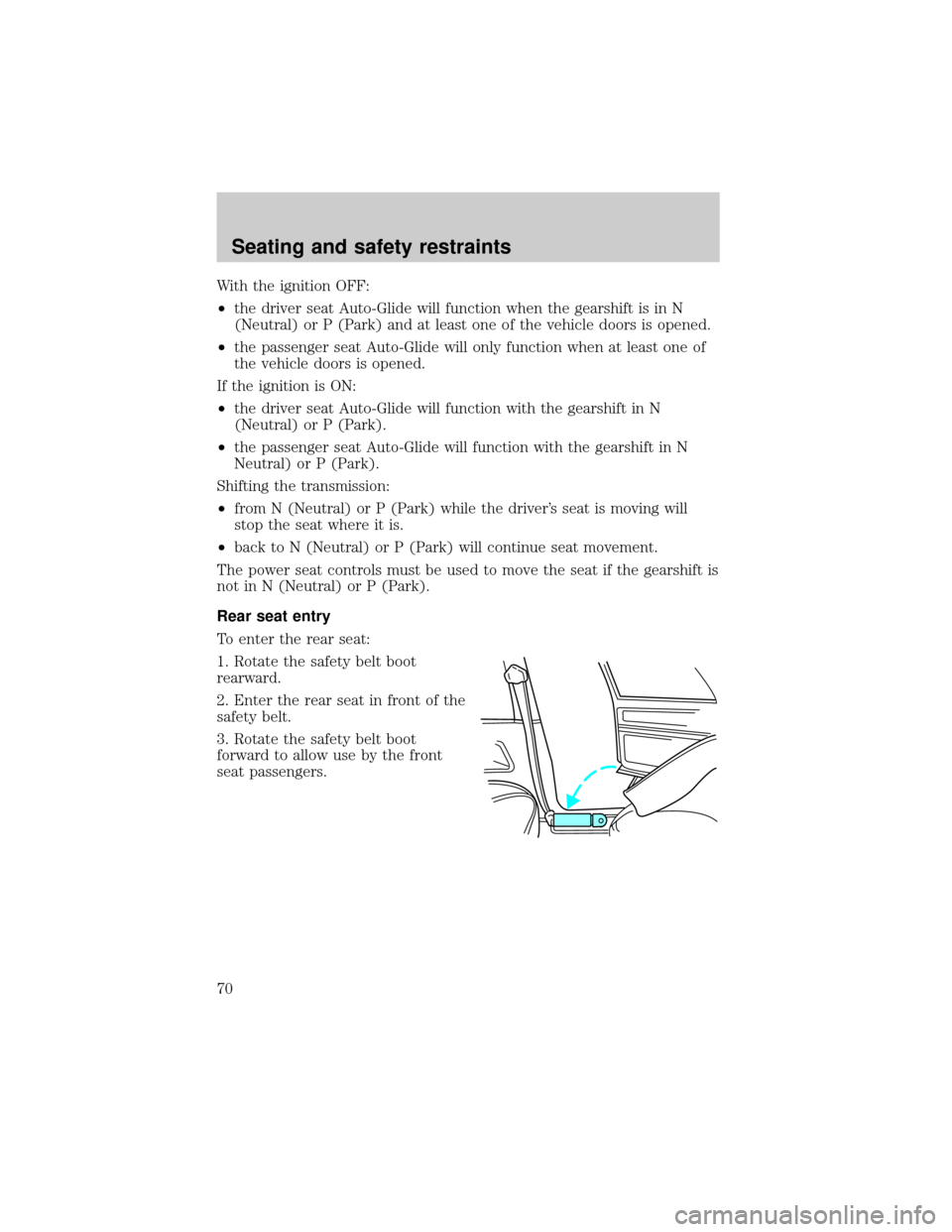
With the ignition OFF:
²the driver seat Auto-Glide will function when the gearshift is in N
(Neutral) or P (Park) and at least one of the vehicle doors is opened.
²the passenger seat Auto-Glide will only function when at least one of
the vehicle doors is opened.
If the ignition is ON:
²the driver seat Auto-Glide will function with the gearshift in N
(Neutral) or P (Park).
²the passenger seat Auto-Glide will function with the gearshift in N
Neutral) or P (Park).
Shifting the transmission:
²from N (Neutral) or P (Park) while the driver's seat is moving will
stop the seat where it is.
²back to N (Neutral) or P (Park) will continue seat movement.
The power seat controls must be used to move the seat if the gearshift is
not in N (Neutral) or P (Park).
Rear seat entry
To enter the rear seat:
1. Rotate the safety belt boot
rearward.
2. Enter the rear seat in front of the
safety belt.
3. Rotate the safety belt boot
forward to allow use by the front
seat passengers.
Seating and safety restraints
70