Page 28 of 170

TRANSMISSION OVERHEAT. Indicates the transmission is
overheating. This warning may appear when towing heavy loads or when
driving in a low gear at a high speed for an extended period of time.
Stop the vehicle as soon as safely possible, turn off the engine and let it
cool. Check the transmission fluid and level. Refer toTransmission
fluidin theMaintenance and carechapter. If the warning stays on or
continues to come on, contact your dealer for transmission service as
soon as safely possible.
CHECK BRAKE LAMPS. Displayed when the brake lamps are
activated and at least one is burned out. Check the lamps as soon as
safely possible and have the burned out lamp replaced. The center
high-mount brakelamp is not monitored.
CHECK HEADLAMPS. Displayed when the headlamps are activated
and at least one is burned out. Check the lamps as soon as safely
possible and have the burned out lamp replaced. Refer toReplacing
headlamp bulbsin theMaintenance and carechapter. The high beam
lamps are not monitored.
CHECK TAIL LAMPS. Displayed when the tail lamps are activated and
at least one is burned out. Check the lamps as soon as safely possible
and have the burned out lamp replaced.
CHECK FRT TURN LAMPS. Displayed when the turn signals are
activated and at least one is burned out. Check the lamps as soon as
safely possible and have the burned out lamp replaced.
LOW WASHER FLUID. Indicates there is less than one quarter of
washer fluid left in the reservoir. Check the washer fluid level. Refer to
Windshield washer fluidin theMaintenance and carechapter.
TRUNK AJAR. Displayed when the trunk is not completely closed and
the ignition switch is in ON or ACC.
CHECK TRACTION CONTROL. Displayed when the Traction
Controlysystem is not operating properly. If this message is displayed
on the message centerandthe green T/C OFF light isnotilluminated,
the Traction Controlysystem will be partially operable. If this warning
stays on, contact your dealer for service as soon as possible. For further
information, refer toTraction controlyin theDrivingchapter.
AIR RIDE SWITCH OFF. Displayed when the air suspension switch is
in the OFF position.
Instrumentation
29
Page 43 of 170
Once speed control is switched off, the previously programmed set speed
will be erased.
To set a speed
²Press SET ACC/SET ACCEL. For
speed control to operate, the
speed control must be ON and
the vehicle speed must be greater
than 48 km/h (30 mph).
If you drive up or down a steep hill, your vehicle speed may vary
momentarily slower or faster than the set speed. This is normal.
Speed control cannot reduce the vehicle speed if it increases above the
set speed on a downhill. If your vehicle speed is faster than the set
speed while driving on a downhill, you may want to shift to the next
lower gear or apply the brakes to reduce your vehicle speed.
If your vehicle slows down more than 16 km/h (10 mph) below your set
speed on an uphill, your speed control will disengage. This is normal.
Pressing RES/RSM/RESUME will re-engage it.
Do not use the speed control in heavy traffic or on roads that
are winding, slippery, or unpaved.
COAST
RSM
SET
ACCEL
Controls and features
44
Page 45 of 170
²Depress the brake pedal. When
the desired vehicle speed is
reached, press SET ACC/SET
ACCEL.
To disengage speed control
²Depress the brake pedal.
Disengaging the speed control will
not erase the previously
programmed set speed.
Pressing OFF will erase the
previously programmed set speed.
COAST
RSM
SET
ACCEL
OFF ON
Controls and features
46
Page 46 of 170

To return to a previously set speed
²Press RES/RSM/RESUME. For
RES/RSM/RESUME to operate,
the vehicle speed must be faster
than 48 km/h (30 mph).
Indicator light
This light comes on when either the
SET ACC/SET ACCEL or
RES/RSM/RESUME controls are
pressed. It turns off when the speed
control OFF control is pressed, the
brake is applied or the ignition is
turned to the OFF position.
HAZARD FLASHER
For information on the hazard flasher control, refer toHazard lights
controlin theRoadside emergencieschapter.
HOMELINKTUNIVERSAL TRANSMITTER (IF EQUIPPED)
The HomeLinktUniversal Transmitter, located underneath the driver's
visor, provides a convenient way to replace up to three hand-held
transmitters with a single built-in device. This feature will learn the radio
frequency codes of most current transmitters to operate garage doors
and gates, and can also control home or office lighting and security
systems (with the available accessory package).
When programming your HomeLinktUniversal Transmitter, you
will be operating the garage door or gate. Be sure that people
and objects are out to the way to prevent potential harm or damage.
COAST
RSM
SET
ACCEL
CRUISE
ON
Controls and features
47
Page 57 of 170
Cellular phone
Refer to the ªCellular phone guideº for instructions on operation.
POSITIVE RETENTION FLOOR MAT
Position the floor mat so that the
eyelet is over the pointed end of the
retention post and rotate forward to
lock in. Make sure that the mat does
not interfere with the operation of
the accelerator or the brake pedal.
To remove the floor mat, reverse the
installation procedure.
REMOTE ENTRY SYSTEM
The remote entry system allows you to lock or unlock all vehicle doors
without a key.
The remote entry features only operate with the ignition in the OFF
position.
Unlocking the doors
Press this control to unlock the
driver door. The interior lamps will
illuminate.
Press the control a second time
within five seconds to unlock all
doors.
Controls and features
58
Page 71 of 170
Combination lap and shoulder belts
1. To fasten, insert the tongue into
the slot in the buckle.
2. To unfasten, push the red release
button and remove the tongue from
the buckle.
The front and rear outboard safety restraints in the vehicle are
combination lap and shoulder belts. The front and rear seat passenger
outboard safety belts have two types of locking modes described below:
Vehicle sensitive mode
The vehicle sensitive mode is the normal retractor mode, allowing free
shoulder belt length adjustment to your movements and locking in
response to vehicle movement. For example, if the driver brakes
suddenly or turns a corner sharply, or the vehicle receives an impact of
8 km/h (5 mph) or more, the combination safety belts will lock to help
reduce forward movement of the driver and passengers.
Seating and safety restraints
72
Page 76 of 170
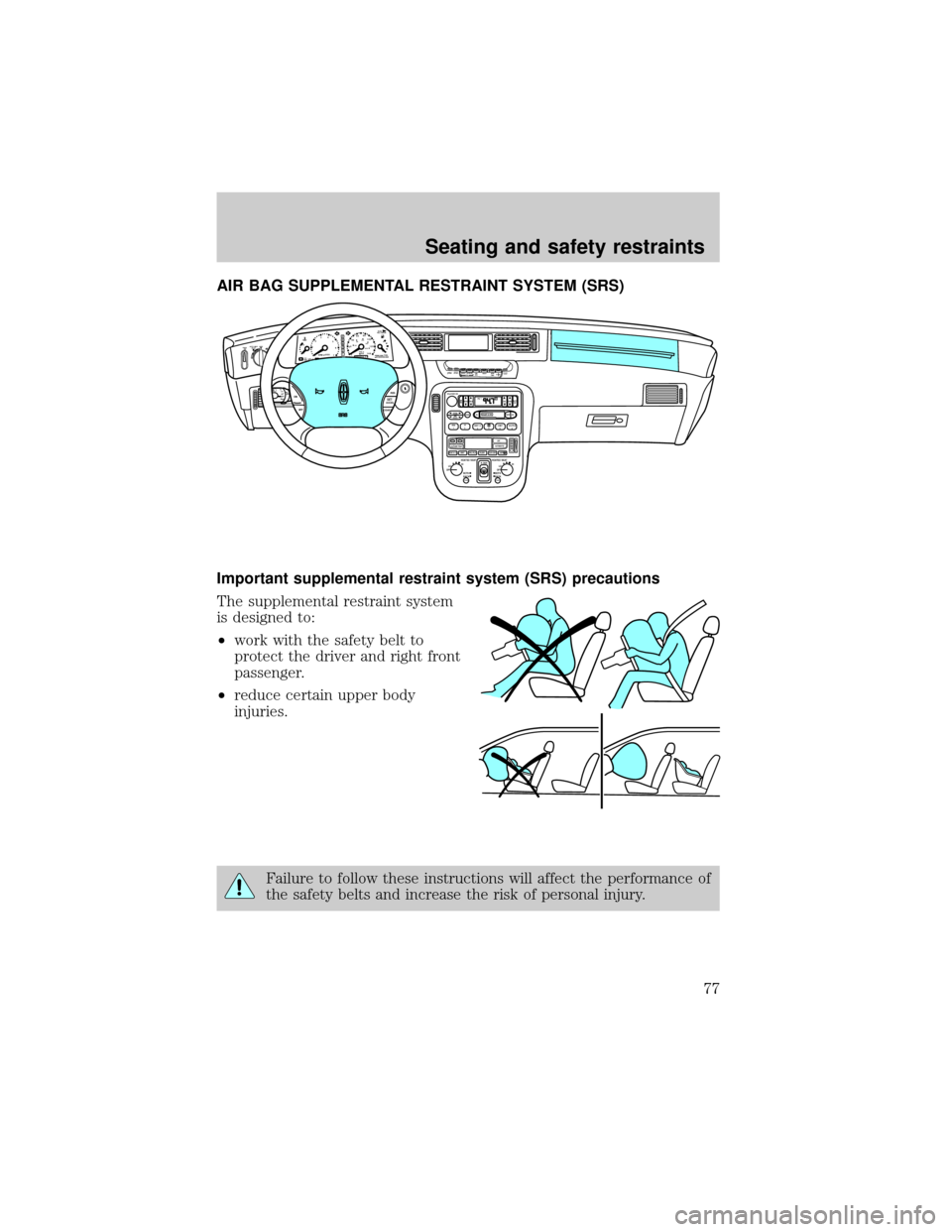
AIR BAG SUPPLEMENTAL RESTRAINT SYSTEM (SRS)
Important supplemental restraint system (SRS) precautions
The supplemental restraint system
is designed to:
²work with the safety belt to
protect the driver and right front
passenger.
²reduce certain upper body
injuries.
Failure to follow these instructions will affect the performance of
the safety belts and increase the risk of personal injury.
VEHICLE
SETTINGDRIVER
SETTINGTRIP
ODO RANGE
RESET
N
S W
E
FUELECONOMY
DATE
TIMESYSTEM
CHECK
P5
0 123
4
6
7 RPMx1000H
C20406080
100
120
1404080120
200160MPHkm/hFUEL
FILL DOORFEBRAKE888888.80R
N
D
2
1
ABSPREMIUM FUEL
RECOMMENDEDOFFAUTO LAMP
DELAYPPANEL
DIM
INT
TIMEHILOINTOFFMISTON
OFFRESSETACCEL
COASTVOL-PUSH ONAM
FMBASS
TREBBAL FADEAUTO
SETSEEKTUNEDISCSSCAN EJTAPE
CDDOLBY 8 NR
REW
1FF
2SIDE 1-2
34COMP
5SHUFFLE
6
ST FM 1
OUTSIDE TEMPOFF
AUTOMATIC
MAX A/C VENT PNL•FLR FLOORFLR•DEF
DEFHI
LO
OFFLOHI
BOTH
BACK HEATED SEATOFFLOHI
BOTH
BACK HEATED SEATPUSH PUSH
R.DEF.
Seating and safety restraints
77
Page 88 of 170
Before starting the vehicle:
1. Make sure all vehicle occupants have buckled their safety belts. For
more information on safety belts and their proper usage, refer to the
Seating and safety restraintschapter.
2. Make sure the headlamps and vehicle accessories are off.
3. Make sure the parking brake is
set.
4. Make sure the gearshift is in P
(Park).
5. Turn the key to 4 (ON) without
turning the key to 5 (START).
1
3
2
4
5
Starting
89