Page 5 of 176
NEXT
MODEVOL
TEMP FAN
000000.0
SYSTEM
DRIVER ID
MENU
TRIP
RESET
SELECT
DISPLAY
DTE ECON
VEHICLE HANDLING
NITNOCLATNE
VOL
PUSH ON
TAPE
MUTESEEK
TUNE
AM
FM
REW
FFSIDE 1 2
COMP
SHUFF
EXT
OFFMAX
A/CCDEJ
RDS
SCAN AUTO
AUTO
123
4
56
FRONT
REAR
BASS
TREBSELBAL
FADE
HIHI
OFF OFFBACK
BOTH BOTHBACK00
HEATED SEATS
Electronic sound system
control
(pg. 35)Message Center
(pg. 12)Clock
(pg. 33)Electronic sound
system; refer to
Audio Guide
(pg. 33)
Climate control
systems
(pg. 27) Heated seat
control*
(pg. 73) Climate controls*
(pg. 36)
*if equipped
Instrumentation
5
Page 10 of 176

GAUGES
Fuel gauge
Displays approximately how much
fuel is in the fuel tank (when the
key is in the ON position). The fuel
gauge may vary slightly when the
vehicle is in motion. The ignition
should be in the OFF position while
the vehicle is being refueled. When
the gauge first indicates empty,
there is a small amount of reserve
fuel in the tank. When refueling the
vehicle from empty indication, the amount of fuel that can be added will
be less than the advertised capacity due to the reserve fuel.
Speedometer
Indicates the current vehicle speed.
Odometer
The odometer is located in the message center. It registers the total
kilometers (miles) of the vehicle. Pressing the E/M control will alternate
between English (miles) and Metric (kilometers) measurements.
80
MPH km/h
ABS
P!BRAKE
+ –
RPMx1000NORM
T/C
OFF
CHEF
FILL ON RIGHT
SERVICE
ENGINE
SOON AIR
BAG TURN ON
HEAD
LAMPS0 123456
7
0 2060
80
100
120
0 204060100
120
140
160
180
200
40
000000.0
EF
FILL ON RIGHT
80
MPH km/h0 2060
80
100
1200 204060100
120
140
160
180
200
40
Instrumentation
10
Page 12 of 176
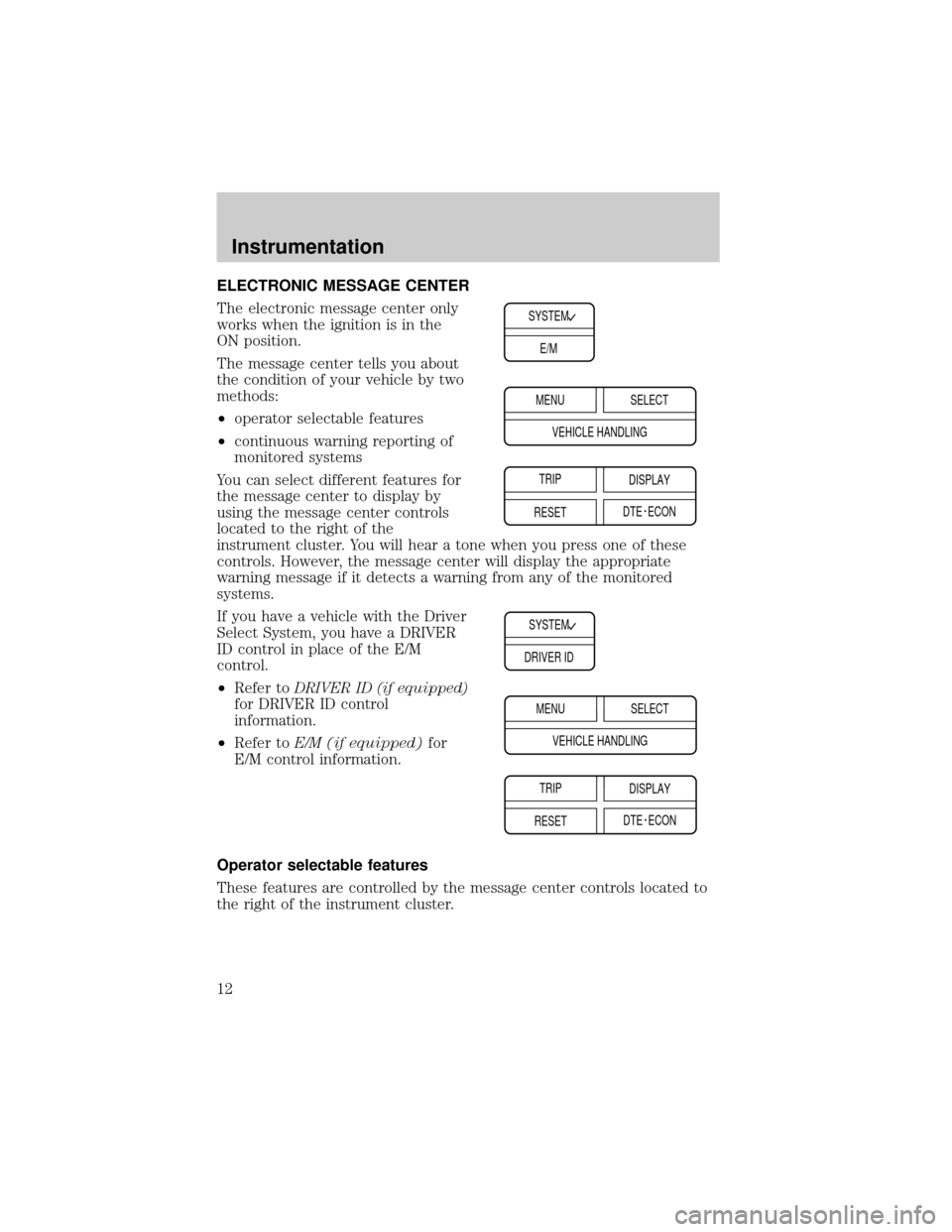
ELECTRONIC MESSAGE CENTER
The electronic message center only
works when the ignition is in the
ON position.
The message center tells you about
the condition of your vehicle by two
methods:
²operator selectable features
²continuous warning reporting of
monitored systems
You can select different features for
the message center to display by
using the message center controls
located to the right of the
instrument cluster. You will hear a tone when you press one of these
controls. However, the message center will display the appropriate
warning message if it detects a warning from any of the monitored
systems.
If you have a vehicle with the Driver
Select System, you have a DRIVER
ID control in place of the E/M
control.
²Refer toDRIVER ID
(if equipped)
for DRIVER ID control
information.
²Refer toE/M (if equipped)for
E/M control information.
Operator selectable features
These features are controlled by the message center controls located to
the right of the instrument cluster.
SYSTEM
E/M
MENU
TRIP
RESETSELECT
DISPLAY
DTE ECON VEHICLE HANDLING
SYSTEM
DRIVER ID
MENU
TRIP
RESETSELECT
DISPLAY
DTE ECON VEHICLE HANDLING
Instrumentation
12
Page 13 of 176
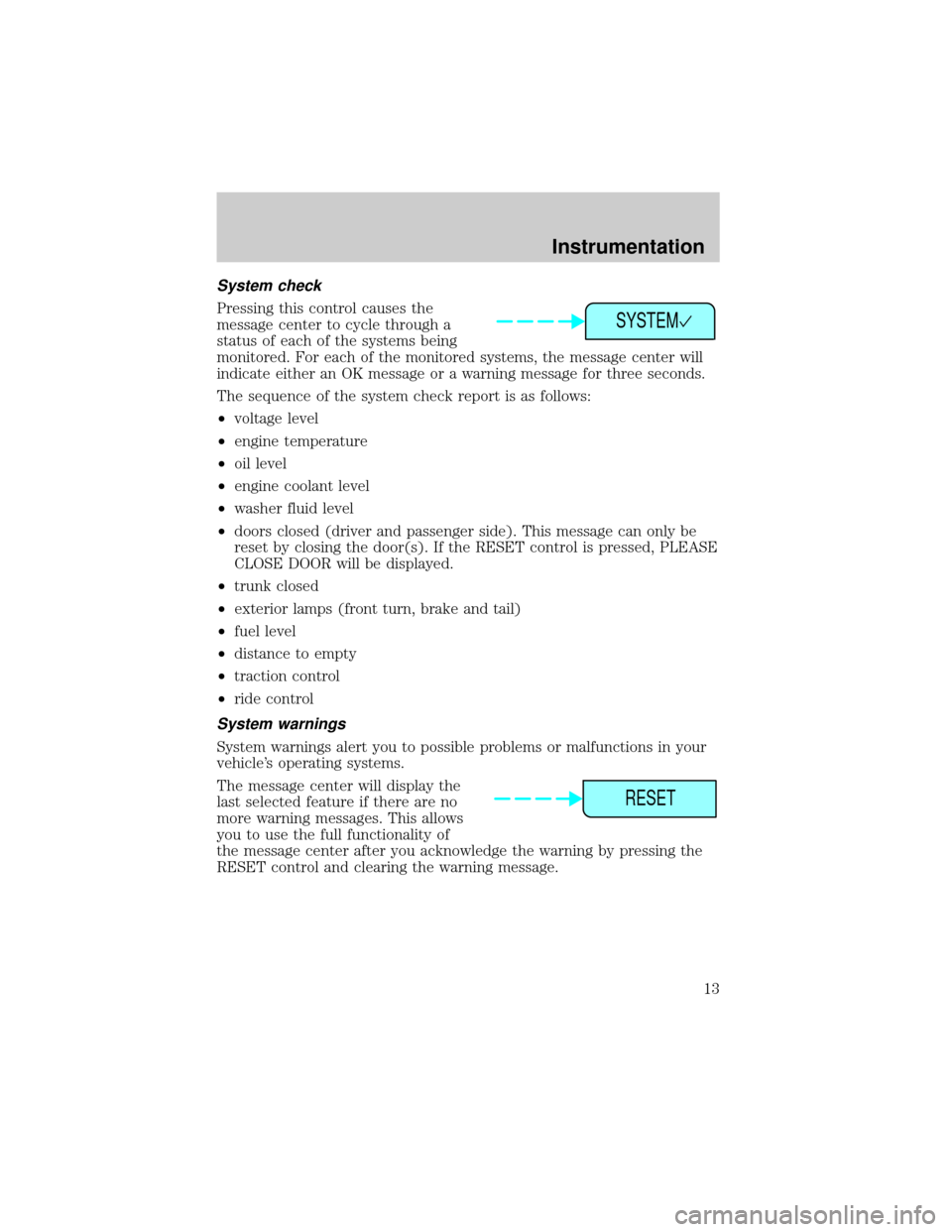
System check
Pressing this control causes the
message center to cycle through a
status of each of the systems being
monitored. For each of the monitored systems, the message center will
indicate either an OK message or a warning message for three seconds.
The sequence of the system check report is as follows:
²voltage level
²engine temperature
²oil level
²engine coolant level
²washer fluid level
²doors closed (driver and passenger side). This message can only be
reset by closing the door(s). If the RESET control is pressed, PLEASE
CLOSE DOOR will be displayed.
²trunk closed
²exterior lamps (front turn, brake and tail)
²fuel level
²distance to empty
²traction control
²ride control
System warnings
System warnings alert you to possible problems or malfunctions in your
vehicle's operating systems.
The message center will display the
last selected feature if there are no
more warning messages. This allows
you to use the full functionality of
the message center after you acknowledge the warning by pressing the
RESET control and clearing the warning message.
SYSTEM
RESET
Instrumentation
13
Page 14 of 176

Door Ajar Cannot be reset
Driver's Door Ajar
Check Engine Temp Warning returns after 10 minutes
Transmission Overheat
Check Transmission
Low Oil Level
Check Charging System
Low Fuel Level
Low Engine Coolant
Low Tire Pressure (if equipped)
Gear Display Data ERR Warning reappears after key is
turned from OFF to ON
Brake Lamp Out
Check Traction Control
Check Ride Control
Trunk Ajar
Check Steering Assist
Low Washer Fluid
Air Leveling Disabled
Tail Lamp Out
Check FRT Turn Lamps
Turn on Headlamps
Warning messages that have been reset are divided into two categories:
²They will reappear on the display ten minutes from the reset.
²They will not reappear until an ignition OFF-ON cycle has been
completed. This acts as a reminder that these warning conditions still
exist within the vehicle.
TRIP
Press this control to display the first
of two trip odometers. Press it again
to display the second trip odometer.
To reset the displayed trip
odometer, press the RESET control.
TRIP
RESET
Instrumentation
14
Page 15 of 176

DTE/ECON
²Press the DTE/ECON control
once to display the approximately
how far you can drive before
running out of fuel, or the
distance to empty (DTE). To ensure accuracy, turn the ignition OFF
when you fill the tank.
²Press the DTE/ECON control a second time to display the average fuel
economy in liters/100 kilometers or miles/gallon, based on distance
traveled and rate of fuel used information.
²To reset this feature, press the
RESET control while average fuel
economy is displayed (while you
are driving).
DTE is calculated using a running average fuel economy initialized by the
factory. This value is not the same as the average fuel economy display.
The running average fuel economy is based on more than 800 kilometers
(500 miles) of driving history, and is reinitialized if the battery is
disconnected.
If the FUEL LEVEL ERROR message is displayed, there is a problem
with the fuel indication system and you should contact your dealer for
service as soon as possible.
E/M (if equipped)
Press this control to switch the
odometer and the message center
display from metric (kilometers) to
English (miles) units, and to change
the temperature indication on the climate control unit.
DRIVER ID (if equipped)
Press this control to set vehicle
comfort settings for up to two
drivers. Seat and mirror position and
vehicle handling characteristics can
be set with this control.
DTE ECON
RESET
E/M
DRIVER ID
Instrumentation
15
Page 16 of 176
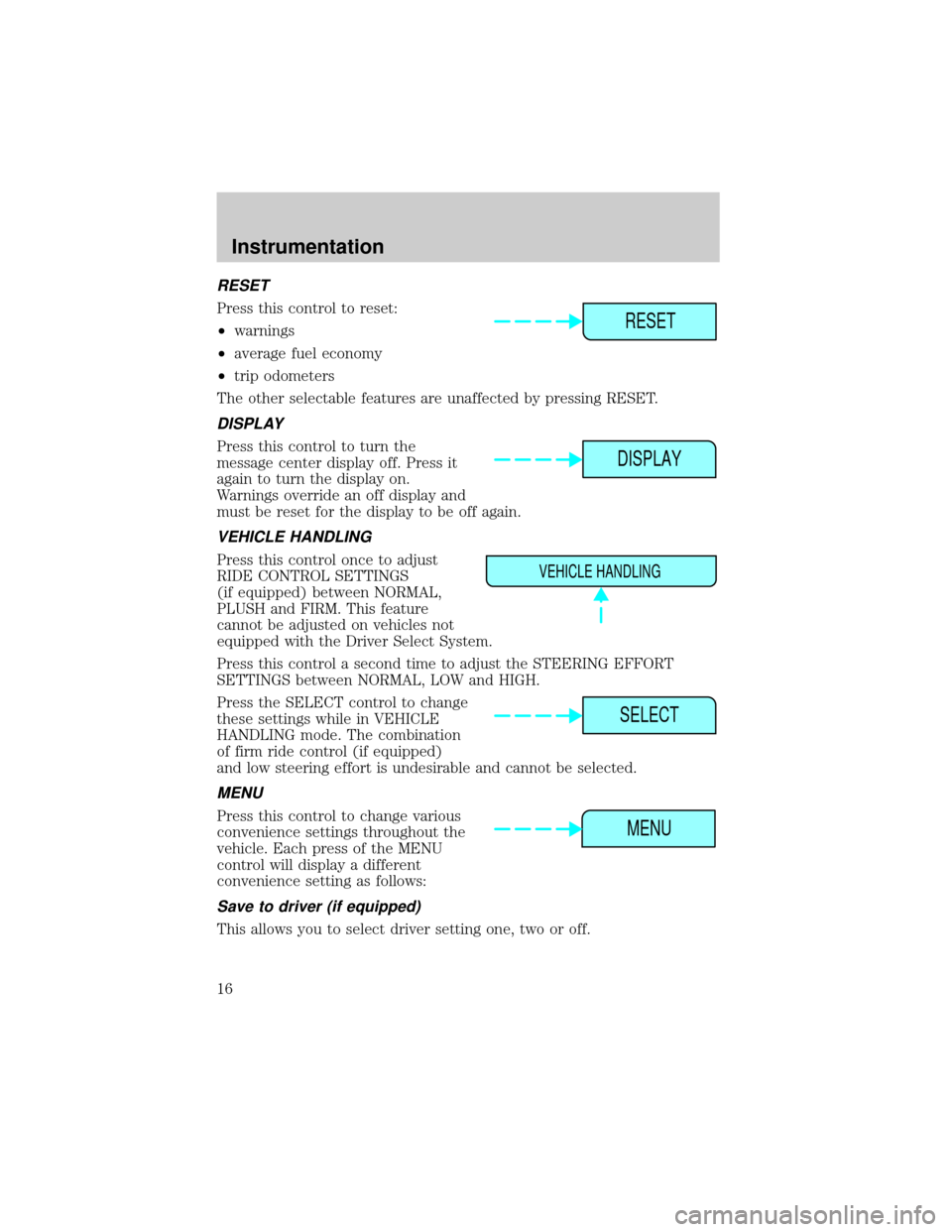
RESET
Press this control to reset:
²warnings
²average fuel economy
²trip odometers
The other selectable features are unaffected by pressing RESET.
DISPLAY
Press this control to turn the
message center display off. Press it
again to turn the display on.
Warnings override an off display and
must be reset for the display to be off again.
VEHICLE HANDLING
Press this control once to adjust
RIDE CONTROL SETTINGS
(if equipped) between NORMAL,
PLUSH and FIRM. This feature
cannot be adjusted on vehicles not
equipped with the Driver Select System.
Press this control a second time to adjust the STEERING EFFORT
SETTINGS between NORMAL, LOW and HIGH.
Press the SELECT control to change
these settings while in VEHICLE
HANDLING mode. The combination
of firm ride control (if equipped)
and low steering effort is undesirable and cannot be selected.
MENU
Press this control to change various
convenience settings throughout the
vehicle. Each press of the MENU
control will display a different
convenience setting as follows:
Save to driver (if equipped)
This allows you to select driver setting one, two or off.
RESET
DISPLAY
VEHICLE HANDLING
SELECT
MENU
Instrumentation
16
Page 20 of 176

settings (not individualized settings). To change a feature setting see
Driver profile featuresin this section.
Associated systems
Keyless Entry System
Programming personalized codes:
With a key and/or Key FOB outside of the vehicle:
²Enter the factory code
²Press the 1/2 control
²Enter the five digit personalized code
Press:
²The 1/2 control to save the code as Driver 1.
²The 3/4 control to save the code as Driver 2.
²The 5/6 control to save as a third code that will not identify the driver
to the System and turn the system OFF.
²When the desired codes have been entered, press the 7/8 and 9/0
controls simultaneously to end programming, and to lock all of the
doors.
²Test the programmed codes by entering them and verifying the
driver's door unlocks. Press 7/8 and 9/0 simultaneously to lock all of
the doors. Repeat for other codes as required.
The Message Center System
The Message Center is used to display Driver Profile messages and
warning and program many of the Driver Profile System features. Press
the following controls for desired programming:
²The MENU control will display options for the Express Window, Auto
Door Locks, Horn Chirp, Easy Entry/Exit Seat Access and Reverse
Mirror features which can be set by using the SELECT control.
²The VEHICLE HANDLING control will display options for Adjustable
Steering and Adjustable Ride (DSS only) features which can be set
using the SELECT control.
²The DRIVER ID control will display the option of selecting Driver 1,
Driver 2 or OFF.
Instrumentation
20