Page 112 of 278
Audio System
CD Player Error Indications
If you see an error indication in the display while operating the CD
player, find the cause in the chart to
the right. If you cannot clear the error indication, take the vehicle to
your Honda dealer.
Comfort and Convenience FeaturesProCarManuals.comMain Menu Table of Contents s t
Page 113 of 278
Audio System
CD Changer Error Indications
If you see an error indication in the display while operating the CD
changer, find the cause in the chart
to the right. If you cannot clear the
error indication, take the vehicle to
your Honda dealer.
Comfort and Convenience FeaturesProCarManuals.comMain Menu Table of Contents s t
Page 117 of 278

Audio System
Caring for the Cassette Player
The cassette player picks up dirt and oxides from the tape. This contami-
nation builds up over time and
causes the sound quality to degrade.
To prevent this, you should clean the player after every 30 hours of use.
Your dealer has a cleaning kit
available.
If you do not clean the cassette
player regularly, it may eventually
become impossible to remove the
contamination with a normal
cleaning kit.
The player automatically ejects
cassettes that do not play properly. If
it ejects a cassette before it begins to
play, it is probably defective and
should not be inserted again. You
may have a cassette suddenly stop
playing, reverse directions once or
twice and then eject. This is normally
an indication the tape is wound
unevenly. It should play after the
tape is manually rewound.
Use 100-minute or shorter cassettes.
Cassettes longer than that use
thinner tape that may break or jam
the drive.
Look at the cassette before you
insert it. If the tape is loose, tighten
it by turning a hub with a pencil or
your finger.
If the label is peeling off, remove it
from the cassette or it could cause the cassette to jam in the player.
Never try to insert a warped or
damaged cassette in the player.
When they are not in use, store cassettes in their cases to protect
them from dust and moisture. Never
place cassettes where they will be
exposed to direct sunlight, high heat,or high humidity. If a cassette is
exposed to extreme heat or cold, let
it reach a moderate temperature
before inserting it in the player.
Never try to insert foreign objects
into the cassette player.
Comfort and Convenience FeaturesProCarManuals.comMain Menu Table of Contents s t
Page 118 of 278
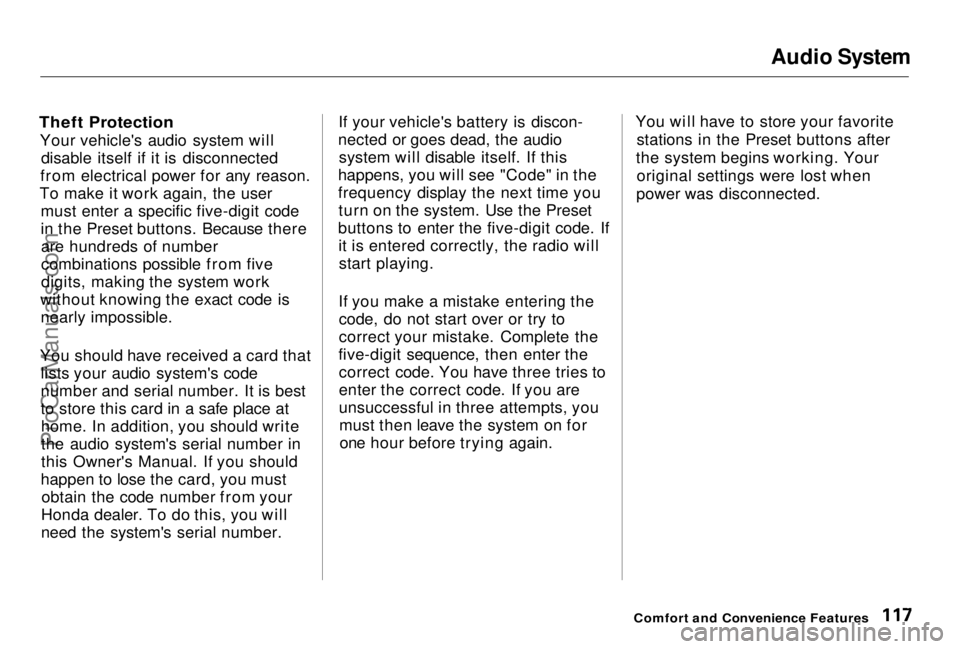
Audio System
Theft Protection
Your vehicle's audio system will disable itself if it is disconnected
from electrical power for any reason.
To make it work again, the user must enter a specific five-digit code
in the Preset buttons. Because thereare hundreds of number
combinations possible from five
digits, making the system work
without knowing the exact code is nearly impossible.
You should have received a card that lists your audio system's code
number and serial number. It is best
to store this card in a safe place athome. In addition, you should write
the audio system's serial number in
this Owner's Manual. If you should
happen to lose the card, you must obtain the code number from your
Honda dealer. To do this, you will
need the system's serial number. If your vehicle's battery is discon-
nected or goes dead, the audio system will disable itself. If this
happens, you will see "Code" in the
frequency display the next time you turn on the system. Use the Preset
buttons to enter the five-digit code. If it is entered correctly, the radio willstart playing.
If you make a mistake entering the code, do not start over or try to
correct your mistake. Complete the
five-digit sequence, then enter the correct code. You have three tries to
enter the correct code. If you are
unsuccessful in three attempts, youmust then leave the system on forone hour before trying again. You will have to store your favorite
stations in the Preset buttons after
the system begins working. Your original settings were lost when
power was disconnected.
Comfort and Convenience FeaturesProCarManuals.comMain Menu Table of Contents s t
Page 138 of 278

Automatic Transmission
Park (P) — This position mechani-
cally locks the transmission. Use
Park whenever you are turning off or
starting the engine. To shift out of
Park, you must press on the brake
pedal and have your foot off the
accelerator pedal. Move the shift
lever to the right to shift out of the
Park position.
If you have done all of the above and still cannot move the lever out of
Park, see Shift Lock Release on page
143.
To avoid transmission damage, cometo a complete stop before shifting
into Park. The shift lever must be inPark before you can remove the key
from the ignition switch. Reverse (R) — To shift to Reverse
from Park, see the explanation under Park. To shift to Reverse from
Neutral, come to a complete stop and
then shift.
Your car has a reverse lockout so
you cannot accidentally shift to Reverse from Neutral or any other
driving position when the vehiclespeed exceeds 7 — 9 mph (12 — 14
km/h).
If you cannot shift to Reverse when
the car is stopped, press the brake pedal and slowly shift to Neutral
then to Reverse.
If there is a problem in the reverse
lockout system, or your vehicle's
battery is disconnected or goes dead,
you cannot shift to Reverse. In this
case, use the procedure of Shift Lock Release (see page 143).
DrivingProCarManuals.comMain Menu Table of Contents s t
Page 149 of 278

Active Torque Transfer System
Type SH only
Your Honda is equipped with an
Active Torque Transfer System (ATTS). Under certain driving
conditions, the ATTS enhances the
vehicle's cornering performance by transferring some torque between
the inside and outside front wheelsduring a turn.
Based on steering wheel turn angle,
lateral acceleration, and engine power, the ATTS regulates the
driving force to each drive wheel
through an electronically-controlled
hydraulic system and two sets of clutches and gears.
Important Safety Information
The ATTS cannot prevent
skidding if you enter a corner too
fast. It has almost no effect on
braking and vehicle speed.
It is still your responsibility to driveat reasonable speeds and to leave a
sufficient margin of safety.
ATTS Indicator
The Active Torque Transfer System
(ATTS) is self-checking. If a problem
is detected in the system, the ATTS
indicator on the instrument panel
comes on.
If this happens, take the vehicle to
your dealer to have it checked. With the indicator on, your vehicle willcorner normally, but you will not
have active torque transfer.
Driving
ATTS INDICATORProCarManuals.comMain Menu Table of Contents s t
Page 150 of 278

Driving in Bad Weather
Rain, fog, and snow conditions re-
quire a different driving technique
because of reduced traction and
visibility. Keep your vehicle well- maintained and exercise greater
caution when you need to drive in
bad weather. The cruise control should not be used in these condi-
tions. Driving Technique — Always drive
slower than you would in dry
weather. It takes your vehicle longer to react, even in conditions that mayseem just barely damp. Apply
smooth, even pressure to all the
controls. Abrupt steering wheel
movements or sudden, hard appli- cation of the brakes can cause loss of
control in wet weather. Be extra
cautious for the first few miles (kilometers) of driving while you
adjust to the change in driving
conditions. This is especially true in
snow. A person can forget some
snow-driving techniques during the
summer months. Practice is needed
to relearn those skills.
Exercise extra caution when driving
in rain after a long dry spell. After
months of dry weather, the first
rains bring oil to the surface of the
roadway, making it slippery. Visibility — Being able to see
clearly in all directions and being
visible to other drivers are important in all weather conditions. This is
more difficult in bad weather. To beseen more clearly during daylight
hours, turn on your headlights.
Inspect your windshield wipers and
washers frequently. Keep the wind- shield washer reservoir full of the
proper fluid. Have the windshield
wiper blades replaced if they start to streak the windshield or leave parts
unwiped. Use the defrosters and air
conditioning to keep the windows
from fogging up on the inside (see page 98).
DrivingProCarManuals.comMain Menu Table of Contents s t
Page 153 of 278

Towing a Trailer
The best way to confirm that your total towing package is within thesespecifications is to get it weighed.
Load the vehicle and trailer as you
normally would while towing, and
take them to a public scale. Have
them check the total weight and the
weight at each axle, then compare the weights to the specifications.
Trailer Hitches
The trailer hitch must be the proper size and construction for your
vehicle and the trailer you intend to tow. Consult with an expert before
you purchase a trailer hitch, andhave it installed by a qualifiedmechanic.
The hitch should bolt to the underbody of the vehicle, anddistribute the load over a wide area.
Never use a hitch that mounts only
to the rear bumper. The bumper is
not designed to handle that type of
load.
A trailer hitch that is not adequate for the size of the trailer, or a hitch that is
improperly installed, can cause damage
to the underside of your vehicle.
Driving
Improperly loading your vehicle
and trailer can seriously affect
its steering and braking
performance, causing a crash
in which you can be seriously
injured.
Check the loading of your
vehicle and trailer carefully before starting to drive.
NOTICEProCarManuals.comMain Menu Table of Contents s t