Page 25 of 278
Protecting Children
3. The child seat should fit the vehicle seating position (or
positions) where it will be used.
Due to variations in the design of
child seats, vehicle seats, and seat
belts, all child seats will not fit all
vehicle seating positions.
However, Honda is confident that
one or more child seat models can fit
and be properly installed in all
recommended seating positions in
your vehicle. Whenever possible, we recommend
that parents test a child seat in the
specific vehicle seating position (or
positions) where they intend to use
the seat before making a purchase. If
a previously purchased child seat does not fit, you may need to buy a
different one that will fit.
Driver and Passenger SafetyProCarManuals.comMain Menu Table of Contents s t
Page 28 of 278
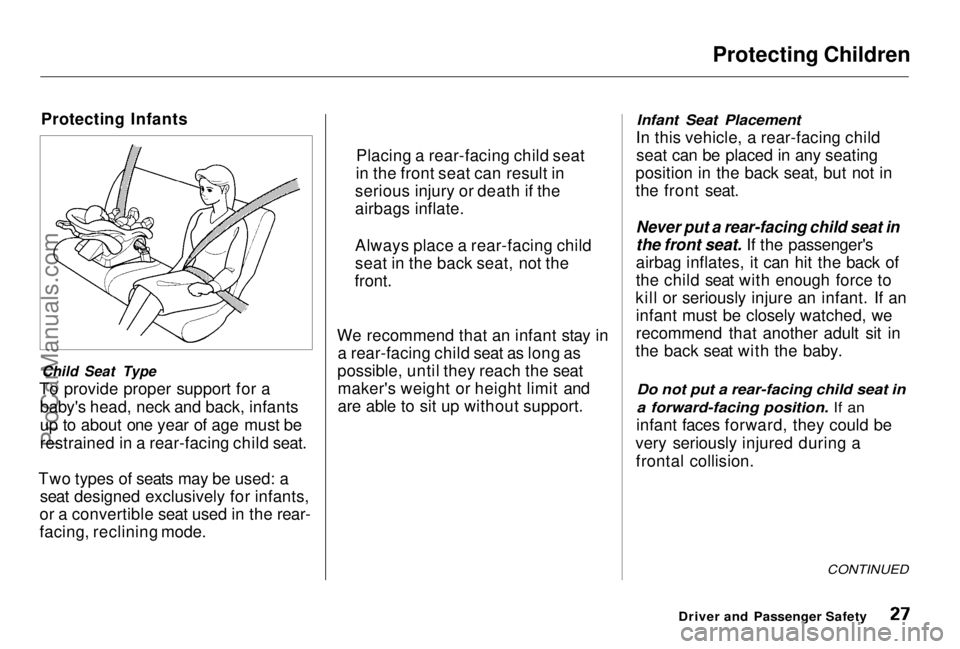
Protecting Children
Protecting Infants
Child Seat Type
To provide proper support for a baby's head, neck and back, infants
up to about one year of age must be
restrained in a rear-facing child seat.
Two types of seats may be used: a seat designed exclusively for infants,
or a convertible seat used in the rear-
facing, reclining mode. We recommend that an infant stay in
a rear-facing child seat as long as
possible, until they reach the seat maker's weight or height limit and
are able to sit up without support.
Infant Seat Placement
In this vehicle, a rear-facing child seat can be placed in any seating
position in the back seat, but not in
the front seat.
Never put a rear-facing child seat in
the front seat. If the passenger's
airbag inflates, it can hit the back of
the child seat with enough force to
kill or seriously injure an infant. If an infant must be closely watched, we
recommend that another adult sit in
the back seat with the baby.
Do not put a rear-facing child seat in
a forward-facing position. If an
infant faces forward, they could be
very seriously injured during a frontal collision.
CONTINUED
Driver and Passenger Safety
Placing a rear-facing child seat
in the front seat can result in
serious injury or death if the
airbags inflate.
Always place a rear-facing child
seat in the back seat, not the
front.ProCarManuals.comMain Menu Table of Contents s t
Page 40 of 278

Protecting Children
Since a tether can provide additional
security, we recommend using a
tether whenever one is required or available. (Tethers are required in
Canada. U.S. owners may check with
the child seat maker to determine
whether a tether is available for a particular child seat.)
To attach a tether to your car: 1. Using the illustration on page 38 , locate the attachment point you
want to use.
2. Remove the plug with a small flat- tipped screwdriver or a fingernail
file.
3. Install the anchor plate and
mounting hardware. The
hardware is available for purchasefrom your Honda dealer (part
number 82410-SE3-C01). For Canadian models, the hardware is
supplied with the vehicle.
When installing tether hardware,
make sure the toothed washer is on
the bottom of the bolt. Tighten the
bolt to:
16 lbf .
ft (22 N .
m,2.2 kgf .
m)
If a torque wrench was not used, see
your Honda dealer as soon as possible to verify proper installation.
To attach the tether to the child seat, follow the child seat maker's
instructions.
If you are not sure how to install the
tether, or you need mounting hardware, contact your Honda dealer.
Driver and Passenger Safety
ProCarManuals.comMain Menu Table of Contents s t
Page 49 of 278
Safety Labels
These labels are in the locations shown. They warn you of potential
hazards that could cause serious
injury. Read these labels carefully.
If a label comes off or becomes hard
to read, contact your Honda dealer
for a replacement.
Driver and Passenger Safety
HOOD
RADIATOR CAP
Canadian models
SUN VISOR
U.S. models
DASH BOARD
U.S. models onlyProCarManuals.comMain Menu Table of Contents s t
Page 53 of 278

Indicator Lights
Seat Belt Reminder Light
This indicator lights when you turn the ignition switch ON (II). It is a
reminder to you and your passengers
to protect yourselves by fastening
the seat belts. A beeper also sounds
if you have not fastened your seat
belt.
If you do not fasten your seat belt,
the beeper will stop after a few
seconds but the light stays on until
you do. Both the light and the beeper stay off if you fasten your seat belt
before turning on the ignition.
* The U.S. Type SH instrument panel is shown. Differences for the Canadian
model are noted in the text.
Instruments and Controls MALFUNCTION
INDICATOR LAMP
SUPPLEMENTAL
RESTRAINT
SYSTEM INDICATOR
TRUNK-OPEN
INDICATOR
DOOR-OPENINDICATOR PARKING BRAKE AND
BRAKE SYSTEM INDICATOR*
ACTIVE TORQUE TRANSFER SYSTEM INDICATOR
ANTI-LOCK BRAKE SYSTEM INDICATOR*
IMMOBILIZER
SYSTEM INDICATOR
LOW OIL PRESSURE
INDICATOR
CHARGING SYSTEM INDICATOR SEAT BELT
REMINDER LIGHT
HIGH BEAM
INDICATOR LOW FUEL
INDICATOR
CRUISE CONTROL INDICATORProCarManuals.comMain Menu Table of Contents s t
Page 63 of 278
Controls Near the Steering Wheel
Windshield Wipers
The right lever controls the wind- shield wipers and washers. The
rotary switch at the end of the lever
has three positions: INT: intermittent : low speed
: high speed
In intermittent, the wipers operate
every few seconds. You can vary
how often the wipers sweep the
windshield by turning the INT TIME ring next to the rotary switch. In lowspeed and high speed, the wipers run
continuously.
To operate the wipers in mist mode,
push the control lever down. The
wipers run at high speed until you release the lever. This gives you aquick way to clear the windshield.
Instruments and ControlsProCarManuals.comMain Menu Table of Contents s t
Page 104 of 278

Audio System
AUTO SELECT — If you are traveling far from home and can no
longer receive the stations you preset, you can use the Auto Select
feature to find stations in the local
area.
To activate Auto Select, press the A. SEL/RPT button. A. SEL willflash in the display, and the system
will go into scan mode for severalseconds. It automatically scans both
bands, looking for stations with strong signals. It stores the frequen-
cies of six AM stations and twelve FM stations in the preset buttons.
You can then use the preset buttons to select those stations.
If you are in a remote area, Auto
Select may not find six strong AM stations or twelve strong FM stations.
If this happens, you will see a "0"
displayed when you press any preset
button that does not have a station
stored.
With Auto Select on, you cannot
manually store any frequencies in
the preset buttons. If you do not like the stations found by Auto Select,
you can use the TUNE and SEEK
functions to find other stations. Auto Select does not erase the
frequencies that you preset pre-
viously. When you return home, turn off Auto Select by pressing the
A. SEL/RPT button. The preset buttons will then select the fre-quencies you originally set.
Comfort and Convenience Features
SEEK BAR
TUNE BAR
AUTO SELECT/
REPEAT BUTTON
PRESET BUTTONSProCarManuals.comMain Menu Table of Contents s t
Page 105 of 278

Audio System
Adjusting the Sound Bass, Treble, Balance, and Fader are
each adjustable. You select which of
these you want to adjust by pressing
the MODE button several times. The
selected mode, BAS, TRE, FAD, or
BAL is shown in the display.
Balance/Fader These two
modes adjust the strength of the
sound coming from each speaker. BAL adjusts the side-to-side strength,
while FAD adjusts the front-to-back strength.
Select BAL or FAD by pressing the MODE button. Adjust the Balance or
Fader to your liking by turning the
PWR/VOL knob. The number in the
display (from — 9 to 9) shows you the
current setting. Treble/Bass — Use these modes to
adjust the tone to your liking. Select
TRE or BAS by pressing the MODE button. Adjust the desired mode by
turning the PWR/VOL knob. The displayed number (from — 5 to 5)
shows you the current setting. The system will automatically return
the display to normal mode aboutseven seconds after you stop
adjusting a mode with the PWR/
VOL knob. You can also continue pressing the MODE button until the
frequency is displayed.
Comfort and Convenience Features MODE BUTTON
PWR/VOL KNOBProCarManuals.comMain Menu Table of Contents s t