Page 101 of 272
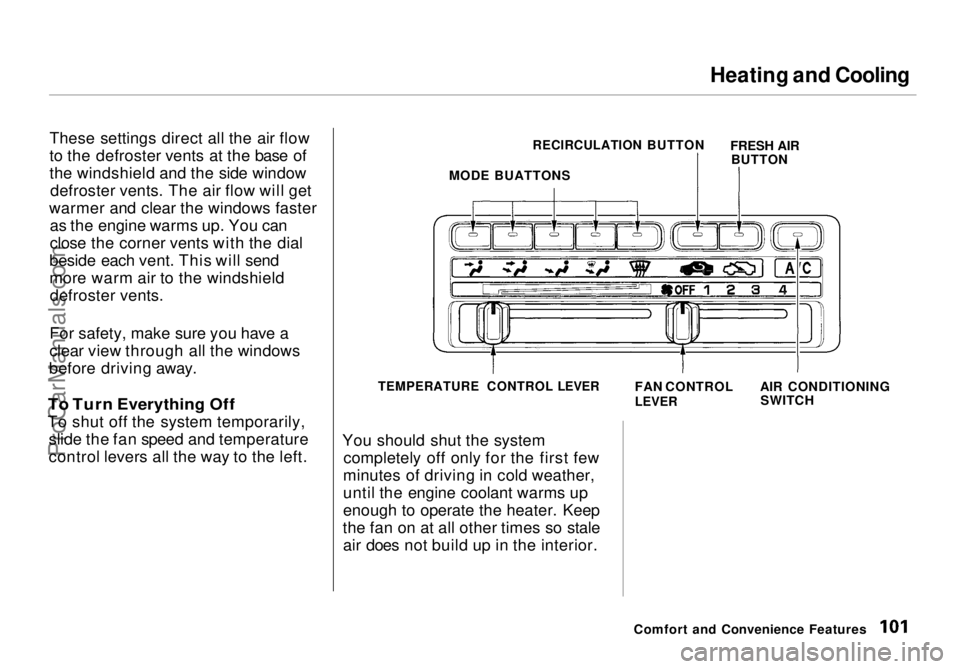
Heating and Cooling
These settings direct all the air flow
to the defroster vents at the base of
the windshield and the side window defroster vents. The air flow will get
warmer and clear the windows faster as the engine warms up. You can
close the corner vents with the dial
beside each vent. This will send
more warm air to the windshield defroster vents.
For safety, make sure you have a
clear view through all the windows
before driving away.
To Turn Everything Off
To shut off the system temporarily, slide the fan speed and temperature
control levers all the way to the left. You should shut the system
completely off only for the first few
minutes of driving in cold weather,
until the engine coolant warms up
enough to operate the heater. Keep
the fan on at all other times so stale air does not build up in the interior.
Comfort and Convenience Features
MODE BUATTONS
RECIRCULATION BUTTON
FRESH AIR
BUTTON
TEMPERATURE CONTROL LEVER
FAN CONTROL
LEVER
AIR CONDITIONING
SWITCHProCarManuals.comMain Menu Table of Contents s t
Page 127 of 272
Before Driving
Before you begin driving your Honda,
you should know what gasoline to use, and how to check the levels of
important fluids. You also need to
know how to properly store luggageor packages. The information in this
section will help you. If you plan to
add any accessories to your vehicle,
please read the information in this section first. Break-in Period.............................. 128
Gasoline.......................................... 128
Service Station Procedures .......... 129 Filling the Fuel Tank................. 129
Opening the Hood..................... 130 Oil Check................................ 131
Engine Coolant Check.......... 132
Fuel Economy................................ 133 Vehicle Condition...................... 133
Driving Habits............................ 133
Accessories and Modifications.... 134 Carrying Cargo.............................. 136
Before DrivingProCarManuals.comMain Menu s t
Page 128 of 272
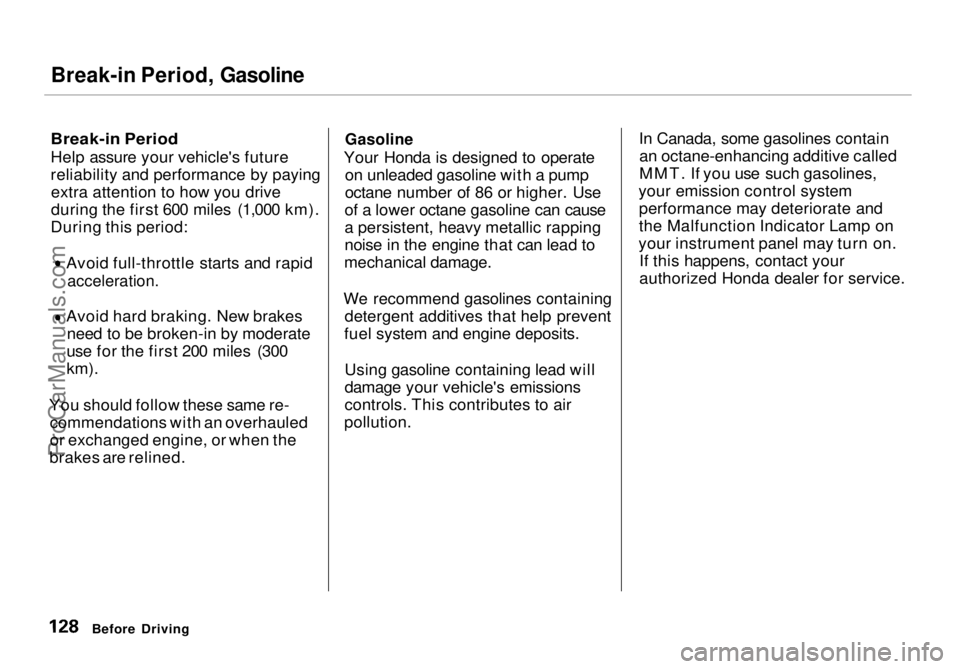
Break-in Period, Gasoline
Break-in Period
Help assure your vehicle's future
reliability and performance by paying extra attention to how you drive
during the first 600 miles (1,000 km).
During this period:
Avoid full-throttle starts and rapid
acceleration.
Avoid hard braking. New brakes
need to be broken-in by moderate
use for the first 200 miles (300
km).
You should follow these same re- commendations with an overhauled
or exchanged engine, or when the
brakes are relined.
Gasoline
Your Honda is designed to operate on unleaded gasoline with a pump
octane number of 86 or higher. Use
of a lower octane gasoline can cause
a persistent, heavy metallic rapping
noise in the engine that can lead to
mechanical damage.
We recommend gasolines containing detergent additives that help prevent
fuel system and engine deposits.
Using gasoline containing lead will
damage your vehicle's emissions
controls. This contributes to air
pollution. In Canada, some gasolines contain
an octane-enhancing additive called
MMT. If you use such gasolines,
your emission control system performance may deteriorate and
the Malfunction Indicator Lamp on
your instrument panel may turn on. If this happens, contact your
authorized Honda dealer for service.
Before DrivingProCarManuals.comMain Menu Table of Contents s t
Page 129 of 272
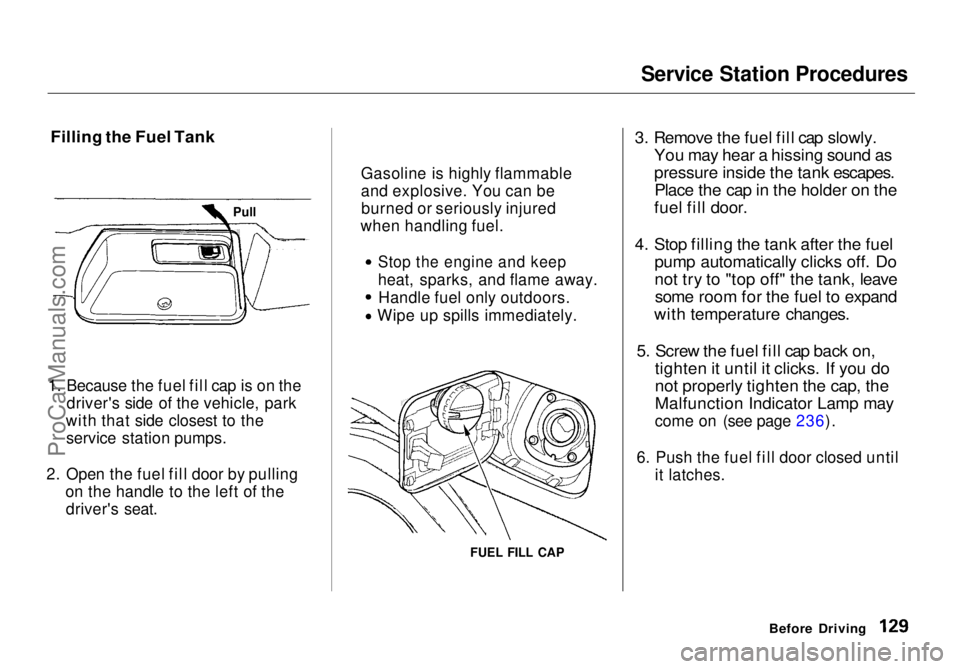
Service Station Procedures
Filling the Fuel Tank
1. Because the fuel fill cap is on the driver's side of the vehicle, park
with that side closest to the service station pumps.
2. Open the fuel fill door by pulling on the handle to the left of thedriver's seat.
FUEL FILL CAP
3. Remove the fuel fill cap slowly.
You may hear a hissing sound as
pressure inside the tank escapes.Place the cap in the holder on the
fuel fill door.
4. Stop filling the tank after the fuel pump automatically clicks off. Do
not try to "top off" the tank, leavesome room for the fuel to expand
with temperature changes.
5. Screw the fuel fill cap back on, tighten it until it clicks. If you do
not properly tighten the cap, the
Malfunction Indicator Lamp may
come on (see page 236).
6. Push the fuel fill door closed until it latches.
Before Driving
Gasoline is highly flammable
and explosive. You can be
burned or seriously injured
when handling fuel.
Stop the engine and keep
heat, sparks, and flame away.
Handle fuel only outdoors.
Wipe up spills immediately.
PullProCarManuals.comMain Menu Table of Contents s t
Page 131 of 272
Service Station Procedures
Check the engine oil level every time you fill the vehicle with fuel. Wait a
few minutes after turning the engineoff before you check the oil.
1. Remove the dipstick (orange
handle).
2. Wipe the dipstick with a clean
cloth or paper towel. 3. Insert it all the way back in its tube.
CONTINUED
Before Driving
Oil Check
DIPSTICKProCarManuals.comMain Menu Table of Contents s t
Page 132 of 272
Service Station Procedures
4. Remove the dipstick again and check the level. It should be
between the upper and lower
marks.
If it is near or below the lower mark,
see Adding Oil on page 173. Look at the coolant level in the
radiator reserve tank. Make sure it is
between the MAX and MIN lines. If
it is below the MIN line, see Adding
Engine Coolant on page 177 for
information on adding the proper
coolant. Refer to Owner Maintenance
Checks on page 171 for information
on checking other items in your
Honda.
Before Driving
UPPER MARK
LOWER MARK Engine Coolant Check
MAX MIN
RESERVE TANKProCarManuals.comMain Menu Table of Contents s t
Page 133 of 272
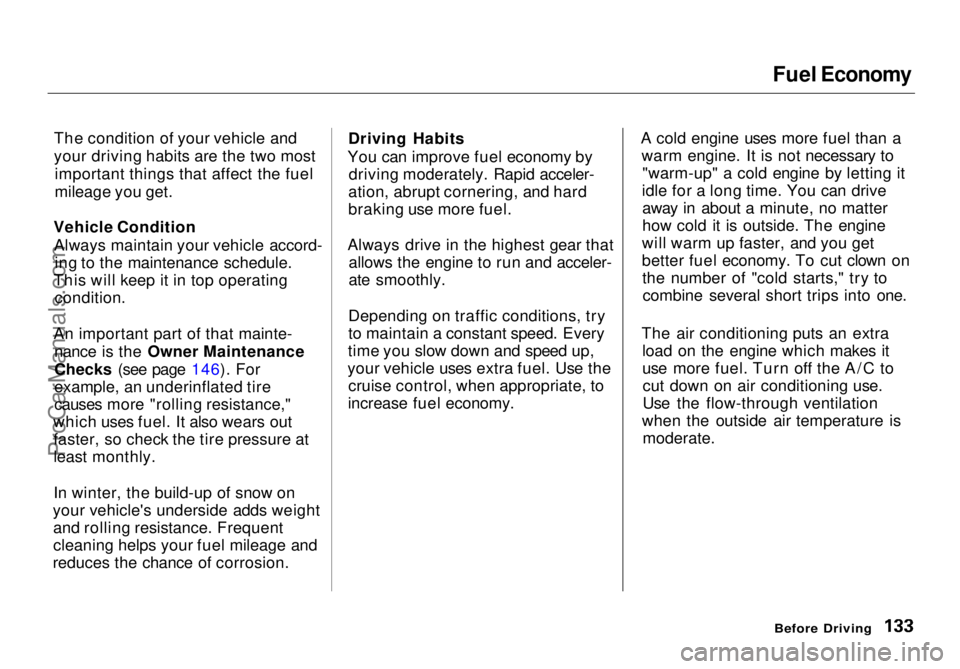
Fuel Economy
The condition of your vehicle and
your driving habits are the two most important things that affect the fuel
mileage you get.
Vehicle Condition Always maintain your vehicle accord- ing to the maintenance schedule.
This will keep it in top operating condition.
An important part of that mainte- nance is the Owner Maintenance
Checks (see page 146). For
example, an underinflated tire
causes more "rolling resistance,"
which uses fuel. It also wears out faster, so check the tire pressure at
least monthly.
In winter, the build-up of snow on
your vehicle's underside adds weight and rolling resistance. Frequent
cleaning helps your fuel mileage and
reduces the chance of corrosion. Driving Habits
You can improve fuel economy by driving moderately. Rapid acceler-
ation, abrupt cornering, and hard
braking use more fuel.
Always drive in the highest gear that allows the engine to run and acceler-
ate smoothly.
Depending on traffic conditions, try
to maintain a constant speed. Every
time you slow down and speed up,
your vehicle uses extra fuel. Use the cruise control, when appropriate, to
increase fuel economy. A cold engine uses more fuel than a
warm engine. It is not necessary to"warm-up" a cold engine by letting it
idle for a long time. You can drive away in about a minute, no matter
how cold it is outside. The engine
will warm up faster, and you get
better fuel economy. To cut clown on the number of "cold starts," try tocombine several short trips into one.
The air conditioning puts an extra load on the engine which makes it
use more fuel. Turn off the A/C tocut down on air conditioning use.
Use the flow-through ventilation
when the outside air temperature is moderate.
Before DrivingProCarManuals.comMain Menu Table of Contents s t
Page 139 of 272
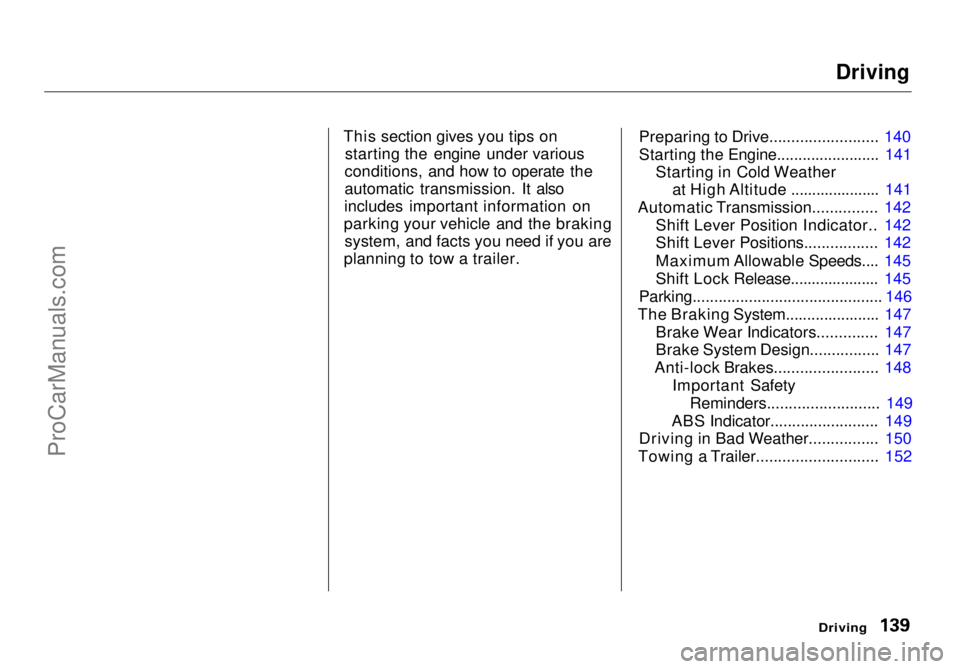
Driving
This section gives you tips on starting the engine under various
conditions, and how to operate the
automatic transmission. It also
includes important information on
parking your vehicle and the braking system, and facts you need if you are
planning to tow a trailer. Preparing to Drive......................... 140
Starting the Engine........................ 141
Starting in Cold Weatherat High Altitude ..................... 141
Automatic Transmission............... 142 Shift Lever Position Indicator.. 142
Shift Lever Positions................. 142
Maximum Allowable Speeds.... 145
Shift Lock Release..................... 145
Parking............................................ 146
The Braking System...................... 147 Brake Wear Indicators.............. 147
Brake System Design................ 147
Anti-lock Brakes........................ 148 Important SafetyReminders.......................... 149
ABS Indicator......................... 149
Driving in Bad Weather................ 150
Towing a Trailer............................ 152
DrivingProCarManuals.comMain Menu s t