Page 96 of 452

NOTICE: ~
If your key seems stuck in LOCK and you can’t
turn
it, be sure you are using the correct key; if
so, is it all the way in? If it is, then turn the
steering wheel left and right while you turn the
key hard. But turn the key only with your hand.
Using
a tool to force it could break the key or the
ignition switch.
If none of this works, then your
vehicle needs service.
Key Release Button (Manual Tr :--:I: ssion)
The ignition key cannot be
relnoved from the ignition
of manual transmission
vehicles unless the key
release button is used.
To remove the key on n-mual transmission vehicles,
turn the key to OFF, then press the button and turn the
key
to LOCK. Do not hold the button in while turning
the key
to OFF. Keeping your finger on the button, pull
the key straight out.
On automatic transmission vehicles, turn the key to
LOCK and pull it straight out.
Starting Your Gasoline Engine
If you have ;I diesel engine, see “Starting Your Diesel
Engine”
in the Diesel Engine Supplement.
Automatic Transmission
Move your shift lever to PARK (P) or NEUTRAL (N).
Your engine won‘t start in any other position -- that’s a
safety feature. To restart when you‘re already moving,
use NEUTRAL
(N) only.
NOTICE:
Don’t try to shift to PARK (P) if your vehicle is
moving. If
you do, you could damage the
transmission. Shift to
PARK (P) only when your
vehicle
is stopped.
2-12
ProCarManuals.com
Page 122 of 452
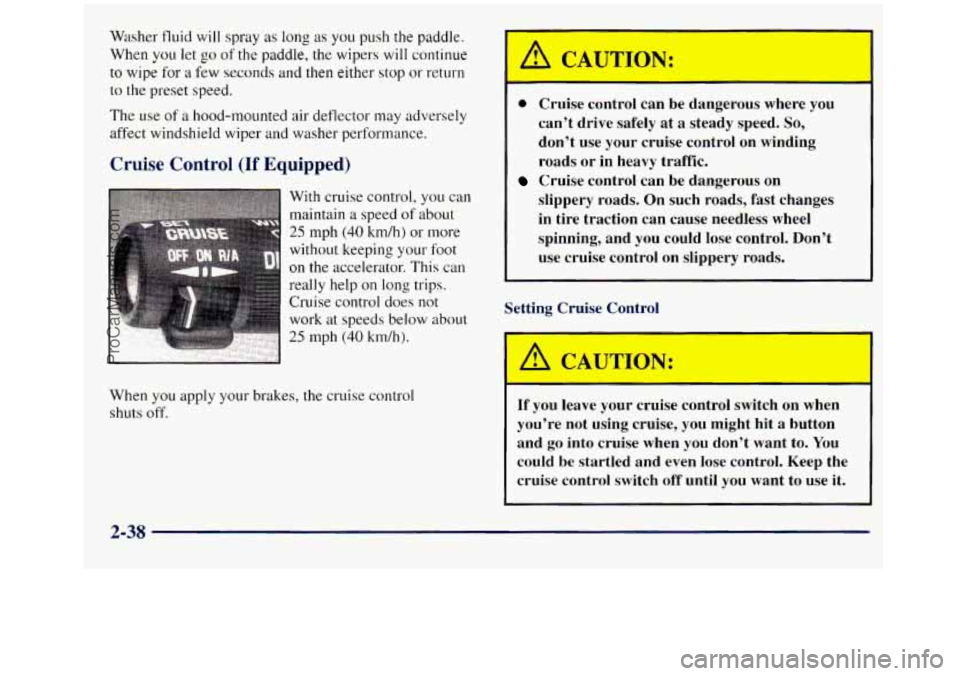
Washer fluid will spray as long as you push the paddle.
When you let
go of the paddle, the wipers will continue
to wipe for
a few seconds and then e.ither stop or return
to the preset speed.
The use of a hood-mounted air deflector may adversely
affect windshield wiper and washer performance.
Cruise Control (If Equipped)
really help on long trips.
Cruise control does not
work at speeds below about
, .. .. .. . , . :.!r+.l .. 25 mph (40 km/h).
When
you apply your brakes, the cruise control
shuts
off.
C * ‘JTIOT ;
0 Cruise control can be dangerous where you
can’t drive safely at a steady speed. So,
don’t use your cruise control on winding
roads or in heavy traffic.
slippery roads. On such roads, fast changes in tire traction can cause needless wheel
spinning, and you could lose control. Don’t
use cruise control on slippery roads.
Cruise control can be dangerous on
Setting Cruise Control
If you leave your cruise control switch on W,AI
you’re not using cruise, you might hit a button
and
go into cruise when you don’t want to. You
could
be startled and even lose control. Keep the
cruise control switch off until
you want to use it.
2-38
ProCarManuals.com
Page 179 of 452
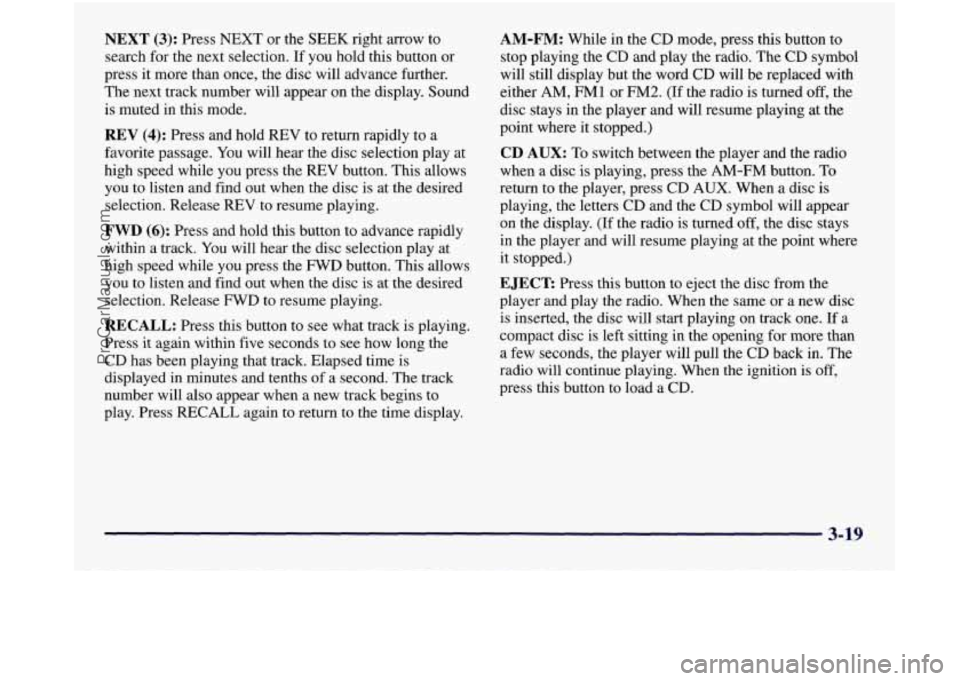
NEXT (3): Press NEXT or the SEEK right arrow to
search for the next selection. If you hold this button or
press it more than once, the disc will advance further.
The next track number will appear on the display. Sound
is muted
in this mode.
REV (4): Press and hold REV to return rapidly to a
favorite passage. You will hear the disc selection play at
high speed while you press the
REV button. This allows
you to listen and find out when the disc is at the desired
selection. Release
REV to resume playing.
FWD (6): Press and hold this button to advance rapidly
within a track. You will hear the disc selection play at
high speed while you press the
FWD button. This allows
you to listen and find out when the disc is at the desired
selection. Release FWD to resume playing.
RECALL: Press this button to see what track is playing.
Press it again within five seconds to see how long the
CD has been playing that track. Elapsed time
is
displayed in minutes and tenths of a second. The track
number will also appear when a new track begins
to
play. Press RECALL again to return to the time display.
AM-FM: While in the CD mode, press this button to
stop playing the CD and play the radio. The CD symbol
will still display but the word CD will be replaced with
either
AM, FM1 or FM2. (If the radio is turned off, the
disc stays in the player and will resume playing at the
point where it stopped.)
CD AUX: To switch between the player and the radio
when a disc is playing, press
the AM-FM button. To
return to the player, press CD AUX. When a disc is
playing, the letters CD and the CD symbol will appear
on the display. (If the radio is turned off, the disc stays
in the player and will resume playing at the point where
it stopped.)
EJECT Press this button to eject the disc from the
player and play the radio. When the same or a new disc
is inserted, the disc will start playing on track one. If a
compact disc is left sitting in the opening for more than
a few seconds, the player will pull the CD back in. The
radio will continue playing. When the ignition is
off,
press this button to load a CD.
3-19
ProCarManuals.com