Page 91 of 386
Tilt Wheel
You should adjust the tilt
steering wheel before
you drive.
Turn Signal/Multifunction Lever
You can raise it to the highest level to give your legs
more room when
you enter and exit the vehicle.
To tilt the wheel, hold the steering wheel and pull the
lever toward
YOU. Move the steering wheel to a
comfortable level, then release the lever to lock the
wheel in place.
Do not adjust the steering wheel while driving. The
lever on the left side
of the steering column
includes your:
0 Turn Signal and Lane Change Indicator
Headlamp High/Low Beam Changer
Windshield Wipers
0 Windshield Washer
0 Cruise Control
2-30
ProCarManuals.com
Page 95 of 386
CAUTION:
0
0
Cruise control can be dangerous where you
can’t drive safely
at a steady speed. So,
don’t use your cruise control on winding
roads
or in heavy traffic.
Cruise control can be dangerous on
slippery roads. On such roads, fast changes
in tire traction can cause needless wheel
spinning, and you could lose control. Don’t
use cruise control on slippery roads.
I ,A CAUTION: I
If you leave your cruise control switch on when
you’re not using cruise, you might hit a button
and go into cruise when
you don’t want to. You
could be startled and even lose control. Keep the
cruise control switch off until you want to use it.
1. Move the cruise control switch to ON.
2. Get up to the speed you want.
3. Press in the SET button
at
the end of the lever
and release it.
4. Take your foot off the accelerator pedal.
2-34
ProCarManuals.com
Page 98 of 386

Rotate the knob to the right to the master lamps symbol
to turn on all the lamps listed as well as
the headlamps.
Rotate the
knob all the way to the left to turn off your
lamps and put the system in automatic headlamp mode.
Automatic Headlamp System
When it is dark enough outside, your automatic
headlamp system will turn on your headlamps at the
normal brightness along with other lamps such as the
taillamps, sidemarker, parking lamps and the instrument
panel lights. The radio lights will also be dim.
Your vehicle is equipped with High Intensity Discharge
(€€ID) headlamps. Your headlamps come on at lower
intensity and gradually increase to full brightness.
Your vehicle is equipped with
a light sensor on the top
of the instrument panel under the radio speaker grille,
so
be sure it is not covered, which will cause the system to
be on whenever the ignition is on.
The system may also turn on your headlamps when
driving through a parking garage, heavy overcast
weather, a tunnel or fueling your vehicle in a low-light
area. This is normal.
There is a delay in the transition between the daytime
and nighttime operation of the Daytime Running Lamps
(DRL) and the automatic headlamp systems
so that driving under bridges or bright overhead street lights
does not affect the system. The DRL and automatic
headlamp system will only be affected when the light
sensor
sees a change in lighting lasting longer than
the delay.
To idle your vehicle with the automatic headlamp
system
off, set the parking brake while the ignition is
off. Then start your vehicle. The automatic headlamp
system will stay off until you release the parking brake.
As with any vehicle, you should turn on the regular
headlamp system when you need it.
Lamps On Reminder
A reminder chime will sound when your headlamps or
parking lamps
are manually turned on and your ignition
is in
OFF, LOCK or ACCESSORY. To disable the
chime, rotate the thumb wheel all the way down. In
the
automatic mode, the headlamps turn off once the
ignition key is in
OFF,
Daytime Running Lamps
Daytime Running Lamps (DRL) can make it easier for
others to see the front of your vehicle during the day.
DRL can be helpful in many different driving
conditions, but they can be especially helpful in the short periods after dawn and before sunset.
2-37
ProCarManuals.com
Page 100 of 386

Interior Lamps
Brightness Control
Rotate the thumbwheel next to the headlamp switch up
to make your instrument panel lights brighter. Turn the
switch all the way up to turn
on the interior lamps.
Front Reading Lamp?
Press the button near each lamp on the overhead console
to turn the reading lamps
on and off. The lamps can be
swiveled to point in the desired direction.
If you have the
mini console, press the lens on each
lamp
to turn it on or off.
Exit Lighting
With exit lighting, the interior lamps will come on when
you remove
the key from the ignition. These lights will
stay
on for a short period of time and then will go out.
Illuminated Entry
Your vehicle is equipped with an illuminated entry feature.
When the doors are opened, the dome lamps will come
on if the DOME OVERRIDE button is out. When all the
doors are closed, or the front door handles are lifted and
released, the lamps will stay
on for a short period of
time and will then go
out. If the dome lamp button is
pressed in, the lamps will
go out immediately.
Dome Lamps
The dome lamps will come on when you open the doors.
You can
also turn the dome lamps on by rotating the
thumbwheel, located next to the parking/headlamps
knob, all the way
LIP. In this position, the dome lamps
will remain on whether the doors are opened or closed.
2-39
ProCarManuals.com
Page 139 of 386
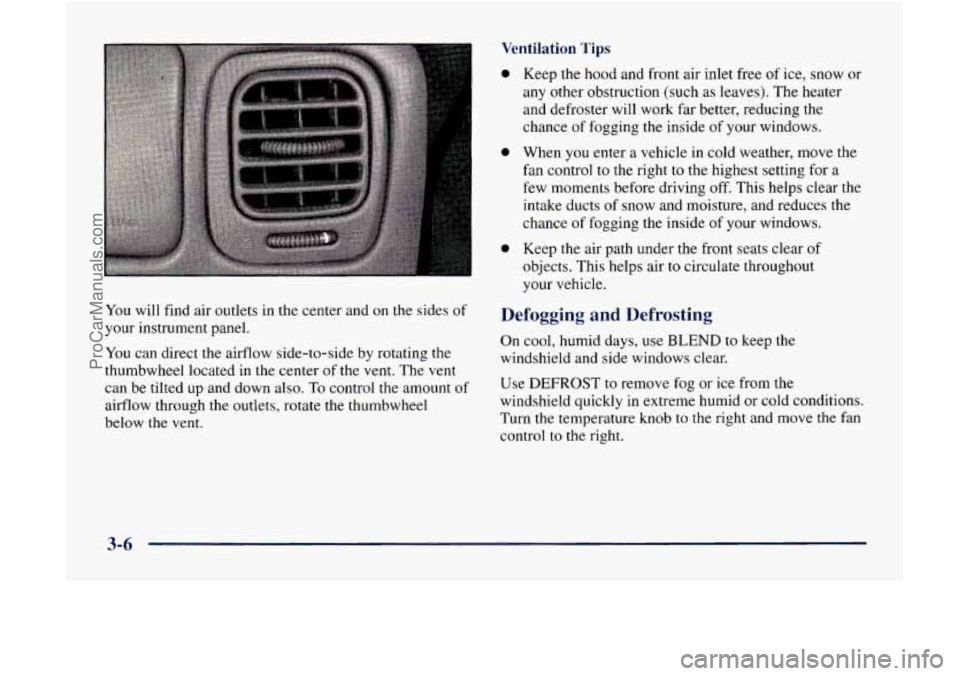
Ventilation Tips
You will find air outlets in the center and on the sides of
your instrument panel.
You can direct the airflow side-to-side by rotating the
thumbwheel located in the center of the vent. The vent
can be tilted up and down also.
To control the amount of
airflow through the outlets, rotate the thumbwheel
below the vent.
0
e
0
Keep the hood and front air inlet free of ice, snow or
any other obstruction (such as leaves). The heater
and defroster will work far better, reducing the
chance
of fogging the inside of your windows.
When
you enter a vehicle in cold weather, move the
fan control to the right
to the highest setting for a
few moments before driving off. This helps clear the
intake ducts
of snow and moisture, and reduces the
chance of fogging the inside of your windows.
Keep the air path under the front seats clear
of
objects. This helps air to circulate throughout
your vehicle.
Defogging and Defrosting
On cool, humid days, use BLEND to keep the
windshield and side windows clear.
Use DEFROST
to remove fog or ice from the
windshield quickly in extreme humid or cold conditions.
Turn the temperature knob to the right and move the fan
control
to the right.
3-6
ProCarManuals.com
Page 160 of 386
Section 4 Your Driving and the Road
Here you’ll find information about driving on different kinds of roads and in varying weather conditions, We’ve also
included many other useful tips on driving.
4- 2
4-3
4-6
4-6
4-9
4-11
4-
12
4-13
4- 14
4-15
Defensive Driving
Drunken Driving
Control of
a Vehicle
Braking Steering
Off-Road Recovery
Passing
Loss
of Control
Driving Guidelines
Off-Road Driving with Your GM
Four-Wheel-Drive Vehicle
4-27
4-28
4-3
1
4-32
4-33
4-34
4-34
4-36
4-39
4-40
4-43
Driving at Night
Driving in Rain and on Wet Roads
City Driving
Freeway Driving
Before Leaving on
a Long Trip
Highway Hypnosis
Hill and Mountain Roads
Winter Driving
Recreational Vehicle Towing
Loading Your Vehicle
Towing a Trailer
4- 1
I
ProCarManuals.com
Page 167 of 386
Here’s how anti-lock works. Let’s say the road is wet.
You’re driving safely. Suddenly an animal jumps out
in
front of you.
You slam on
the brakes. Here’s what happens with ABS.
A computer senses that wheels are slowing down. If one
of the wheels is about to stop rolling, the computer will
separately work the brakes at each front wheel and at
both rear wheels. The anti-lock system can
change the brake pressure
faster than any driver could. The computer
is
programmed to make the most of available tire and
road conditions.
You can steer around the obstacle while braking hard.
As you brake, your computer keeps receiving updates on
wheel speed and controls braking pressure accordingly.
4-8
ProCarManuals.com
Page 168 of 386

Re,member: Anti-lock doesn’t change the time you need
to get your foot up to the brake pedal or always decrease
stopping distance.
If you get too close to the vehicle in
front of you, you won’t have time to apply your brakes
if that vehicle suddenly slows or stops. Always leave
enough room up ahead
to stop, even though you have
anti-lock brakes.
Steering
Power Steering
If you lose power steering assist because the engine
stops or the system is not functioning, you can steer but
it will take much more effort.
Using Anti-Lock
Don‘t pump the brakes. Just hold the brake pedal down
firmly and let anti-lock work for you. You may feel the
brakes vibrate,
or YOLI may notice some noise, but
this is normal. Your anti-lock brakes work at all
times
-- whether you are in two-wheel or
four-wheel drive.
Braking in Emergencies
With anti-lock, you can steer and brake at the same
time.
In many emergencies, steering can help you more
than even the very best braking.
Steering Tips
Driving on Curves
It’s important to take curves at a reasonable speed.
A lot of the “driver lost control“ accidents mentioned on
the news happen on curves. Here’s
why:
Experienced driver or beginner, each of us is subject to
the same laws of physics when driving on curves. The
traction of the tires against the road surface makes
it
possible for the vehicle to change its path when you turn
the front wheels. If there’s no traction, inertia will keep
the vehicle going
in the same direction. If you’ve ever
tried to steer a vehicle on wet ice, you’ll understand this.
4-9
1
ProCarManuals.com