1998 DODGE RAM 1500 ECU
[x] Cancel search: ECUPage 1771 of 2627
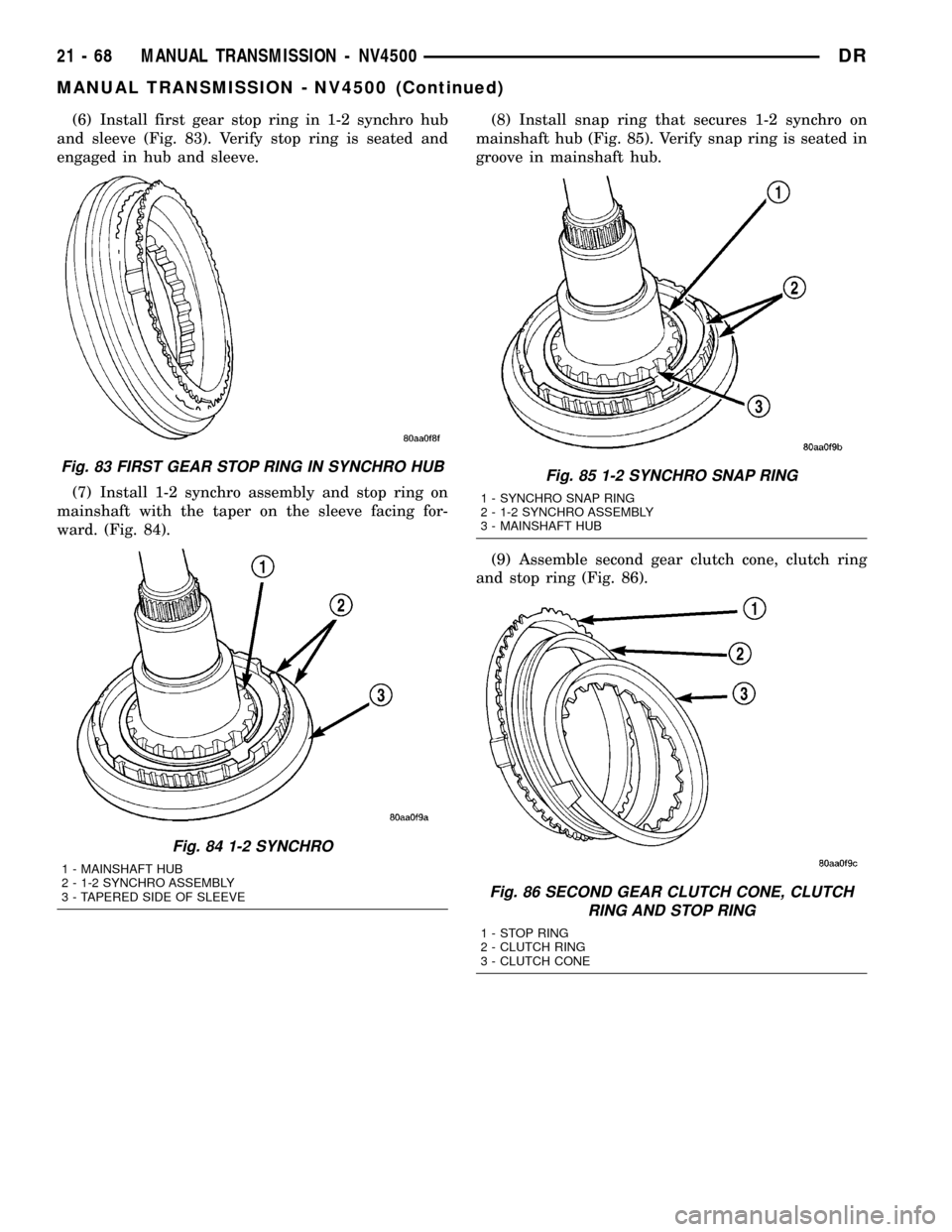
(6) Install first gear stop ring in 1-2 synchro hub
and sleeve (Fig. 83). Verify stop ring is seated and
engaged in hub and sleeve.
(7) Install 1-2 synchro assembly and stop ring on
mainshaft with the taper on the sleeve facing for-
ward. (Fig. 84).(8) Install snap ring that secures 1-2 synchro on
mainshaft hub (Fig. 85). Verify snap ring is seated in
groove in mainshaft hub.
(9) Assemble second gear clutch cone, clutch ring
and stop ring (Fig. 86).
Fig. 83 FIRST GEAR STOP RING IN SYNCHRO HUB
Fig. 84 1-2 SYNCHRO
1 - MAINSHAFT HUB
2 - 1-2 SYNCHRO ASSEMBLY
3 - TAPERED SIDE OF SLEEVE
Fig. 85 1-2 SYNCHRO SNAP RING
1 - SYNCHRO SNAP RING
2 - 1-2 SYNCHRO ASSEMBLY
3 - MAINSHAFT HUB
Fig. 86 SECOND GEAR CLUTCH CONE, CLUTCH
RING AND STOP RING
1 - STOP RING
2 - CLUTCH RING
3 - CLUTCH CONE
21 - 68 MANUAL TRANSMISSION - NV4500DR
MANUAL TRANSMISSION - NV4500 (Continued)
Page 1772 of 2627
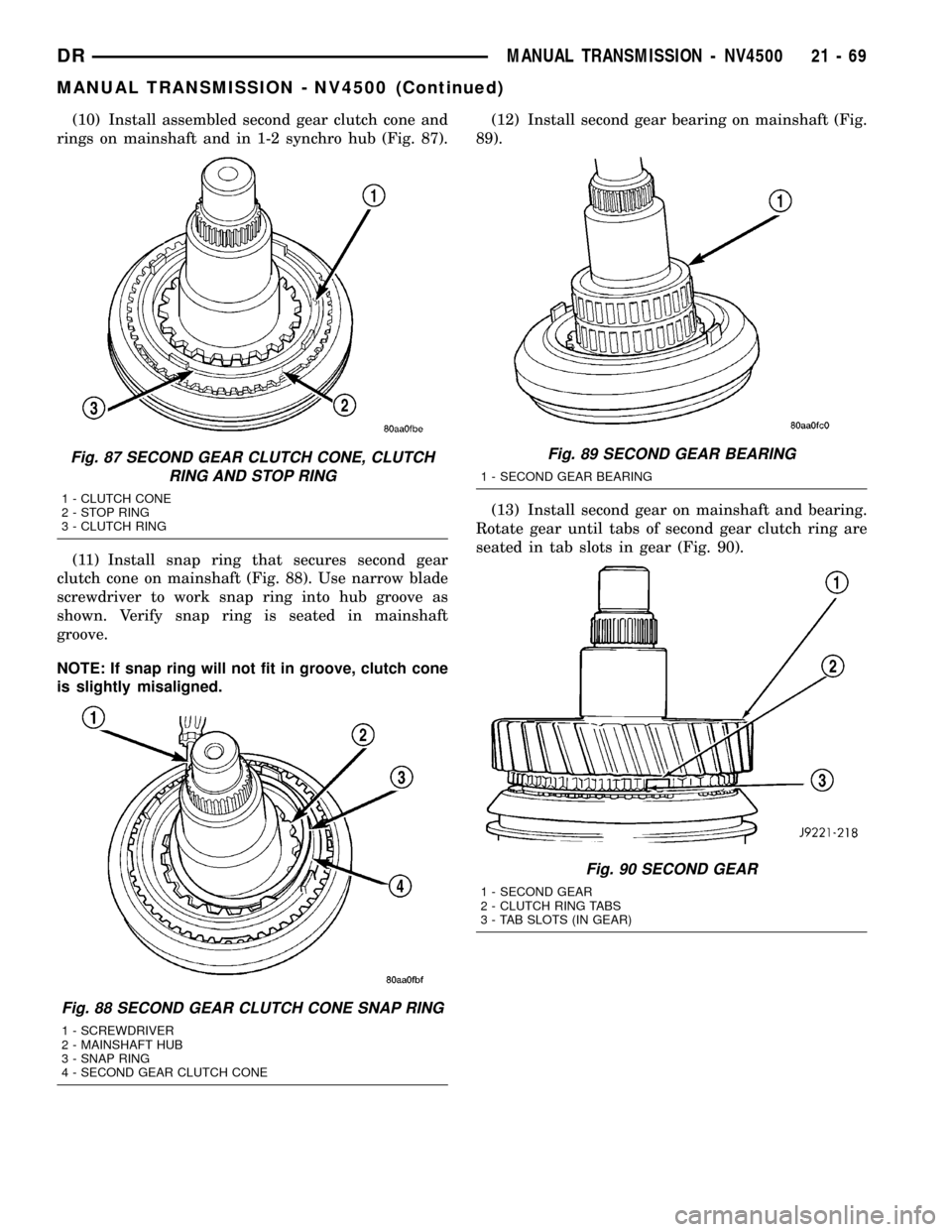
(10) Install assembled second gear clutch cone and
rings on mainshaft and in 1-2 synchro hub (Fig. 87).
(11) Install snap ring that secures second gear
clutch cone on mainshaft (Fig. 88). Use narrow blade
screwdriver to work snap ring into hub groove as
shown. Verify snap ring is seated in mainshaft
groove.
NOTE: If snap ring will not fit in groove, clutch cone
is slightly misaligned.(12) Install second gear bearing on mainshaft (Fig.
89).
(13) Install second gear on mainshaft and bearing.
Rotate gear until tabs of second gear clutch ring are
seated in tab slots in gear (Fig. 90).
Fig. 87 SECOND GEAR CLUTCH CONE, CLUTCH
RING AND STOP RING
1 - CLUTCH CONE
2 - STOP RING
3 - CLUTCH RING
Fig. 88 SECOND GEAR CLUTCH CONE SNAP RING
1 - SCREWDRIVER
2 - MAINSHAFT HUB
3 - SNAP RING
4 - SECOND GEAR CLUTCH CONE
Fig. 89 SECOND GEAR BEARING
1 - SECOND GEAR BEARING
Fig. 90 SECOND GEAR
1 - SECOND GEAR
2 - CLUTCH RING TABS
3 - TAB SLOTS (IN GEAR)
DRMANUAL TRANSMISSION - NV4500 21 - 69
MANUAL TRANSMISSION - NV4500 (Continued)
Page 1778 of 2627
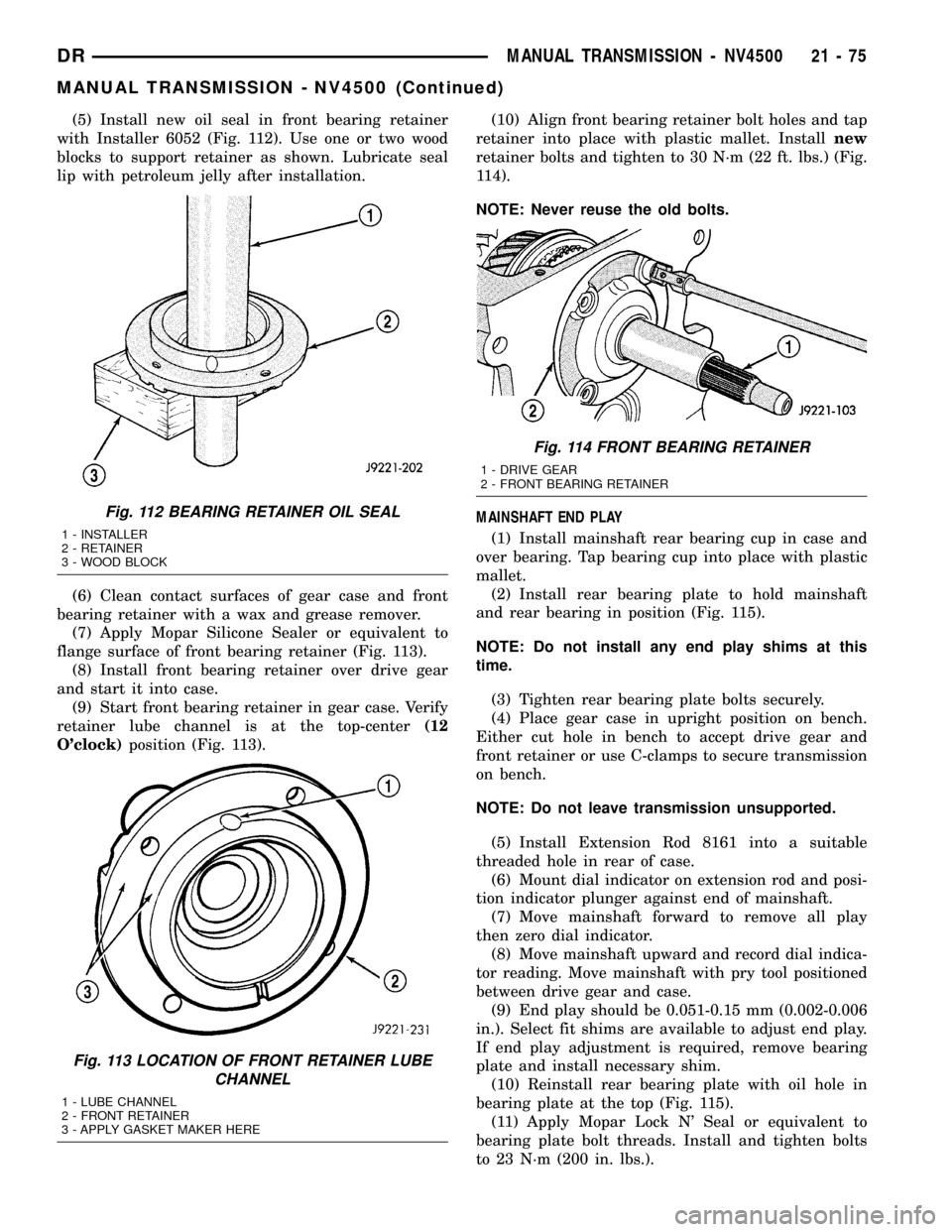
(5) Install new oil seal in front bearing retainer
with Installer 6052 (Fig. 112). Use one or two wood
blocks to support retainer as shown. Lubricate seal
lip with petroleum jelly after installation.
(6) Clean contact surfaces of gear case and front
bearing retainer with a wax and grease remover.
(7) Apply Mopar Silicone Sealer or equivalent to
flange surface of front bearing retainer (Fig. 113).
(8) Install front bearing retainer over drive gear
and start it into case.
(9) Start front bearing retainer in gear case. Verify
retainer lube channel is at the top-center(12
O'clock)position (Fig. 113).(10) Align front bearing retainer bolt holes and tap
retainer into place with plastic mallet. Installnew
retainer bolts and tighten to 30 N´m (22 ft. lbs.) (Fig.
114).
NOTE: Never reuse the old bolts.
MAINSHAFT END PLAY
(1) Install mainshaft rear bearing cup in case and
over bearing. Tap bearing cup into place with plastic
mallet.
(2) Install rear bearing plate to hold mainshaft
and rear bearing in position (Fig. 115).
NOTE: Do not install any end play shims at this
time.
(3) Tighten rear bearing plate bolts securely.
(4) Place gear case in upright position on bench.
Either cut hole in bench to accept drive gear and
front retainer or use C-clamps to secure transmission
on bench.
NOTE: Do not leave transmission unsupported.
(5) Install Extension Rod 8161 into a suitable
threaded hole in rear of case.
(6) Mount dial indicator on extension rod and posi-
tion indicator plunger against end of mainshaft.
(7) Move mainshaft forward to remove all play
then zero dial indicator.
(8) Move mainshaft upward and record dial indica-
tor reading. Move mainshaft with pry tool positioned
between drive gear and case.
(9) End play should be 0.051-0.15 mm (0.002-0.006
in.). Select fit shims are available to adjust end play.
If end play adjustment is required, remove bearing
plate and install necessary shim.
(10) Reinstall rear bearing plate with oil hole in
bearing plate at the top (Fig. 115).
(11) Apply Mopar Lock N' Seal or equivalent to
bearing plate bolt threads. Install and tighten bolts
to 23 N´m (200 in. lbs.).
Fig. 112 BEARING RETAINER OIL SEAL
1 - INSTALLER
2 - RETAINER
3 - WOOD BLOCK
Fig. 113 LOCATION OF FRONT RETAINER LUBE
CHANNEL
1 - LUBE CHANNEL
2 - FRONT RETAINER
3 - APPLY GASKET MAKER HERE
Fig. 114 FRONT BEARING RETAINER
1 - DRIVE GEAR
2 - FRONT BEARING RETAINER
DRMANUAL TRANSMISSION - NV4500 21 - 75
MANUAL TRANSMISSION - NV4500 (Continued)
Page 1782 of 2627
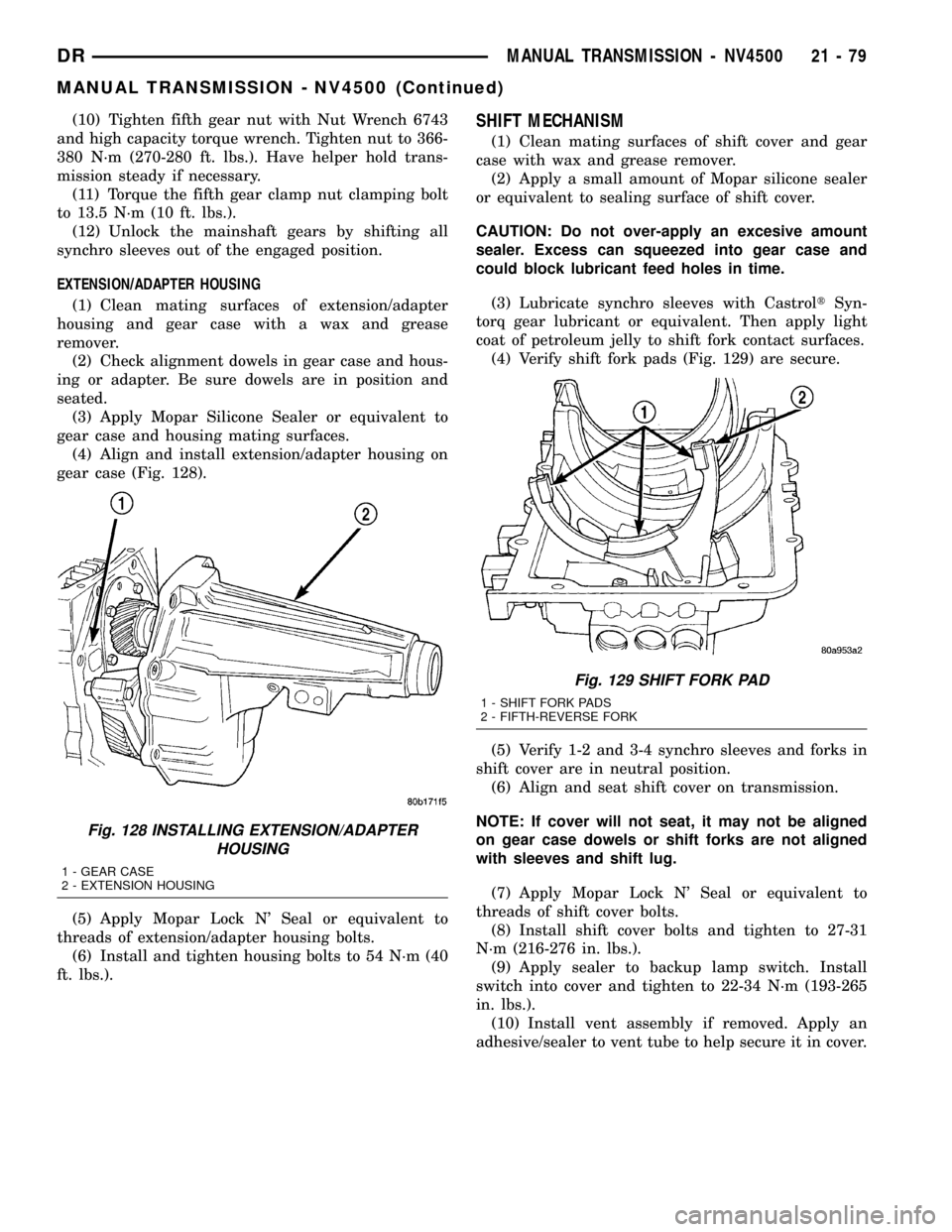
(10) Tighten fifth gear nut with Nut Wrench 6743
and high capacity torque wrench. Tighten nut to 366-
380 N´m (270-280 ft. lbs.). Have helper hold trans-
mission steady if necessary.
(11) Torque the fifth gear clamp nut clamping bolt
to 13.5 N´m (10 ft. lbs.).
(12) Unlock the mainshaft gears by shifting all
synchro sleeves out of the engaged position.
EXTENSION/ADAPTER HOUSING
(1) Clean mating surfaces of extension/adapter
housing and gear case with a wax and grease
remover.
(2) Check alignment dowels in gear case and hous-
ing or adapter. Be sure dowels are in position and
seated.
(3) Apply Mopar Silicone Sealer or equivalent to
gear case and housing mating surfaces.
(4) Align and install extension/adapter housing on
gear case (Fig. 128).
(5) Apply Mopar Lock N' Seal or equivalent to
threads of extension/adapter housing bolts.
(6) Install and tighten housing bolts to 54 N´m (40
ft. lbs.).SHIFT MECHANISM
(1) Clean mating surfaces of shift cover and gear
case with wax and grease remover.
(2) Apply a small amount of Mopar silicone sealer
or equivalent to sealing surface of shift cover.
CAUTION: Do not over-apply an excesive amount
sealer. Excess can squeezed into gear case and
could block lubricant feed holes in time.
(3) Lubricate synchro sleeves with CastroltSyn-
torq gear lubricant or equivalent. Then apply light
coat of petroleum jelly to shift fork contact surfaces.
(4) Verify shift fork pads (Fig. 129) are secure.
(5) Verify 1-2 and 3-4 synchro sleeves and forks in
shift cover are in neutral position.
(6) Align and seat shift cover on transmission.
NOTE: If cover will not seat, it may not be aligned
on gear case dowels or shift forks are not aligned
with sleeves and shift lug.
(7) Apply Mopar Lock N' Seal or equivalent to
threads of shift cover bolts.
(8) Install shift cover bolts and tighten to 27-31
N´m (216-276 in. lbs.).
(9) Apply sealer to backup lamp switch. Install
switch into cover and tighten to 22-34 N´m (193-265
in. lbs.).
(10) Install vent assembly if removed. Apply an
adhesive/sealer to vent tube to help secure it in cover.
Fig. 128 INSTALLING EXTENSION/ADAPTER
HOUSING
1 - GEAR CASE
2 - EXTENSION HOUSING
Fig. 129 SHIFT FORK PAD
1 - SHIFT FORK PADS
2 - FIFTH-REVERSE FORK
DRMANUAL TRANSMISSION - NV4500 21 - 79
MANUAL TRANSMISSION - NV4500 (Continued)
Page 1783 of 2627
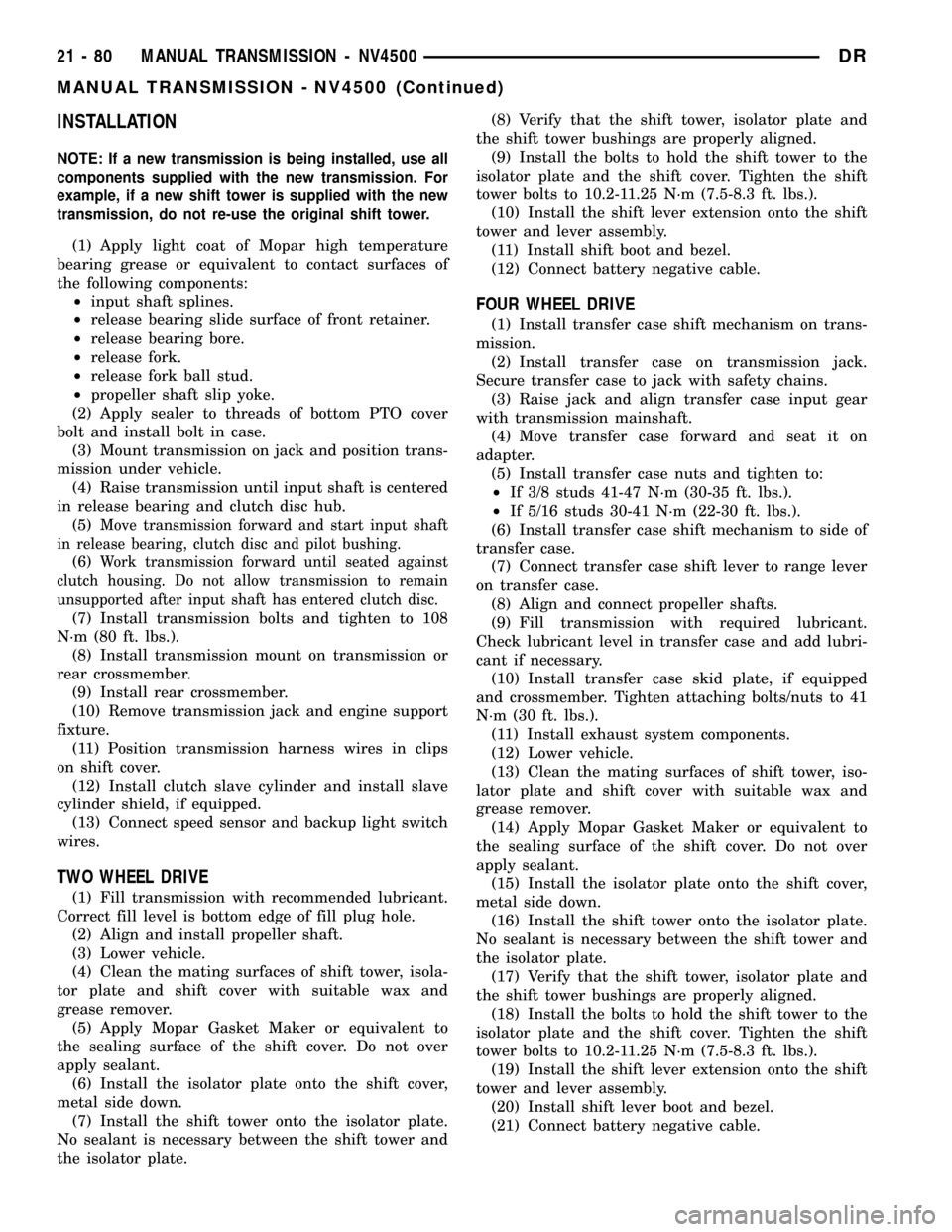
INSTALLATION
NOTE: If a new transmission is being installed, use all
components supplied with the new transmission. For
example, if a new shift tower is supplied with the new
transmission, do not re-use the original shift tower.
(1) Apply light coat of Mopar high temperature
bearing grease or equivalent to contact surfaces of
the following components:
²input shaft splines.
²release bearing slide surface of front retainer.
²release bearing bore.
²release fork.
²release fork ball stud.
²propeller shaft slip yoke.
(2) Apply sealer to threads of bottom PTO cover
bolt and install bolt in case.
(3) Mount transmission on jack and position trans-
mission under vehicle.
(4) Raise transmission until input shaft is centered
in release bearing and clutch disc hub.
(5)
Move transmission forward and start input shaft
in release bearing, clutch disc and pilot bushing.
(6)Work transmission forward until seated against
clutch housing. Do not allow transmission to remain
unsupported after input shaft has entered clutch disc.
(7) Install transmission bolts and tighten to 108
N´m (80 ft. lbs.).
(8) Install transmission mount on transmission or
rear crossmember.
(9) Install rear crossmember.
(10) Remove transmission jack and engine support
fixture.
(11) Position transmission harness wires in clips
on shift cover.
(12) Install clutch slave cylinder and install slave
cylinder shield, if equipped.
(13) Connect speed sensor and backup light switch
wires.
TWO WHEEL DRIVE
(1) Fill transmission with recommended lubricant.
Correct fill level is bottom edge of fill plug hole.
(2) Align and install propeller shaft.
(3) Lower vehicle.
(4) Clean the mating surfaces of shift tower, isola-
tor plate and shift cover with suitable wax and
grease remover.
(5) Apply Mopar Gasket Maker or equivalent to
the sealing surface of the shift cover. Do not over
apply sealant.
(6) Install the isolator plate onto the shift cover,
metal side down.
(7) Install the shift tower onto the isolator plate.
No sealant is necessary between the shift tower and
the isolator plate.(8) Verify that the shift tower, isolator plate and
the shift tower bushings are properly aligned.
(9) Install the bolts to hold the shift tower to the
isolator plate and the shift cover. Tighten the shift
tower bolts to 10.2-11.25 N´m (7.5-8.3 ft. lbs.).
(10) Install the shift lever extension onto the shift
tower and lever assembly.
(11) Install shift boot and bezel.
(12) Connect battery negative cable.
FOUR WHEEL DRIVE
(1) Install transfer case shift mechanism on trans-
mission.
(2) Install transfer case on transmission jack.
Secure transfer case to jack with safety chains.
(3) Raise jack and align transfer case input gear
with transmission mainshaft.
(4) Move transfer case forward and seat it on
adapter.
(5) Install transfer case nuts and tighten to:
²If 3/8 studs 41-47 N´m (30-35 ft. lbs.).
²If 5/16 studs 30-41 N´m (22-30 ft. lbs.).
(6) Install transfer case shift mechanism to side of
transfer case.
(7) Connect transfer case shift lever to range lever
on transfer case.
(8) Align and connect propeller shafts.
(9) Fill transmission with required lubricant.
Check lubricant level in transfer case and add lubri-
cant if necessary.
(10) Install transfer case skid plate, if equipped
and crossmember. Tighten attaching bolts/nuts to 41
N´m (30 ft. lbs.).
(11) Install exhaust system components.
(12) Lower vehicle.
(13) Clean the mating surfaces of shift tower, iso-
lator plate and shift cover with suitable wax and
grease remover.
(14) Apply Mopar Gasket Maker or equivalent to
the sealing surface of the shift cover. Do not over
apply sealant.
(15) Install the isolator plate onto the shift cover,
metal side down.
(16) Install the shift tower onto the isolator plate.
No sealant is necessary between the shift tower and
the isolator plate.
(17) Verify that the shift tower, isolator plate and
the shift tower bushings are properly aligned.
(18) Install the bolts to hold the shift tower to the
isolator plate and the shift cover. Tighten the shift
tower bolts to 10.2-11.25 N´m (7.5-8.3 ft. lbs.).
(19) Install the shift lever extension onto the shift
tower and lever assembly.
(20) Install shift lever boot and bezel.
(21) Connect battery negative cable.
21 - 80 MANUAL TRANSMISSION - NV4500DR
MANUAL TRANSMISSION - NV4500 (Continued)
Page 1790 of 2627
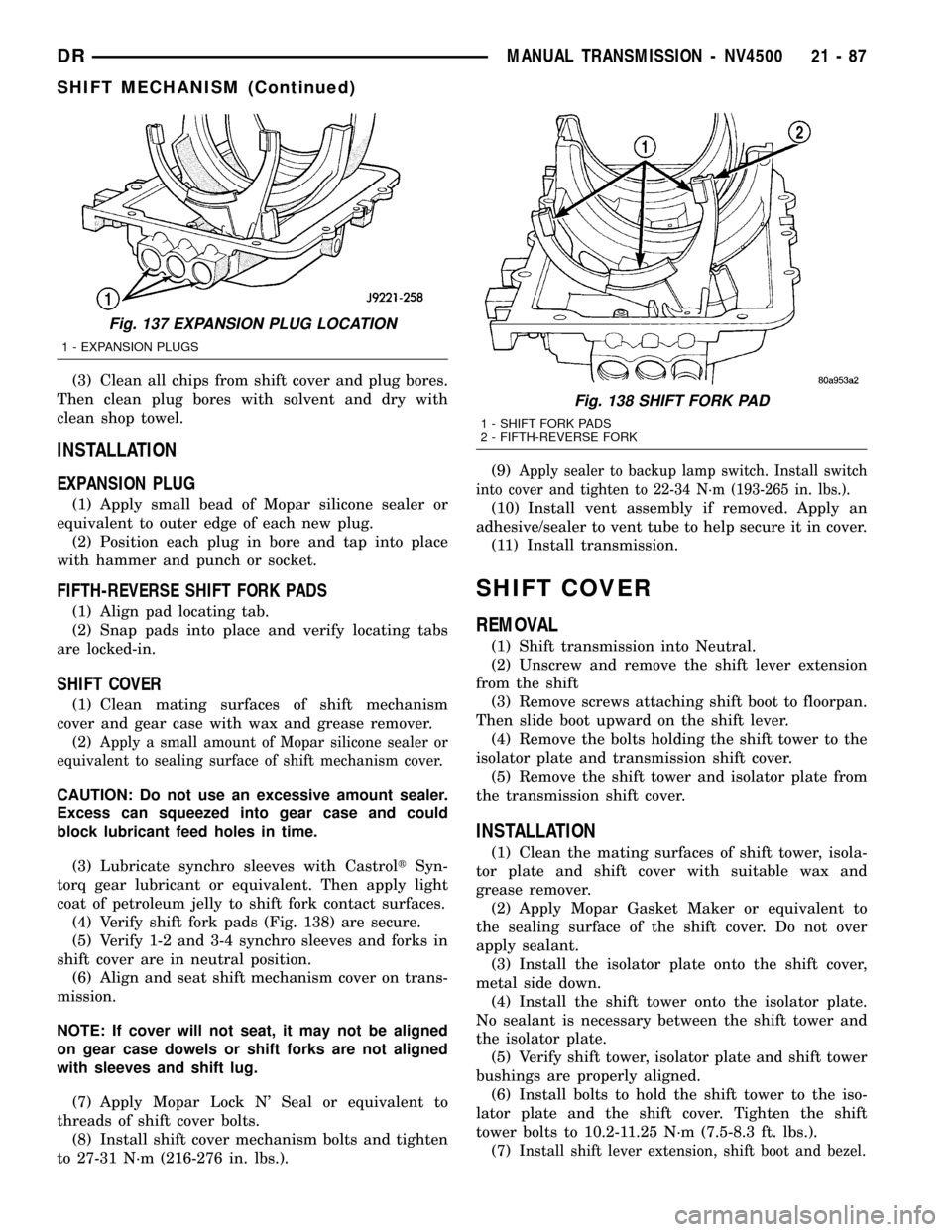
(3) Clean all chips from shift cover and plug bores.
Then clean plug bores with solvent and dry with
clean shop towel.
INSTALLATION
EXPANSION PLUG
(1) Apply small bead of Mopar silicone sealer or
equivalent to outer edge of each new plug.
(2) Position each plug in bore and tap into place
with hammer and punch or socket.
FIFTH-REVERSE SHIFT FORK PADS
(1) Align pad locating tab.
(2) Snap pads into place and verify locating tabs
are locked-in.
SHIFT COVER
(1) Clean mating surfaces of shift mechanism
cover and gear case with wax and grease remover.
(2)
Apply a small amount of Mopar silicone sealer or
equivalent to sealing surface of shift mechanism cover.
CAUTION: Do not use an excessive amount sealer.
Excess can squeezed into gear case and could
block lubricant feed holes in time.
(3) Lubricate synchro sleeves with CastroltSyn-
torq gear lubricant or equivalent. Then apply light
coat of petroleum jelly to shift fork contact surfaces.
(4) Verify shift fork pads (Fig. 138) are secure.
(5) Verify 1-2 and 3-4 synchro sleeves and forks in
shift cover are in neutral position.
(6) Align and seat shift mechanism cover on trans-
mission.
NOTE: If cover will not seat, it may not be aligned
on gear case dowels or shift forks are not aligned
with sleeves and shift lug.
(7) Apply Mopar Lock N' Seal or equivalent to
threads of shift cover bolts.
(8) Install shift cover mechanism bolts and tighten
to 27-31 N´m (216-276 in. lbs.).(9)
Apply sealer to backup lamp switch. Install switch
into cover and tighten to 22-34 N´m (193-265 in. lbs.).
(10) Install vent assembly if removed. Apply an
adhesive/sealer to vent tube to help secure it in cover.
(11) Install transmission.
SHIFT COVER
REMOVAL
(1) Shift transmission into Neutral.
(2) Unscrew and remove the shift lever extension
from the shift
(3) Remove screws attaching shift boot to floorpan.
Then slide boot upward on the shift lever.
(4) Remove the bolts holding the shift tower to the
isolator plate and transmission shift cover.
(5) Remove the shift tower and isolator plate from
the transmission shift cover.
INSTALLATION
(1) Clean the mating surfaces of shift tower, isola-
tor plate and shift cover with suitable wax and
grease remover.
(2) Apply Mopar Gasket Maker or equivalent to
the sealing surface of the shift cover. Do not over
apply sealant.
(3) Install the isolator plate onto the shift cover,
metal side down.
(4) Install the shift tower onto the isolator plate.
No sealant is necessary between the shift tower and
the isolator plate.
(5) Verify shift tower, isolator plate and shift tower
bushings are properly aligned.
(6) Install bolts to hold the shift tower to the iso-
lator plate and the shift cover. Tighten the shift
tower bolts to 10.2-11.25 N´m (7.5-8.3 ft. lbs.).
(7) I
nstall shift lever extension, shift boot and bezel.
Fig. 137 EXPANSION PLUG LOCATION
1 - EXPANSION PLUGS
Fig. 138 SHIFT FORK PAD
1 - SHIFT FORK PADS
2 - FIFTH-REVERSE FORK
DRMANUAL TRANSMISSION - NV4500 21 - 87
SHIFT MECHANISM (Continued)
Page 1794 of 2627
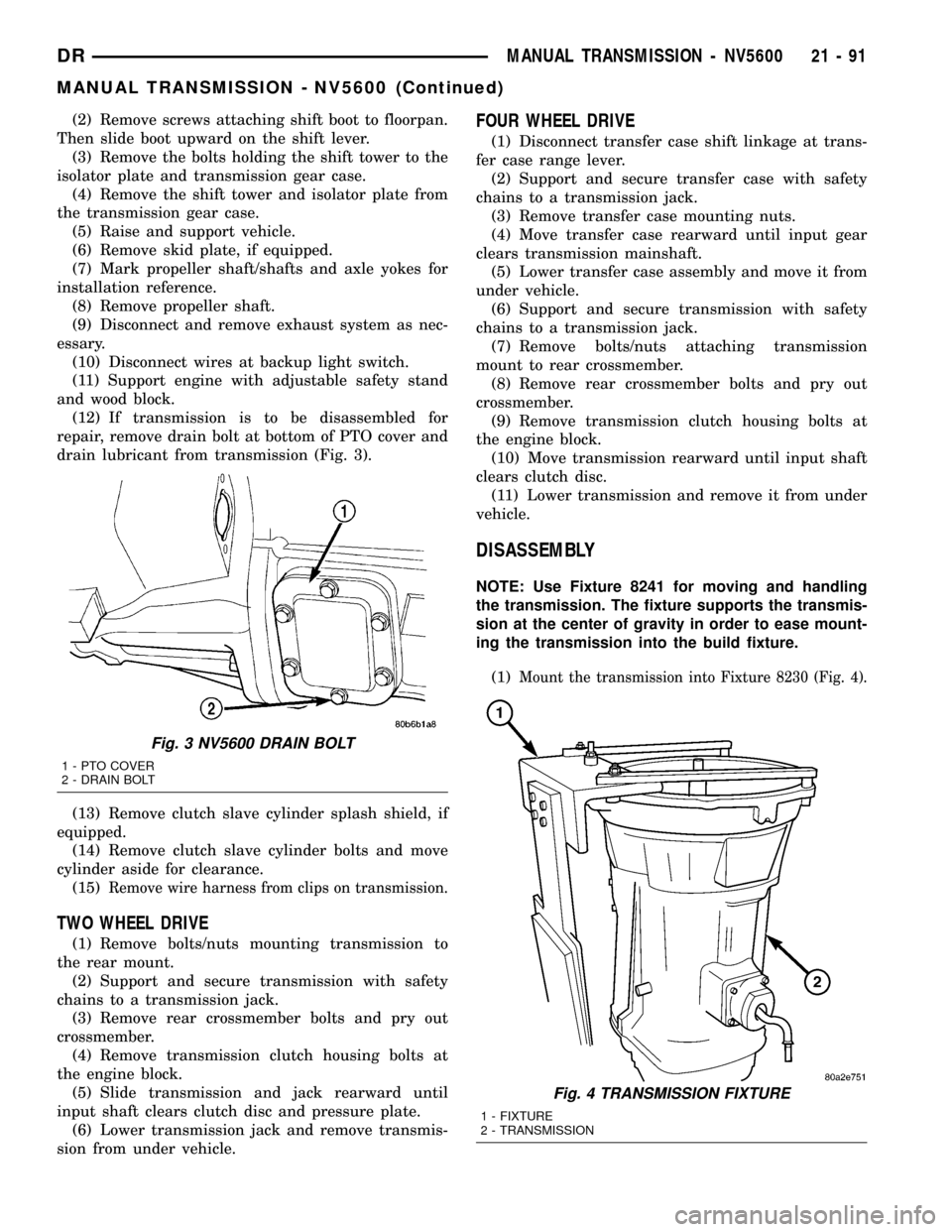
(2) Remove screws attaching shift boot to floorpan.
Then slide boot upward on the shift lever.
(3) Remove the bolts holding the shift tower to the
isolator plate and transmission gear case.
(4) Remove the shift tower and isolator plate from
the transmission gear case.
(5) Raise and support vehicle.
(6) Remove skid plate, if equipped.
(7) Mark propeller shaft/shafts and axle yokes for
installation reference.
(8) Remove propeller shaft.
(9) Disconnect and remove exhaust system as nec-
essary.
(10) Disconnect wires at backup light switch.
(11) Support engine with adjustable safety stand
and wood block.
(12) If transmission is to be disassembled for
repair, remove drain bolt at bottom of PTO cover and
drain lubricant from transmission (Fig. 3).
(13) Remove clutch slave cylinder splash shield, if
equipped.
(14) Remove clutch slave cylinder bolts and move
cylinder aside for clearance.
(15)
Remove wire harness from clips on transmission.
TWO WHEEL DRIVE
(1) Remove bolts/nuts mounting transmission to
the rear mount.
(2) Support and secure transmission with safety
chains to a transmission jack.
(3) Remove rear crossmember bolts and pry out
crossmember.
(4) Remove transmission clutch housing bolts at
the engine block.
(5) Slide transmission and jack rearward until
input shaft clears clutch disc and pressure plate.
(6) Lower transmission jack and remove transmis-
sion from under vehicle.
FOUR WHEEL DRIVE
(1) Disconnect transfer case shift linkage at trans-
fer case range lever.
(2) Support and secure transfer case with safety
chains to a transmission jack.
(3) Remove transfer case mounting nuts.
(4) Move transfer case rearward until input gear
clears transmission mainshaft.
(5) Lower transfer case assembly and move it from
under vehicle.
(6) Support and secure transmission with safety
chains to a transmission jack.
(7) Remove bolts/nuts attaching transmission
mount to rear crossmember.
(8) Remove rear crossmember bolts and pry out
crossmember.
(9) Remove transmission clutch housing bolts at
the engine block.
(10) Move transmission rearward until input shaft
clears clutch disc.
(11) Lower transmission and remove it from under
vehicle.
DISASSEMBLY
NOTE: Use Fixture 8241 for moving and handling
the transmission. The fixture supports the transmis-
sion at the center of gravity in order to ease mount-
ing the transmission into the build fixture.
(1)
Mount the transmission into Fixture 8230 (Fig. 4).
Fig. 3 NV5600 DRAIN BOLT
1 - PTO COVER
2 - DRAIN BOLT
Fig. 4 TRANSMISSION FIXTURE
1 - FIXTURE
2 - TRANSMISSION
DRMANUAL TRANSMISSION - NV5600 21 - 91
MANUAL TRANSMISSION - NV5600 (Continued)
Page 1799 of 2627
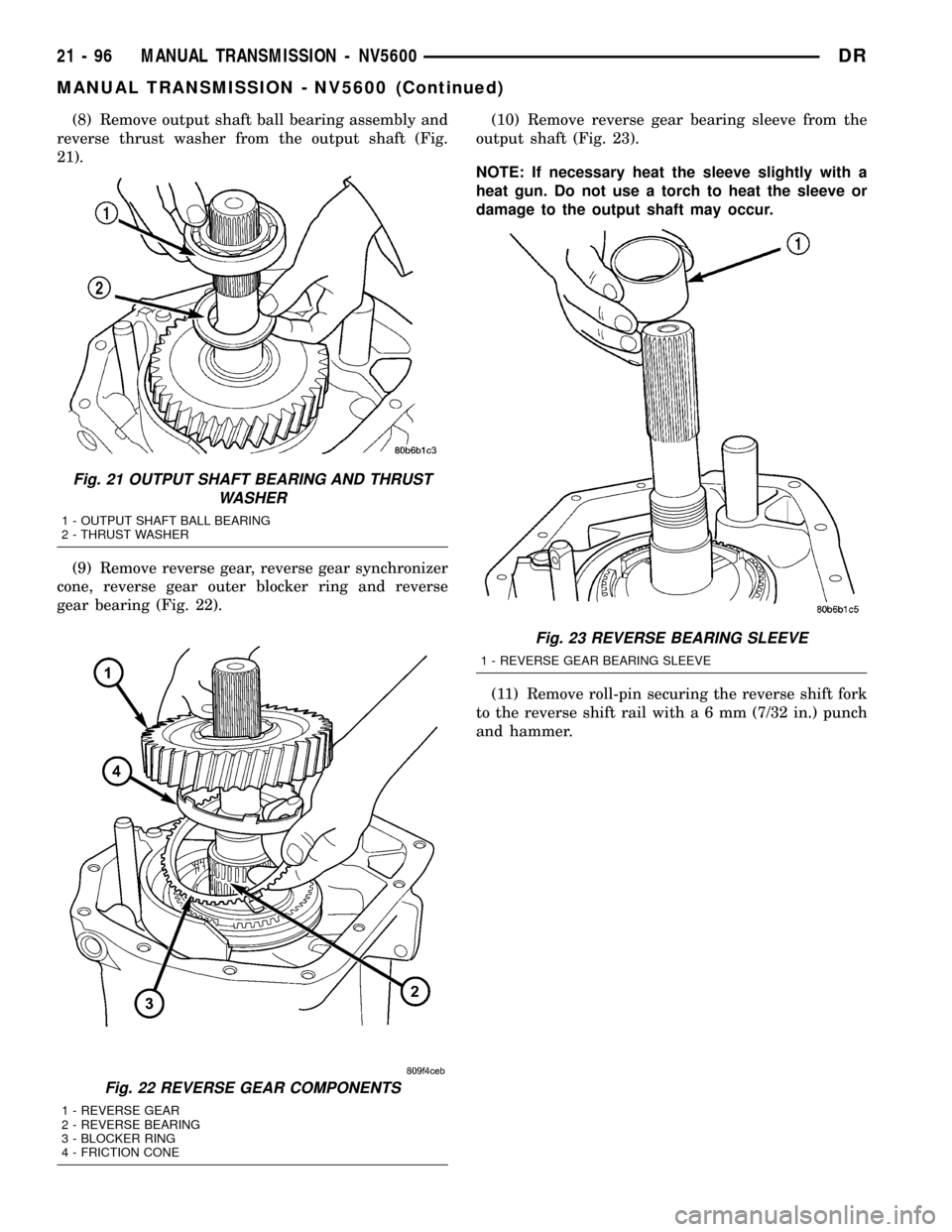
(8) Remove output shaft ball bearing assembly and
reverse thrust washer from the output shaft (Fig.
21).
(9) Remove reverse gear, reverse gear synchronizer
cone, reverse gear outer blocker ring and reverse
gear bearing (Fig. 22).(10) Remove reverse gear bearing sleeve from the
output shaft (Fig. 23).
NOTE: If necessary heat the sleeve slightly with a
heat gun. Do not use a torch to heat the sleeve or
damage to the output shaft may occur.
(11) Remove roll-pin securing the reverse shift fork
to the reverse shift rail witha6mm(7/32 in.) punch
and hammer.
Fig. 21 OUTPUT SHAFT BEARING AND THRUST
WASHER
1 - OUTPUT SHAFT BALL BEARING
2 - THRUST WASHER
Fig. 22 REVERSE GEAR COMPONENTS
1 - REVERSE GEAR
2 - REVERSE BEARING
3 - BLOCKER RING
4 - FRICTION CONE
Fig. 23 REVERSE BEARING SLEEVE
1 - REVERSE GEAR BEARING SLEEVE
21 - 96 MANUAL TRANSMISSION - NV5600DR
MANUAL TRANSMISSION - NV5600 (Continued)