1998 CHEVROLET PRIZM light
[x] Cancel search: lightPage 128 of 364

Downloaded from www.Manualslib.com manuals search engine NOTICE:
If you keep driving your vehicle with this light
on, after
a while, your emission controls may not
~ work as well, your fuel economy may not be as
good and your engine may not run as smoothly.
This could lead to costly repairs that may not be
covered
by your warranty.
This light should come on, as a check to show you it is
working, when the ignition is on and the engine
is not
running. If the light doesn’t come on, have it repaired.
This light will also come on during a malfunction in
one of two ways:
Light Flashing -- A misfire condition has been
detected.
A misfire increases vehicle emissions and
may damage the emission control system on your
vehicle. Dealer or qualified service center diagnosis
and service may be required.
@ Light On Steady -- An emission control system
malfunction has been detected on your vehicle.
Dealer or qualified service center diagnosis and
service may be required.
If the Light Is Flashing
The following may prevent more serious damage to
your vehicle:
0 Reducing vehicle speed.
Avoiding hard accelerations.
0 Avoiding steep uphill grades.
0 If you are towing a trailer, reduce the amount of
cargo being hauled as soon as it is possible.
If the light stops flashing and remains on steady, see “If
the Light Is
On Steady” following.
If the light continues to flash, when it is
safe to do so,
stop the vehicle. Find a safe place to park your vehicle.
Turn the key off, wait at least
10 seconds and restart the
engine. If the light remains on steady, see “If the Light
Is On Steady” following. If the light is still flashing,
follow the previous steps, and drive the vehicle to your
dealer or qualified service center for service.
2-50
Page 129 of 364

Downloaded from www.Manualslib.com manuals search engine If the Light Is On Steady
You may be able to correct the emission system
malfunction by considering the following:
Did you recently put fuel into your vehicle?
If
so, reinstall the fuel cap, making sure to fully install
the cap. The diagnostic system can determine if the fuel
cap has been left off or improperly installed. A loose or
missing fuel cap will allow fuel to evaporate into the
atmosphere.
A few driving trips with the cap properly
installed should turn the light off.
Did you just drive through a deep puddle of water?
If
so, your electrical system may be wet. The condition
will usually be corrected when the electrical system
dries out.
A few driving trips should turn the light off.
Are you low
on fuel?
As your engine starts to run out of fuel, your engine may
not run as efficiently as designed since small amounts of
air are sucked into the fuel line causing a misfire. The
system can detect this. Adding fuel should correct this
condition. Make sure to install the fuel cap properly. It
will take a few driving trips to turn the light off. Have
you recently changed brands of fuel?
If so, be sure to fuel your vehicle with quality fuel (see
“Fuel” in the Index). Poor fuel quality will cause your
engine not to run as efficiently as designed. You may
notice this as stalling after start-up, stalling when you
put the vehicle into gear, misfiring, hesitation
on
acceleration or stumbling on acceleration. (These
conditions may go away once the engine is warmed
up.) This will be detected by the system and cause the
light to turn on.
If you experience one or more of these conditions,
change the fuel brand you use. It will require at least
one full tank of the proper
fuel to turn the light off.
If none of the above steps have made the light turn off,
have your dealer or qualified service center check the
vehicle. Your dealer has the proper test equipment and
diagnostic tools to fix any mechanical
or electrical
problems that may have developed.
2-51
Page 130 of 364

Downloaded from www.Manualslib.com manuals search engine Engine Oil Pressure Light
If you have a problem with
your oil, this light may stay
on after you start your
engine or come on when
you are driving.
This indicates that there is not enough oil pressure
to keep your engine properly lubricated and cool.
The engine could be low on
oil, or have some other
oil related problem. Have it fixed right away.
The oil light could also come on in three
other situations.
When the ignition is on but the engine is not running,
the light will come on as a test to show you it is
working, but the light will go out when you turn the
ignition to STMT.
If it doesn’t come on with the
ignition on, you may have a problem with the fuse
or bulb. Have it fixed right away.
Sometimes when the engine is idling at a stop, the
light may blink on and
off. This is normal.
If you make a hard stop, the light may come on for a
moment. This
is normal.
Don’t keep driving if the oil pressure is low. If
you do, your engine can become so hot that it
catches fire. You or others could be burned.
Check your oil as soon as possible and have your
vehicle serviced.
NOTICE:
Damage to your engine from neglected oil
problems can be costly and is not covered
by
your warranty.
2-52
Page 131 of 364
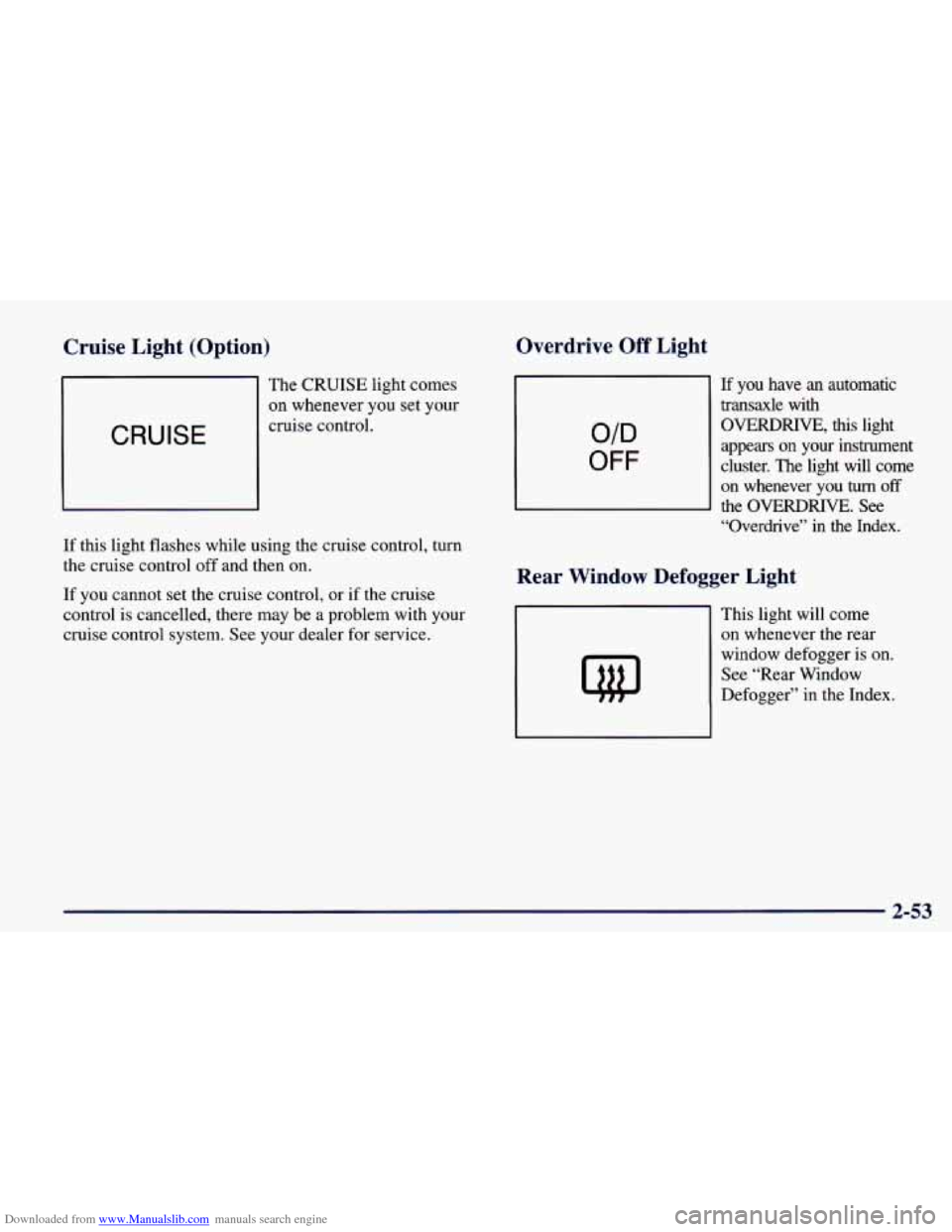
Downloaded from www.Manualslib.com manuals search engine Cruise Light (Option) Overdrive Off Light
The CRUISE light comes
on whenever
you set your
CRUISE
cruise control.
If this light flashes while using the cruise control, turn
the cruise control off and then on.
If you cannot set the cruise control, or if the cruise
control
is cancelled, there may be a problem with your
cruise control system. See your dealer for service.
OFF
If you have an automatic
transaxle with
OVERDRIVE, this light
appears
on your instrument
cluster. The light will come
on whenever you
turn off
the OVERDRIVE. See
“Overdrive” in the Index.
Rear Window Defogger Light
This light will come
on whenever the rear
window defogger is
on.
See “Rear Window
Defogger” in the Index.
2-53
Page 132 of 364
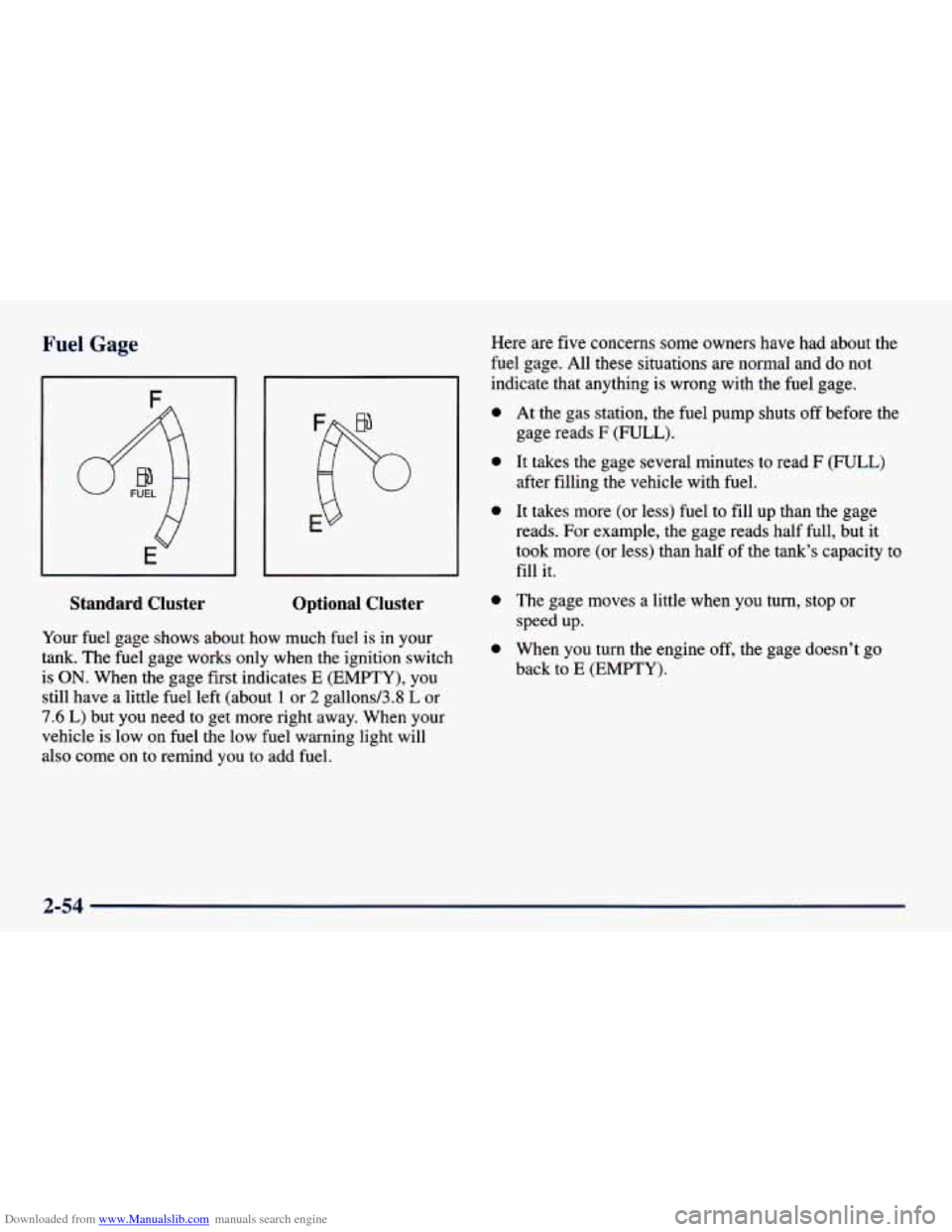
Downloaded from www.Manualslib.com manuals search engine Fuel Gage
q
E
Standard Cluster Optional Cluster
Your fuel gage shows about how much fuel is in your
tank. The fuel gage works only when the ignition switch
is
ON. When the gage first indicates E (EMPTY), you
still have a little fuel left (about
1 or 2 gallons/3.8 L or
7.6
L) but you need to get more right away. When your
vehicle is low on fuel the low fuel warning light will
also come on to remind you to add fuel. Here are
five concerns some owners
have had about the
fuel gage. All these situations are normal and do not
indicate that anything
is wrong with the fuel gage.
0
0
0
0
0
At the gas station, the fuel pump shuts off before the
gage reads F (FULL).
It takes the gage several minutes to read F (FULL)
after filling the vehicle with fuel.
It takes more (or less) fuel to fill up than the gage
reads. For example, the gage reads half full, but it
took more (or less) than half of the tank’s capacity to
fill it.
The gage moves a little when you turn, stop or
speed up.
When you turn the engine off, the gage doesn’t go
back to
E (EMPTY).
2-54
Page 137 of 364
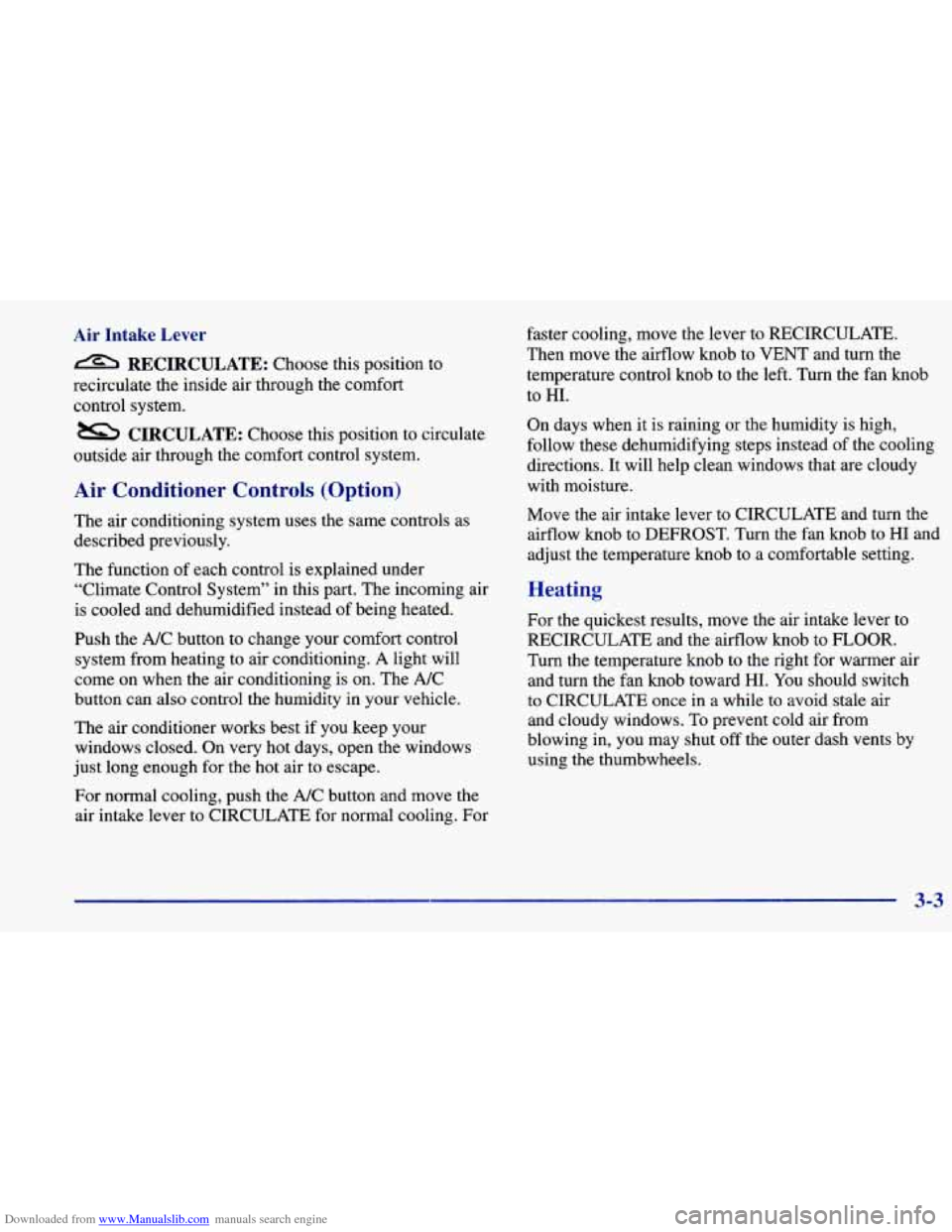
Downloaded from www.Manualslib.com manuals search engine Air Intake Lever RECIRCULATE:
Choose this position to
recirculate the inside air through the comfort
control system.
outside air through the comfort control system.
CIRCULATE: Choose this position to circulate
Air Conditioner Controls (Option)
The air conditioning system uses the same controls as
described previously.
The function of each control is explained under
“Climate Control System” in this part. The incoming air
is cooled and dehumidified instead of being heated.
Push the NC button to change your comfort control
system from heating to air conditioning. A light will
come on when the air conditioning is
on. The NC
button can also control the humidity in your vehicle.
The air conditioner works best if
you keep your
windows closed. On very hot days, open the windows
just long enough for the hot air
to escape.
For normal cooling, push the A/C button and move the
air intake lever
to CIRCULATE for normal cooling. For faster cooling, move
the lever to RECIRCULATE.
Then move the airflow knob to VENT and turn the
temperature control knob to the left. Turn the fan knob
to HI.
On days when it is raining or the humidity is high,
follow these dehumidifying steps instead of the cooling
directions. It will help clean windows that are cloudy
with moisture.
Move the air intake lever to CIRCULATE and turn the
airflow knob to DEFROST. Turn the fan knob to
HI and
adjust the temperature knob to
a comfortable setting.
Heating
For the quickest results, move the air intake lever to
RECIRCULATE and the airflow knob to FLOOR.
Turn the temperature knob to the right for warmer air
and turn the fan knob toward
HI. You should switch
to CIRCULATE once in a while to avoid stale air
and cloudy windows. To prevent cold air from
blowing in, you may shut
off the outer dash vents by
using the thumbwheels.
3-3
Page 141 of 364
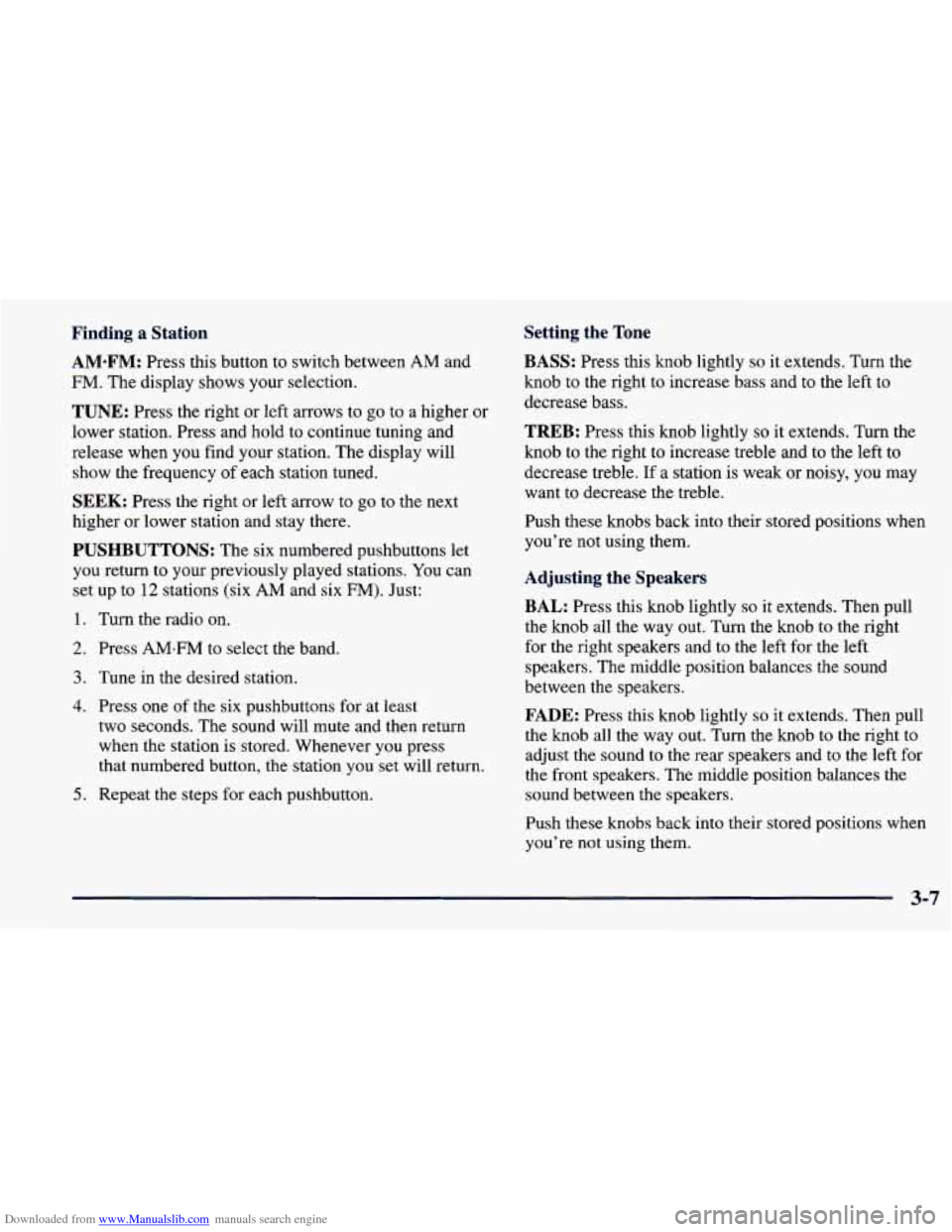
Downloaded from www.Manualslib.com manuals search engine Finding a Station
AM*FM:
Press this button to switch between AM and
FM. The display shows your selection.
Setting the Tone
BASS: Press this knob lightly so it extends. Turn the
knob to the right to increase bass and to the left to
decrease bass.
TREB: Press this knob lightly so it extends. Turn the
knob to the right to increase treble and to the left to
decrease treble. If a station is weak or noisy, you may
want to decrease the treble.
TUNE: Press the right or left arrows to go to a higher or
lower station. Press and hold to continue tuning and
release when you find your station. The display will
show the frequency of each station tuned.
SEEK: Press the right or left arrow to go to the next
higher or lower station and stay there.
PUSHBUTTONS: The six numbered pushbuttons let
you return to your previously played stations.
You can
set up to
12 stations (six AM and six FM). Just:
1. Turn the radio on.
2. Press AMeFM to select the band.
3. Tune in the desired station.
4. Press one of the six pushbuttons for at least
two seconds. The sound will mute and then return
when the station is stored. Whenever you press
that numbered button, the station you set will return.
5. Repeat the steps for each pushbutton. Push these knobs back
into their stored positions when
you’re not using them.
Adjusting the Speakers
BAL:
Press this knob lightly so it extends. Then pull
the knob all the way out. Turn the knob to the right
for the right speakers and to the left for the left
speakers. The middle position balances the sound
between the speakers.
FADE: Press this knob lightly so it extends. Then pull
the knob ail the way out.
Turn the knob to the right to
adjust the sound
to the rear speakers and to the left for
the front speakers. The middle position balances the
sound between the speakers.
Push these knobs back into their stored positions when
you’re not using them.
3-7
Page 143 of 364
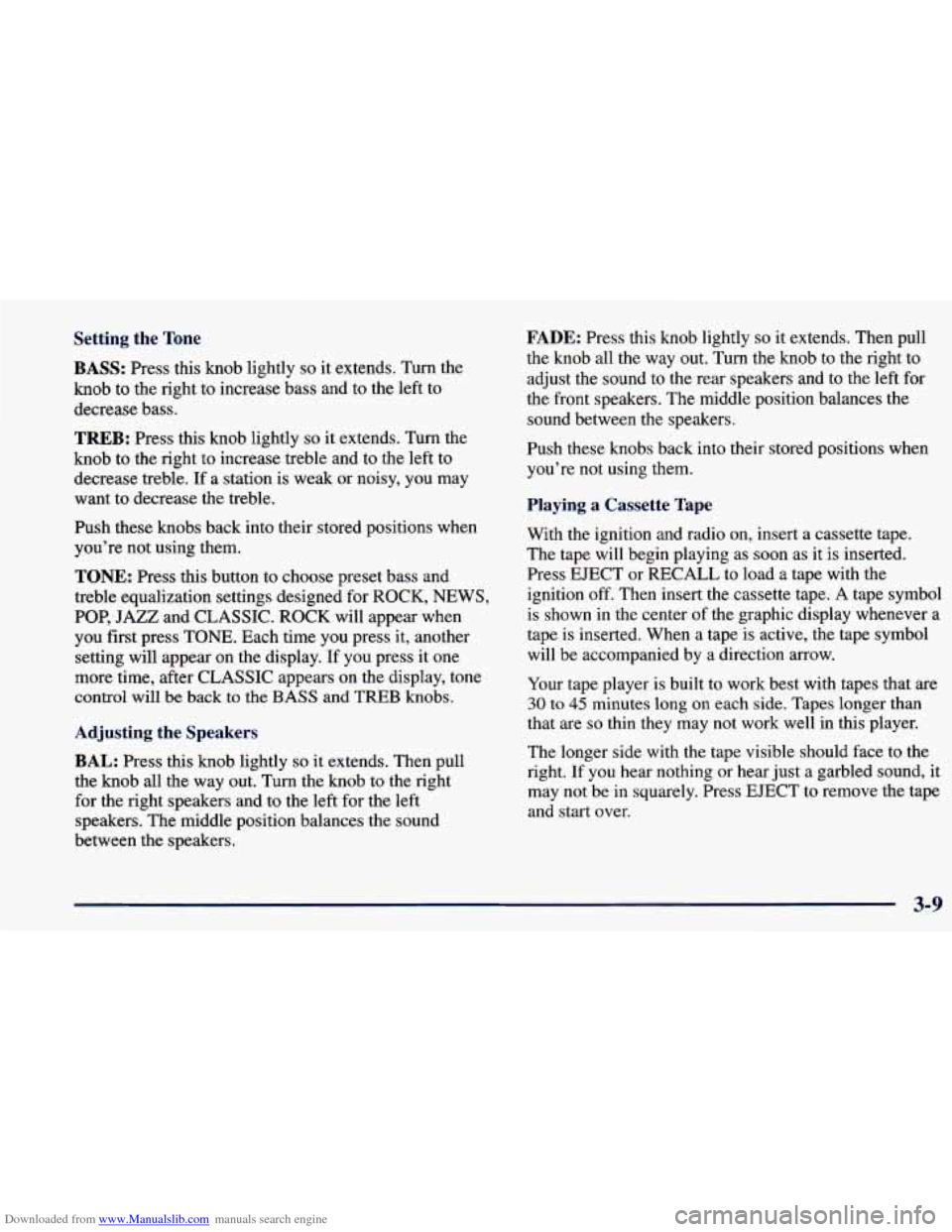
Downloaded from www.Manualslib.com manuals search engine Setting the Tone
BASS: Press this knob lightly so it extends. Turn the
knob to the right to increase bass and to the left to
decrease bass.
TREB: Press this knob lightly so it extends. Turn the
knob to the right to increase treble and to the left to
decrease treble. If a station is weak or noisy, you may
want to decrease the treble.
Push these knobs back into their stored positions when
you’re not using them.
TONE: Press this button to choose preset bass and
treble equalization settings designed for ROCK,
NEWS,
POP, JAZZ and CLASSIC. ROCK will appear when
you first press TONE. Each time you press it, another
setting will appear on the display. If you press it one
more time, after CLASSIC appears on the display, tone
control will be back to the BASS and TREB knobs.
Adjusting the Speakers
BAL:
Press this knob lightly so it extends. Then pull
the knob all the way out. Turn the knob to the right
for the right speakers and to the left for the left
speakers. The middle position balances the sound
between the speakers.
FADE: Press this knob lightly so it extends. Then pull
the knob all the way out. Turn the knob to the right to
adjust the sound
to the rear speakers and to the left for
the front speakers. The middle position balances the
sound between the speakers.
Push these knobs back into their stored positions when
you’re not using them.
Playing a Cassette Tape
With the ignition and radio on, insert a cassette tape.
The tape will begin playing as soon as it is inserted.
Press EJECT
or RECALL to load a tape with the
ignition off. Then insert the cassette tape.
A tape symbol
is shown in the center of the graphic display whenever a
tape
is inserted. When a tape is active, the tape symbol
will be accompanied
by a direction arrow.
Your tape player is built to work best with tapes that are
30 to 45 minutes long on each side. Tapes longer than
that are
so thin they may not work well in this player.
The longer side with the tape visible should face to the
right. If you hear nothing
or hear just a garbled sound, it
may not be
in squarely. Press EJECT to remove the tape
and start over.