Page 118 of 364
Downloaded from www.Manualslib.com manuals search engine Instrument Panel
2-40
Page 119 of 364
Downloaded from www.Manualslib.com manuals search engine A. Air Outlets
B. Brightness Control
C.
Turn SignalMultifunction Lever
D. Instrument Cluster
E. Windshield Wiper Control
E Windshield Washer Button
G. Hazard Warning Flashers
H. Rear Window Defogger (Option)
I. Comfort Control System
J. Electric Mirror Control
K. Storage Compartment and Fuse Panel Cover L.
Hood Release
M. Tilt Column Lever
N. Horn
0. Cruise Control
P. Ignition Switch
Q. Cupholder
R. Shift Lever
S. Cigarette Lighter
T. Audio System
U. Glove Box
V. Vent (shut-off) Thumbwheel
2-41
Page 121 of 364
Downloaded from www.Manualslib.com manuals search engine Optional Cluster
R.2
n
X1000RPM
OUT [ SIDE 7 ! "F
4FUEL DOOR
OFF OD ABS 1
E P
If you have the optional cluster, your instrument panel gives you additional information. This cluster includes
a tachometer.
2-43
Page 122 of 364
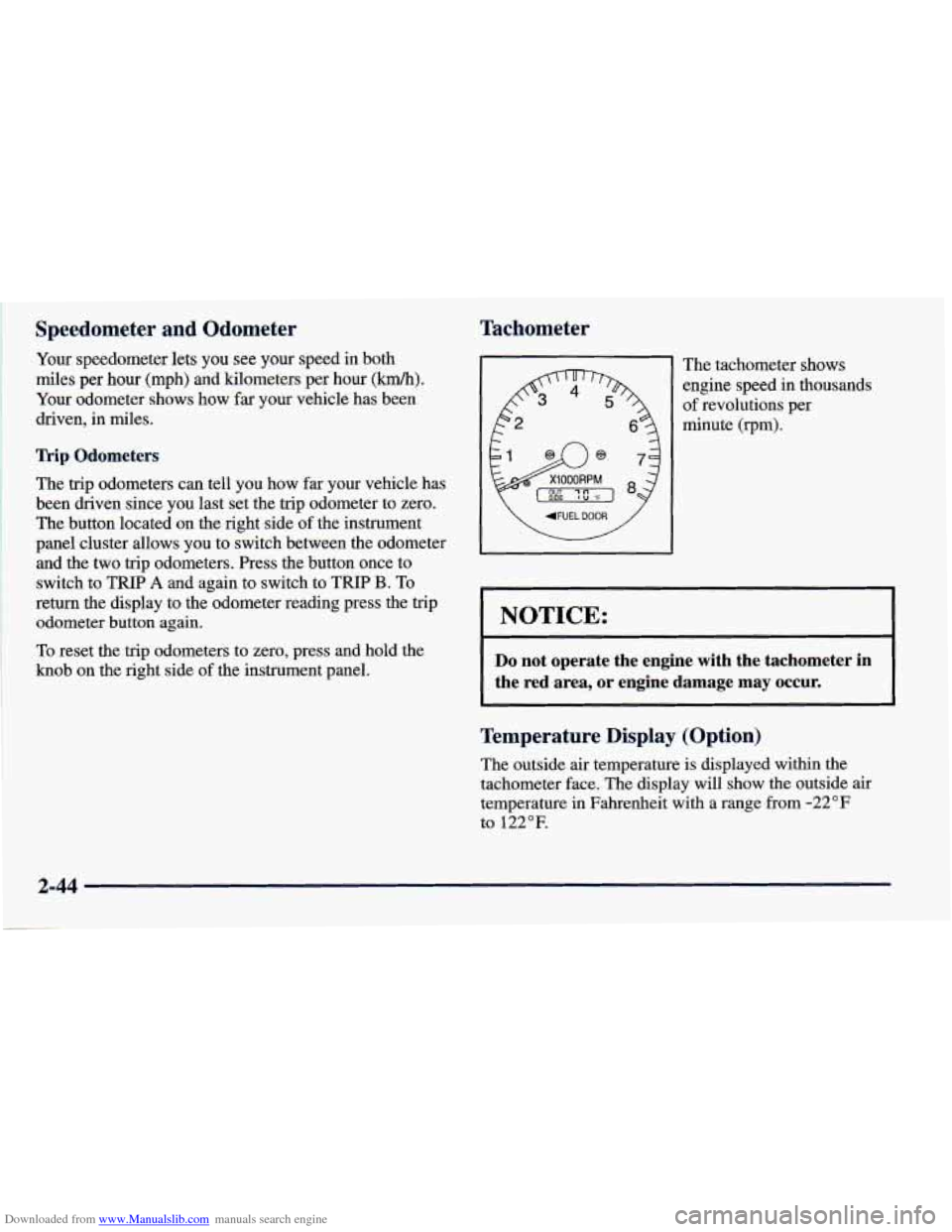
Downloaded from www.Manualslib.com manuals search engine Speedometer and Odometer
Your speedometer lets you see your speed in both
miles per hour (mph) and kilometers per hour
(km/h).
Your odometer shows how far your vehicle has been
driven, in miles.
Trip Odometers
The trip odometers can tell you how far your vehicle has
been driven since you last set the trip odometer to zero.
The button located on the right side of the instrument
panel cluster allows you to switch between the odometer
and the two trip odometers. Press the button once to
switch to
TRIP A and again to switch to TRIP B. To
return the display
to the odometer reading press the trip
odometer button again.
To reset the trip odometers to zero, press and hold the
knob on the right side of the instrument panel.
Tachometer
The tachometer shows
engine speed in thousands
of revolutions per
minute (rpm).
NOTICE:
Do not operate the engine with the tachometer in
the red area, or engine damage may occur.
Temperature Display (Option)
The outside air temperature is displayed within the
tachometer face. The display will show the outside air
temperature in Fahrenheit with a range from -22°F
to
122°F.
2-44
Page 124 of 364
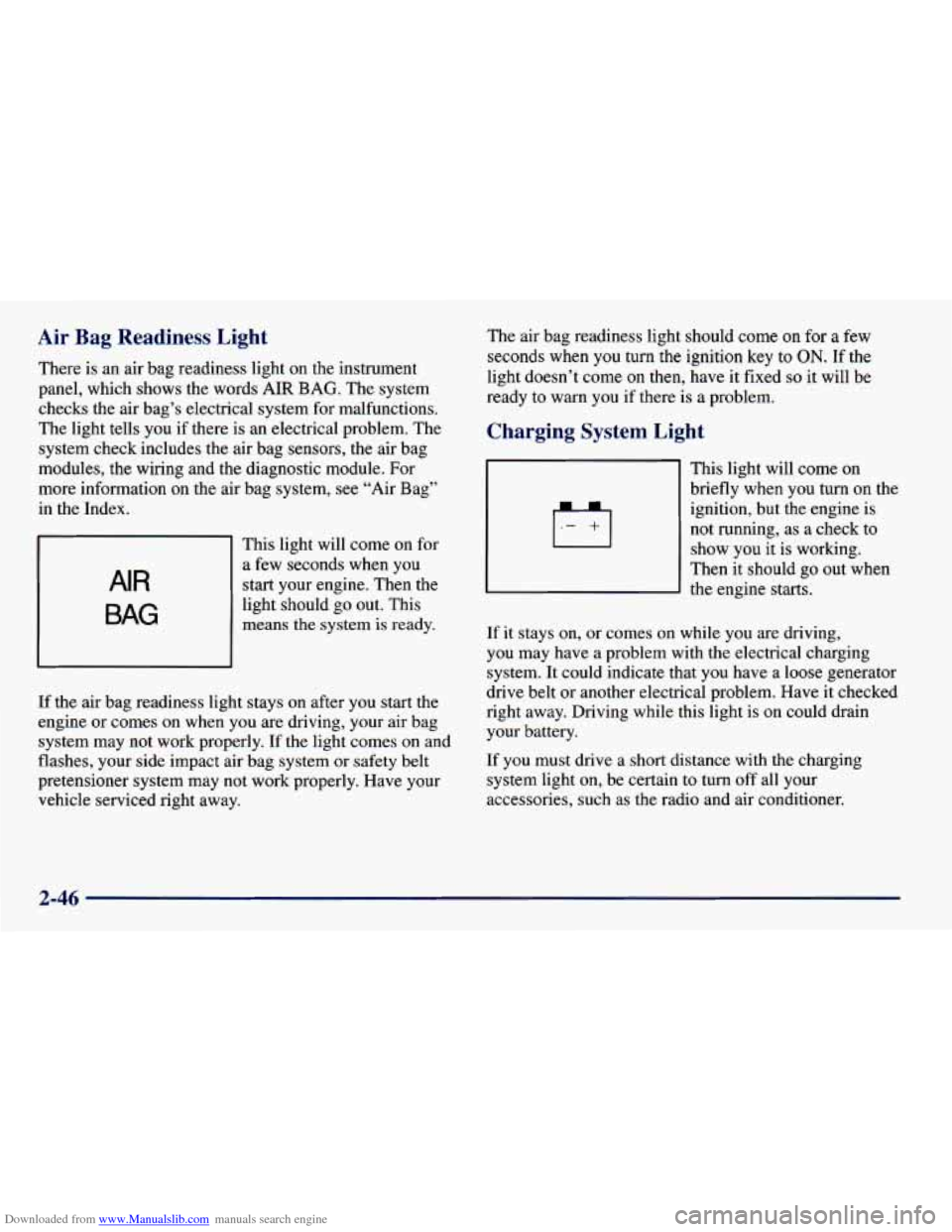
Downloaded from www.Manualslib.com manuals search engine Air Bag Readiness Light
There is an air bag readiness light on the instrument
panel, which shows the words
AIR BAG. The system
checks the air bag’s electrical system for malfunctions.
The light tells you if there is an electrical problem. The
system check includes the air bag sensors, the air bag
modules, the wiring and the diagnostic module. For
more information on the air bag system,
see “Air Bag”
in the Index.
AIR
BAG
This light will come on for
a few seconds when you
start your engine. Then the
light should go out. This
means
the system is ready.
If the air bag readiness light stays on after you start
the
engine or comes on when you are driving, your air bag
system may not work properly.
If the light comes on and
flashes, your
side impact air bag system or safety belt
pretensioner system may not work properly. Have your
vehicle serviced right away.
The air bag readiness light should come on for a few
seconds when
you turn the ignition key to ON. If the
light doesn’t come
on then, have it fixed so it will be
ready
to warn you if there is a problem.
Charging System Light
This light will come on
briefly when you turn on the
ignition, but the engine is
not running, as a check to
show you it is working.
Then it should go out when
the engine starts.
If it stays on, or comes on while you are driving,
you may have
a problem with the electrical charging
system. It could indicate that you have a
loose generator
drive belt or another electrical problem. Have it checked
right away. Driving while this light is on could drain
your battery.
If you must drive a short distance with the charging
system light
on, be certain to turn off all your
accessories, such as the radio and air conditioner.
2-46
Page 136 of 364
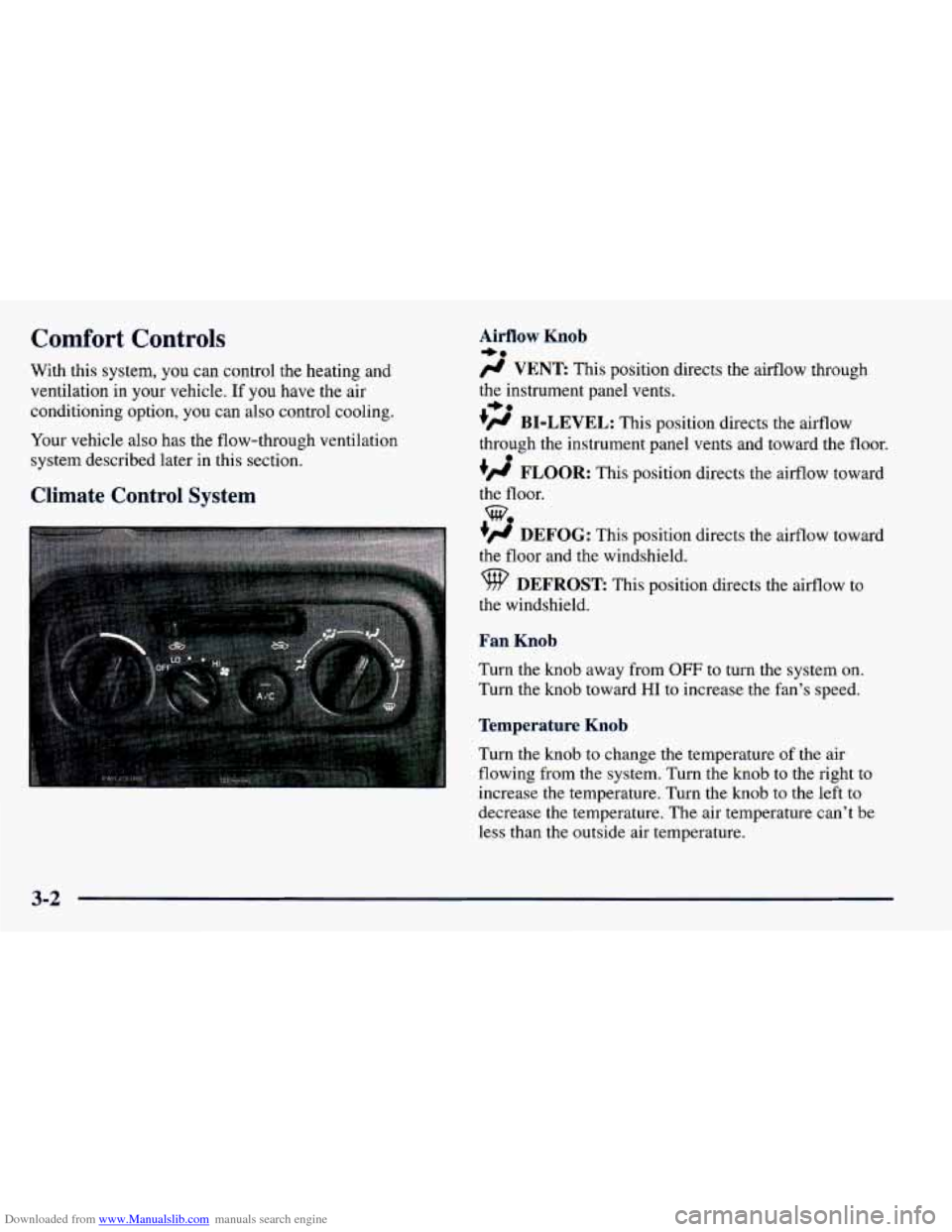
Downloaded from www.Manualslib.com manuals search engine Comfort Controls
With this system, you can control the heating and
ventilation in your vehicle.
If you have the air
conditioning option, you can also control cooling.
Your vehicle also has the flow-through ventilation
system described later in this section.
Climate Control System
Airflow Knob
/J VENT This position directs the airflow through
the instrument panel vents.
+’ BI-LEVEL: This position directs the airflow
through the instrument panel vents and toward the floor.
#’ FLOOR: This position directs the airflow toward
the floor.
+# DEFOG: This position directs the airflow toward
the floor and the windshield.
9 DEFROST: This position directs the airflow to
the windshield.
Fan Knob
Turn the knob away from OFF to turn the system on.
Turn the knob toward
HI to increase the fan’s speed.
Temperature Knob
Turn the knob to change the temperature of the air
flowing from the system. Turn the knob to the right to
increase the temperature. Turn the knob to the left
to
decrease the temperature. The air temperature can’t be
less than the outside
air temperature.
+e
+e
e
we
3-2
Page 159 of 364
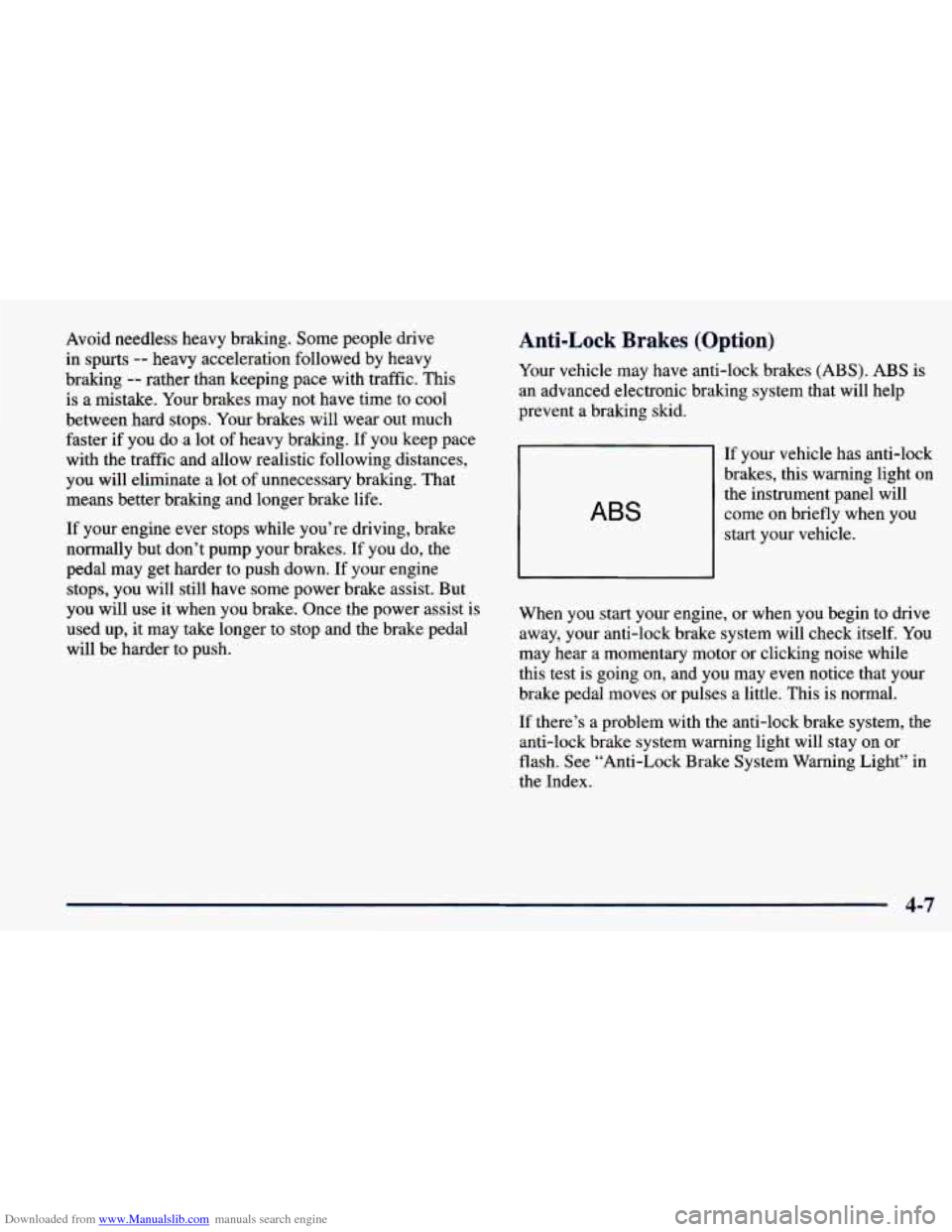
Downloaded from www.Manualslib.com manuals search engine Avoid needless heavy braking. Some people drive
in spurts
-- heavy acceleration followed by heavy
braking
-- rather than keeping pace with traffic. This
is a mistake. Your brakes may not have time to cool
between hard stops. Your brakes will
wear out much
faster if you do a lot of heavy braking. If you keep pace
with the traffic and allow realistic following distances, you will eliminate a lot of unnecessary braking. That
means better braking and longer brake life.
If your engine ever stops while you’re driving, brake
normally but don’t pump your brakes.
If you do, the
pedal may get harder to push down.
If your engine
stops, you will still have some power brake assist. But
you will use it when you brake. Once the power assist is
used up, it may take longer to stop and the brake pedal
will be harder to push.
Anti-Lock Brakes (Option)
Your vehicle may have anti-lock brakes (ABS). ABS is
an advanced electronic braking system that will help
prevent a braking slud.
ABS
If your vehicle has anti-lock
brakes, this warning light
on
the instrument panel will
come on briefly when you
start your vehicle.
When you start your engine, or when you begin to drive
away, your anti-lock brake system will check itself. You
may hear a momentary motor or clicking noise while
this test is going on, and you may even notice that your
brake pedal moves or pulses a little. This is normal.
If there’s a problem with
the anti-lock brake system, the
anti-lock brake system warning light will stay
on or
flash. See “Anti-Lock Brake System Warning Light” in
the Index.
4-7
Page 188 of 364

Downloaded from www.Manualslib.com manuals search engine Turn Signals When Towing a Trailer
When you tow a trailer, your vehicle may need a
different turn signal flasher and/or extra wiring. Check with your Chevrolet dealer. The green arrows on your
instrument panel will flash whenever you signal a
turn
or lane change. Properly hooked up, the trailer lamps
will also flash, telling other drivers you’re about to turn,
change lanes or stop.
When towing a trailer, the green arrows on your
instrument panel will flash for turns
even if the bulbs on
the trailer are burned out. Thus, you may think drivers
behind
you are seeing your signal when they are not.
It’s important to check occasionally to be sure the
trailer bulbs are still working.
Driving On Grades
Reduce speed and shift to a lower gear before you start
down a long or steep downgrade. If you don’t shift
down, you might have to use your brakes
so much that
they would get hot and no longer work well.
On
a long uphill grade, shift down and reduce your
speed to
45 mph (70 km/h) to reduce the possibility
of engine and transaxle overheating.
If you are towing a trailer that weighs more than
1,000 lbs. (450 kg), and you have an automatic transaxle
with overdrive, you may prefer to drive in DRIVE
(D)
rather than OVERDRIVE 0 (or, as you need to, a
lower gear). Or, if you have a manual transaxle with
FIFTH (3, it’s better not to use FIFTH (5). Just drive
in
FOURTH (4) (or, as you need to, a lower gear).
Parking on Hills
You really should not park your vehicle, with a trailer
attached, on a hill. If something goes wrong, your rig
could start to move. People can be injured, and both
your vehicle and the trailer can be damaged.
But if you ever have to park your
rig on a hill, here’s
how to do it:
1. Apply your regular brakes, but don’t shift into
PARK (P) yet, or into gear for a manual transaxle.
2. Have someone place chocks under the trailer wheels.
3. When the wheel chocks are in place, release the
regular brakes until the chocks absorb thc lad.
4. Reapply your regular brakes. Then apply your
parking brake, and then shift to PARK
(P), or
REVERSE
(R) for a manual transaxle.
5. Release the regular brakes.
4-36