1998 CHEVROLET CORVETTE phone
[x] Cancel search: phonePage 60 of 378
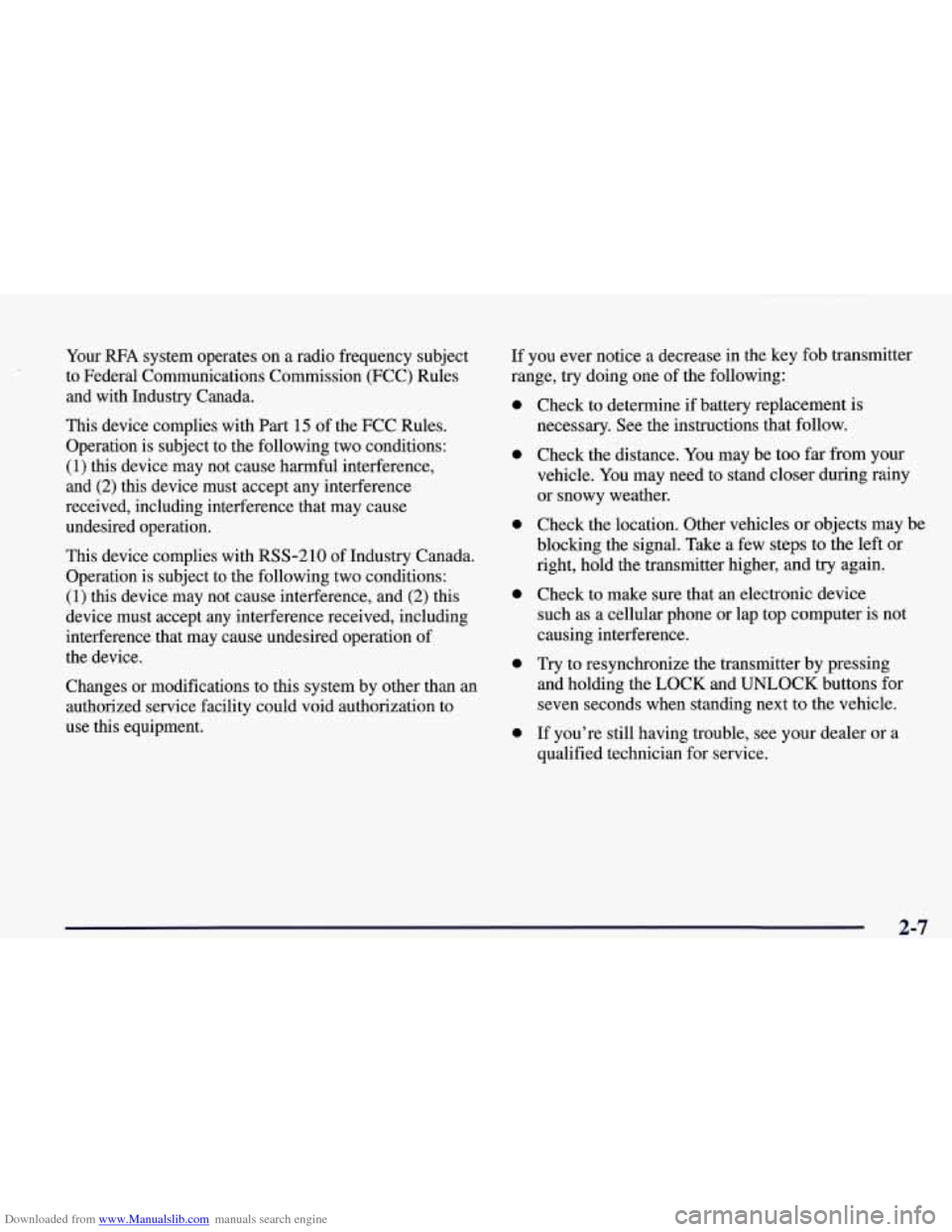
Downloaded from www.Manualslib.com manuals search engine Your RFA system operates on a radio frequency subject
to Federal Communications Commission (FCC) Rules
and with Industry Canada.
This device complies with Part
15 of the FCC Rules.
Operation is subject to the following two conditions:
(1) this device may not cause harmful interference,
and
(2) this device must accept any interference
received, including interference that may cause
undesired operation.
This device complies with RSS-210 of Industry Canada.
Operation is subject to the following two conditions:
(1) this device may not cause interference, and (2) this
device must accept
any interference received, including
interference that may cause undesired operation of
the device.
Changes or modifications to this system by other than an
authorized service facility could void authorization to
use this equipment. If
you ever notice a decrease in the key fob transmitter
range, try doing one of the following:
0
0
0
0
0
0
Check to determine if battery replacement is
necessary. See the instructions that follow.
Check the distance. You may be too far from your
vehicle. You may need to stand closer during rainy
or snowy weather.
Check the location. Other vehicles or objects may be
blocking the signal. Take a few steps to the left or
right, hold the transmitter higher, and
try again.
Check to make sure that an electronic device
such as a cellular phone or lap top computer is not
causing interference.
Try to resynchronize the transmitter by pressing
and holding the LOCK and UNLOCK buttons for
seven seconds when standing next to the vehicle.
If you’re still having trouble, see your dealer or a
qualified technician for service.
2-7
Page 112 of 378
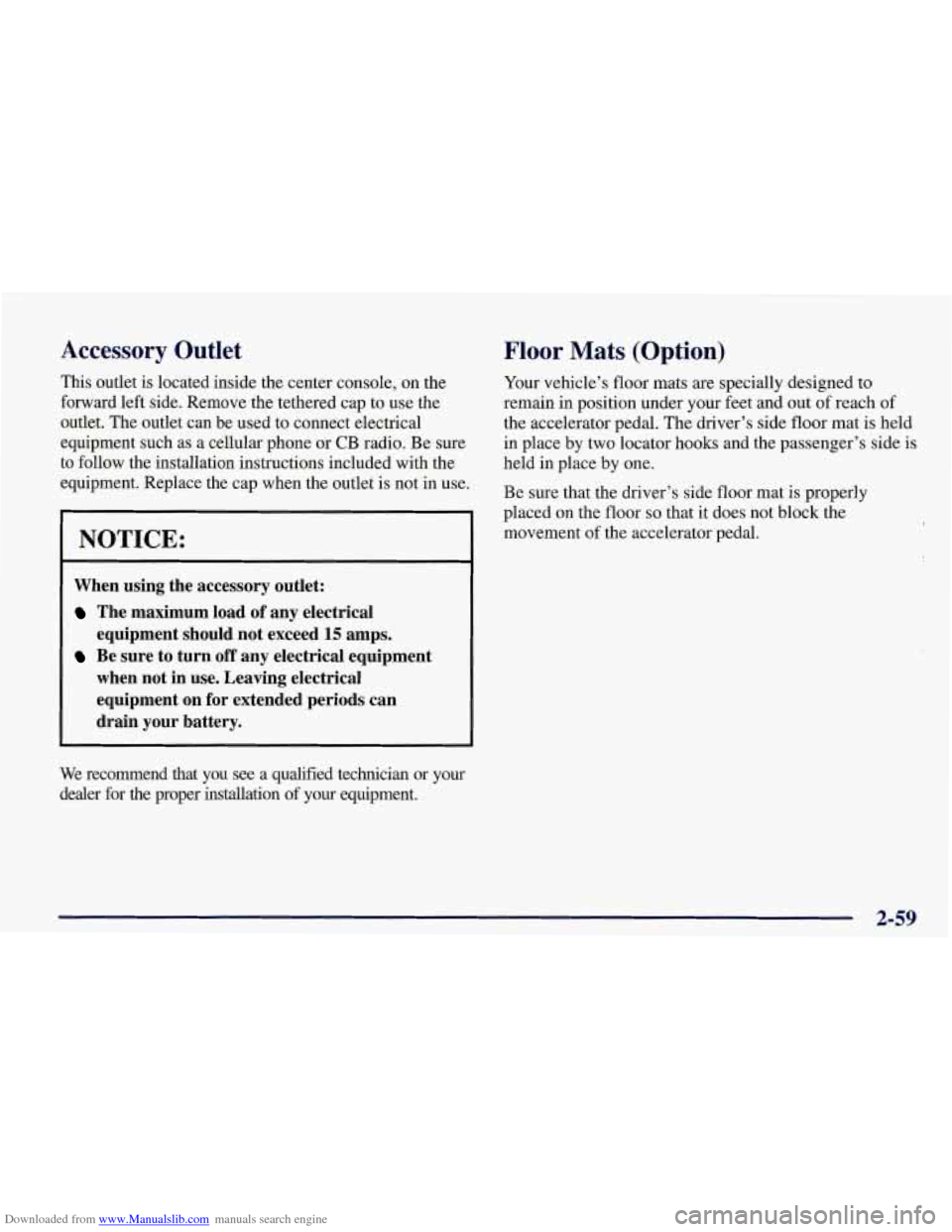
Downloaded from www.Manualslib.com manuals search engine Accessory Outlet
This outlet is located inside the center console, on the
forward left side. Remove the tethered cap to use the
outlet. The outlet can be used to connect electrical
equipment such as
a cellular phone or CB radio. Be sure
to follow the installation instructions included with the
equipment. Replace the cap when the outlet is not in use.
NOTICE:
When using the accessory outlet:
The maximum load of any electrical
equipment should not exceed
15 amps.
Be sure to turn off any electrical equipment
when not in use. Leaving electrical
equipment on for extended periods can
drain your battery.
We recommend that you see a qualified technician or your
dealer for the proper installation of your equipment.
Floor Mats (Option)
Your vehicle’s floor mats are specially designed to
remain in position under your feet and out of reach of
the accelerator pedal. The driver’s side floor mat is held
in place by two locator hooks and the passenger’s side is
held in place by one.
Be sure that the driver’s side floor mat is properly
placed on the floor
so that it does not block the
movement of the accelerator pedal.
2-59
Page 186 of 378
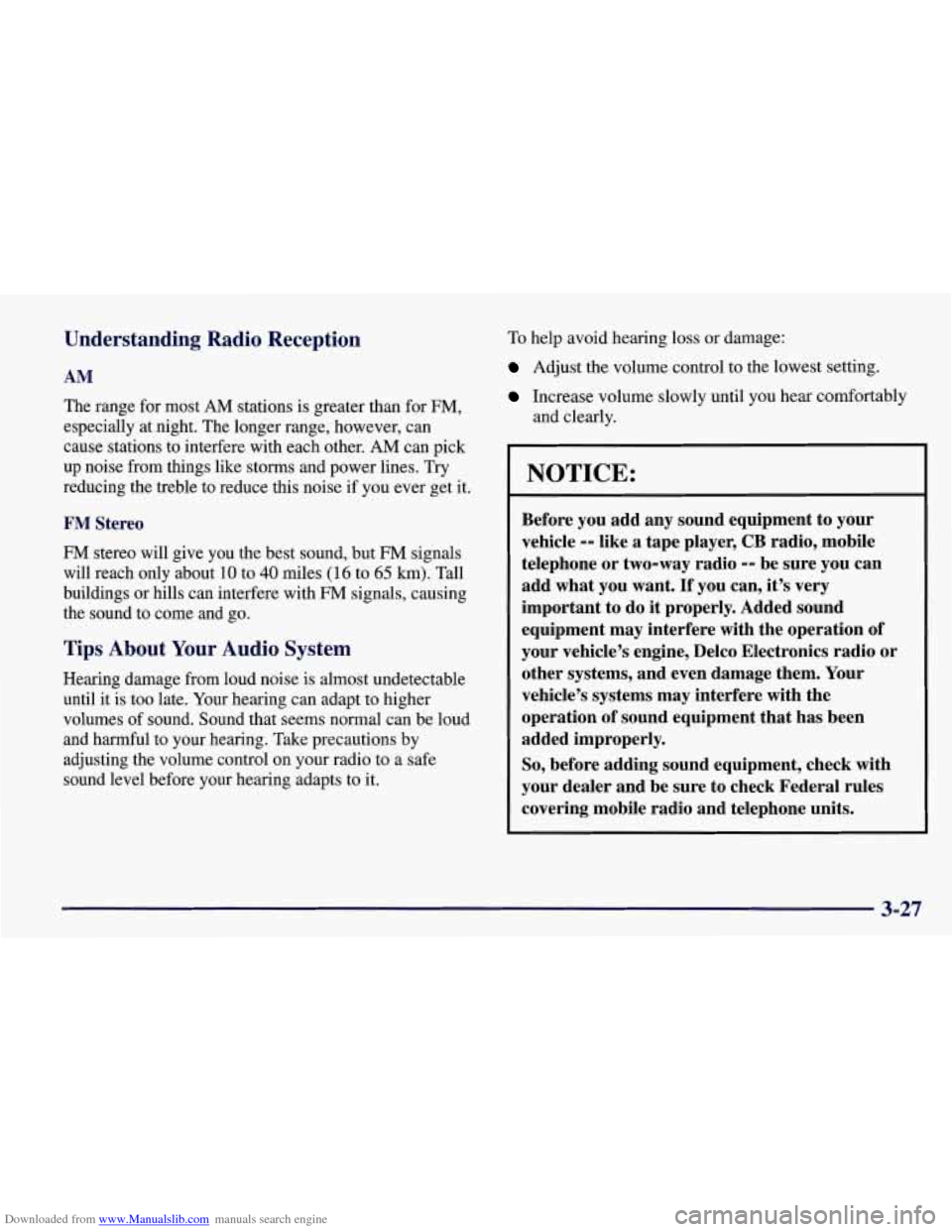
Downloaded from www.Manualslib.com manuals search engine Understanding Radio Reception
AM
The range for most AM stations is greater than for FM,
especially at night. The longer range, however, can
cause stations to interfere with each other.
AM can pick
up noise from things like storms and power lines. Try
reducing the treble to reduce this noise if you ever get it.
FM Stereo
FM stereo will give you the best sound, but FM signals
will reach only about 10
to 40 miles (16 to 65 km). Tall
buildings or hills can interfere with
FM signals, causing
the sound to come and go.
Tips About Your Audio System
Hearing damage from loud noise is almost undetectable
until it is too late. Your hearing can adapt to higher
volumes of sound. Sound that seems normal can be loud
and harmful to your hearing. Take precautions by
adjusting the volume control on your radio to a safe
sound level before your hearing adapts to it. To
help avoid hearing loss or damage:
Adjust the volume control to the lowest setting.
Increase volume slowly until you hear comfortably
and clearly.
NOTICE:
Before you add any sound equipment to your
vehicle
-- like a tape player, CB radio, mobile
telephone or two-way radio
-- be sure you can
add what you want.
If you can, it’s very
important to do
it properly. Added sound
equipment may interfere with the operation of
your vehicle’s engine, Delco Electronics radio or
other systems, and even damage them. Your
vehicle’s systems may interfere with the
operation of sound equipment that has been
added improperly.
So, before adding sound equipment, check with
your dealer and be sure to check Federal rules
covering mobile radio and telephone units.
3-27
Page 209 of 378
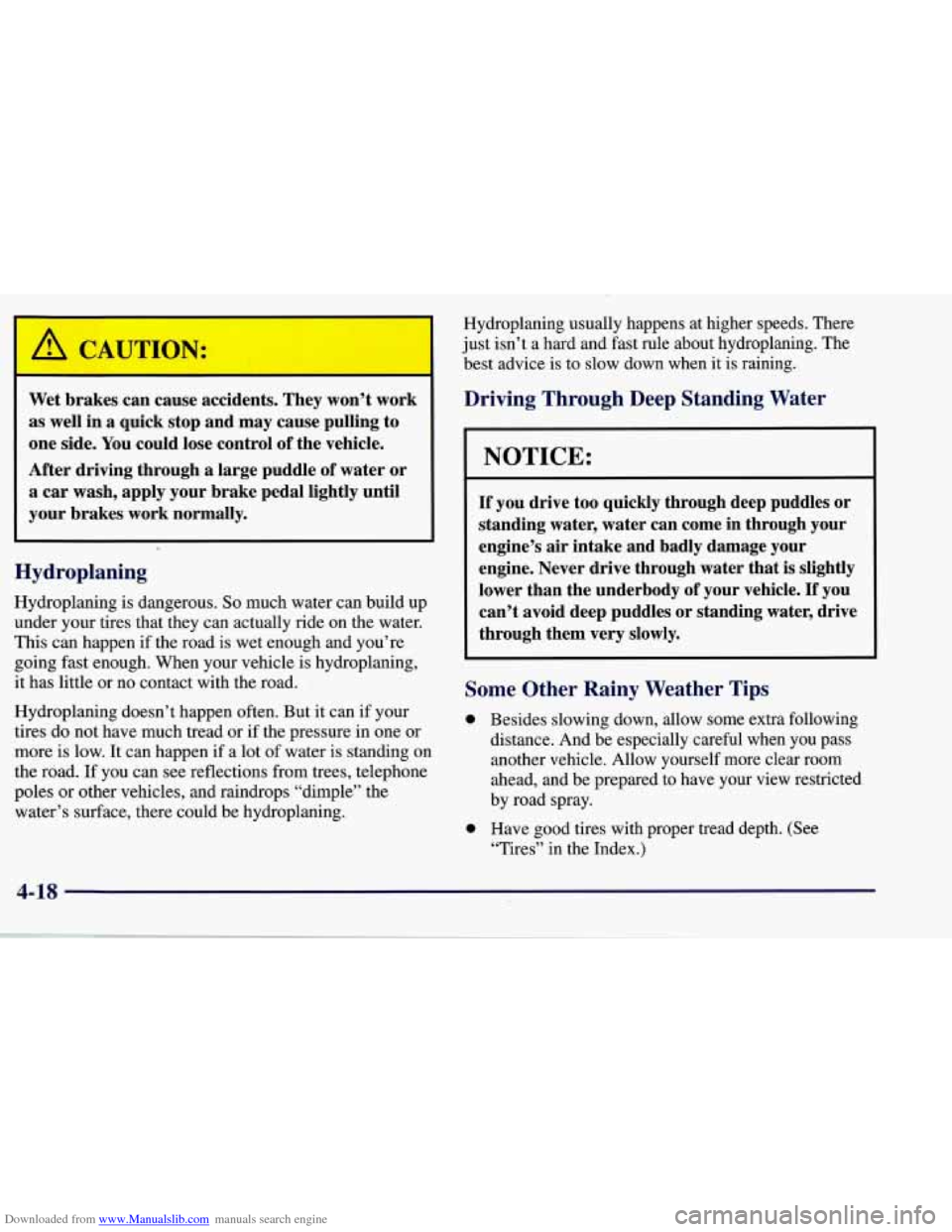
Downloaded from www.Manualslib.com manuals search engine Wet brakes can cause accidents. They won’t work
as well in a quick stop and may cause pulling to
one side. You could lose control
of the vehicle.
After driving through a large puddle of water or
a car wash, apply your brake pedal lightly until
your brakes work normally.
Hydroplaning
Hydroplaning is dangerous. So much water can build up
under your tires that they can actually ride on the water.
This can happen
if the road is wet enough and you’re
going fast enough. When your vehicle is hydroplaning,
it has little or no contact with the road.
Hydroplaning doesn’t happen often. But it can if your
tires do not have much tread or if the pressure in one or
more is low. It can happen if a lot of water is standing on
the road. If you can see reflections from trees, telephone
poles or other vehicles, and raindrops “dimple” the
water’s surface, there could be hydroplaning. Hydroplaning usually
happens at higher speeds. There
just isn’t a hard and fast rule about hydroplaning. The
best advice is to slow down when it is raining.
Driving Through Deep Standing Water
NOTICE:
If you drive too quickly through deep puddles or
standing water, water can come in through your
engine’s
air intake and badly damage your
engine. Never drive through water that
is slightly
lower than the underbody
of your vehicle. If you
can’t avoid deep puddles or standing water, drive
through them very slowly.
Some Other Rainy Weather Tips
0 Besides slowing down, allow some extra following
distance. And be especially careful when you pass
another vehicle. Allow yourself more clear room
ahead, and be prepared to have your view restricted
by road spray.
“Tires” in the Index.)
0 Have good tires with proper tread depth. (See
Page 308 of 378
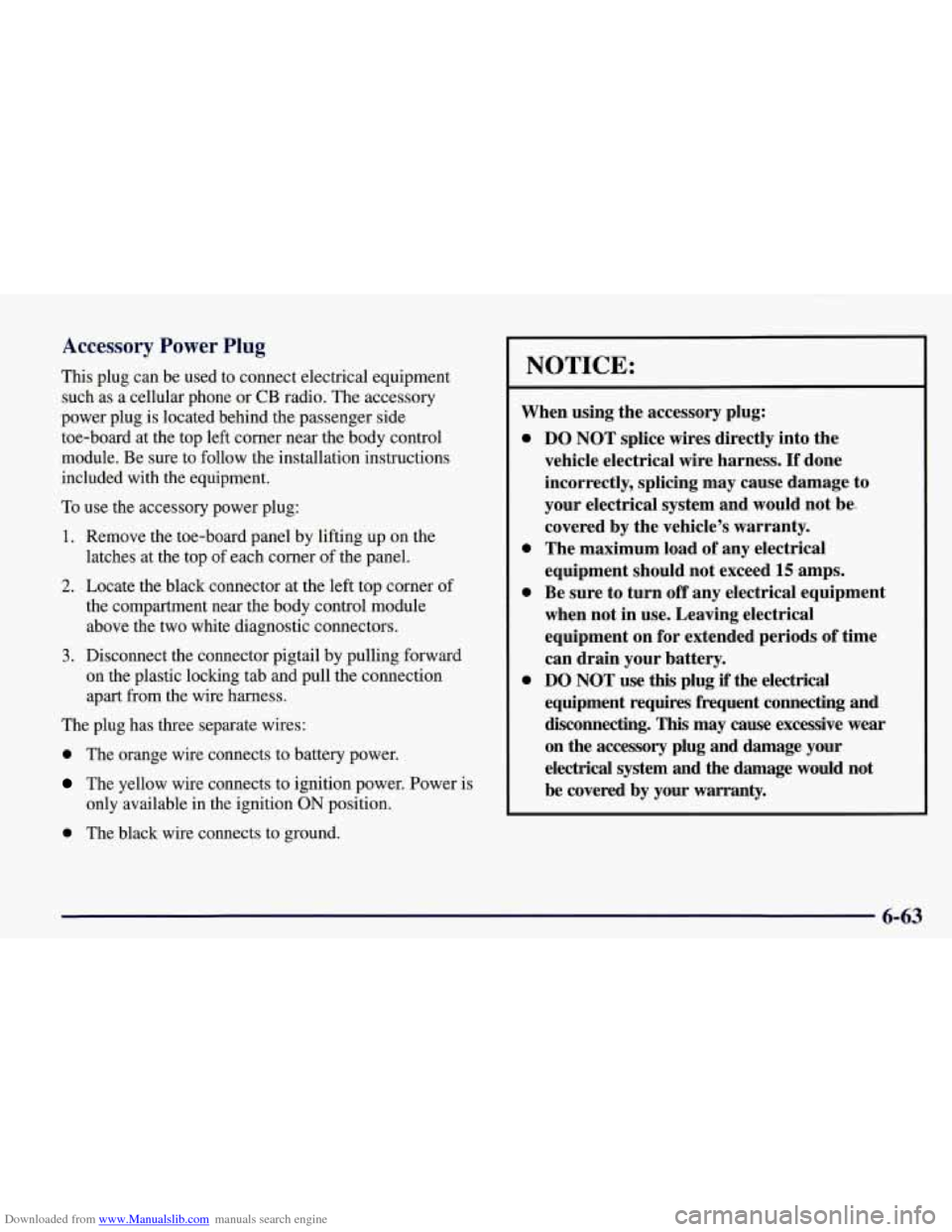
Downloaded from www.Manualslib.com manuals search engine Accessory Power Plug
This plug can be used to connect electrical equipment
such as a cellular phone or
CB radio. The accessory
power plug is located behind the passenger side
toe-board at the top left corner near the body control
module. Be sure to follow the installation instructions
included with the equipment.
To use the accessory power plug:
1. Remove the toe-board panel by lifting up on the
latches at the top of each corner of the panel.
2. Locate the black connector at the left top corner of
the compartment near the body control module
above the two white diagnostic connectors.
3. Disconnect the connector pigtail by pulling forward
on the plastic locking tab and pull the connection
apart from the wire harness.
The plug has three separate wires:
0 The orange wire connects to battery power.
The yellow wire connects to ignition power. Power is
only available
in the ignition ON position.
0 The black wire connects to ground.
NOTICE:
When using the accessory plug:
0
0
a
a
DO NOT splice wires directly into the
vehicle electrical wire harness.
If done
incorrectly, splicing may cause damage to
your electrical system and would not be,
covered by the vehicle’s warranty.
The maximum load
of any electrical
equipment should not exceed
15 amps.
Be sure to turn
off any electrical equipment
when not in use. Leaving electrical
equipment on for extended periods
of time
can drain your battery.
DO NOT use this plug if the electrical
equipment requires frequent connecting and
disconnecting.
This may cause excessive wear
on the accessory plug and damage your
electrical system
and the damage would not
be covered by your warranty.
6-63
Page 342 of 378
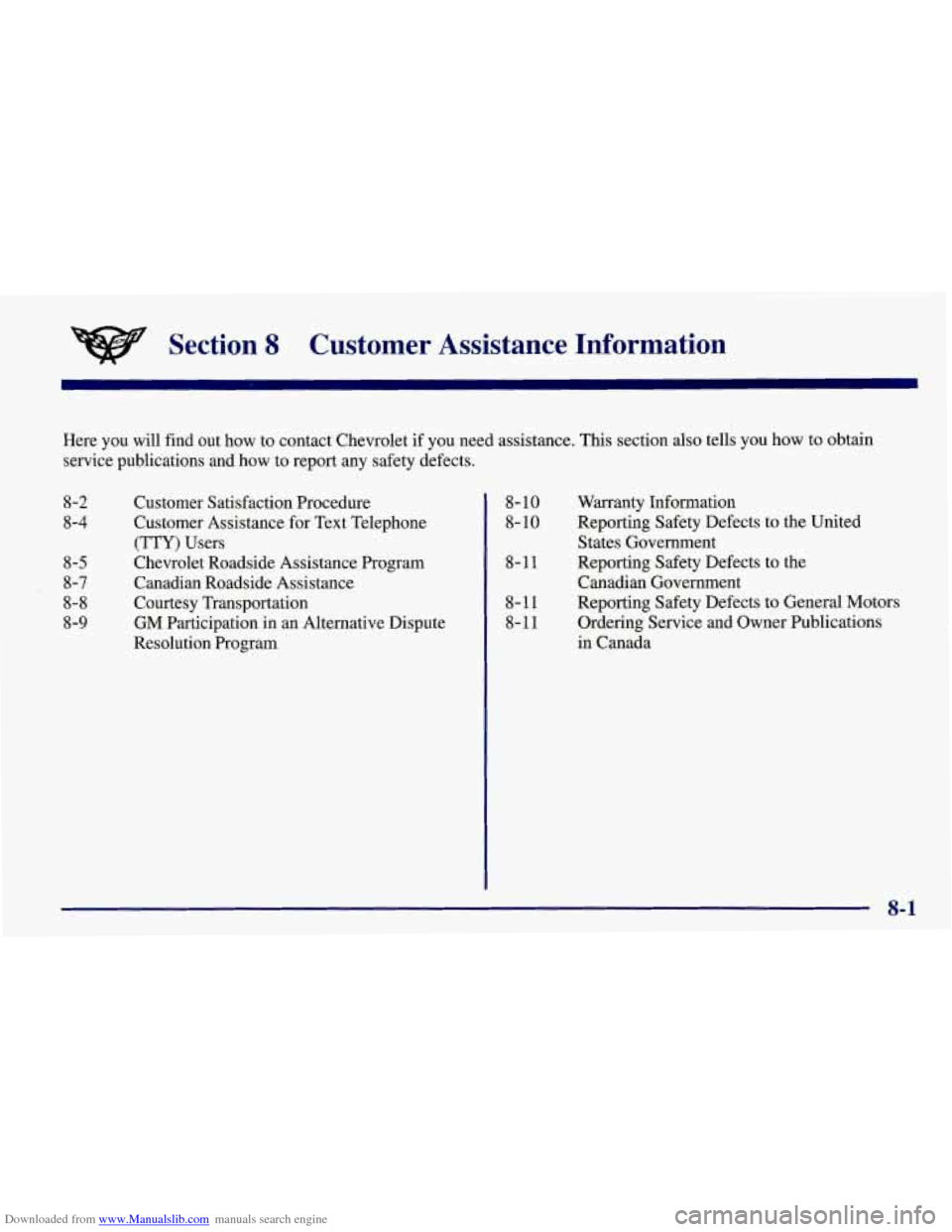
Downloaded from www.Manualslib.com manuals search engine Section 8 Customer Assistance Information
Here you will find out how to contact Chevrolet if you need assistance. This section also tells you how to obtain
service publications and how to report any safety defects.
8-2
8-4
8-5
8-7
8-8
8-9 Customer
Satisfaction Procedure
Customer Assistance for Text Telephone
(TTY) Users
Chevrolet Roadside Assistance Program
Canadian Roadside Assistance
Courtesy Transportation
GM Participation in an Alternative Dispute
Resolution Program Warranty
Information
Reporting Safety Defects to the United
States Government
Reporting Safety Defects to the
Canadian Government
Reporting Safety Defects
to General Motors
Ordering Service and Owner Publications
in Canada
8-
10
8-
10
8-11
8-11
8-11
8-1
Page 345 of 378
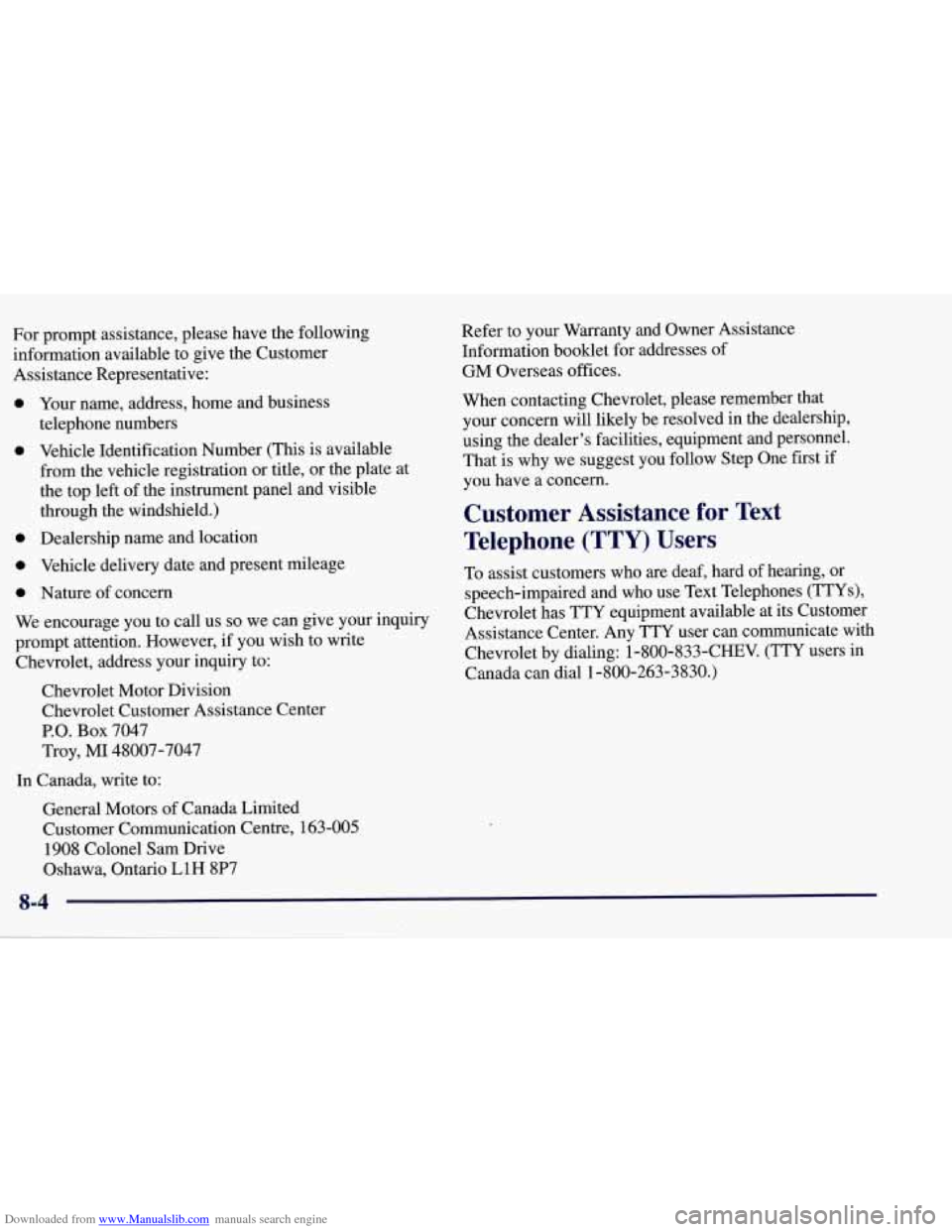
Downloaded from www.Manualslib.com manuals search engine For prompt assistance, please have the following
information available to give the Customer
Assistance Representative:
a
a
0
a
0
Your name, address, home and business
telephone numbers
Vehicle Identification Number (This is available
from the vehicle registration or title, or the plate at
the top left of the instrument panel and visible
through the windshield.)
Dealership name and location
Vehicle delivery date and present mileage
Nature of concern
We encourage you to call us
so we can give your inquiry
prompt attention. However, if you wish to write
Chevrolet, address your inquiry to:
Chevrolet Motor Division
Chevrolet Customer Assistance Center
P.O. Box 7047
Troy, MI 48007-7047
In Canada, write to:
General Motors of Canada Limited
Customer Communication Centre, 163-005 1908 Colonel
Sam Drive
Oshawa, Ontario LlH
8P7
Refer to your Warranty and Owner Assistance
Information booklet for addresses of
GM Overseas offices.
When contacting Chevrolet, please remember that
your concern will likely be resolved in the dealership,
using the dealer’s facilities, equipment and personnel.
That is why we suggest you follow Step One first
if
you have a concern.
Customer Assistance for Text
Telephone
(TTY) Users
To assist customers who are deaf, hard of hearing, or
speech-impaired and who use Text Telephones
(TTYs),
Chevrolet has TTY equipment available at its Customer
Assistance Center. Any TTY user can communicate with
Chevrolet by dialing: 1-800-833-CHEV. (TTY users in
Canada can dial 1-800-263-3830.)
Page 346 of 378
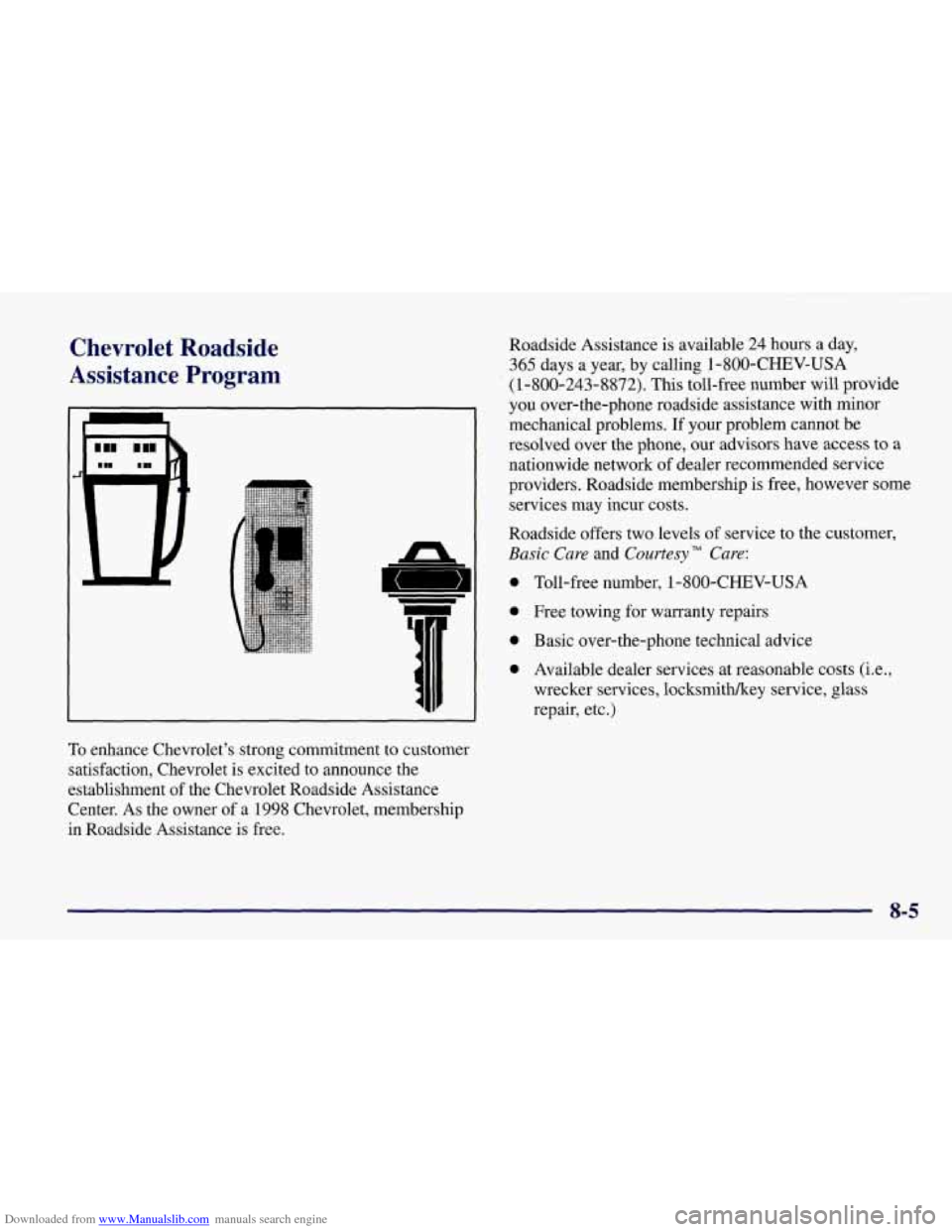
Downloaded from www.Manualslib.com manuals search engine Chevrolet Roadside
Assistance Program
n
To enhance Chevrolet's strong commitment to customer
satisfaction, Chevrolet is excited to announce the
establishment of the Chevrolet Roadside Assistance
Center.
As the owner of a 1998 Chevrolet, membership
in Roadside Assistance is free. Roadside Assistance
is available
24 hours a day,
365 days a year, by calling 1-800-CHEV-USA
(1-800-243-8872). This toll-free number will provide
you over-the-phone roadside assistance with minor
mechanical problems. If
your problem cannot be
resolved over the phone, our advisors have access to a
nationwide network of dealer recommended service
providers. Roadside membership is free, however some
services may incur costs.
Roadside offers two levels of service to the customer,
Basic Care and Courtesy" Care:
Toll-free number, 1 -800-CHEV-USA
Free towing for warranty repairs
Basic over-the-phone technical advice
Available dealer services at reasonable costs (i.e.,
wrecker services, locksmithkey service, glass
repair, etc.)
8-5