1998 CHEVROLET CORVETTE horn
[x] Cancel search: hornPage 15 of 378
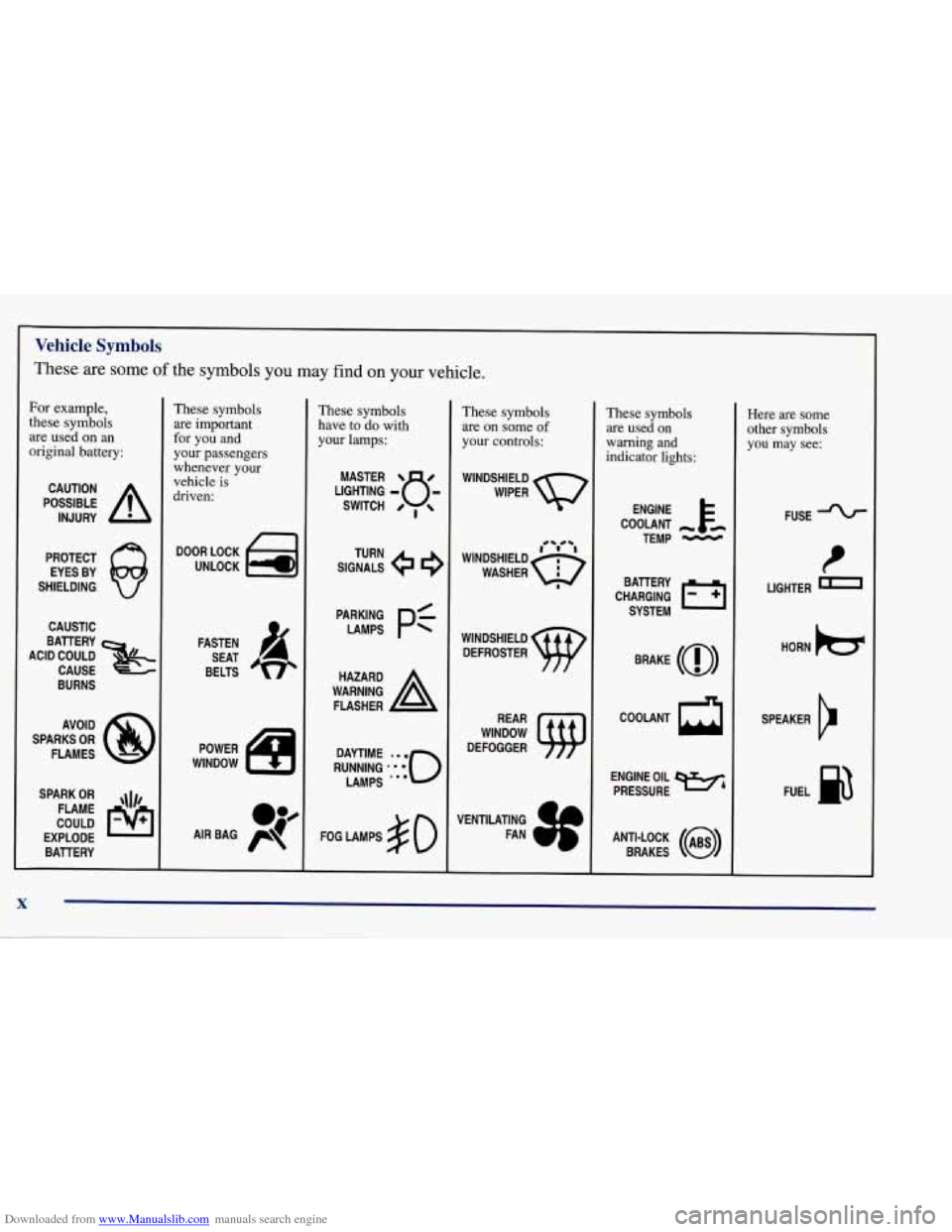
Downloaded from www.Manualslib.com manuals search engine Vehicle Symbols
These are some of the symbols you may find on your vehicle.
For example,
these symbols
are used on
an
original battery:
POSSIBLE A
CAUTION
INJURY
PROTECT EYES BY
SHIELDING
Q
CAUSTIC
These symbols
are important
for you and
your passengers
whenever your
vehicle
is
driven:
DOOR LOCK
UNLOCK
ACID COULD BAlTERY
CAUSE
BURNS
AVOID
SPARKS
OR
FLAMES
SPARK
OR ,\I/,
COULD FLAME
EXPLODE BAllERY FASTEN
SEAT
BELTS
These symbols
have
to do with
your lamps:
SIGNALS TURN
A
FLASHER
FOG LAMPS
$0
These symbols
are on some
of
your controls:
WINDSHIELD
DEFROSTER
WINDOW
DEFOGGER
VENTILATING FAN
These symbols
are used on
warning and
indicator lights:
COOLANT -
TEMP -
CHARGING I-1
BATTERY
SYSTEM
BRAKE
(@)
COOLANT
a
ENGINE OIL
PRESSURE
WA
ANTI-LOCK (@)
BRAKES
Here are some
other symbols
you may see:
FUSE
t
LIGHTER
HORN
b
SPEAKER
b
FUEL p3
X
Page 61 of 378
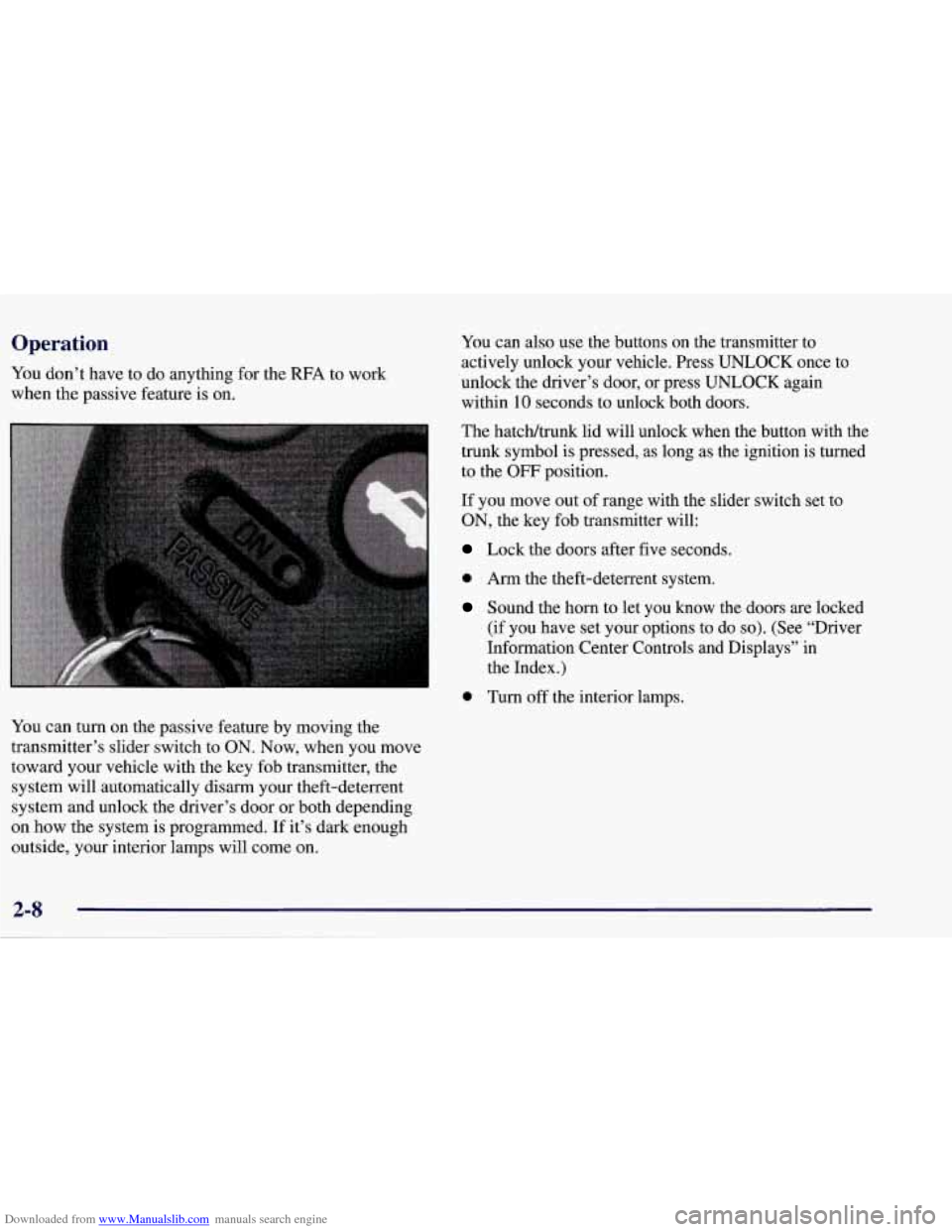
Downloaded from www.Manualslib.com manuals search engine Operation
You don’t have to do anything for the RFA to work
when the passive feature is on.
You can turn on the passive feature by moving the
transmitter’s slider switch to
ON. Now, when you move
toward your vehicle with the key fob transmitter, the
system will automatically disarm your theft-deterrent
system and unlock the driver’s door or both depending
on how the system is programmed. If it’s dark enough
outside,
your interior lamps will come on.
You can also use the buttons on the transmitter to
actively unlock your vehicle. Press UNLOCK once to
unlock the driver’s door, or press UNLOCK again
within 10 seconds to unlock both doors.
The hatchltrunk lid will unlock when the button with the
trunk symbol is pressed, as long as the ignition is turned
to the
OFF position.
If you move out of range with the slider switch set to
ON, the key fob transmitter will:
Lock the doors after five seconds.
0 Arm the theft-deterrent system.
Sound the horn to let you know the doors are locked
(if you have set your options to
do so). (See “Driver
Information Center Controls and Displays” in
the Index.)
0 Turn off the interior lamps.
Page 62 of 378
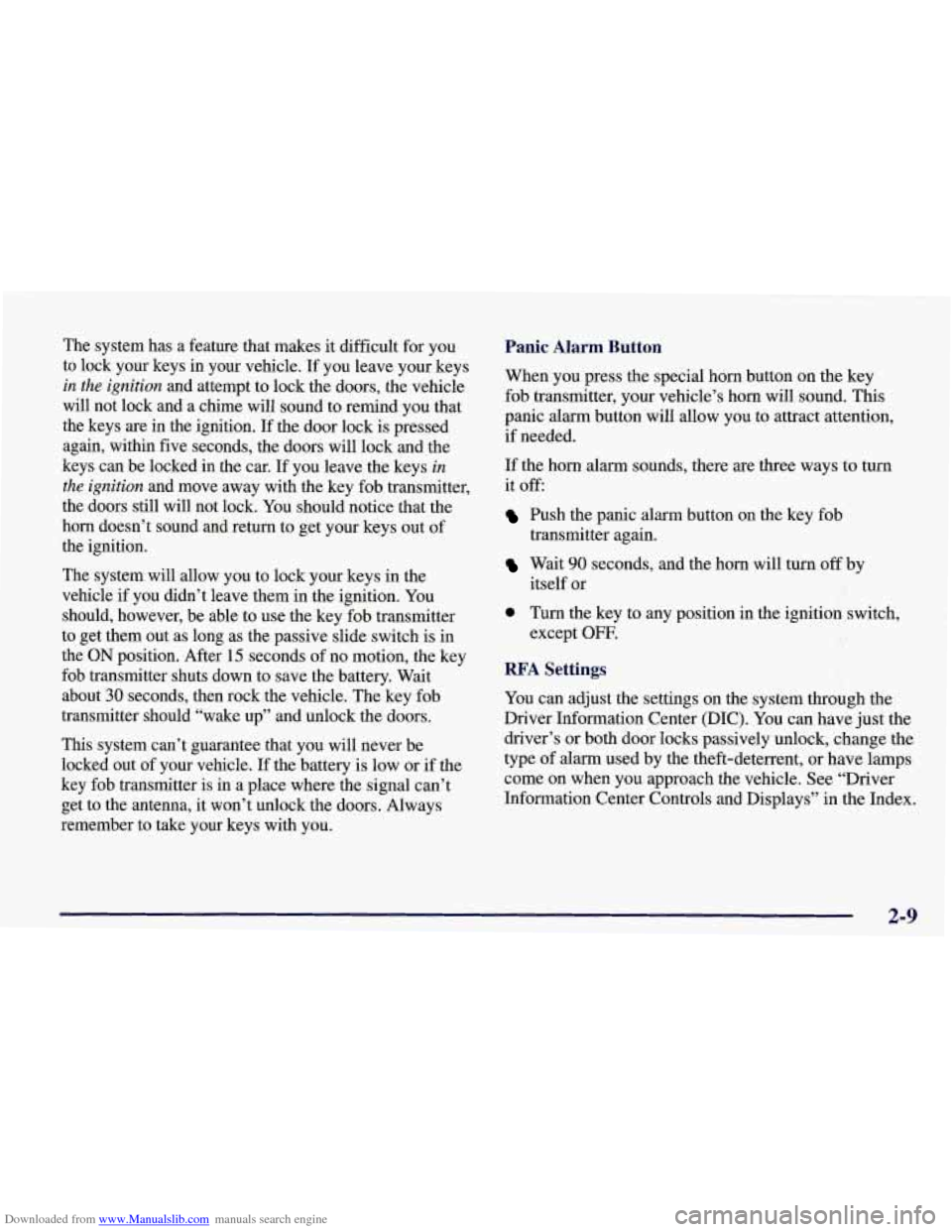
Downloaded from www.Manualslib.com manuals search engine The system has a feature that makes it difficult for you
to lock your keys in your vehicle.
If you leave your keys
in the ignition and attempt to lock the doors, the vehicle
will not lock and a chime will sound to remind you that
the keys are in the ignition.
If the door lock is pressed
again, within five seconds, the doors will lock and the
keys can be locked in the car. If you leave the keys
in
the ignition and move away with the key fob transmitter,
the doors still will not lock. You should notice that the
horn doesn’t sound and return to get your keys out of
the ignition.
The system will allow you to lock your keys in the
vehicle if you didn’t leave them in the ignition. You
should, however, be able to use the key fob transmitter
to get them out as long as the passive slide switch
is in
the
ON position. After 15 seconds of no motion, the key
fob transmitter shuts down to save the battery. Wait
about
30 seconds, then rock the vehicle. The key fob
transmitter should “wake up” and unlock the doors.
This system can’t guarantee that you will never be
locked out of your vehicle. If the battery is low or if the
key fob transmitter is in a place where the signal can’t
get to the antenna,
it won’t unlock the doors. Always
remember to take your keys with you.
Panic Alarm Button
When you press the special horn button on the key
fob transmitter, your vehicle’s horn will sound. This
panic alarm button will allow you to attract attention,
if needed.
If the horn alarm sounds, there are three ways to turn
it off:
Push the panic alarm button on the key fob
Wait 90 seconds, and the horn will turn off by
transmitter again.
itself
or
0 Turn the key to any position in the ignition switch,
except
OFT.
RF’A Settings
You can adjust the settings on the system through the
Driver Information Center (DIC). You can have just the
driver’s or both door locks passively unlock, change the
type of alarm used by the theft-deterrent, or have lamps
come on when you approach the vehicle. See “Driver
Information Center Controls and Displays” in the Index.
2-9
Page 64 of 378
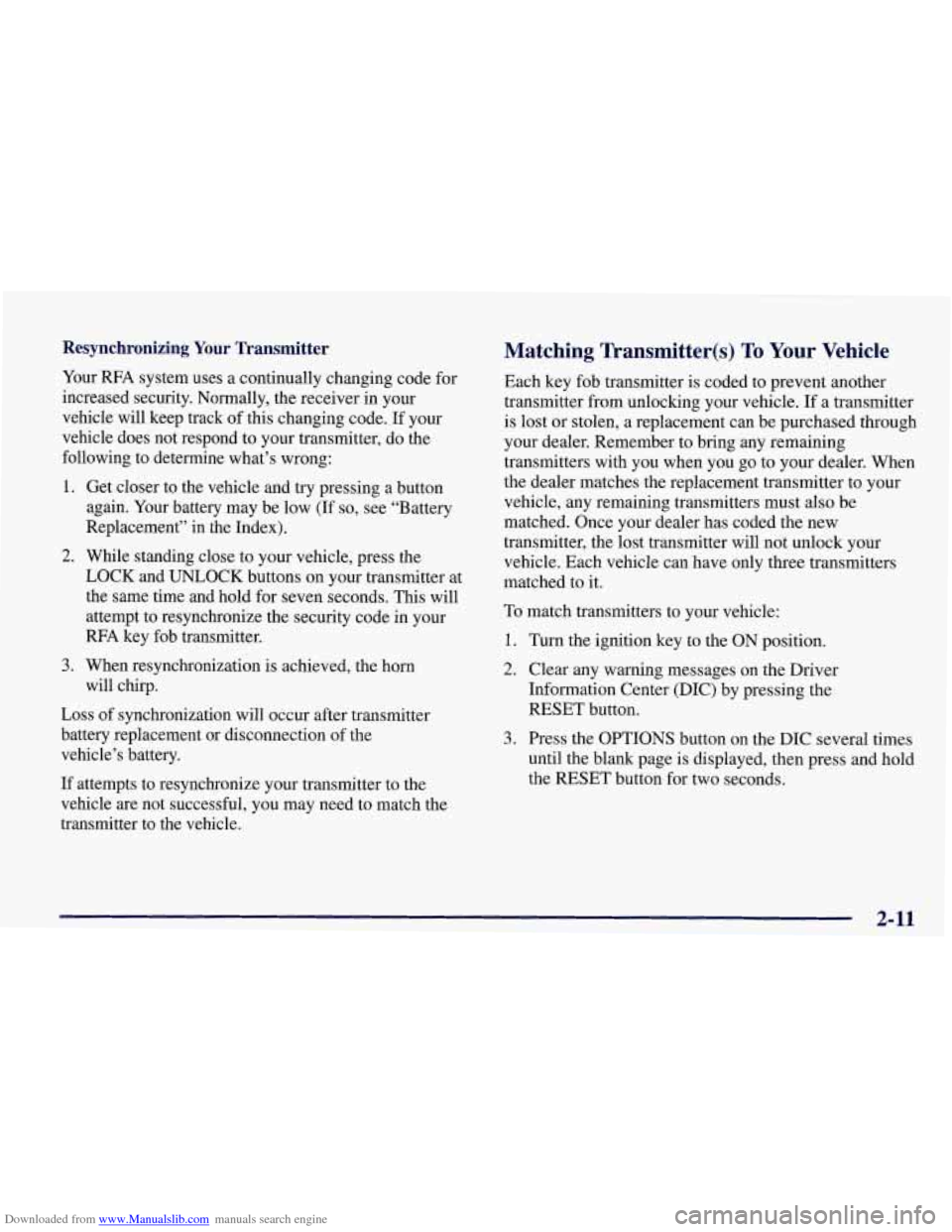
Downloaded from www.Manualslib.com manuals search engine Resynchronizing Your Transmitter
Your RFA system uses a continually changing code for
increased security. Normally, the receiver in your
vehicle will keep track of this changing code.
,If your
vehicle does not respond to your transmitter, do the
following to determine what’s wrong:
1. Get closer to the vehicle and try pressing a button
again. Your battery may be low (If
so, see “Battery
Replacement” in the Index).
2. While standing close to your vehicle, press the
LOCK and UNLOCK buttons on your transmitter at
the same time and hold
for seven seconds. This will
attempt to resynchronize
the security code in your
RFA key fob transmitter.
3. When resynchronization is achieved, the horn
will chirp.
Loss of synchronization will occur after transmitter
battery replacement or disconnection of the
vehicle’s battery.
If attempts to resynchronize your transmitter to the
vehicle are not successful, you may need
to match the
transmitter to the vehicle.
Matching Transmitter(s) To Your Vehicle
Each key fob transmitter is coded to prevent another
transmitter from unlocking your vehicle.
If a transmitter
is lost or stolen,
a replacement can be purchased through
your dealer. Remember to bring any remaining
transmitters with you when you go to your dealer. When
the dealer matches the replacement transmitter to your
vehicle, any remaining transmitters must also be
matched. Once your dealer has coded the new
transmitter, the lost transmitter will not unlock your
vehicle. Each vehicle can have only three transmitters
matched to it.
To match transmitters to your vehicle:
1. Turn the ignition key to the ON position.
2. Clear any warning messages on the Driver
Information Center (DIC) by pressing the
RESET button.
3. Press the OPTIONS button on the DIC several times
until the blank page is displayed, then press and hold
the RESET button for two seconds.
2-11
Page 70 of 378
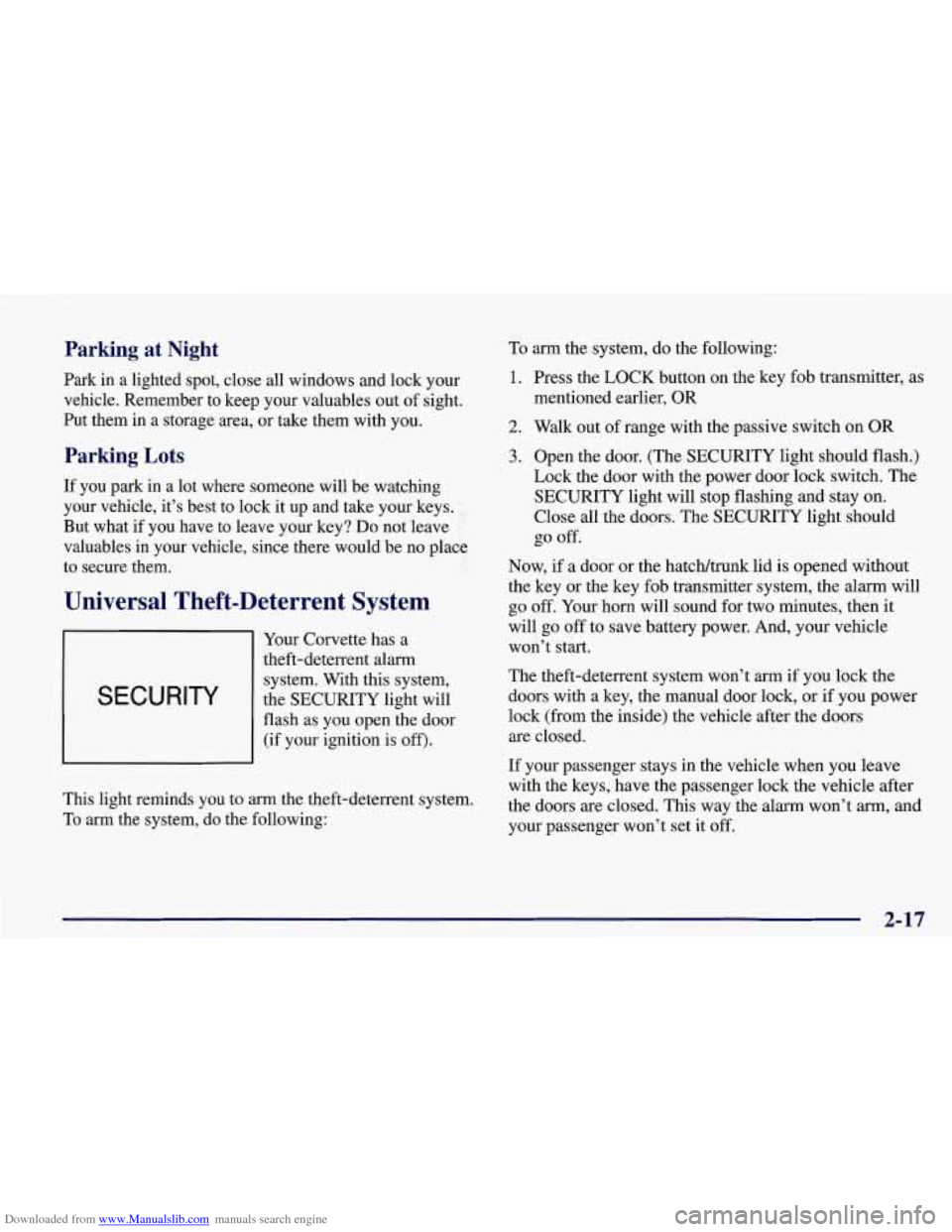
Downloaded from www.Manualslib.com manuals search engine Parking at Night
Park in a lighted spot, close all windows and lock your
vehicle. Remember to keep your valuables out of sight.
Put them in a storage area, or take them with you.
Parking Lots
If you park in a lot where someone will be watching
your vehicle, it’s best to lock
it up and take your keys.
But what if you have to leave your key?
Do not leave
valuables in your vehicle, since there would be no place
to secure them.
”<
Universal Theft-Deterrent System
Your Corvette has a
theft-deterrent alarm
I SECURITY
system. With this system,
the SECURITY light will
flash as you open the door (if your ignition is
off).
This light reminds you to arrn the theft-deterrent system.
To arm the system, do the following: To
arm the system, do the following:
1. Press the LOCK button on the key fob transmitter, as
mentioned earlier, OR
2. Walk out of range with the passive switch on OR
3. Open the door. (The SECURITY light should flash.)
Lock the door with the power door lock switch. The
SECURITY light will stop flashing and stay on.
Close all the doors. The SECURITY light should
go off.
Now,
if a door or the hatcWtmnk lid is opened without
the key or the key fob transmitter system, the alarm will
go
off. Your horn will sound for two minutes, then it
will go off to save battery power. And, your vehicle
won’t start.
The theft-deterrent system won’t arm
if you lock the
doors with a key, the manual door
lock, or if you power
lock (from the inside) the vehicle after the doors
are closed.
If your passenger stays in the vehicle when you leave
with the keys, have the passenger lock the vehicle after
the doors are closed. This way the alarm won’t
arm, and
your passenger won’t set it
off.
2- 17
Page 71 of 378
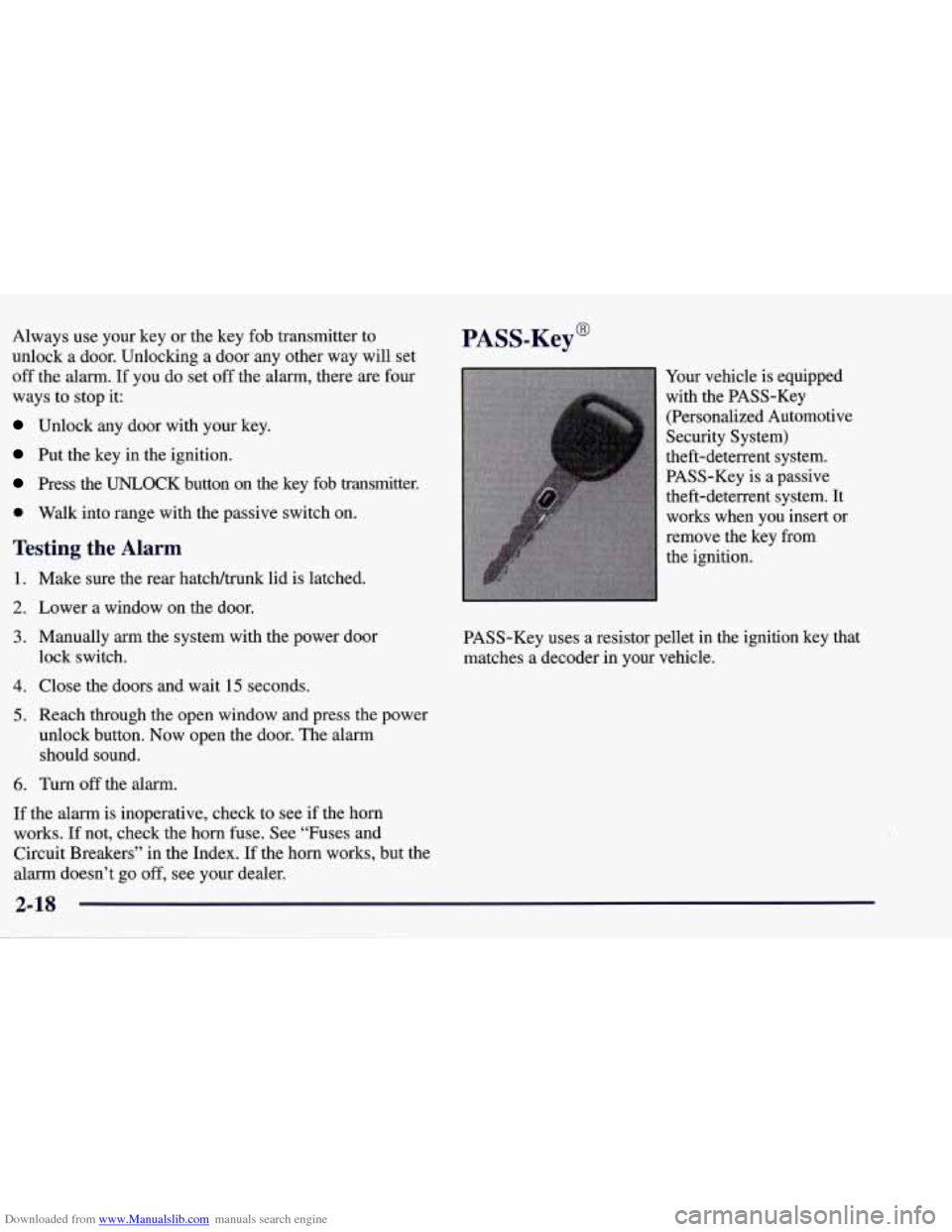
Downloaded from www.Manualslib.com manuals search engine Always use your key or the key fob transmitter to
unlock a door. Unlocking a door any other way will set
off the alarm. If you do set off the alarm, there are four
ways to stop it:
Unlock any door with your key.
Put the key in the ignition.
Press the UNLOCK button on the key fob transmitter.
0 Walk into range with the passive switch on.
Testing the Alarm
1. Make sure the rear hatch/trunk lid is latched.
2. Lower a window on the door.
3. Manually arm the system with the power door
lock switch.
4. Close the doors and wait 15 seconds.
PASS-Key@
Your vehicle is equipped
with the PASS-Key
(Personalized Automotive
Security System)
theft-deterrent system.
PASS-Key is
a passive
theft-deterrent system. It
works when you insert
or
remove the key from
the ignition.
PASS-Key uses a resistor pellet in the ignition key that
matches
a decoder in your vehicle.
5. Reach through the open window and press the power
unlock button. Now open the door. The alarm
should sound.
6. Turn off the alarm.
If the alarm is inoperative, check to see if the horn
works. If not, check the horn fuse. See “Fuses and
Circuit Breakers” in the Index.
If the horn works, but the
alarm doesn’t go
off, see your dealer.
2-18
Page 94 of 378
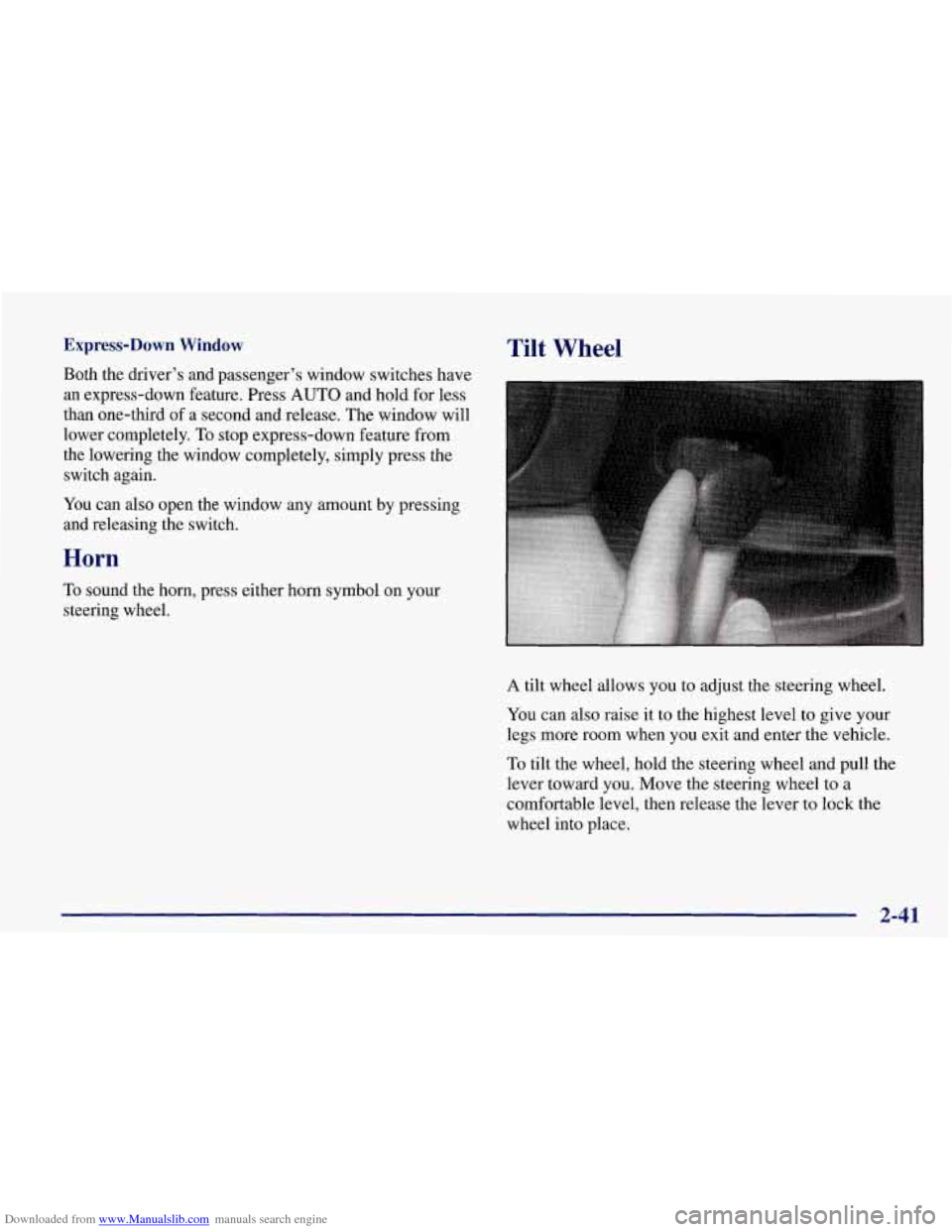
Downloaded from www.Manualslib.com manuals search engine Express-Down Window
Both the driver’s and passenger’s window switches have
an express-down feature. Press AUTO and hold for less
than one-third of a second and release. The window will
lower completely. To stop express-down feature from
the lowering the window completely, simply press the
switch again.
You can also open the window any amount by pressing
and releasing the switch.
Horn
To sound the horn, press either horn symbol on your
steering wheel.
Tilt Wheel
A tilt wheel allows you to adjust the steering wheel.
You can also raise it to the highest level to give your
legs more room when you exit and enter the vehicle.
To tilt the wheel, hold the steering wheel and pull the
lever toward you. Move the steering wheel to a
comfortable level, then release the lever to lock the
wheel into place.
2-41
Page 147 of 378
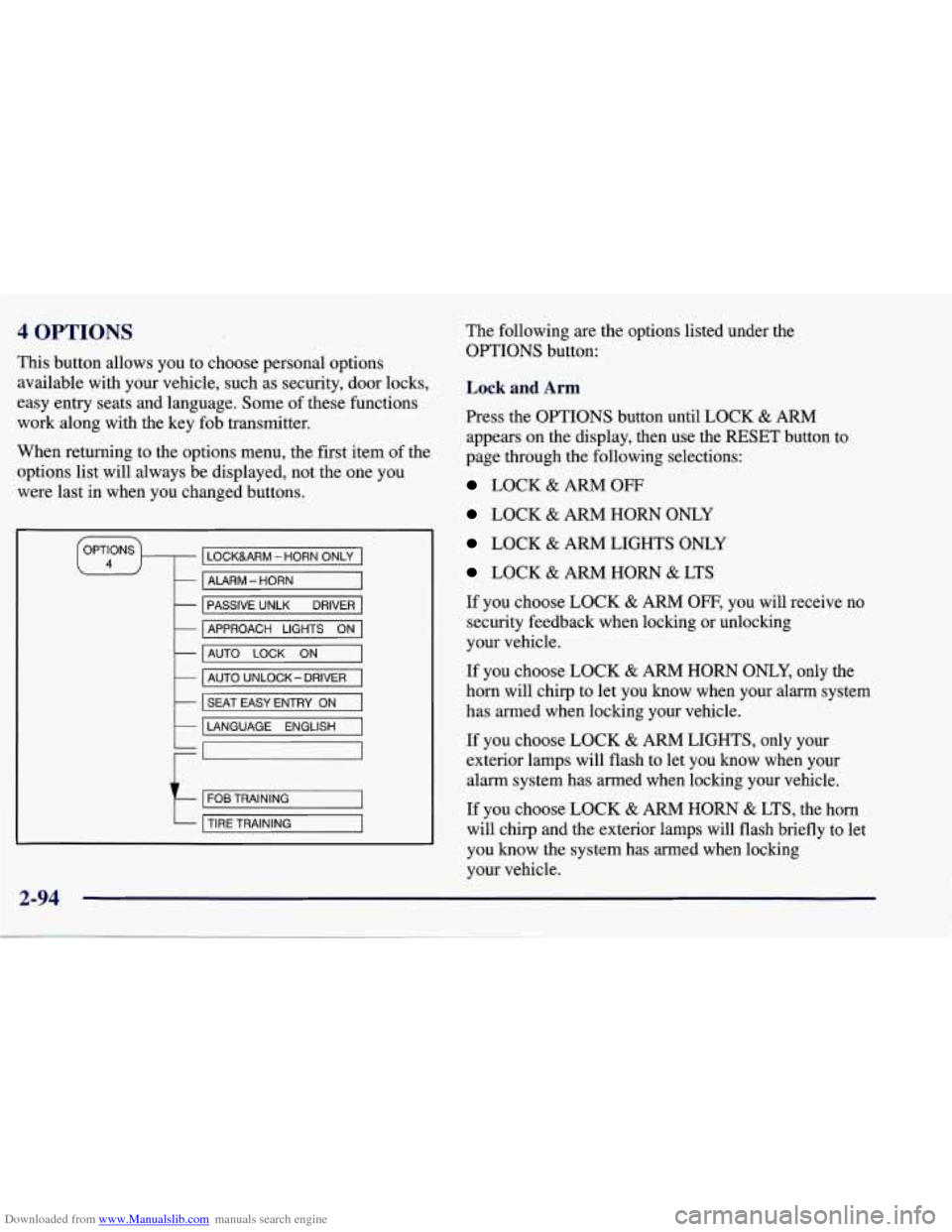
Downloaded from www.Manualslib.com manuals search engine 4 OPTIONS
This button allows you to choose personal options
available with your vehicle, such as security, door locks,
easy entry seats and language. Some of these functions
work along with the key fob transmitter.
When returning to the options menu, the first, item of the
options list will always be displayed, not the one you
were last in when you changed buttons.
LOCKURM - HORN ONLY
- ALARM - HORN
-
-
PASSIVE UNLK DRIVER
AUTO
LOCK ON -
APPROACH LIGHTS ON
- AUTO UNLOCK- DRIVER
k I SEAT EASY ENTRY ON I
LANGUAGE ENGLISH
t
FOB TRAINING
TIRE TRAINING
2-94
The following are the options listed under the
OPTIONS button:
Lock and Arm
Press the OPTIONS button until LOCK & ARM
appears on the display, then use the RESET button to
page through the following selections:
LOCK & ARM OFF
LOCK & ARM HORN ONLY
LOCK & ARM LIGHTS ONLY
LOCK & ARM HORN & LTS
If you choose LOCK
& ARM OFF, you will receive no
security feedback when locking or unlocking
your vehicle.
If you choose LOCK
& ARM HORN ONLY, only the
horn will chirp to let you know when your alarm system
has armed when locking your vehicle.
If you choose LOCK
& ARM LIGHTS, only your
exterior lamps will flash to let you know when your
alarm system has armed when locking your vehicle.
If you choose LOCK & ARM HORN & LTS, the horn
will clvrp
and the exterior lamps will flash briefly to let
you know the system has armed when locking
your vehicle.