Page 123 of 400
Downloaded from www.Manualslib.com manuals search engine Storage Compartments
Center Console Storage Area
To open the center console, pull the lift lever up and the
lid back.
To close the center console, push the lid down until
it clicks.
Center Console Cupholders
Open the center console lid all the way to uncover the
front and rear cupholders. There is also a cupholder at
the front
of the console.
Convenience Net (If Equipped)
Your vehicle may have a convenience net. You’ll see it
just inside the back wall
of the trunk. Put small loads,
like grocery bags, behind the net. It can help keep them
from falling over during sharp turns or quick starts and
stops. Unclip a corner of the convenience net
to fit
larger objects behind the net, then re-clip it to secure
them in place.
The net isn’t for larger, heavier loads. Store them in the
trunk as far forward as you can.
You can unhook the net
so that it will lie flat when
you’re not using it.
2-47
Page 127 of 400
Downloaded from www.Manualslib.com manuals search engine 6. Rotate the latch handle up to the locked position.
Installing the Boot
1. From inside the vehicle, pull the tab on the rear seat
to fold down the seat. See “Fold-Down Rear Seat” in
the Index.
2. Open the trunk and remove both boot side covers.
Leave the trunk open.
2-51
Page 128 of 400
Downloaded from www.Manualslib.com manuals search engine 3. Install the boot side cover by inserting the tab (A) on
the underside of the cover into the slot
(B) at the top
of the quarter trim panel. Place the rear flap of the
boot side cover in the
trunk lid opening, aligning the
eyelet
(C) over the boot snap ball stud (D).
4. Attach the two snaps on the inside flap of the side
cover to the top
of the quarter trim panel. Attach the
front snap
(E) fist and then the rear snap (F). The
rear snap is adjustable for ease
of installation.
2-52
Page 129 of 400
Downloaded from www.Manualslib.com manuals search engine 5. Pull the boot center cover from behind the rear
seatback and place it over the inner sides of the boot
side covers and the lowered top. 6. Go to the rear of the vehicle. Place the boot center
cover along the trunk lid opening. Align one snap on
the corner of the boot to the ball stud and push
forward. Repeat for other snap.
7. Close the trunk lid.
8. Raise the rear seatback to the up position. Push the
seat back to make sure it
is latched.
2-53
Page 130 of 400
Downloaded from www.Manualslib.com manuals search engine Removing the Boot
1. Set the parking brake and shift your automatic
transaxle to
PARK (P) or your manual transaxle to
NEUTRAL (N).
2. Open the trunk and leave it open.
3. From inside the vehicle, fold down the rear seatback.
See “Fold-Down Rear Seat” in the Index. seatback hinge.
Page 131 of 400
Downloaded from www.Manualslib.com manuals search engine 5. Unsnap both boot side cover snaps (E and F) from
the side of the quarter trim panel.
6. Lift the side cover eyelet (C) at the rear of the side
boot cover from the snap ball stud
(D). Raise the
back of the boot side cover to unhook the tab
(A)
from the slot (B) in the quarter trim panel. Do the
same on the other side.
7. Store both boot side covers in the trunk.
8. Close the trunk.
9. Raise the rear seatback to the up position. Push the seat
back to make sure it is latched. Ensure that the rear
seatbelts do not become trapped behind the rear seats.
2-55
Page 133 of 400
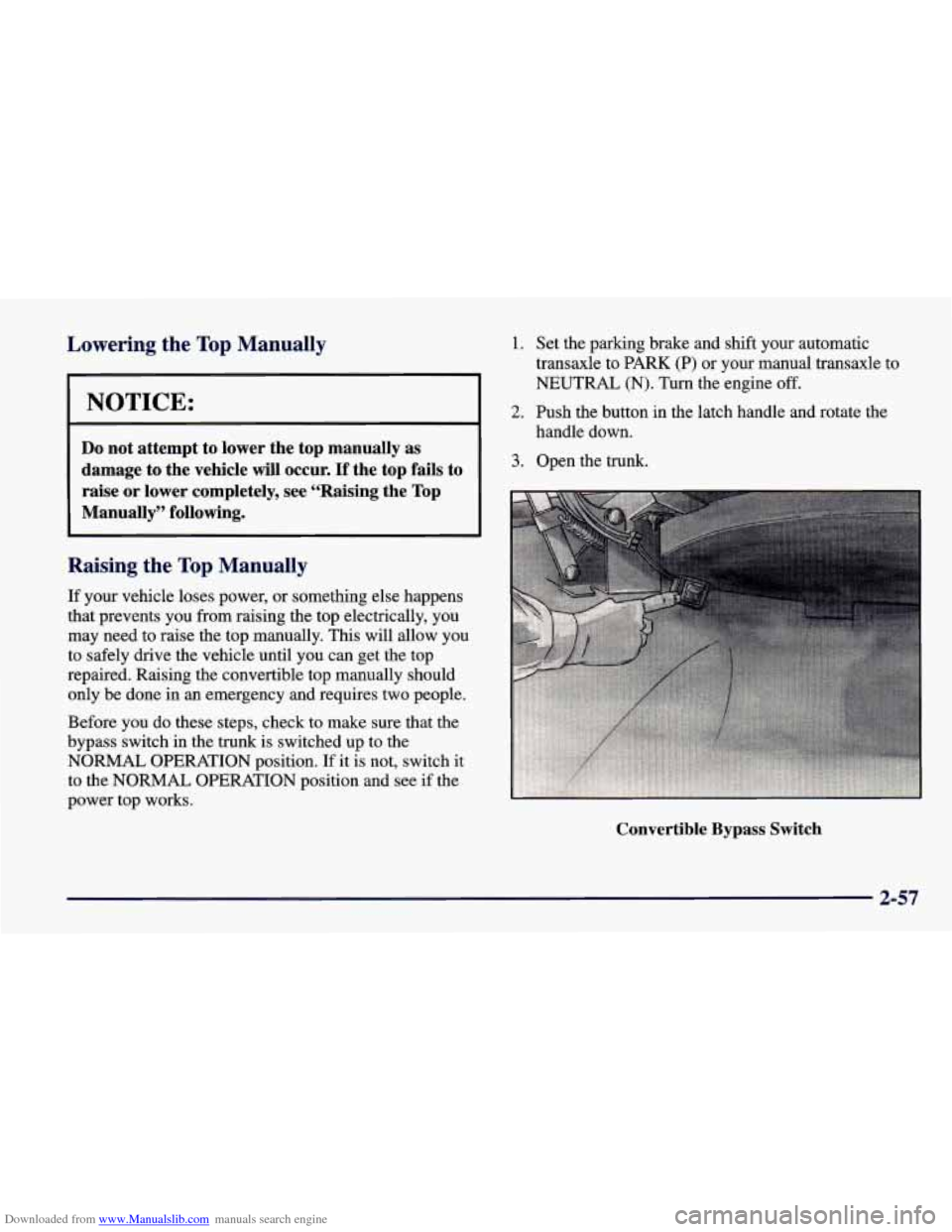
Downloaded from www.Manualslib.com manuals search engine Lowering the Top Manually
NOTICE:
Do not attempt to lower the top manually as
damage to the vehicle will occur.
If the top fails to
raise or lower completely, see “Raising the Top
Manually” following.
Raising the Top Manually
1. Set the parking brake and shift your automatic
transaxle to PARK (P) or your manual transaxle to
NEUTRAL (N). Turn the engine off.
2. Push the button in the latch handle and rotate the
handle down.
3. Open the trunk.
If your vehicle loses power, or something else happens
that prevents you from raising the top electrically, you
may need to raise the top manually.
This will allow you
to safely drive the vehicle until you can get the top
repaired. Raising the convertible top manually should only be done in an emergency and requires two people.
Before you do these steps, check to make sure that the
bypass switch in the trunk is switched up to the
NORMAL OPERATION position.
If it is not, switch it
to the NORMAL OPERATION position and see
if the
power top works.
Convertible Bypass Switch
2-57
Page 134 of 400
Downloaded from www.Manualslib.com manuals search engine 4.
5.
6.
7.
Press the bypass switch down to the EMERGENCY
OVERRIDE position. The switch is located under
the shelf panel
on the driver’s side in the trunk.
Remove the top boot
as described in Steps 1 through
9 in “Removing the Boot” earlier in this section.
Lower the door windows completely.
If the power
windows do not work, leave the doors open.
Position one person on each side
of the vehicle.
Carefully liftthe top by grasping the front corners
of
the top, not the linkage.
NOTICE:
Do not attempt to force the top up if it does not
move freely. The top
or its linkage can be
damaged. Make sure both sides are being lifted
together to avoid twisting. See your dealer if you
still can’t move the top easily.
8. Raise the top until it is all the way up. Line up the
top
so the pins are even with the holes.
2-58