1998 CHEVROLET CAVALIER keyless entry
[x] Cancel search: keyless entryPage 9 of 400
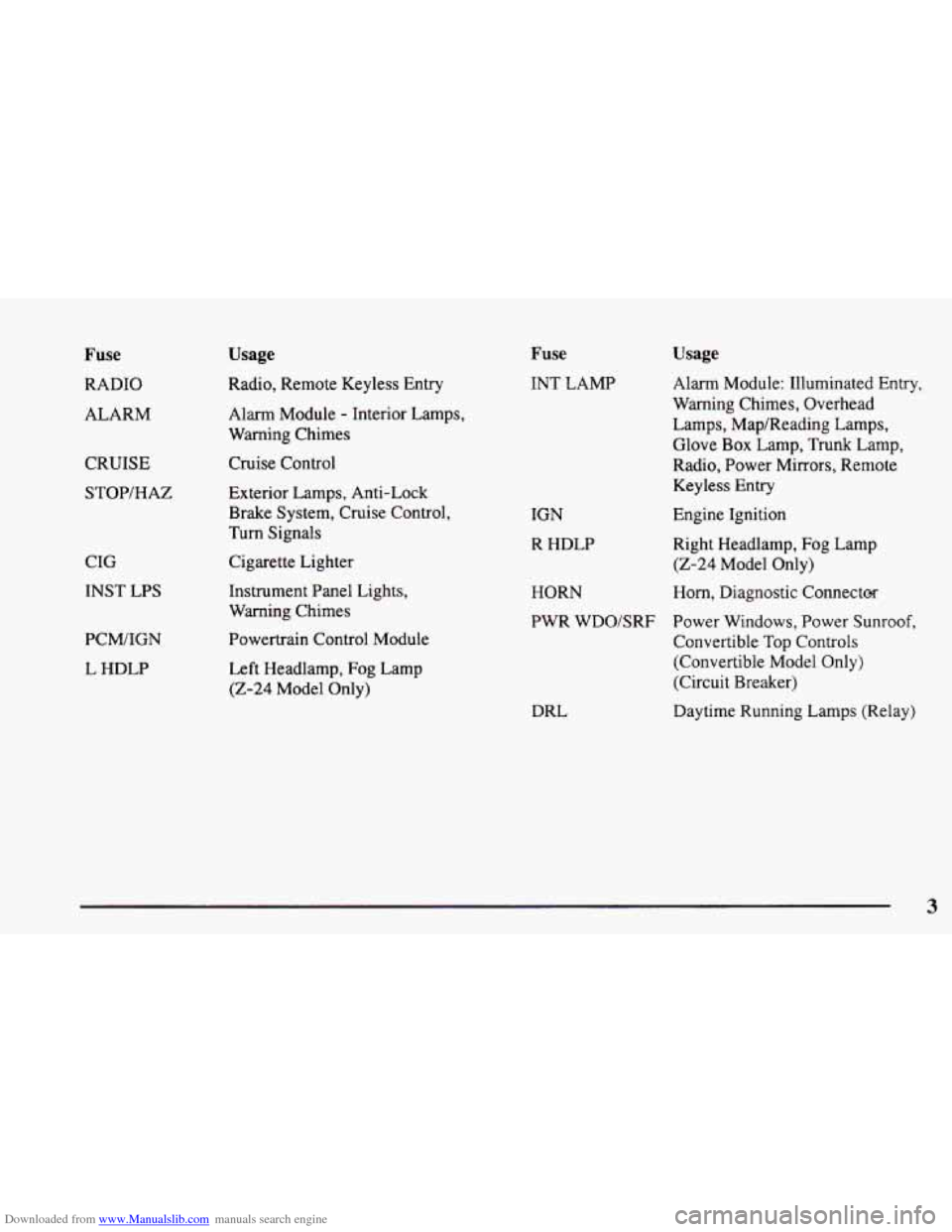
Downloaded from www.Manualslib.com manuals search engine Fuse
RADIO
ALARM
CRUISE
STOP/HAZ
CIG
INST LPS
PCWIGN
L HDLP
Usage
Radio, Remote Keyless Entry
Alarm Module
- Interior Lamps,
Warning Chimes
Cruise Control
Exterior Lamps, Anti-Lock
Brake System, Cruise Control,
Turn Signals
Cigarette Lighter
Instrument Panel Lights,
Warning Chimes
Powertrain Control Module
Left Headlamp, Fog Lamp
(2-24 Model Only)
Fuse
INT LAMP
IGN
R HDLP
HORN
Usage
Alarm Module: Illuminated Entry,
Warning Chimes, Overhead
Lamps, Map/Reading Lamps,
Glove
Box Lamp, Trunk Lamp,
Radio, Power Mirrors, Remote
Keyless
Entry
Engine Ignition
Right Headlamp, Fog Lamp
(2-24 Model Only)
Horn, Diagnostic Connectm
PWR WDO/SRF Power Windows, Power Sunroof,
Convertible Top Controls
(Convertible Model Only)
(Circuit Breaker)
DRL Daytime Running Lamps (Relay)
3
Page 77 of 400
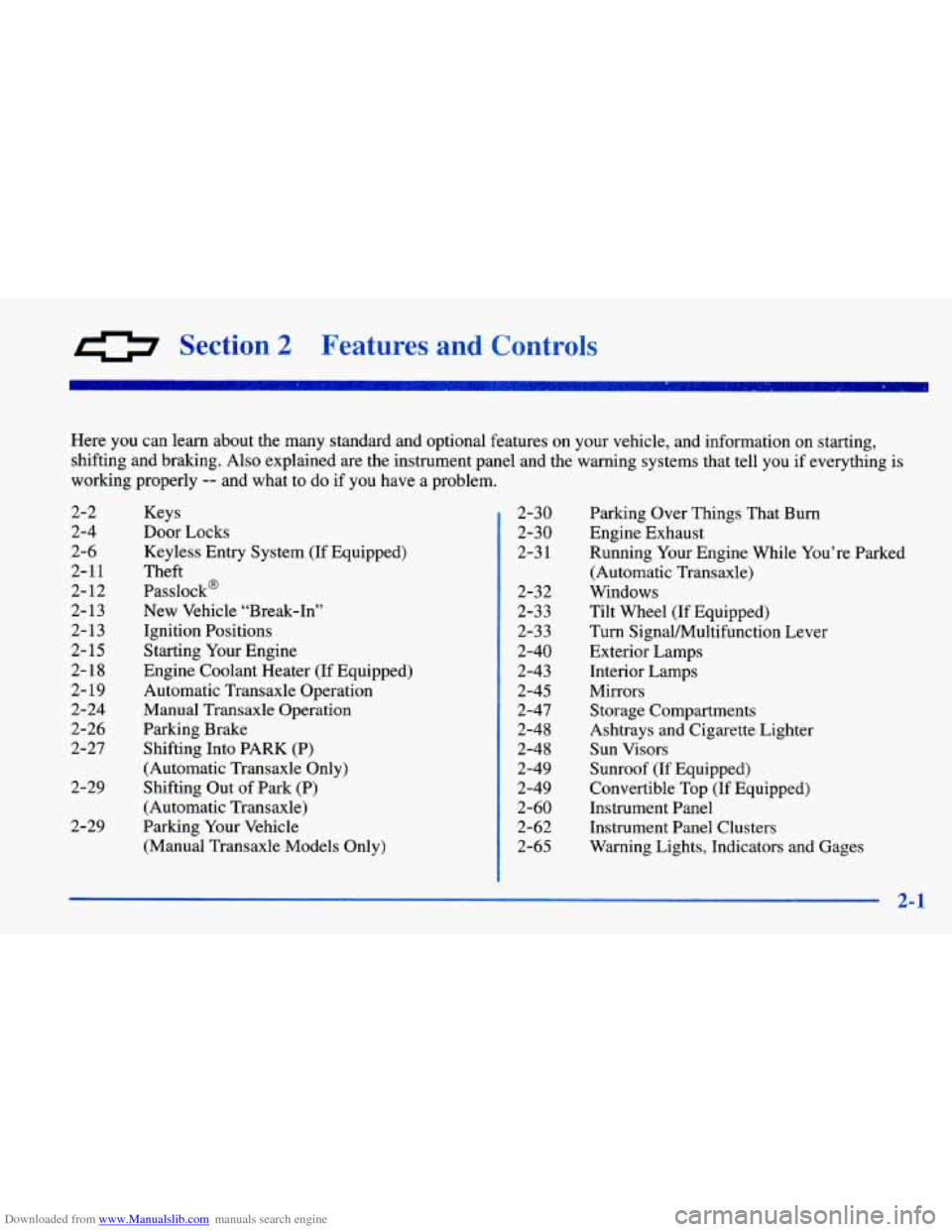
Downloaded from www.Manualslib.com manuals search engine 0 Section 2 Features and Controls
Here you can learn about the many standard and optional featur\
es on your vehicle, and information on starting,
shifting and braking. Also explained are the instrument panel and the warning systems that tell you if everything is
working properly
-- and what to do if you have a problem.
2-2
2-4
2-6
2-11
2- 12
2-13
2-
13
2- 15
2-18
2- 19
2-24
2-26
2-27
2-29
2-29
Keys
Door Locks Keyless Entry System (If Equipped)
Theft
Passlock@
New Vehicle “Break-In”
Ignition Positions
Starting Your Engine
Engine Coolant Heater (If Equipped) Automatic Transaxle Operation
Manual Transaxle Operation
Parking Brake
Shifting Into PARK (P)
(Automatic Transaxle Only)
Shifting Out of Park
(P)
(Automatic Transaxle)
Parking Your Vehicle
(Manual Transaxle Models Only)
2-30
2-30
2-3 1
2-32
2-33
2-33
2-40
2-43
2-45
2-47
2-48
2-48
2-49
2-49
2-60
2-62 2-65 Parking Over Things That Burn
Engine Exhaust
Running Your Engine While You’re Parked
(Automatic Transaxle)
Windows
Tilt Wheel (If Equipped)
Turn SignalMultifunction Lever
Exterior Lamps
Interior Lamps
Mirrors Storage Compartments
Ashtrays and Cigarette Lighter Sun Visors
Sunroof
(If Equipped)
Convertible Top (If Equipped) Instrument Panel
Instrument Panel Clusters
Warning Lights, Indicators and Gages
2-1
Page 80 of 400
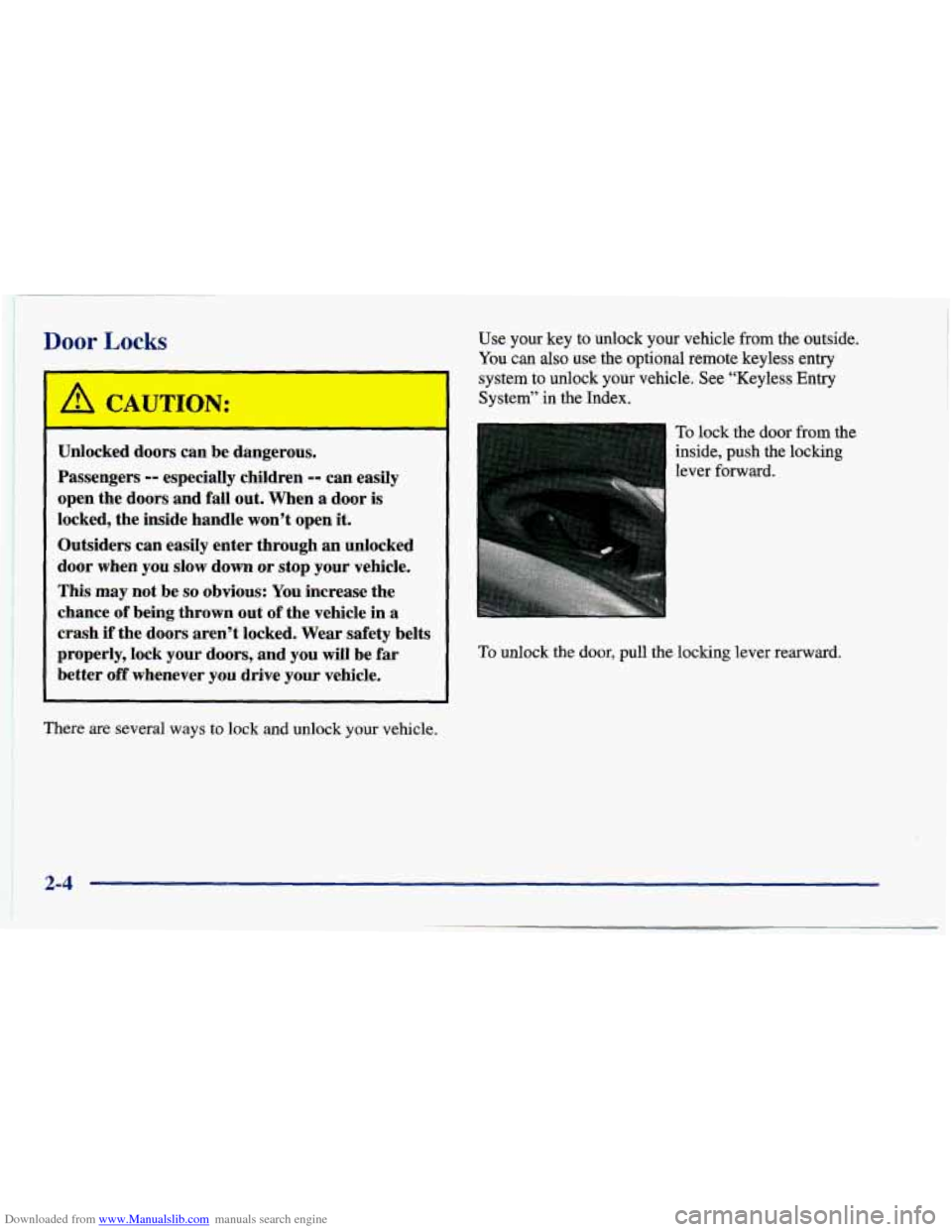
Downloaded from www.Manualslib.com manuals search engine Door Locks
I /! CAUTION:
I --
I Unlocked doors can be aangerous.
Passengers
-- especially children -- can easily
open the doors and fall out. When a door is
locked, the inside handle won’t open it.
Outsiders can easily enter through an unlocked
door when you
slow down or stop your vehicle.
This may not be
so obvious: You increase the
chance
of being thrown out of the vehicle in a
crash if the doors aren’t locked. Wear safety belts
’ properly, lock your doors, and you will be far
’ better off whenever you drive your vehicle.
I
There are several ways to lock and unlock your vehicle. Use your key to unlock your vehicle from
the outside.
You can
also use the optional remote keyless entry
system to unlock your vehicle. See “Keyless Entry System”
in the Index.
To lock the door from the
inside,
push the locking
lever forward.
To unlock the door, pull the locking lever rearward.
2-4
Page 82 of 400
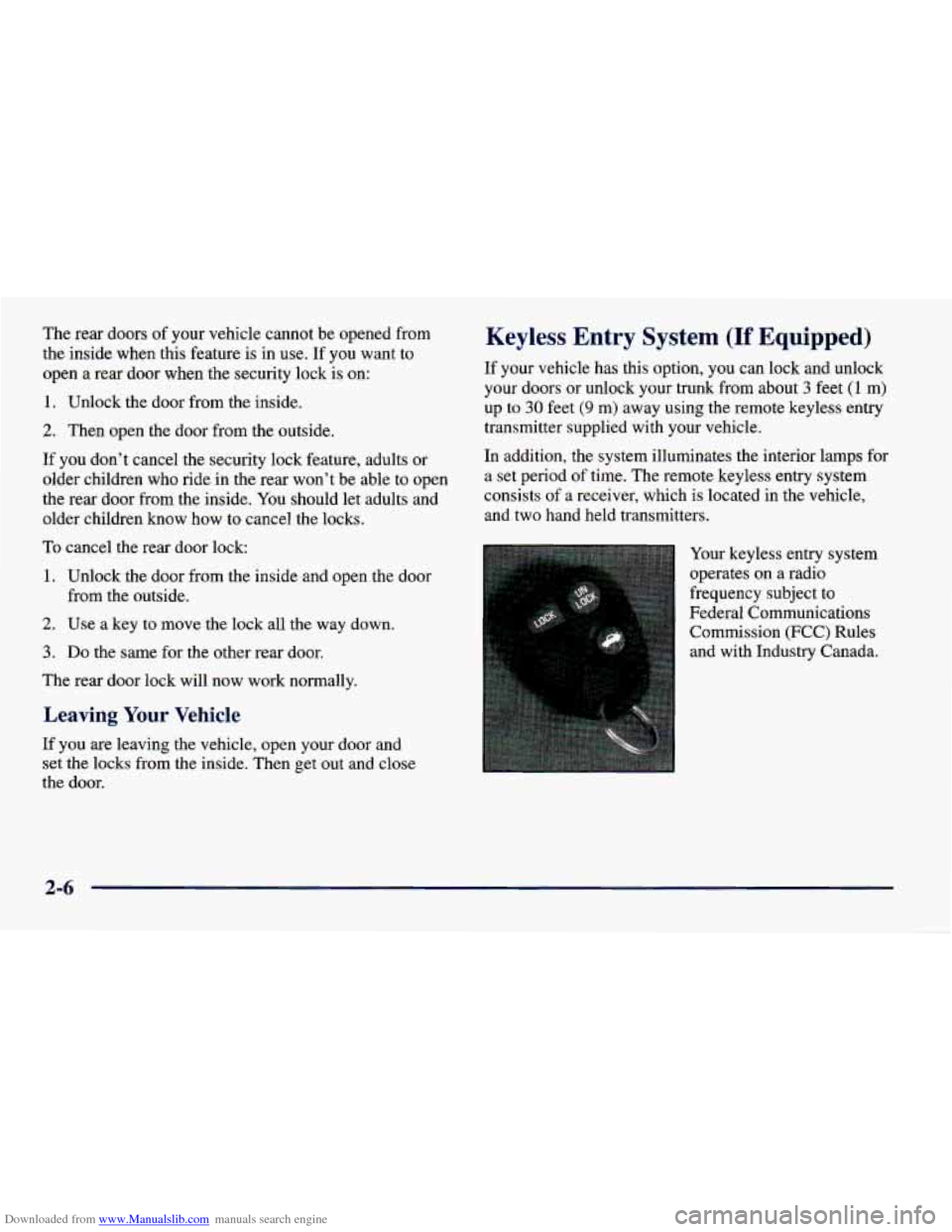
Downloaded from www.Manualslib.com manuals search engine The rear doors of your vehicle cannot be opened from
the inside when this feature is in use. If you want to
open a rear door when the security lock is on:
1. Unlock the door from the inside.
2. Then open the door from the outside.
If you don’t cancel the security lock feature, adults or
older children who ride in the rear won’t be able to open
the rear door from the inside.
You should let adults and
older children know how to cancel the locks.
To cancel the rear door lock:
1. Unlock the door from the inside and open the door
from the outside.
2. Use a key to move the lock all the way down.
3. Do the same for the other rear door.
The rear door lock will now work normally.
Leaving Your Vehicle
If you are leaving the vehicle, open your door and
set the locks from the inside. Then
get out and close
the door.
Keyless Entry System (If Equipped)
If your vehicle has this option, you can lock and unlock
your doors or unlock your trunk from about
3 feet (1 m>
up to 30 feet (9 m) away using the remote keyless entry
transmitter supplied with your vehicle.
In addition, the system illuminates the interior lamps for
a set period
of time. The remote keyless entry system
consists
of a receiver, which is located in the vehicle,
and two hand held transmitters.
Your keyless entry system
operates on a radio
frequency subject to
Federal Communications
Commission (FCC) Rules
and with Industry Canada.
2-6
Page 83 of 400

Downloaded from www.Manualslib.com manuals search engine This device complies with Part 15 of the FCC Rules.
Operation is subject to the following two conditions:
(1) this device may not cause harmful interference,
and
(2) this device must accept any interference
received, including interference that may cause
undesired operation.
This device complies with
RSS-210 of Industry
Canada. Operation is subject to the following two
conditions:
(1) this device may not cause interference,
and
(2) this device must accept any interference
received, including interference that may cause
undesired operation of the device.
Changes or modifications to this system by other than an
authorized service facility could void authorization to
use this equipment. This system has
a range of about
3 feet (1 m) up to
30 feet (9 m). At times you may notice a decrease in
range. This is normal for any remote keyless entry
system. If the transmitter does not work or
if you have
to stand closer to your vehicle for the transmitter to
work, try this:
Check to determine if battery replacement or
resynchronization is necessary. See the instructions
that follow.
Check the distance. You may be too far from your
vehicle. You may need to stand closer during rainy
or snowy weather.
Check the location. Other vehicles or objects may be blocking the signal. Take a few steps to the left or
right, hold the transmitter higher, and try again.
If you’re still having trouble, see your dealer or a
qualified technician for service.
2-7
Page 84 of 400
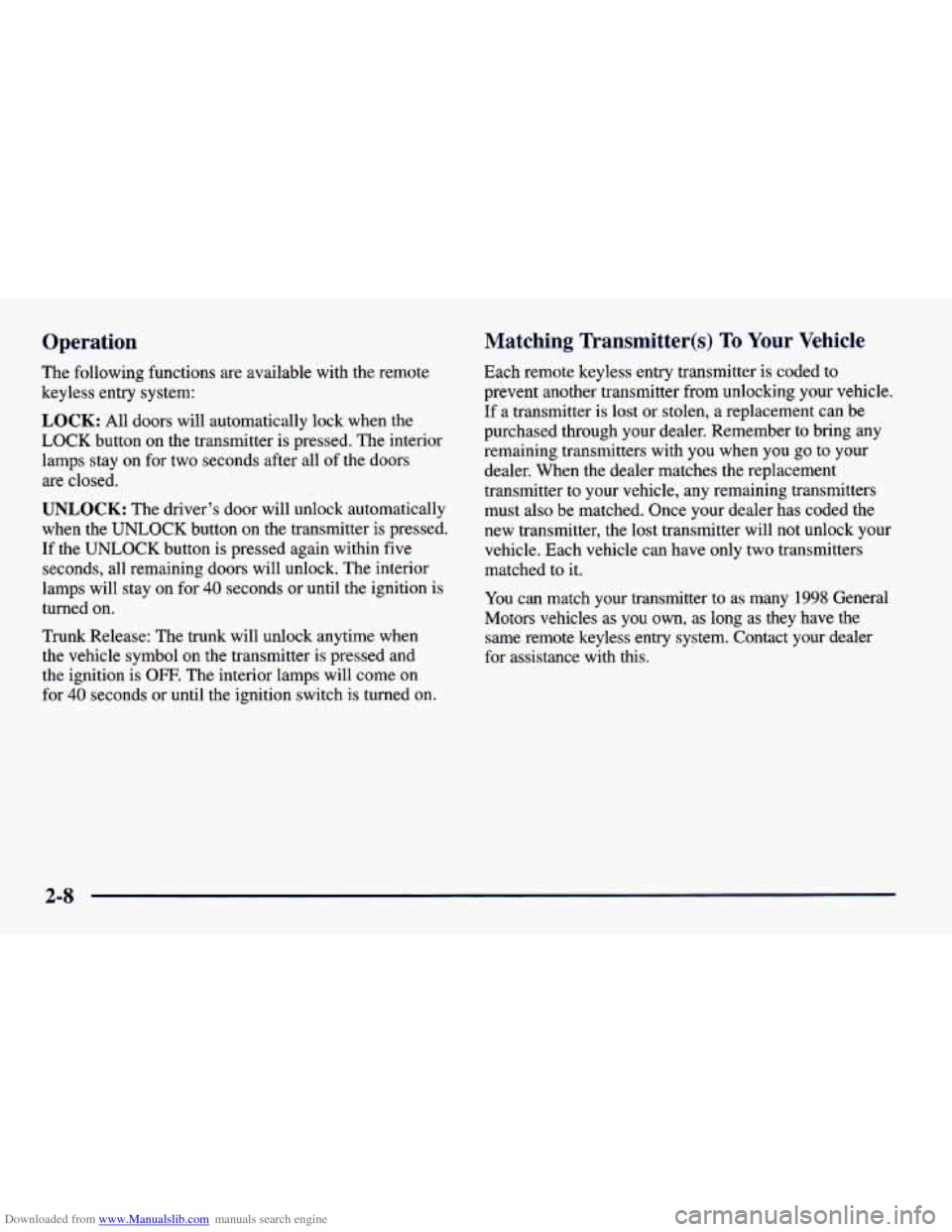
Downloaded from www.Manualslib.com manuals search engine Operation
The following functions are available with the remote
keyless entry system:
LOCK: All doors will automatically lock when the
LOCK button on the transmitter
is pressed. The interior
lamps stay on for two seconds after all
of the doors
are closed.
UNLOCK: The driver’s door will unlock automatically
when the UNLOCK button
on the transmitter is pressed.
If the UNLOCK button is pressed again within five
seconds, all remaining doors will unlock. The interior
lamps will stay
on for 40 seconds or until the ignition is
turned
on.
Trunk Release: The trunk will unlock anytime when
the vehicle symbol
on the transmitter is pressed and
the ignition is
OFF. The interior lamps will come on
for 40 seconds or until the ignition switch is turned on.
Matching Transmitter(s) To Your Vehicle
Each remote keyless entry transmitter is coded to
prevent another transmitter from unlocking your vehicle.
If a transmitter
is lost or stolen, a replacement can be
purchased through your dealer. Remember to bring any
remaining transmitters with you when you go to your
dealer. When the dealer matches the replacement
transmitter to your vehicle, any remaining transmitters
must also be matched. Once your dealer has coded the
new transmitter, the lost transmitter will not unlock your
vehicle. Each vehicle can have only two transmitters
matched to it.
You can match your transmitter to as many
1998 General
Motors vehicles as you own, as long as they have the
same remote keyless entry system. Contact your dealer
for assistance with this.
2-8
Page 85 of 400
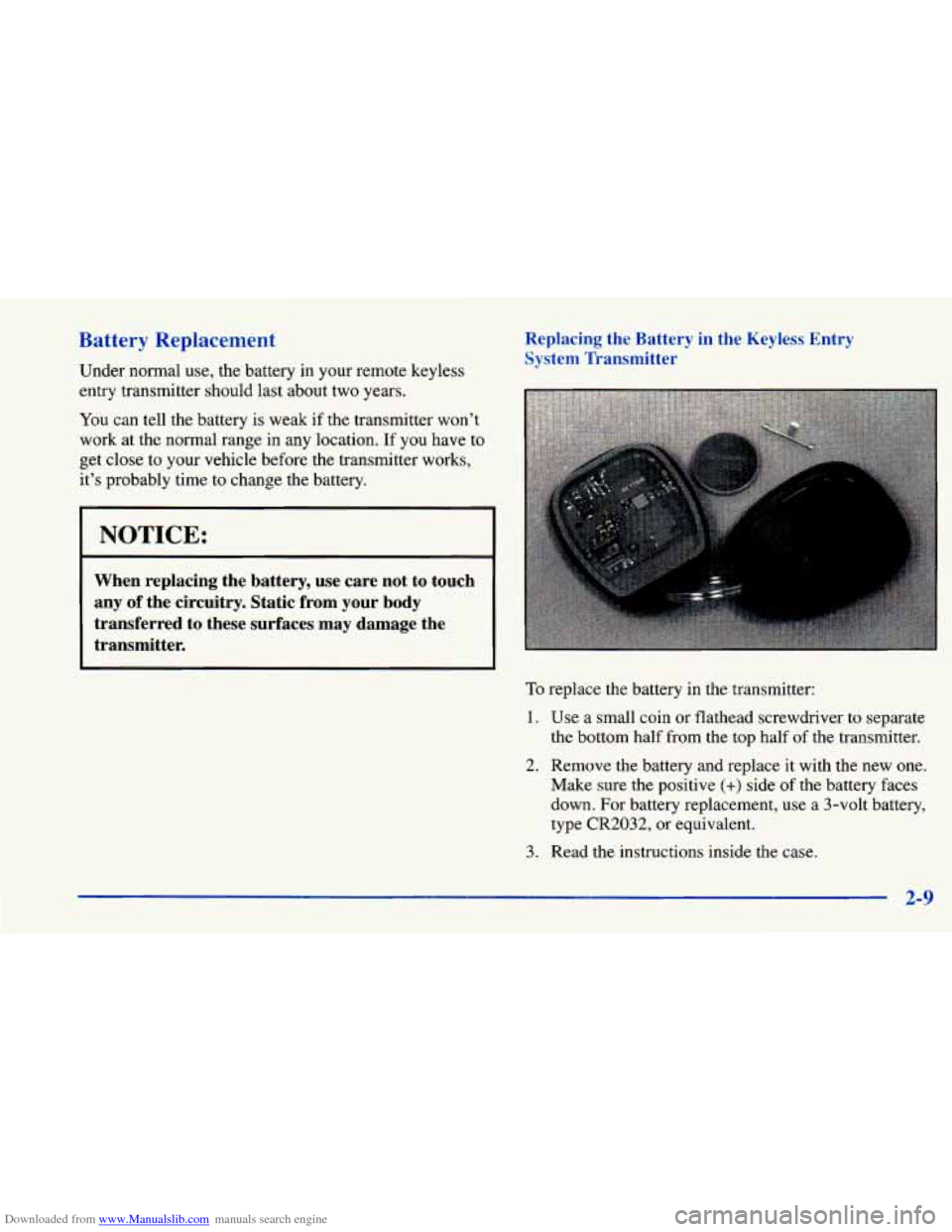
Downloaded from www.Manualslib.com manuals search engine Battery Replacement
Under normal use, the battery in your remote keyless
Replacing the Battery in the Keyless Entry
System Transmitter
entry transmitter should last about two years.
You can tell the battery is weak if the transmitter won’t
work at the normal range in
any location. If you have to
get close to your vehicle before the transmitter works,
it’s probably time to change the battery.
NOTICE:
When replacing the battery, use care not to touch
any
of the circuitry. Static from your body
transferred to these surfaces may damage the
transmitter.
To replace the battery in the transmitter:
1. Use a small coin or flathead screwdriver to separate
the bottom half from the
top half of the transmitter.
2. Remove the battery and replace it with the new one.
Make sure the positive
(+) side of the battery faces
down. For battery replacement, use a 3-volt battery,
type
CR2032, or equivalent.
3. Read the instructions inside the case.
2-9
Page 86 of 400
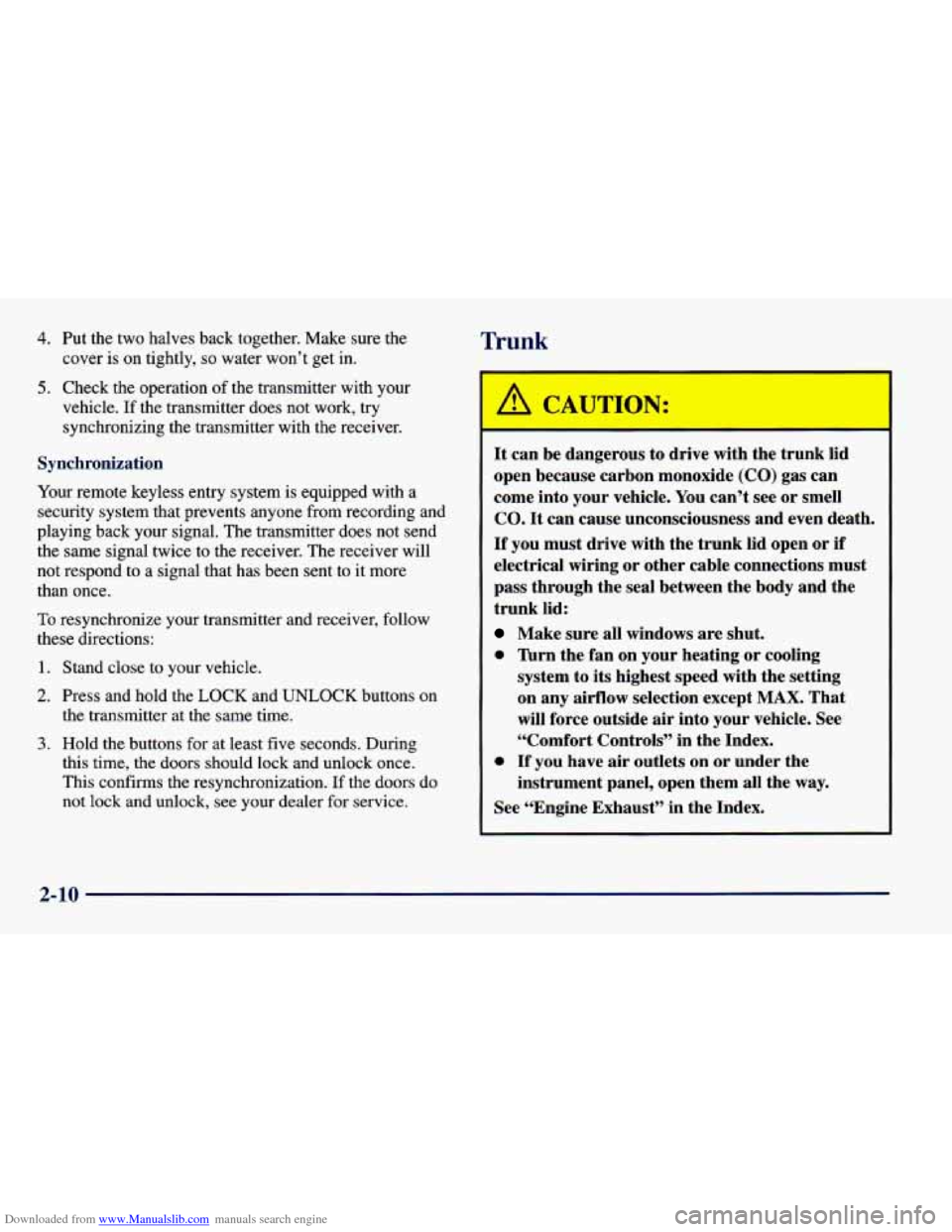
Downloaded from www.Manualslib.com manuals search engine 4. Put the two halves back together. Make sure the cover is on tightly,
so water won’t get in.
5. Check the operation of the transmitter with your
vehicle. If the transmitter does not work, try
synchronizing the transmitter with the receiver.
Synchronization
Your remote keyless entry system is equipped with a
security system that prevents anyone from recording and
playing back your signal. The transmitter does not send
the same signal twice to the receiver. The receiver will
not respond to
a signal that has been sent to it more
than once.
To resynchronize your transmitter and receiver, follow
these directions:
1. Stand close to your vehicle.
2. Press and hold the LOCK and UNLOCK buttons on
the transmitter at the same time.
3. Hold the buttons for at least five seconds. During
this time, the doors should lock and unlock once.
This confirms the resynchronization.
If the doors do
not lock and unlock, see your dealer for service.
Trunk
It can be dangerous to drive with the trunk lid
open because carbon monoxide
(CO) gas can
come into your vehicle. You can’t see or smell
CO.
It can cause unconsciousness and even death.
If you must drive with the trunk lid open or if
electrical wiring or other cable connections must
pass through the seal between the body and the
trunk lid:
Make sure all windows are shut.
0 Turn the fan on your heating or cooling
system to its highest speed with the setting
on any airflow selection except
MAX. That
will force outside
air into your vehicle. See
“Comfort Controls” in the Index.
0 If you have air outlets on or under the
instrument panel, open them all the way.
See “Engine Exhaust” in the Index.
2-10