1998 CADILLAC SEVILLE service indicator
[x] Cancel search: service indicatorPage 86 of 378
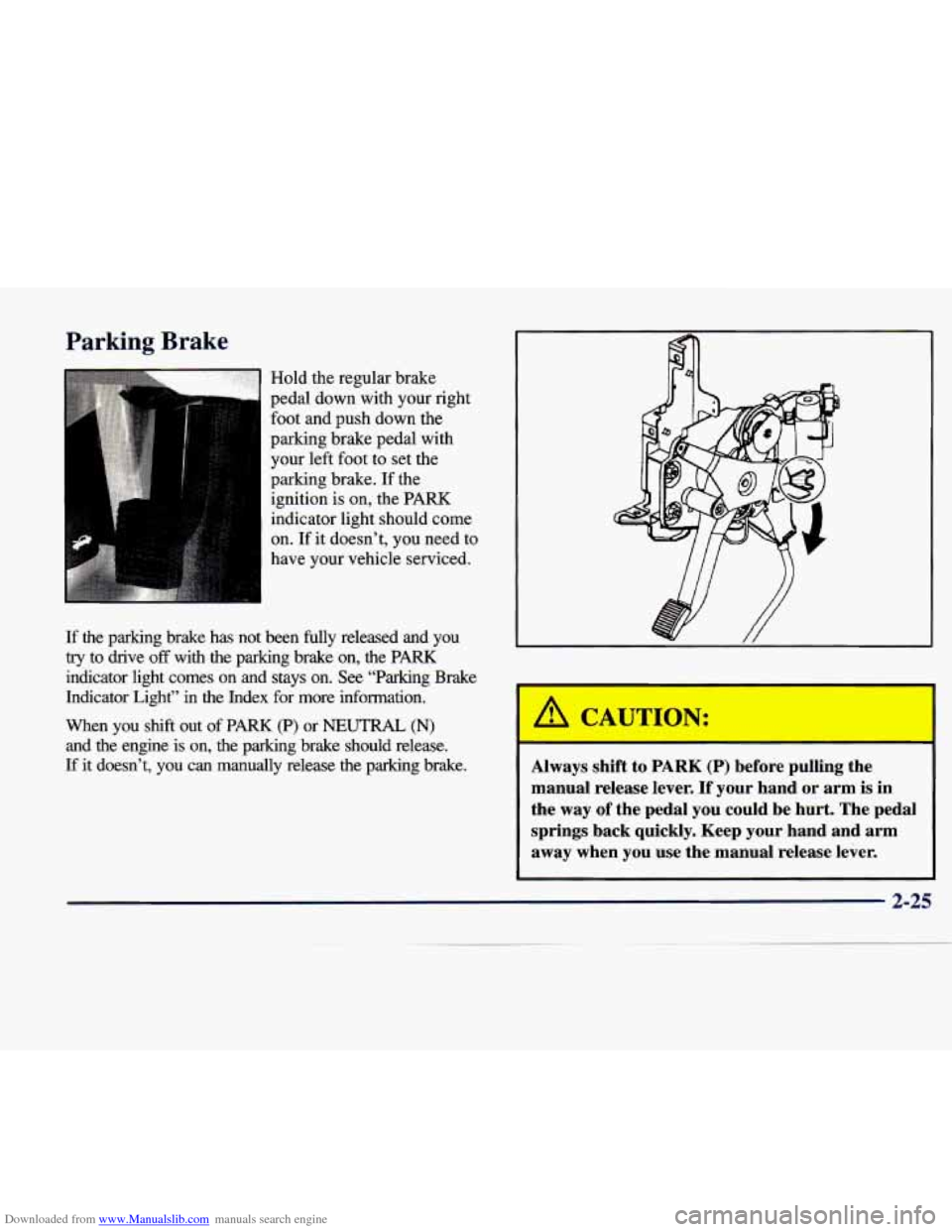
Downloaded from www.Manualslib.com manuals search engine Parking Brake
Hold the regular brake
pedal down with your right
foot and Dush down the
parking drake pedal with
your left foot
to set the
parking brake. If the ignition is on, the PARK
indicator light should come
on.
If it doesn’t, you need to
have your vehicle serviced.
If the parking brake has not been fully released and you
try to drive off with the parking brake on, the PARK
indicator light comes on and stays on. See “Parking Brake
Indicator Light”
in the Index for more information.
When you shift out of
PARK (p) or NEUTRAL (N)
and the engine is on, the parking brake should release.
If it doesn’t,
you can manually release the parking brake.
I I
I I 1
Always shift to PARK (P) before pulling the
manual release lever.
If your hand or arm is in
the way of the pedal
you could be hurt. The pedal
springs back quickly. Keep your hand and arm away when you
use the manual release lever.
2-25
Page 127 of 378
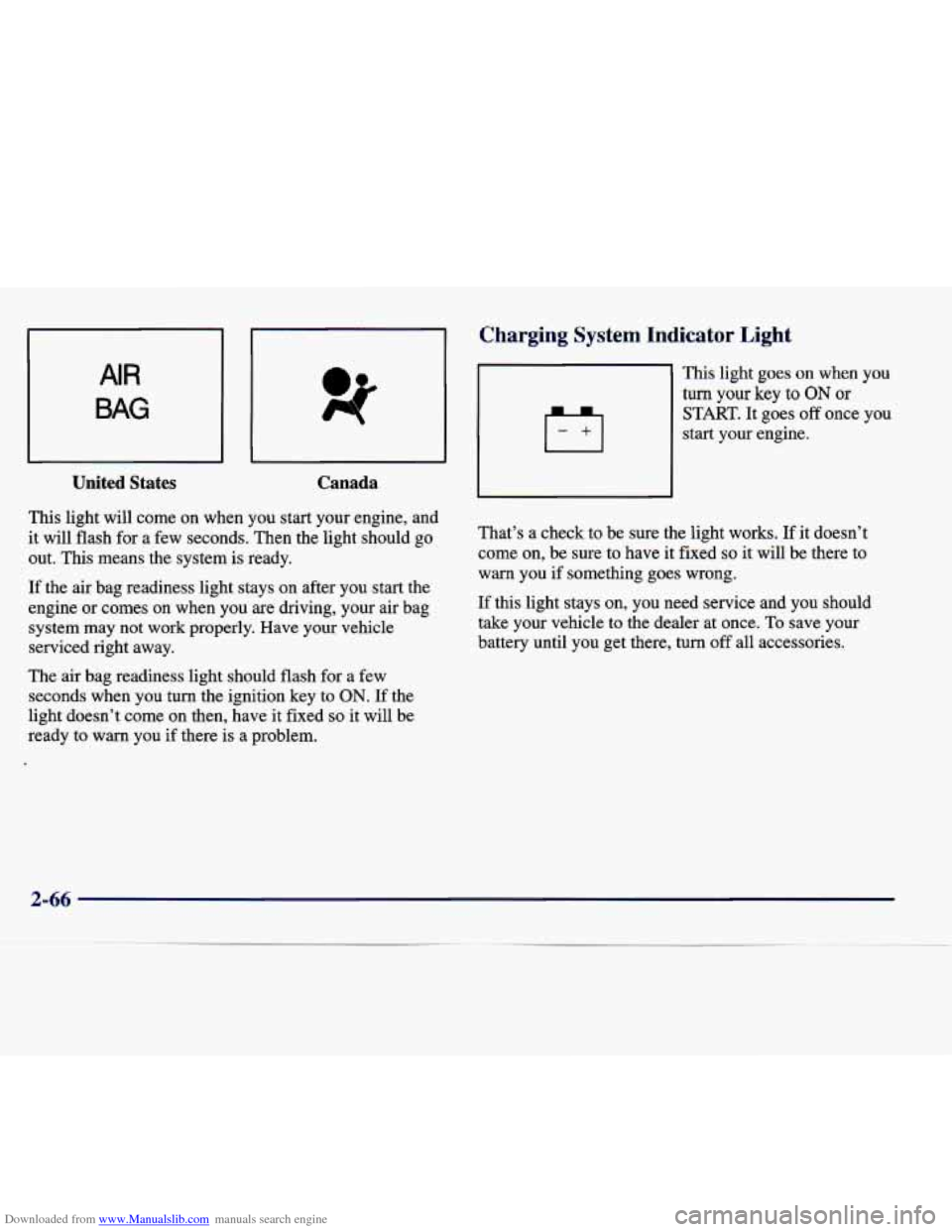
Downloaded from www.Manualslib.com manuals search engine United States Canada
This light will come on when you start your engine, and
it will flash for a few seconds. Then the light should go
out. This means the system
is ready.
If the air bag readiness light stays on after you start the
engine or comes
on when you are driving, your air bag
system may not work properly. Have your vehicle
serviced right away.
The air bag readiness light should flash for a few
seconds when you turn the ignition key
to ON. If the
light doesn’t come on then, have it fixed
so it will be
ready
to warn you if there is a problem.
-
Charging system Indicator Light
This light goes on when you
turn your key to ON or
START. It goes off once you
start your engine.
That’s a check to be sure the light works.
If it doesn’t
come on, be sure to have it fixed
so it will be there to
warn you if something goes wrong.
If this light stays
on, you need service and you should
take your vehicle to the dealer at once. To save your
battery until you get there, turn off all accessories.
2-66
Page 128 of 378
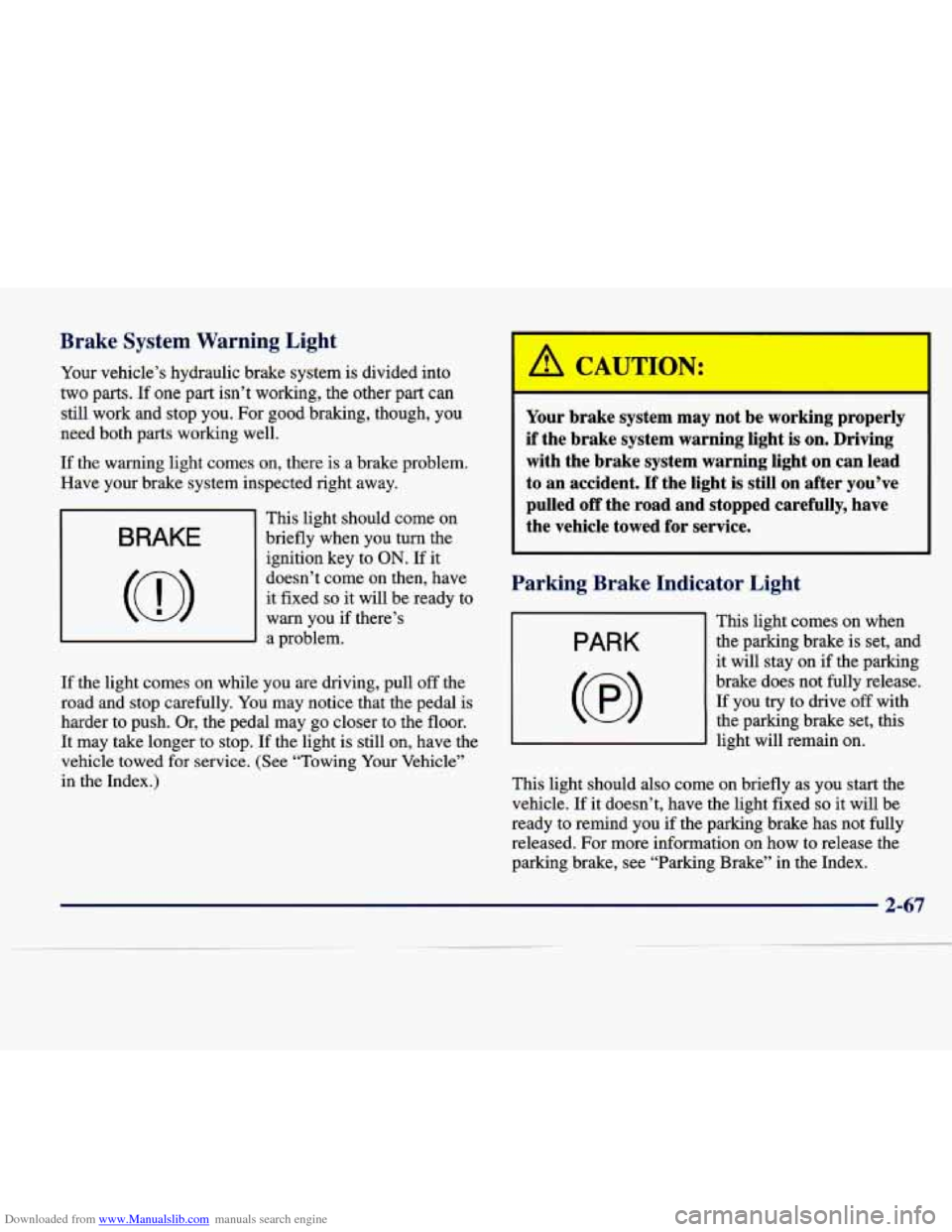
Downloaded from www.Manualslib.com manuals search engine It Brake System Warning :
Your vehicle’s hydraulic brake sy; m is divided into
two parts.
If one part isn’t working, the other part can
still work and stop you. For good braking, though, you
need both parts working well.
If the warning light comes on, there is a brake problem.
Have your brake system inspected right away.
BRAKE
This light should come on
briefly when you turn the
ignition key to
ON. If it
doesn’t come on then, have
it fixed
so it will be ready to
warn you if there’s
a problem.
If the light comes on while
you are driving, pull off the
road and stop carefully.
You may notice that the pedal is
harder to push. Or, the pedal may
go closer to the floor.
It may take longer to stop. If the light is still on, have the
vehicle towed for service. (See “Towing Your Vehicle”
in the Index.)
,a CAUTION:
Your brake system may not be working properly
if the brake system warning light is on. Driving
with the brake system warning light on can lead
to
an accident. If the light is still on after you’ve
pulled
off the road and stopped carefully, have
the vehicle towed for service.
Parking Brake Indicator Light
PARK
(@I
This light comes on when the parking brake is set, and
it will stay on if the parking
brake does not fully release.
If you try to drive off with
the parking brake set, this
light will remain
on.
This light should also come on briefly as you start the
vehicle. If it doesn’t, have the light fixed
so it will be
ready to remind you
if the parking brake has not fully
released. For more information on how to release the
parking brake, see “Parking Brake” in the Index.
2-67
Page 131 of 378
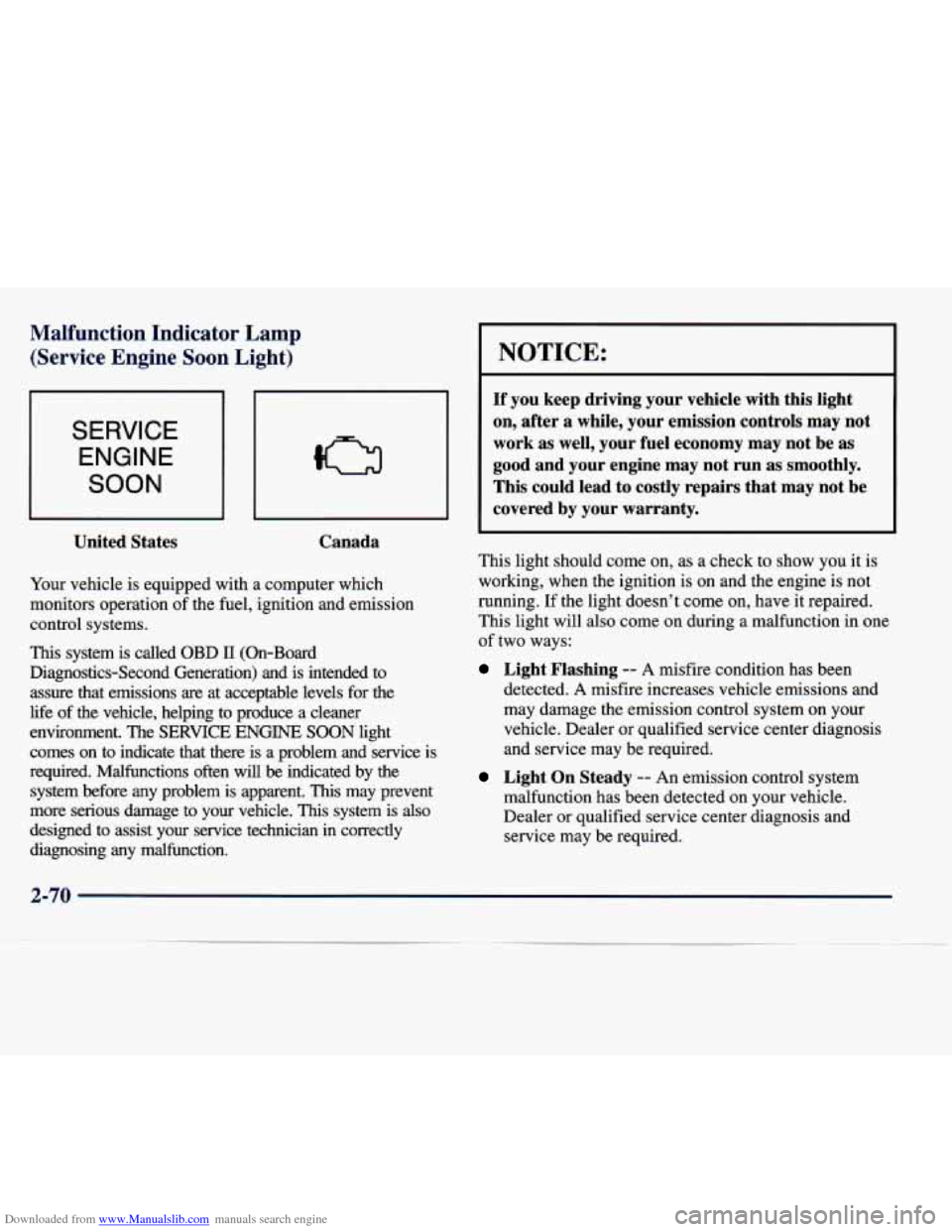
Downloaded from www.Manualslib.com manuals search engine Malfunction Indicator Lamp (Service Engine Soon Light)
SERVICE
ENGINE
SOON
United States Canada
Your
vehicle is equipped with a computer which
monitors operation of the fuel, ignition and emission
control systems.
This system is called OBD 11 (On-Board
Diagnostics-Second Generation) and is intended to
assure that emissions
are at acceptable levels for the
life
of the vehicle, helping to produce a cleaner
environment. The
SERVICE ENGINE SOON light
comes on to indicate that there is a problem and service is
required. Malfunctions often will
be indicated by the
system before any problem is apparent.
This may prevent
more serious damage to your vehicle.
This system is also
designed to assist your service technician in correctly
diagnosing any malfunction.
I NOTICE:
If you keep driving your vehicle with this light
on, after a while, your emission controls may not
work as well, your fuel economy may not be as
good and your engine may not run as smoothly.
This could lead to costly repairs that may not be
covered by your warranty.
This light should come on, as a check to show you it is
working, when the ignition is on and the engine is not
running.
If the light doesn’t come on, have it repaired.
This light will also come on during a malfunction in one
of two ways:
Light Flashing -- A misfire condition has been
detected.
A misfire increases vehicle emissions and
may damage the emission control system on your
vehicle. Dealer or qualified service center diagnosis
and service may be required.
Light On Steady -- An emission control system
malfunction has been detected on your vehicle.
Dealer or qualified service center diagnosis and
service may be required.
Page 144 of 378
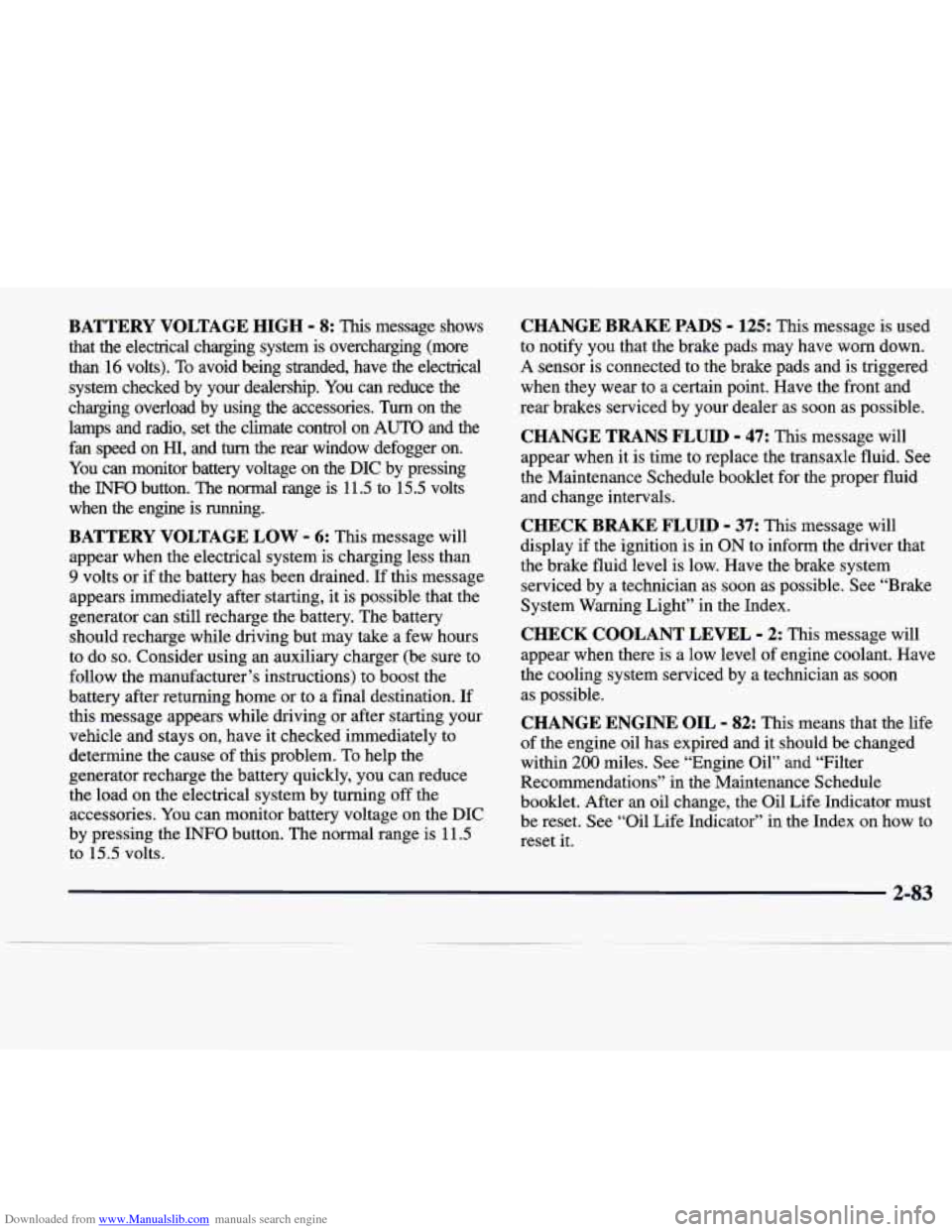
Downloaded from www.Manualslib.com manuals search engine BATTERY VOLTAGE HIGH - 8: This message shows
that the electrical charging system is overcharging (more
than 16 volts). To avoid being stranded, have the electrical
system checked by your dealership.
You can reduce the
charging overload by using the accessories.
Turn on the
lamps and radio, set the climate control on
AUTO and the
fan speed on
HI, and turn the rear window defogger on.
You can monitor battery voltage on the DIC by pressing
the
INFiO button. The normal range is 11.5 to 15.5 volts
when the engine is running.
BATTERY VOLTAGE LOW - 6: This message will
appear when the electrical system is charging less than
9 volts or if the battery has been drained. If this message
appears immediately after starting, it
is possible that the
generator can still recharge the battery. The battery should recharge while driving but may take a few hours
to do
so. Consider using an auxiliary charger (be sure to
follow the manufacturer’s instructions) to boost the
battery after returning home or to a final destination. If
this message appears while driving or after starting your
vehicle and stays on, have
it checked immediately to
determine the cause of this problem.
To help the
generator recharge the battery quickly, you can reduce
the load on the electrical system by turning
off the
accessories.
You can monitor battery voltage on the DIC
by pressing the INFO button. The normal range is 11.5
to 15.5 volts.
CHANGE BRAKE PADS - 125: This message is used
to notify you that the brake pads may have worn down.
A sensor is connected to the brake pads and is triggered
when they wear to a certain point. Have the front and
rear brakes serviced by your dealer as soon as possible.
CHANGE TRANS FLUID - 47: This message will
appear when
it is time to replace the transaxle fluid. See
the Maintenance Schedule booklet for the proper fluid and change intervals.
CHECK BRAKE FLUID - 37: This message will
display if the ignition is in
ON to inform the driver that
the brake fluid level is low. Have the brake system
serviced by a technician as soon as possible. See “Brake
System Warning Light” in the Index.
CHECK COOLANT LEVEL - 2: This message will
appear when there is a low level of engine coolant. Have
the cooling system serviced by a technician as soon
as possible.
CHANGE ENGINE OIL - 82: This means that the life
of the engine oil has expired and it should be changed
within
200 miles. See “Engine Oil” and “Filter
Recommendations” in the Maintenance Schedule
booklet. After
an oil change, the Oil Life Indicator must
be reset. See “Oil Life Indicator” in the Index
on how to
reset
it.
2-83
Page 196 of 378
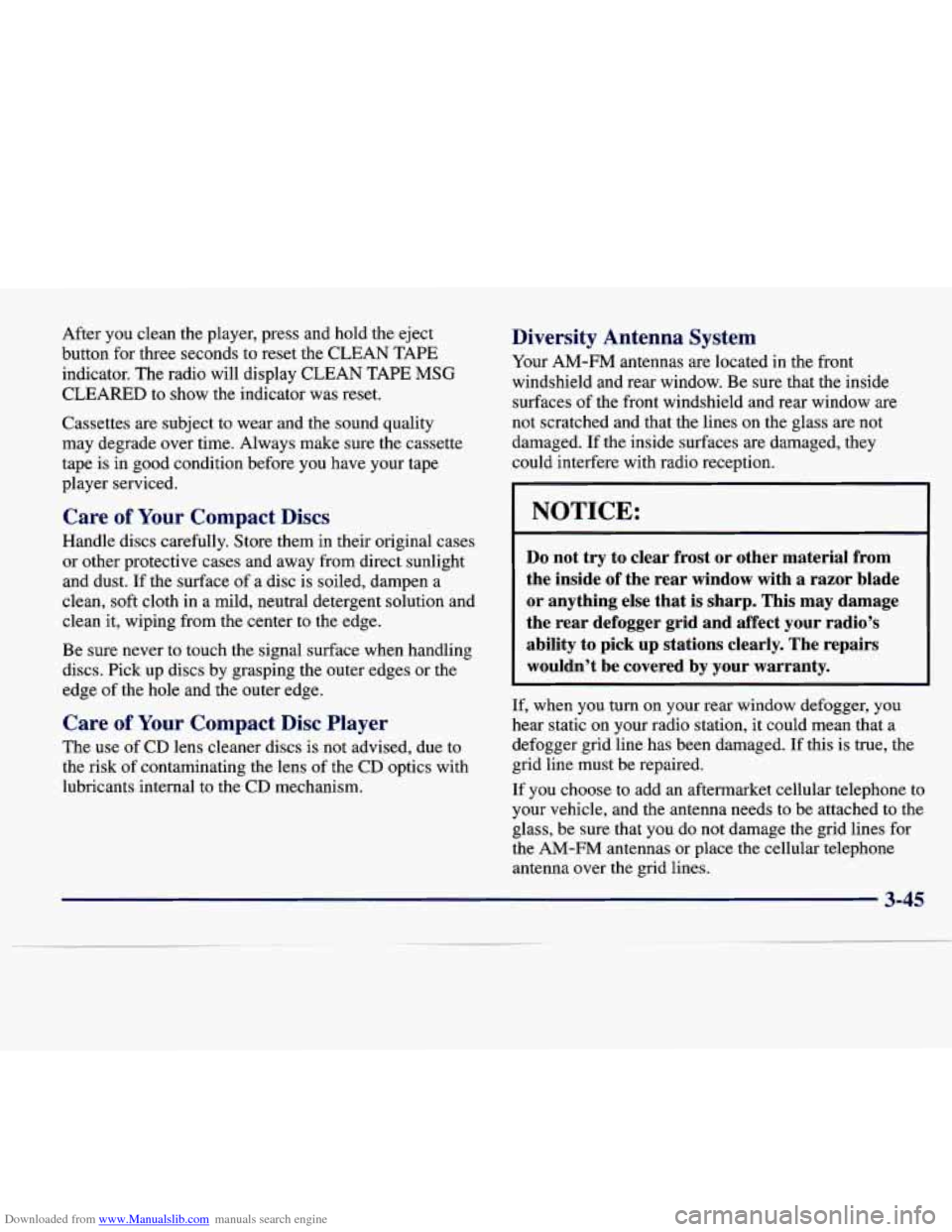
Downloaded from www.Manualslib.com manuals search engine After you clean the player, press and hold the eject
button for three seconds to reset the CLEAN TAPE
indicator. The radio will display CLEAN TAPE MSG
CLEARED to show the indicator was reset.
Cassettes are subject to wear and the sound quality
may degrade over time. Always make sure the cassette
tape is in good condition before you have your tape
player serviced.
Care of Your Compact Discs
Handle discs carefully. Store them in their original cases
or other protective cases and away from direct sunlight
and dust. If the surface of a disc is soiled, dampen a
clean, soft cloth in
a mild, neutral detergent solution and
clean it, wiping from the center to the edge.
Be sure never to touch the signal surface when handling discs. Pick up discs by grasping the outer edges or the
edge
of the hole and the outer edge.
Care of Your Compact Disc Player
The use of CD lens cleaner discs is not advised, due to
the risk
of contaminating the lens of the CD optics with
lubricants internal to the CD mechanism.
Diversity Antenna System
Your AM-FM antennas are located in the front
windshield and rear window. Be sure that the inside
surfaces of the front windshield and rear window are
not scratched and that the lines on the glass are not
damaged.
If the inside surfaces are damaged, they
could interfere with radio reception.
NOTICE:
Do not try to clear frost or other material from
the inside of the rear window with a razor blade
or anything else that
is sharp. This may damage
the rear defogger grid and affect your radio’s
ability
to pick up stations clearly. The repairs
wouldn’t be covered by your warranty.
If, when you turn on your rear window defogger, you
hear static on your radio station, it could mean that a
defogger grid line has been damaged. If this is true, the
grid line must be repaired.
If you choose to add an aftermarket cellular telephone to
your vehicle, and the antenna needs to be attached to
the
glass, be sure that you do not damage the grid lines for
the AM-FM antennas or place the cellular telephone
antenna over the grid lines.
3-45
Page 279 of 378
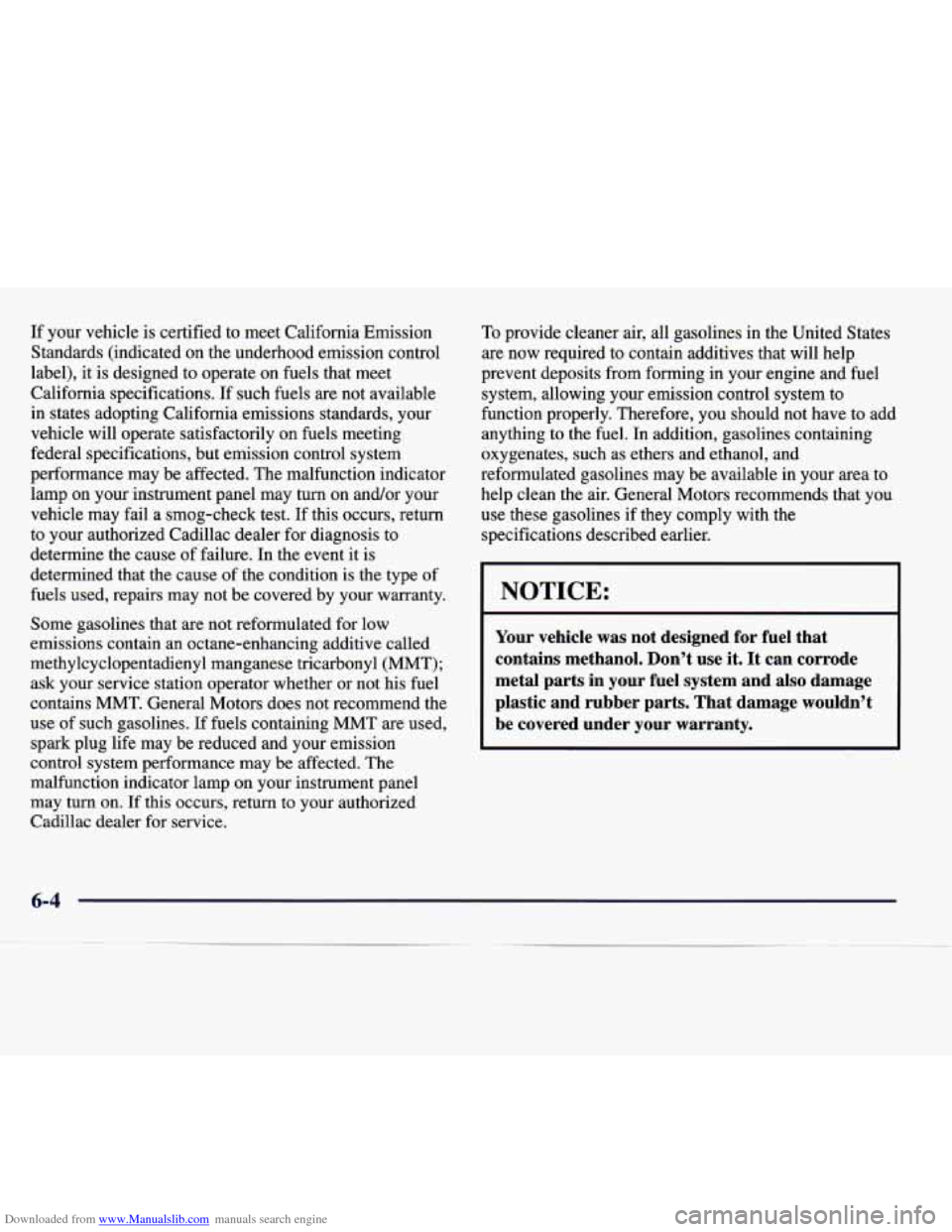
Downloaded from www.Manualslib.com manuals search engine If your vehicle is certified to meet California Emission
Standards (indicated on the underhood emission control
label), it is designed to operate on fuels that meet
California specifications. If such fuels are not available
in states adopting California emissions standards, your
vehicle will operate satisfactorily on fuels meeting
federal specifications, but emission control system
performance may be affected. The malfunction indicator
lamp on your instrument panel may turn on and/or your
vehicle may fail
a smog-check test. If this occurs, return
to your authorized Cadillac dealer for diagnosis to
determine the cause of failure. In the event it is
determined that the cause of the condition is the type of
fuels used, repairs may not be covered by your warranty.
Some gasolines that are not reformulated for low
emissions contain an octane-enhancing additive called
methylcyclopentadienyl manganese tricarbonyl (MMT); ask your service station operator whether or not his fuel
contains MMT. General Motors does not recommend the
use of such gasolines. If fuels containing MMT are used,
spark plug life may be reduced and your emission
control system performance may be affected. The
malfunction indicator lamp on your instrument panel
may turn
on. If this occurs, return to your authorized
Cadillac dealer for service. To
provide cleaner air, all gasolines in the United States
are now required to contain additives that will help
prevent deposits from forming in your engine and fuel
system, allowing your emission control system to
function properly. Therefore, you should not have to add
anything to the fuel. In addition, gasolines containing
oxygenates, such as ethers and ethanol, and
reformulated gasolines may be available in your area to
help clean the air. General Motors recommends that you
use these gasolines if
they comply with the
specifications described earlier.
I NOTICE:
Your vehicle was not designed for fuel that
contains methanol. Don’t use it.
It can corrode
metal parts in your fuel system and also damage
plastic and rubber parts. That damage wouldn’t
be covered under your warranty.
6-4
Page 290 of 378
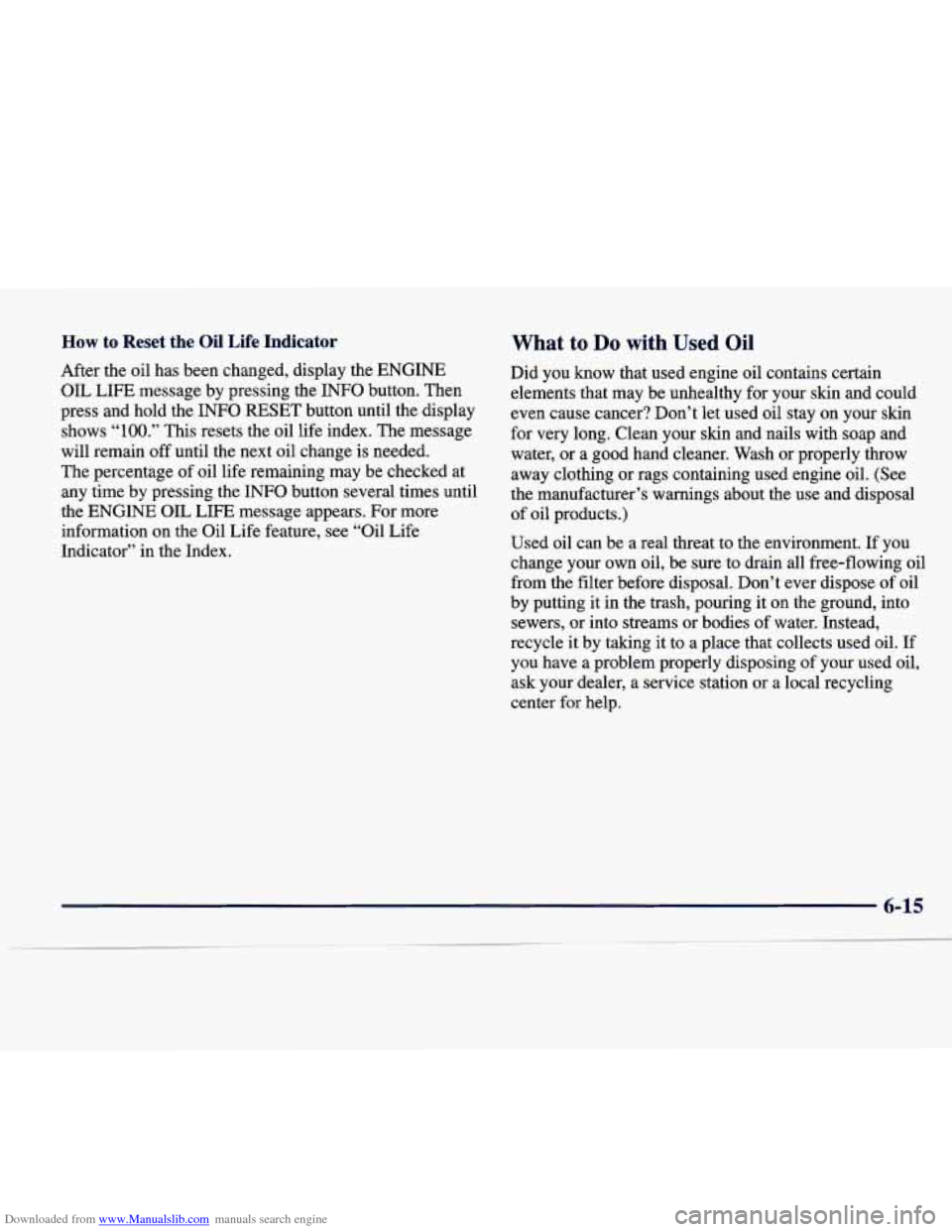
Downloaded from www.Manualslib.com manuals search engine How to Reset the Oil Life Indicator
After the oil has been changed, display the ENGINE
OIL LIFE message by pressing the INFO button. Then
press and hold the INFO RESET button until the display
shows
“100.” This resets the oil life index. The message
will remain off until the next oil change is needed.
The percentage of oil life remaining may be checked at
any time by pressing the INFO button several times until
the ENGINE
OIL LIFE message appears. For more
information on the Oil Life feature, see “Oil Life
Indicator” in the Index.
What to Do with Used Oil
Did you know that used engine oil contains certain
elements that may be unhealthy for your skin and could
even cause cancer? Don’t let used oil stay on your skin
for
very long. Clean your skin and nails with soap and
water, or a good hand cleaner. Wash or properly throw
away clothing or rags containing used engine oil. (See
the manufacturer’s warnings about the use and disposal
of oil products.)
Used oil can be
a real threat to the environment. If you
change your own oil, be sure to drain all free-flowing oil
from the filter before disposal. Don’t ever dispose of oil
by putting it in the trash, pouring it on the ground, into
sewers, or into streams or bodies of water. Instead,
recycle it by taking it to a place that collects used oil. If
you have a problem properly disposing of your used oil,
ask your dealer, a service station or a local recycling
center for
help.
6-15