1998 CADILLAC SEVILLE light
[x] Cancel search: lightPage 78 of 378
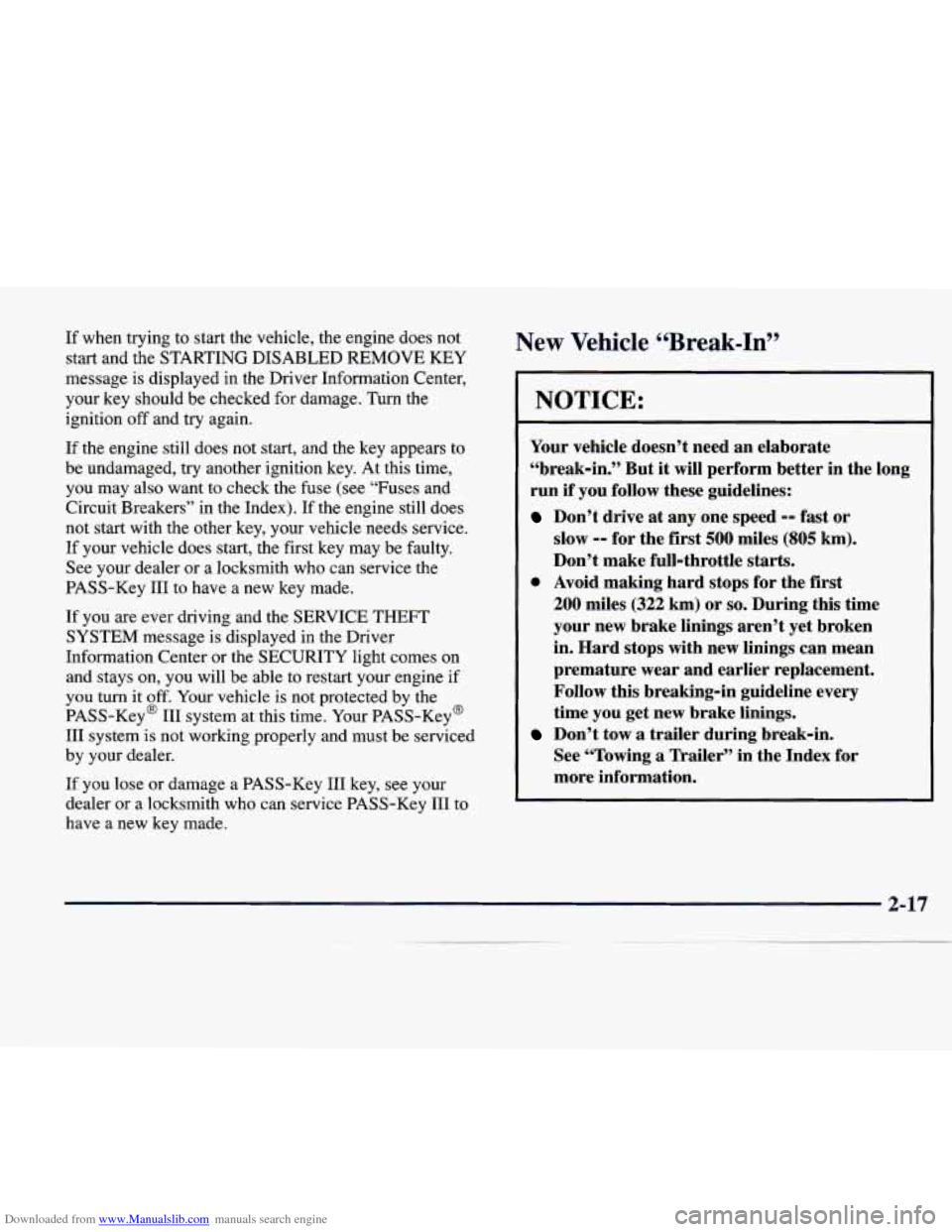
Downloaded from www.Manualslib.com manuals search engine If when trying to start the vehicle, the engine does not
start and the STARTING DISABLED REMOVE KEY
message is displayed in the Driver Information Center,
your key should be checked for damage.
Turn the
ignition
off and try again.
If the engine still does not start, and the key appears to
be undamaged, try another ignition key. At this time, you may also want to check the fuse (see “Fuses and
Circuit Breakers’’ in the Index). If the engine still does
not start with the other key, your vehicle needs service.
If your vehicle does start, the first key may be faulty.
See your dealer or a locksmith who can service the
PASS-Key
I11 to have a new key made.
If you are ever driving and the SERVICE
THEFT
SYSTEM message is displayed in the Driver
Information Center or the
SECURITY light comes on
and stays on, you will be able to restart your engine if
you
turn it off. Your vehicle is not protected by the
PASS-Key@
111 system at this time. Your PASS-Key@
I11 system is not working properly and must be serviced
by your dealer.
If you lose or damage a PASS-Key I11 key, see your
dealer or a locksmith who can service PASS-Key
111 to
have a new key made.
New Vehicle 66Break-In”
NOTICE:
Your vehicle doesn’t need an elaborate
“break-in.” But it will perform better in the long
run
if you follow these guidelines:
Don’t drive at any one speed -- fast or
slow
-- for the first 500 miles (805 km).
Don’t make full-throttle starts.
200 miles (322 km) or so. During this time
your new brake linings aren’t yet broken
in. Hard stops with new linings can mean
premature wear and earlier replacement.
Follow this breaking-in guideline every
time you get new brake linings.
See “Towing a Trailer” in the Index
for
more information.
0 Avoid making hard stops for the first
Don’t tow a trailer during break-in.
Page 86 of 378
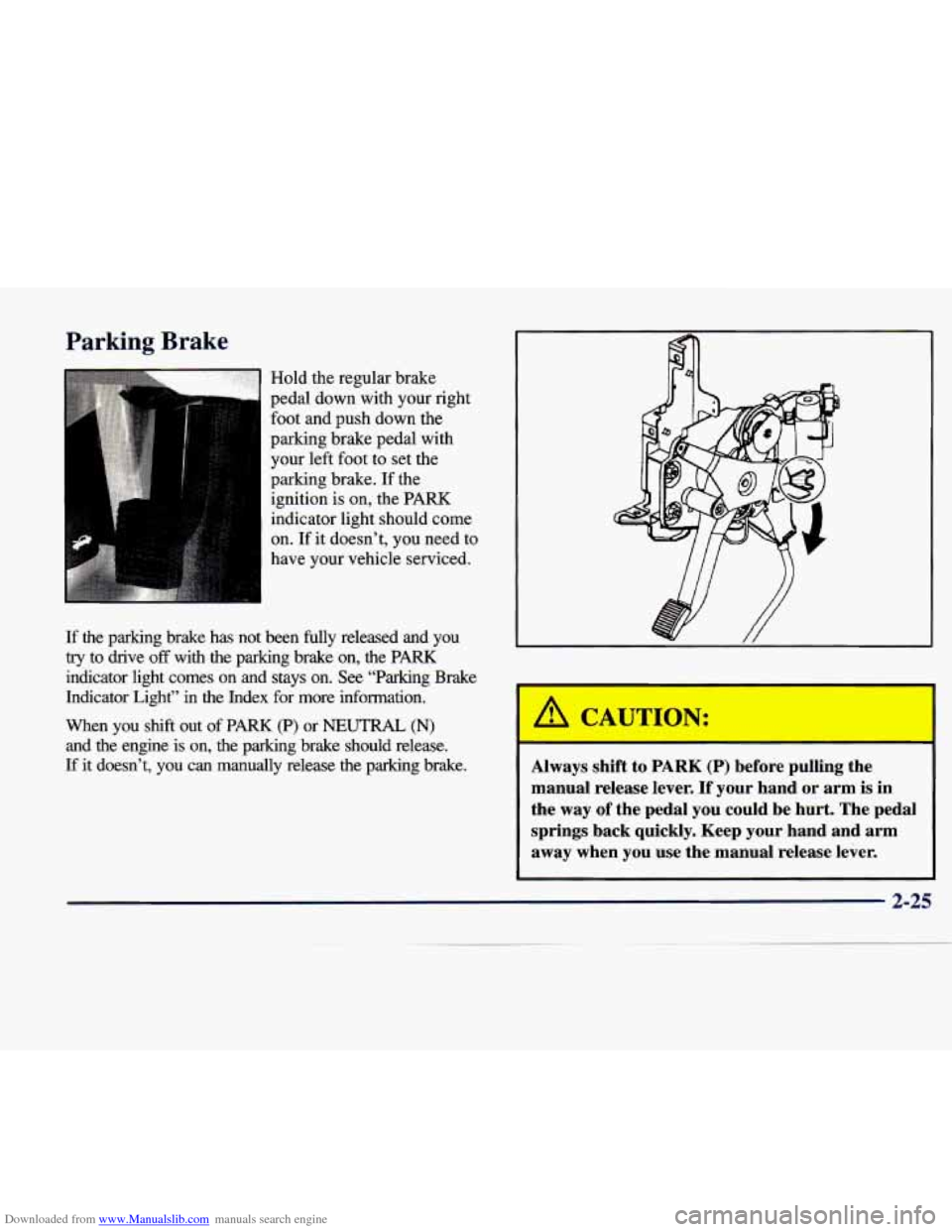
Downloaded from www.Manualslib.com manuals search engine Parking Brake
Hold the regular brake
pedal down with your right
foot and Dush down the
parking drake pedal with
your left foot
to set the
parking brake. If the ignition is on, the PARK
indicator light should come
on.
If it doesn’t, you need to
have your vehicle serviced.
If the parking brake has not been fully released and you
try to drive off with the parking brake on, the PARK
indicator light comes on and stays on. See “Parking Brake
Indicator Light”
in the Index for more information.
When you shift out of
PARK (p) or NEUTRAL (N)
and the engine is on, the parking brake should release.
If it doesn’t,
you can manually release the parking brake.
I I
I I 1
Always shift to PARK (P) before pulling the
manual release lever.
If your hand or arm is in
the way of the pedal
you could be hurt. The pedal
springs back quickly. Keep your hand and arm away when you
use the manual release lever.
2-25
Page 92 of 378
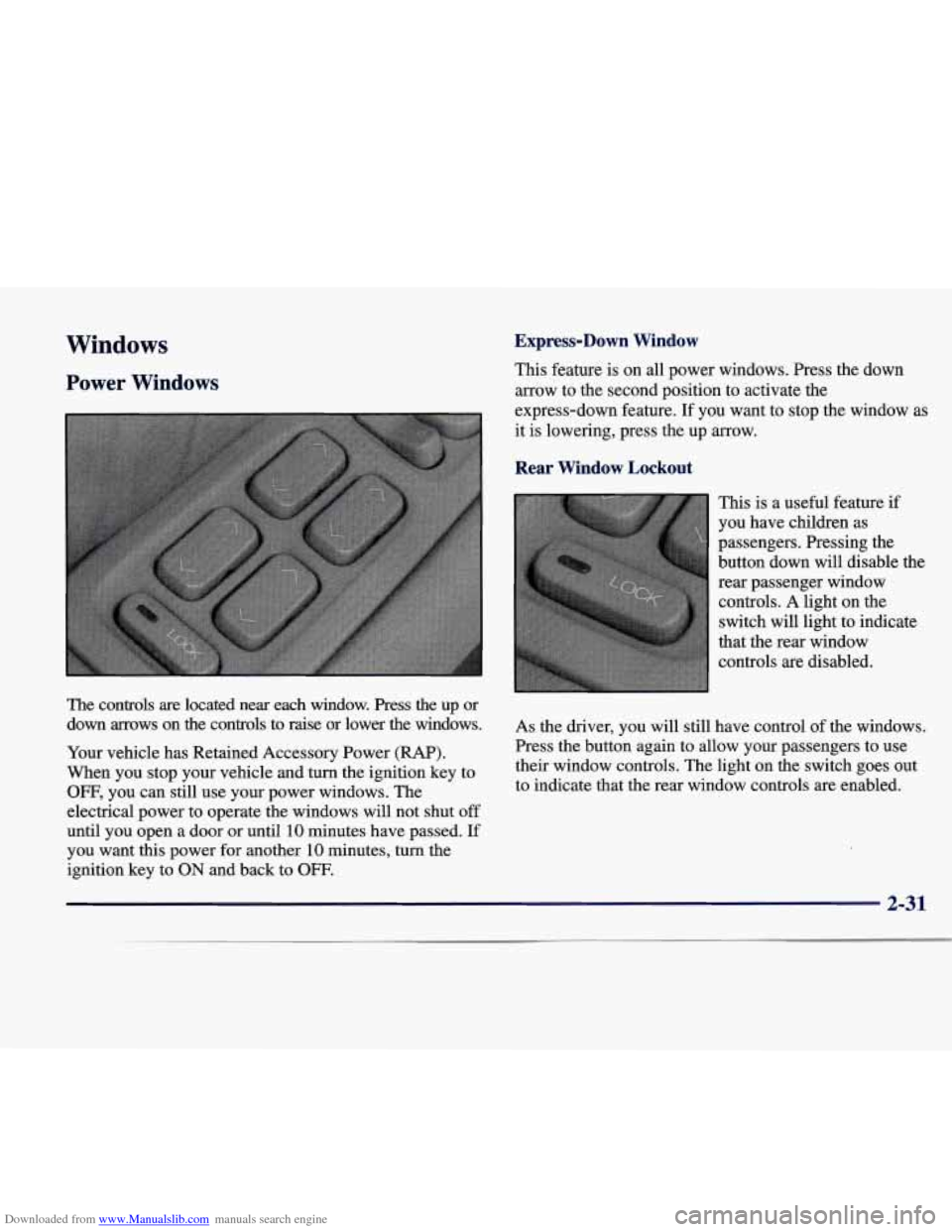
Downloaded from www.Manualslib.com manuals search engine Windows
Power Windows
I
The controls are located near each window. Press the up or down arrows on the controls to raise or lower the windows.
Your vehicle has Retained Accessory Power
(RAP).
When you stop your vehicle and turn the ignition key to
OFF, you can still use your power windows. The
electrical power to operate the windows will not shut
off
until you open a door or until 10 minutes have passed. If
you want this power for another 10 minutes, turn the
ignition key to
ON and back to OFF.
Express-Down Window
This feature is on all power windows. Press the down
arrow
to the second position to activate the
express-down feature. If you want to stop the window as
it is lowering, press the up arrow.
Rear Window Lockout
This is a useful feature if
you have children as
passengers. Pressing the
button down will disable the
rear passenger window controls.
A light on the
switch will light to indicate
that the rear window controls are disabled.
As the driver, you will still have control
of the windows.
Press the button again to allow your passengers to use
their window controls. The light on the switch goes out
to indicate that the rear window controls are enabled.
2-31
Page 93 of 378
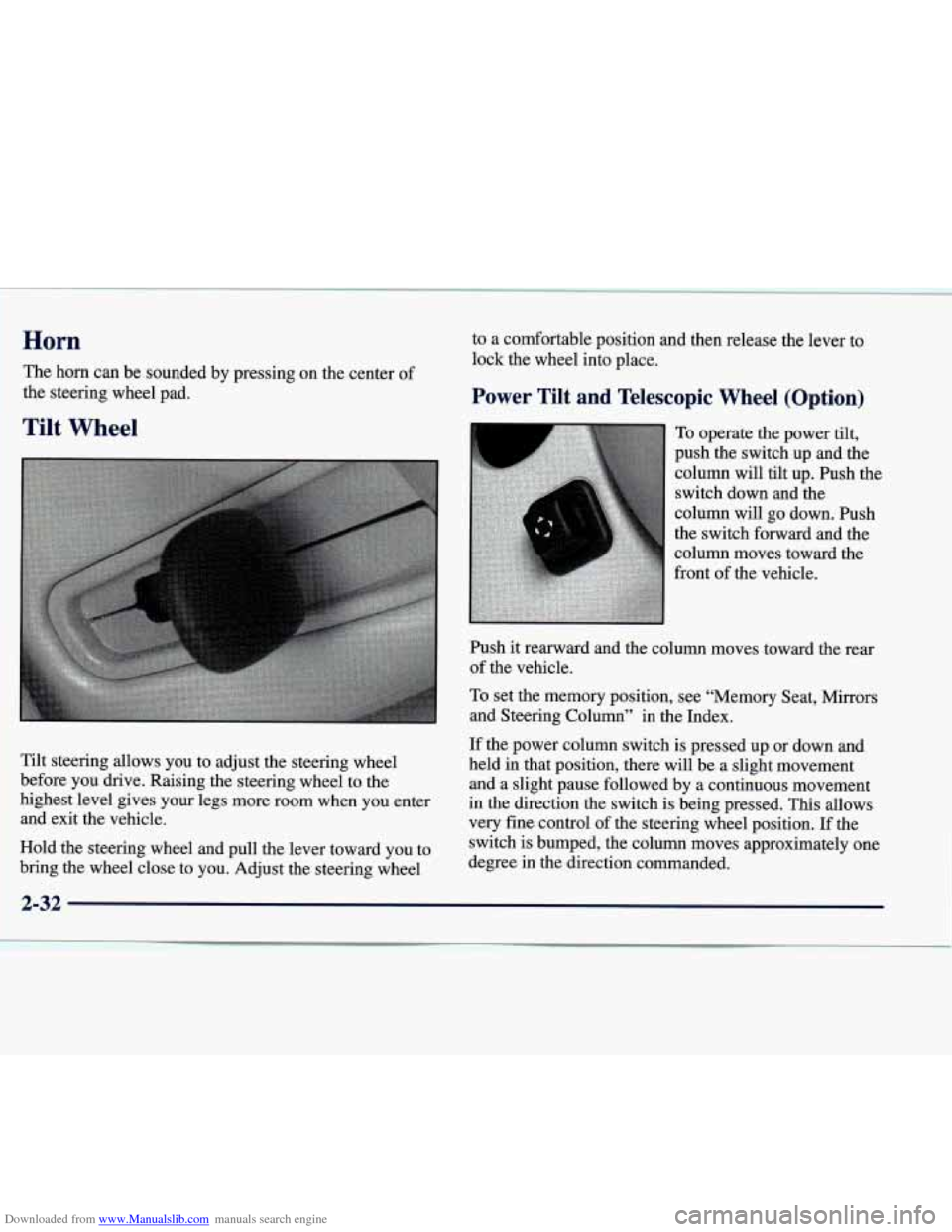
Downloaded from www.Manualslib.com manuals search engine Horn
The horn can be sounded by pressing on the center of
the steering wheel pad. to a comfortable position and then release the lever to
lock the wheel into place.
Power Tilt and Telescopic Wheel (Option)
Tilt Wheel
If the power column switch is pressed up or down and
Tilt steering allows you to adjust the steering wheel held in \
that position, there will be
a slight movement
before you drive. Raising the steering wheel to the and a sli\
ght pause followed by a continuous movement
highest level gives your legs more room when
you enter in the direction the switch is being pressed. This allows
and exit the vehicle. very fine control of the steering wheel position. If the
Hold the steering wheel and pull the lever toward you to switch is bumped, the column moves approximately one
bring the wheel close to you. Adjust the steering wheel degree in the direction commanded.
Page 94 of 378
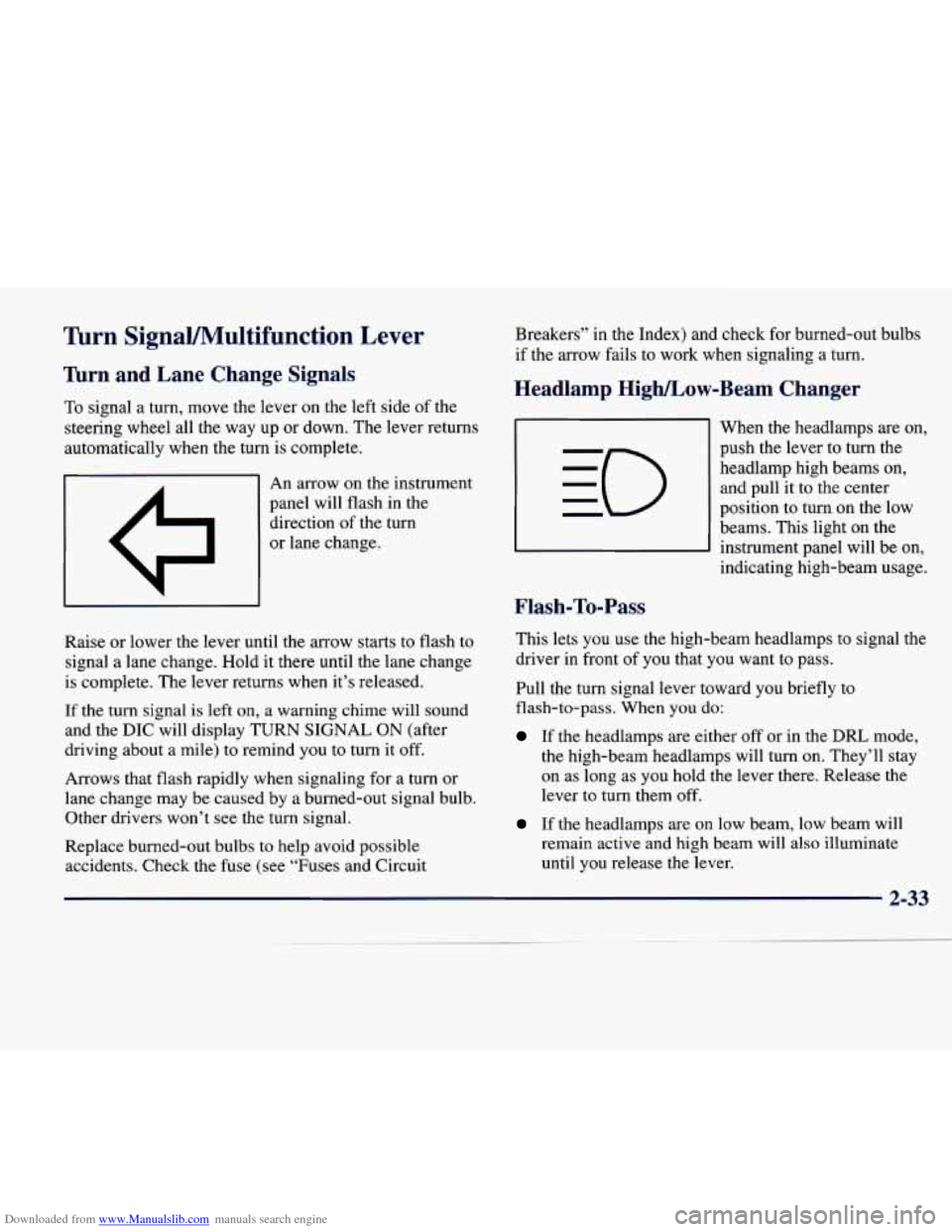
Downloaded from www.Manualslib.com manuals search engine Turn SignaVMultifunction Lever
’hrn and Lane Change Signals
To signal a turn, move the lever on the left side of the
steering wheel all the
way up or down. The lever returns
automatically when the turn is complete.
I A I An arrow on the instrument
panel will flash in the
direction of the turn
or lane change.
Raise or lower the lever until the arrow starts to flash to
signal a lane change. Hold it there until the lane change
is complete. The lever returns when it’s released.
If the turn signal is left
on, a warning chime will sound
and the
DIC will display TURN SIGNAL ON (after
driving about a mile) to remind you to turn it off.
Arrows that flash rapidly when signaling for
a turn or
lane change may be caused by a burned-out signal bulb. Other drivers won’t see the turn signal.
Replace burned-out bulbs
to help avoid possible
accidents. Check the fuse (see “Fuses and Circuit Breakers”
in the Index) and check
for burned-out bulbs
if the arrow fails to work when signaling
a turn.
Headlamp High/Low-Beam Changer
Flash-To-Pass
When the headlamps are on,
push the lever to turn the headlamp high beams on, and pull it to the center
position
to turn on the low
beams. This light on the
instrument panel will be on,
indicating high-beam usage.
This lets
you use the high-beam headlamps to signal the
driver in front
of you that you want to pass.
Pull the turn signal lever toward you briefly to
flash-to-pass. When
you do:
If the headlamps are either off or in the DRL mode,
the high-beam headlamps will turn
on. They’ll stay
on as long as you hold the lever there. Release the
lever to turn them off.
If the headlamps are on low beam, low beam will
remain active and high beam will also illuminate
until you release the lever.
Page 100 of 378
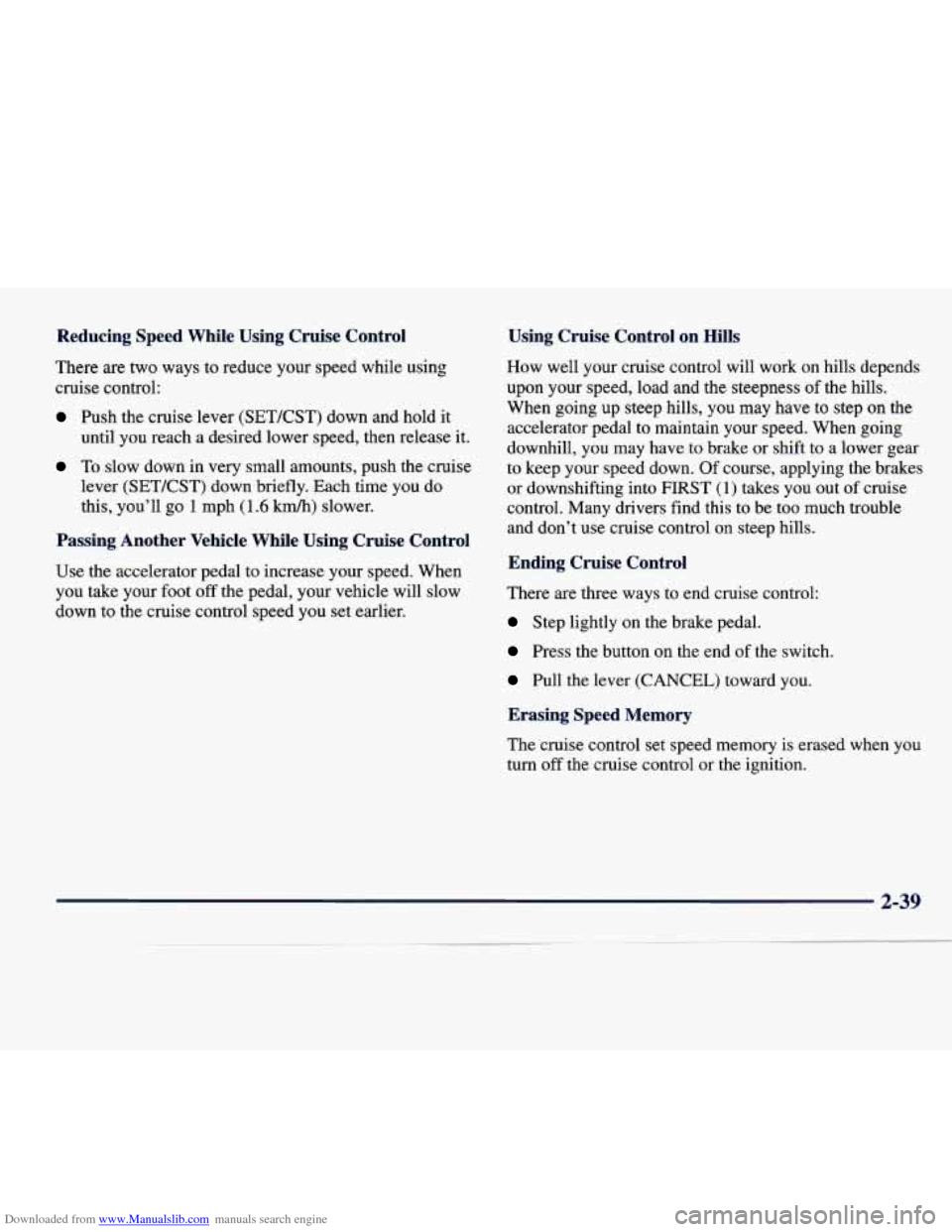
Downloaded from www.Manualslib.com manuals search engine Reducing Speed While Using Cruise Control
There are two ways to reduce your speed while using
cruise control:
Push the cruise lever (SETKST) down and hold it
until you reach a desired lower speed, then release it.
To slow down in very small amounts, push the cruise
lever (SETKST) down briefly. Each time
you do
this, you’ll
go 1 mph (1.6 km/h) slower.
Passing Another Vehicle While Using Cruise Control
Use the accelerator pedal to increase your speed. When
you take your foot
off the pedal, your vehicle will slow
down to the cruise control speed you set earlier.
Using Cruise Control on Hills
How well your cruise control will work on hills depends
upon your speed, load and the steepness
of the hills.
When going up steep hills,
you may have to step on the
accelerator pedal to maintain your speed. When going
downhill, you may have
to brake or shift to a lower gear
to keep your speed down. Of course, applying the brakes
or downshifting into FIRST
(1) takes you out of cruise
control. Many drivers find this to be too much trouble and don’t use cruise control on steep hills.
Ending Cruise Control
There are three ways to end cruise control:
Step lightly on the brake pedal.
Press the button on the end of the switch.
Pull the lever (CANCEL) toward you.
Erasing Speed Memory
The cruise control set speed memory is erased when you
turn off the cruise control or the ignition.
Page 101 of 378
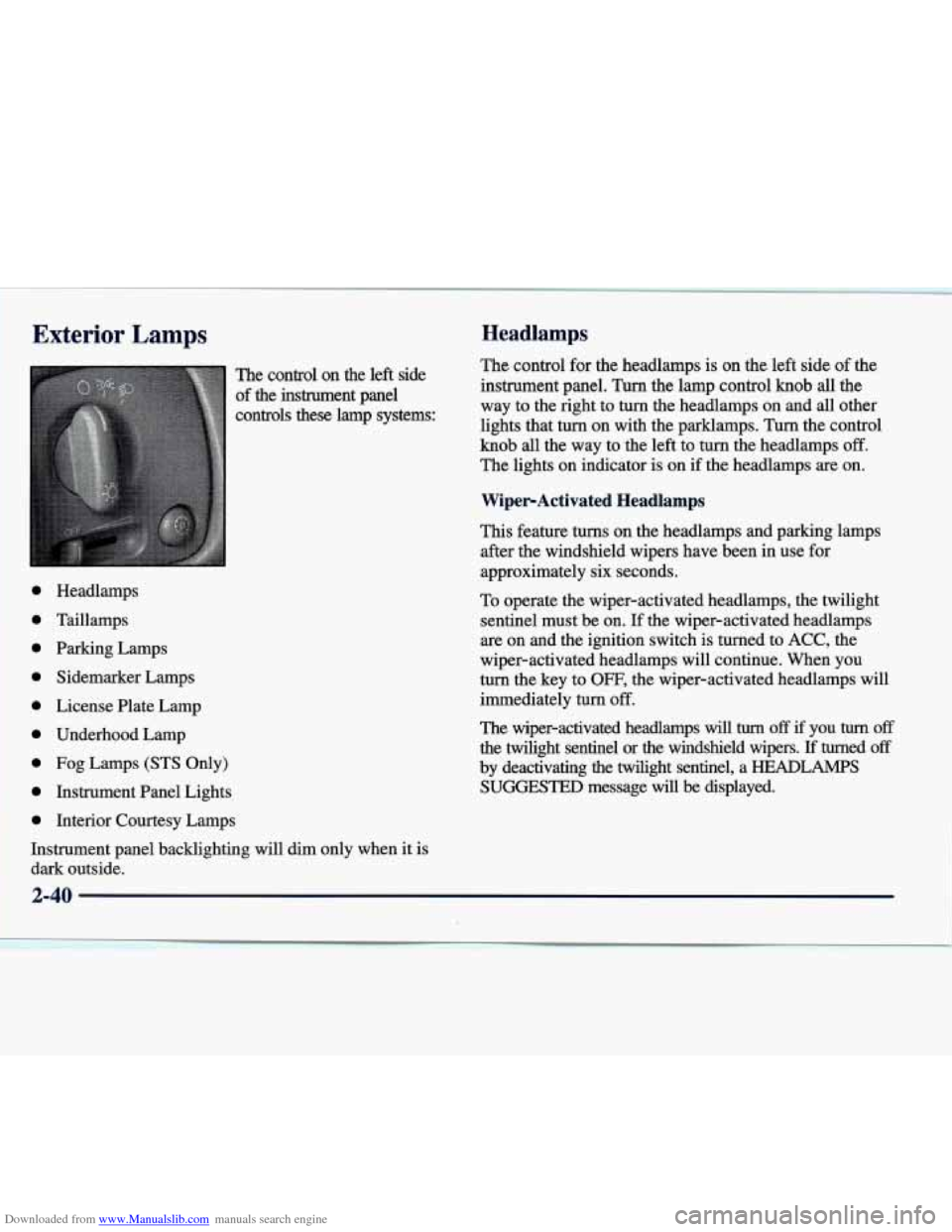
Downloaded from www.Manualslib.com manuals search engine Exterior Lamps
The control on the left side
of the instrument panel
controls these lamp systems:
0
0
0
0
0
0
0
0
0
Headlamps
Taillamps
Parking Lamps
Sidemarker Lamps
License Plate Lamp
Underhood Lamp
Fog Lamps
(STS Only)
Instrument Panel Lights
Interior Courtesy Lamps
Instrument panel backlighting will dim only when it is
dark outside.
~~ ~~ ~
~~ ~ ~~
~ ~~~~
Headlamps
The control for the headlamps is on the left side of the
instrument panel.
Turn the lamp control knob all the
way to the right to turn the headlamps
on and all other
lights that turn on with the parklamps. Turn the control
knob all the way to the left to turn the headlamps
off.
The lights on indicator is on if the headlamps are on.
WiperActivated Headlamps
This feature turns on the headlamps and parking lamps
after the windshield wipers have been in use for
approximately six seconds.
To operate the wiper-activated headlamps, the twilight
sentinel must be on. If the wiper-activated headlamps
are on and the ignition switch is turned to
ACC, the
wiper-activated headlamps will continue. When you
turn the key to OFF, the wiper-activated headlamps will
immediately turn
off.
The wiper-activated headlamps will turn off if you turn off
the twilight sentinel or the windshield wipers. I€ turned off
by deactivating the twilight sentinel, a HEADLAMPS
SUGGESTED message will be displayed.
2-40
Page 102 of 378
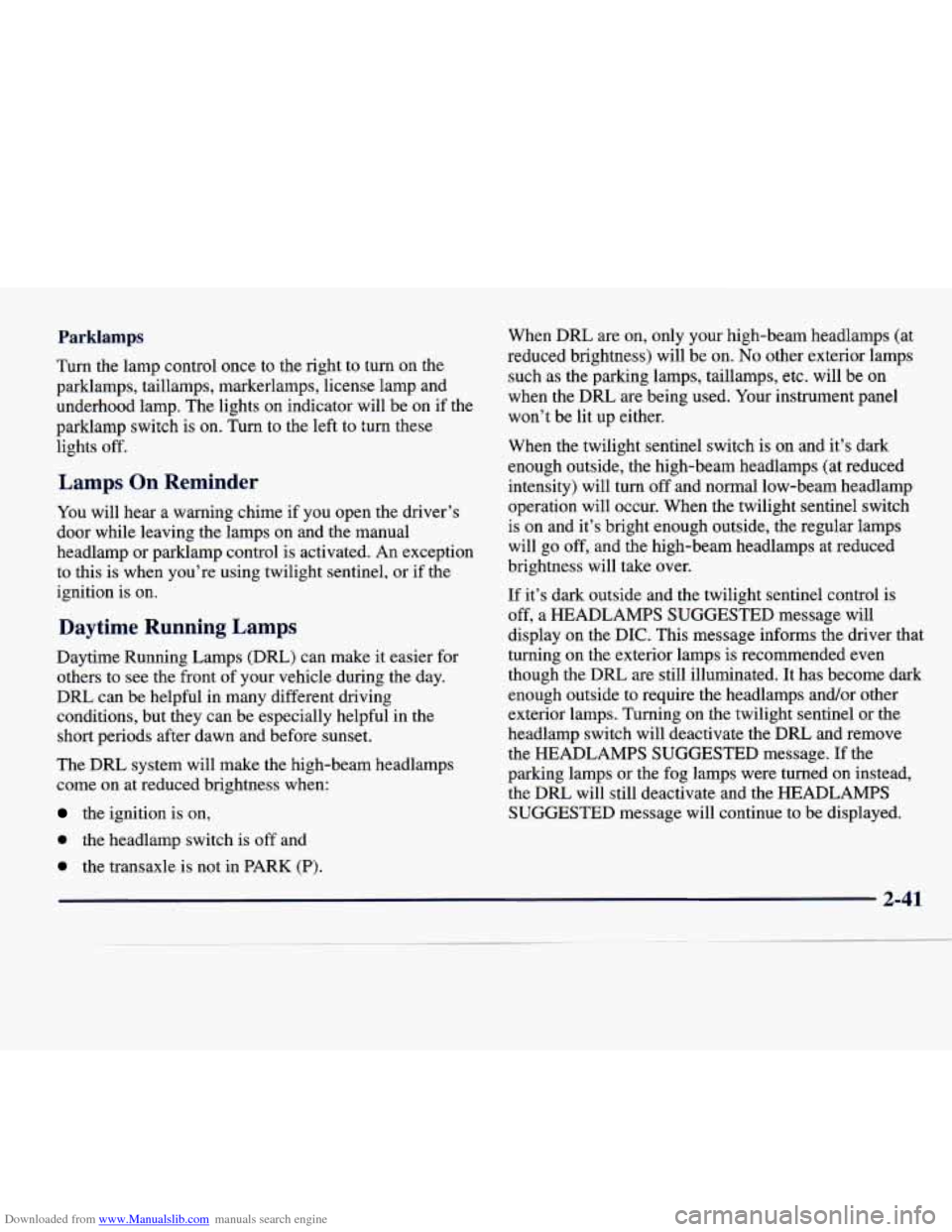
Downloaded from www.Manualslib.com manuals search engine Parklamps
Turn the lamp control once to the right to turn on the
parklamps, taillamps, markerlamps, license lamp and
underhood lamp. The lights
on indicator will be on if the
parklarnp switch
is on. Turn to the left to turn these
lights off.
Lamps On Reminder
You will hear a warning chime if you open the driver’s
door while leaving the lamps on and the manual
headlamp or parklamp control is activated. An exception
to this is when you’re using twilight sentinel, or if the
ignition is
on.
Daytime Running Lamps
Daytime Running Lamps (DRL) can make it easier for
others to see the front of your vehicle during the day.
DRL can
be helpful in many different driving
conditions, but they can be especially helpful in the
short periods after dawn and before sunset.
The DRL system will make the high-beam headlamps
come on at reduced brightness when:
the ignition is on,
When DRL are on, only your high-beam headlamps (at
reduced brightness) will be on.
No other exterior lamps
such as the parking lamps, taillamps, etc. will be on
when the DRL are being used. Your instrument panel
won’t be lit up either.
When the twilight sentinel switch is
on and it’s dark
enough outside, the high-beam headlamps (at reduced
intensity) will turn off and normal low-beam headlamp
operation will occur. When the twilight sentinel switch
is on and it’s bright enough outside, the regular lamps
will go off, and the high-beam headlamps at reduced
brightness will take over.
If it’s dark outside and the twilight sentinel control is
off, a HEADLAMPS SUGGESTED message will
display on the DIC. This message informs the driver that
turning on the exterior lamps is recommended even
though the DRL are still illuminated. It has become dark
enough outside to require the headlamps and/or other
exterior lamps. Turning on the twilight sentinel or the
headlamp switch will deactivate the
DRL and remove
the HEADLAMPS SUGGESTED message.
If the
parking lamps or the fog lamps were turned on instead,
the DRL will still deactivate and the HEADLAMPS
SUGGESTED message will continue to be displayed.
0 the headlamp switch is off and
0 the transaxle is not in PARK (P).
2-41