1998 CADILLAC SEVILLE light
[x] Cancel search: lightPage 136 of 378
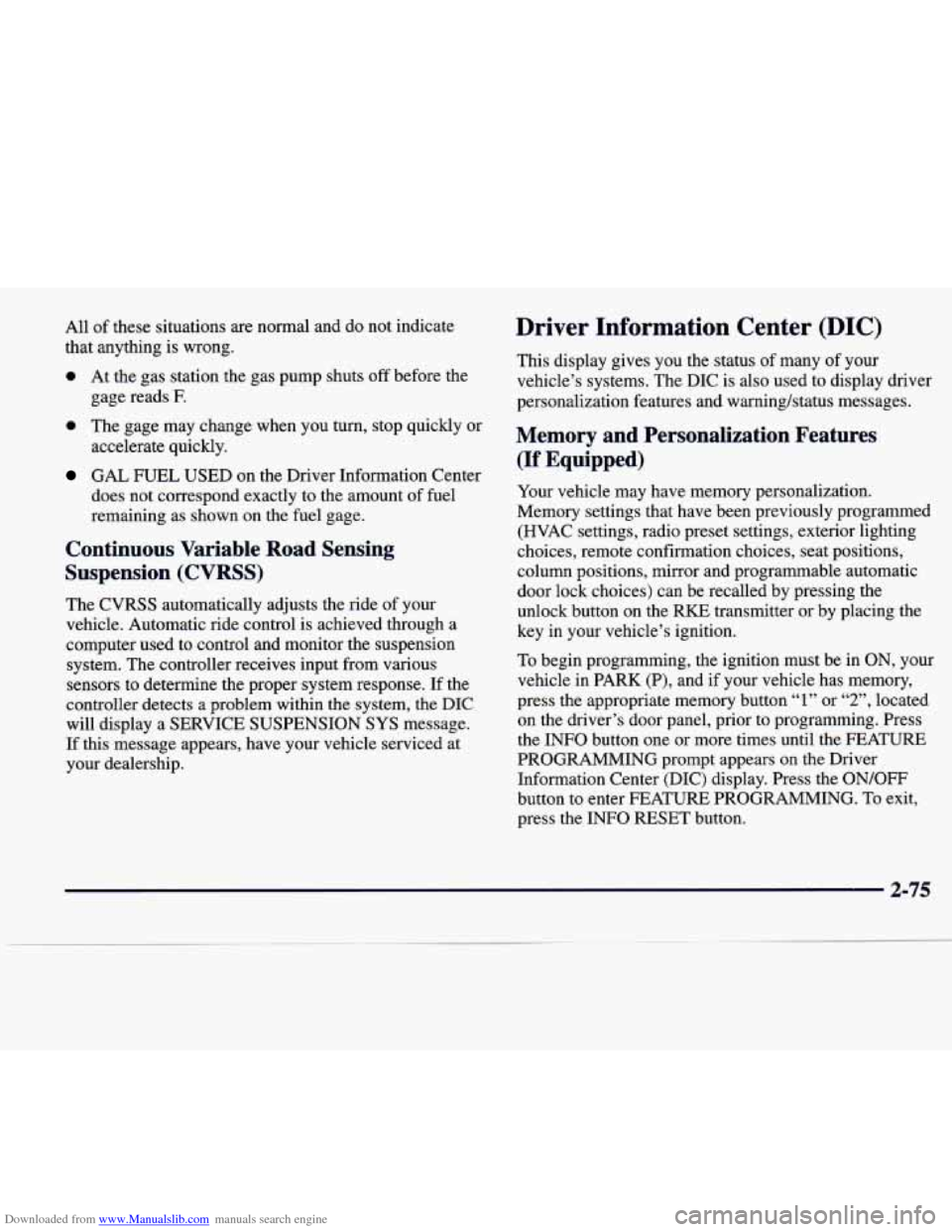
Downloaded from www.Manualslib.com manuals search engine All of these situations are normal and do not indicate
that anything is wrong.
0 At the gas station the gas pump shuts off before the
gage reads
F.
0 The gage may change when you turn, stop quickly or
accelerate quickly.
GAL FUEL USED on the Driver Information Center
does not correspond exactly to the amount
of fuel
remaining as shown on the fuel gage.
Continuous Variable Road Sensing
Suspension (CVRSS)
The CVRSS automatically adjusts the ride of your
vehicle. Automatic ride control
is achieved through a
computer used to control and monitor the suspension
system. The controller receives input from various
sensors to determine the proper system response. If
the
controller detects a problem within the system, the DIC
will display a SERVICE SUSPENSION SYS message.
If this message appears, have your vehicle serviced at
your dealership.
Driver Information Center (DIC)
This display gives you the status of many of your
vehicle’s systems. The DIC is also used to display driver
personalization features and warninghtatus messages.
Memory and Personalization Features
(If Equipped)
Your vehicle may have memory personalization.
Memory settings that have been previously programmed (HVAC settings, radio preset settings, exterior lighting
choices, remote confirmation choices, seat positions,
column positions,
mirror and programmable automatic
door lock choices) can be recalled by pressing the
unlock button on the
RKE transmitter or by placing the
key
in your vehicle’s ignition.
To begin programming, the ignition must be in ON, your
vehicle in PARK
(P), and if your vehicle has memory,
press the appropriate memory button
“1” or “2”, located
on the driver’s door panel, prior to programming. Press
the
INFO button one or more times until the FEATURE
PROGRAMMING prompt appears on the Driver Information Center (DIC) display. Press the
ON/OFF
button to enter FEATURE PROGRAMMING. To exit,
press the INFO
RESET button.
2-75
Page 138 of 378
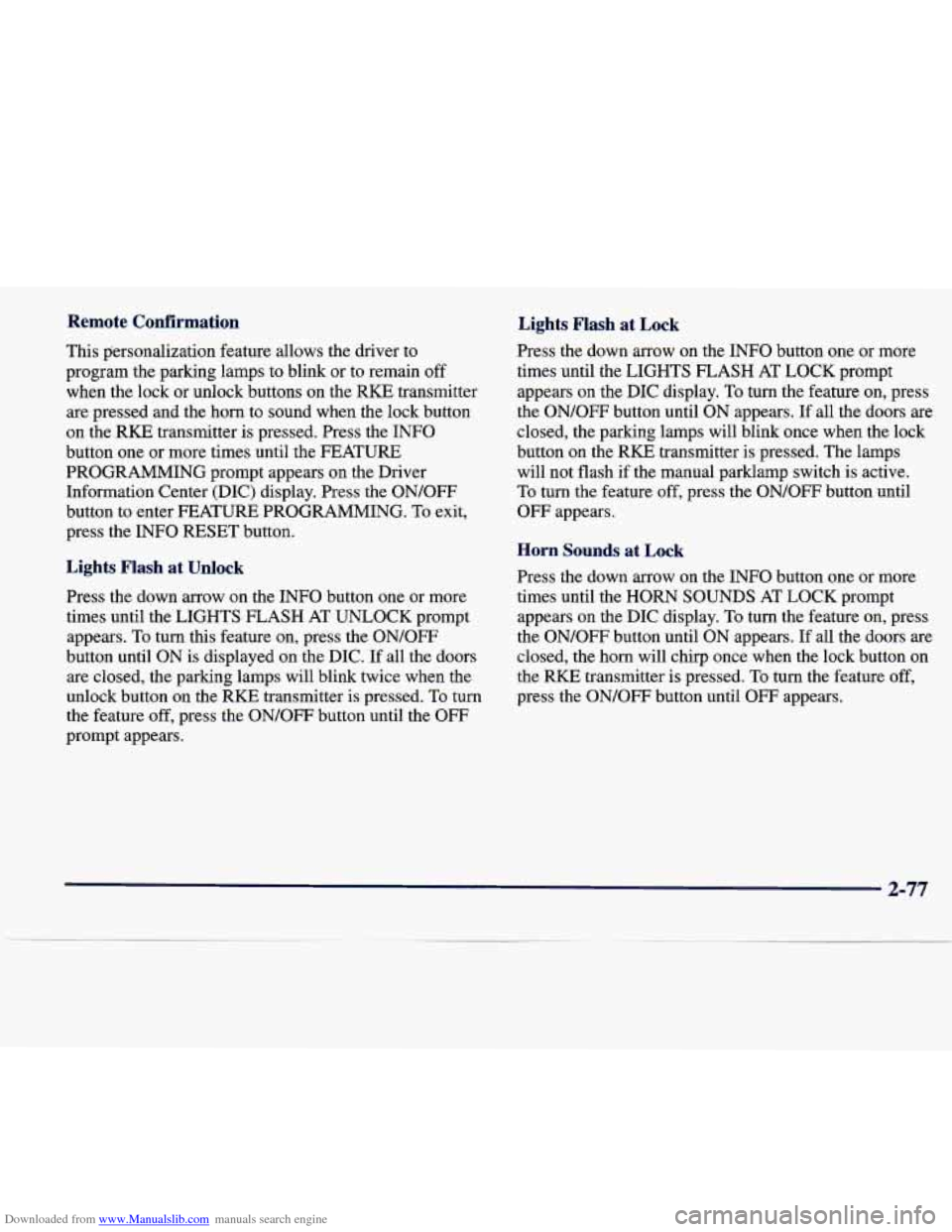
Downloaded from www.Manualslib.com manuals search engine Remote Confirmation Lights Flash at Lock
Press the down arrow on the INFO button one or more
times until the LIGHTS FLASH
AT LOCK prompt
appears on the DIC display.
To turn the feature on, press
the ON/OFF button until ON appears. If all the doors are
closed, the parking lamps will blink once when the lock
button on the RKE transmitter is pressed. The lamps
will not flash if the manual parklamp switch is active.
To turn the feature off, press the ON/OFF button until
OFF appears.
This personalization
feature allows the driver to
program the parking lamps to blink or to remain off
when the lock or unlock buttons on the RKE transmitter
are pressed and the horn to sound when the lock button
on the
RKE transmitter is pressed. Press the INFO
button one
or more times until the FEATURE
PROGRAMMING prompt appears on the Driver
Information Center (DIC) display. Press the ON/OFF
button to enter FEATURE PROGRAMMING. To exit,
press the INFO RESET button.
Lights Flash at Unlock
Press the down arrow on the INFO button one or more
times until the LIGHTS FLASH AT UNLOCK prompt
appears. To turn this feature on, press the
ON/OFF
button until ON is displayed on the DIC. If all the doors
are closed, the parking lamps will blink twice when the
unlock button on the RKE transmitter is pressed. To turn the feature off, press the
ON/OFF button until the OFF
prompt appears.
Horn Sounds at Lock
Press the down arrow on the INFO button one or more
times until the HORN SOUNDS AT LOCK prompt
appears on the DIC display. To turn the feature on, press
the ON/OFF button until ON appears. If all the doors are
closed, the horn will chirp once when the lock button on
the RISE transmitter is pressed.
To turn the feature off,
press the ON/OFF button until OFF appears.
2-77
Page 139 of 378
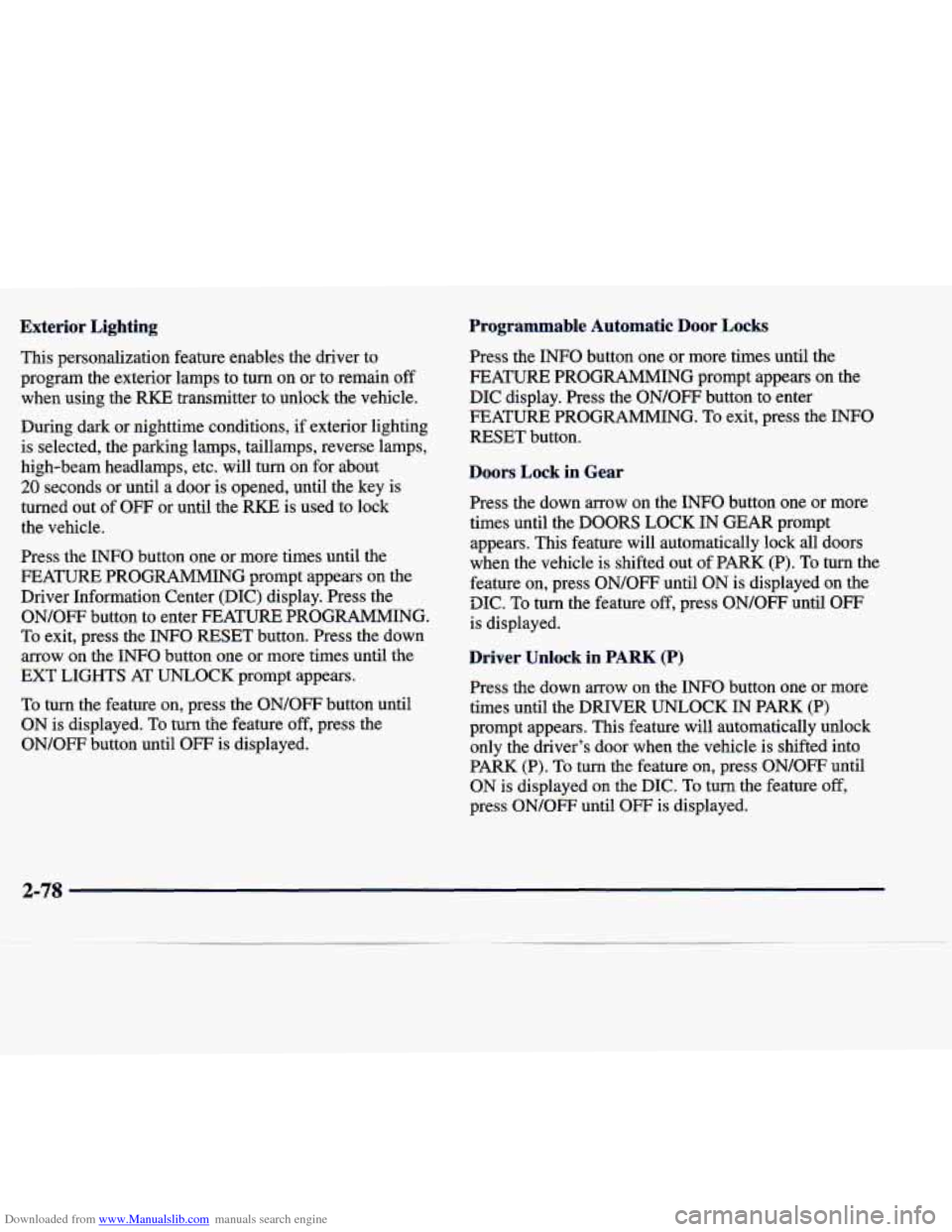
Downloaded from www.Manualslib.com manuals search engine Exterior Lighting Programmable Automatic Door Locks
Press the INFO button one or more times until the
FEATURE PROGRAMMING prompt appears on the DIC display. Press the ON/OFF button to enter
FEATURE PROGRAMMING.
To exit, press the INFO
RESET button.
This personalization feature enables the driver
to
program the exterior lamps to turn on or to remain off
when using the RKE transmitter to unlock the vehicle.
During dark or nighttime conditions, if exterior lighting
is selected, the parking lamps, taillamps, reverse lamps,
high-beam headlamps, etc. will turn on for about
20 seconds or until a door is opened, until the key is
turned out of
OFF or until the RKE is used to lock
the vehicle.
Press the INFO button one or more times until the
FEATURE PROGRAMMING prompt appears on the
Driver Information Center (DIC) display. Press the ON/OFF button to enter FEATURE PROGRAMMING.
To exit, press the INFO RESET button. Press the down
arrow on the
INFO button one or more times until the
EXT LIGHTS AT UNLOCK prompt appears.
To turn the feature on, press the ON/OFF button until
ON is displayed.
To turn the feature off, press the
ON/OFF button until
OFF is displayed.
Doors Lock in Gear
Press the down arrow on the INFO button one or more
times until the DOORS LOCK IN GEAR prompt
appears. This feature will automatically lock all doors
when the vehicle is shifted out of PARK (P). To turn the
feature
on, press ON/OFF until ON is displayed on the
DIC.
To turn the feature off, press ON/OFF until OFF
is displayed.
Driver Unlock in PARK (P)
Press the down arrow on the INFO button one or more
times until the
DRIVER UNLOCK IN PARK (P)
prompt appears. This feature will automatically unlock
only the driver’s door when the vehicle is shifted into
PARK (P). To turn the feature on, press ON/OFF until
ON is displayed on the DIC. To turn the feature off,
press ON/OFF until OFF is displayed.
2-78
Page 144 of 378
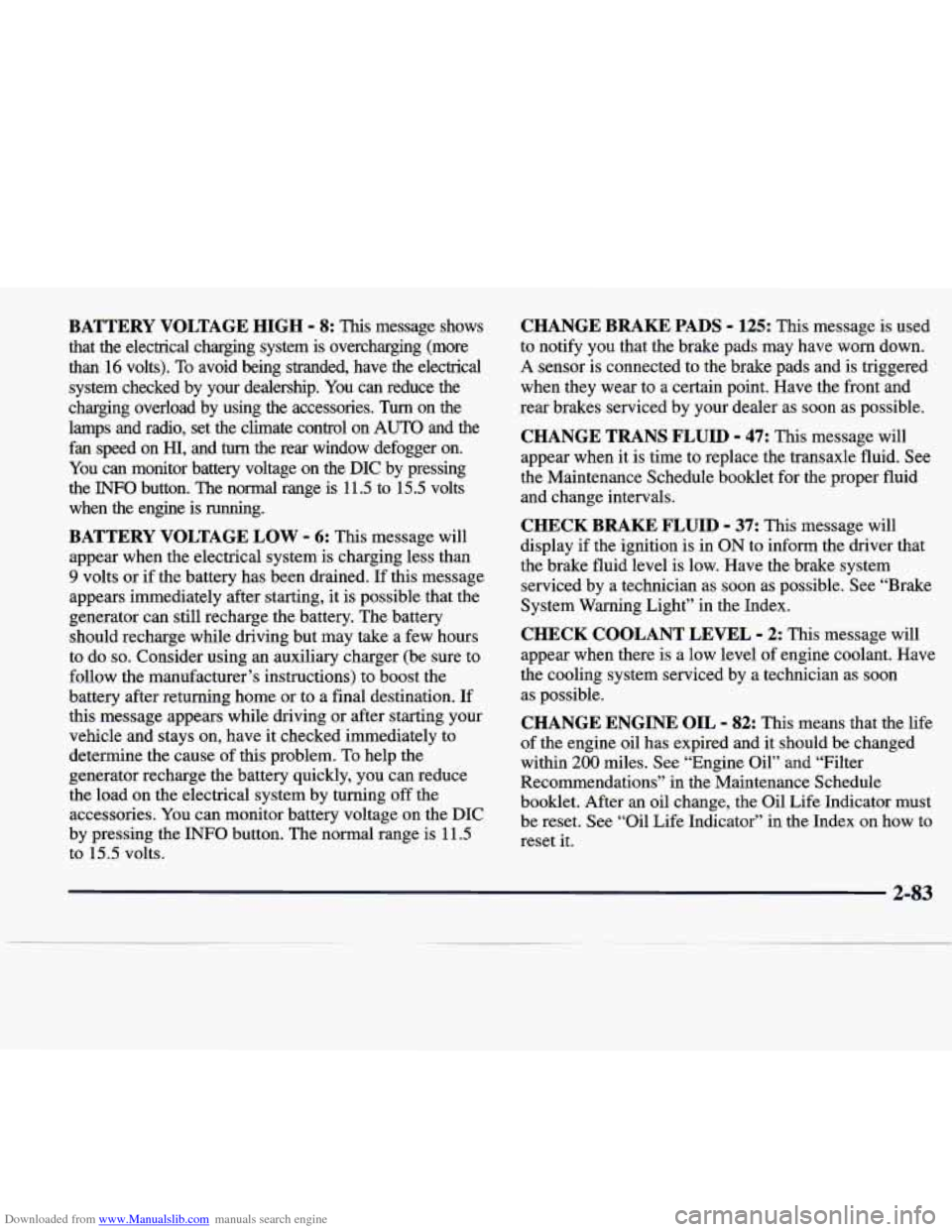
Downloaded from www.Manualslib.com manuals search engine BATTERY VOLTAGE HIGH - 8: This message shows
that the electrical charging system is overcharging (more
than 16 volts). To avoid being stranded, have the electrical
system checked by your dealership.
You can reduce the
charging overload by using the accessories.
Turn on the
lamps and radio, set the climate control on
AUTO and the
fan speed on
HI, and turn the rear window defogger on.
You can monitor battery voltage on the DIC by pressing
the
INFiO button. The normal range is 11.5 to 15.5 volts
when the engine is running.
BATTERY VOLTAGE LOW - 6: This message will
appear when the electrical system is charging less than
9 volts or if the battery has been drained. If this message
appears immediately after starting, it
is possible that the
generator can still recharge the battery. The battery should recharge while driving but may take a few hours
to do
so. Consider using an auxiliary charger (be sure to
follow the manufacturer’s instructions) to boost the
battery after returning home or to a final destination. If
this message appears while driving or after starting your
vehicle and stays on, have
it checked immediately to
determine the cause of this problem.
To help the
generator recharge the battery quickly, you can reduce
the load on the electrical system by turning
off the
accessories.
You can monitor battery voltage on the DIC
by pressing the INFO button. The normal range is 11.5
to 15.5 volts.
CHANGE BRAKE PADS - 125: This message is used
to notify you that the brake pads may have worn down.
A sensor is connected to the brake pads and is triggered
when they wear to a certain point. Have the front and
rear brakes serviced by your dealer as soon as possible.
CHANGE TRANS FLUID - 47: This message will
appear when
it is time to replace the transaxle fluid. See
the Maintenance Schedule booklet for the proper fluid and change intervals.
CHECK BRAKE FLUID - 37: This message will
display if the ignition is in
ON to inform the driver that
the brake fluid level is low. Have the brake system
serviced by a technician as soon as possible. See “Brake
System Warning Light” in the Index.
CHECK COOLANT LEVEL - 2: This message will
appear when there is a low level of engine coolant. Have
the cooling system serviced by a technician as soon
as possible.
CHANGE ENGINE OIL - 82: This means that the life
of the engine oil has expired and it should be changed
within
200 miles. See “Engine Oil” and “Filter
Recommendations” in the Maintenance Schedule
booklet. After
an oil change, the Oil Life Indicator must
be reset. See “Oil Life Indicator” in the Index
on how to
reset
it.
2-83
Page 146 of 378
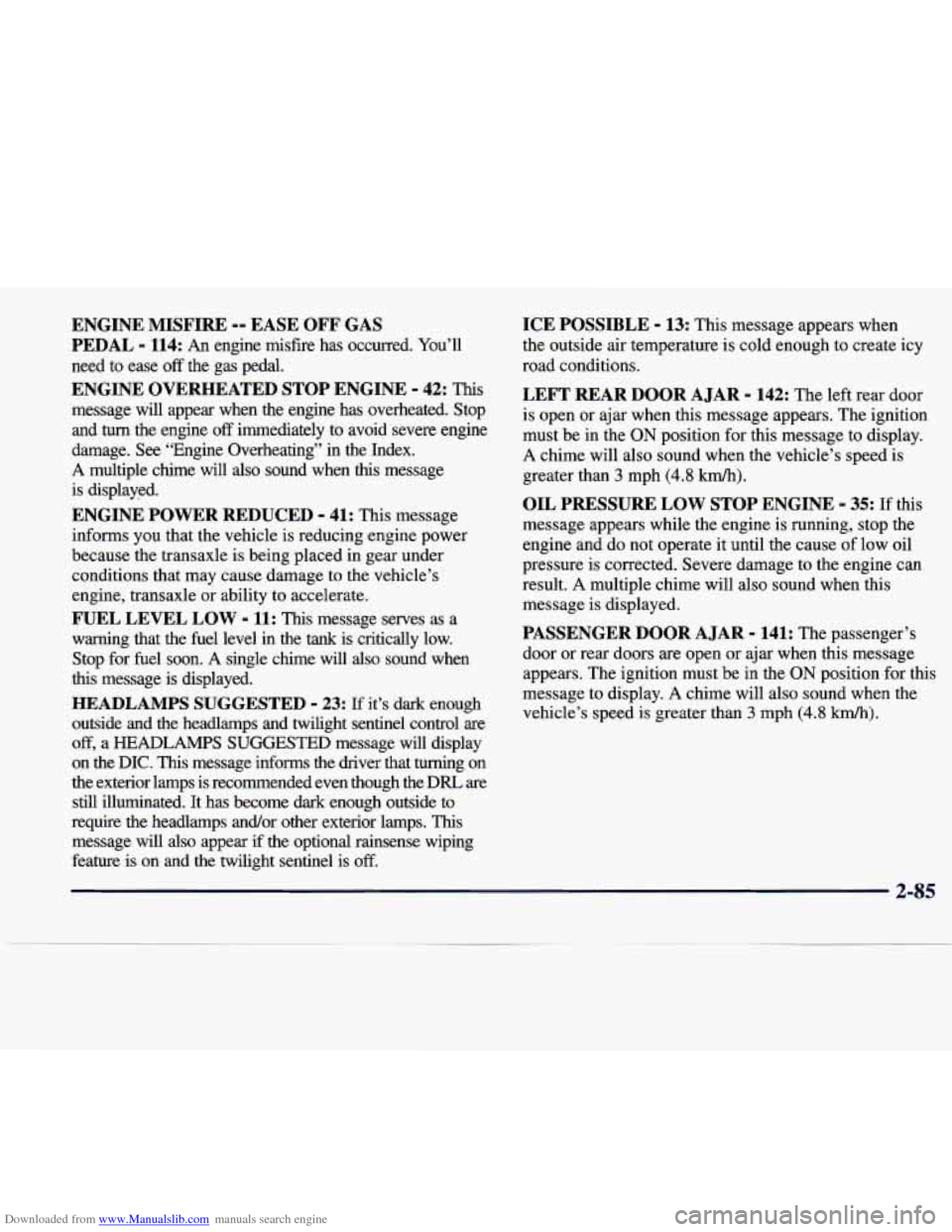
Downloaded from www.Manualslib.com manuals search engine ENGINE MISFIRE -- EASE OFF GAS
PEDAL
- 114: An engine misfire has occurred. You’ll
need to ease
off the gas pedal.
message will appear when the engine has overheated. Stop and
turn the engine off immediately to avoid severe engine
damage. See “Engine Overheating” in the Index.
A multiple chime will also sound when this message
is disp1ay.d.
ENGINE POWER REDUCED - 41: This message
informs you that the vehicle is reducing engine power
because the transaxle is being placed in gear under
conditions that may cause damage to the vehicle’s
engine, transaxle or ability to accelerate.
FUEL LEVEL LOW - 11: This message serves as a
warning that the fuel level in the tank is critically low.
Stop for fuel soon.
A single chime will also sound when
this message is displayed.
HEADLAMPS SUGGESTED - 23: If it’s dark enough
outside and the headlamps and twilight sentinel control are
off, a HEADLAMPS SUGGESTED message will display
on the
DIC. This message informs the driver that turning on
the exterior lamps is recommended even though the
DRL are
still illuminated. It has become dark enough outside to
require the headlamps and/or other exterior lamps.
This
message will also appear if the optional rainsense wiping
feature is on and the twilight sentinel is
off.
ENGINE OVERHEATED STOP ENGINE - 42: This
ICE POSSIBLE - 13: This message appears when
the outside air temperature is cold enough to create icy
road conditions.
LEFT REAR DOOR A JAR - 142: The left rear door
is open or ajar when this message appears. The ignition
must be
in the ON position for this message to display.
A chime will also sound when the vehicle’s speed is
greater than
3 mph (4.8 kmh).
OIL PRESSURE LOW STOP ENGINE - 35: If this
message appears while the engine is running, stop the
engine and do not operate it until the cause of low oil
pressure is corrected. Severe damage to the engine can
result.
A multiple chime will also sound when this
message is displayed.
PASSENGER DOOR AJAR - 141: The passenger’s
door
or rear doors are open or ajar when this message
appears. The ignition must be in the
ON position for this
message to display.
A chime will also sound when the
vehicle’s speed
is greater than 3 mph (4.8 km/h).
Page 162 of 378
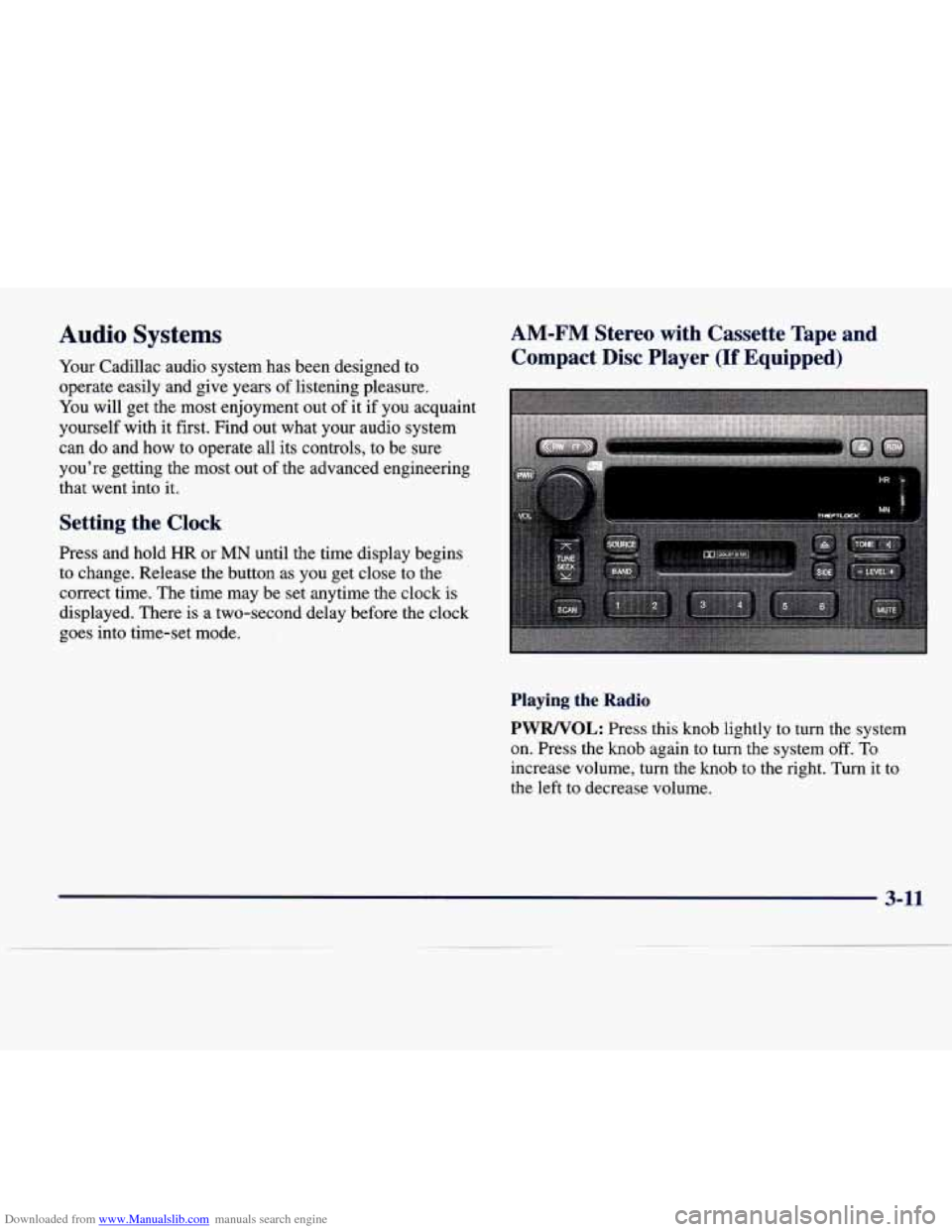
Downloaded from www.Manualslib.com manuals search engine Audio Systems
Your Cadillac audio system has been designed to
operate easily and give years of listening pleasure.
You will get the most enjoyment out of it if you acquaint
yourself with it first. Find out what your audio system
can do and
how to operate all its controls, to be sure
you’re getting the most out of the advanced engineering
that went into it.
Setting the Clock
Press and hold HR or MN until the time display begins
to change. Release the button as
you get close to the
correct time. The time may be set anytime the clock is
displayed. There is a two-second delay before the clock
goes into time-set mode.
AM-FM Stereo with Cassette Tape and
Compact Disc Player
(If Equipped)
Playing the Radio
PWRNOL: Press this knob lightly to turn the system
on. Press the
knob again to turn the system off. To
increase volume, turn the knob to the right. Turn it to
the left to decrease volume.
3-11
Page 167 of 378

Downloaded from www.Manualslib.com manuals search engine AM-FM Stereo with Cassette Tape and
MiniDisc@ Player (If Equipped)
Playing the Radio
PWRNOL: Press this knob lightly to turn the system
on. Press the knob again to turn the system off. To
increase volume, turn the knob to the right. Turn it to the
left to decrease volume.
SOURCE: Press this button to select a source. Sources
include cassette and MiniDisc. The audio source must
be loaded to play. Available loaded sources
are shown
on the display.
If a source is being used, it will be
underlined
on the display. If none of the audio sources
are loaded, NO SOURCE LOADED will appear on the
display. Press this button again or
BAND to switch back
to the radio.
MUTE: Press this button to silence the system. Press it
again to turn on the sound.
Finding a Station
BAND: Press this button to select AM, FM1 or FM2.
TUNE-SEEK: When this button is pressed it has two
positions. Press this button to the first position to
manually tune to higher or lower stations. If this button
is held at the first position for a few seconds, the radio
will continue tuning until this button is released. Press
this button to the second position and release to seek to
the next higher
or lower radio station.
SCAN: Press this button for less than two seconds to
scan radio stations. The radio will go to a station, stop
for five seconds, then go on to the next station. Press
this button again to stop scanning.
3-16
Page 171 of 378

Downloaded from www.Manualslib.com manuals search engine FF: Press and hold the right arrow to fast forward to
another part of the MiniDisc. Release it to return to
playing speed.
TUNE-SEEK: When this button is pressed, it has
two positions. This button works the same, whether
it
is pressed to the first or second position. Press this
button to seek to the next or previous selection on
the MiniDisc.
SCAN: Press this button to listen to selections for a few
seconds. The MiniDisc will
go to a selection, stop for a
few seconds, then go on to the next selection. Press this
button again to stop scanning.
RDM: Press this button to hear the tracks in random,
rather than sequential, order. Press
RDM again to turn
off random play.
A EJECT Press the upward triangle button to the
right of the MiniDisc player to remove a MiniDisc. The
radio will play. Eject may be activated with the radio
off
andor the ignition off.
AM-FM Stereo with Cassette Tape and
Compact Disc Player with Radio Data
Systems
(RDS) and Digital Signal
Processing (DSP)
(If Equipped)
Playing the Radio
PWRNOL:
Press this knob lightly to turn the system
on. Press the knob again
to turn the system off. To
increase volume, turn the knob to the right. Turn it to the
left to decrease volume.
3-20