1998 CADILLAC ELDORADO window
[x] Cancel search: windowPage 83 of 380
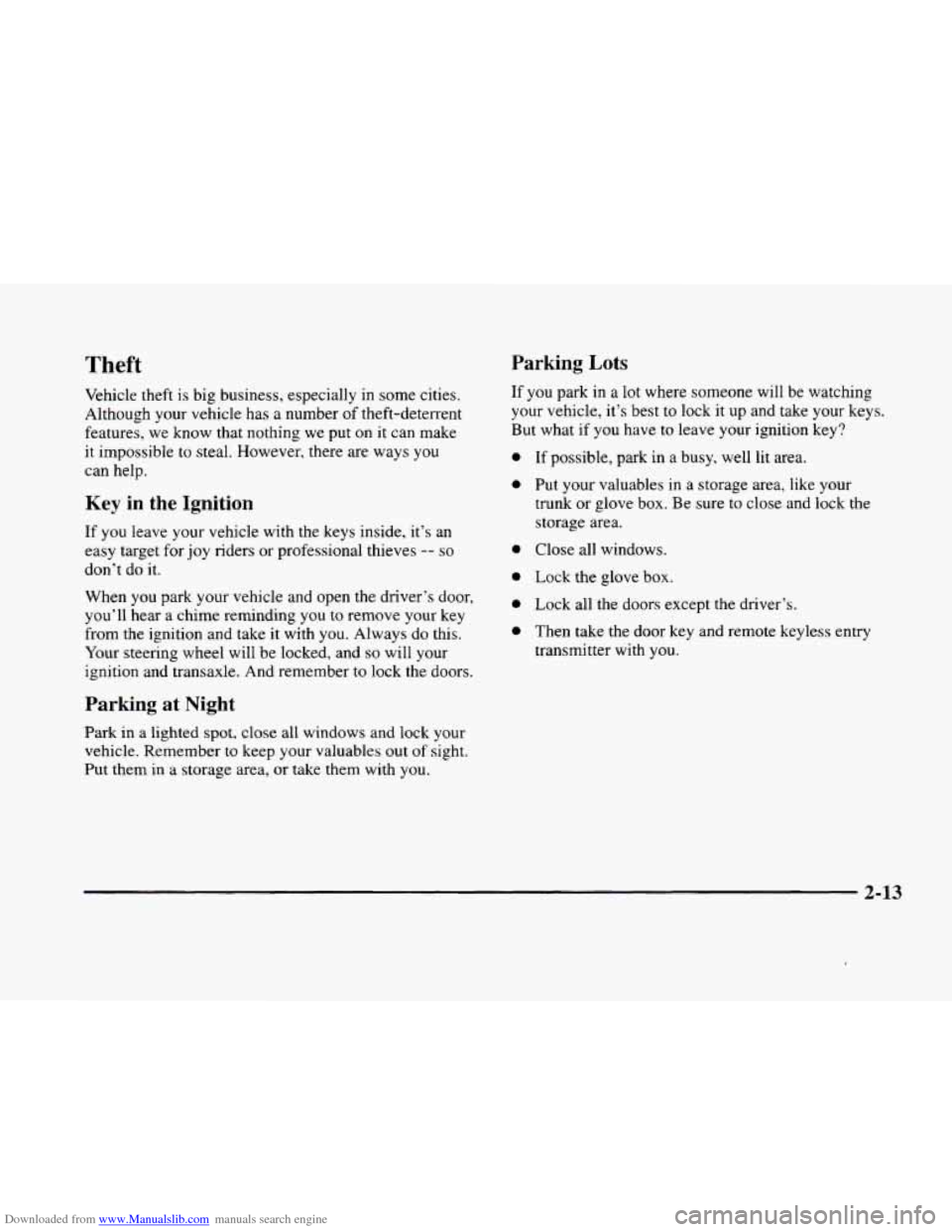
Downloaded from www.Manualslib.com manuals search engine Theft Parking Lots
Vehicle theft is big business, especially in some cities.
Although your vehicle has a number of theft-deterrent
features, we know that nothing we put on it can make
it impossible to steal. However, there are ways
you
can help.
Key in the Ignition
If you leave your vehicle with the keys inside, it’s an
easy target for joy riders or professional thieves
-- so
don’t do it.
When
you park your vehicle and open the driver’s door,
you’ll hear a chime reminding
you to remove your key
from the ignition and take it with
you. Always do this.
Your steering wheel will be locked, and
so will your
ignition and transaxle. And remember
to lock the doors.
Parking at Night
Park in a lighted spot, close all windows and lock your
vehicle. Remember to keep your valuables out of sight.
Put them in a storage area, or take them with you. If
you park in a lot where someone will be watching
your vehicle, it’s best to lock it up and take
your keys.
But what if you have to leave your ignition key?
e
e
If possible, park in a busy, well lit area.
Put your valuables in a storage area, like your
trunk
or glove box. Be sure to close and lock the
storage area.
Close all windows.
Lock the glove box.
Lock all the doors except the driver’s.
Then take the door key and remote keyless entry
transmitter with you.
2-13
Page 85 of 380
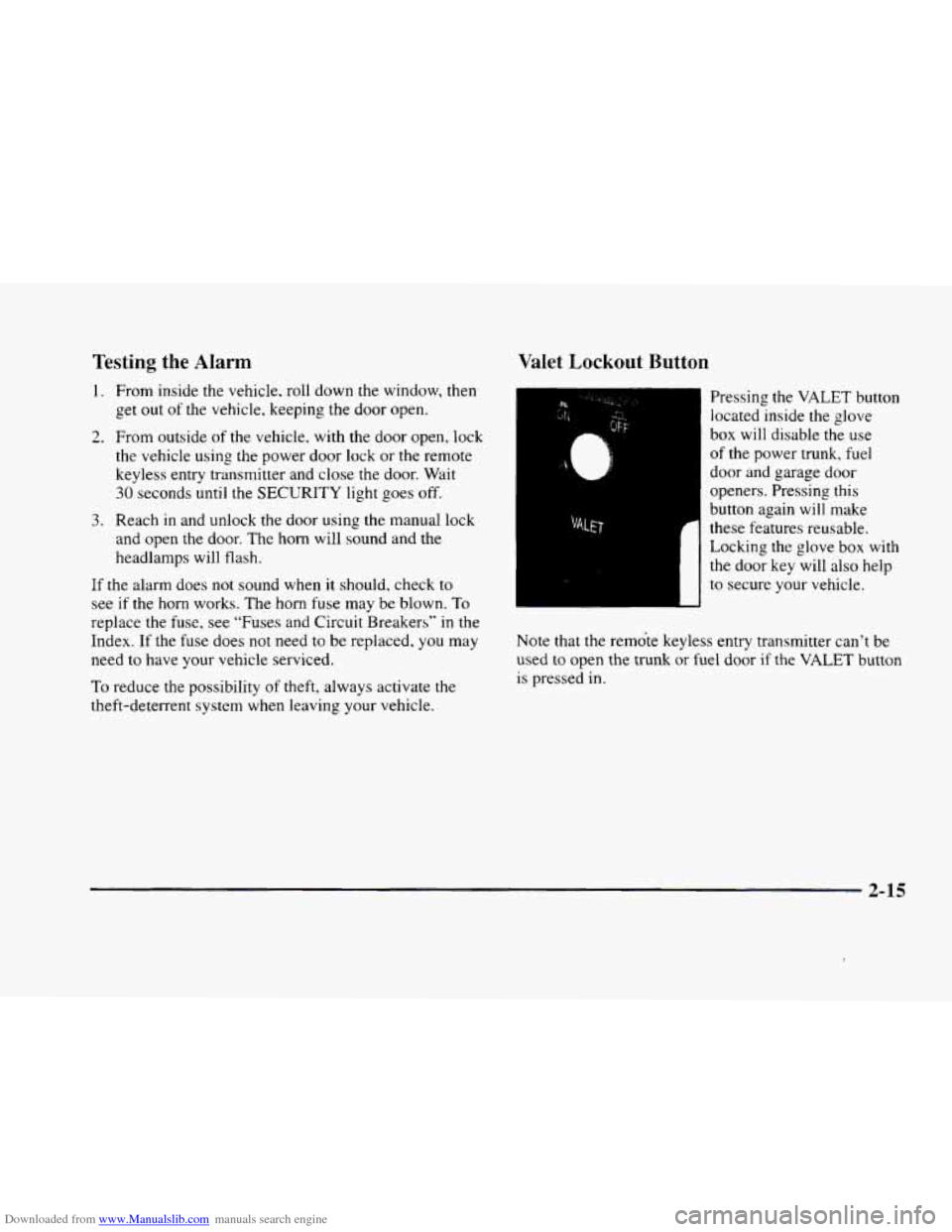
Downloaded from www.Manualslib.com manuals search engine Testing the Alarm
1. From inside the vehicle. roll down the window, then
get
out of the vehicle, keeping the door open.
2. From outside of the vehicle, with the door open, lock
the vehicle using the power door lock
or the remote
keyless entry transmitter and close the door. Wait
30 seconds until the SECURITY light goes off.
3. Reach in and unlock the door using the manual lock
and open the door. The
horn will sound and the
headlamps will flash.
If the alarm does not sound when it should, check to
see if the horn works. The horn fuse may be blown. To
replace the fuse, see "Fuses and Circuit Breakers" in the
Index.
If the fuse does not need to be replaced, you may
need to have
your vehicle serviced.
To reduce the possibility of theft, always activate the
theft-deterrent system when leaving your vehicle.
Valet Lockout Button
Pressing the VALET button
located inside the glove
box will disable the use
of the power trunk, fuel
door and garage door
openers. Pressing this
button again will make
these features reusable.
Locking the glove box with
the door key will also help
to secure your vehicle.
Note that the remote keyless entry transmitter can't be
used
to open the trunk or fuel door if the VALET button
is pressed in.
2-15
Page 88 of 380
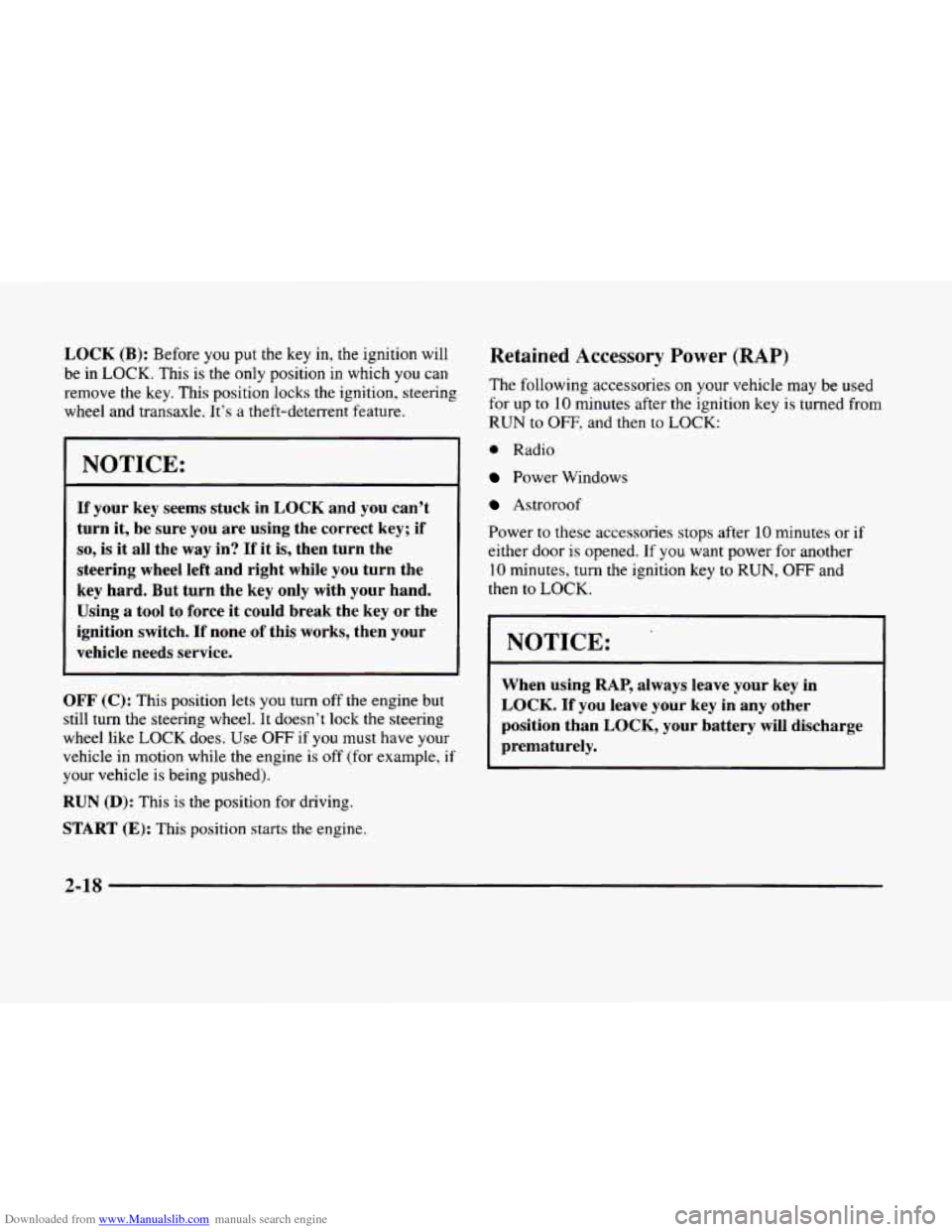
Downloaded from www.Manualslib.com manuals search engine LOCK (B): Before you put the key in, the ignition will
be in LOCK. This
is the only position in which you can
remove the key. This position
locks the ignition, steering
wheel and transaxle. It’s a theft-deterrent feature.
NOTICE:
If your key seems stuck in LOCK and you can’t
turn it,
be sure you are using the correct key; if
so, is it all the way in? If it is, then turn the
steering wheel left and right while you turn the
key hard. But turn the key only with your hand.
Using
a tool to force it could break the key or the
ignition switch.
If none of this works, then your
vehicle needs service.
OFF (C): This position lets you turn off the engine but
still turn the steering wheel. It doesn’t lock the steering
wheel like LOCK does. Use
OFF if you must have your
vehicle in motion while the engine
is off (for example, if
your vehicle is being pushed).
RUN (D): This is the position for driving.
START (E): This position starts the engine.
Retained Accessory Power (RAP)
The following accessories on your vehicle may be used
for up
to 10 minutes after the ignition key is turned from
RUN to OFF, and then to LOCK:
0 Radio
Power Windows
Astroroof
Power to these accessories stops after
10 minutes or if
either door is opened. If you want power for another
10 minutes, turn the ignition key to RUN, OFF and
then
to LOCK.
NOTICE:
When using RAP, always leave your key in
LOCK. If you leave your key in any other
position than
LOCK, your battery will discharge
prematurely.
2-18
Page 99 of 380
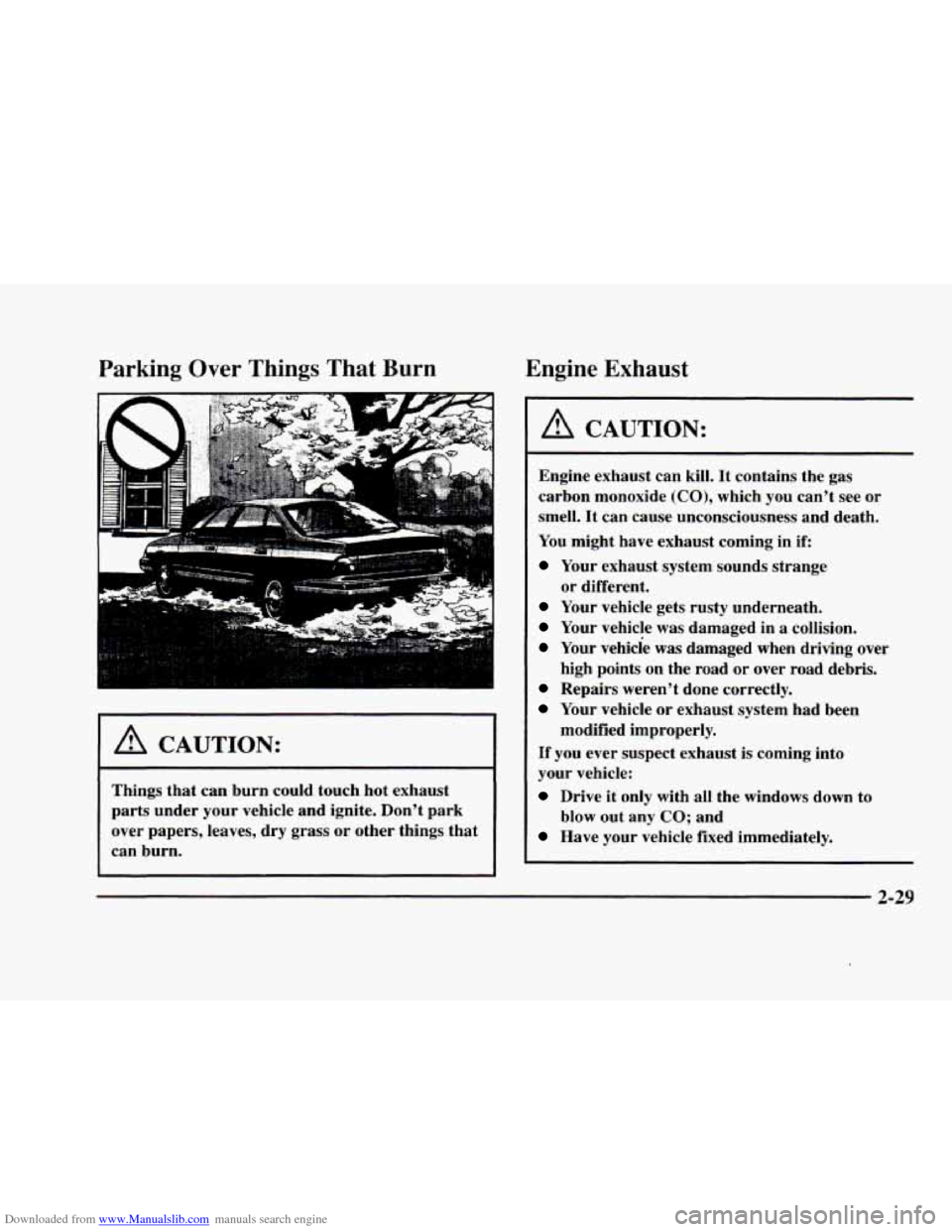
Downloaded from www.Manualslib.com manuals search engine Parking Over Things That Burn Engine Exhaust
la
I A CAUTION:
Things that can burn could touch hot exhaust
parts under your vehicle and ignite. Don’t park
over papers, leaves,
dry grass or other things that
can burn.
A CAUTION:
Engine exhaust can kill. It contains the gas
carbon monoxide
(CO), which you can’t see or
smell. It can cause unconsciousness and death.
You might have exhaust coming in if:
Your exhaust system sounds strange
Your vehicle gets rusty underneath.
Your vehicle was damaged in a collision.
Your vehicle was damaged when driving over
high points on the road
or over road debris.
Repairs weren’t done correctly.
Your vehicle or exhaust system had been
If you ever suspect exhaust is coming into
your vehicle:
Drive it only with all the windows down to
Have your vehicle fixed immediately.
or different.
modified improperly.
blow out any
CO; and
2-29
Page 101 of 380
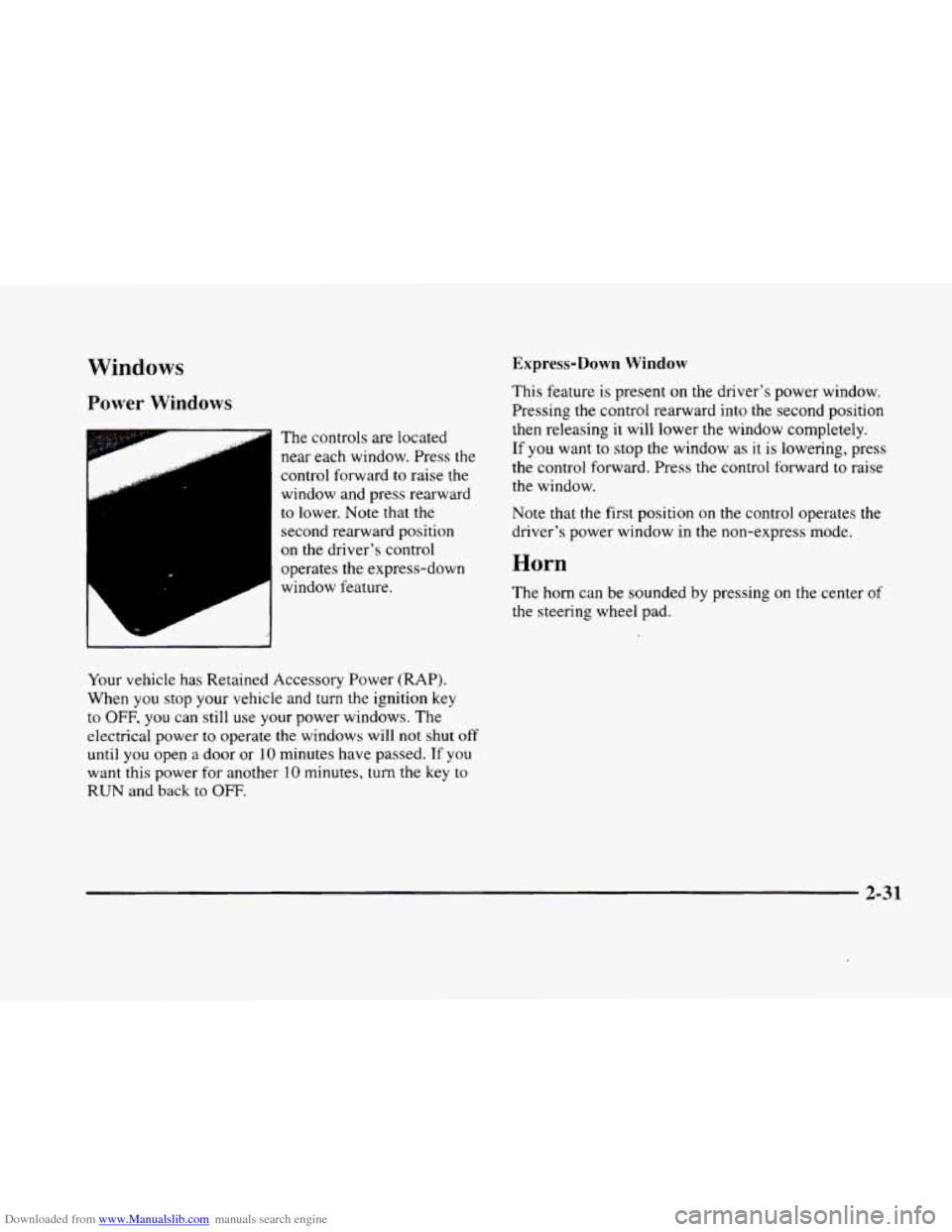
Downloaded from www.Manualslib.com manuals search engine Windows Express-Down Window
Power Windows
F-
,.. .
The controls are located
near each window. Press the
control forward
to raise the
window and press rearward
to lower. Note that the
second rearward position
on the driver's control
operates the express-down
window feature.
Your vehicle has Retained Accessory Power
(RAP).
When you stop your vehicle and turn the ignition key
to
OFF, you can still use your power windows. The
electrical power
to operate the windows will not shut off
until you open a door or 10 minutes have passed. If you
want this power for another
10 minutes, turn the key to
RUN and back to OFF.
This feature is present on the driver's power window.
Pressing the control rearward into the second position
then releasing
it will lower the window completely.
If you want to stop the window as it is lowering, press
the control forward. Press the control forward
to raise
the window.
Note that the first position
on the control operates the
driver's power window in the non-express mode.
Horn
The horn can be sounded by pressing on the center of
the steering wheel pad.
2-31
Page 142 of 380

Downloaded from www.Manualslib.com manuals search engine BATTERY NOT CHARGING - 7: This message will
appear
if the battery is not being charged. Have the
electrical system checked by your dealership at your
earliest convenience.
BATTERY VOLTAGE HIGH - 8: This message
shows that the electrical charging system is
overcharging (more than 16 volts). To avoid being
stranded, have the electrical system checked by your
dealership. You
can reduce the charging overload by
using the accessories. Turn on the lamps and radio, set
the climate control on AUTO and the fan speed on
HI,
and turn the rear window defogger on. You can monitor
battery voltage on the Driver Information Center
(DIC)
by pressing the INFO button. The normal range is
11.5 to 15.5 volts when the engine
is running.
BATTERY VOLTAGE LOW - 6: This message will
appear when the electrical system is charging less than
10 volts or if the battery has been drained. If this
message appears immediately after starting,
it is possible
that the generator can still recharge the battery. The
battery should recharge and may take a few hours to do
so. Consider using an auxiliary charger to boost the
battery after returning home or to a final destination.
(Be sure to follow the manufacturer’s instructions
when using a battery charger.)
If this message appears and stays on while driving or
after starting your vehicle, have it checked immediately
to determine the cause of this problem. To help the
generator recharge the battery quickly, you can reduce
the load
on the electrical system by turning off the
accessories. You can monitor battery voltage
on the
Driver Information Center (DIC) by pressing the
INFO
button. The normal range is 11.5 to 15.5 volts.
BRAKE VACUUM PROBLEM -108: The circuit in
the brake booster vacuum has shorted or is loose when
this message appears. Your vehicle may lose power
brakes but you will still have the use
of manual brakes.
The power brakes will not be affected if the problem is
caused by a failed sensor. Have your vehicle serviced
immediately at your dealership.
CHANGE ENGINE OIL - 82: This means that the
life of the engine oil has expired and it should be
changed within
200 miles (322 km). See “Engine Oil”
and “Filter Recommendations” in the Maintenance
Schedule booklet. After an oil change, the Oil Life
Indicator must be reset. See “Oil Life Indicator”
in the
Index
on how to reset it.
CHANGE TRANS FLUID - 47: This message will
appear when it is time to replace the transaxle fluid. See
the Maintenance Schedule booklet for
the proper fluid
and change intervals.
2-72
Page 157 of 380
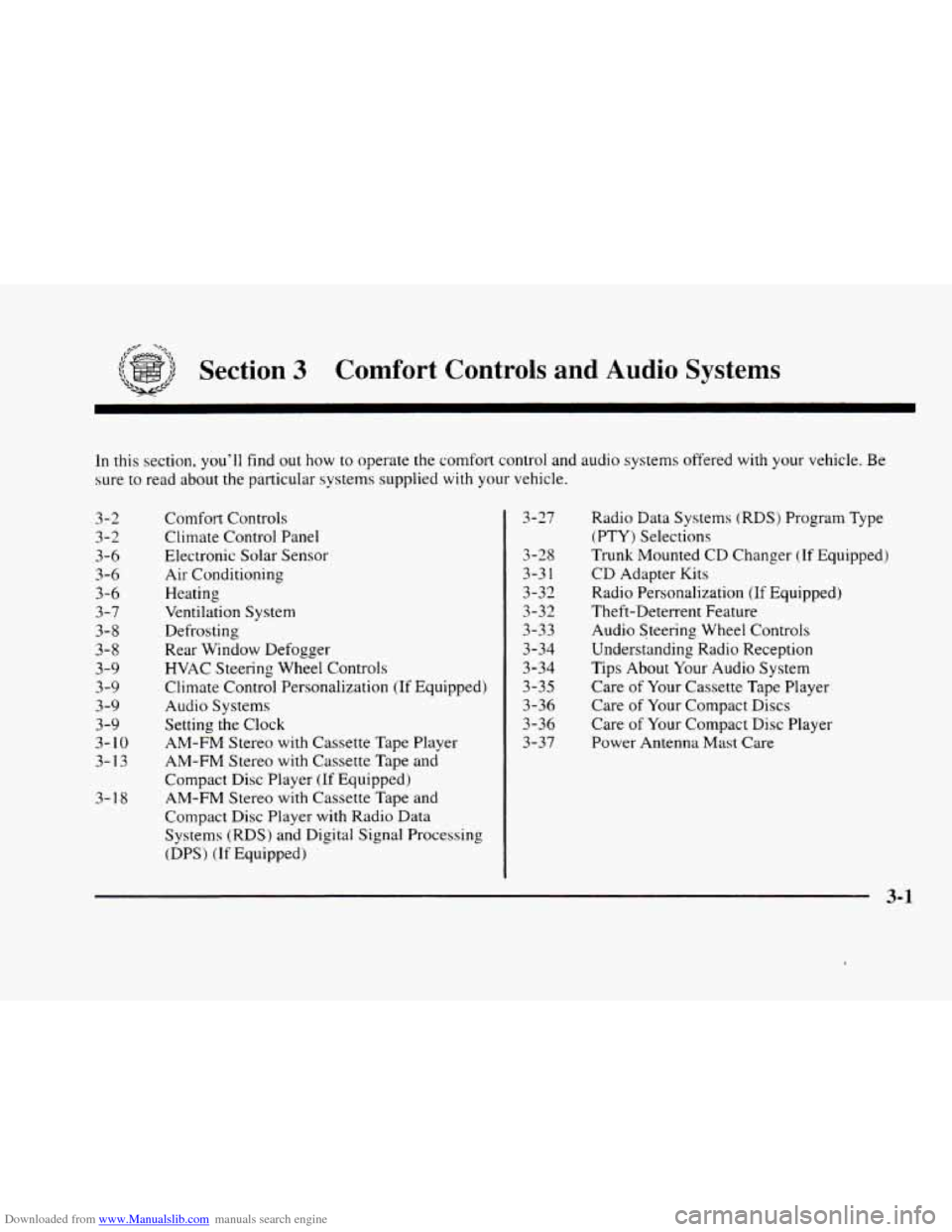
Downloaded from www.Manualslib.com manuals search engine -,
Section 3 Comfort Controls and Audio Systems
In this section, you’ll find out how to operate the comfort control and audio systems offered with your vehicle. Be
sure to read about the particular systems supplied with your vehicle.
3-2
3-2
3-6 3-6
3-6
3-7
3-8
3-8
3-9
3-9
3-9
3-9
3-
10
3-13
3-1
8 Comfort
Controls
Climate Control Panel
Electronic Solar Sensor
Air Conditioning
Heating
Ventilation System
Defrosting
Rear Window Defogger
HVAC Steering Wheel Controls
Climate Control Personalization
(If Equipped)
Audio Systems
Setting the Clock
AM-FM Stereo with Cassette Tape Player
AM-FM Stereo with Cassette Tape
and
Compact Disc Player (If Equipped)
AM-FM Stereo with Cassette Tape and
Compact Disc Player with Radio Data
Systems (RDS) and Digital Signal Processing
(DPS)
(If Equipped) 3-27
3-28
3-3
1
3-32
3-32
3-33
3-34
3-34 3-35
3-36
3-36
3-37
Radio Data Systems (RDS) Program Type
(PTY) Selections
Trunk Mounted CD Changer
(If Equipped)
CD Adapter Kits
Radio Personalization
(If Equipped)
Theft-Deterrent Feature
Audio Steering Wheel Controls
Understanding Radio Reception
Tips About Your Audio System
Care
of Your Cassette Tape Player
Care of Your Compact Discs
Care of Your Compact Disc Player
Power Antenna Mast
Care
Page 161 of 380
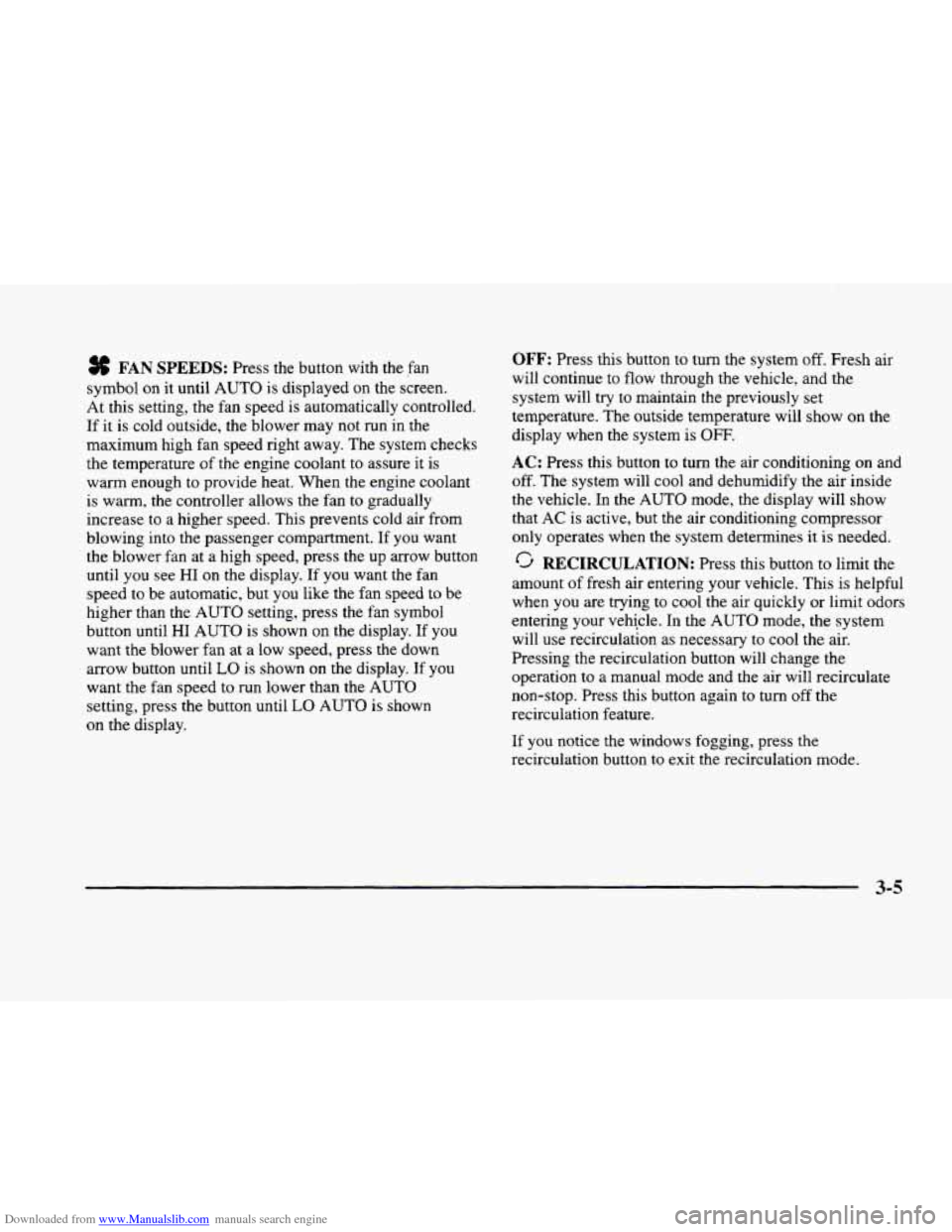
Downloaded from www.Manualslib.com manuals search engine % FAN SPEEDS: Press the button with the fan
symbol
on it until AUTO is displayed on the screen.
At this setting, the fan speed is automatically controlled.
If it is cold outside, the blower may not run in the
maximum high fan speed right away. The system checks
the temperature
of the engine coolant to assure it is
warm enough to provide heat. When the engine coolant
is warm, the controller allows the fan
to gradually
increase to
a higher speed. This prevents cold air from
blowing into the passenger compartment. If
you want
the blower fan at a high speed, press the up arrow button
until
you see HI on the display. If you want the fan
speed to be automatic, but you like the fan speed to be
higher than the AUTO setting, press the fan symbol
button until HI AUTO is shown
on the display. If you
want the blower fan at
a low speed, press the down
arrow button until
LO is shown on the display. If you
want the fan speed to
run lower than the AUTO
setting, press the button until LO AUTO is shown
on the display.
OFF: Press this button to turn the system off. Fresh air
will continue to
flow through the vehicle, and the
system will try to maintain the previously
set
temperature. The outside temperature will show on the
display when the system
is OFF.
AC: Press this button to turn the air conditioning on and
off. The system will cool and dehumidify the air inside
the vehicle. In the
AUTO mode, the display will show
that
AC is active, but the air conditioning compressor
only operates when the system determines it
is needed.
RECIRCULATION: Press this button to limit the
amount
of fresh air entering your vehicle. This is helpful
when you are trying to cool the air quickly or limit odors
entering your vehicle.
In the AUTO mode, the system
will use recirculation as necessary
to cool the air.
Pressing the recirculation button will change the
operation to a manual mode and the air will recirculate
non-stop. Press this button again to turn
off the
recirculation feature.
If
you notice the windows fogging, press the
recirculation button to exit the recirculation mode.
3-5