1998 CADILLAC DEVILLE instrument panel
[x] Cancel search: instrument panelPage 176 of 386

Downloaded from www.Manualslib.com manuals search engine OFF: Press this button to turn the system off. Fresh
air will continue to flow through the vehicle, and the
system will try
to maintain the previously set
temperature. The outside temperature will show on
the display when the system is
OFF.
AC: Press this button to turn the air conditioning on and
off. The system will cool and dehumidify the air inside
the vehicle. In the
AUTO mode, the display will show
that
AC is active, but the air conditioning compressor
only operates when the system determines it is needed.
0 RECIRCULATION: Press this button to limit the
amount of fresh air entering your vehicle. This is helpful
when you are trying to cool the air quickly or limit odors
entering your vehicle. In the
AUTO mode, the system
will use recirculation as necessary to cool the air.
Pressing the recirculation button will change the
operation to a manual mode and the air will recirculate
non-stop. Press this button again to turn off the
recirculation feature.
If you notice the windows fogging, press the recirculation button to exit the recirculation mode.
Electronic Solar Sensor
The sensor monitors the sun's solar radiation and is
located on top of the instrument panel near the
windshield. The
ECC panel uses this information to
automatically make the necessary temperature and
airflow adjustments to maintain your comfort.
3-9
Page 178 of 386

Downloaded from www.Manualslib.com manuals search engine Ventilation System
Your vehicle's flow-through ventilation system supplies
outside air into the vehicle when it is moving. Outside
air will also enter the vehicle when the heater or the air
conditioning fan is running.
The direction
of airflow to the rear seats can be adjusted
if you have the optional full console (DeVille Concours
Only). Move the fan lever to adjust the blower speed
from LO to
HI. Motre the vent lever to direct the airflow.
The front outlets are located in the center and at each
side
of the instrument panel. You can adjust the
direction of airflow by moving the center control levers
or you can stop the aifflow by moving the lever located
on each side
of the outlets downward.
3-11
Page 248 of 386

Downloaded from www.Manualslib.com manuals search engine Backing Up Tbrn Signals When Towing a Trailer
Hold the bottom of the steering wheel with one hand.
Then, to move the trailer to the left, just move that hand
to the left. To move the trailer to the right, move your
hand to the right. Always back
up slowly and, if
possible, have someone guide you.
Making arris
When you tow a trailer, your vehicle may need a different turn signal flasher and/or extra wiring. Check
with your Cadillac dealer. The green arrows on your
instrument panel will flash whenever you signal a turn
or lane change. Properly hooked
up, the trailer lamps
will also flash, telling other drivers you’re about to turn,
change lanes or stop.
When towing a trailer, the green arrows on your instrument panel will flash for turns even
if the bulbs on
the trailer are burned out. Thus, you may think drivers NOTICE:
Making very sharp turns while trailering could
cause the trailer to come in contact with the
vehicle. Your vehicle could
be damaged. Avoid
behind you are seeing your signal when they are not. It’s
important to check occasionally to be sure the trailer
bulbs are still working.
making very sharp turns while trailering. Driving On Grades
Reduce speed and shift to a lower gear before you start
When you’re turning with
a trailer, make wider turns down a long or steep downgrade. If you don’t shift
than normal. Do this
so your trailer won’t strike soft down, you might have to use your brakes so much that
shoulders, curbs, road signs, trees
or other objects. they would get hot and no longer work well.
Avoid jerky or sudden maneuvers. Signal well
in advance. On
a long uphill grade, shift down and reduce your
speed to around
45 mph (70 km/h) or less to reduce the
possibility
of engine and transaxle overheating.
4-37
Page 251 of 386

Downloaded from www.Manualslib.com manuals search engine Hazard Warning Flashers
Your hazard warning flashers let you warn others. They
also let police
know you have a problem. Your front and
rear turn signal lamps will flash on and off. Press the button in to make
lamps flash on and off,
A
the front and rear turn signal
This light on the instrument
panel will flash, indicating
that the hazard warning
flashers
are on.
The hazard warning flashers will
work once the button
is pressed
in regardless of the key position.
5-2
Page 264 of 386

Downloaded from www.Manualslib.com manuals search engine Engine Overheating
You will find an ENGINE COOLANT HOT, IDLE
ENGINE message or an ENGINE
OVERHEATED
STOP, ENGINE message on the Driver Information
Center (DIC). You will
also hear a chime. There is also
an engine temperature warning light andor gage on the
instrument panel. See “Engine Coolant Temperature
Warning Light” or “Engine Coolant Temperature Gage”
in the Index.
Overheated Engine Protection
Operating Mode
NOTICE:
After driving in the overheated engine protection
operating mode, to avoid engine damage, allow
the engine to cool before attempting any repair.
The engine oil will be severely degraded. Repair
the cause of coolant loss, change the oil and reset
the oil life indicator. See “Engine Oil, When to
Change” in the Index.
Should an overheated engine condition exist and the
message ENGINE OVERHEATED STOP ENGINE is
displayed, an overheat protection mode which alternates
firing groups
of four cylinders helps prevent engine
damage.
In this mode, you will notice a loss in power
and engine performance. This operating mode allows
your vehicle to be driven to a safe place in
an
emergency; you may drive up to 50 miles (80 lun).
Towing a trailer in the overheat protection mode should
be avoided.
5-15
Page 291 of 386

Downloaded from www.Manualslib.com manuals search engine octane fuel to get rid of pinging. It's the heavy, constant
knock that means you have a problem.
If your vehicle is certified to meet California Emission
Standards (indicated on the underhood emission control
label), it is designed to operate on fuels that meet
California specifications.
If such fuels are not available
in states adopting California emissions standards, your
vehicle will operate satisfactorily on fuels meeting
federal specifications, but emission control system
performance may be affected. The malfunction indicator lamp on your instrument panel may turn
on andor your
vehicle may
fail a smog-check test. If this occurs, return
to your authorized Cadillac dealer for diagnosis to
determine the cause of failure. In the event it is determined that the cause of the condition is the type of
fuels used, repairs may not be covered by your warranty.
Some gasolines that are not reformulated for low
emissions contain an octane-enhancing additive called
methylcyclopentadienyl manganese tricarbonyl (MMT); ask your service station operator whether or not his fuel
contains MMT. General Motors does not recommend the
use .of such gasolines. If fuels containing
MMT are used,
spark plug life may be reduced and your emission
control system performance may be affected. The malfunction indicator lamp on your instrument panel
may turn
on. If this occurs, return to your authorized
Cadillac dealer for service.
To provide cleaner air, all gasolines in the United States are now required to contain additives that will help
prevent deposits from forming in your engine and fuel system, allowing your emission control system to
function properly. Therefore,
you should not have to add
anything to the fuel. In addition, gasolines containing
oxygenates, such as ethers and ethanol, and
reformulated gasolines may be available in your area to
help clean the air. General Motors recommends that you
use these gasolines if they comply with the
specifications described earlier.
NOTICE:
Your vehicle was not designed for fuel that
contains methanol. Don't use it. It can corrode
metal parts in your fuel system and also damage plastic and rubber parts. That damage wouldn't
be covered under your warranty.
6-4
Page 296 of 386
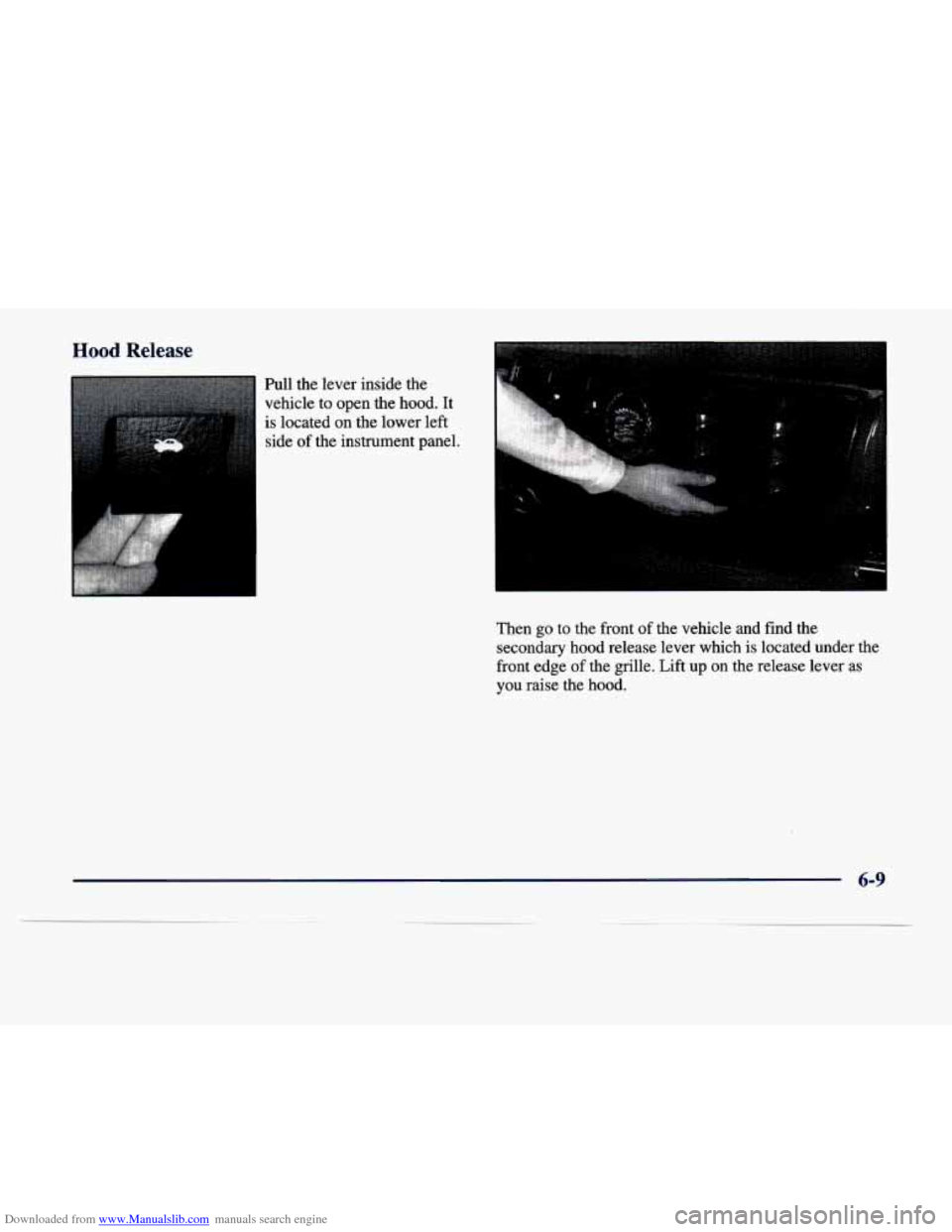
Downloaded from www.Manualslib.com manuals search engine Hood Release
Pull the lever inside the
vehicle
to open the hood. It
is located on the lower left
side of the instrument panel.
Then
go to the front of the vehicle and find the
secondary hood release lever which is located under the
front edge of the grille. Lift up on the release lever as
you raise the hood.
6-9
Page 338 of 386

Downloaded from www.Manualslib.com manuals search engine Cleaning Leather
Use a soft cloth with lukewarm water and a mild soap or
saddle soap and wipe
dry with a soft cloth. Then, let the
leather
dry naturally. DO not use heat to dry.
For stubborn stains, use a leather cleaner. See your
dealer for
this product.
cleaners, furniture polish or shoe polish on leather.
immediately.
If dirt is allowed to work into the
finish, it can harm the leather;
Never use oils, varnishes, solvent-based or abrasive
Soiled or stained leather should 'be cleaned
Cleaning the Top of the Instrument Panel ,.
Use only mild soap and water to clean the top surfaces
of the instrument panel. Sprays containing silicones or
waxes may cause annoying reflections in the windshield
and even make
it difficult to see through the windshield
under certain conditions.
Cleaning Interior Plastic Components
Use only a mild soap and water solution on a soft
cloth or sponge. Commercial cleaners may affect the
surface
finish.
Cleaning Wood Panels
Use a clean cloth moistened in warm, soapy water (use
mild dish washing soap).
Dry the wood immediately
with
a clean cloth.
Cleaning Speaker Covers
Vacuum around a speaker cover gently, so that the
speaker won't be damaged. Clean spots with just
water and mild soap.
Care of Safety Belts
Keep belts clean imd dry.
I
Do not bleach or dye safety belts. If you do, it
may severely weaken them. In a crash, they
might not 'be able to provide adequate protection.
Clean safety belts only with mild soap and
lukewarm water.