1998 CADILLAC DEVILLE brake
[x] Cancel search: brakePage 110 of 386

Downloaded from www.Manualslib.com manuals search engine NOTICE:
Driving without washer fluid can be dangerous.
A bad mud splash can block your vision and you
could hit another vehicle or go
off the road.
Check the washer fluid level often.
Cruise Control
A CAIJTION:
Cruise control can be dangerous where you
can’t drive safely at a steady speed.
So,
don’t use your cruise control on winding
roads or in heavy traffic.
slippery roads. On such roads, fast changes in tire traction can cause needless wheel
spinning, and you could lose control. Don’t
use cruise control on slippery roads.
Cruise control can be dangerous on
If your vehicle is in cruise control when the traction
control system begins to limit wheel spin, the cruise
control will automatically disengage. (See “Traction Control System” in
the Index.) When road conditions
allow you to safely use it again, you may turn the cruise
control back
on.
With cruise control, you can maintain a speed of about 25
mph (40 km/h) or more without keeping your foot on the
accelerator.
This can help on long trips. Cruise control
does not work at speeds below
25 mph (40 M).
Cruise control shuts off when you apply your brakes.
2-39
Page 111 of 386

Downloaded from www.Manualslib.com manuals search engine Setting Cruise Control
If you leave your cruise control switch on when
you’re not using cruise, you might hit a button
and
go into cruise when you don’t want to. You
could be startled and even lose control. Keep the
cruise control switch
off until you want to use it.
1. Move the cruise control switch to ON.
2. Accelerate to the speed you want.
3. Press the SET CRUISE button at the end of the lever
and release it. The CRUISE ENGAGED message
will display on the Driver Information Center (DIC).
4. Remove your foot from the accelerator pedal.
Resuming a Set Speed
Setting the cruise control at a desired speed and then
applying the brake will end the cruise function. Once you’re going about
25 mph (40 km/h) or
more,
you can move the cruise control switch
from ON to
R/A (Resume/Accelerate) for about half a second to
reset.
This returns you to your desired preset speed. Also
note that the Driver Information Center (DIC) will
display the CRUISE ENGAGED message again.
Remember, if you hold the switch at R/A longer than
half a second, the vehicle will accelerate until
you
release the switch or apply the brake. So unless you
want to go faster, don’t hold the switch at R/A.
Increasing Speed While Using Cruise Control
There are two ways to go to a higher speed:
Use the accelerator pedal to get to the higher speed.
Push the button at the end of the lever and then
release the button and the accelerator pedal. You’ll
now cruise at the higher speed.
0 Move the cruise switch fiom ON to FUA. Hold it there
until you reach a desired
speed and then release the
switch.
(To increase your speed in very small amounts,
move the switch to R/A. Each time you do this, your
vehicle
will go about 1 mph (1.6 km/h) faster.)
The accelerate feature will only work after you have set the cruise control speed by pushing the SET
CRUISE button.
2-40
Page 112 of 386

Downloaded from www.Manualslib.com manuals search engine Reducing Speed While Using Cruise Control
There are two ways to reduce your speed while using
cruise control:
Push in the button at the end of the lever until you
reach a desired lower speed, then release it.
A
CRUISE ENGAGED message will then display in
the Driver Information Center (DIC).
To slow down in very small amounts, push the
button for less than half a second. Each time you do
this, you’ll go
1 mph (1.6 km/h) slower.
Passing Another Vehicle While Using Cruise Control
Use the accelerator pedal to increase your speed. When
you take your foot
off the pedal, your vehicle will slow
down to the cruise control speed you set earlier.
Using Cruise Control on Hills
How well your cruise control will work on hills depends
upon your speed, load and the steepness of the hills.
When going up steep hills, you may have to step on the
accelerator pedal
to maintain your speed. When going
downhill, you may have to brake or shift to. a lower gear to keep your speed down. Of course, applying the brakes
or downshifting into FIRST
(1) takes you out of cruise
control. Many drivers find this to be too much trouble
and don’t use cruise control on steep hills.
Ending Cruise Control
There are two ways to end cruise control:
Step lightly on the brake pedal.
Move the CRUISE switch to OFF.
Erasing Speed Memory
The cruise control set speed memory is erased when you
turn
off the cruise control or the ignition.
2-41
Page 140 of 386

Downloaded from www.Manualslib.com manuals search engine Charging System Indicator Light
~ -
-1 When you turn the
key to
RUN, this light will
come on briefly to show
that the generator and
battery charging systems are working.
Brake System Warning Light
Your vehicle’s hydraulic brake system is divided into
two parts.
If one part isn’t working, the other part can
still work and stop you. For good braking, though, you
need both parts working well.
If the warning light comes on, there is a brake problem.
Have your brake system inspected right away.
If
this light stays on, you need service and you should
take your vehicle to the dealer at once.
To save your
battery until you get there, turn off all accessories. This light should come
on briefly when you turn
the ignition key to RUN. If
it doesn’t come on then,
have it fixed
so it will be
ready to warn you if there’s
a problem.
If the light comes on while you are driving, pull off the
road and stop carefully.
You may notice that the pedal is
harder to push. Or, the pedal may go closer to the floor.
It may take longer to stop. If the light is still on, have the
vehicle towed for service. (See “Towing
Your Vehicle”
in the Index.)
2-69
Page 141 of 386
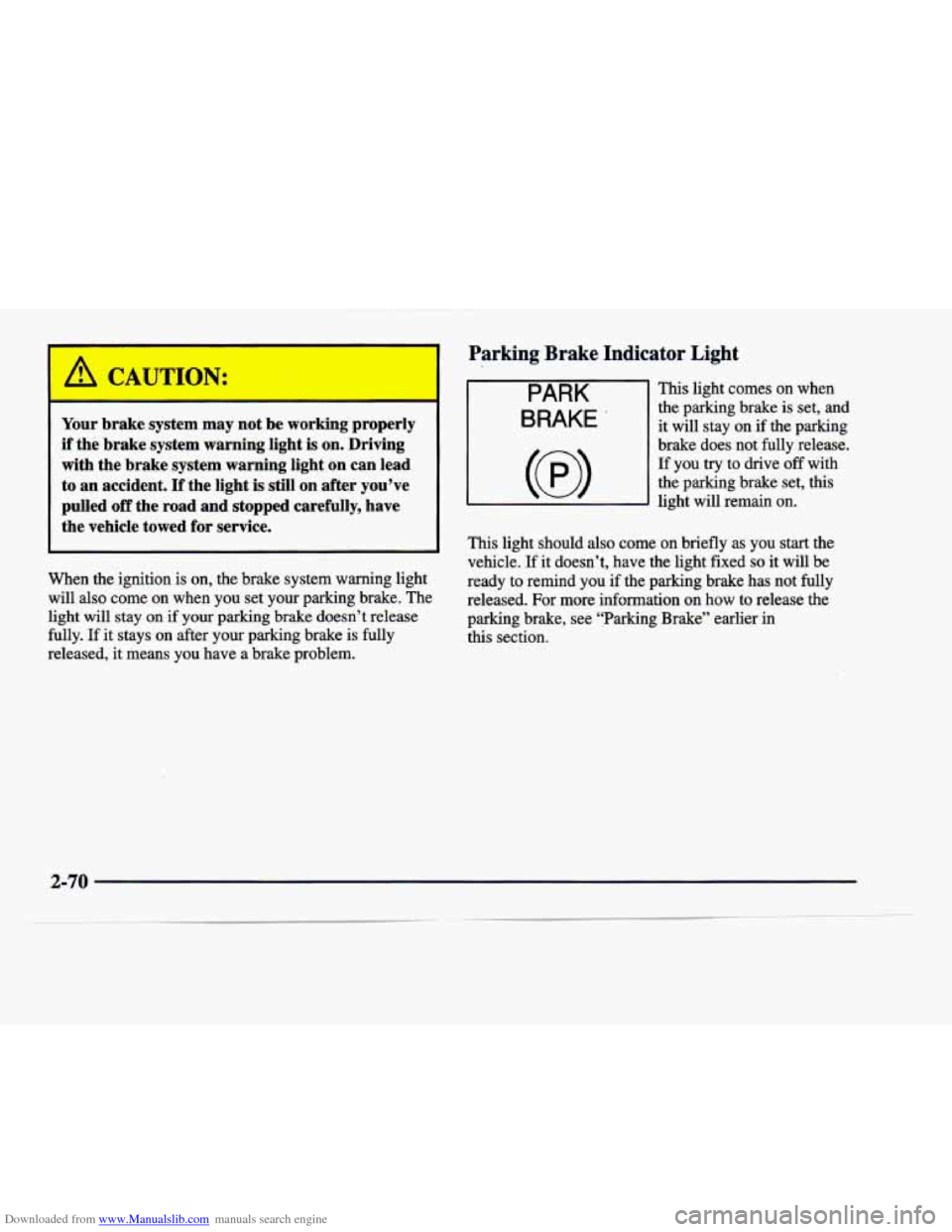
Downloaded from www.Manualslib.com manuals search engine 1
Your braKe system may not be working properly
if the brake system warning light
is on. Driving
with the brake
system warning light on can lead
to
an accident. If the light is still on after you’ve
pulled
off the road and stopped carefully, have
the vehicle towed for service.
When the ignition is on, the brake system warning light
will also come on when you set your parking brake. The
light will stay on if your parking brake doesn’t release
fully. If it stays on after your parking brake is fully
released, it means you have a brake problem.
Parking Brake Indicator Light
This light comes on when
the parking brake is set, and
it will stay on if the parking
brake does not fully release.
If you try to drive
off with
the parking brake set,
this
light will remain on.
This light should also come on briefly as
you start the
vehicle. If it doesn’t, have the light fixed
so it will be
ready to remind
you if the parking brake has not fully
released. For more information on how to release the
parking brake, see “Parking Brake” earlier in
this section.
2-70
Page 142 of 386
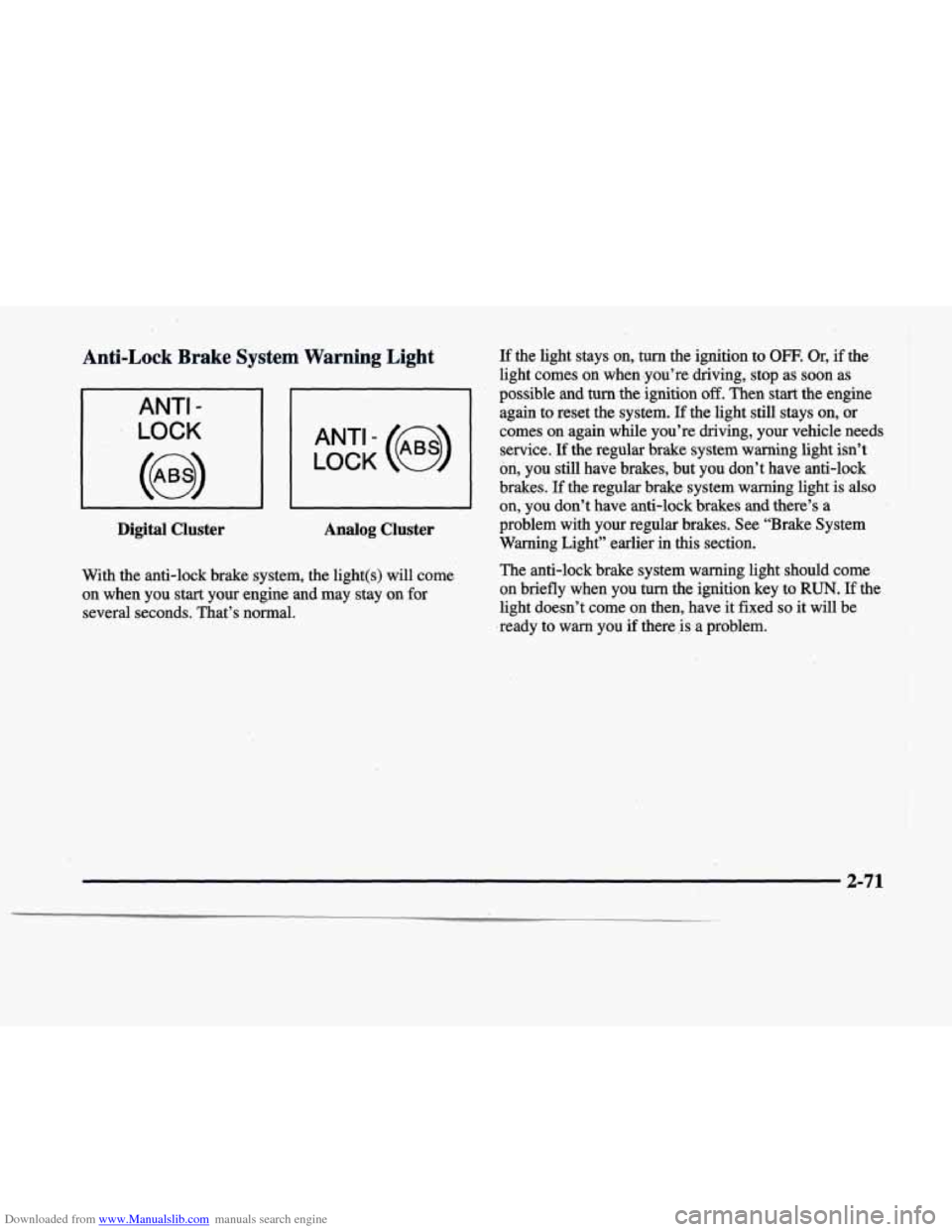
Downloaded from www.Manualslib.com manuals search engine Anti-Lock Brake System Warning Light
ANTI -
LOCK
Digital Cluster
LOCK
ANT’- (e)
Analog Cluster
If the light stays on, twn the ignition to OFF. Or, if the
light comes on when ,you’re driving, stop as soon as
possible and
turn the ignition off. Then start the engine
again to reset the system.
If the light still stays on, or
comes on again while you’re driving, your vehicle needs service.
If the regular brake system waming light isn’t
on, you still have brakes, but you don’t have anti-lock
brakes.
If the regular brake system warning light is also
on, you don’t have anti-lock brakes and there’s a
problem with your regular brakes. See “Brake System
Warning Light” earlier in
this section.
With the anti-lock brake system, the light(s) will come The
anti-lock brake system warning light should come
on when you
start your engine and may stay on for on
briefly when you turn the ignition key to RUN. If the
several seconds. That’s normal. light doesn’t come on then, have it fixed so it
will be
.ready
to warn you if there is a problem.
2-71
Page 143 of 386
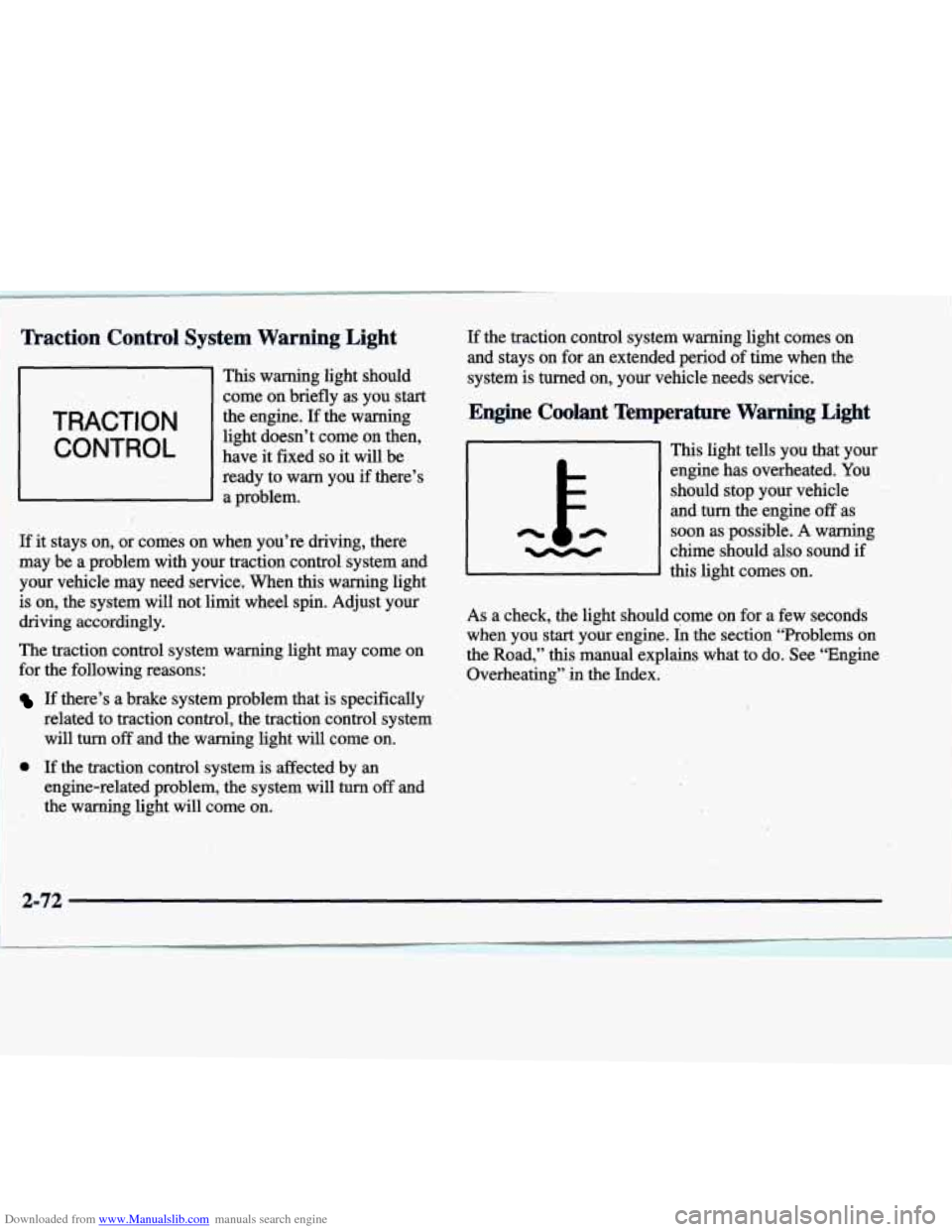
Downloaded from www.Manualslib.com manuals search engine Traction Control System Warning Light
This warning light should
come on briefly as you start
the engine.
If the warning
light doesn’t come on then,
ready to warn you if there’s TRACT^ 0 N
CONTROL have it fixed so it will be
I’ a problem.
i If it stays on, or comes on when you’re driving, there
i may be a problem with your traction control system and
your vehicle may need service. When this warning light is on, the system will not
limit wheel spin. Adjust your
driving accordingly.
The traction control system warning light may come on
for the following reasons:
1 If there’s a brake system problem that is specifically
related to traction control, the traction control system
will
turn off and the warning light will come on.
I 1 0 ‘If the traction control system is affected by an
engine-related problem, the system will turn
off and
the warning light will come on.
If the traction control system warning light comes on
and
stays on for an extended period of time when the
system
is turned on, your vehicle needs service.
Engine Coolant Temperature Warning Light
This light tells you that your
engine has overheated. You
should stop your vehicle
’ ‘3
and.turn the engine off as
soon as’possible.
A warning
chime should
also sound if
this light comes on.
As a check,
the light should come on for a few seconds
when you start your engine.
Ih the section “Problems on
the Road,” this manual explains what to do. See “Engine
Overheating”
in the Index.
Page 153 of 386
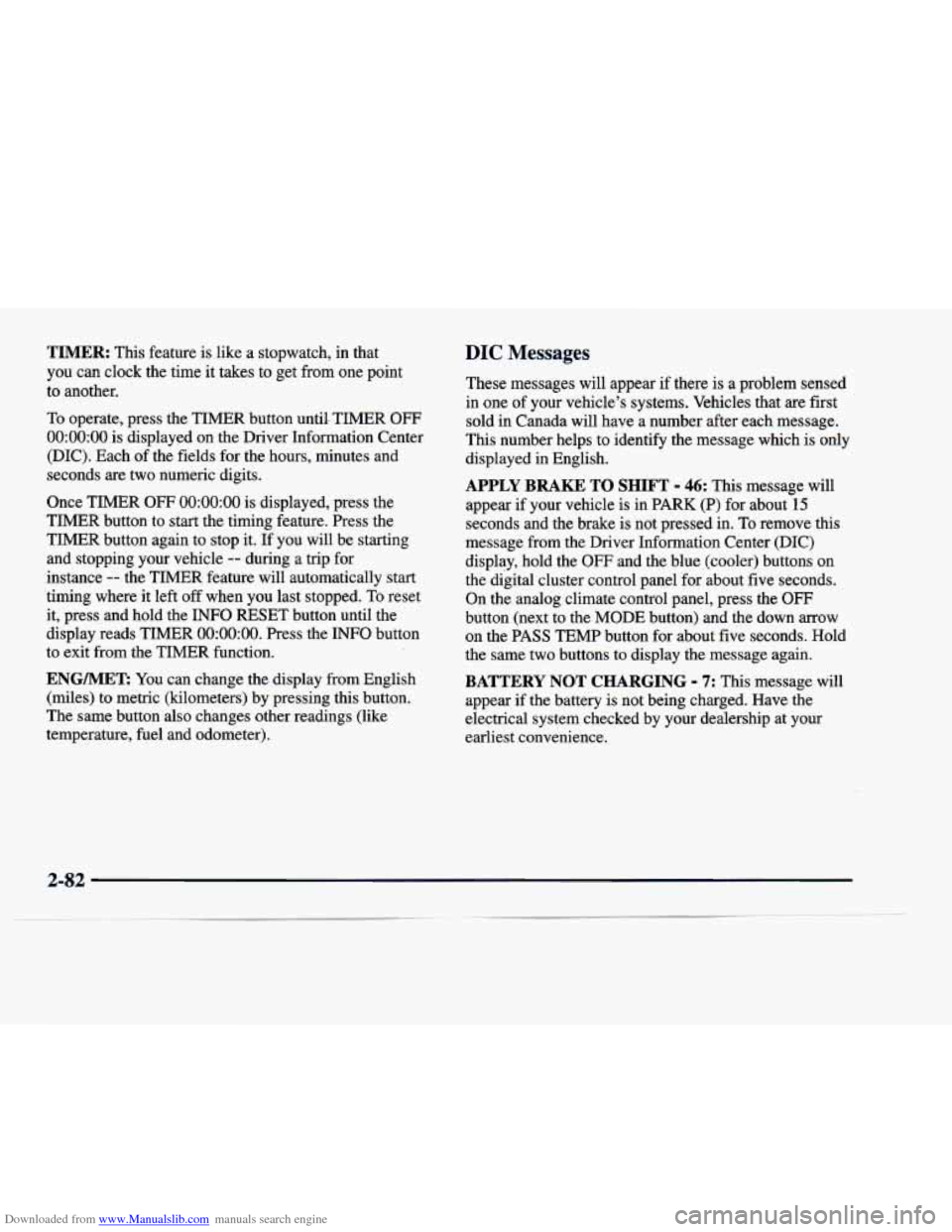
Downloaded from www.Manualslib.com manuals search engine TIMER: This feature is like a stopwatch, in that
you can clock the time it takes to get from one point
to another.
To operate, press the TIMER button until- TIMER OFF
0O:OO:OO is displayed on the Driver Information Center
(DIC). Each of the fields for the hours, minutes and
seconds are two numeric digits.
Once TIMER
OFF 0O:OO:OO is displayed, press the
TIMER button to start the timing feature. Press the
TIMER button again to stop it.
If you will be starting
and stopping your vehicle
-- during a trip for
instance
-- the TIMER feature will automatically start
timing where it left off when you last stopped. To reset
it, press,and hold the INFO RESET button
until the
display reads TIMER
0O:OO:OO. Press the INFO button
to exit from the TIMER function.
ENG/MET: You can change the display from English
(miles) to metric (kilometers) by pressing this button.
The same button also changes other readings (like
temperature, fuel and odometer).
..
DIC Messages
These messages will appear if there is a problem sensed
in one of your vehicle’s systems. Vehicles that are first
sold in Canada will have a number after each message.
This number helps to identify the message which is only
displayed in English.
APPLY BRAKE TO SHIFT - 46: This message will
appear
if your vehicle is in PARK (P) for about 15
seconds and the brake is not pressed in. To remove this
message from the Driver Information Center (DIC)
display, hold the
OFF and the blue (cooler) buttons on
the digital cluster control panel for about five seconds.
On the analog climate control panel, press the
OFF
button (next to the MODE button) and the down arrow
on the PASS TEMP button for about five seconds. Hold
the same two buttons to display the message again.
BATTERY NOT CHARGING - 7: This message will
appear if the battery is not.being charged. Have the
electrical system checked by your dealership at your
earliest convenience.
2-82