1998 BUICK PARK AVENUE coolant temperature
[x] Cancel search: coolant temperaturePage 90 of 426
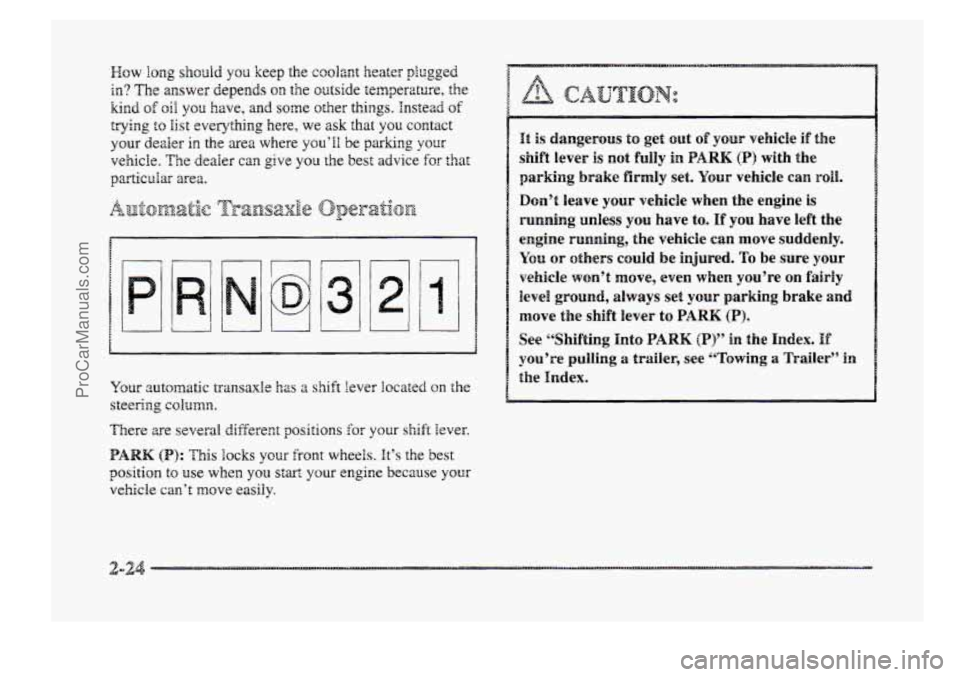
Wow long shodd YOU keep the coolant heater plugged
in? The answer depends on the outside temperature, the
kind of oil you have, and some other things. Instead of
trying t~ list everything here, we ask that you contact
your
dealer in the area where you’ll be parking pur
vehicle. The dealer cm give you the best advice for that
particdar area.
Y0mr automatic transaxle has a shift lever located on the
steering column.
There we several different positions for your shift lever.
PARK (PI: This Bocks your front wheels. It’s the best
position t~ we when YOU start your engine because pl~r
vehicle can’t move easily.
CAUTION:
I& is dangerous to get out of your vehick if the
shift lever is not fully in PARK (P) with the
parking brake firmly set.
Your vehicle can roll.
Don’t leave your vehicle when the engine is
running unless you have to. If you have left the
engine running, the vehicle can move suddenly.
You or others could be injured. TQ be sure your
vehicle won’t move, even when you’re on fairly
level ground, always set
y0w parking brake and
move the shift lever to PARK (P).
See ‘“Shifting Hnt~ PARK (P)” in the Index. If
you’re pulling a trailer, see “Towing a Trailer” in
the Index.
2-24
ProCarManuals.com
Page 153 of 426
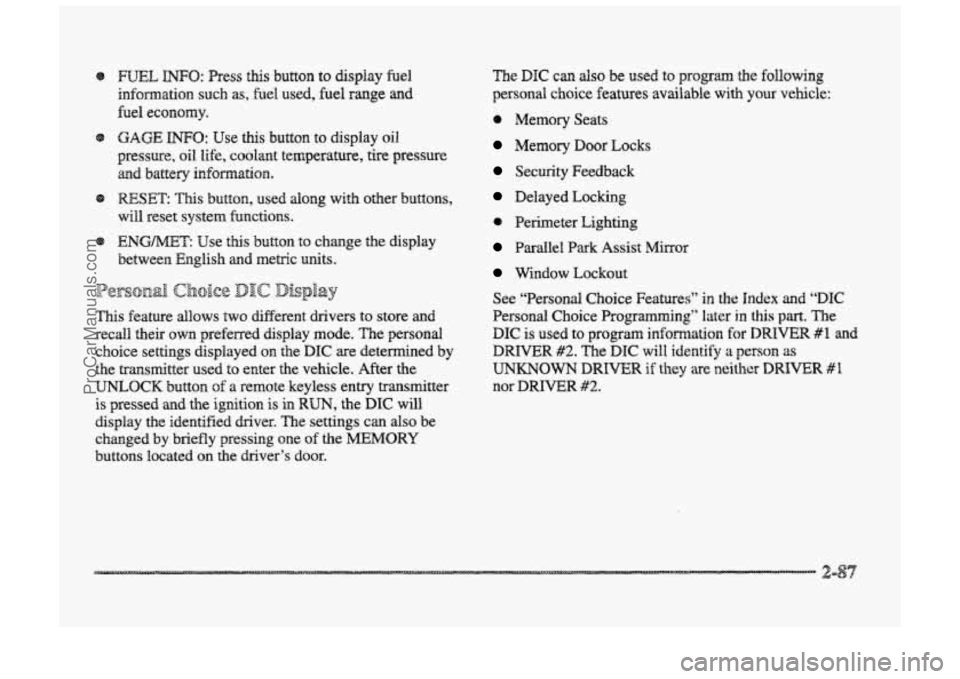
e mL INFO: Press this button to display fuel
infomation such
as, fuel used, fuel range and
fuel economy.
Q GAGE INFO: Use this button to display oil
pressure,
oil Me, coolant temperature, tire pressure
and battery infomation.
RESET: ”his button, used dong with other buttons,
will reset system functions.
@ ENGNET: Use this button to change the display
between English and metric
units.
p@r@-jn& Choice gJ1c DispEay
This feature allows two different drivers to store and
recall their
QWP~ preferred display mode. The personal
choice settings displayed
on the DIC are determined by
the transmitter used
t~ enter the vehicle. After the
UNLOCK button of a remote keyless entry transmitter
is pressed
and the ignition is in RUN, the DIC will
display
the identified driver. The settings can also be
changed
by briefly pressing one of the MEMORY
buttons located on the driver’s door.
The DIC can also be used to program the following
personal
choice features available with your vehicle:
e Memory Seats
Memory Door Locks
Security Feedback
Delayed Locking
e Perimeter Lighting
Parallel Park Assist Mirror
Window Lockout
See “Personal Choice Features”
in the Index and “DIC
Personal Choice Progran~ning’~ later in this part. The
DIC is used to program infomation €or DWIVEiR #1 and
DRIVER #2. The DIC will identify a person as
UNKNOWN DRIVER if they are neither DRIVER #I
nor DRIVER #2.
ProCarManuals.com
Page 155 of 426
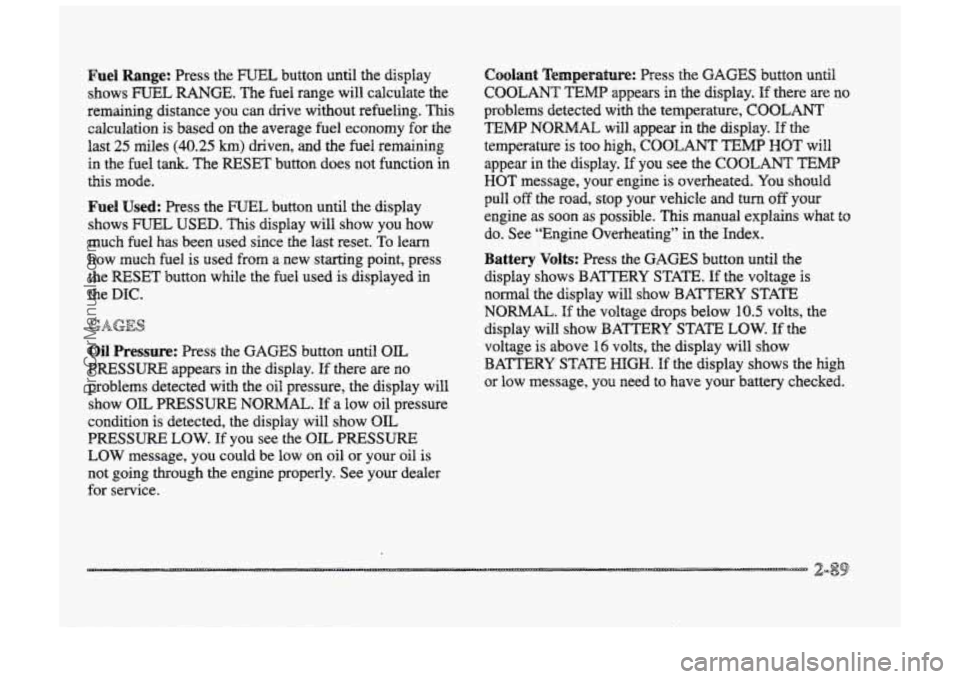
Fuel Range: Press the FUEL button until the display
shows
FUEL RANGE. The fuel range will calculate the
remaining distance you can chive without refueling. This
calculation is based on the average fuel economy for the
last 25 miles (40.25 km) driven, and the fuel remaining
in the fuel
tank. The RESET button does not function in
this mode.
Fuel Used: Press the mTEk button until the display
shows
IFCTIEL USED. This display will show you how
much fuel has been used since the last reset.
TQ learn
how much fuel is used from a new starting point, press
the RESET button while the fbel used is displayed
-h
the DIC.
Oil Pressure: Press the GAGES button until OIL
PRESSURE appears in the display. If there are no
problems detected with the oil pressure, the display
will
show OIL PRESSURE NORMAL. If a low oil pressure
condition is detected, the display
will show OIL
PRESSURE LOW. If you see the OIL PRESSURE
LOW message, you could be low on oil or your oil is
not going through the engine properly. See your dealer
for service.
Coolant Temperature: Press the GAGES button until
COOLANT TEMB appears in the display. If there are no
problems detected with the temperature, C~C&4NI’
TEMP NORMAL will appear in the display. If the
temperature is too
high, COOLANT TEMP HOT will
appear in the display. If you see the COOLANT TEMP
HOT message, your engine is overheated. You should
pull off the road, stop your vehicle and turn off your
engine as soon as possible.
This manual explains what to
do. See “Engine Overheating” in the Index.
Battery Volts: Press the GAGES button until the
display shows BATTERY STAm.
If the voltage is
normal the display will show BATTERY STATE
NORMAE. If the voltage drops below 10.5 volts, the
display will show
BATTERY STAm LOW. If the
voltage
is above 16 volts, the display will show
BATTERY STATE
HIGH. If the display shows the high
or low message, you need
to have your battery checked.
ProCarManuals.com
Page 168 of 426
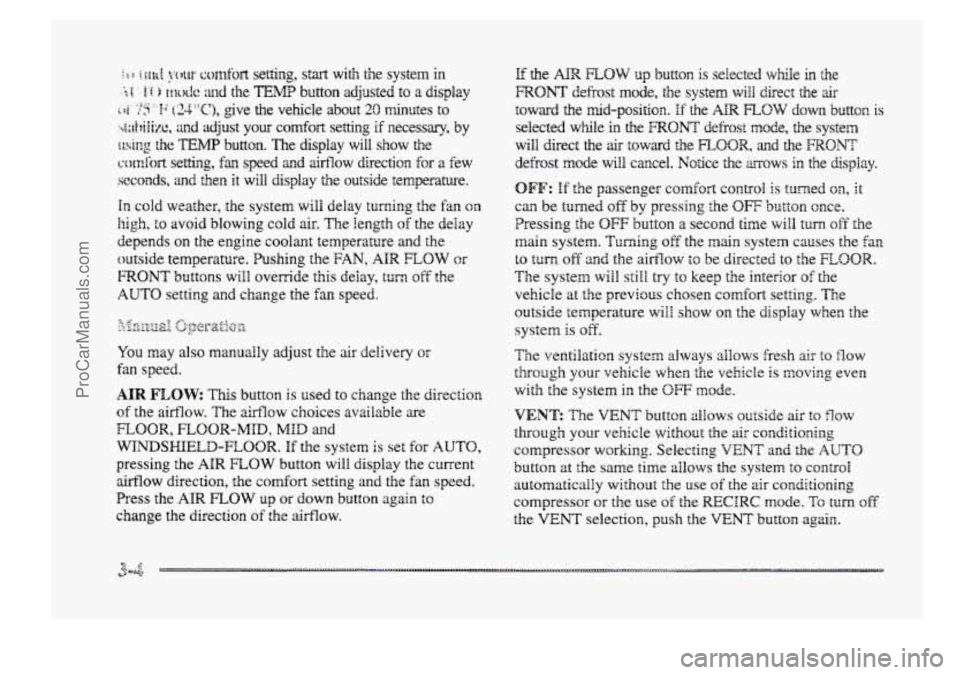
in cold weather, the system will delay turning t5 re f anon
high, to avoid blowing cold air. The Iength of the delay
depends on the engine coolant temperature and the
outside temperature.
Pushing the FAN, AIR FLOW or
FRONT buttons will override this delay, turn off the
AUTO setting and change the fan speed.
You may also manually adjust the air delivery or
fan speed.
AIR FLOW This button is used to change the direction
of the airflow. The airflow choices available are
WINDSHIELD-FIBOR. If the systen is set for AUTO,
pressing the AIR FLOW button will display the current
airflow direction, the comfort setting and the fan
speed.
Press the AIR FLOW up or down button again to
change the direction of the airflow.
FLOOR, FLOOR-MID, MID and
OFF: If the passenger comfort CQII~~O~ is tuned on, It
can be turned off by pressing the OW button once.
Pressing the
OFF button a second time wiil turn off the
main system. Turning off the main system causes the fan
to turn off and the airflow to be directed to the FLOOR.
The system will still try to keep the interior of the
vehicle at
the previous chosen comfsrt settifig. The
outside temperature
will show on the display when the
system is off.
The ventilation system always allows fresh air t~ flow
through your vehicle when the vehicle is moving even
with
the system in the OFF mode.
VENT: The VENT button aEIows outside air to flow
through your vehicle without the air conditioning
compressor
working. Selecting VENT and the AUTO
button at the same time allows the system to contsoi
automatically without
the use of the ais: conditioning
compressor or the use of the MCIRC mode. To turn off
the VENT selection, push the VENT button again.
ProCarManuals.com
Page 297 of 426

Refer to the Maintenance Schedule to determine what
kind
of transaxle fluid to use. See “Recommended
Fluids
md Eubricmts” in the Index.
If the fluid level is low, add only enough of the proper
fluid
to bring the level into the cross-hatched area on
the dipstick.
I. Pull out the dipstick.
2. Using a long-neck funnel, add enough fluid at the
dipstick hole
to bring it to the proper level.
It doesn’t
take much fluid, generally less than one
pint
(0.5 L). Don’t ove@Zl.
3. After adding fluid, recheck the fluid level ips
4. When the correct fluid level is obt.ained, push the
described
under “How to Check.”
dipstick back in
dl the way.
The cooling s stem in your vehicle is filled with
DEX-COOL engine coolant. This coolant is designed
to remain in your vehicle for 5 years or 150,000 miles
(240 MI0 h) whichever occurs first, if you add only
DEX-COOL“ extended life coolant,
The following explains
your coding system and
how to add coolant when it is low. If YOU have a
problem with engine overheating, see “Engine
Overheating”
in the Index.
A 50/50 mixture of water and DEX-COOL’
coolant will:
J
Give freezing protection down to -34°F (-37°C).
Give boiling protection up to 265 OF 129 ” C).
Protect against rust and corrosion.
Help keep the proper engine temperature.
Let the warning lights and gages work as
they should.
ProCarManuals.com
Page 301 of 426
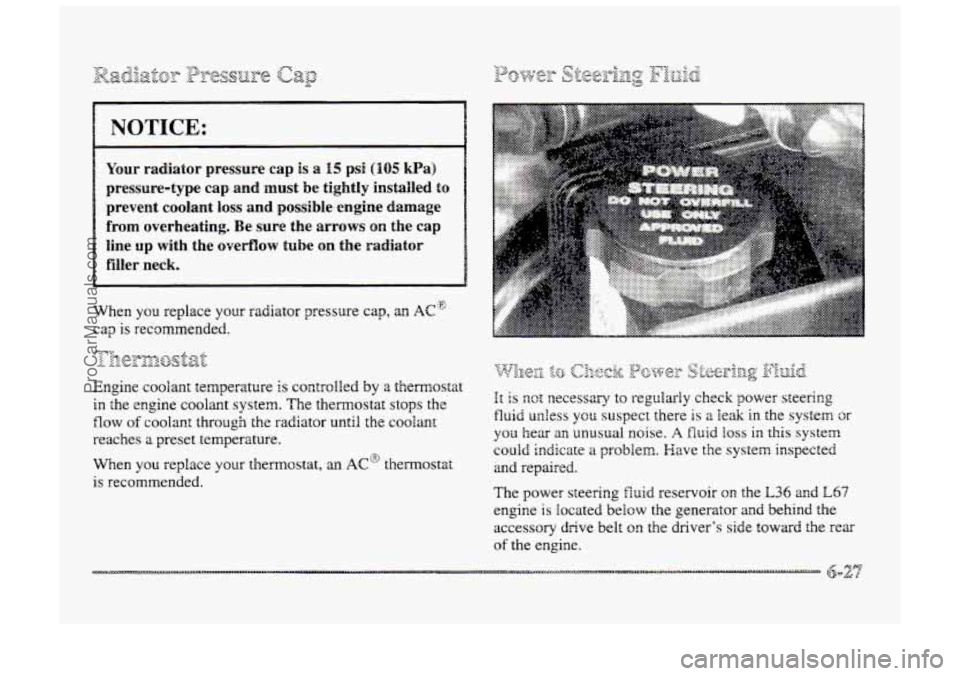
prevent coolant loss and possible engine damage
~ filler neck.
When you replace your radiator pressure cap, an AC~
.t ;trolled by a themosta
in
reaches
a preset temperature.
When you replace your themostat,
an AC@ themostat
is recommended.
ProCarManuals.com
Page 302 of 426
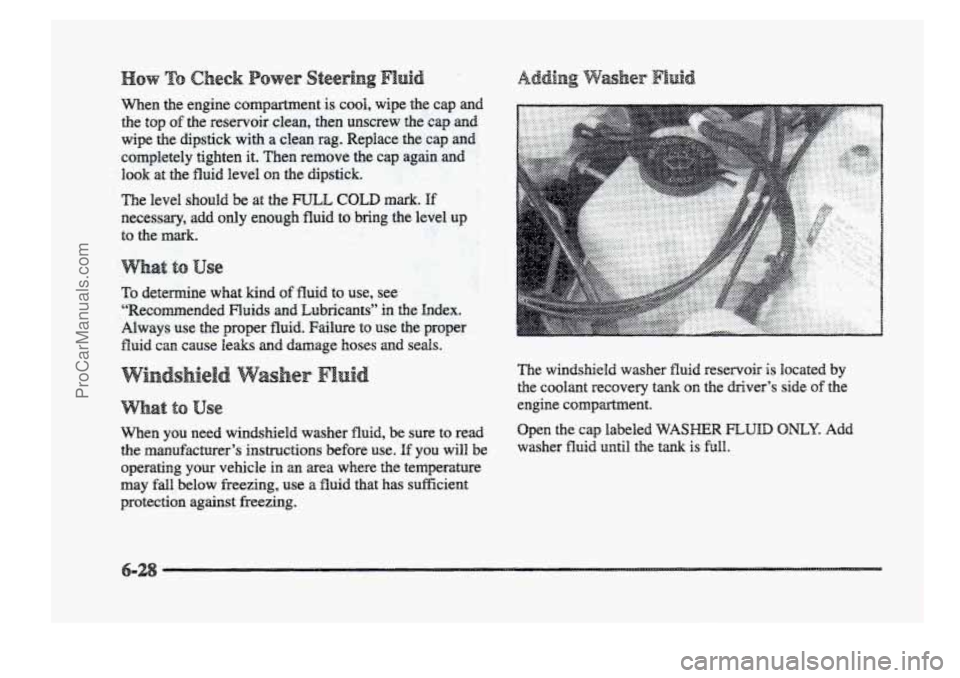
When the engine compartment is cool, wipe the cap and
the top
of the reservoir clean, then unscrew the cap and
wipe the dipstick with a clean rag. Replace the cap and
completely tighten it. Then remove the cap again and
Book at the fluid level on the dipstick.
The level should
be at the FTLL COLD mark. If
necessary, add Q~Y enough fluid to bring the level up
to the mark.
at to use
To determine what kind of fluid to use, see
“Recommended Fluids
and Lubricants” in the Index.
Always use the proper fluid. Failure
to use the proper
fluid
can cause leaks and damage hoses and seals.
What to use
When you need windshield washer fluid, be sure to read
the manufacturer’s instructions before use.
If you will be
operating
your vehicle in an area where the temperature
may
fall below keezing, use a fluid that has suffkient
protection against freezing.
The windshield washer fluid reservoir is located by
the coolant recovery tank on the driver’s side of the
engine compartment.
Open
the cap labeled WASHER ONLX Add
washer
fluid until the tank is full.
ProCarManuals.com
Page 406 of 426
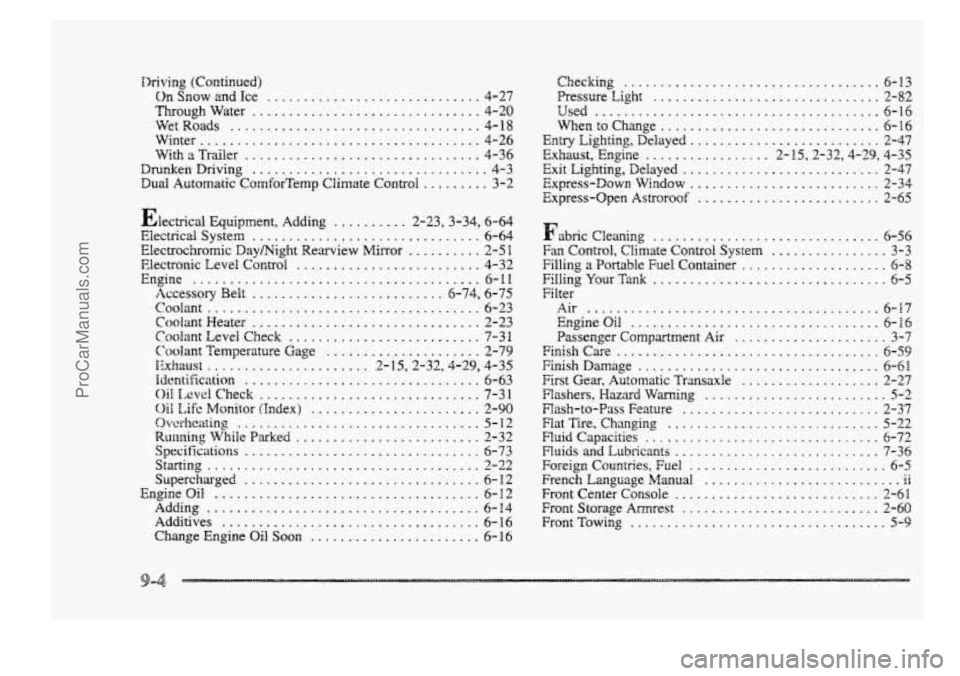
Driving (Continued)
Ch Snow and Ice ............................. 4-27
'FhroughWater
............................... 4-20
WetRoads .................................. 4-18
Winter
...................................... 4-26
WithaTrailer
................................ 4-36
DrunkenDriving
................................ 4-3
Dud Automatic ComforTemp Climate Control ......... 3-2
EIec~cal Equipment. Adding
.......... 2.23.3.34. 6.64
Electrical System
............................... 6-64
Electrochromic Daymight Rearview Mirror .......... 2-5 1
Electronic Level Control ......................... 4-32
Engine
....................................... 6-71
Accessory
Belt .......................... 6-746-75
Coolant
..................................... 6-23
Coolant Heater ............................... 2-23
Coolant Level Check .......................... 7-31
Coolant Temperature Gage
..................... 2-79
Exhaltst
...................... 2.15.2.32.4.29. 4.35
Identification
................................ 6-63
Oif LeveI Check .............................. 7-31
Oil Life Monitor (Index) ....................... 2-90
Overheating ................................. 5- 12
Running While Parked ......................... 2-32
Specifications
................................ 6-73
St.arting ..................................... 2-22
Supercharged ................................ 6-12
EngineQil
.................................... 6-12
Additives
................................... 6-16
Adding
..................................... 6-24
Change Engine Oil Soon ....................... 6-16 Checking
................................... 6-13
Pressure
Light ............................... 2-82
Used
....................................... 6-16
WhentoChmge
.............................. 6-16
Entry Lighting. Delayed 2-47
Exhaust. Engine ................. 2.15.2.32.4.29. 4.35
" ..........................
Exit Lighting. DeIayed ........................... 2-47
Express-Down
Window .......................... 2-34
Express-Open Astroroof ......................... 2-65
Fabric Cleaning
............................... 6-56
Fan Control. Climate CO~P~Q~ System ................ 3-3
Filling a Portable Fuel Container
.................... 6-8
FiIlingYourTmk ................................ 6-5
Filter
Air
........................................ 6-17
EngineOiB .................................. 6-16
Passenger Compartment Air
..................... 3-7
Finish Cae .................................... 6-59
Finish Damage ................................. 6-61
First Gear. Automatic TrmsaxEe
................... 2-27
Flashers.
Hazard Warning ......................... 5-2
Flash-to-Pass Feature ........................... 2-37
Flat Tire. Changing ............................. 5-22
Fluid Capacities ................................ 9-72
Fluids and Lubricants ............................ 7-36
Foreign
Countries. Fuel ........................... 6-5
French Language
Manual IE
Front Center Console ............................ 2-61
Front
Storage Amrest ........................... 2-60
FrontTowing
................................... 5-9
.. ...........................
ProCarManuals.com