1998 BUICK PARK AVENUE clock
[x] Cancel search: clockPage 174 of 426

"
Your DeBco Electronics audio system has been designed
to operate easily and give years of listeing pleasmi.
You will get the most enjoyment out of it if you acquaint
yourself with it
first. Find out what your Delco
Electronics system can
do and how to operate all its .
controls, to be sure you're getting the most out of the?.. J
advanced engineering that went into it. . .
Setting &he Chock
Press and hold until the correct how appears. Press
and hold MIN until the correct minute appears.
You may set the clock with the ignition off if YOU
press RECALL fist and follow the same procedure
described above.
VOLUME: This hob turns the system on and off anad
controls the volume. To increase volume and turn the
radio
on, turn the knob to the right. Turn it to the left to
decrease volume.
ProCarManuals.com
Page 178 of 426
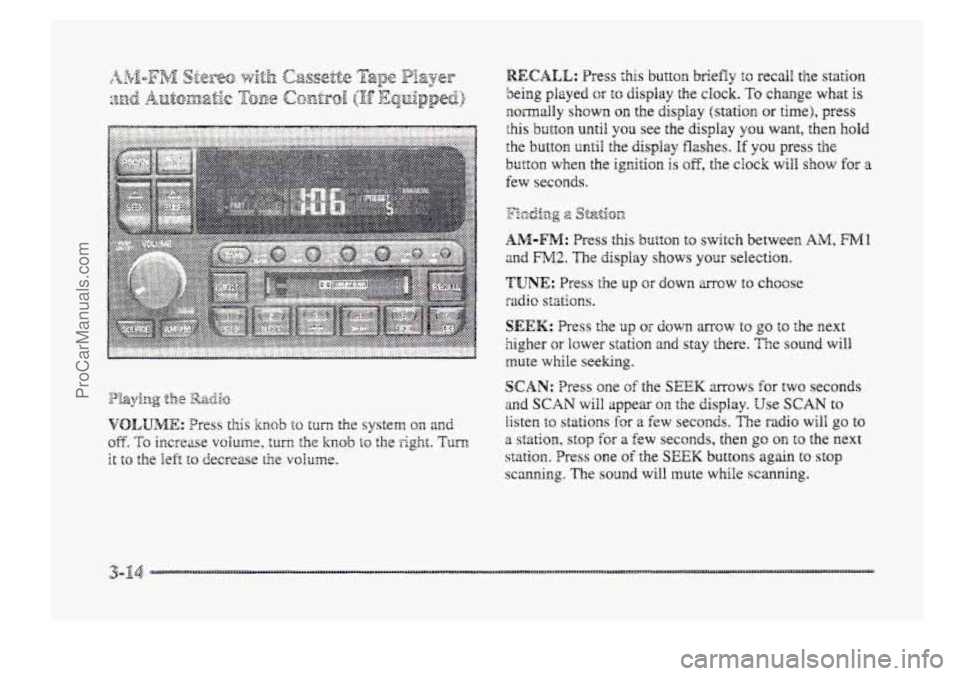
__ . . . ... .,. . .
RECALL: Press this button briefly to recall the station
being played or to display the clock. To change whzt is
normally shown on the display (station OH time), press
this button until you see the display you want, then hold
the
button until the display flashes. If you press the
button when the ignition is oE, the clock will show for a
few seconds.
y:..., -2 p&Ij%p -0 2 Sf-&.on
AM-FM: Press this bl~tt~n to switch between AlM, FMl
and FM2. The display shows your selection.
'TUNE: Press the up or down mow to choose
radio stations.
SEEK: Press Lie up or down mcw to go to the next
5igher ar lower station and stay there. The sound will
mute while seeking.
s
SCAN: Tress one of the SEEK arrows for two seconds
and SCAN will appear 011. the display. Use SCAN to
listen to stations for a few seconds. The radio will go to
a station, stop €or a few seconds, then go on to the next
station, Press one of the SEEK buttons again to st~p
scanning, The sound will mute while scanning.
ProCarManuals.com
Page 186 of 426
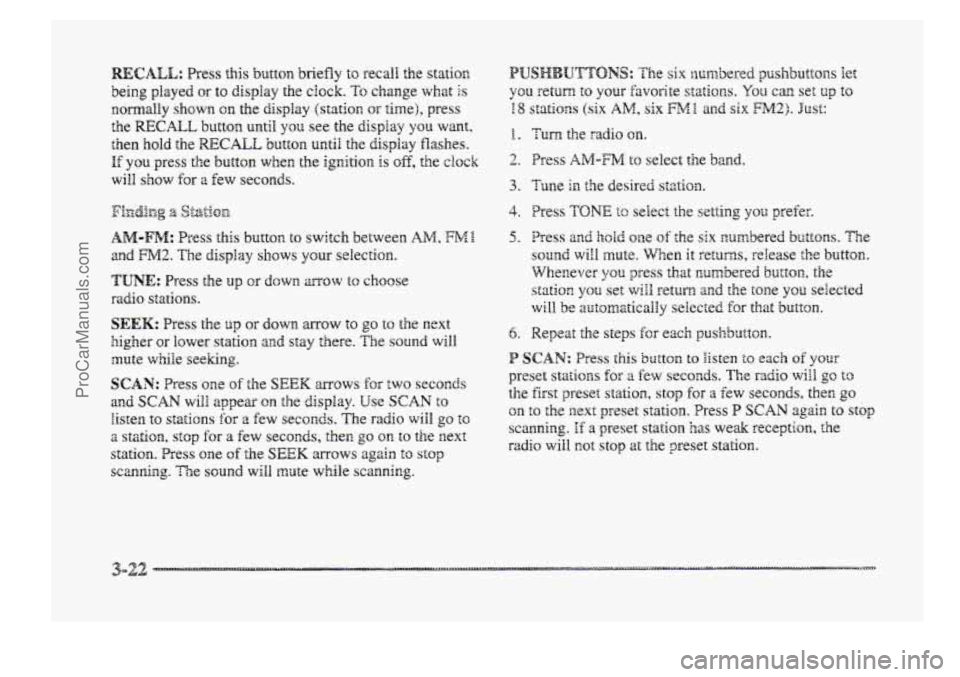
RECALL: Press this button briefly to recal! the statim
being played or to display the clock. To change what Is
EomalEy shown on the display (station or time), press
the RECALL butttorn until yon see the display YSU want.
then hold the RECALL button until the display flashes.
If you press the button when the ignition is off, the ck~k
wiEI show for 8 Eew seconds.
AM-FM: Press this button to switch between AM, FME.
and FM2. The display shows your selection.
TUNE: Press the up OF down mow to choose
sadi~ stations.
SEEK: Press the up or down arrow to go to the next
higher or lower station and stay there. The sound will
mute while seeking.
SCAN: Press one sf the SEEK mows for EWO seconds
and SCAN wiPB appear on the display. Use SCAN to
listen to stations for a few seconds. The radio wiIB go to
2 stzti~n, stop for a few seconds, the^ go on to the next
station. Press one of the SEEK mows again to stop
scanning. Tie sound will mute while scanning.
f . Turn the radio on.
2. Press AIM-FM to select the band.
4. Press TONI2 tc select the set*iing YSU prefer.
5. Press an@ hodd me of the six numbered buttons. The
sound will mute. When it returns, release the button.
Whenever you press that cumbered button, the
station
you set will return and the tone you selected
will be automatically selected for that button.
6. Repeat the steps Ex e3ch pushb~tton.
P SCAN: Press this button BQ Bisten to each of your
preset stations for a fcw seconds. The radio will go to
the first preset station, stop for a €ew seconds, then go
on to the next preset statim. Press P SCAN again to stop
scanning. If a preset station has we& reception, the
radio will not stop at the preset station.
3-22 ....._. -
ProCarManuals.com
Page 214 of 426
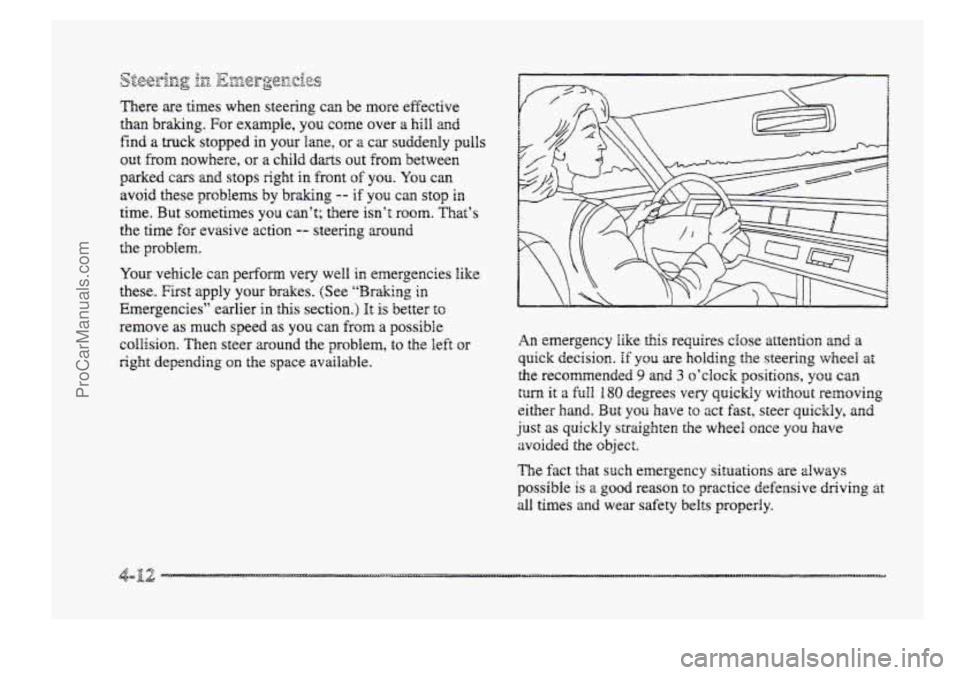
&3g;-izg 1x1 0 &i&rpe[z.iQs 7,ww e?
There are times when steering can be more effective
than brakmg. For example, you come over a hill and
find a truck stopped in your lane, or a car suddenly pulls
out from nowhere, OH a child darts out from between
parked
cars md stops right in front of YOU. You can
avoid these problems by
braking -- if you can stop in
time. But sometimes you can’t; trlere isn’t room. That’s
the time
for evasive action -- steering ~ound
the problem.
Your vehicle can perform very well in emergencies like
these. First apply your brakes. (See ‘‘Braking in
Emergencies” earlier in ”s section.) It is better tc
remove as much speed as you can from a possible
collision. Then steer around the problem, to the left or
right depending on the space available.
An emergency like this requires close attention and a
quick decision. If you are holding the steering wheel a’:
the recomended 9 and 3 o’clock positloas, you can
tuna it a full 180 degrees very quickly without removing
either hand. But you have to act fast, steer quickly, and
just as quickly straighten the wheel once you have
avoided the
object.
The fact that such emergency situations are always
possible is a good reason to practice defensive driving at
dl times and wear safety belts properly.
ProCarManuals.com
Page 405 of 426
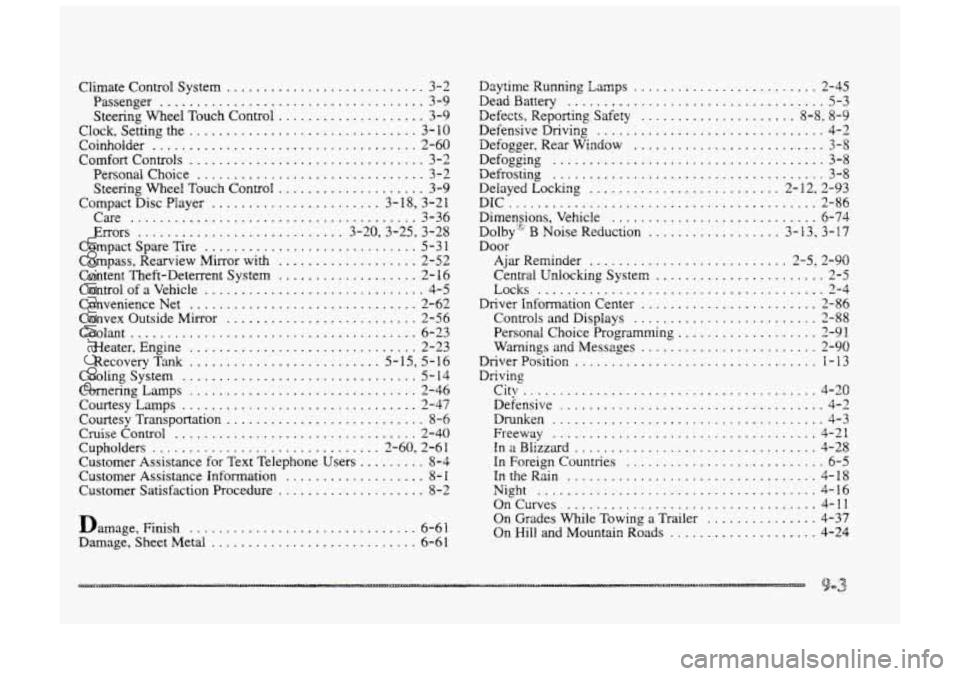
Climate Control System ........................... 3-2
Passenger
.................................... 3-9
Clock. Setting
the ............................... 3- IO
Coinholder .................................... 2-60
Comfort Controls
................................ 3-2
Personal Choice
............................... 3-2
Compact Disc Player ....................... 3- 18. 3-21
Care ....................................... 3-36
Errors
............................ 3.20.3.25. 3.28
Compact Spare Tire ............................. 5-3 1
Compass. Rearview Mirror with ................... 2-52
Content Theft-Deterrent System ................... 2- 16
Control
of a Vehicle .............................. 4-5
Convenience Net
............................... 2-62
Convex Outside Mirror
.......................... 2-56
Coolant ....................................... 6-23
Steering Wheel
Touch Control
.................... 3-9
Steering Wheel Touch Control .................... 3-9
Heater
. Engine ............................... 2-23
Recovery
Tank .......................... 5.15. 5.16
Cooling System
................................ 5-14
Cornering Lamps ............................... 2-46
Courtesy
Lamps ................................ 2-47
Courtesy Transportation ........................... 8-6
Cruise Control ................................. 2-40
Cupholders
............................... 2.60. 2.61
Customer Assistance for Text Telephone Users ......... 8-4
Customer Assistance Information ................... 8- I
Customer Satisfaction Procedure .................... 8-2
Damage. Finish ............................... 6-61
Damage. Sheet Metal
............................ 6-61 Daytime Running
Lamps ......................... 2-45
Dead Battery ................................... 5-3
Defects. Reporting Sa€ety
..................... 8-8. 8-9
Defensive Driving ............................... 4-2
Defogger . Rear Window .......................... 3-8
Defrosting
..................................... 3-8
Delayed Lockmg .......................... 2- 12, 2-93
Dimensions, Vehicle ............................ 6-74
Dolby:" B Noise Reduction .................. 3- 13, 3-17
Door
Ajar Reminder ........................... 2-5, 2-90
Central Unlocking System ....................... 2-5
Locks ....................................... 2-4
Driver Information Center
........................ 2-86
Controls and Displays ......................... 2-88
Personal Choice Programming
................... 2-91
DriverPosition ................................. 1-13
Driving Defogging
..................................... 3-8
DIC .......................................... 2-86
Warnings
and Messages ........................ 2-90
Cit! ......................................... 4-20
Defensive
.................................... 4-2
Drunken ..................................... 4-3
Freeway .................................... 4-21
InaBIizzard
................................. 4-28
In Foreign Countries ........................... 6-5
IntheRain .................................. 4-18
On
Curves .................................. 4-11
On Grades While Towing a Trailer ............... 4-37
On Hill and Mountain Roads .................... 4-24
Night ...................................... 4-16
ProCarManuals.com