Page 114 of 426
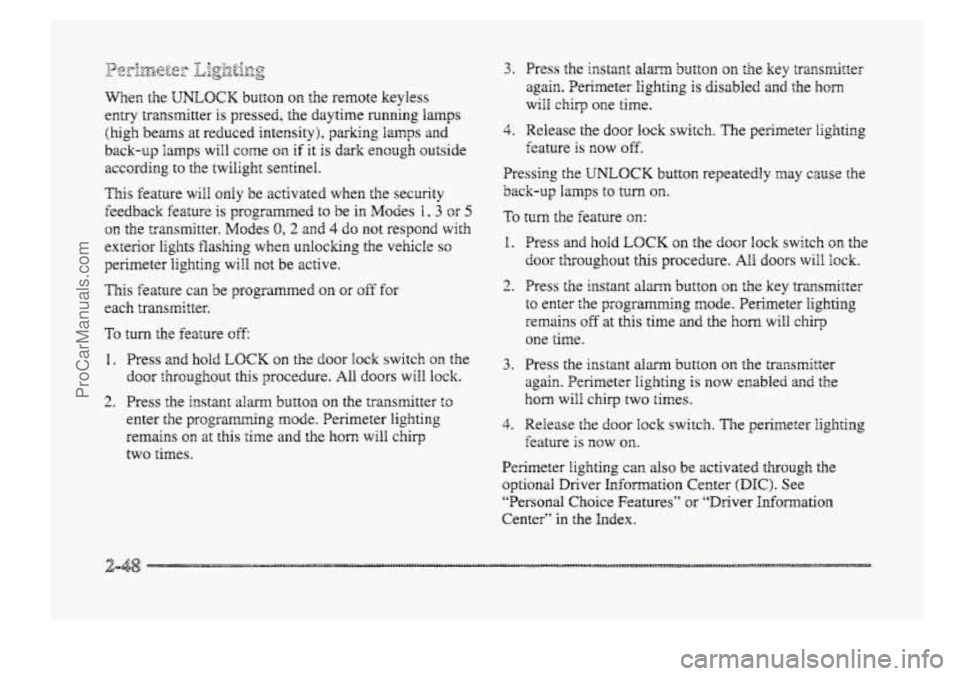
This feature will only be activated when the security
feedback feature
is programmed to be in Modes 1,3 or 5
on the trmsmitter. Modes 0, 2 and 4 do not respond with
exterior lights Washing when uirlocking the vehicle so
perimeter lighting will nct be active.
This feature can be programmed
on or off for
each transmitter.
To turn the feature off:
1. Press and hold LOCK on the door lock switch QII the
door throughout this procedure. All doors will lock.
2. Press the instant dam button on the transmitter to
enter tihe programming mode. Perimeter lighting
remains
on at this time and the ~QIX will chirp
two times.
3. Press the instant alam button on fhe key transmitter
again. Perizneter lighting is disabled and the horn
wiEI chirp one time.
4. Release the door lock switch. The perimeter iighting
Pressing the UNLOCKbutton repeatedly may caw the
To turn the feature on:
feature is now off.
back-up lamps to turn on.
I.
2.
3.
4.
Press and hold LOCK on the door lock switch on the
door throughout this procedure. A11 doors will Bock.
Press the
instant alm button on the key transmieter
to enter the programming mode. Perimeter lighting
remains off at this time and the horn will chirp
one time.
Press the instant
alm button 0n the transmitter
again. Perimeter lighting is now enabled
and the
horn will chirp two times.
Release
the door lock switch. The perimeter lighting
feature
is ~QW on.
Perimeter iighting can also be activated through the
optional Driver Infomation Center
(DHC). See
“Personal Choice Features” or “Driver Infomation
Center” in the Index.
ProCarManuals.com
Page 129 of 426
Your vehicle has ifluraminated visor vanity mirrors. When
you open the visor vanity mirror by prrlling up, the
lamps turn on.
The brightness of the laps can be adjusted by siiding
the switch. Your vehicle may also have visor vanity
nirrors for the rear seat passengers.
T0 block out glare, swing down the visors. The larger
SUI visor can be removed from the center mot;nt and
moved to the side, while the auxiliary sun visor remains
to Mock game from the front.
The front side of the driver's sun visor also contains a
pocket for map storage.
ProCarManuals.com
Page 131 of 426
This system may be ordered if you have the optional
fixed ce1Ma.r telephone. The following services are
avdable 24 hours a day:
8 Roadside Service with Location
Emergency
Services Button
8) Remote Door Unlock
a Theft Detection/Noti€icatisn and Stolen-Vehicle
Tracking
8 Automatic Notification of Air Bag Deployment
e Corrcierge/Customer Conveniences Services
For more information, contact your dealer.
If you have the
express-open ~S~PQUIQ~
option, the switch is opr the
roof between the sun visors.
It will open the ~S~TOFOO~
when in retained accessory
power or when the ignition
is on.
ProCarManuals.com
Page 144 of 426
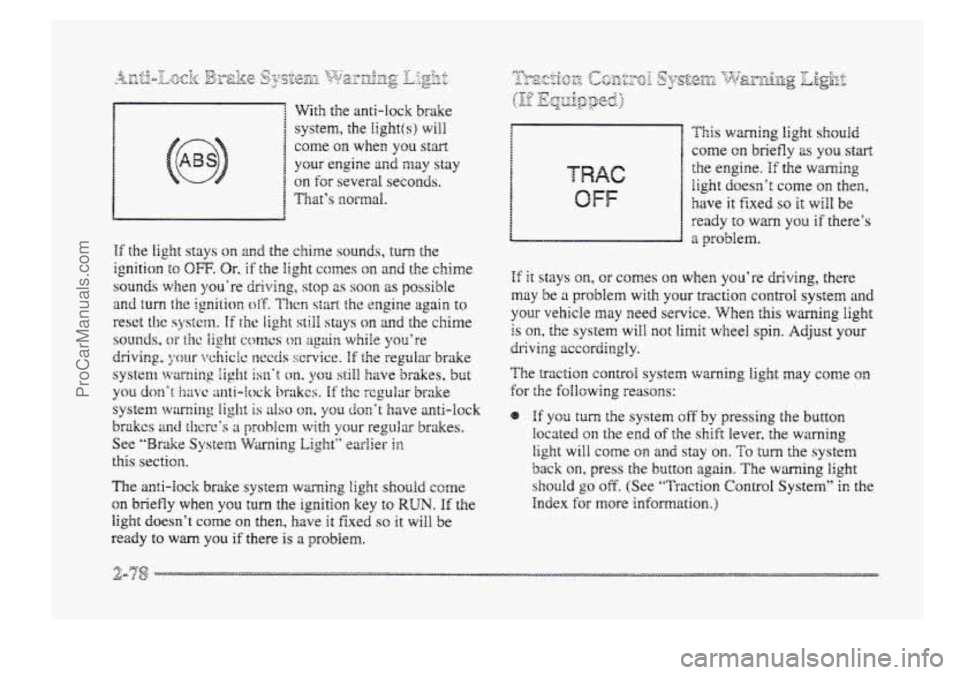
With the anti-lock brake
system, the
Iight(s) will
come on when you start
your engine and may stay
on for several seconds.
1 That’s BzorfnaI.
The anti-lock brake system warning light should come
on briefly when YOU turn the ignition key to RUN. If the
light doesn’t come on then, have it fixed SO it will be
ready
to wm you if there is a problem.
OFF
This warnirag light should
come on briefly 2s you start
the engine. If the warning
iight doesn’t corne on then,
have it fixed so it will be
ready
to warn you if there’s
a problem.
If it stays on, or comes on when you’re driving, there
may be a problem with your traction control system and
your vehicle may need service. When this warning light
is on, the system will not limit wheel spin. Adjust your
The traction control system wming light may come on
for the foIlowing reasons:
dr;ivi3g accordingly.
If yos turn the system off by pressing the button
located on the end of the shift lever, the warning
light will come on and stay on. To turn the system
back on, press the button again. The warning light
should go off. (See “Traction Control System” in the
Index
for more kf~m;ation.)
ProCarManuals.com
Page 153 of 426
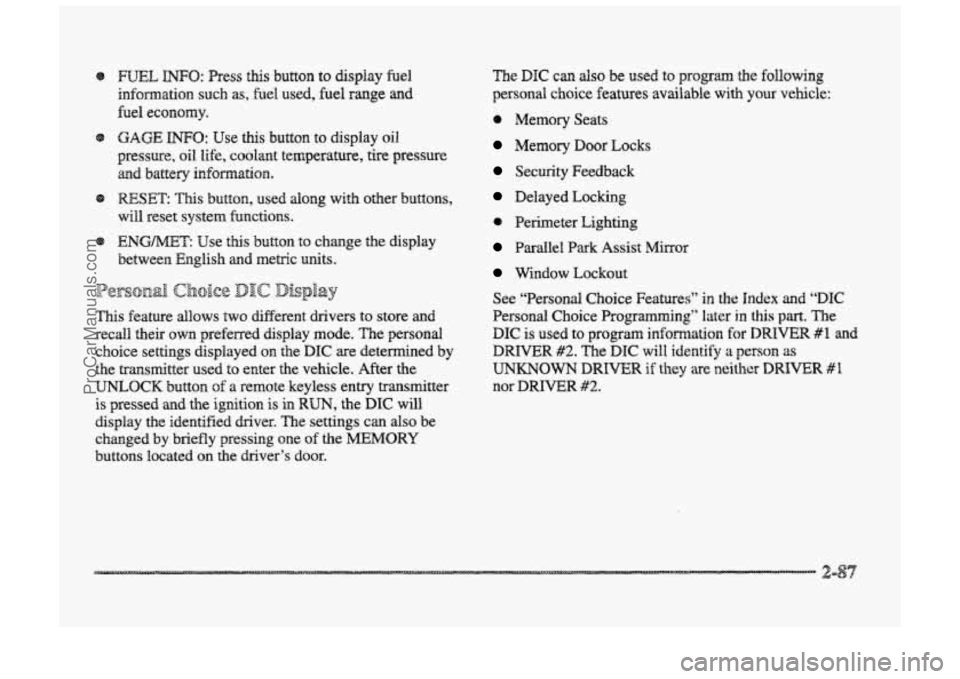
e mL INFO: Press this button to display fuel
infomation such
as, fuel used, fuel range and
fuel economy.
Q GAGE INFO: Use this button to display oil
pressure,
oil Me, coolant temperature, tire pressure
and battery infomation.
RESET: ”his button, used dong with other buttons,
will reset system functions.
@ ENGNET: Use this button to change the display
between English and metric
units.
p@r@-jn& Choice gJ1c DispEay
This feature allows two different drivers to store and
recall their
QWP~ preferred display mode. The personal
choice settings displayed
on the DIC are determined by
the transmitter used
t~ enter the vehicle. After the
UNLOCK button of a remote keyless entry transmitter
is pressed
and the ignition is in RUN, the DIC will
display
the identified driver. The settings can also be
changed
by briefly pressing one of the MEMORY
buttons located on the driver’s door.
The DIC can also be used to program the following
personal
choice features available with your vehicle:
e Memory Seats
Memory Door Locks
Security Feedback
Delayed Locking
e Perimeter Lighting
Parallel Park Assist Mirror
Window Lockout
See “Personal Choice Features”
in the Index and “DIC
Personal Choice Progran~ning’~ later in this part. The
DIC is used to program infomation €or DWIVEiR #1 and
DRIVER #2. The DIC will identify a person as
UNKNOWN DRIVER if they are neither DRIVER #I
nor DRIVER #2.
ProCarManuals.com
Page 157 of 426
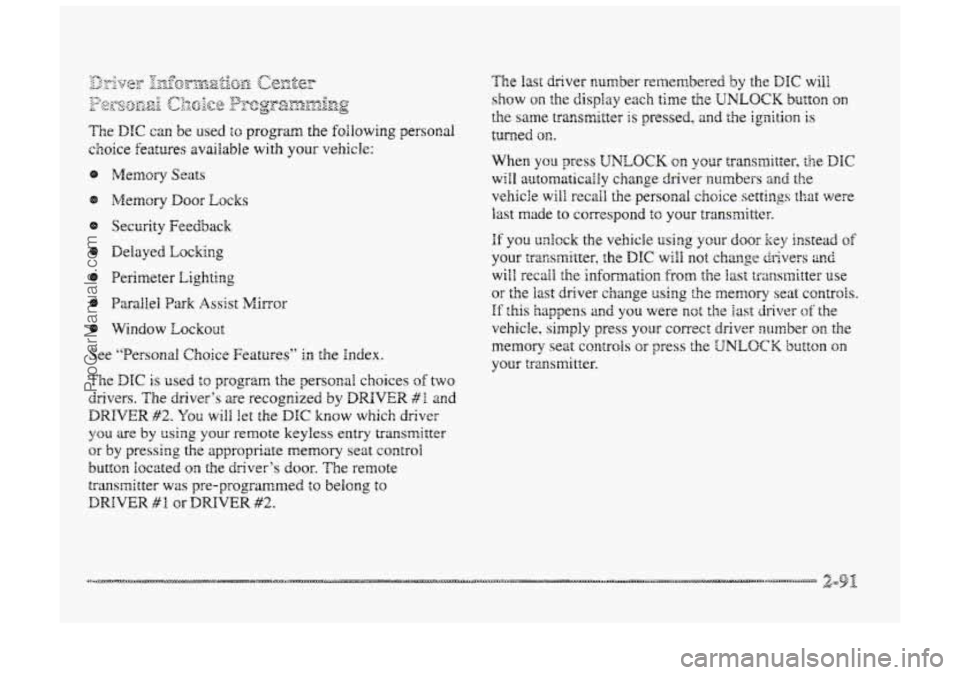
The DIC can be used $0 program the following personal
choice
features available with your vehicle:
@ Melnosy Seats
Memory Door Locks
Security Feedback
@ Delayed hcking
See ‘‘Personal Choice Features” In the Index.
T’ne DTC is used to program the personal choices of two
drivers. The driver’s are recognized by
DRIVER #I and
DRIVER #2. You will kt the DIC know which driver
you are by using your remote keyless entry transmitter
or
by pressing the appropriate memory seat control
buttorm located on the driver’s door. The remote
transmitter was pre-programmed to belong to
DRIVER # 9 or DRIVER #2.
The last driver number remembered by the DIC will
show on the display each time the UNLOCK button on
the same transmitter is pressed, and the ignition is
turned OE.
When you press UNLOCK en your transmitter, the DIC
will automaticaihy change driver numbers 2nd the
vehicle will recall the persod choice settings that were
last made to correspond to your transmitter.
if you unlock the vehicle using your door key instead sf
your zransmitter, the DIC will not change drivers 2nd
will recall the infomation from the last transmitter use
or the last driver change using the men~ory seat controls.
If this happens and you were not the last driver of the
vehicle, simply
press your correct driver number on the
memory seat controls OH press the UNLOCK button on
your transmitter.
ProCarManuals.com
Page 158 of 426
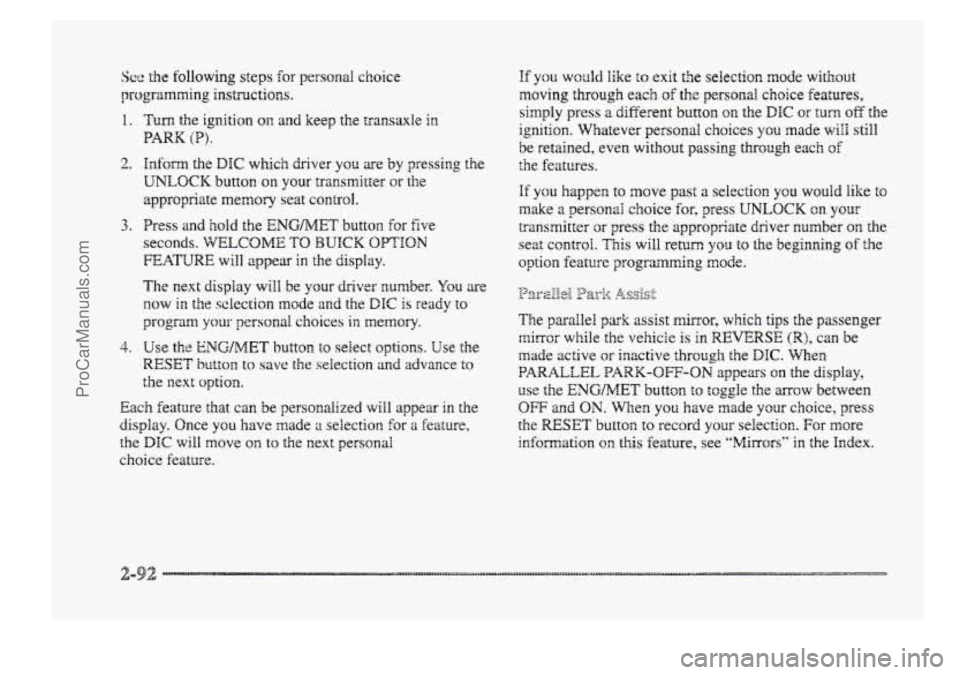
See the following steps for personab. choice
progrinmrning instructions.
1.
2.
3.
4.
Turn the ignition on and keep the transaxle in
PARK (P).
hfom the DIC which driver you are by pressing the
UNLOCK button on your transmitter or the
appropriate
memory seat control.
Press and hold the ENGMET button for five
seconds. WELCOME TO BUICK OPTION
FEATURE will appear in the display.
T& next display will be your driver number. You are
now in the sclection mode and the DIC is ready to
program your personal choices in memory.
Use the ENG/MET button PO sehect options. Use the
RESET button to save the selection and advance to
the next option.
Each feature that can be personalized will appear in the
display. Once
you have made ;1 selection for a feature,
alae DEC will MOW on to the next pers~nal
choice feature.
If YOU would like to exit the seiection mode without
moving through each
of the personal choice features,
simply press
a different button on the DIC or turn off the
ignition. Whatever personal choices you made will still
be retained, even without passing through each of
the features.
If you happen to move past a seiectiora YOU would like to
make a personal choice for, press UNLOCK on your
transmitter
c)r press the appropriate driver r,umber on the
seat control. This will return you to the beginning of the
option feature programing mode.
The
parakl park assist mirror, which tips the passenger
mirror while the vehick is in REVERSE (W), can be
made
active or inactive through the DIC. %berm
PARALLEL PARK-OFF-ON appears on the display,
use
the ENGMET button t~ toggle the arrow between
OW and ON. When you have made your choice, press
the RESET button to record your selection. For more
idormation on this feature, see “Mirrors” in the Index.
ProCarManuals.com
Page 160 of 426
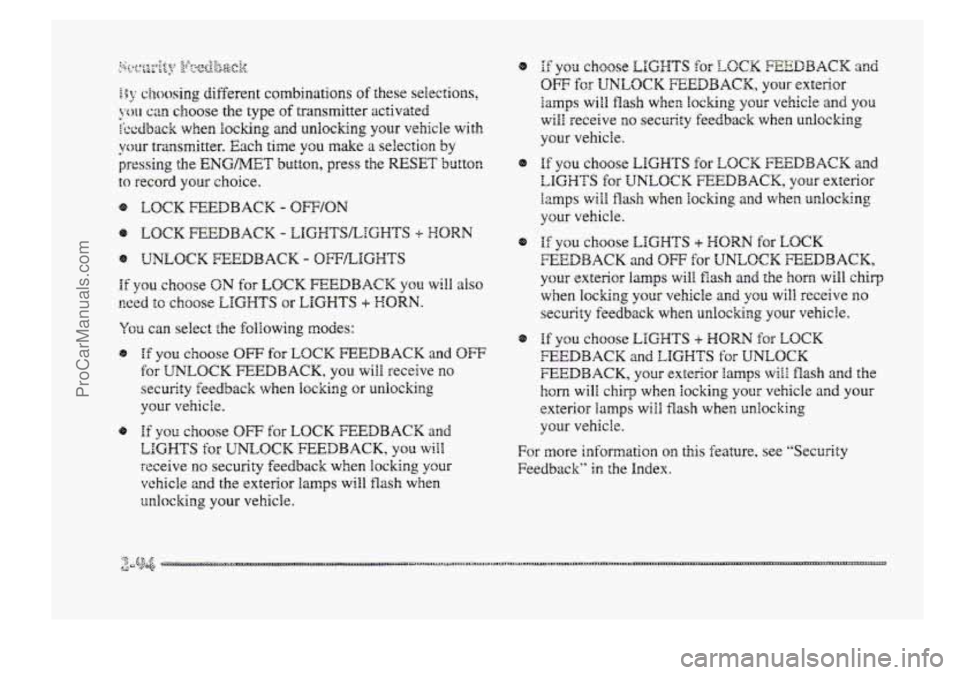
If you choose ON for LOCK FEEDBACK YOU will also
wed to choose LIGHTS or LIGHTS + HORN.
You can select the following modes:
@ If you choose OW for LOCK FEEDBACK and OW
for UNLOCK FEEDBACK, you will receive no
security feedback when locking or unlocking
your vehicle.
@ Hf ptl choose OFF for LOCK FEEDBACK and
LIGHTS for UNLOCK FEEDBACK, you will
receive no security feedback when locking your
vehicle and the exterior lamps will flash when
unlocking your vehicle.
8
8
8
If YOU choose EIGHTS for LOCK FEEDBACK and
OFF for UNLOCK FEEDBACK, your exterior
lamps wiEl flash when Iochg your vehicle and you
will receive
no security feedback when unlocking
your vehicle.
Hf you choose LIGHTS for LOCK FEEDBACK and
LIGHTS for UNLOCK FEEDBACK, your exterior
lamps will flash when locking and when ur,Bocking
your vehicle.
If you choose LIGHTS + HOW for LOCK
FEEDBACK and OFF for UNLCCK FEEDBACK,
your exterior lamps will flash and the horn will chiq
when locking your vehicle and you will receive no
security feedback when unlocking your vehicle.
Hf you choose LIGHTS + HORN for LOCK
FEEDBACK and LIGHTS for UNLOCK
FEEDBACK, your exterior lamps will flash and the
horn will chirp when locking YQW vehicle and your
exterior
lamps will flash when unlocking
your vehicle.
For more infomation on this feature, see ''Security
Feedback"
in the Index.
ProCarManuals.com