Page 24 of 211

23n
RepairsIndexOverview Controls Car care Technology Data
Multifunction steering wheel (MFL)
The controls integrated in the multi-
function steering wheel are provided so
that you can operate a number of ac-
cessories quickly and without being
distracted from traffic conditions. You
may operate:
>
Some of the functions of the radio,
the CD and cassette modes
>
The recirculated-air mode of the air
conditioner or
>The steering wheel heating
>The cruise control and
>Selected cellular phone functions.
In order to operate a system via
the MFL, the corresponding sys-
tem controls must be switched on.<
The illustration shows the maximum
possible number of controls, corre-
sponding to a full range of optional
equipment. Refer to the individual ac-
cessory manuals for more detailed de-
scriptions.
1 Cellular phone: Receive an incoming
call, initiate dialing and end a call.
Pressing and holding the key for a
longer period activates or deactivates
the voice input
*
2 Radio/Telephone: Selection
3 Radio/Telephone: Search backward
or station keys or scroll in the phone
book.
Fast forward and reverse for CD and
cassette modes
4 Radio/Telephone: Volume
5 Radio/Telephone: Search forward or
station keys or scroll in the phone
book.
Fast forward and reverse for CD and
cassette modes390de110
6 Horn: The entire surface
7 Cruise control: Activate stored
setting (resume)
8 Cruise control: Store and acceler-
ate (+); decelerate and store (–)
9 Cruise control: Activate/Interrupt/
Deactivate
10 Recirculated-air mode and AUC or
steering wheel heating: Switch on
and off
Page 79 of 211
78n
Multi-Information Display (MID)The MID serves as a central control and
display unit for the following vehicle
systems:
>Digital clock (time, date, independent
ventilation system)
>Sound system (radio, cassette, CD
player
*)
>Onboard computer (such as fuel con-
sumption, cruising range)
>Cellular phone
* (dialing, for instance)
Sound system, digital clock,
onboard computer and
cellular phoneOn the following pages you will find ex-
planations and information on how to
use the digital clock and the onboard
computer. Information on using the
sound system and the telephone are
contained in the Supplementary
Owner's Manual.380us171
Implausible numbers will not be
accepted.
Any interruption in current supply will
result in the loss of all stored data. After
the current supply is restored, you will
need to reset the time as well as any
additional program data for the inde-
pendent ventilation system, distance or
speed warning threshold.<
Page 114 of 211
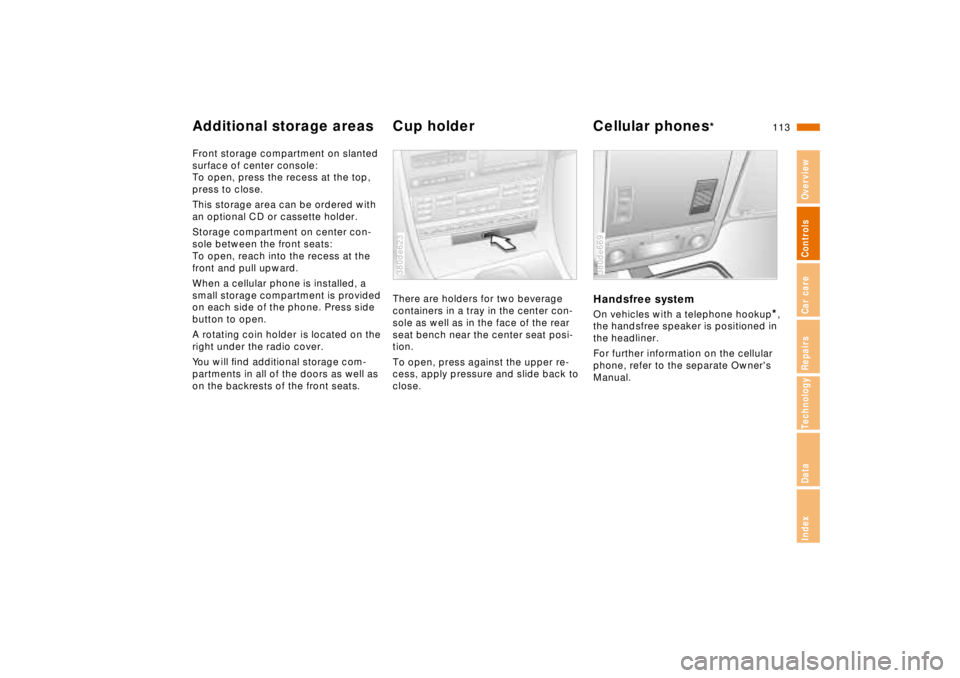
113n
RepairsIndexOverview Controls Car care Technology Data
Additional storage areas Cup holder Cellular phones
*
Front storage compartment on slanted
surface of center console:
To open, press the recess at the top,
press to close.
This storage area can be ordered with
an optional CD or cassette holder.
Storage compartment on center con-
sole between the front seats:
To open, reach into the recess at the
front and pull upward.
When a cellular phone is installed, a
small storage compartment is provided
on each side of the phone. Press side
button to open.
A rotating coin holder
is located on the
right under the radio cover.
You will find additional storage com-
partments in all of the doors as well as
on the backrests of the front seats.There are holders for two beverage
containers in a tray in the center con-
sole as well as in the face of the rear
seat bench near the center seat posi-
tion.
To open, press against the upper re-
cess, apply pressure and slide back to
close.
380de623
Handsfree systemOn vehicles with a telephone hookup
*,
the handsfree speaker is positioned in
the headliner.
For further information on the cellular
phone, refer to the separate Owner's
Manual.
380de669