1997 PONTIAC PONTIAC fuel
[x] Cancel search: fuelPage 146 of 419

If the Light Is On Steady
You may be able to correct the emission system
malfunction by considering the following:
Did
you recently put fuel into your vehicle?
If
so, reinstall the fuel cap, making sure to fully install
the cap. The diagnostic system can determine if the fuel
cap has been left off or improperly installed.
A loose or
missing fuel cap will allow fuel to evaporate into the
atmosphere. A few driving trips with the cap properly
installed should turn the light off.
Did
you just drive through a deep puddle of water?
If
so, your electrical system may be wet. The condition
will usually be corrected when the electrical system
dries out.
A few driving trips should turn the light off.
Are you low on fuel?
As your engine starts to run out of fuel, your engine may
not run as efficiently as designed since small amounts of
air are sucked into the fuel line causing a misfire. The
system can detect this. Adding fuel should correct this
condition. Make sure to install the fuel cap properly. It
will take a few driving trips to turn the light off. Have you recently changed brands
of fuel?
If
so, be sure to fuel your vehicle with quality fuel (see
“Fuel” in the Index). Poor fuel quality will cause your
engine not
to run as efficiently as designed. You may
notice this as stalling after start-up, stalling when
you put the vehicle into gear, misfiring, hesitation
on acceleration or stumbling
on acceleration. (These
conditions
may go away once the engine is warmed up.)
This will be detected by the system and cause the light
to turn on.
If you experience one or more
of these conditions,
change the fuel brand you use.
It will require at least
one full tank of the proper fuel to turn the light
off.
If none of the above steps have made the light turn off,
have your dealer or qualified service center check the
vehicle. Your dealer has the proper
test equipment and
diagnostic tools to fix any mechanical or electrical
problems that may have developed.
2-72
ProCarManuals.com
Page 151 of 419
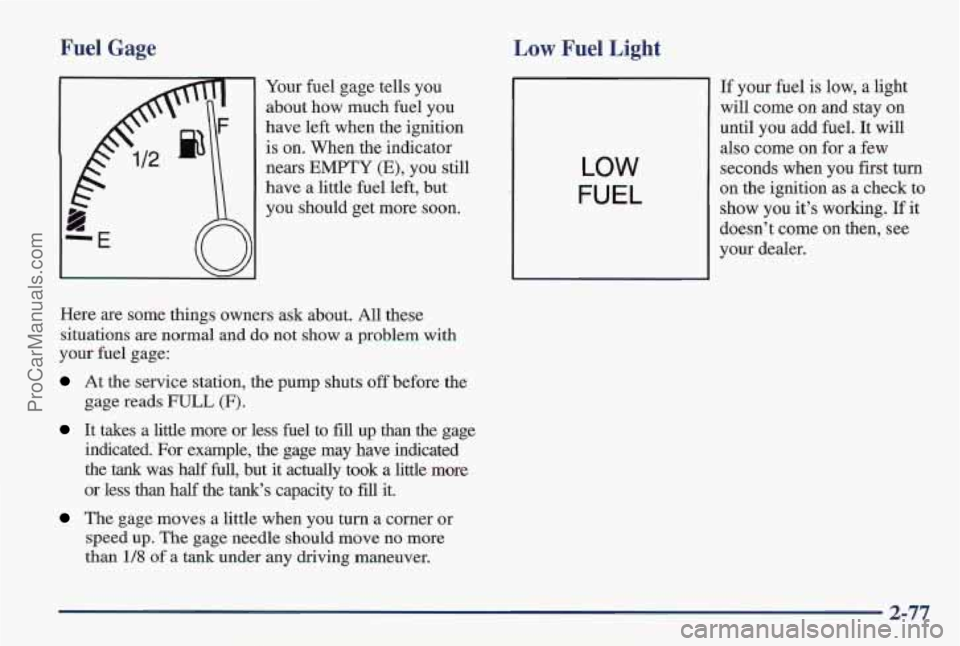
Fuel Gage Low Fuel Light
Your fuel gage tells you
about how much fuel you
have left when the ignition
is on. When the indicator
nears
EMPTY (E), you still
have a little fuel left, but
you should get more soon.
Here are some things owners ask about. All these
situations are normal and do not show a problem with
your fuel gage:
At the service station, the pump shuts off before the
gage reads
FULL (F).
It takes a little more or less fuel to fill up than the gage
indicated. For example, the gage may have indicated
the
tank was half full, but it actually took a little more
or less than half the
tank’s capacity to fill it.
The gage moves a little when you turn a corner or
speed up. The gage needle should move no more
than
1/8 of a tank under any driving maneuver.
LOW
FUEL
If your fuel is low, a light
will come on and stay on
until you add fuel. It will
also come
on for a few
seconds when you first turn
on the ignition as a check to
show you it’s working. If it
doesn’t come on then, see
your dealer.
2-77
ProCarManuals.com
Page 154 of 419

Trip Computer (If Equipped)
/--
n ENGIMET -
RESET
r
1A
- FUEL USED -OIL LIFE
0 AVG ECON ORANGE TRAC OFF
3100 and 3800 Engines
2-80
ProCarManuals.com
Page 156 of 419
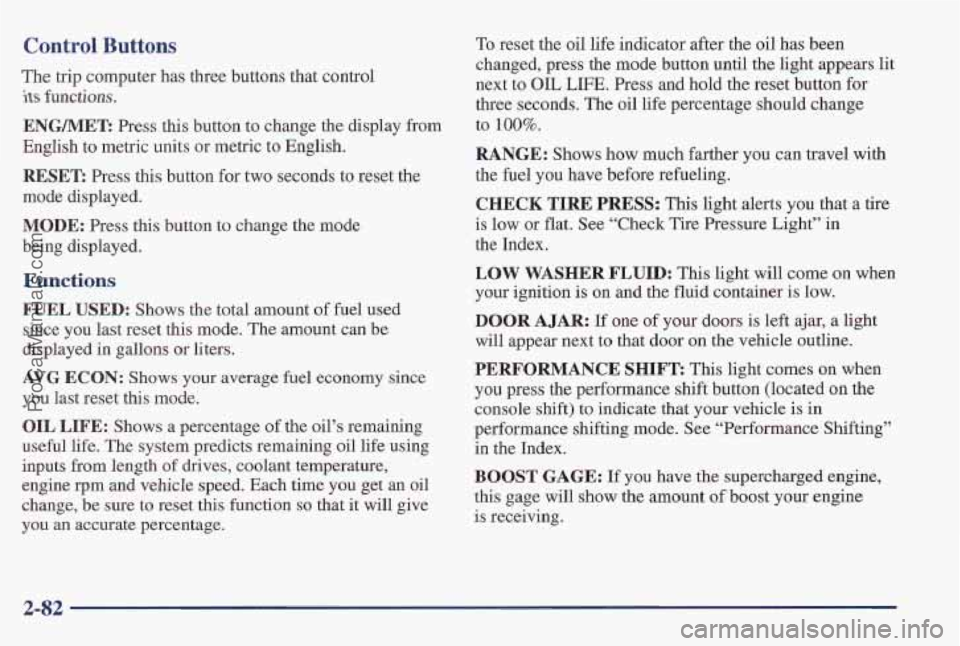
Control Buttons
The trip computer has three buttons that control
its functions.
ENG/MET: Press this button to change the display from
English to metric units
or metric t’o English.
RESET Press this button for two seconds to reset the
mode displayed.
MODE: Press this button to change the mode
being displayed.
Functions
FUEL USED: Shows the total amount of fuel used
since you last reset this mode. The amount can be
displayed in gallons or liters.
AVG ECON: Shows your average fuel economy since
you last reset this mode.
OIL LIFE: Shows a percentage of the oil’s remaining
useful life. The system predicts remaining
oil life using
inputs from length of drives, coolant temperature,
engine rpm and vehicle speed. Each time
you get an oil
change,
be sure to reset this function so that it will give
you an accurate percentage.
To reset the ail life indicator after the oil has been
changed, press the mode button until the light appears
next to
O’IL LIFE. Press and hold the reset button for
three seconds. The oil life percentage should change
to
100%.
RANGE: Shows how much farther you can travel with
the fuel you have before refueling.
CHECK TIRE PREISS: This light alerts you that a tire
is low or flat, See “Check Tire Pressure Light” in
the Index.
LOW WASHER FLUID: This light will come on when
your ignition is on and the fluid container
is low.
DOOR A JAR: If one of your ‘doors is left ajar, a light
will appear next to that
door on the vehicle outline.
PERFORMANCE SHIFT This light comes on when
you press the performance shift button (located on the
console shift)
to indicate that your vehicle is in
performance shifting mode, See “Performance Shifting”
in the Index.
BOOST GAGE: If you have the supercharged engine,
this gage will show the amount of boost your engine
is receiving.
ProCarManuals.com
Page 157 of 419

TRUNK A JAR: If your trunk is not fully closed or
open, a light will outline the trunk area on your
vehicle outline.
TRAC SWITCH: If yop vehicle has the Trac System
(this is not an available option with the 3800 Supercharged
engine),
you will have a disable switch on the far right
side
of your Trip Computer. Your Trac System is
automatically activated when you turn the ignition on. This
switch will activate/deactivate the Trac System. If you
need to disable
the system, such as when you are stuck
and are rocking your vehicle back and forth, push this
switch. See “Stuck: In Sand, Mud, Ice or Snow” in
the Index.
TRAC OFF: This light lets you know that your Trac
System has been disabled and will not limit wheel spin.
See “Trac System Warning Light” or “Low Traction
Light” in the Index.
LOW TRAC: This light will come on when your Trac
System is limiting wheel spin or when your anti-lock
brake system is active. See “Trac System” or “Low
Traction Light” in the Index.
Head-Up Display (If Equipped)
radio station or CD track,
displayed “through”
the windshield.
The
HUD also shows these lights when they are lit on
the instrument panel:
0 Turn Signal Indicators
0 High-Beam Indicator Symbol
0 Low Fuel Symbol
2-83
ProCarManuals.com
Page 216 of 419

Just before you leave the lane, glance quickly over your
shoulder to make sure there isn’t another vehicle in your
“blind” spot.
Once you
are moving on the freeway, make certain you
allow
a reasonable following distance. Expect to move
slightly slower at night.
When you want to leave the freeway, move to the proper
lane well in advance. If you miss your exit, do not,
under any circumstances, stop and back up. Drive
on to
the next exit.
The exit ramp can be curved, sometimes quite sharply.
The exit speed is usually posted.
Reduce your speed according
to your speedometer, not
to your sense
of motion. After driving for any distance
at higher speeds, you may t’end to think you are
going
slower than you actually are.
Before Leaving on a Long Trip
Make sure you’re ready. Try to be well rested. If you
must start when you’re not
fresh -- such as after a day’s
work
-- don’t plan to make too many miles that first part
of the journey. Wear Comfortable clothing and shoes you
can
easily drive in.
Is your vehicle ready for a long trip? If you keep it
serviced and maintained, it’s ready to
go. If it needs
service, have it done before starting out. Of course,
you’ll find experienced and able service experts
in
Pontiac dealerships all across North America. They’ll be
ready and willing to help
if you need it.
Here are some things you can check before a
trip:
0
0
e
0
e
e
Windshield Washer Fluid: Is the reservoir full? Are
all windows clean inside and outside?
Wiper Blades: Are they in good shape?
Fuel, Engine Oil, Other Fluids: Have you checked
all levels?
Lamps: Are they all working? Are the lenses clean?
Tires: They are vitally important to a safe,
trouble-free
trip. Is the tread good enough for
long-distance driving? Are the tires all inflated to the
recommended pressure?
Weather Furecasts: What’s the weather outlook
along your route? Should you delay your trip a short
time to avoid
a major storm system?
Maps: Do you have up-to-date maps?
4-22
ProCarManuals.com
Page 223 of 419

Run your engine only as long as you must. This saves
fuel. When you run the engine, make it
go a little faster
than just idle. That
is, push the accelerator slightly. This
uses less fuel for the heat that you get and it keeps the
battery charged. You will need a well-charged battery
to restart the vehicle, and possibly for signaling later on
with your headlamps. Let the heater run for a while.
Then, shut the engine off and close the window almost
all the way to preserve the heat. Start the engine again
and repeat this only when you feel really uncomfortable
from the cold. But do it as little as possible. Preserve the
fuel as long as
you can. To help keep warm, you can get
out of the vehicle and do some fairly vigorous exercises
every half hour or
so until help comes.
Loading Your Vehicle
/@ OCCUPANTS
VEHICLE CAP. WT.
TIRE-LOADING INFORMATION
FRT. CTR.
RR. TOTAL LBS. KG
~-
MAX. LOADING & GVWR SAME AS VEHICLE
CAPACITY
WEIGHT XXX COLD TIRE
TIRE
SIZE SPEED PRESSURE
RTG PSI/KPa
FRT.
RR.
SPA.
IF TIRES ARE HOT, ADD 4PS1/28KPa
SEE OWNER'S MANUAL FOR ADDITIONAL
INFORMATION
Two labels on your vehicle show how much weight it
may properly
carry. The Tire-Loading Information label
is on the inside of the trunk lid. The label tells you the
proper size, speed rating and recommended inflation
pressures for the tires on your vehicle.
It also gives you
important information about the number of people that
can be in your vehicle and the total weight you can
carry. This weight is called the vehicle capacity weight
and includes the
weight of all occupants, cargo and all
nonfactory-installed options.
ProCarManuals.com
Page 224 of 419
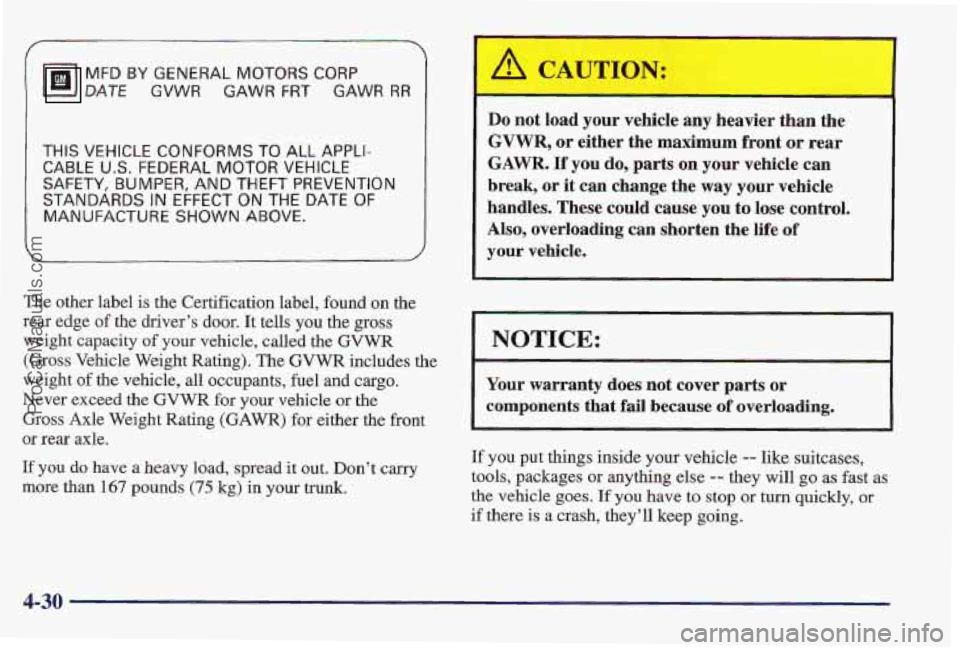
MFD BY GENERAL MOTORS CORP
DATE GVWR GAWR FRT GAWR RR
THIS VEHICLE CONFORMS TO ALL APPLI-
CABLE U.S. FEDERAL MOTOR VEHICLE
SAFETY, BUMPER, AND THEFT PREVENTION
STANDARDS IN EFFECT ON THE DATE OF
MANUFACTURE SHOWN ABOVE.
The other label is the Certification label, found on the
rear edge of the driver’s door. It tells you the gross
weight capacity
of your vehicle, called the GVWR
(Gross Vehicle Weight Rating).
The GVWR includes the
weight of the vehicle, all occupants, fuel and cargo.
Never exceed the GVWR for your vehicle or the
Gross Axle Weight Rating
(GAWR) for either the front
or rear axle.
If you do have a heavy load, spread it out. Don’t carry
more than 167 pounds (75 kg) in your trunk.
Do not load your vehicle any heavier than the
GVWR, or either the maximum front or rear
GAWR. If you do, parts on your vehicle can
break, or it can change the way your vehi’cle
handles. These could cause you to lose control.
Also, overloading
can shorten the life of
your vehicle.
NOTICE:
Your warranty does not cover parts or
components that
fail because of overloading.
If you put things inside your vehicle -- like suitcases,
tools, packages or anything else
-= they will go as fast as
the vehicle goes. If you hav’e to stop or turn quickly, or
if there is a crash, they’ll keep going.
4-30
ProCarManuals.com