Page 7 of 404
Vehicle Symbols
These are some of the symbols you may find on your vehicle.
For example, these symbols are used on
an
original battery:
POSSIBLE A
CAUTION
INJURY
PROTECT EYES BY
SHIELDING
CAUSTIC
BURNS
SPARK OR
,\I/,
COULD FLAME
EXPLODE BATTERY
These symbols are important
for you and
your passengers
whenever your
vehicle
is
driven:
DOOR LOCK
UNLOCK
FASTEN SEAT
BELTS
These symbols have to
do with
your lamps:
SIGNALS e e
TURN
WARNING
A
HAZARD
FLASHER
RUNNING
* 0
DAYTIME - a
LAMPS .**
FOG LAMPS # 0
These symbols
are on some
of
your controls:
WINDSHIELD
DEFROSTER
VENTILATING FAN
(
These symbols are used on
warning and
indicator lights:
ENGINE t
COOLANT - t-
TEMP -
CHARGING BATTERY
SYSTEM
BRAKE
(a)
COOLANT a
ENGINE OIL w,
PRESSURE
ANTI-LOCK
(@)
BRAKES
Here are some other symbols
you may see:
FUSE
P
LIGHTER n
HORN )tr
SPEAKER
b
FUEL m
Page 12 of 404
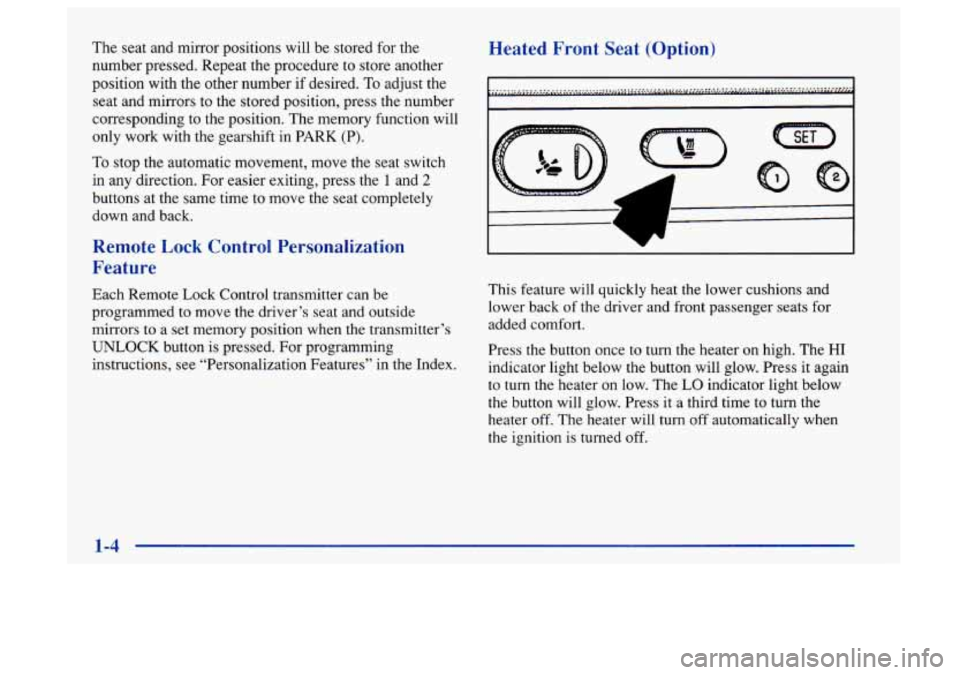
The seat and mirror positions will be stored for the
number pressed. Repeat the procedure to store another
position with the other number if desired.
To adjust the
seat and mirrors to the stored position, press the number
corresponding to the position. The memory function will
only work with the gearshift in PARK (P).
To stop the automatic movement, move the seat switch
in any direction. For easier exiting, press the
1 and 2
buttons at the same time to move the seat completely
down and back.
Remote Lock Control Personalization
Feature
Each Remote Lock Control transmitter can be
programmed to move the driver’s seat and outside
mirrors to a set memory position when
the transmitter’s
UNLOCK button is pressed. For programming
instructions, see “Personalization Features’’ in the Index.
Heated Front Seat (Option)
This feature will quickly heat the lower cushions and
lower back
of the driver and front passenger seats for
added comfort.
Press the button once
to turn the heater on high. The HI
indicator light below the button will glow. Press it again
to turn the heater
on low. The LO indicator light below
the button will glow. Press
it a third time to turn the
heater
off. The heater will turn off automatically when
the ignition is turned off.
1-4
Page 15 of 404
1
Your vehicle has a light that
comes on as a reminder to
buckle up. (See “Safety Belt
Reminder Light” in the
Index.)
In most states and Canadian provinces, the law says to
wear safety belts. Here’s why:
They work.
You never know if you’ll be in a crash. If you do have a
crash, you don’t know if it will be a bad one.
A few crashes are mild, and some crashes can be so
serious that even buckled up a person wouldn’t survive.
But most crashes are in between.
In many of them,
people who buckle up can survive and sometimes walk
away. Without belts they could have been badly hurt
or killed.
After more than
25 years of safety belts in vehicles,
the facts are clear. In most crashes buckling up does
matter
... a lot!
Why Safety Belts Work
When you ride in or on anything, you go as fast as
it goes.
.. .
Take the simplest vehicle. Suppose it’s just a seat
on wheels.
1-7
Page 21 of 404
Shoulder Belt Tightness Adjustment
Your car has a shoulder belt tightness adjustment
feature. If the shoulder belt seems too tight, adjust it
before you begin to drive.
1. Sit well back in the seat.
2. Start pulling the shoulder belt out.
-
3. Just before it reaches the end, give it a quick pull.
4. Let the belt go back all the way. You should hear a
slight clicking sound. If you don't, the adjustment
feature won't set, and you'll have to start again.
5.
I . . ..
Now you can add a small amount of slack. Lean
forward slightly, then sit back.
If you've added more
than
1 inch (25 mm) of slack, pull the shoulder belt
out as you did before and start again.
If you move around in the vehicle enough, or if you pull
out the shoulder belt, the belt will become tight again. If
this happens, you can reset it.
Page 28 of 404
A CAUTION:
Air bags inflate with great force, faster than the blink of an eye.
If you’re too close to an inflating
air
bag, it could seriously injure you. Safety belts
help keep you in position before and during
a
crash. Always wear your safety belt, even with air
bags. The driver should sit as
far back as possible
while still maintaining control of the vehicle.
A CAUTION:
I-
An inflating air bag can seriously injure small
children. Always secure children properly in your
vehicle.
To read how, see the part of this manual
called “Children” and the caution label on the
right front passenger’s safety belt.
AIR BAG
There is an air bag
readiness light on the
instrument panel, which
shows
AIR BAG.
The system checks the air bag electrical system
for
malfunctions. The light tells you if there is an electrical
problem. See
“Air Bag Readiness Light” in the Index
for more information.
1-20
Page 54 of 404

Safety Belt Extender
If the vehicle’s safety belt will fasten around you, you
should
use it.
But if a safety belt isn’t long enough
to fasten, your
retailer will order you an extender. It’s free. When you
go in to order it, take the heaviest coat you will wear, so
the extender will be long enough for you. The extender
will be just for you, and just for the seat in your vehicle
that you choose. Don’t let someone else use it, and use it
only for the seat it
is made to fit. To wear it, just attach it
to the regular safety belt.
Checking Your Restraint Systems
Now and then, make sure the safety belt reminder light
and all your belts, buckles, latch plates, retractors and
anchorages are working properly.
Look for any other
loose or damaged safety belt system parts. If you see
anything that might keep a safety belt system from
doing its job, have it repaired.
Torn or frayed safety belts may not protect
you in a
crash. They can rip apart under impact forces.
If a belt is
torn or frayed, get a new one right’away.
Also look for any opened or broken air bag covers, and
have them repaired or replaced. (The air bag system
does not need regular maintenance.)
1-46
Page 57 of 404
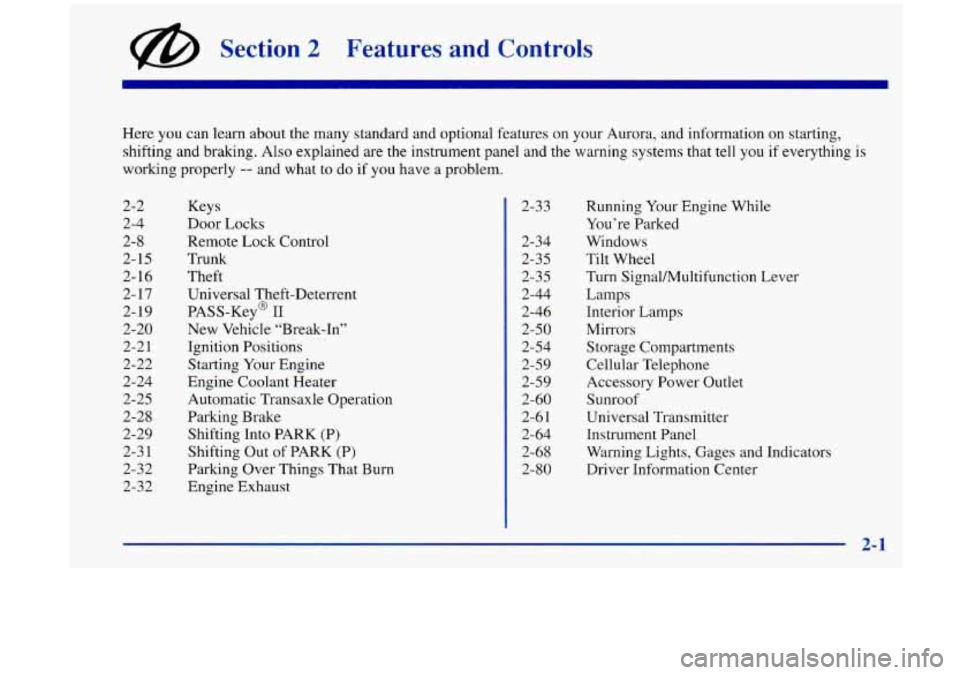
@ Section 2 Features and Controls
2-2
2-4 2-8
2- 15
2-16
2- 17
2- 19
2-20
2-2 1
2-22
2-24
2-25
2-28
2-29
2-3 1
2-32
2-32 2-3
3
2-34
2-3
5
2-35
2-44
2-46
2-50
2-54
2-59
2-59
2-60
2-6
1
2-64
2-68 2-80
Here
you can learn about the many standard and optional features on your Aurora, and information on starting,
shifting and braking. Also explained
are the instrument panel and the warning systems that tell you if everything is
working properly -- and what to do if you have a problem.
Keys
Door Locks
Remote Lock Control
Trunk
Theft
Universal Theft-Deterrent
PASS-Key@
I1
New Vehicle “Break-In”
Ignition Positions
Starting Your Engine
Engine Coolant Heater Automatic Transaxle Operation
Parking Brake Shifting Into PARK
(P)
Shifting Out of PARK (P)
Parking Over Things That Burn
Engine Exhaust Running
Your Engine While
You’re Parked
Windows Tilt Wheel
Turn SignaUMultifunction Lever Lamps
Interior Lamps
Mirrors Storage Compartments
Cellular Telephone
Accessory Power Outlet Sunroof
Universal Transmitter
Instrument Panel
Warning Lights, Gages and Indicators
Driver Information Center
2-1
Page 67 of 404

Personalization Features Memory Seat and Mirrors
The following
list of features that are available on your The transmitters can also be programmed to move the
Aurora can be programmed to the driver’s preference for driver’s
seat and outside mirrors to a set memory
each
of the key transmitters. position when the key transmitter’s UNLOCK button
0
0
0
a
Memory Door Locks: This feature programs your
door locks to automatically lock or unlock when
shifting in and
out of PARK (P).
Security Feedback: This feature provides feedback
to the driver when the vehicle receives
a command
from the key transmitter.
Delayed Locking: This feature lets the driver delay
the actual locking of the vehicle. When all doors
have been closed, the doors will lock automatically
after five seconds.
Perimeter Lighting: When the UNLOCK button on
the key transmitter is pressed, the headlamps,
parking lamps, back-up lamps and cornering lamps
will turn
on in dark conditions.
For more detailed information and programming
instructions, refer to the Index for each individual
feature listed above.
is pressed.
To program the system:
1. Adjust the driver’s seat to a comfortable position.
Adjust both outside mirrors
to suit you. See
“Mirrors” in the Index.
2. Press the SET button on the driver’s door panel. You
will hear one beep.
3. Within five seconds, press one of the two memory
buttons on
the door panel. You will hear two beeps to
confirm that the mirror and the seat positions are
entered into memory.
4. Press the UNLOCK button on the appropriate
transmitter within five seconds.
You will hear
two beeps.
The second key transmitter can be programmed to
record a different seat and mirror position by following
the same steps.
2-11