1997 Oldsmobile Aurora oil reset
[x] Cancel search: oil resetPage 136 of 404
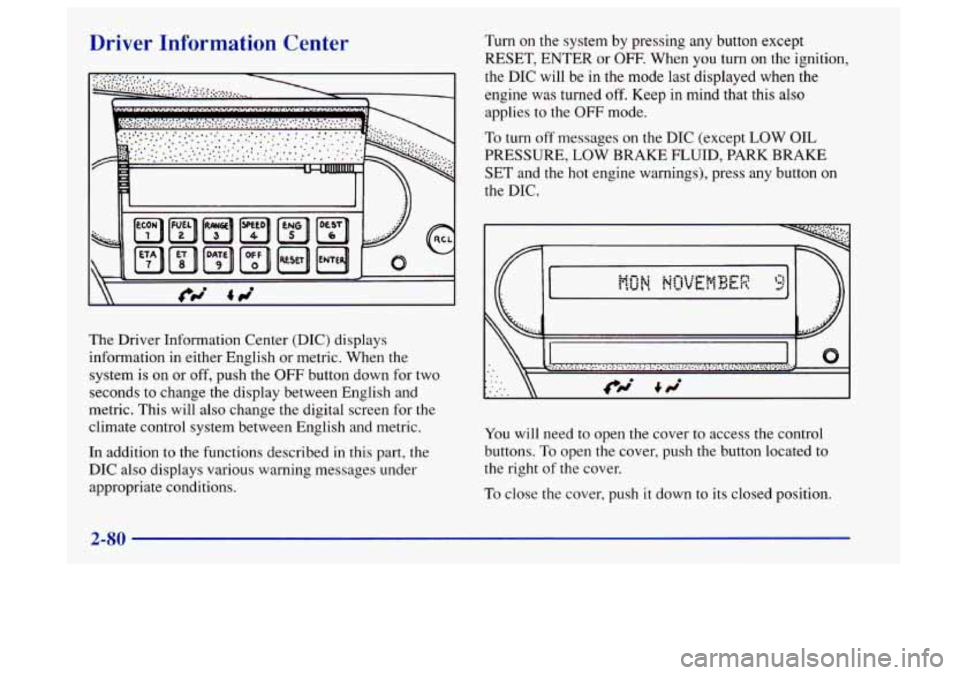
Driver Information Center
The Driver Information Center (DIC) displays
information in either English or metric. When the
system
is on or off, push the OFF button down for two
seconds to change the display between English and
metric. This will also change the digital screen for the
climate control system between English and metric.
In addition to the functions described in this part, the
DIC also displays various warning messages under
appropriate conditions.
Turn on the system by pressing any button except
RESET, ENTER or
OFF- When you turn on the ignition,
the DIC will be in the mode
last displayed when the
engine was turned
off. Keep in mind that this also
applies to the
OFF mode.
To turn off messages on the DIC (except LOW OIL
PRESSURE,
LOW BRAKE FLUID, PARK BRAKE
SET and the hot engine warnings), press any button on
the DIC.
0
You will need to open the cover to access the control
buttons.
To open the cover, push the button located to
the right of the cover.
To close the cover, push it down to its closed position.
2-80
Page 138 of 404

Fuel Range
RANGE calculates the remaining distance you can drive
without refueling. It’s based on fuel economy and the
fuel remaining in the tank. The display will show a
reading such as:
FUEL RANGE 235 MI or FUEL RANGE 378 KM
If the range is less than SO miles (80 km), the display
will read
LOW FUEL RANGE.
The fuel economy data used to determine fuel range is
an average of recent driving conditions.
As your driving
conditions change, this data is gradually updated.
Resetting fuel range causes the fuel economy data to be
updated immediately. To reset fuel range, press
RANGE, then RESET.
Average Speed
The. calculation for average speed begins when SPEED
is reset. Press SPEED to display the average speed,
such as:
AVG SPEED 56 MPH or AVG SPEED 90 KM/H
To reset the average speed, press SPEED and then RESET.
Engine
The ENG button scrolls through the following functions:
0
0
0
0
Oil pressure, such as:
OIL PRESSURE 40 PSI or OIL PRESSURE 276 kPa
Battery voltage, such as:
BATTERY 13.8 VOLTS
Transaxle fluid life, such as:
TRANS
FLUID LIFE 40%
This is an estimate of the transaxle fluid’s remaining
useful life.
It will show 100% when the system is
reset after a transaxle fluid change. It will alert you
to change your transaxle fluid on a schedule
consistent with your driving conditions.
Engine oil life, such as:
OIL LIFE 30%
This
is an estimate of the oil’s remaining useful life.
It
will show 100% when the system is reset after an
oil change.
It will alert you to change your oil on a
schedule consistent with your driving conditions.
2-82
Page 139 of 404

When the remaining oil life or transaxle fluid life is low,
the system will alert you with a message:
CHANGE OIL SOON
or CHANGE TRNS
FLUID SOON
When the oil or transaxle fluid life is down to zero, you
will receive
the message:
CHANGE OIL NOW or CHANGE TRNS
FLUID NOW
To reset the OIL LIFE reminder after an oil change or
the TRNS FLUID LIFE reminder after a transaxle
fluid change:
1. With the ignition on, press the ENG button so the
OIL LIFE percentage or the TRNS LIFE percentage
is displayed.
2. Press RESET and hold for five seconds. The word
RESET will appear, then OIL LIFE 100% or TRNS
FLUID 100%.
Remember, you must reset the OIL LIFE or TRNS
FLUID yourself after each oil or transaxle fluid change.
It will not reset itself. Also, be careful not to reset the
OIL LIFE or TRNS FLUID accidentally at any time
other than when the oil or transaxle fluid has just been
changed. It can’t be reset accurately until the next oil or
transaxle fluid change. The
DIC does
not replace the need to maintain your
vehicle
as recommended in the Maintenance Schedule in
this manual.
Also, the oil change reminder will not
detect dusty conditions or engine malfunctions that may
affect the oil.
If you drive in dusty areas, change your oil
after every
3,000 miles (5 000 km) or three months,
whichever occurs first, unless the DIC instructs you to
do so sooner. Also, the oil change reminder does not
measure how much oil you have in your engine.
So, be
sure to check your oil level often. See “Engine Oil” in
the Index.
Check Oil Level Warning
When CHECK OIL LEVEL appears, it indicates that the
engine oil level is
1 to 1 1/2 quarts (0.9 L to 1.4 L) low.
The message will appear only if the engine is running
and it’s been at least eight minutes since the engine was
last running. If the message appears, check the oil
dipstick level. If it reads low, your oil level should be
brought up
to the proper level (see “Engine Oil” in the
Index). After bringing the oil
to the proper level, the
ignition must be off for eight minutes to allow
the
majority of oil to drain into the oil pan.
Page 174 of 404

Care of Your Cassette Tape Player
A tape player that is not cleaned regularly can cause
reduced sound quality, ruined cassettes or a damaged
mechanism. Cassette tapes should be stored in their
cases away from contaminants, direct sunlight and
extreme heat. If they aren’t, they may not operate
properly
or may cause failure of the tape player.
Your tape player should be cleaned regularly after every
50 hours of use. Your radio may display CLN to indicate
that you have used your tape player for
50 hours without
resetting the tape clean timer.
If this message appears on
the display, your cassette tape player needs to be
cleaned.
It will still play tapes, but you should clean it as
soon as possible to prevent damage to your tapes and
player.
If you notice a reduction in sound quality, try a
known good cassette to see if it is the tape or the tape
player at fault. If this other cassette has no improvement
in sound quality, clean the tape player.
Cleaning may be done with a scrubbing action,
non-abrasive cleaning cassette with pads which scrub
the tape head as the hubs of the cleaner cassette
turn.
You may also choose a non-scrubbing action, wet-type
cleaner which uses a cassette with a fabric belt to clean
the tape head. This type of cleaning cassette may not
clean as thoroughly as the scrubbing type cleaner.
After you clean the player, press and hold
EJECT for
five seconds to reset the CLN indicator. The radio will
display
--- to show the indicator was reset.
Cassettes are subject to wear and the sound quality may
degrade over time. Always make sure that the cassette
tape is in good condition before you have your tape
player serviced.
Care of Your Compact Discs
Handle discs carefully. Store them in their original cases
or other protective cases and away from direct sunlight
and dust.
If the surface of a disc is soiled, dampen a
clean, soft cloth
in a mild, neutral detergent solution and
clean it, wiping from the center to the edge.
Be sure never to touch the signal surface when handling
discs. Pick up discs by grasping the outer edges or the
edge
of the hole and the outer edge.
3-30
Page 230 of 404

Attach a separate
safety chain around the
outboard end of each
lower control arm.
Engine Overheating
You will find a coolant temperature gage on your
Aurora’s instrument panel. Your information center will
also display messages about engine overheating. See
“Coolant Temperature Gage” in the Index.
Overheated Engine Protection
Operating Mode
Should a low coolant condition exist and the message
HOT STOP ENGINE is displayed, an overheat
protection mode which alternates firing groups of four
cylinders helps prevent engine damage. In this mode,
you will notice a
loss in power and engine performance.
This operating mode allows your vehicle to be driven to
a safe place in an emergency; you may drive up to
50 miles (80 km). Towing a trailer in the overheat
protection mode should be avoided.
I NOTICE:
~ After driving in the overheated engine protection
operating mode, to avoid engine damage, allow
the engine to cool before attempting any repair.
The engine oil will be severely degraded. Repair
the cause of coolant loss, change the oil and reset
the oil life indicator. See “Engine Oil, When to
Change” in the Index.
5-14
Page 266 of 404

Engine Oil Additives
Don’t add anything to your oil. Your Aurora retailer is
ready to advise
if you think something should be added.
When to Change Engine Oil
If any one of these is true for you, use the short trip/city
maintenance schedule:
0
0
0
0
0
Most trips are less than 5 to 10 miles (8 to 16 km).
This is particularly important when outside
temperatures are below freezing.
Most trips include extensive idling (such
as frequent
driving in stop-and-go traffic).
Most trips are through dusty areas.
You frequently tow a trailer or use a carrier on top of
your vehicle.
The vehicle is used for delivery service, police, taxi
or other commercial application. Driving under
these conditions causes engine oil to
break down sooner.
If any one of these is true for your
vehicle, then you need
to change your oil and filter
every
3,000 miles (5 000 km) or 3 months -- whichever
occurs first. (See “Change Oil Message’’ in the Index.)
If
the CHANGE OIL NOW message appears in the Driver
Information Center, you should change your oil.
If none of them is
true, use the long triphighway
maintenance schedule. Change the oil and filter every
7,500 miles ( 12 500 km) or 12 months -- whichever
occurs first. Driving a vehicle with a
fully warmed
engine under highway conditions causes engine oil to
break down slower.
(See “Change Oil Message” in the Index.) Always reset
the engine oil life to 100% after every oil change.
6-14
Page 335 of 404

Short TripKity Maintenance Schedule
The services shown in this schedule up to 100,000 miles
(166
000 krn) should be performed after 100,000 miles
(166
000 km) at the same intervals. The services shown
at 150,000 miles (240
000 km) should be performed at
the same interval after 150,000 miles (240
000 km).
See “Owner Checks and Services” and “Periodic
Maintenance Inspections” following.
Footnotes
-f The U.S. Environmental Protection Agency or the
California Air Resources Board has determined that the
failure to perform this maintenance item will not nullify
the emission warranty or limit recall liability prior to the
completion of the vehicle’s useful life. We, however,
urge that all recommended maintenance services be
performed at the indicated intervals and the maintenance
be recorded.
# Lubricate the suspension and steering linkage,
transaxle shift linkage, parking brake cable guides and
underbody contact points and linkage.
* Your vehicle has an Engine Oil Life Monitor. This
monitor will show
you when to change the oil -- usually
between
3,000 miles (5 000 km) and 7,500 miles
(12
500 km) since your last oil change. Under severe
conditions, the indicator may come on before
3,000 miles (5 000 km). Never drive your vehicle
more than
7,500 miles (12 500 krn) or 12 months,
(whichever occurs first), without an oil change.
The system won’t detect dust in the oil.
So if you
drive in a dusty area be sure to change your oil every
3,000 miles (5 000 km) or sooner if the CHANGE OIL
light comes on. Remember to reset the Oil Life Monitor
when the oil has been changed. For more information, see “Engine Oil Life Monitor” in the Index.
+ A good time to check your brakes is during tire
rotation. See “Brake System Inspection’’ under “Periodic
Maintenance Inspection” in Part
C of this schedule.
7-7
Page 356 of 404

Long Tripmighway Maintenance Schedule
The services shown in this schedule up to 100,000 miles
(166 000 km) should be performed after 100,000 miles
(166
000 km) at the same intervals. The services shown
at 150,000 miles
(240 000 km) should be performed at
the same interval after 150,000 miles
(240 000 km).
See “Owner Checks and Services” and “Periodic
Maintenance Inspections’’ following.
Footnotes
The U.S. Environmental Protection Agency or the
California Air Resources Board has determined that the
failure to perform this maintenance item will not nullify
the emission warranty or limit recall liability prior to the
completion of the vehicle’s useful life. We, however,
urge that all recommended maintenance services be
performed at the indicated intervals and the maintenance
be recorded.
# Lubricate the suspension and steering linkage,
transaxle shift linkage, parking brake cable guides and
underbody contact points and linkage.
* Your vehicle has an Engine Oil Life Monitor. This
monitor will show you when
to change the oil -- usually
between
3,000 miles (5 000 km) and 7,500 miles
(12
500 km) since your last oil change. Under severe
conditions,
the indicator may come on before
3,000 miles (5 000 km). Never drive your vehicle more
than
7,500 miles (12 500 km) or 12 months without an
oil change.
The system won’t detect dust in the oil.
So if you drive
in a dusty area, be sure to change your oil every
3,000 miles (5 000 km) or sooner if the CHANGE OIL
light comes on. Remember to reset the Oil Life Monitor
when the oil has been changed. For more information,
see “Engine Oil Life Monitor” in the Index.
+ A good time to check your brakes is during tire
rotation. See “Brake System Inspection” under “Periodic
Maintenance Inspections” in Part
C of this schedule.
7-28