1997 NISSAN PATHFINDER light
[x] Cancel search: lightPage 29 of 233
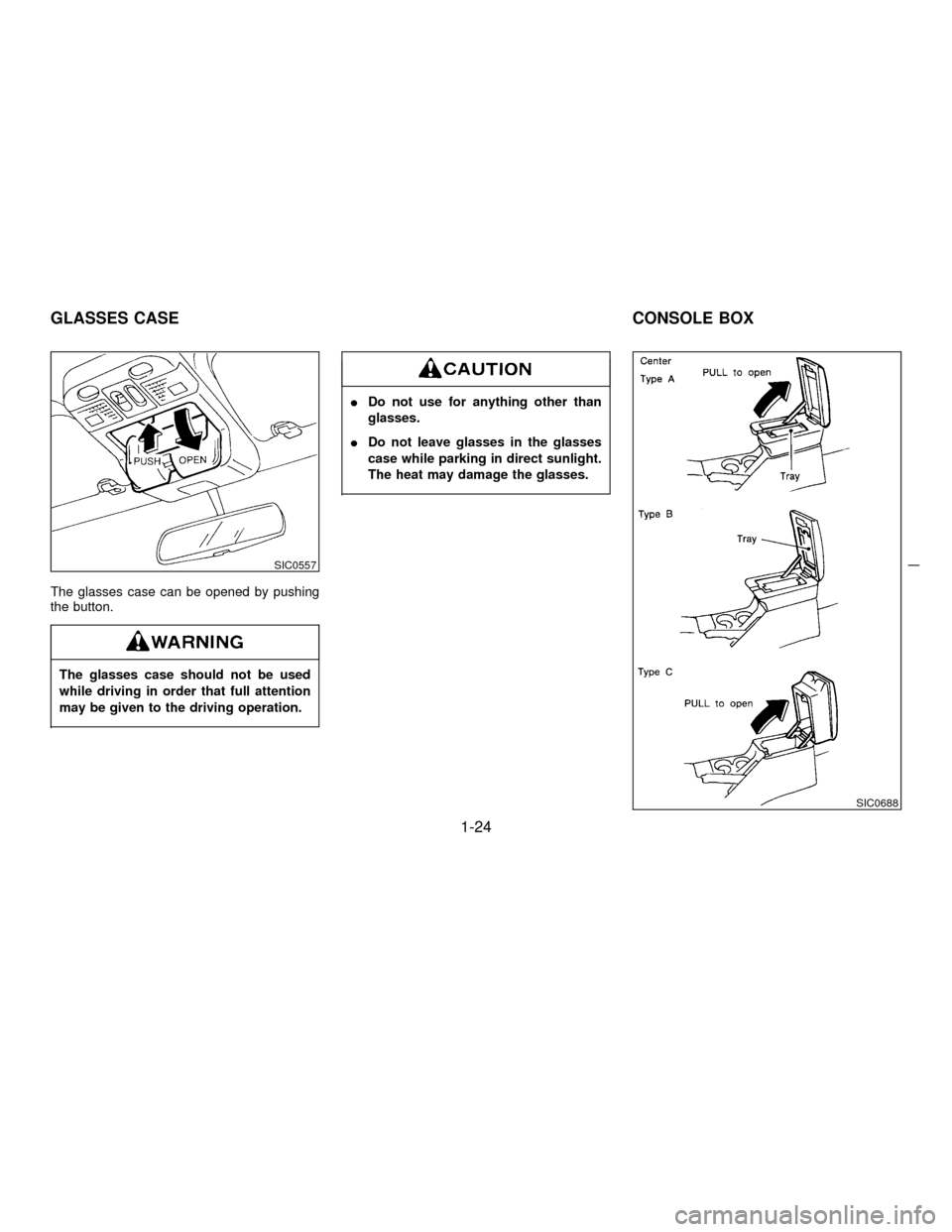
The glasses case can be opened by pushing
the button.
The glasses case should not be used
while driving in order that full attention
may be given to the driving operation.
IDo not use for anything other than
glasses.
IDo not leave glasses in the glasses
case while parking in direct sunlight.
The heat may damage the glasses.
SIC0557
SIC0688
GLASSES CASE CONSOLE BOX
1-24
Z01.2.1/R50-DX
Page 33 of 233
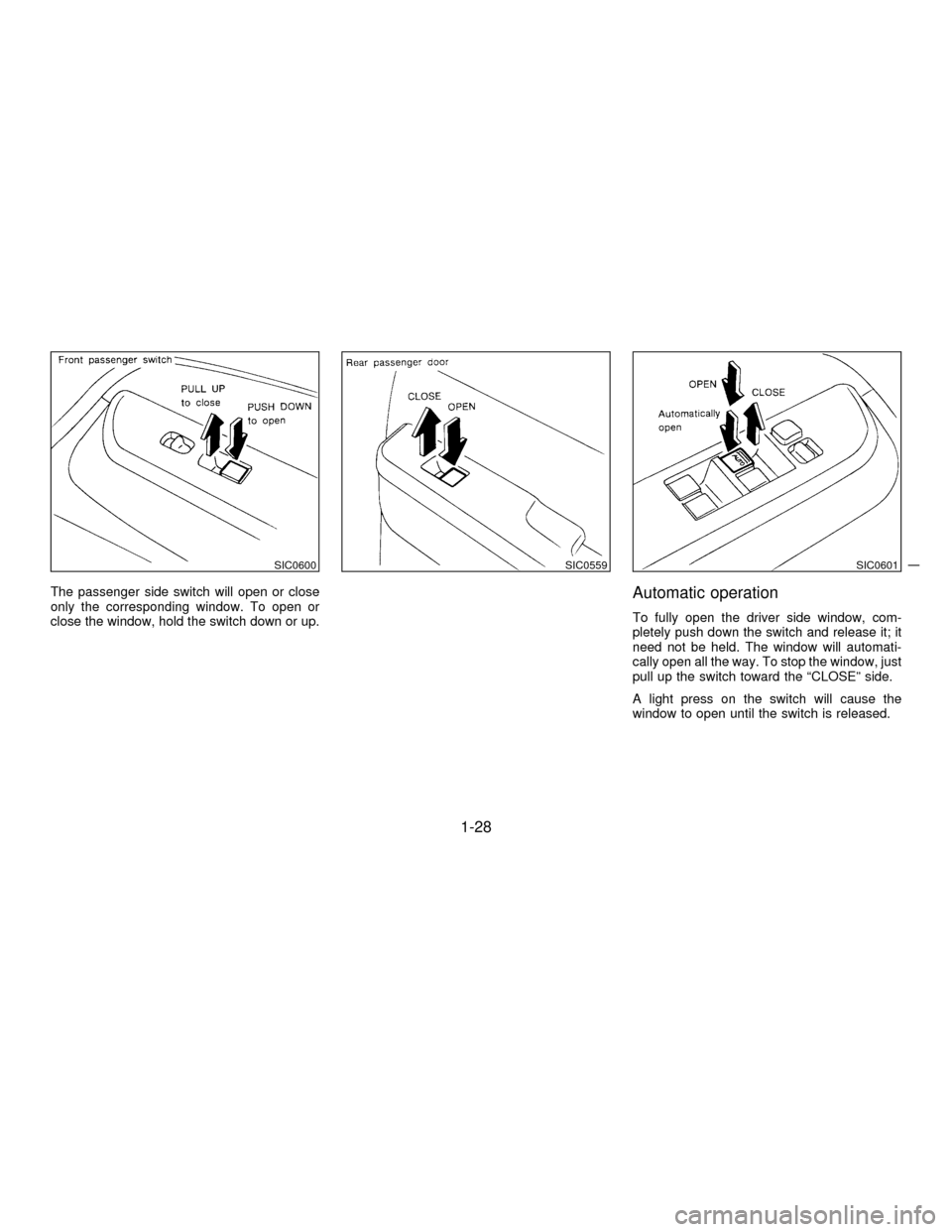
The passenger side switch will open or close
only the corresponding window. To open or
close the window, hold the switch down or up.Automatic operation
To fully open the driver side window, com-
pletely push down the switch and release it; it
need not be held. The window will automati-
cally open all the way. To stop the window, just
pull up the switch toward the ªCLOSEº side.
A light press on the switch will cause the
window to open until the switch is released.
SIC0600SIC0559SIC0601
1-28
Z01.2.1/R50-DX
Page 35 of 233
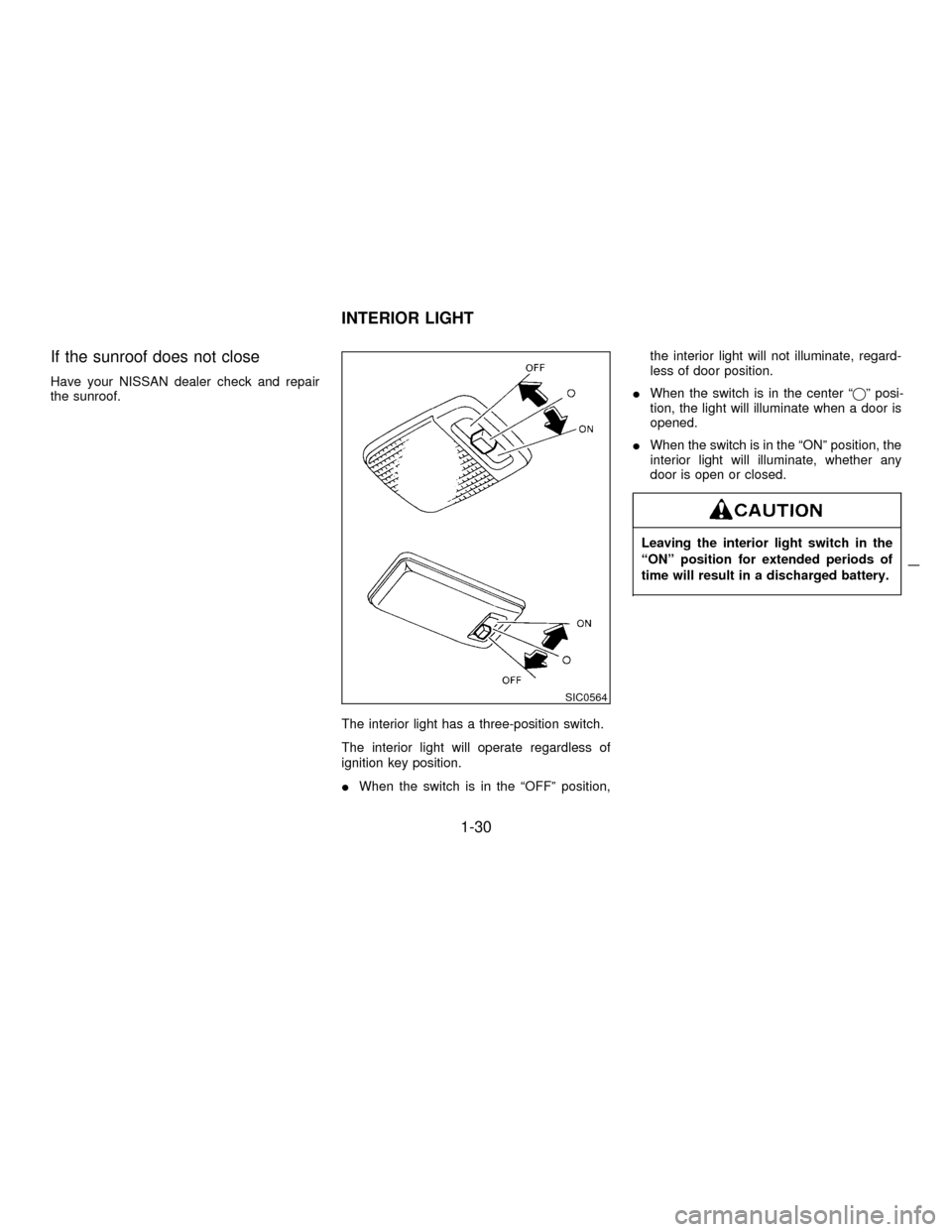
If the sunroof does not close
Have your NISSAN dealer check and repair
the sunroof.
The interior light has a three-position switch.
The interior light will operate regardless of
ignition key position.
IWhen the switch is in the ªOFFº position,the interior light will not illuminate, regard-
less of door position.
IWhen the switch is in the center ªqº posi-
tion, the light will illuminate when a door is
opened.
IWhen the switch is in the ªONº position, the
interior light will illuminate, whether any
door is open or closed.
Leaving the interior light switch in the
ªONº position for extended periods of
time will result in a discharged battery.
SIC0564
INTERIOR LIGHT
1-30
Z01.2.1/R50-DX
Page 36 of 233
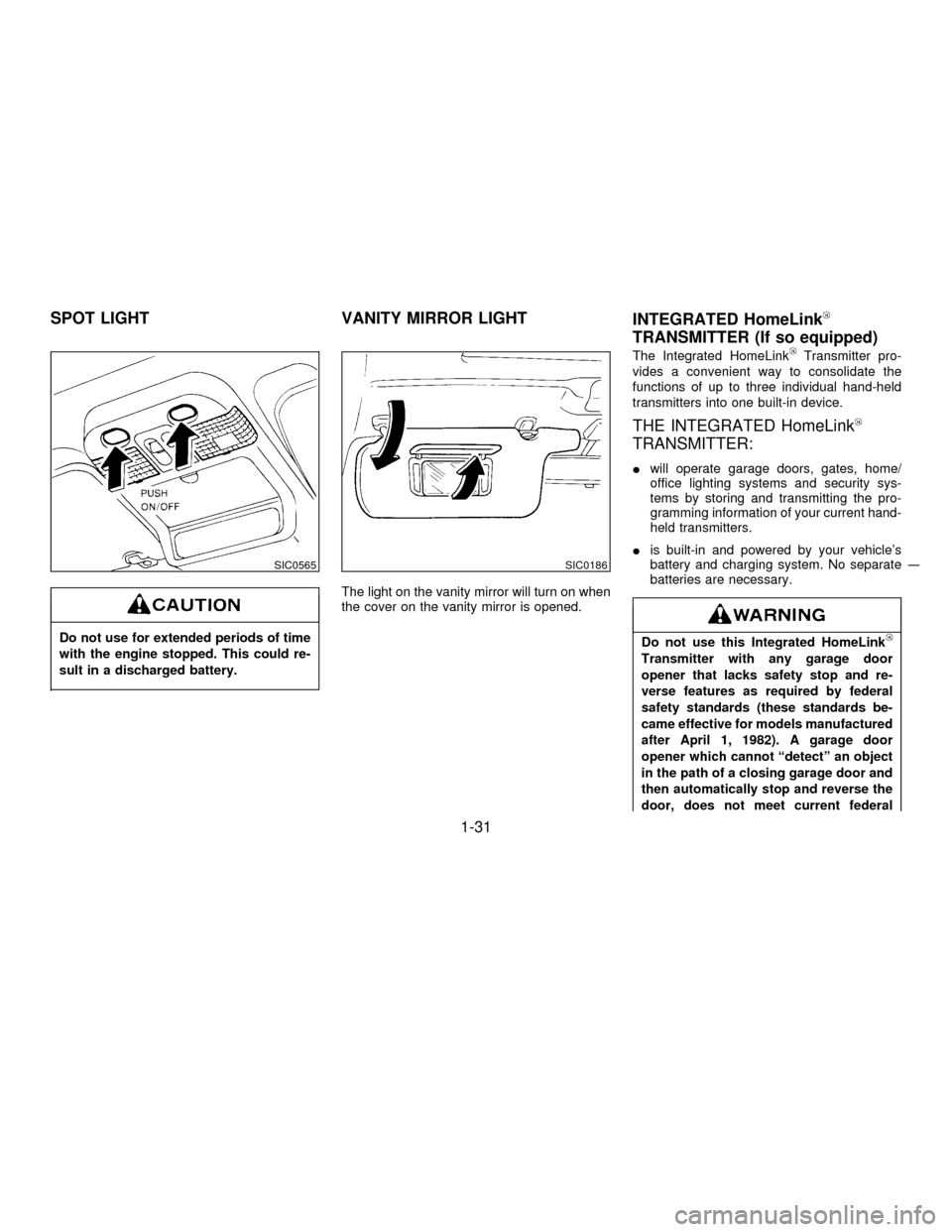
Do not use for extended periods of time
with the engine stopped. This could re-
sult in a discharged battery.
The light on the vanity mirror will turn on when
the cover on the vanity mirror is opened.The Integrated HomeLink
Transmitter pro-
vides a convenient way to consolidate the
functions of up to three individual hand-held
transmitters into one built-in device.
THE INTEGRATED HomeLink
TRANSMITTER:
Iwill operate garage doors, gates, home/
office lighting systems and security sys-
tems by storing and transmitting the pro-
gramming information of your current hand-
held transmitters.
Iis built-in and powered by your vehicle's
battery and charging system. No separate
batteries are necessary.
Do not use this Integrated HomeLink
Transmitter with any garage door
opener that lacks safety stop and re-
verse features as required by federal
safety standards (these standards be-
came effective for models manufactured
after April 1, 1982). A garage door
opener which cannot ªdetectº an object
in the path of a closing garage door and
then automatically stop and reverse the
door, does not meet current federal
SIC0565SIC0186
SPOT LIGHT VANITY MIRROR LIGHT
INTEGRATED HomeLink
TRANSMITTER (If so equipped)
1-31
Z01.2.1/R50-DX
Page 37 of 233
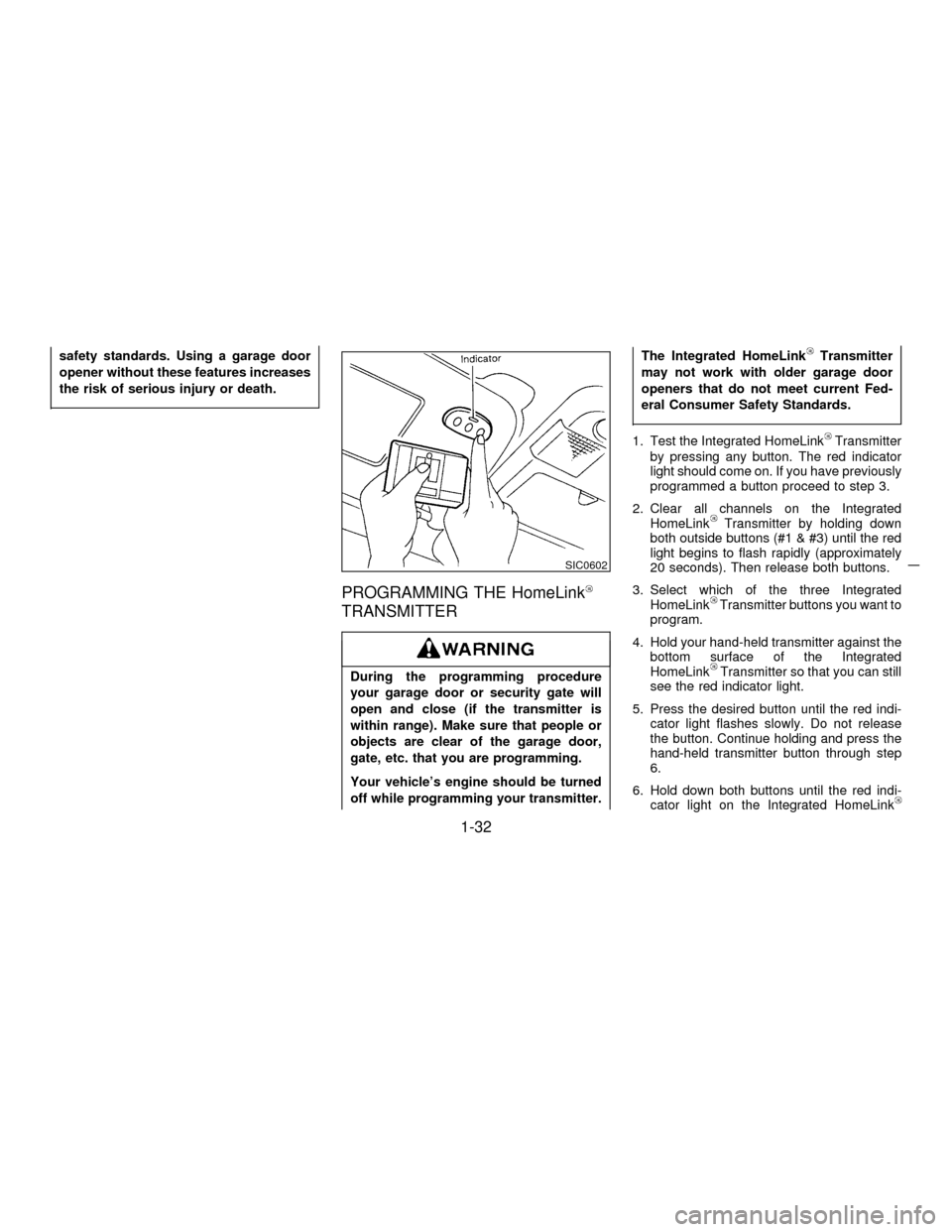
safety standards. Using a garage door
opener without these features increases
the risk of serious injury or death.
PROGRAMMING THE HomeLink
TRANSMITTER
During the programming procedure
your garage door or security gate will
open and close (if the transmitter is
within range). Make sure that people or
objects are clear of the garage door,
gate, etc. that you are programming.
Your vehicle's engine should be turned
off while programming your transmitter.The Integrated HomeLink
Transmitter
may not work with older garage door
openers that do not meet current Fed-
eral Consumer Safety Standards.
1. Test the Integrated HomeLinkTransmitter
by pressing any button. The red indicator
light should come on. If you have previously
programmed a button proceed to step 3.
2. Clear all channels on the Integrated
HomeLink
Transmitter by holding down
both outside buttons (#1 & #3) until the red
light begins to flash rapidly (approximately
20 seconds). Then release both buttons.
3. Select which of the three Integrated
HomeLink
Transmitter buttons you want to
program.
4. Hold your hand-held transmitter against the
bottom surface of the Integrated
HomeLink
Transmitter so that you can still
see the red indicator light.
5. Press the desired button until the red indi-
cator light flashes slowly. Do not release
the button. Continue holding and press the
hand-held transmitter button through step
6.
6. Hold down both buttons until the red indi-
cator light on the Integrated HomeLink
SIC0602
1-32
Z01.2.1/R50-DX
Page 38 of 233
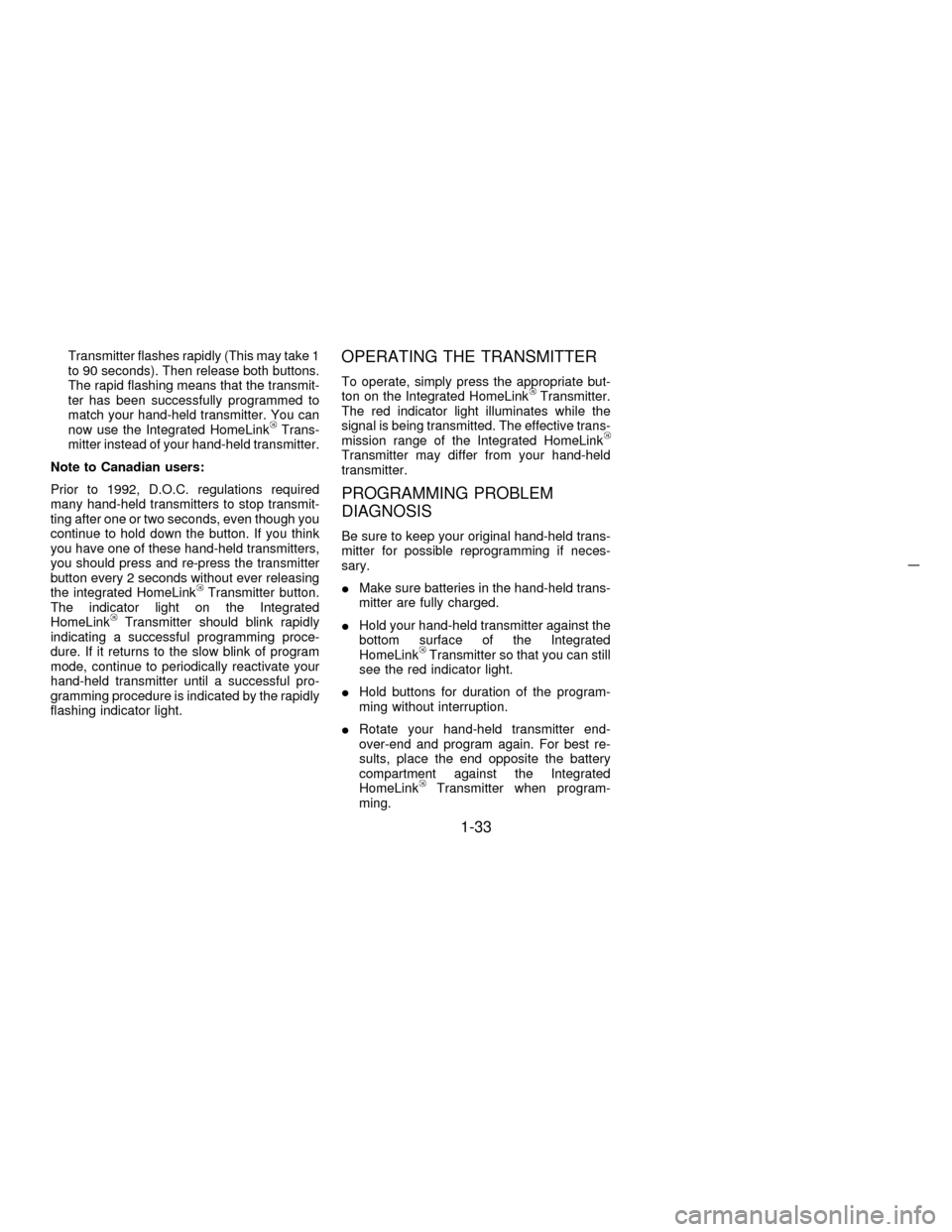
Transmitter flashes rapidly (This may take 1
to 90 seconds). Then release both buttons.
The rapid flashing means that the transmit-
ter has been successfully programmed to
match your hand-held transmitter. You can
now use the Integrated HomeLink
Trans-
mitter instead of your hand-held transmitter.
Note to Canadian users:
Prior to 1992, D.O.C. regulations required
many hand-held transmitters to stop transmit-
ting after one or two seconds, even though you
continue to hold down the button. If you think
you have one of these hand-held transmitters,
you should press and re-press the transmitter
button every 2 seconds without ever releasing
the integrated HomeLink
Transmitter button.
The indicator light on the Integrated
HomeLink
Transmitter should blink rapidly
indicating a successful programming proce-
dure. If it returns to the slow blink of program
mode, continue to periodically reactivate your
hand-held transmitter until a successful pro-
gramming procedure is indicated by the rapidly
flashing indicator light.
OPERATING THE TRANSMITTER
To operate, simply press the appropriate but-
ton on the Integrated HomeLinkTransmitter.
The red indicator light illuminates while the
signal is being transmitted. The effective trans-
mission range of the Integrated HomeLink
Transmitter may differ from your hand-held
transmitter.
PROGRAMMING PROBLEM
DIAGNOSIS
Be sure to keep your original hand-held trans-
mitter for possible reprogramming if neces-
sary.
IMake sure batteries in the hand-held trans-
mitter are fully charged.
IHold your hand-held transmitter against the
bottom surface of the Integrated
HomeLink
Transmitter so that you can still
see the red indicator light.
IHold buttons for duration of the program-
ming without interruption.
IRotate your hand-held transmitter end-
over-end and program again. For best re-
sults, place the end opposite the battery
compartment against the Integrated
HomeLink
Transmitter when program-
ming.
1-33
Z01.2.1/R50-DX
Page 39 of 233
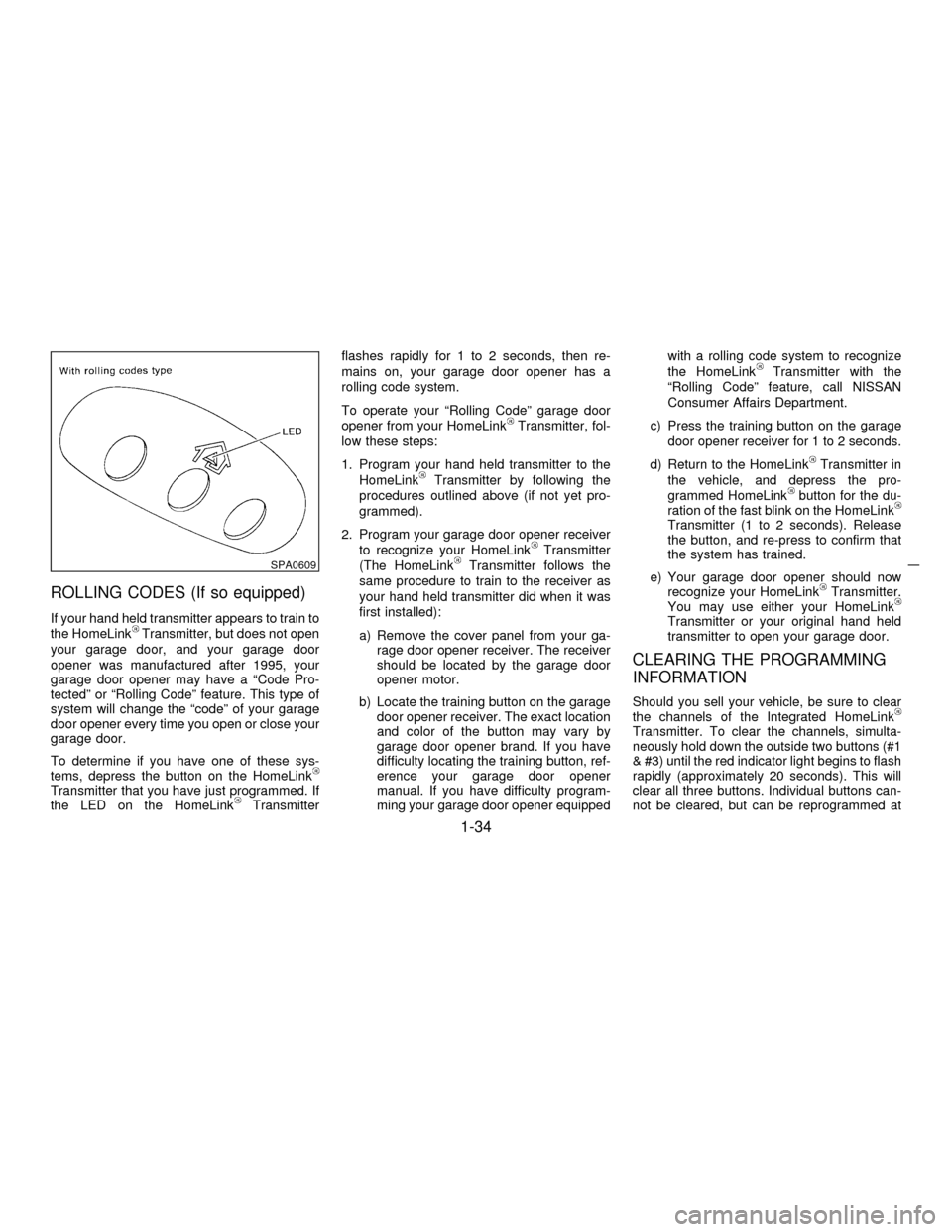
ROLLING CODES (If so equipped)
If your hand held transmitter appears to train to
the HomeLinkTransmitter, but does not open
your garage door, and your garage door
opener was manufactured after 1995, your
garage door opener may have a ªCode Pro-
tectedº or ªRolling Codeº feature. This type of
system will change the ªcodeº of your garage
door opener every time you open or close your
garage door.
To determine if you have one of these sys-
tems, depress the button on the HomeLink
Transmitter that you have just programmed. If
the LED on the HomeLinkTransmitterflashes rapidly for 1 to 2 seconds, then re-
mains on, your garage door opener has a
rolling code system.
To operate your ªRolling Codeº garage door
opener from your HomeLink
Transmitter, fol-
low these steps:
1. Program your hand held transmitter to the
HomeLink
Transmitter by following the
procedures outlined above (if not yet pro-
grammed).
2. Program your garage door opener receiver
to recognize your HomeLink
Transmitter
(The HomeLinkTransmitter follows the
same procedure to train to the receiver as
your hand held transmitter did when it was
first installed):
a) Remove the cover panel from your ga-
rage door opener receiver. The receiver
should be located by the garage door
opener motor.
b) Locate the training button on the garage
door opener receiver. The exact location
and color of the button may vary by
garage door opener brand. If you have
difficulty locating the training button, ref-
erence your garage door opener
manual. If you have difficulty program-
ming your garage door opener equippedwith a rolling code system to recognize
the HomeLink
Transmitter with the
ªRolling Codeº feature, call NISSAN
Consumer Affairs Department.
c) Press the training button on the garage
door opener receiver for 1 to 2 seconds.
d) Return to the HomeLink
Transmitter in
the vehicle, and depress the pro-
grammed HomeLink
button for the du-
ration of the fast blink on the HomeLink
Transmitter (1 to 2 seconds). Release
the button, and re-press to confirm that
the system has trained.
e) Your garage door opener should now
recognize your HomeLink
Transmitter.
You may use either your HomeLink
Transmitter or your original hand held
transmitter to open your garage door.
CLEARING THE PROGRAMMING
INFORMATION
Should you sell your vehicle, be sure to clear
the channels of the Integrated HomeLink
Transmitter. To clear the channels, simulta-
neously hold down the outside two buttons (#1
& #3) until the red indicator light begins to flash
rapidly (approximately 20 seconds). This will
clear all three buttons. Individual buttons can-
not be cleared, but can be reprogrammed at
SPA0609
1-34
Z01.2.1/R50-DX
Page 42 of 233
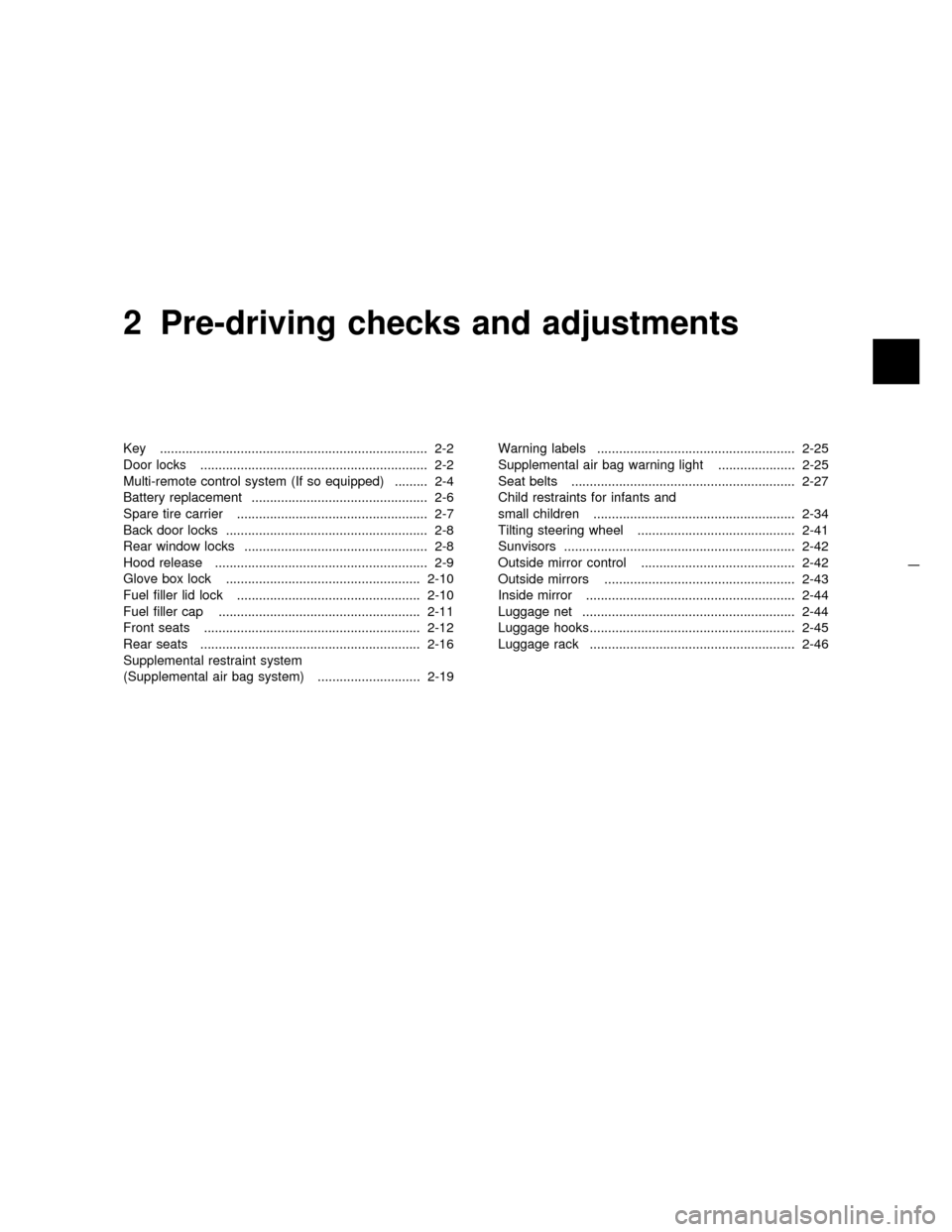
2 Pre-driving checks and adjustments
Key ......................................................................... 2-2
Door locks .............................................................. 2-2
Multi-remote control system (If so equipped) ......... 2-4
Battery replacement ................................................ 2-6
Spare tire carrier .................................................... 2-7
Back door locks ....................................................... 2-8
Rear window locks .................................................. 2-8
Hood release .......................................................... 2-9
Glove box lock ..................................................... 2-10
Fuel filler lid lock .................................................. 2-10
Fuel filler cap ....................................................... 2-11
Front seats ........................................................... 2-12
Rear seats ............................................................ 2-16
Supplemental restraint system
(Supplemental air bag system) ............................ 2-19Warning labels ...................................................... 2-25
Supplemental air bag warning light ..................... 2-25
Seat belts ............................................................. 2-27
Child restraints for infants and
small children ....................................................... 2-34
Tilting steering wheel ........................................... 2-41
Sunvisors ............................................................... 2-42
Outside mirror control .......................................... 2-42
Outside mirrors .................................................... 2-43
Inside mirror ......................................................... 2-44
Luggage net .......................................................... 2-44
Luggage hooks........................................................ 2-45
Luggage rack ........................................................ 2-46
Z01.2.1/R50-DX