1997 NISSAN PATHFINDER stop start
[x] Cancel search: stop startPage 3 of 233
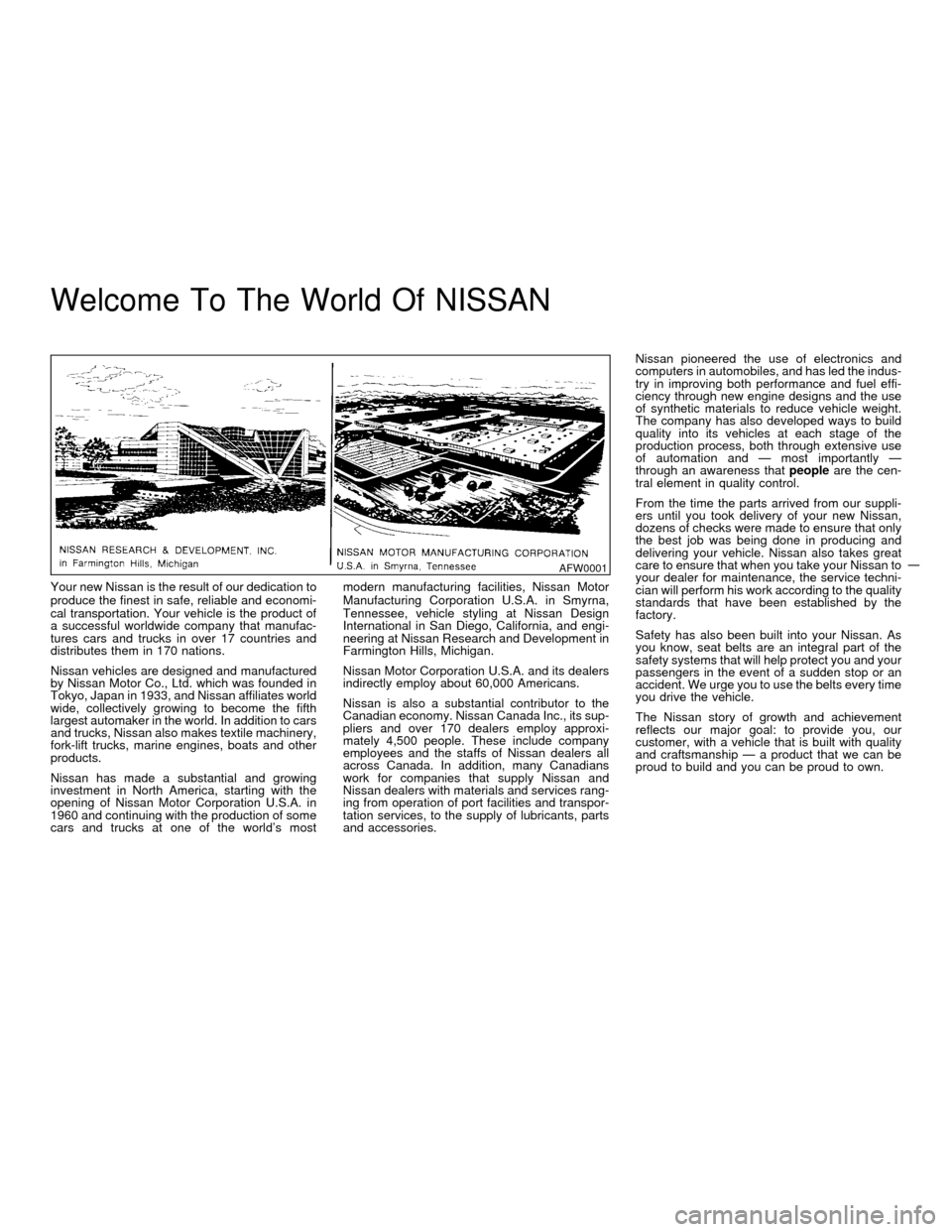
Welcome To The World Of NISSAN
Your new Nissan is the result of our dedication to
produce the finest in safe, reliable and economi-
cal transportation. Your vehicle is the product of
a successful worldwide company that manufac-
tures cars and trucks in over 17 countries and
distributes them in 170 nations.
Nissan vehicles are designed and manufactured
by Nissan Motor Co., Ltd. which was founded in
Tokyo, Japan in 1933, and Nissan affiliates world
wide, collectively growing to become the fifth
largest automaker in the world. In addition to cars
and trucks, Nissan also makes textile machinery,
fork-lift trucks, marine engines, boats and other
products.
Nissan has made a substantial and growing
investment in North America, starting with the
opening of Nissan Motor Corporation U.S.A. in
1960 and continuing with the production of some
cars and trucks at one of the world's mostmodern manufacturing facilities, Nissan Motor
Manufacturing Corporation U.S.A. in Smyrna,
Tennessee, vehicle styling at Nissan Design
International in San Diego, California, and engi-
neering at Nissan Research and Development in
Farmington Hills, Michigan.
Nissan Motor Corporation U.S.A. and its dealers
indirectly employ about 60,000 Americans.
Nissan is also a substantial contributor to the
Canadian economy. Nissan Canada Inc., its sup-
pliers and over 170 dealers employ approxi-
mately 4,500 people. These include company
employees and the staffs of Nissan dealers all
across Canada. In addition, many Canadians
work for companies that supply Nissan and
Nissan dealers with materials and services rang-
ing from operation of port facilities and transpor-
tation services, to the supply of lubricants, parts
and accessories.Nissan pioneered the use of electronics and
computers in automobiles, and has led the indus-
try in improving both performance and fuel effi-
ciency through new engine designs and the use
of synthetic materials to reduce vehicle weight.
The company has also developed ways to build
quality into its vehicles at each stage of the
production process, both through extensive use
of automation and Ð most importantly Ð
through an awareness thatpeopleare the cen-
tral element in quality control.
From the time the parts arrived from our suppli-
ers until you took delivery of your new Nissan,
dozens of checks were made to ensure that only
the best job was being done in producing and
delivering your vehicle. Nissan also takes great
care to ensure that when you take your Nissan to
your dealer for maintenance, the service techni-
cian will perform his work according to the quality
standards that have been established by the
factory.
Safety has also been built into your Nissan. As
you know, seat belts are an integral part of the
safety systems that will help protect you and your
passengers in the event of a sudden stop or an
accident. We urge you to use the belts every time
you drive the vehicle.
The Nissan story of growth and achievement
reflects our major goal: to provide you, our
customer, with a vehicle that is built with quality
and craftsmanship Ð a product that we can be
proud to build and you can be proud to own.
AFW0001
Z01.2.1/R50-DX
Page 12 of 233
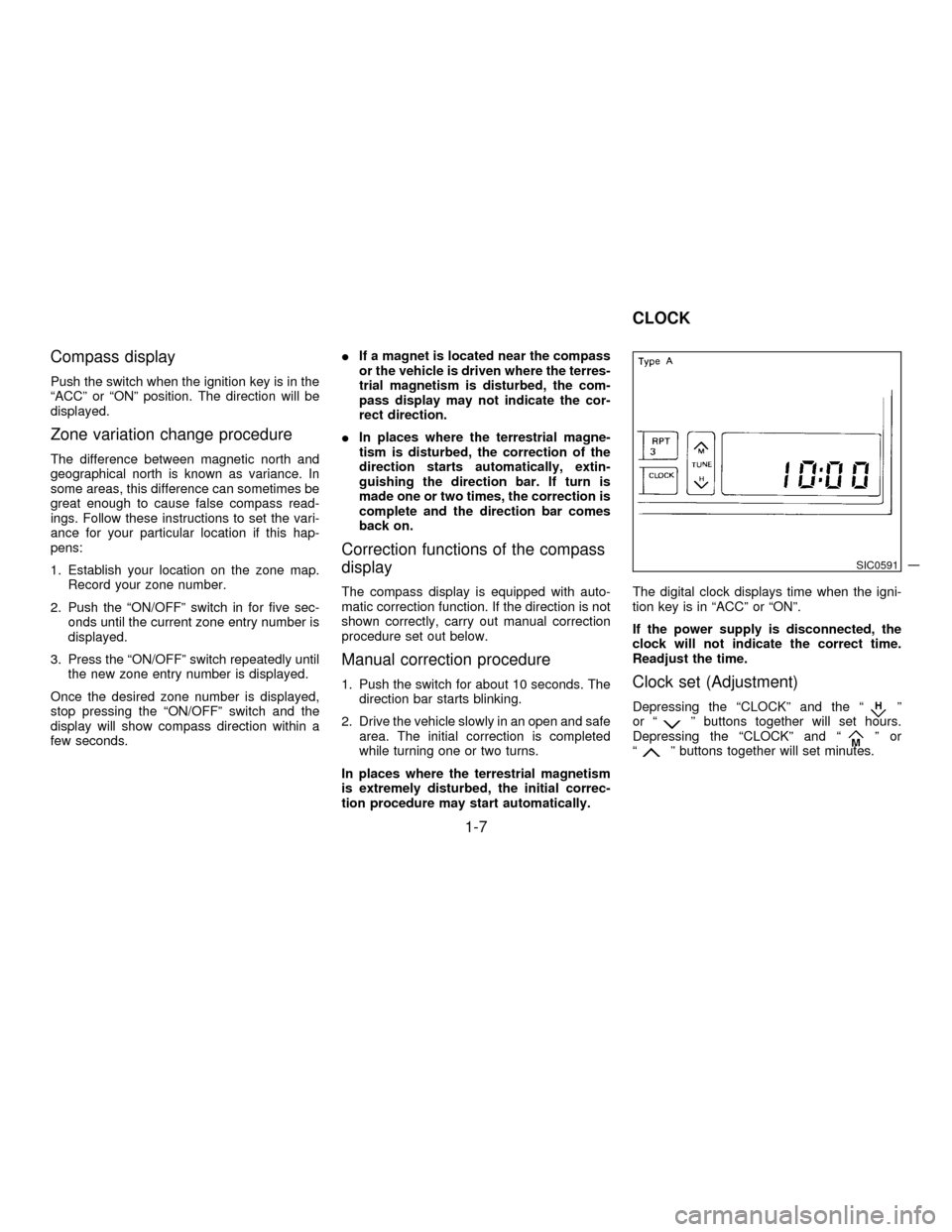
Compass display
Push the switch when the ignition key is in the
ªACCº or ªONº position. The direction will be
displayed.
Zone variation change procedure
The difference between magnetic north and
geographical north is known as variance. In
some areas, this difference can sometimes be
great enough to cause false compass read-
ings. Follow these instructions to set the vari-
ance for your particular location if this hap-
pens:
1. Establish your location on the zone map.
Record your zone number.
2. Push the ªON/OFFº switch in for five sec-
onds until the current zone entry number is
displayed.
3. Press the ªON/OFFº switch repeatedly until
the new zone entry number is displayed.
Once the desired zone number is displayed,
stop pressing the ªON/OFFº switch and the
display will show compass direction within a
few seconds.IIf a magnet is located near the compass
or the vehicle is driven where the terres-
trial magnetism is disturbed, the com-
pass display may not indicate the cor-
rect direction.
IIn places where the terrestrial magne-
tism is disturbed, the correction of the
direction starts automatically, extin-
guishing the direction bar. If turn is
made one or two times, the correction is
complete and the direction bar comes
back on.
Correction functions of the compass
display
The compass display is equipped with auto-
matic correction function. If the direction is not
shown correctly, carry out manual correction
procedure set out below.
Manual correction procedure
1. Push the switch for about 10 seconds. The
direction bar starts blinking.
2. Drive the vehicle slowly in an open and safe
area. The initial correction is completed
while turning one or two turns.
In places where the terrestrial magnetism
is extremely disturbed, the initial correc-
tion procedure may start automatically.The digital clock displays time when the igni-
tion key is in ªACCº or ªONº.
If the power supply is disconnected, the
clock will not indicate the correct time.
Readjust the time.Clock set (Adjustment)
Depressing the ªCLOCKº and the ªº
or ªº buttons together will set hours.
Depressing the ªCLOCKº and ªºor
ªº buttons together will set minutes.
SIC0591
CLOCK
1-7
Z01.2.1/R50-DX
Page 14 of 233
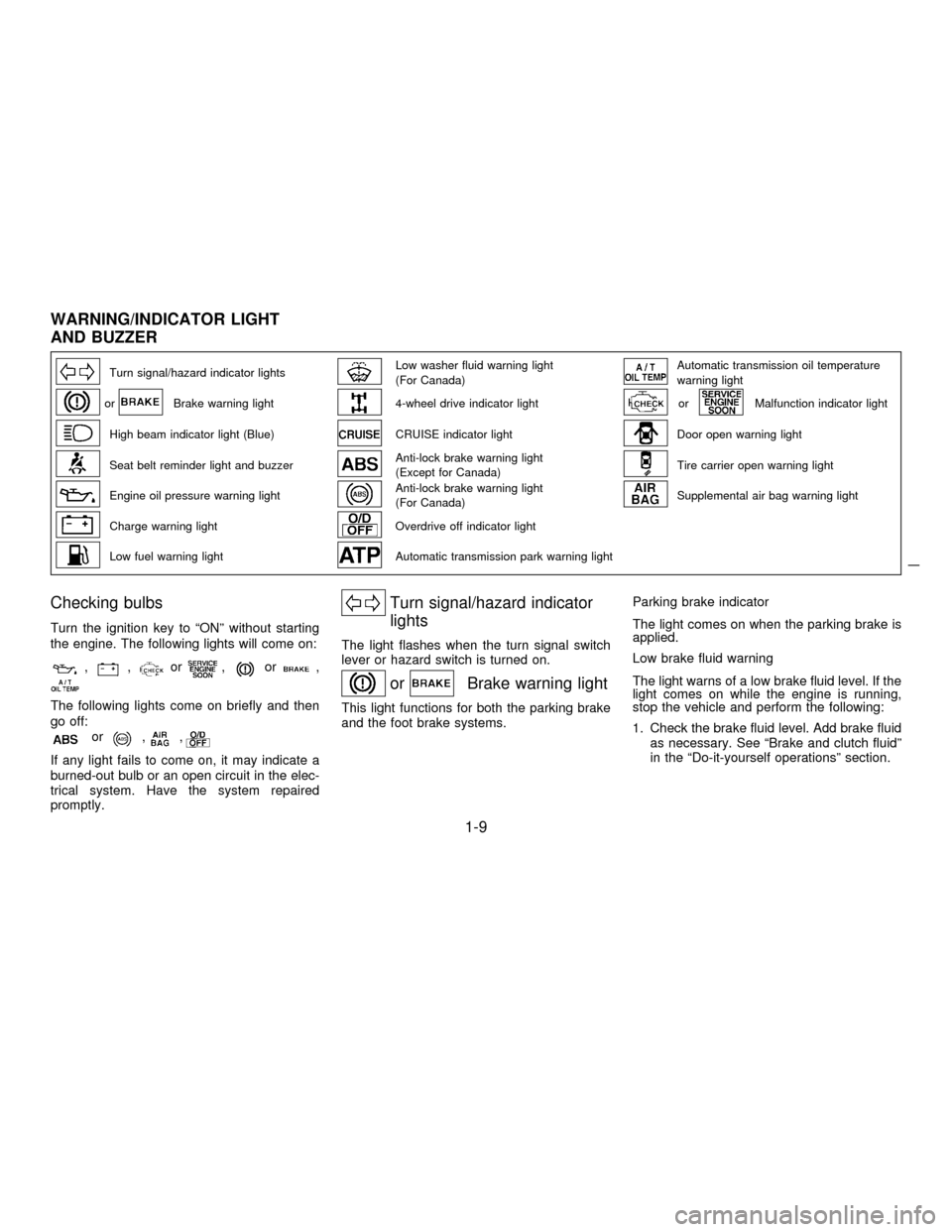
Turn signal/hazard indicator lightsLow washer fluid warning light
(For Canada)Automatic transmission oil temperature
warning light
orBrake warning light4-wheel drive indicator lightorMalfunction indicator light
High beam indicator light (Blue)CRUISE indicator lightDoor open warning light
Seat belt reminder light and buzzerAnti-lock brake warning light
(Except for Canada)Tire carrier open warning light
Engine oil pressure warning lightAnti-lock brake warning light
(For Canada)Supplemental air bag warning light
Charge warning lightOverdrive off indicator light
Low fuel warning lightAutomatic transmission park warning light
Checking bulbs
Turn the ignition key to ªONº without starting
the engine. The following lights will come on:
,,or,or,
The following lights come on briefly and then
go off:
or,,
If any light fails to come on, it may indicate a
burned-out bulb or an open circuit in the elec-
trical system. Have the system repaired
promptly.
Turn signal/hazard indicator
lights
The light flashes when the turn signal switch
lever or hazard switch is turned on.
orBrake warning light
This light functions for both the parking brake
and the foot brake systems.Parking brake indicator
The light comes on when the parking brake is
applied.
Low brake fluid warning
The light warns of a low brake fluid level. If the
light comes on while the engine is running,
stop the vehicle and perform the following:
1. Check the brake fluid level. Add brake fluid
as necessary. See ªBrake and clutch fluidº
in the ªDo-it-yourself operationsº section.
WARNING/INDICATOR LIGHT
AND BUZZER
1-9
Z01.2.1/R50-DX
Page 91 of 233
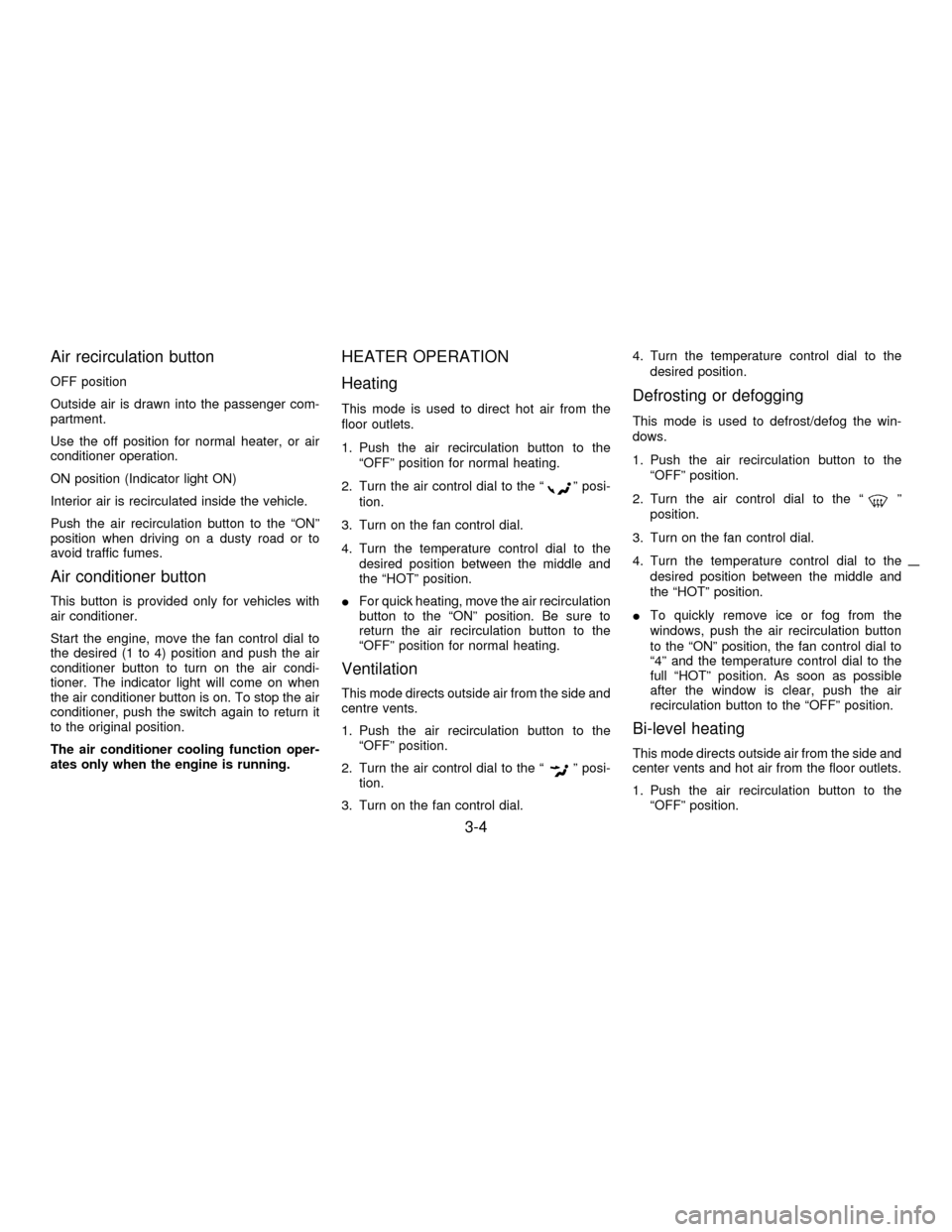
Air recirculation button
OFF position
Outside air is drawn into the passenger com-
partment.
Use the off position for normal heater, or air
conditioner operation.
ON position (Indicator light ON)
Interior air is recirculated inside the vehicle.
Push the air recirculation button to the ªONº
position when driving on a dusty road or to
avoid traffic fumes.
Air conditioner button
This button is provided only for vehicles with
air conditioner.
Start the engine, move the fan control dial to
the desired (1 to 4) position and push the air
conditioner button to turn on the air condi-
tioner. The indicator light will come on when
the air conditioner button is on. To stop the air
conditioner, push the switch again to return it
to the original position.
The air conditioner cooling function oper-
ates only when the engine is running.
HEATER OPERATION
Heating
This mode is used to direct hot air from the
floor outlets.
1. Push the air recirculation button to the
ªOFFº position for normal heating.
2. Turn the air control dial to the ª
º posi-
tion.
3. Turn on the fan control dial.
4. Turn the temperature control dial to the
desired position between the middle and
the ªHOTº position.
IFor quick heating, move the air recirculation
button to the ªONº position. Be sure to
return the air recirculation button to the
ªOFFº position for normal heating.
Ventilation
This mode directs outside air from the side and
centre vents.
1. Push the air recirculation button to the
ªOFFº position.
2. Turn the air control dial to the ª
º posi-
tion.
3. Turn on the fan control dial.4. Turn the temperature control dial to the
desired position.
Defrosting or defogging
This mode is used to defrost/defog the win-
dows.
1. Push the air recirculation button to the
ªOFFº position.
2. Turn the air control dial to the ª
º
position.
3. Turn on the fan control dial.
4. Turn the temperature control dial to the
desired position between the middle and
the ªHOTº position.
ITo quickly remove ice or fog from the
windows, push the air recirculation button
to the ªONº position, the fan control dial to
ª4º and the temperature control dial to the
full ªHOTº position. As soon as possible
after the window is clear, push the air
recirculation button to the ªOFFº position.
Bi-level heating
This mode directs outside air from the side and
center vents and hot air from the floor outlets.
1. Push the air recirculation button to the
ªOFFº position.
3-4
Z01.2.1/R50-DX
Page 95 of 233
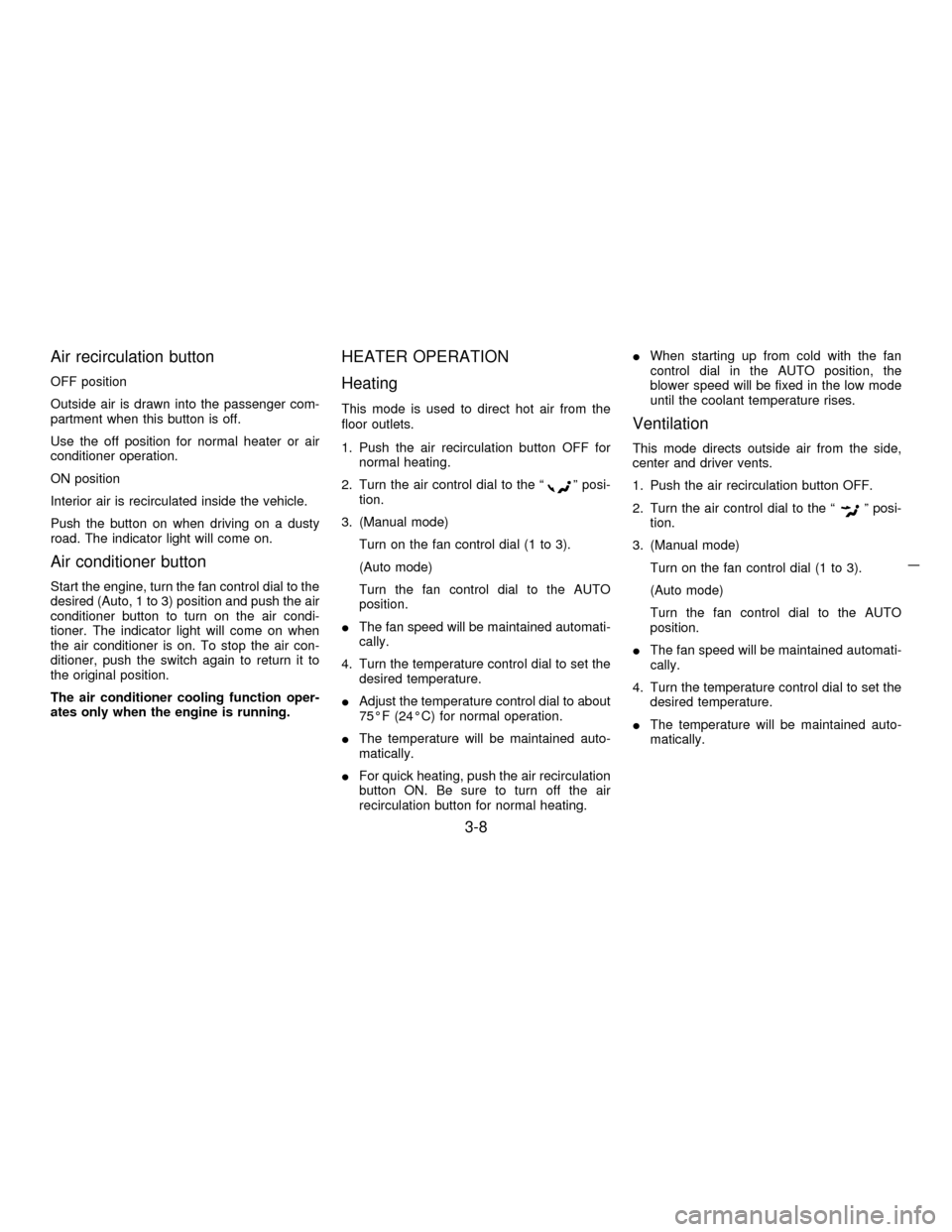
Air recirculation button
OFF position
Outside air is drawn into the passenger com-
partment when this button is off.
Use the off position for normal heater or air
conditioner operation.
ON position
Interior air is recirculated inside the vehicle.
Push the button on when driving on a dusty
road. The indicator light will come on.
Air conditioner button
Start the engine, turn the fan control dial to the
desired (Auto, 1 to 3) position and push the air
conditioner button to turn on the air condi-
tioner. The indicator light will come on when
the air conditioner is on. To stop the air con-
ditioner, push the switch again to return it to
the original position.
The air conditioner cooling function oper-
ates only when the engine is running.
HEATER OPERATION
Heating
This mode is used to direct hot air from the
floor outlets.
1. Push the air recirculation button OFF for
normal heating.
2. Turn the air control dial to the ª
º posi-
tion.
3. (Manual mode)
Turn on the fan control dial (1 to 3).
(Auto mode)
Turn the fan control dial to the AUTO
position.
IThe fan speed will be maintained automati-
cally.
4. Turn the temperature control dial to set the
desired temperature.
IAdjust the temperature control dial to about
75ÉF (24ÉC) for normal operation.
IThe temperature will be maintained auto-
matically.
IFor quick heating, push the air recirculation
button ON. Be sure to turn off the air
recirculation button for normal heating.IWhen starting up from cold with the fan
control dial in the AUTO position, the
blower speed will be fixed in the low mode
until the coolant temperature rises.
Ventilation
This mode directs outside air from the side,
center and driver vents.
1. Push the air recirculation button OFF.
2. Turn the air control dial to the ª
º posi-
tion.
3. (Manual mode)
Turn on the fan control dial (1 to 3).
(Auto mode)
Turn the fan control dial to the AUTO
position.
IThe fan speed will be maintained automati-
cally.
4. Turn the temperature control dial to set the
desired temperature.
IThe temperature will be maintained auto-
matically.
3-8
Z01.2.1/R50-DX
Page 105 of 233
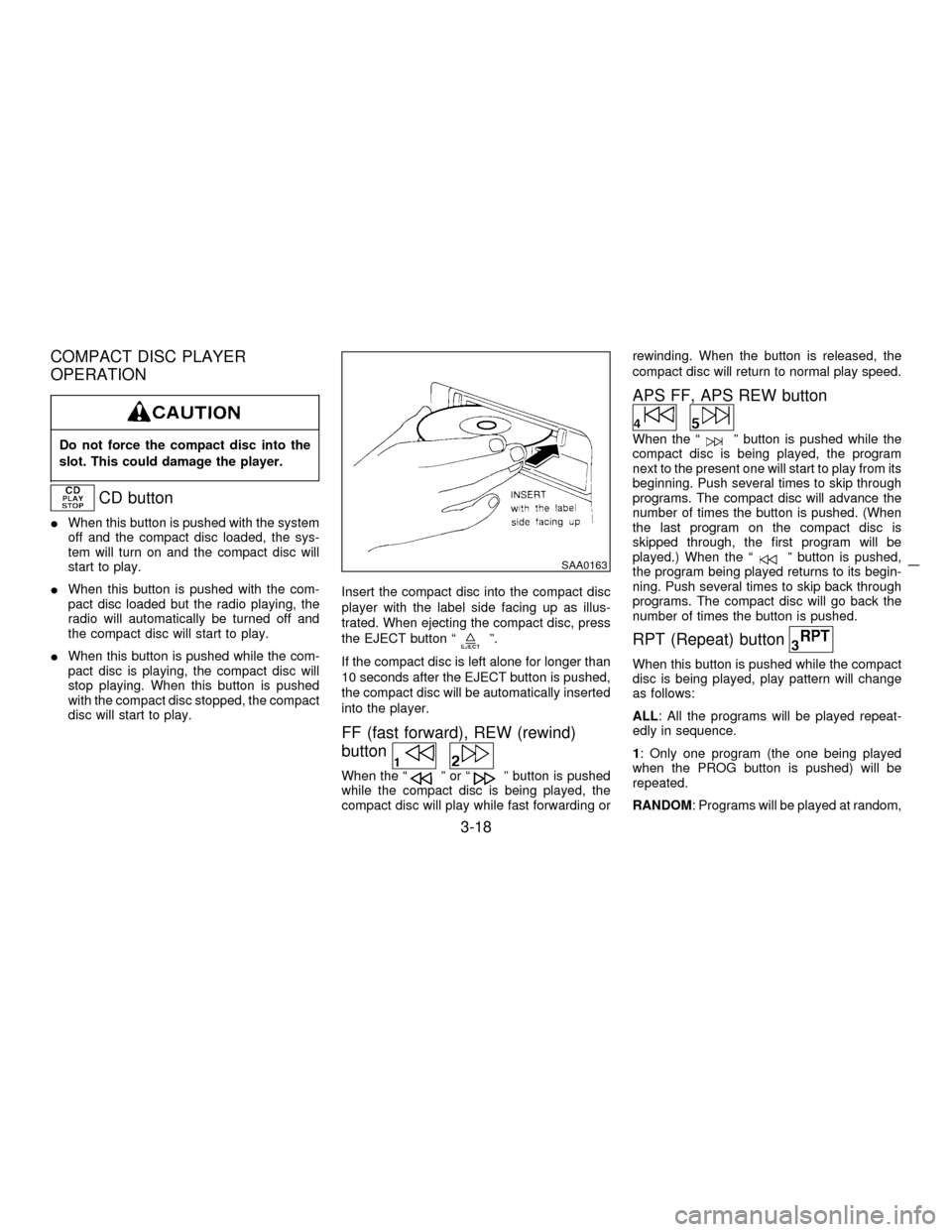
COMPACT DISC PLAYER
OPERATION
Do not force the compact disc into the
slot. This could damage the player.
CD button
IWhen this button is pushed with the system
off and the compact disc loaded, the sys-
tem will turn on and the compact disc will
start to play.
IWhen this button is pushed with the com-
pact disc loaded but the radio playing, the
radio will automatically be turned off and
the compact disc will start to play.
IWhen this button is pushed while the com-
pact disc is playing, the compact disc will
stop playing. When this button is pushed
with the compact disc stopped, the compact
disc will start to play.Insert the compact disc into the compact disc
player with the label side facing up as illus-
trated. When ejecting the compact disc, press
the EJECT button ª
º.
If the compact disc is left alone for longer than
10 seconds after the EJECT button is pushed,
the compact disc will be automatically inserted
into the player.
FF (fast forward), REW (rewind)
button
When the ªºorªº button is pushed
while the compact disc is being played, the
compact disc will play while fast forwarding orrewinding. When the button is released, the
compact disc will return to normal play speed.
APS FF, APS REW button
When the ªº button is pushed while the
compact disc is being played, the program
next to the present one will start to play from its
beginning. Push several times to skip through
programs. The compact disc will advance the
number of times the button is pushed. (When
the last program on the compact disc is
skipped through, the first program will be
played.) When the ª
º button is pushed,
the program being played returns to its begin-
ning. Push several times to skip back through
programs. The compact disc will go back the
number of times the button is pushed.
RPT (Repeat) button
When this button is pushed while the compact
disc is being played, play pattern will change
as follows:
ALL: All the programs will be played repeat-
edly in sequence.
1: Only one program (the one being played
when the PROG button is pushed) will be
repeated.
RANDOM: Programs will be played at random,
SAA0163
3-18
Z01.2.1/R50-DX
Page 111 of 233
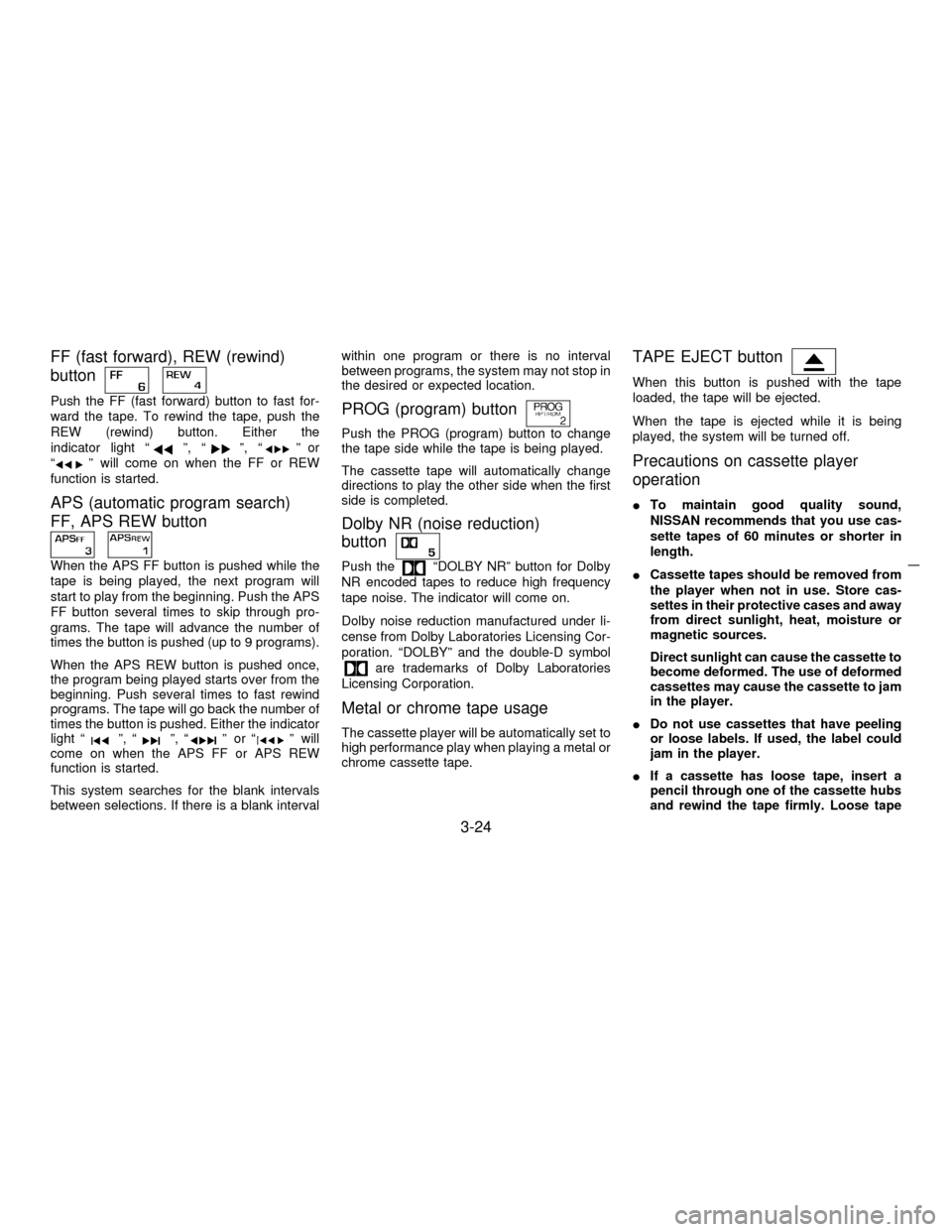
FF (fast forward), REW (rewind)
button
Push the FF (fast forward) button to fast for-
ward the tape. To rewind the tape, push the
REW (rewind) button. Either the
indicator light ª
º, ªº, ªºor
ªº will come on when the FF or REW
function is started.
APS (automatic program search)
FF, APS REW button
When the APS FF button is pushed while the
tape is being played, the next program will
start to play from the beginning. Push the APS
FF button several times to skip through pro-
grams. The tape will advance the number of
times the button is pushed (up to 9 programs).
When the APS REW button is pushed once,
the program being played starts over from the
beginning. Push several times to fast rewind
programs. The tape will go back the number of
times the button is pushed. Either the indicator
light ª
º, ªº, ªºorªº will
come on when the APS FF or APS REW
function is started.
This system searches for the blank intervals
between selections. If there is a blank intervalwithin one program or there is no interval
between programs, the system may not stop in
the desired or expected location.
PROG (program) button
Push the PROG (program) button to change
the tape side while the tape is being played.
The cassette tape will automatically change
directions to play the other side when the first
side is completed.
Dolby NR (noise reduction)
button
Push theªDOLBY NRº button for Dolby
NR encoded tapes to reduce high frequency
tape noise. The indicator will come on.
Dolby noise reduction manufactured under li-
cense from Dolby Laboratories Licensing Cor-
poration. ªDOLBYº and the double-D symbol
are trademarks of Dolby Laboratories
Licensing Corporation.
Metal or chrome tape usage
The cassette player will be automatically set to
high performance play when playing a metal or
chrome cassette tape.
TAPE EJECT button
When this button is pushed with the tape
loaded, the tape will be ejected.
When the tape is ejected while it is being
played, the system will be turned off.
Precautions on cassette player
operation
ITo maintain good quality sound,
NISSAN recommends that you use cas-
sette tapes of 60 minutes or shorter in
length.
ICassette tapes should be removed from
the player when not in use. Store cas-
settes in their protective cases and away
from direct sunlight, heat, moisture or
magnetic sources.
Direct sunlight can cause the cassette to
become deformed. The use of deformed
cassettes may cause the cassette to jam
in the player.
IDo not use cassettes that have peeling
or loose labels. If used, the label could
jam in the player.
IIf a cassette has loose tape, insert a
pencil through one of the cassette hubs
and rewind the tape firmly. Loose tape
3-24
Z01.2.1/R50-DX
Page 112 of 233
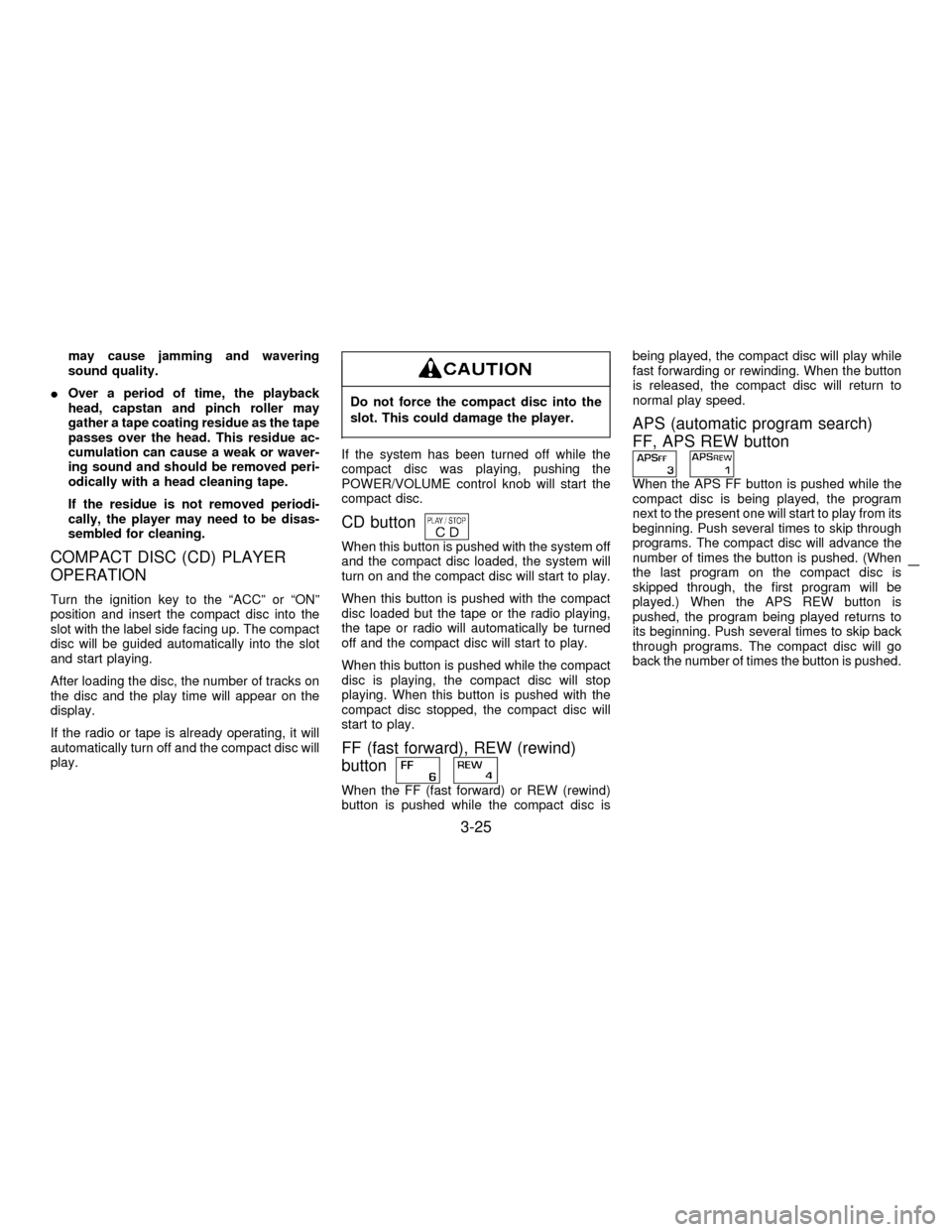
may cause jamming and wavering
sound quality.
IOver a period of time, the playback
head, capstan and pinch roller may
gather a tape coating residue as the tape
passes over the head. This residue ac-
cumulation can cause a weak or waver-
ing sound and should be removed peri-
odically with a head cleaning tape.
If the residue is not removed periodi-
cally, the player may need to be disas-
sembled for cleaning.
COMPACT DISC (CD) PLAYER
OPERATION
Turn the ignition key to the ªACCº or ªONº
position and insert the compact disc into the
slot with the label side facing up. The compact
disc will be guided automatically into the slot
and start playing.
After loading the disc, the number of tracks on
the disc and the play time will appear on the
display.
If the radio or tape is already operating, it will
automatically turn off and the compact disc will
play.
Do not force the compact disc into the
slot. This could damage the player.
If the system has been turned off while the
compact disc was playing, pushing the
POWER/VOLUME control knob will start the
compact disc.
CD button
When this button is pushed with the system off
and the compact disc loaded, the system will
turn on and the compact disc will start to play.
When this button is pushed with the compact
disc loaded but the tape or the radio playing,
the tape or radio will automatically be turned
off and the compact disc will start to play.
When this button is pushed while the compact
disc is playing, the compact disc will stop
playing. When this button is pushed with the
compact disc stopped, the compact disc will
start to play.
FF (fast forward), REW (rewind)
button
When the FF (fast forward) or REW (rewind)
button is pushed while the compact disc isbeing played, the compact disc will play while
fast forwarding or rewinding. When the button
is released, the compact disc will return to
normal play speed.
APS (automatic program search)
FF, APS REW button
When the APS FF button is pushed while the
compact disc is being played, the program
next to the present one will start to play from its
beginning. Push several times to skip through
programs. The compact disc will advance the
number of times the button is pushed. (When
the last program on the compact disc is
skipped through, the first program will be
played.) When the APS REW button is
pushed, the program being played returns to
its beginning. Push several times to skip back
through programs. The compact disc will go
back the number of times the button is pushed.
3-25
Z01.2.1/R50-DX