1997 NISSAN PATHFINDER stop start
[x] Cancel search: stop startPage 117 of 233
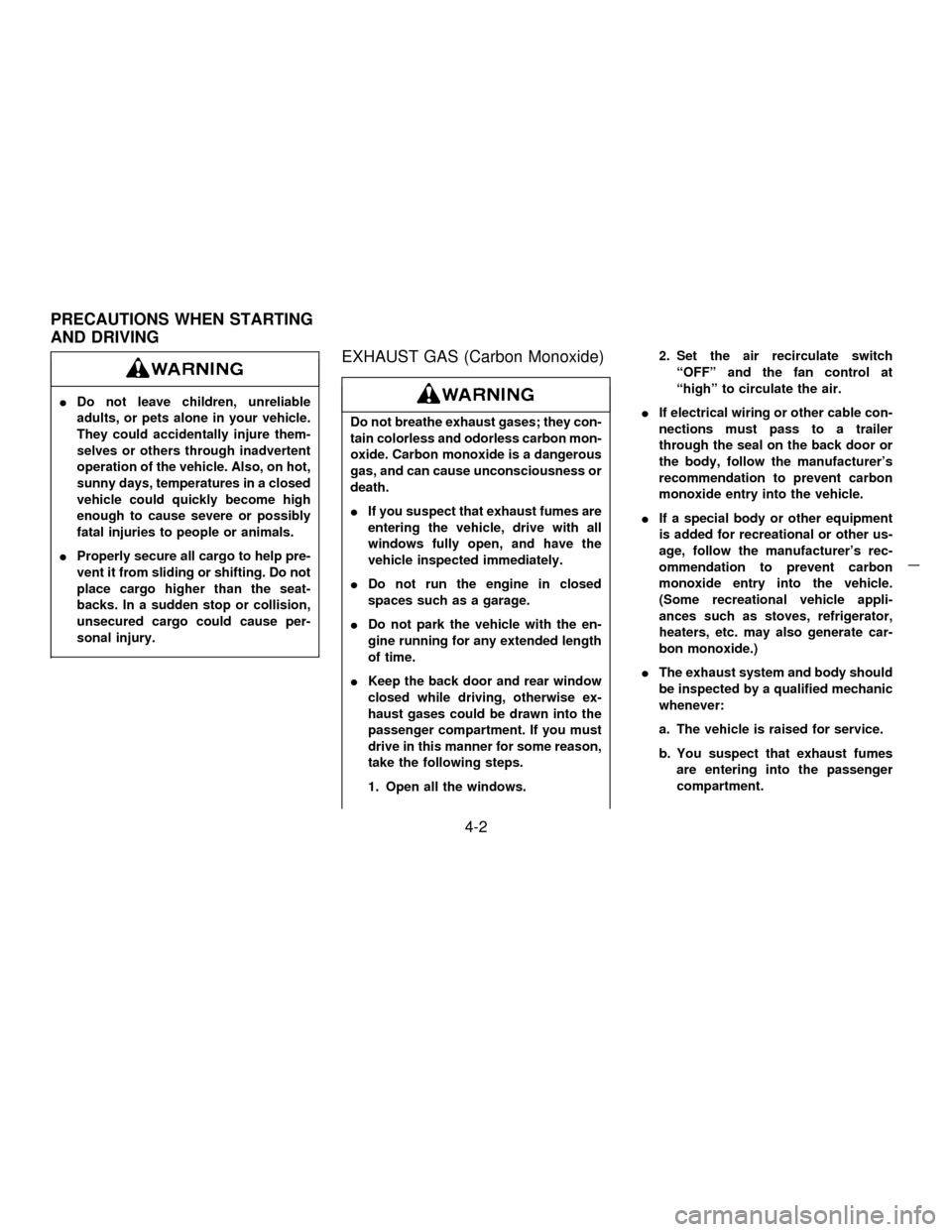
IDo not leave children, unreliable
adults, or pets alone in your vehicle.
They could accidentally injure them-
selves or others through inadvertent
operation of the vehicle. Also, on hot,
sunny days, temperatures in a closed
vehicle could quickly become high
enough to cause severe or possibly
fatal injuries to people or animals.
IProperly secure all cargo to help pre-
vent it from sliding or shifting. Do not
place cargo higher than the seat-
backs. In a sudden stop or collision,
unsecured cargo could cause per-
sonal injury.
EXHAUST GAS (Carbon Monoxide)
Do not breathe exhaust gases; they con-
tain colorless and odorless carbon mon-
oxide. Carbon monoxide is a dangerous
gas, and can cause unconsciousness or
death.
IIf you suspect that exhaust fumes are
entering the vehicle, drive with all
windows fully open, and have the
vehicle inspected immediately.
IDo not run the engine in closed
spaces such as a garage.
IDo not park the vehicle with the en-
gine running for any extended length
of time.
IKeep the back door and rear window
closed while driving, otherwise ex-
haust gases could be drawn into the
passenger compartment. If you must
drive in this manner for some reason,
take the following steps.
1. Open all the windows.2. Set the air recirculate switch
ªOFFº and the fan control at
ªhighº to circulate the air.
IIf electrical wiring or other cable con-
nections must pass to a trailer
through the seal on the back door or
the body, follow the manufacturer's
recommendation to prevent carbon
monoxide entry into the vehicle.
IIf a special body or other equipment
is added for recreational or other us-
age, follow the manufacturer's rec-
ommendation to prevent carbon
monoxide entry into the vehicle.
(Some recreational vehicle appli-
ances such as stoves, refrigerator,
heaters, etc. may also generate car-
bon monoxide.)
IThe exhaust system and body should
be inspected by a qualified mechanic
whenever:
a. The vehicle is raised for service.
b. You suspect that exhaust fumes
are entering into the passenger
compartment.
PRECAUTIONS WHEN STARTING
AND DRIVING
4-2
Z01.2.1/R50-DX
Page 118 of 233
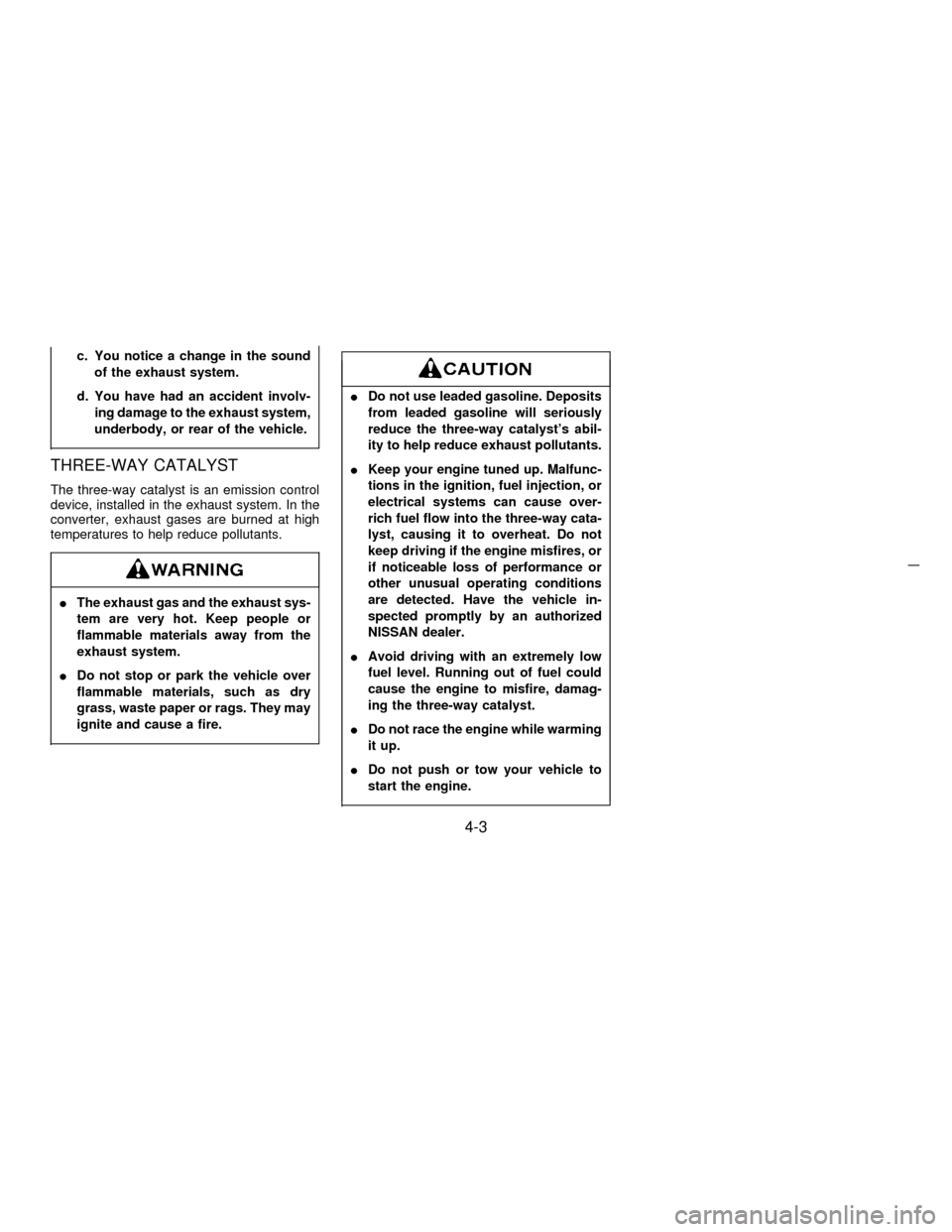
c. You notice a change in the sound
of the exhaust system.
d. You have had an accident involv-
ing damage to the exhaust system,
underbody, or rear of the vehicle.
THREE-WAY CATALYST
The three-way catalyst is an emission control
device, installed in the exhaust system. In the
converter, exhaust gases are burned at high
temperatures to help reduce pollutants.
IThe exhaust gas and the exhaust sys-
tem are very hot. Keep people or
flammable materials away from the
exhaust system.
IDo not stop or park the vehicle over
flammable materials, such as dry
grass, waste paper or rags. They may
ignite and cause a fire.
IDo not use leaded gasoline. Deposits
from leaded gasoline will seriously
reduce the three-way catalyst's abil-
ity to help reduce exhaust pollutants.
IKeep your engine tuned up. Malfunc-
tions in the ignition, fuel injection, or
electrical systems can cause over-
rich fuel flow into the three-way cata-
lyst, causing it to overheat. Do not
keep driving if the engine misfires, or
if noticeable loss of performance or
other unusual operating conditions
are detected. Have the vehicle in-
spected promptly by an authorized
NISSAN dealer.
IAvoid driving with an extremely low
fuel level. Running out of fuel could
cause the engine to misfire, damag-
ing the three-way catalyst.
IDo not race the engine while warming
it up.
IDo not push or tow your vehicle to
start the engine.
4-3
Z01.2.1/R50-DX
Page 122 of 233
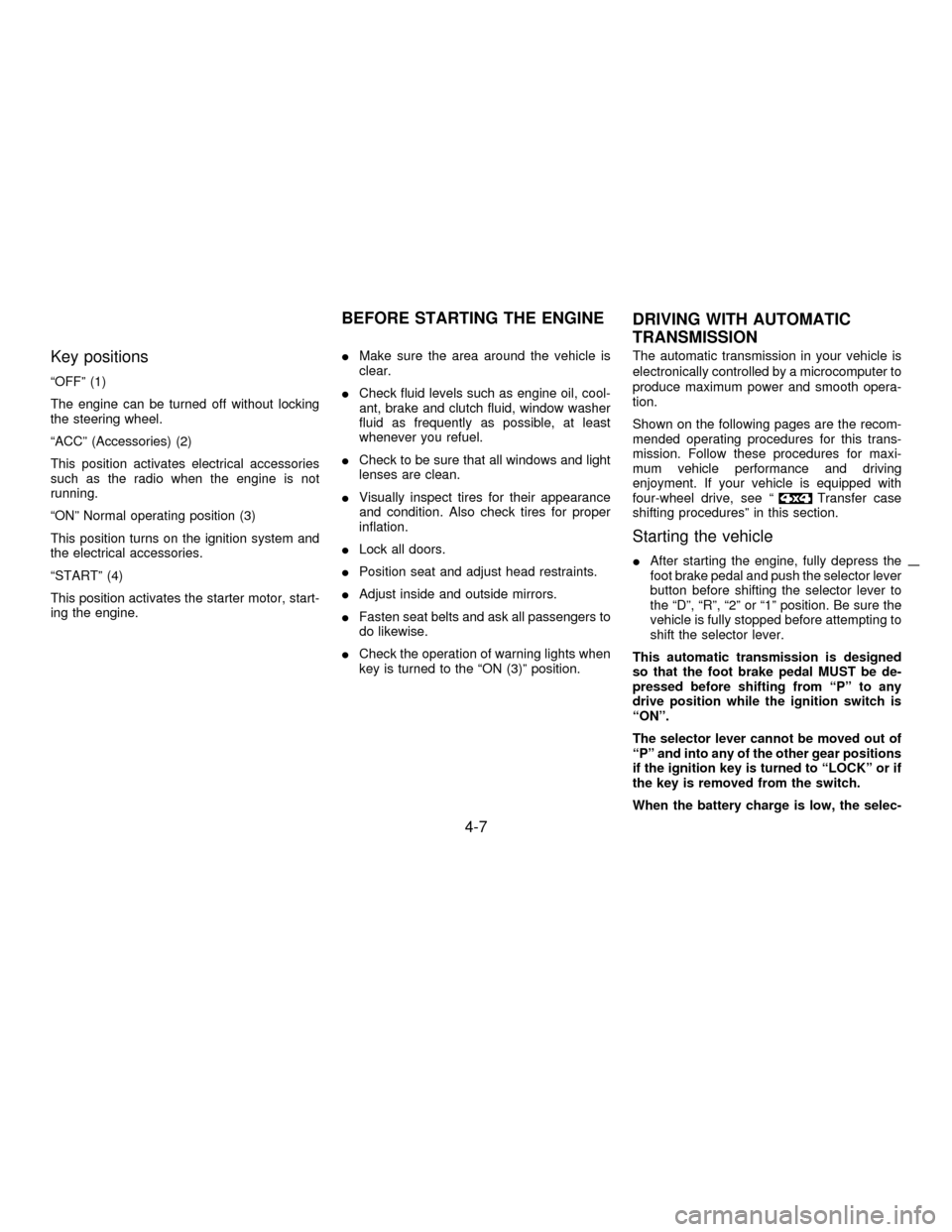
Key positions
ªOFFº (1)
The engine can be turned off without locking
the steering wheel.
ªACCº (Accessories) (2)
This position activates electrical accessories
such as the radio when the engine is not
running.
ªONº Normal operating position (3)
This position turns on the ignition system and
the electrical accessories.
ªSTARTº (4)
This position activates the starter motor, start-
ing the engine.IMake sure the area around the vehicle is
clear.
ICheck fluid levels such as engine oil, cool-
ant, brake and clutch fluid, window washer
fluid as frequently as possible, at least
whenever you refuel.
ICheck to be sure that all windows and light
lenses are clean.
IVisually inspect tires for their appearance
and condition. Also check tires for proper
inflation.
ILock all doors.
IPosition seat and adjust head restraints.
IAdjust inside and outside mirrors.
IFasten seat belts and ask all passengers to
do likewise.
ICheck the operation of warning lights when
key is turned to the ªON (3)º position.The automatic transmission in your vehicle is
electronically controlled by a microcomputer to
produce maximum power and smooth opera-
tion.
Shown on the following pages are the recom-
mended operating procedures for this trans-
mission. Follow these procedures for maxi-
mum vehicle performance and driving
enjoyment. If your vehicle is equipped with
four-wheel drive, see ª
Transfer case
shifting proceduresº in this section.
Starting the vehicle
IAfter starting the engine, fully depress the
foot brake pedal and push the selector lever
button before shifting the selector lever to
the ªDº, ªRº, ª2º or ª1º position. Be sure the
vehicle is fully stopped before attempting to
shift the selector lever.
This automatic transmission is designed
so that the foot brake pedal MUST be de-
pressed before shifting from ªPº to any
drive position while the ignition switch is
ªONº.
The selector lever cannot be moved out of
ªPº and into any of the other gear positions
if the ignition key is turned to ªLOCKº or if
the key is removed from the switch.
When the battery charge is low, the selec-
BEFORE STARTING THE ENGINE
DRIVING WITH AUTOMATIC
TRANSMISSION
4-7
Z01.2.1/R50-DX
Page 123 of 233
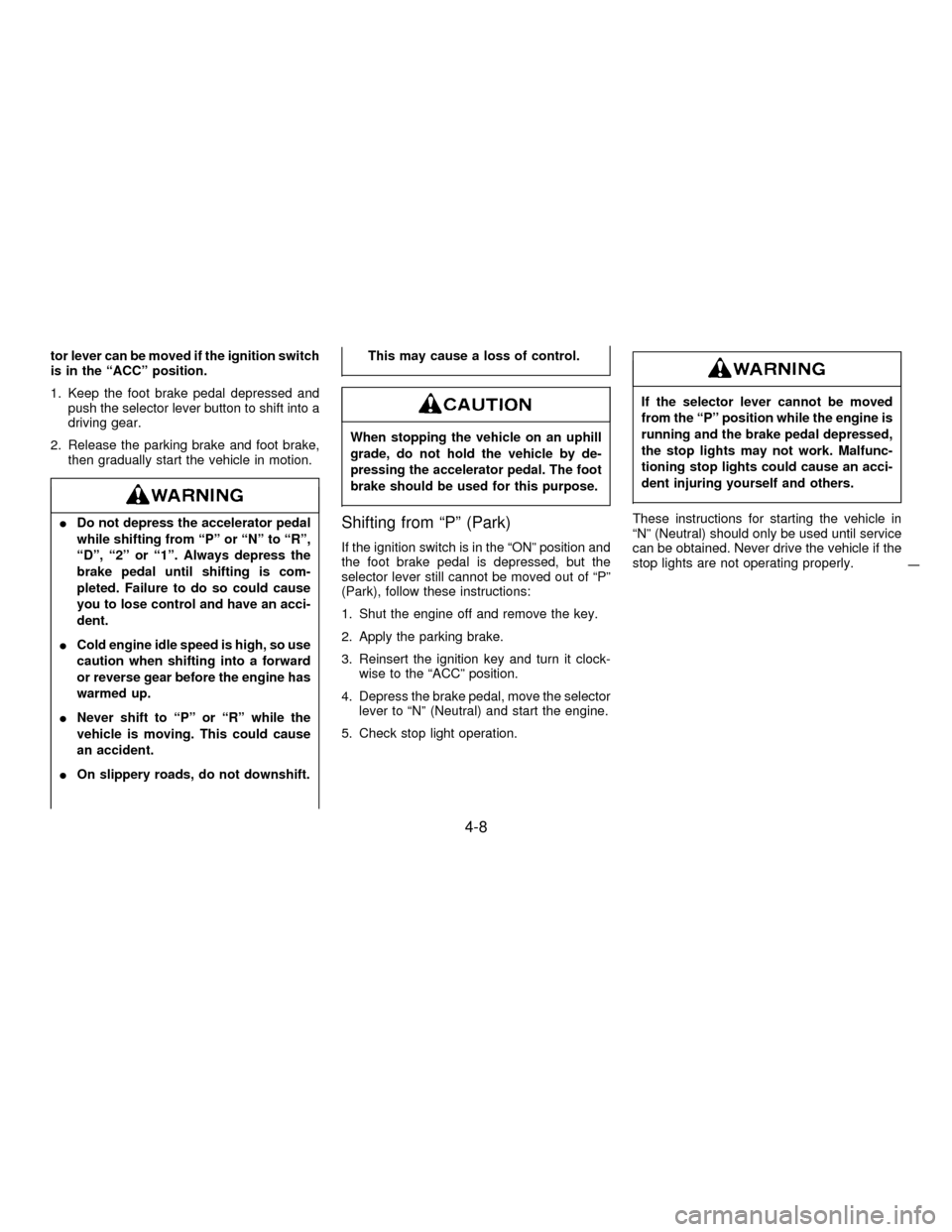
tor lever can be moved if the ignition switch
is in the ªACCº position.
1. Keep the foot brake pedal depressed and
push the selector lever button to shift into a
driving gear.
2. Release the parking brake and foot brake,
then gradually start the vehicle in motion.
IDo not depress the accelerator pedal
while shifting from ªPº or ªNº to ªRº,
ªDº, ª2º or ª1º. Always depress the
brake pedal until shifting is com-
pleted. Failure to do so could cause
you to lose control and have an acci-
dent.
ICold engine idle speed is high, so use
caution when shifting into a forward
or reverse gear before the engine has
warmed up.
INever shift to ªPº or ªRº while the
vehicle is moving. This could cause
an accident.
IOn slippery roads, do not downshift.This may cause a loss of control.
When stopping the vehicle on an uphill
grade, do not hold the vehicle by de-
pressing the accelerator pedal. The foot
brake should be used for this purpose.
Shifting from ªPº (Park)
If the ignition switch is in the ªONº position and
the foot brake pedal is depressed, but the
selector lever still cannot be moved out of ªPº
(Park), follow these instructions:
1. Shut the engine off and remove the key.
2. Apply the parking brake.
3. Reinsert the ignition key and turn it clock-
wise to the ªACCº position.
4. Depress the brake pedal, move the selector
lever to ªNº (Neutral) and start the engine.
5. Check stop light operation.
If the selector lever cannot be moved
from the ªPº position while the engine is
running and the brake pedal depressed,
the stop lights may not work. Malfunc-
tioning stop lights could cause an acci-
dent injuring yourself and others.
These instructions for starting the vehicle in
ªNº (Neutral) should only be used until service
can be obtained. Never drive the vehicle if the
stop lights are not operating properly.
4-8
Z01.2.1/R50-DX
Page 124 of 233
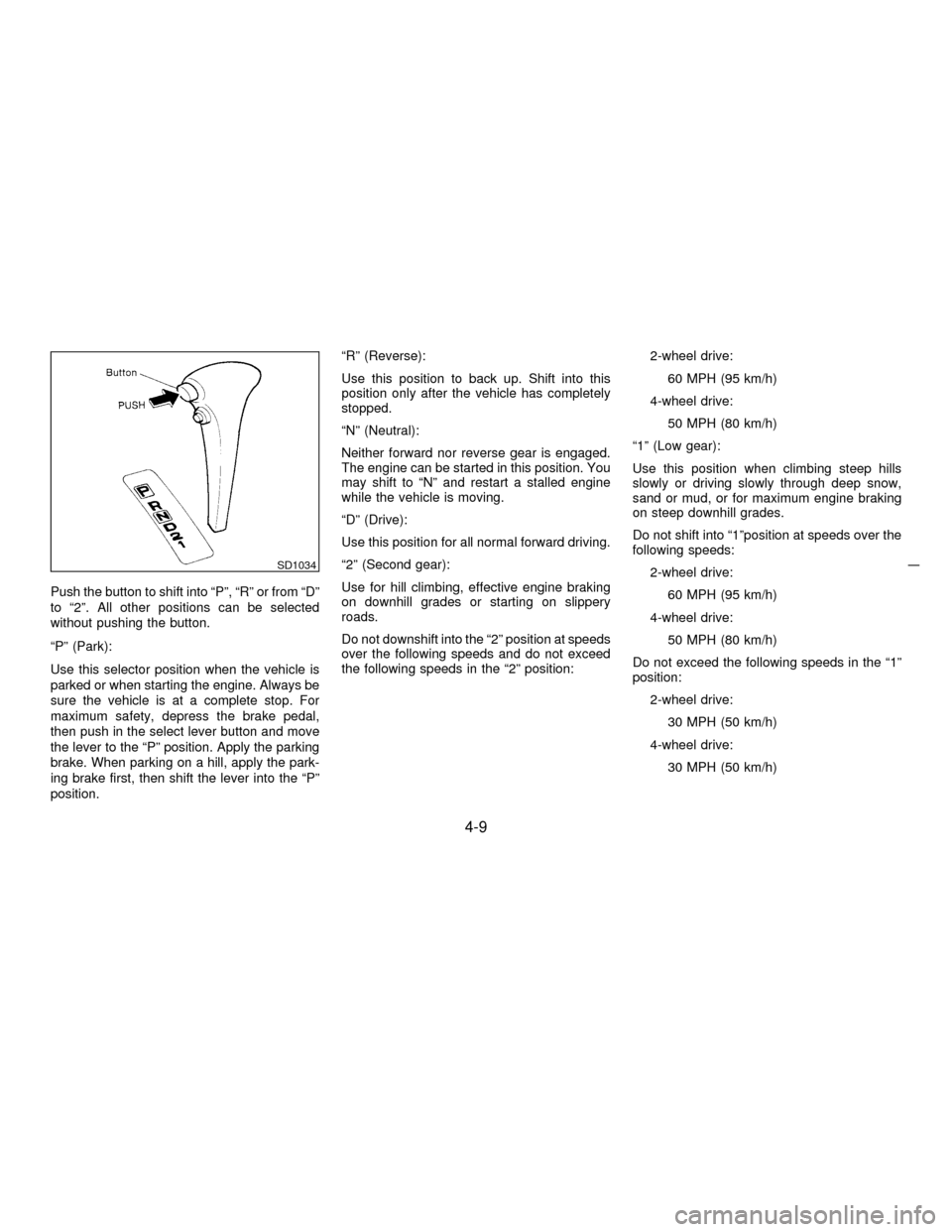
Push the button to shift into ªPº, ªRº or from ªDº
to ª2º. All other positions can be selected
without pushing the button.
ªPº (Park):
Use this selector position when the vehicle is
parked or when starting the engine. Always be
sure the vehicle is at a complete stop. For
maximum safety, depress the brake pedal,
then push in the select lever button and move
the lever to the ªPº position. Apply the parking
brake. When parking on a hill, apply the park-
ing brake first, then shift the lever into the ªPº
position.ªRº (Reverse):
Use this position to back up. Shift into this
position only after the vehicle has completely
stopped.
ªNº (Neutral):
Neither forward nor reverse gear is engaged.
The engine can be started in this position. You
may shift to ªNº and restart a stalled engine
while the vehicle is moving.
ªDº (Drive):
Use this position for all normal forward driving.
ª2º (Second gear):
Use for hill climbing, effective engine braking
on downhill grades or starting on slippery
roads.
Do not downshift into the ª2º position at speeds
over the following speeds and do not exceed
the following speeds in the ª2º position:2-wheel drive:
60 MPH (95 km/h)
4-wheel drive:
50 MPH (80 km/h)
ª1º (Low gear):
Use this position when climbing steep hills
slowly or driving slowly through deep snow,
sand or mud, or for maximum engine braking
on steep downhill grades.
Do not shift into ª1ºposition at speeds over the
following speeds:
2-wheel drive:
60 MPH (95 km/h)
4-wheel drive:
50 MPH (80 km/h)
Do not exceed the following speeds in the ª1º
position:
2-wheel drive:
30 MPH (50 km/h)
4-wheel drive:
30 MPH (50 km/h)
SD1034
4-9
Z01.2.1/R50-DX
Page 127 of 233
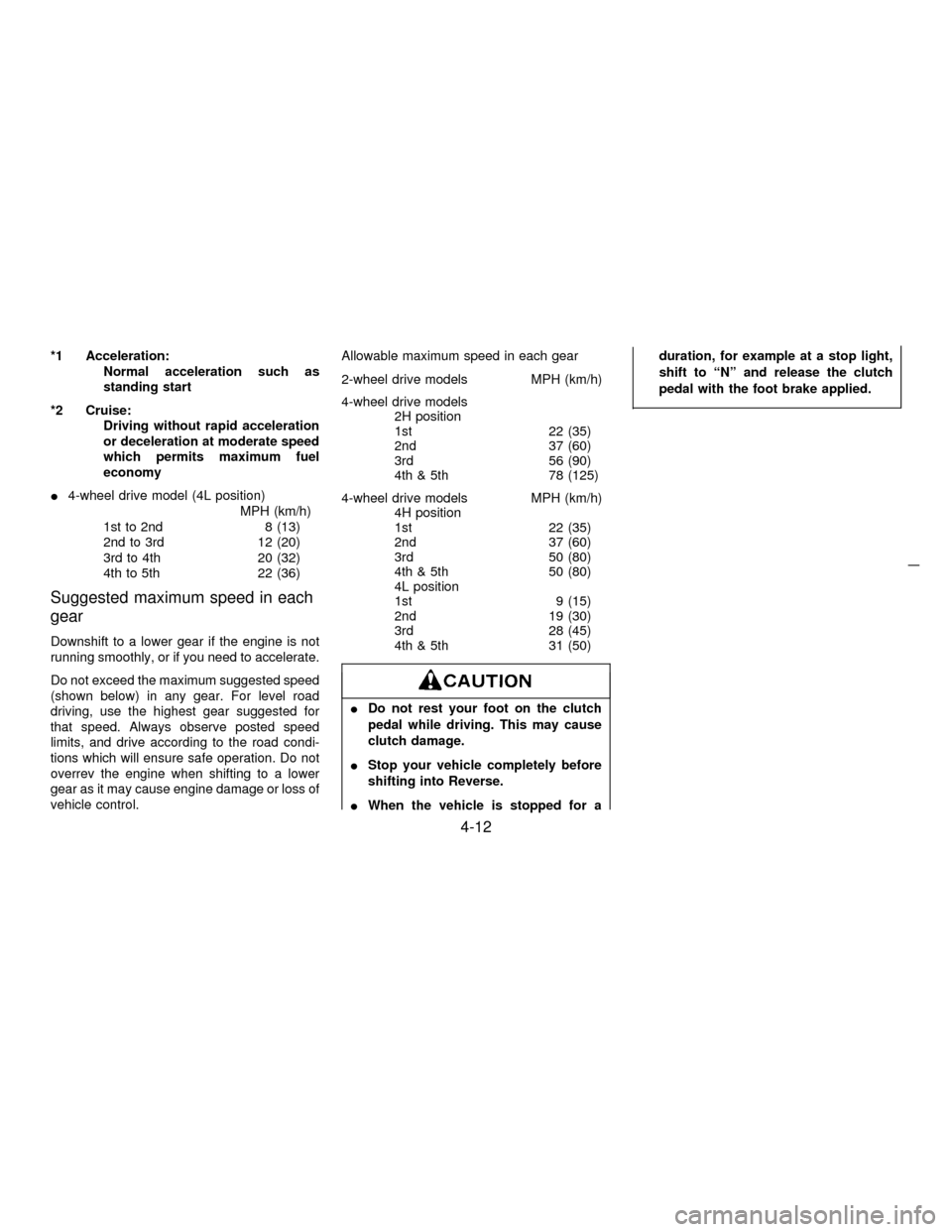
*1 Acceleration:
Normal acceleration such as
standing start
*2 Cruise:
Driving without rapid acceleration
or deceleration at moderate speed
which permits maximum fuel
economy
I4-wheel drive model (4L position)
MPH (km/h)
1st to 2nd 8 (13)
2nd to 3rd 12 (20)
3rd to 4th 20 (32)
4th to 5th 22 (36)
Suggested maximum speed in each
gear
Downshift to a lower gear if the engine is not
running smoothly, or if you need to accelerate.
Do not exceed the maximum suggested speed
(shown below) in any gear. For level road
driving, use the highest gear suggested for
that speed. Always observe posted speed
limits, and drive according to the road condi-
tions which will ensure safe operation. Do not
overrev the engine when shifting to a lower
gear as it may cause engine damage or loss of
vehicle control.Allowable maximum speed in each gear
2-wheel drive models MPH (km/h)
4-wheel drive models
2H position
1st 22 (35)
2nd 37 (60)
3rd 56 (90)
4th & 5th 78 (125)
4-wheel drive models MPH (km/h)
4H position
1st 22 (35)
2nd 37 (60)
3rd 50 (80)
4th & 5th 50 (80)
4L position
1st 9 (15)
2nd 19 (30)
3rd 28 (45)
4th & 5th 31 (50)
IDo not rest your foot on the clutch
pedal while driving. This may cause
clutch damage.
IStop your vehicle completely before
shifting into Reverse.
IWhen the vehicle is stopped for aduration, for example at a stop light,
shift to ªNº and release the clutch
pedal with the foot brake applied.
4-12
Z01.2.1/R50-DX
Page 131 of 233
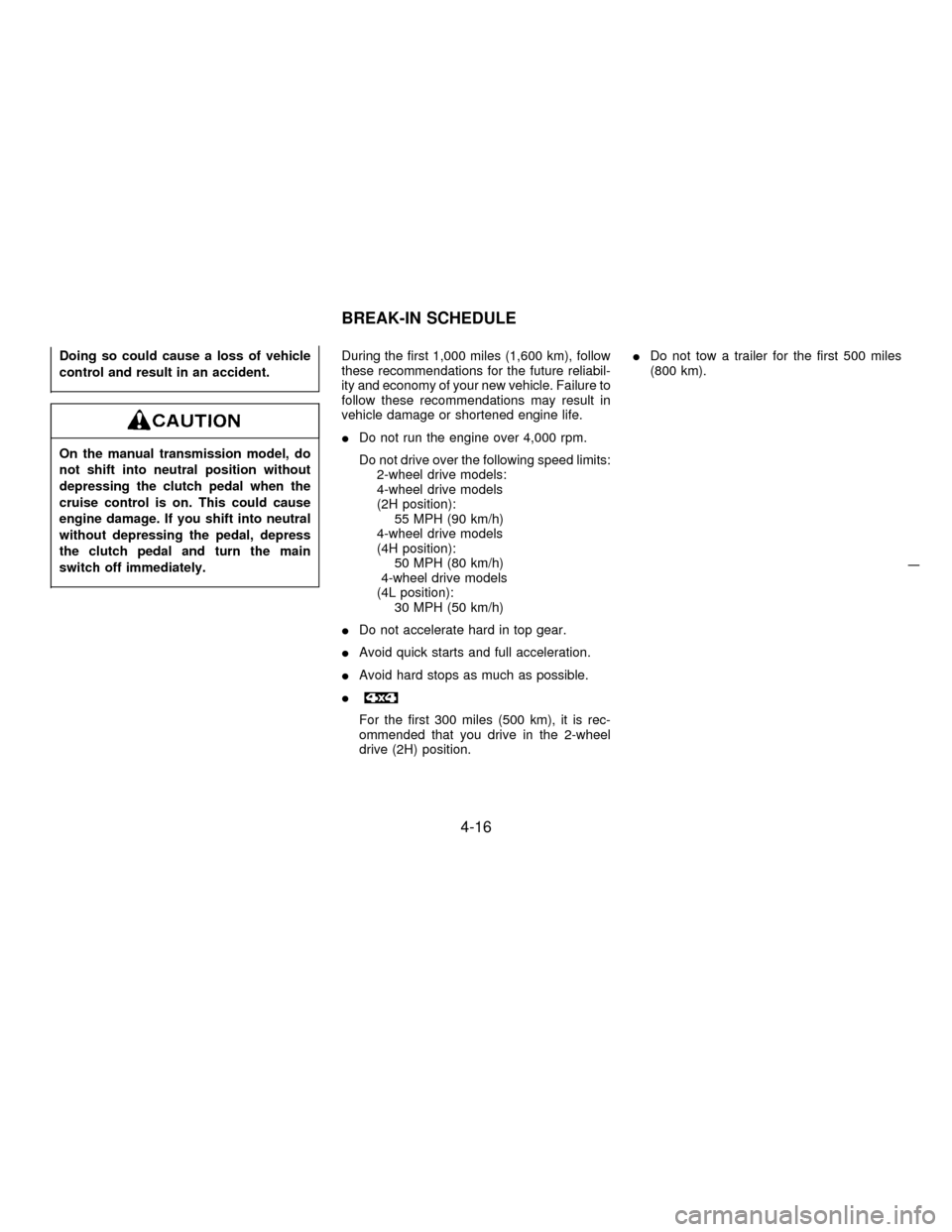
Doing so could cause a loss of vehicle
control and result in an accident.
On the manual transmission model, do
not shift into neutral position without
depressing the clutch pedal when the
cruise control is on. This could cause
engine damage. If you shift into neutral
without depressing the pedal, depress
the clutch pedal and turn the main
switch off immediately.
During the first 1,000 miles (1,600 km), follow
these recommendations for the future reliabil-
ity and economy of your new vehicle. Failure to
follow these recommendations may result in
vehicle damage or shortened engine life.
IDo not run the engine over 4,000 rpm.
Do not drive over the following speed limits:
2-wheel drive models:
4-wheel drive models
(2H position):
55 MPH (90 km/h)
4-wheel drive models
(4H position):
50 MPH (80 km/h)
4-wheel drive models
(4L position):
30 MPH (50 km/h)
IDo not accelerate hard in top gear.
IAvoid quick starts and full acceleration.
IAvoid hard stops as much as possible.
I
For the first 300 miles (500 km), it is rec-
ommended that you drive in the 2-wheel
drive (2H) position.IDo not tow a trailer for the first 500 miles
(800 km).
BREAK-IN SCHEDULE
4-16
Z01.2.1/R50-DX
Page 140 of 233
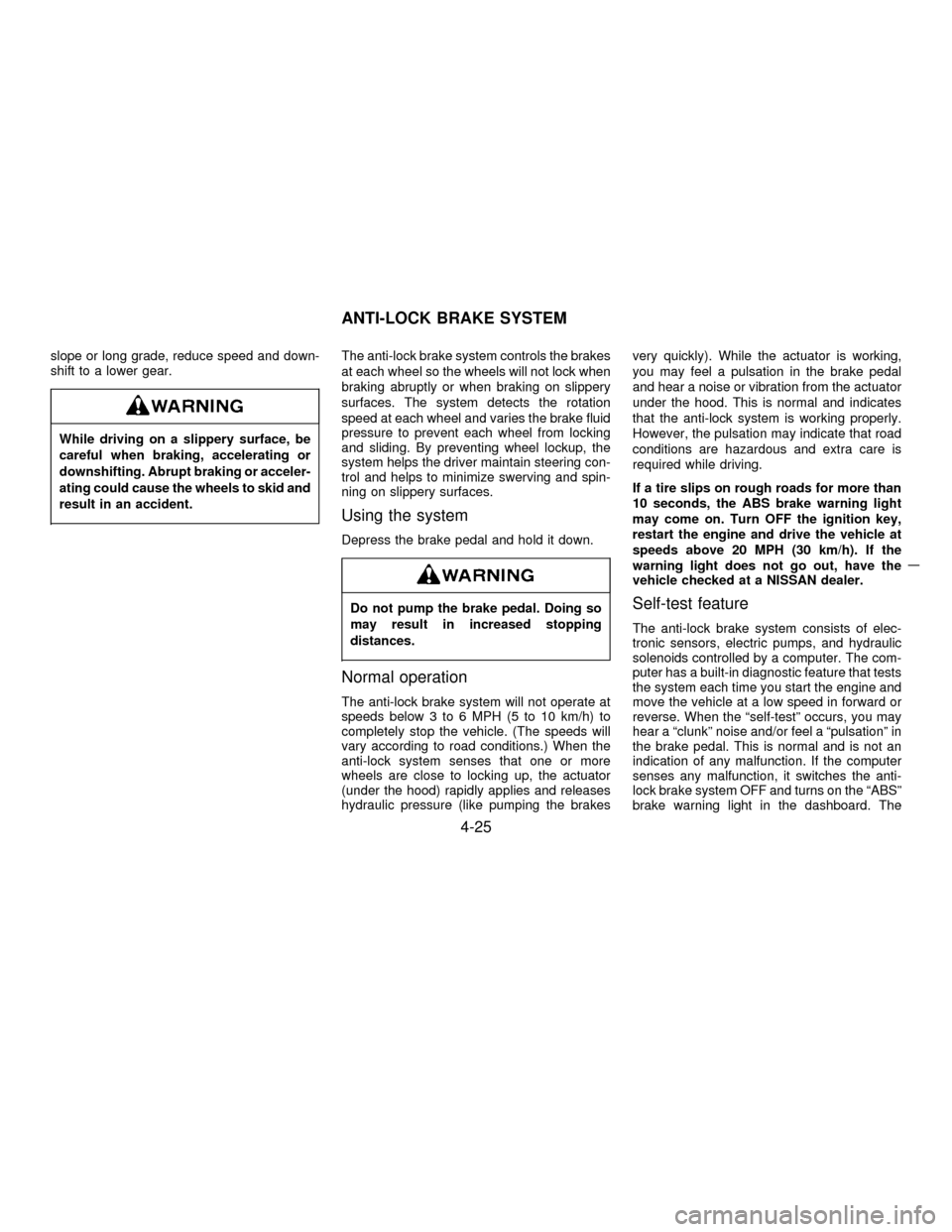
slope or long grade, reduce speed and down-
shift to a lower gear.
While driving on a slippery surface, be
careful when braking, accelerating or
downshifting. Abrupt braking or acceler-
ating could cause the wheels to skid and
result in an accident.
The anti-lock brake system controls the brakes
at each wheel so the wheels will not lock when
braking abruptly or when braking on slippery
surfaces. The system detects the rotation
speed at each wheel and varies the brake fluid
pressure to prevent each wheel from locking
and sliding. By preventing wheel lockup, the
system helps the driver maintain steering con-
trol and helps to minimize swerving and spin-
ning on slippery surfaces.
Using the system
Depress the brake pedal and hold it down.
Do not pump the brake pedal. Doing so
may result in increased stopping
distances.
Normal operation
The anti-lock brake system will not operate at
speeds below 3 to 6 MPH (5 to 10 km/h) to
completely stop the vehicle. (The speeds will
vary according to road conditions.) When the
anti-lock system senses that one or more
wheels are close to locking up, the actuator
(under the hood) rapidly applies and releases
hydraulic pressure (like pumping the brakesvery quickly). While the actuator is working,
you may feel a pulsation in the brake pedal
and hear a noise or vibration from the actuator
under the hood. This is normal and indicates
that the anti-lock system is working properly.
However, the pulsation may indicate that road
conditions are hazardous and extra care is
required while driving.
If a tire slips on rough roads for more than
10 seconds, the ABS brake warning light
may come on. Turn OFF the ignition key,
restart the engine and drive the vehicle at
speeds above 20 MPH (30 km/h). If the
warning light does not go out, have the
vehicle checked at a NISSAN dealer.
Self-test feature
The anti-lock brake system consists of elec-
tronic sensors, electric pumps, and hydraulic
solenoids controlled by a computer. The com-
puter has a built-in diagnostic feature that tests
the system each time you start the engine and
move the vehicle at a low speed in forward or
reverse. When the ªself-testº occurs, you may
hear a ªclunkº noise and/or feel a ªpulsationº in
the brake pedal. This is normal and is not an
indication of any malfunction. If the computer
senses any malfunction, it switches the anti-
lock brake system OFF and turns on the ªABSº
brake warning light in the dashboard. The
ANTI-LOCK BRAKE SYSTEM
4-25
Z01.2.1/R50-DX