1997 NISSAN PATHFINDER ECO mode
[x] Cancel search: ECO modePage 2 of 233
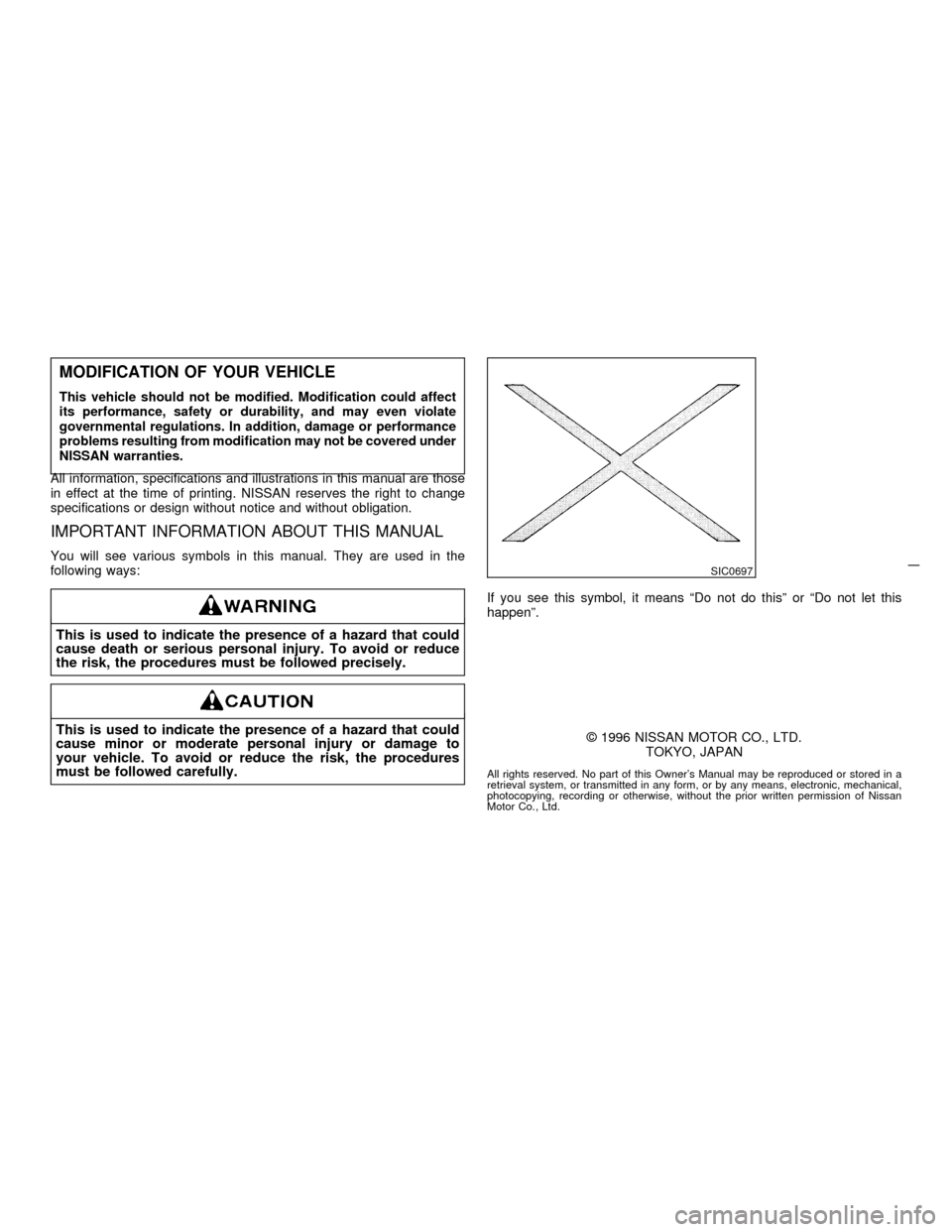
MODIFICATION OF YOUR VEHICLE
This vehicle should not be modified. Modification could affect
its performance, safety or durability, and may even violate
governmental regulations. In addition, damage or performance
problems resulting from modification may not be covered under
NISSAN warranties.
All information, specifications and illustrations in this manual are those
in effect at the time of printing. NISSAN reserves the right to change
specifications or design without notice and without obligation.
IMPORTANT INFORMATION ABOUT THIS MANUAL
You will see various symbols in this manual. They are used in the
following ways:
This is used to indicate the presence of a hazard that could
cause death or serious personal injury. To avoid or reduce
the risk, the procedures must be followed precisely.
This is used to indicate the presence of a hazard that could
cause minor or moderate personal injury or damage to
your vehicle. To avoid or reduce the risk, the procedures
must be followed carefully.
If you see this symbol, it means ªDo not do thisº or ªDo not let this
happenº.
1996 NISSAN MOTOR CO., LTD.
TOKYO, JAPAN
All rights reserved. No part of this Owner's Manual may be reproduced or stored in a
retrieval system, or transmitted in any form, or by any means, electronic, mechanical,
photocopying, recording or otherwise, without the prior written permission of Nissan
Motor Co., Ltd.
SIC0697
Z01.2.1/R50-DX
Page 3 of 233
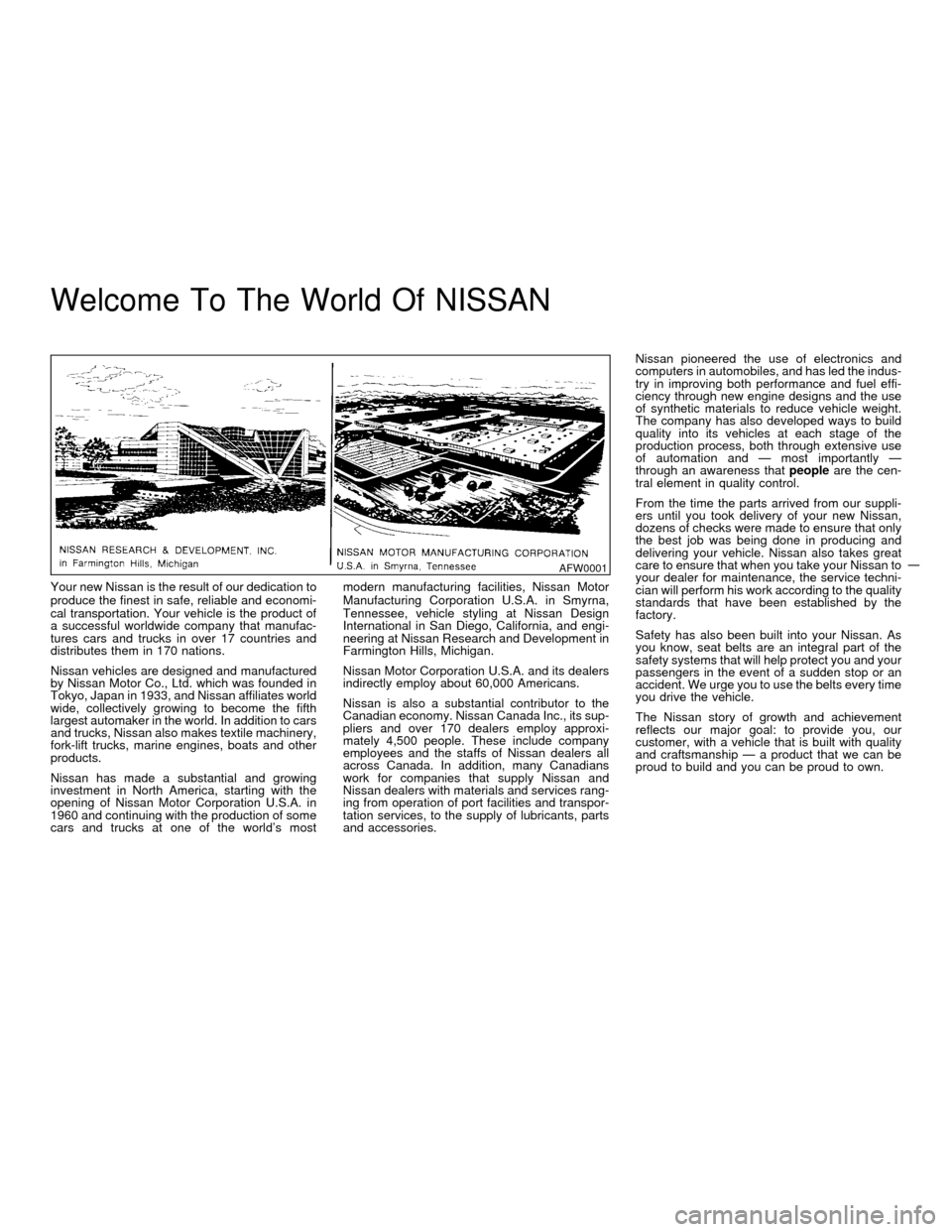
Welcome To The World Of NISSAN
Your new Nissan is the result of our dedication to
produce the finest in safe, reliable and economi-
cal transportation. Your vehicle is the product of
a successful worldwide company that manufac-
tures cars and trucks in over 17 countries and
distributes them in 170 nations.
Nissan vehicles are designed and manufactured
by Nissan Motor Co., Ltd. which was founded in
Tokyo, Japan in 1933, and Nissan affiliates world
wide, collectively growing to become the fifth
largest automaker in the world. In addition to cars
and trucks, Nissan also makes textile machinery,
fork-lift trucks, marine engines, boats and other
products.
Nissan has made a substantial and growing
investment in North America, starting with the
opening of Nissan Motor Corporation U.S.A. in
1960 and continuing with the production of some
cars and trucks at one of the world's mostmodern manufacturing facilities, Nissan Motor
Manufacturing Corporation U.S.A. in Smyrna,
Tennessee, vehicle styling at Nissan Design
International in San Diego, California, and engi-
neering at Nissan Research and Development in
Farmington Hills, Michigan.
Nissan Motor Corporation U.S.A. and its dealers
indirectly employ about 60,000 Americans.
Nissan is also a substantial contributor to the
Canadian economy. Nissan Canada Inc., its sup-
pliers and over 170 dealers employ approxi-
mately 4,500 people. These include company
employees and the staffs of Nissan dealers all
across Canada. In addition, many Canadians
work for companies that supply Nissan and
Nissan dealers with materials and services rang-
ing from operation of port facilities and transpor-
tation services, to the supply of lubricants, parts
and accessories.Nissan pioneered the use of electronics and
computers in automobiles, and has led the indus-
try in improving both performance and fuel effi-
ciency through new engine designs and the use
of synthetic materials to reduce vehicle weight.
The company has also developed ways to build
quality into its vehicles at each stage of the
production process, both through extensive use
of automation and Ð most importantly Ð
through an awareness thatpeopleare the cen-
tral element in quality control.
From the time the parts arrived from our suppli-
ers until you took delivery of your new Nissan,
dozens of checks were made to ensure that only
the best job was being done in producing and
delivering your vehicle. Nissan also takes great
care to ensure that when you take your Nissan to
your dealer for maintenance, the service techni-
cian will perform his work according to the quality
standards that have been established by the
factory.
Safety has also been built into your Nissan. As
you know, seat belts are an integral part of the
safety systems that will help protect you and your
passengers in the event of a sudden stop or an
accident. We urge you to use the belts every time
you drive the vehicle.
The Nissan story of growth and achievement
reflects our major goal: to provide you, our
customer, with a vehicle that is built with quality
and craftsmanship Ð a product that we can be
proud to build and you can be proud to own.
AFW0001
Z01.2.1/R50-DX
Page 13 of 233
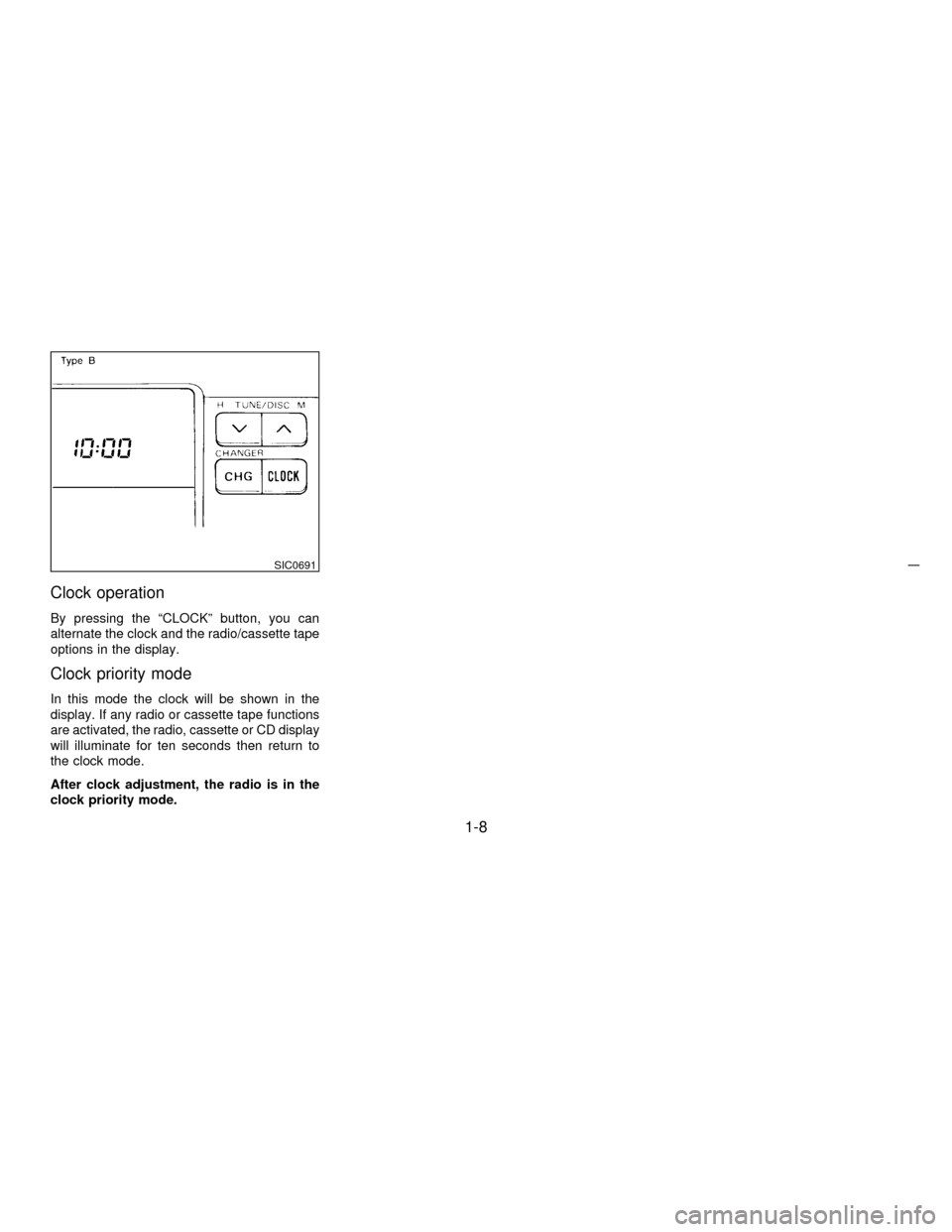
Clock operation
By pressing the ªCLOCKº button, you can
alternate the clock and the radio/cassette tape
options in the display.
Clock priority mode
In this mode the clock will be shown in the
display. If any radio or cassette tape functions
are activated, the radio, cassette or CD display
will illuminate for ten seconds then return to
the clock mode.
After clock adjustment, the radio is in the
clock priority mode.
SIC0691
1-8
Z01.2.1/R50-DX
Page 17 of 233
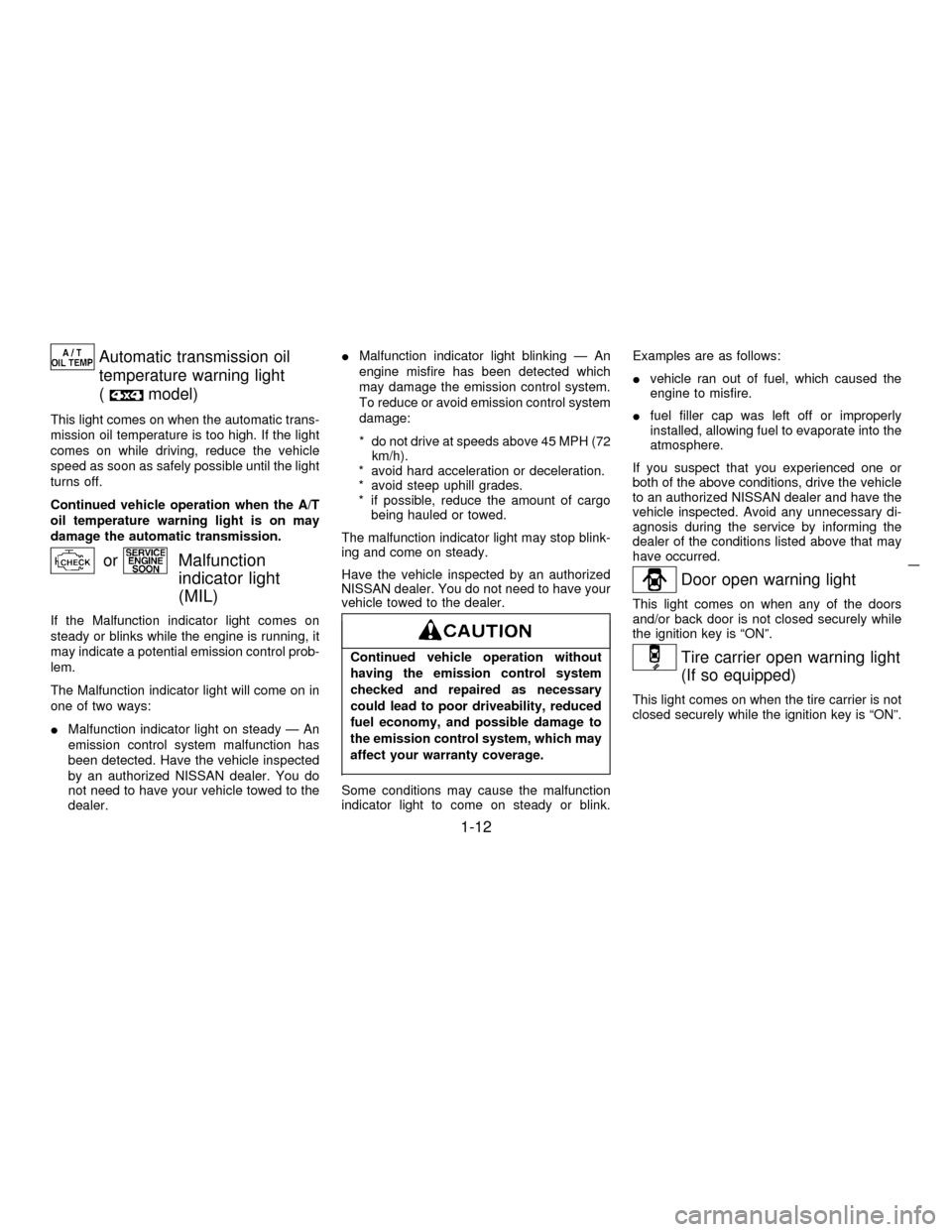
Automatic transmission oil
temperature warning light
(
model)
This light comes on when the automatic trans-
mission oil temperature is too high. If the light
comes on while driving, reduce the vehicle
speed as soon as safely possible until the light
turns off.
Continued vehicle operation when the A/T
oil temperature warning light is on may
damage the automatic transmission.
orMalfunction
indicator light
(MIL)
If the Malfunction indicator light comes on
steady or blinks while the engine is running, it
may indicate a potential emission control prob-
lem.
The Malfunction indicator light will come on in
one of two ways:
IMalfunction indicator light on steady Ð An
emission control system malfunction has
been detected. Have the vehicle inspected
by an authorized NISSAN dealer. You do
not need to have your vehicle towed to the
dealer.IMalfunction indicator light blinking Ð An
engine misfire has been detected which
may damage the emission control system.
To reduce or avoid emission control system
damage:
* do not drive at speeds above 45 MPH (72
km/h).
* avoid hard acceleration or deceleration.
* avoid steep uphill grades.
* if possible, reduce the amount of cargo
being hauled or towed.
The malfunction indicator light may stop blink-
ing and come on steady.
Have the vehicle inspected by an authorized
NISSAN dealer. You do not need to have your
vehicle towed to the dealer.
Continued vehicle operation without
having the emission control system
checked and repaired as necessary
could lead to poor driveability, reduced
fuel economy, and possible damage to
the emission control system, which may
affect your warranty coverage.
Some conditions may cause the malfunction
indicator light to come on steady or blink.Examples are as follows:
Ivehicle ran out of fuel, which caused the
engine to misfire.
Ifuel filler cap was left off or improperly
installed, allowing fuel to evaporate into the
atmosphere.
If you suspect that you experienced one or
both of the above conditions, drive the vehicle
to an authorized NISSAN dealer and have the
vehicle inspected. Avoid any unnecessary di-
agnosis during the service by informing the
dealer of the conditions listed above that may
have occurred.
Door open warning light
This light comes on when any of the doors
and/or back door is not closed securely while
the ignition key is ªONº.
Tire carrier open warning light
(If so equipped)
This light comes on when the tire carrier is not
closed securely while the ignition key is ªONº.
1-12
Z01.2.1/R50-DX
Page 38 of 233
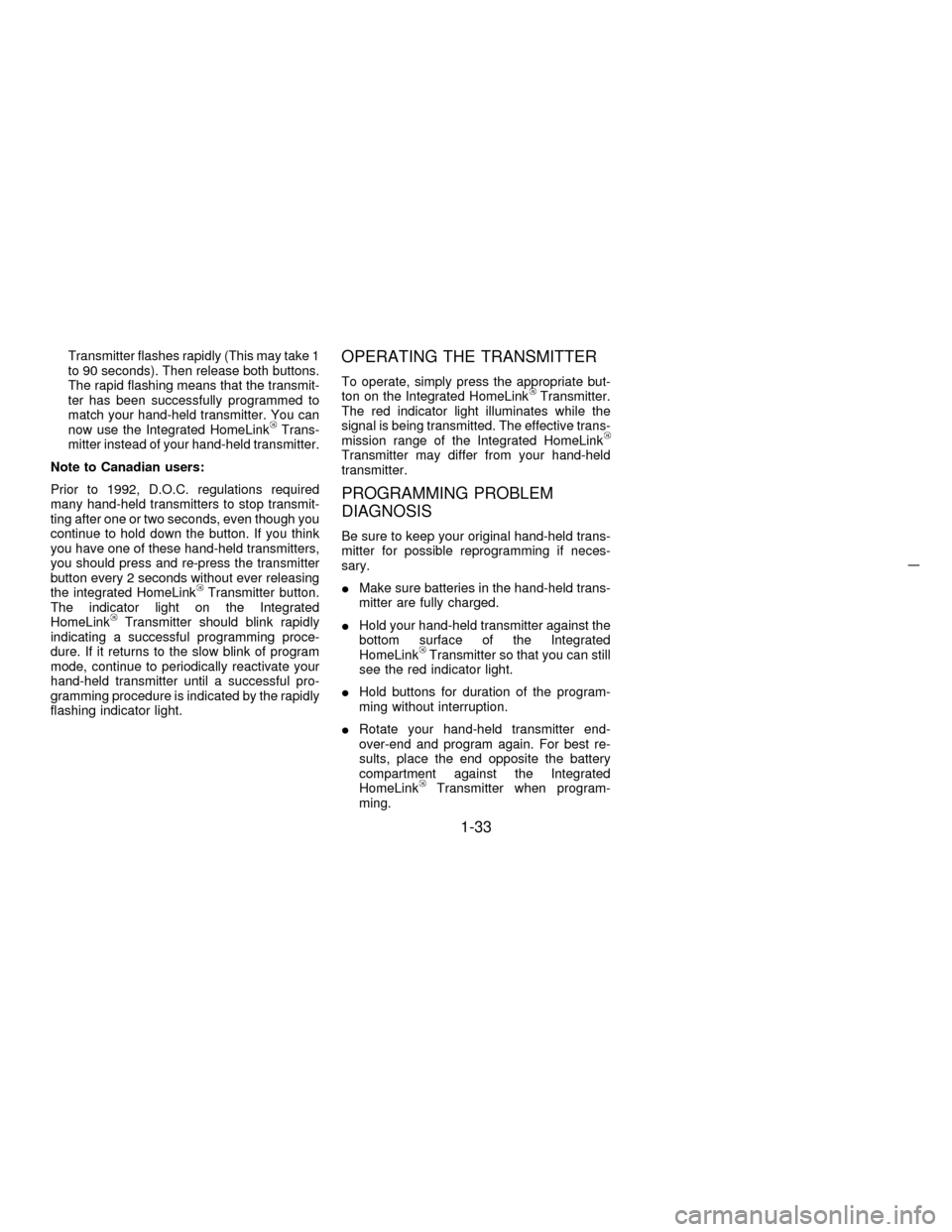
Transmitter flashes rapidly (This may take 1
to 90 seconds). Then release both buttons.
The rapid flashing means that the transmit-
ter has been successfully programmed to
match your hand-held transmitter. You can
now use the Integrated HomeLink
Trans-
mitter instead of your hand-held transmitter.
Note to Canadian users:
Prior to 1992, D.O.C. regulations required
many hand-held transmitters to stop transmit-
ting after one or two seconds, even though you
continue to hold down the button. If you think
you have one of these hand-held transmitters,
you should press and re-press the transmitter
button every 2 seconds without ever releasing
the integrated HomeLink
Transmitter button.
The indicator light on the Integrated
HomeLink
Transmitter should blink rapidly
indicating a successful programming proce-
dure. If it returns to the slow blink of program
mode, continue to periodically reactivate your
hand-held transmitter until a successful pro-
gramming procedure is indicated by the rapidly
flashing indicator light.
OPERATING THE TRANSMITTER
To operate, simply press the appropriate but-
ton on the Integrated HomeLinkTransmitter.
The red indicator light illuminates while the
signal is being transmitted. The effective trans-
mission range of the Integrated HomeLink
Transmitter may differ from your hand-held
transmitter.
PROGRAMMING PROBLEM
DIAGNOSIS
Be sure to keep your original hand-held trans-
mitter for possible reprogramming if neces-
sary.
IMake sure batteries in the hand-held trans-
mitter are fully charged.
IHold your hand-held transmitter against the
bottom surface of the Integrated
HomeLink
Transmitter so that you can still
see the red indicator light.
IHold buttons for duration of the program-
ming without interruption.
IRotate your hand-held transmitter end-
over-end and program again. For best re-
sults, place the end opposite the battery
compartment against the Integrated
HomeLink
Transmitter when program-
ming.
1-33
Z01.2.1/R50-DX
Page 90 of 233
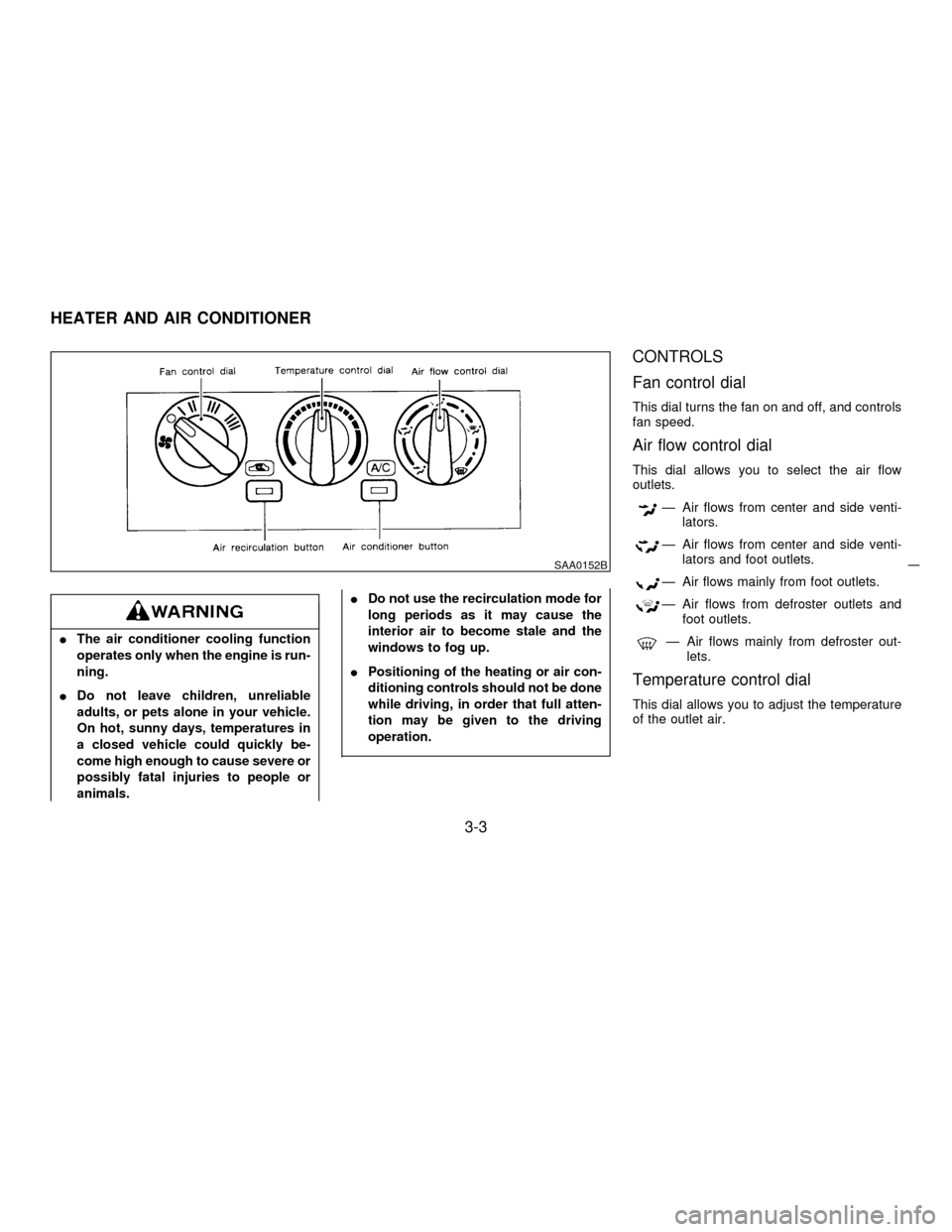
IThe air conditioner cooling function
operates only when the engine is run-
ning.
IDo not leave children, unreliable
adults, or pets alone in your vehicle.
On hot, sunny days, temperatures in
a closed vehicle could quickly be-
come high enough to cause severe or
possibly fatal injuries to people or
animals.IDo not use the recirculation mode for
long periods as it may cause the
interior air to become stale and the
windows to fog up.
IPositioning of the heating or air con-
ditioning controls should not be done
while driving, in order that full atten-
tion may be given to the driving
operation.
CONTROLS
Fan control dial
This dial turns the fan on and off, and controls
fan speed.
Air flow control dial
This dial allows you to select the air flow
outlets.
Ð Air flows from center and side venti-
lators.
Ð Air flows from center and side venti-
lators and foot outlets.
Ð Air flows mainly from foot outlets.
Ð Air flows from defroster outlets and
foot outlets.
Ð Air flows mainly from defroster out-
lets.
Temperature control dial
This dial allows you to adjust the temperature
of the outlet air.
SAA0152B
HEATER AND AIR CONDITIONER
3-3
Z01.2.1/R50-DX
Page 94 of 233
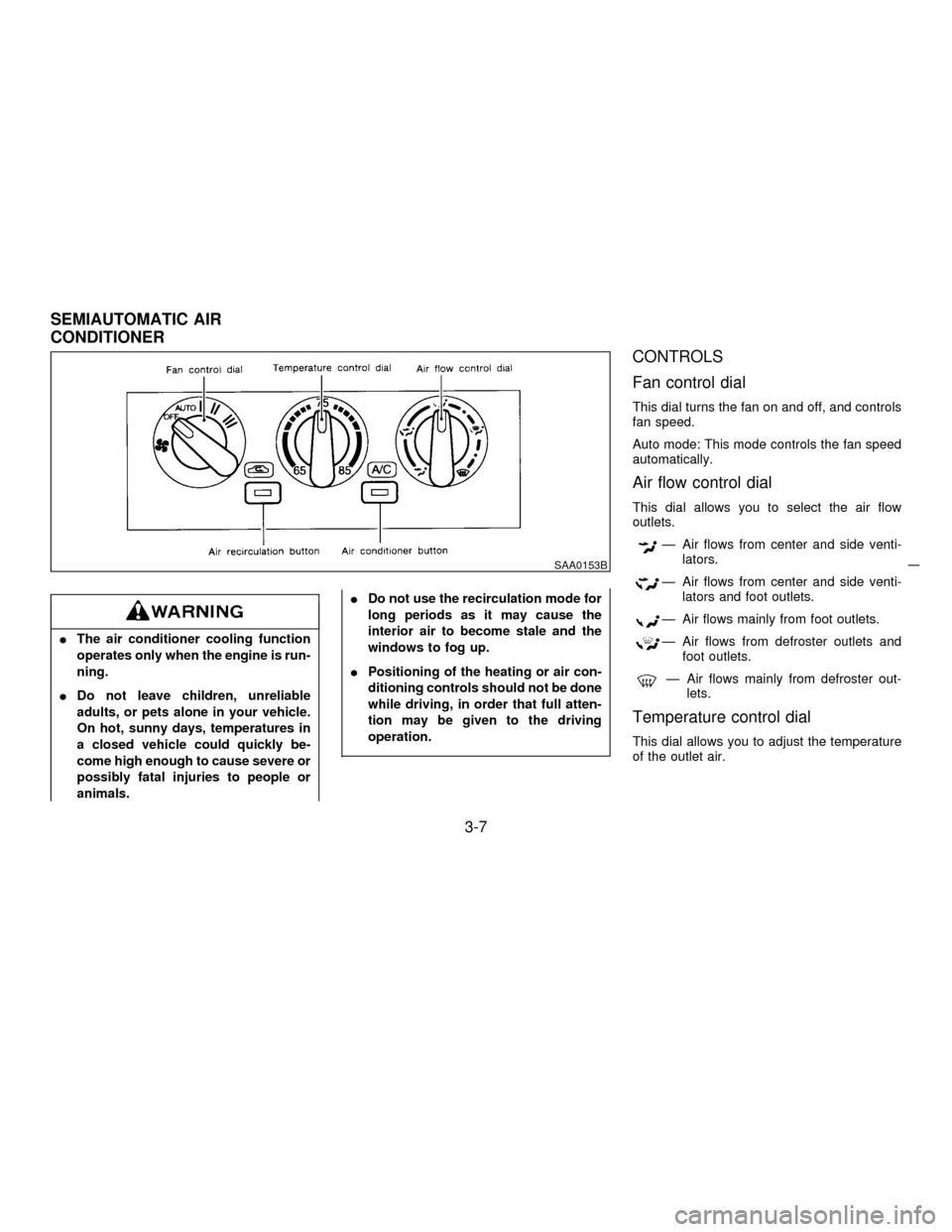
IThe air conditioner cooling function
operates only when the engine is run-
ning.
IDo not leave children, unreliable
adults, or pets alone in your vehicle.
On hot, sunny days, temperatures in
a closed vehicle could quickly be-
come high enough to cause severe or
possibly fatal injuries to people or
animals.IDo not use the recirculation mode for
long periods as it may cause the
interior air to become stale and the
windows to fog up.
IPositioning of the heating or air con-
ditioning controls should not be done
while driving, in order that full atten-
tion may be given to the driving
operation.
CONTROLS
Fan control dial
This dial turns the fan on and off, and controls
fan speed.
Auto mode: This mode controls the fan speed
automatically.
Air flow control dial
This dial allows you to select the air flow
outlets.
Ð Air flows from center and side venti-
lators.
Ð Air flows from center and side venti-
lators and foot outlets.
Ð Air flows mainly from foot outlets.
Ð Air flows from defroster outlets and
foot outlets.
Ð Air flows mainly from defroster out-
lets.
Temperature control dial
This dial allows you to adjust the temperature
of the outlet air.
SAA0153B
SEMIAUTOMATIC AIR
CONDITIONER
3-7
Z01.2.1/R50-DX
Page 103 of 233
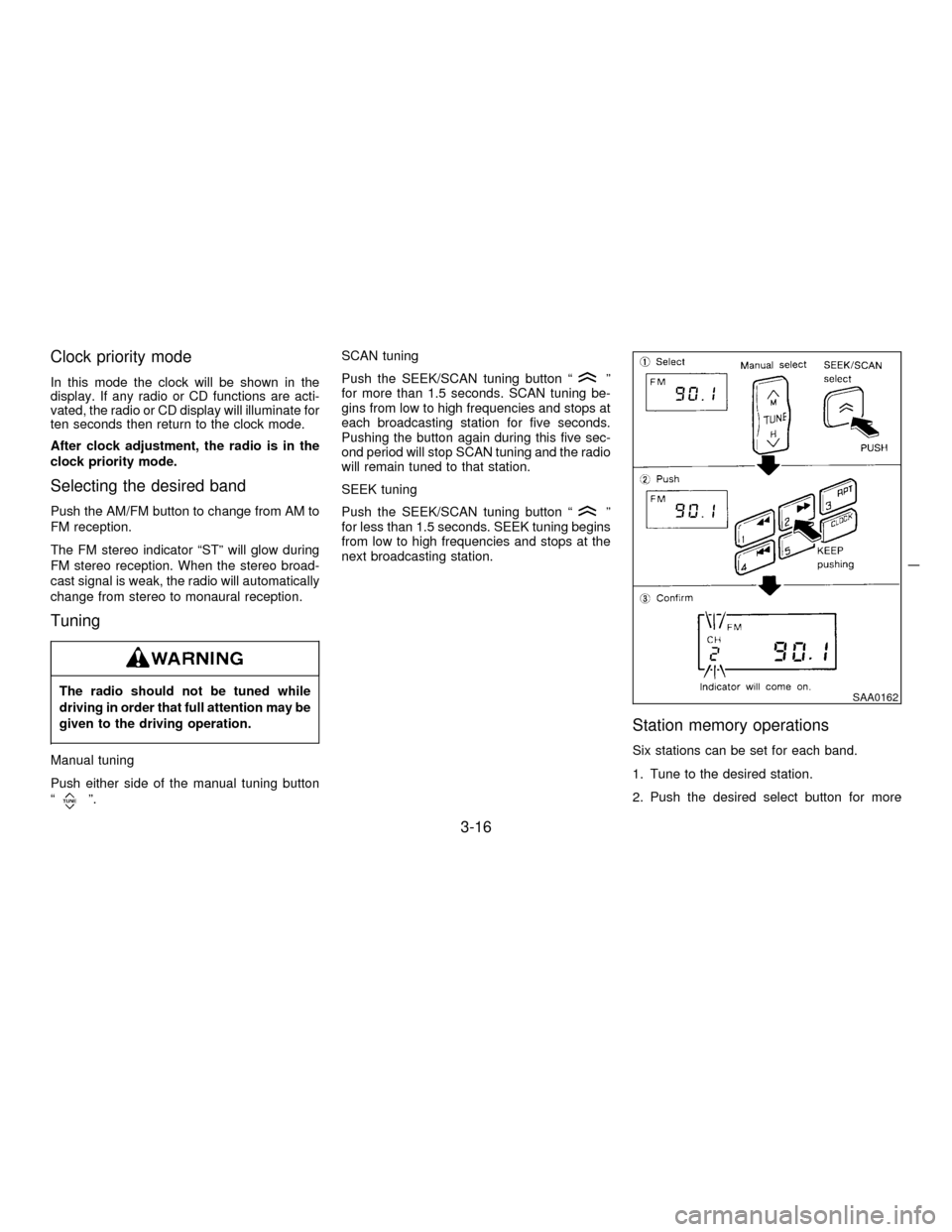
Clock priority mode
In this mode the clock will be shown in the
display. If any radio or CD functions are acti-
vated, the radio or CD display will illuminate for
ten seconds then return to the clock mode.
After clock adjustment, the radio is in the
clock priority mode.
Selecting the desired band
Push the AM/FM button to change from AM to
FM reception.
The FM stereo indicator ªSTº will glow during
FM stereo reception. When the stereo broad-
cast signal is weak, the radio will automatically
change from stereo to monaural reception.
Tuning
The radio should not be tuned while
driving in order that full attention may be
given to the driving operation.
Manual tuning
Push either side of the manual tuning button
ª
º.SCAN tuning
Push the SEEK/SCAN tuning button ª
º
for more than 1.5 seconds. SCAN tuning be-
gins from low to high frequencies and stops at
each broadcasting station for five seconds.
Pushing the button again during this five sec-
ond period will stop SCAN tuning and the radio
will remain tuned to that station.
SEEK tuning
Push the SEEK/SCAN tuning button ª
º
for less than 1.5 seconds. SEEK tuning begins
from low to high frequencies and stops at the
next broadcasting station.
Station memory operations
Six stations can be set for each band.
1. Tune to the desired station.
2. Push the desired select button for more
SAA0162
3-16
Z01.2.1/R50-DX