1997 NISSAN MAXIMA length
[x] Cancel search: lengthPage 63 of 215
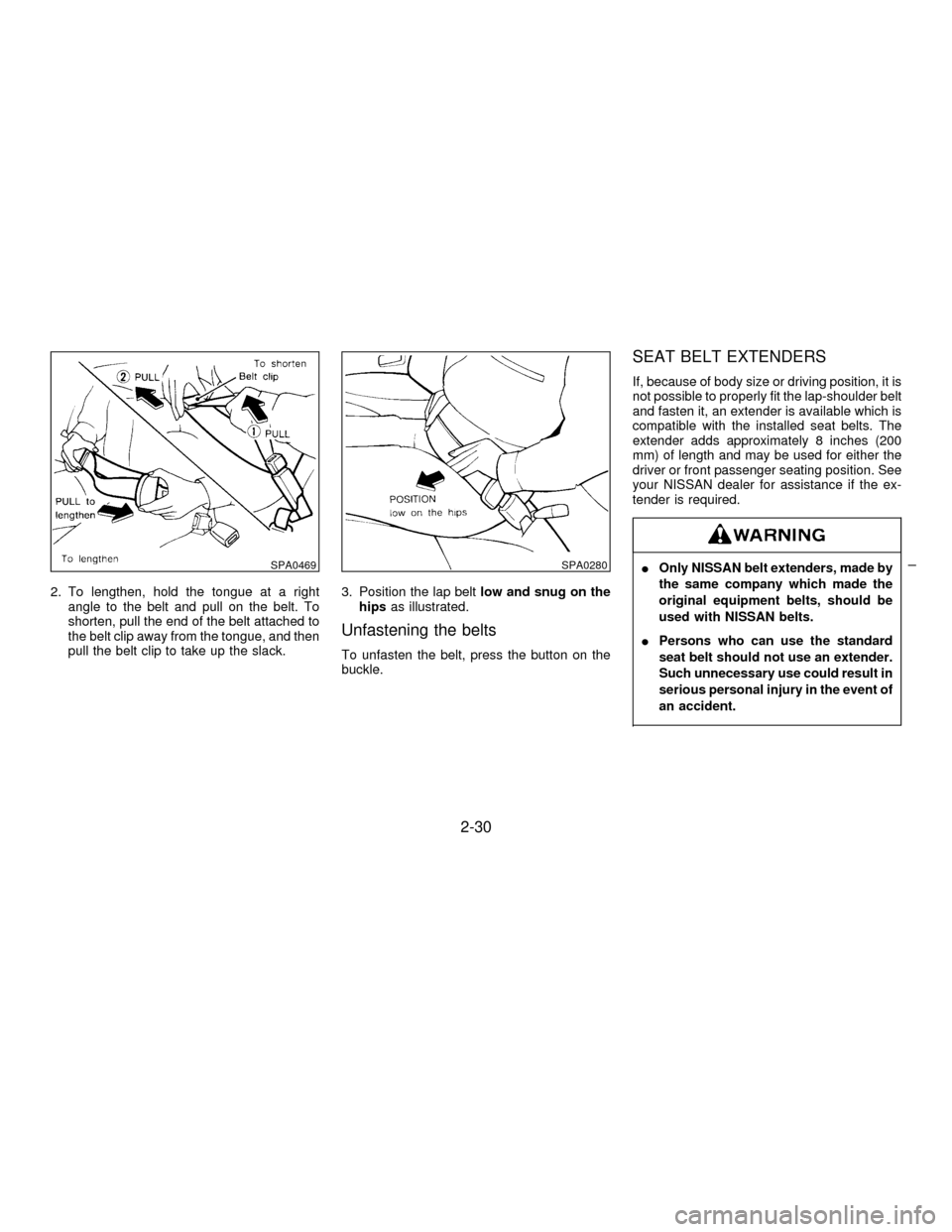
2. To lengthen, hold the tongue at a right
angle to the belt and pull on the belt. To
shorten, pull the end of the belt attached to
the belt clip away from the tongue, and then
pull the belt clip to take up the slack.3. Position the lap beltlow and snug on the
hipsas illustrated.
Unfastening the belts
To unfasten the belt, press the button on the
buckle.
SEAT BELT EXTENDERS
If, because of body size or driving position, it is
not possible to properly fit the lap-shoulder belt
and fasten it, an extender is available which is
compatible with the installed seat belts. The
extender adds approximately 8 inches (200
mm) of length and may be used for either the
driver or front passenger seating position. See
your NISSAN dealer for assistance if the ex-
tender is required.
IOnly NISSAN belt extenders, made by
the same company which made the
original equipment belts, should be
used with NISSAN belts.
IPersons who can use the standard
seat belt should not use an extender.
Such unnecessary use could result in
serious personal injury in the event of
an accident.SPA0469SPA0280
2-30
Z01.2.1/A32-DX
Page 68 of 215
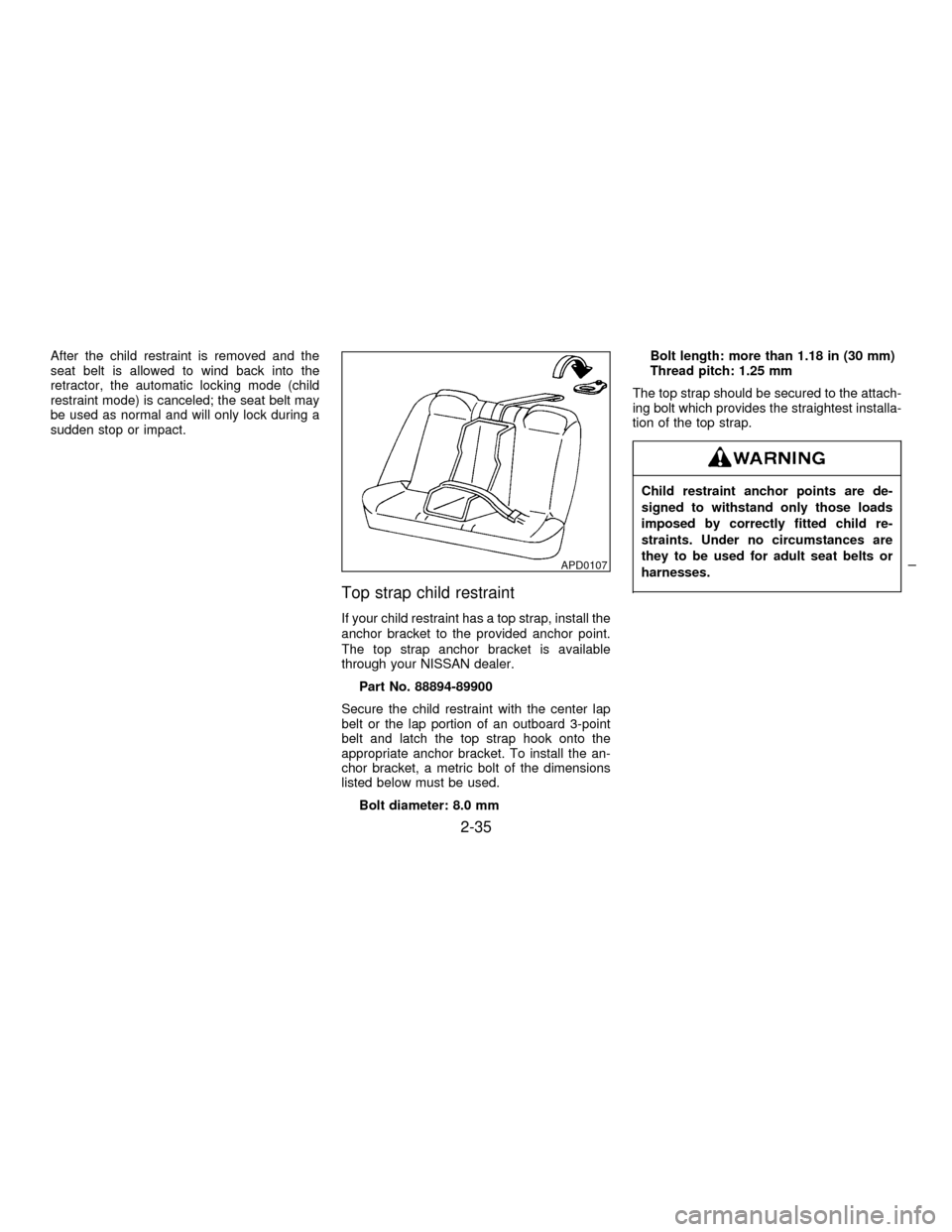
After the child restraint is removed and the
seat belt is allowed to wind back into the
retractor, the automatic locking mode (child
restraint mode) is canceled; the seat belt may
be used as normal and will only lock during a
sudden stop or impact.
Top strap child restraint
If your child restraint has a top strap, install the
anchor bracket to the provided anchor point.
The top strap anchor bracket is available
through your NISSAN dealer.
Part No. 88894-89900
Secure the child restraint with the center lap
belt or the lap portion of an outboard 3-point
belt and latch the top strap hook onto the
appropriate anchor bracket. To install the an-
chor bracket, a metric bolt of the dimensions
listed below must be used.
Bolt diameter: 8.0 mmBolt length: more than 1.18 in (30 mm)
Thread pitch: 1.25 mm
The top strap should be secured to the attach-
ing bolt which provides the straightest installa-
tion of the top strap.
Child restraint anchor points are de-
signed to withstand only those loads
imposed by correctly fitted child re-
straints. Under no circumstances are
they to be used for adult seat belts or
harnesses.
APD0107
2-35
Z01.2.1/A32-DX
Page 87 of 215
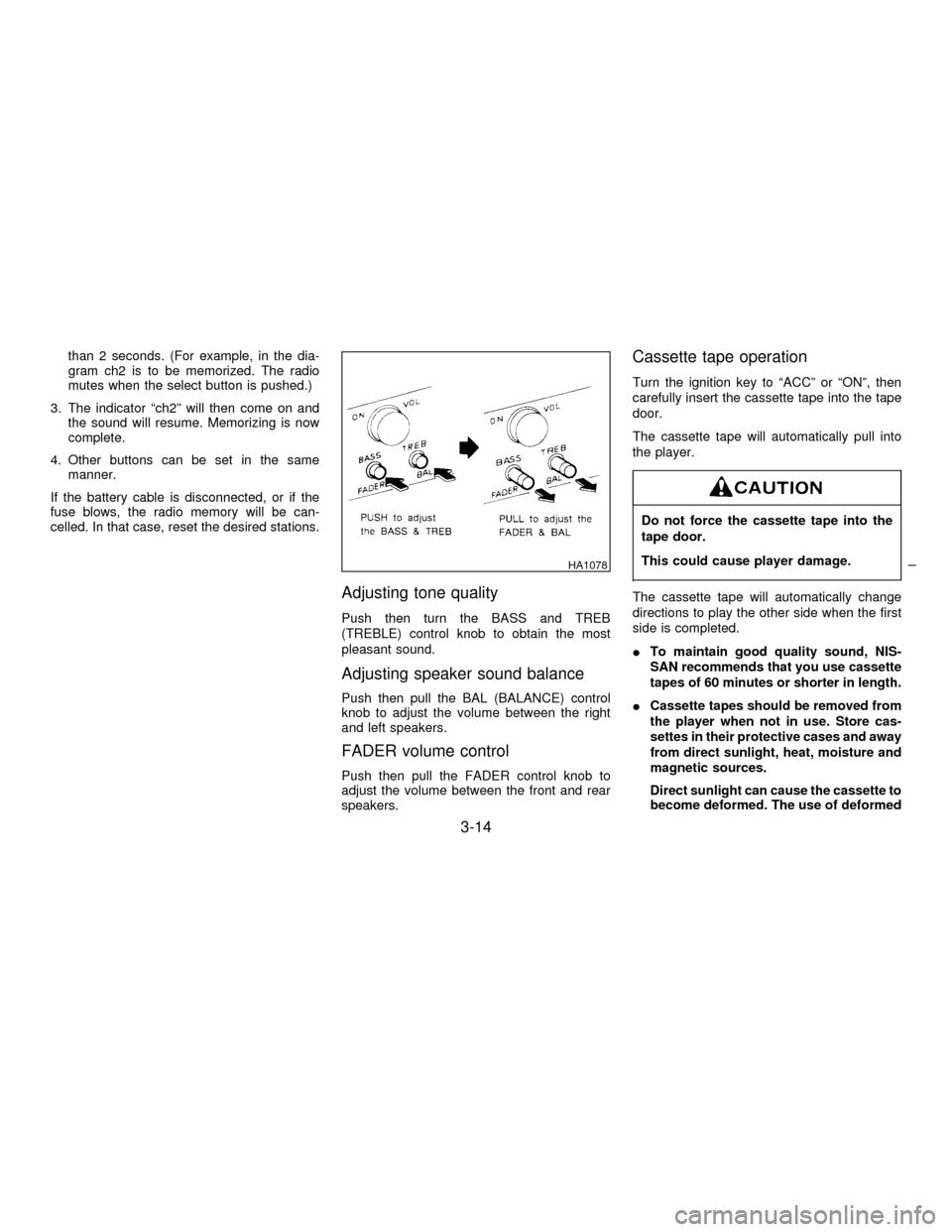
than 2 seconds. (For example, in the dia-
gram ch2 is to be memorized. The radio
mutes when the select button is pushed.)
3. The indicator ªch2º will then come on and
the sound will resume. Memorizing is now
complete.
4. Other buttons can be set in the same
manner.
If the battery cable is disconnected, or if the
fuse blows, the radio memory will be can-
celled. In that case, reset the desired stations.
Adjusting tone quality
Push then turn the BASS and TREB
(TREBLE) control knob to obtain the most
pleasant sound.
Adjusting speaker sound balance
Push then pull the BAL (BALANCE) control
knob to adjust the volume between the right
and left speakers.
FADER volume control
Push then pull the FADER control knob to
adjust the volume between the front and rear
speakers.
Cassette tape operation
Turn the ignition key to ªACCº or ªONº, then
carefully insert the cassette tape into the tape
door.
The cassette tape will automatically pull into
the player.
Do not force the cassette tape into the
tape door.
This could cause player damage.
The cassette tape will automatically change
directions to play the other side when the first
side is completed.
ITo maintain good quality sound, NIS-
SAN recommends that you use cassette
tapes of 60 minutes or shorter in length.
ICassette tapes should be removed from
the player when not in use. Store cas-
settes in their protective cases and away
from direct sunlight, heat, moisture and
magnetic sources.
Direct sunlight can cause the cassette to
become deformed. The use of deformed
HA1078
3-14
Z01.2.1/A32-DX
Page 92 of 215
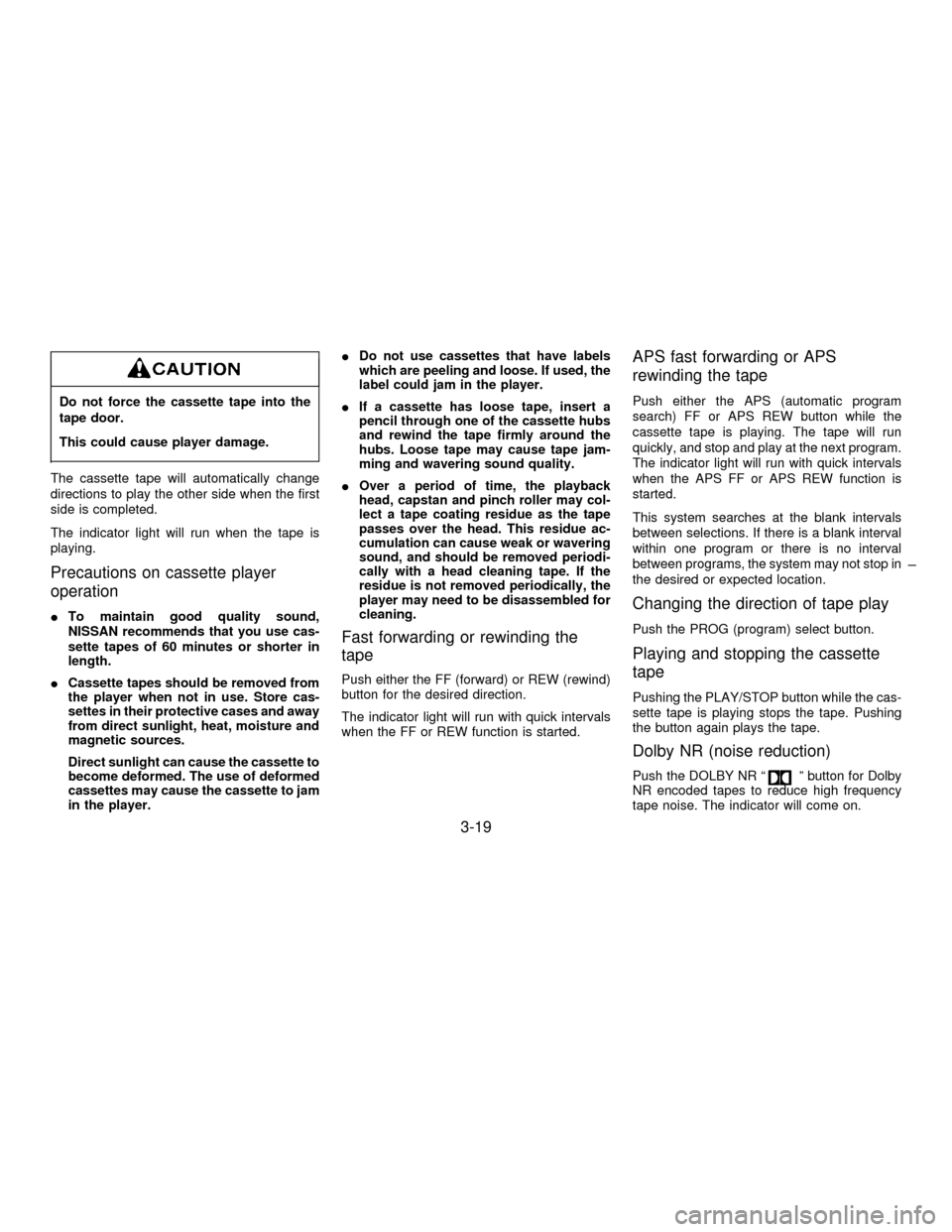
Do not force the cassette tape into the
tape door.
This could cause player damage.
The cassette tape will automatically change
directions to play the other side when the first
side is completed.
The indicator light will run when the tape is
playing.
Precautions on cassette player
operation
ITo maintain good quality sound,
NISSAN recommends that you use cas-
sette tapes of 60 minutes or shorter in
length.
ICassette tapes should be removed from
the player when not in use. Store cas-
settes in their protective cases and away
from direct sunlight, heat, moisture and
magnetic sources.
Direct sunlight can cause the cassette to
become deformed. The use of deformed
cassettes may cause the cassette to jam
in the player.IDo not use cassettes that have labels
which are peeling and loose. If used, the
label could jam in the player.
IIf a cassette has loose tape, insert a
pencil through one of the cassette hubs
and rewind the tape firmly around the
hubs. Loose tape may cause tape jam-
ming and wavering sound quality.
IOver a period of time, the playback
head, capstan and pinch roller may col-
lect a tape coating residue as the tape
passes over the head. This residue ac-
cumulation can cause weak or wavering
sound, and should be removed periodi-
cally with a head cleaning tape. If the
residue is not removed periodically, the
player may need to be disassembled for
cleaning.
Fast forwarding or rewinding the
tape
Push either the FF (forward) or REW (rewind)
button for the desired direction.
The indicator light will run with quick intervals
when the FF or REW function is started.
APS fast forwarding or APS
rewinding the tape
Push either the APS (automatic program
search) FF or APS REW button while the
cassette tape is playing. The tape will run
quickly, and stop and play at the next program.
The indicator light will run with quick intervals
when the APS FF or APS REW function is
started.
This system searches at the blank intervals
between selections. If there is a blank interval
within one program or there is no interval
between programs, the system may not stop in
the desired or expected location.
Changing the direction of tape play
Push the PROG (program) select button.
Playing and stopping the cassette
tape
Pushing the PLAY/STOP button while the cas-
sette tape is playing stops the tape. Pushing
the button again plays the tape.
Dolby NR (noise reduction)
Push the DOLBY NR ªº button for Dolby
NR encoded tapes to reduce high frequency
tape noise. The indicator will come on.
3-19
Z01.2.1/A32-DX
Page 99 of 215
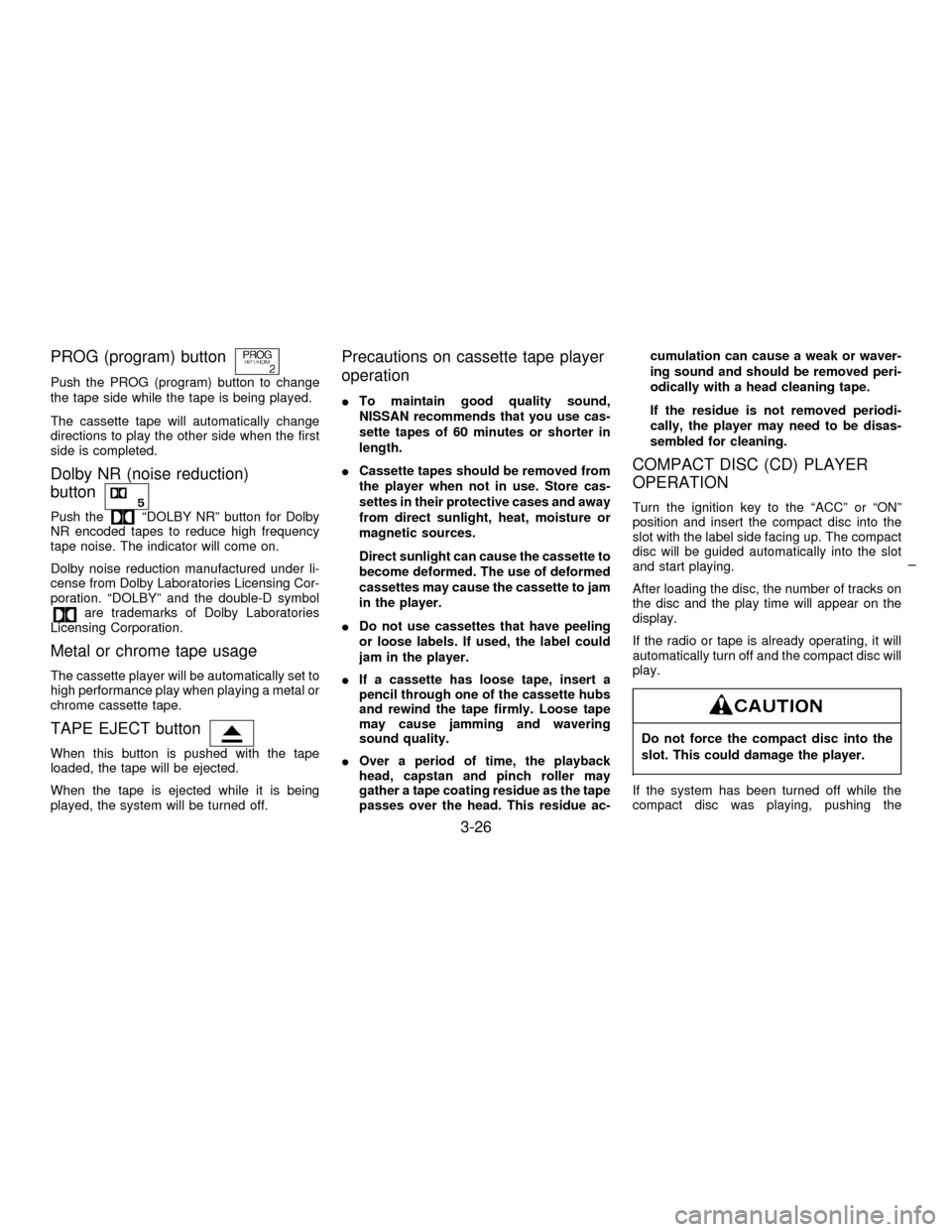
PROG (program) button
Push the PROG (program) button to change
the tape side while the tape is being played.
The cassette tape will automatically change
directions to play the other side when the first
side is completed.
Dolby NR (noise reduction)
button
Push theªDOLBY NRº button for Dolby
NR encoded tapes to reduce high frequency
tape noise. The indicator will come on.
Dolby noise reduction manufactured under li-
cense from Dolby Laboratories Licensing Cor-
poration. ªDOLBYº and the double-D symbol
are trademarks of Dolby Laboratories
Licensing Corporation.
Metal or chrome tape usage
The cassette player will be automatically set to
high performance play when playing a metal or
chrome cassette tape.
TAPE EJECT button
When this button is pushed with the tape
loaded, the tape will be ejected.
When the tape is ejected while it is being
played, the system will be turned off.
Precautions on cassette tape player
operation
ITo maintain good quality sound,
NISSAN recommends that you use cas-
sette tapes of 60 minutes or shorter in
length.
ICassette tapes should be removed from
the player when not in use. Store cas-
settes in their protective cases and away
from direct sunlight, heat, moisture or
magnetic sources.
Direct sunlight can cause the cassette to
become deformed. The use of deformed
cassettes may cause the cassette to jam
in the player.
IDo not use cassettes that have peeling
or loose labels. If used, the label could
jam in the player.
IIf a cassette has loose tape, insert a
pencil through one of the cassette hubs
and rewind the tape firmly. Loose tape
may cause jamming and wavering
sound quality.
IOver a period of time, the playback
head, capstan and pinch roller may
gather a tape coating residue as the tape
passes over the head. This residue ac-cumulation can cause a weak or waver-
ing sound and should be removed peri-
odically with a head cleaning tape.
If the residue is not removed periodi-
cally, the player may need to be disas-
sembled for cleaning.
COMPACT DISC (CD) PLAYER
OPERATION
Turn the ignition key to the ªACCº or ªONº
position and insert the compact disc into the
slot with the label side facing up. The compact
disc will be guided automatically into the slot
and start playing.
After loading the disc, the number of tracks on
the disc and the play time will appear on the
display.
If the radio or tape is already operating, it will
automatically turn off and the compact disc will
play.
Do not force the compact disc into the
slot. This could damage the player.
If the system has been turned off while the
compact disc was playing, pushing the
3-26
Z01.2.1/A32-DX
Page 105 of 215
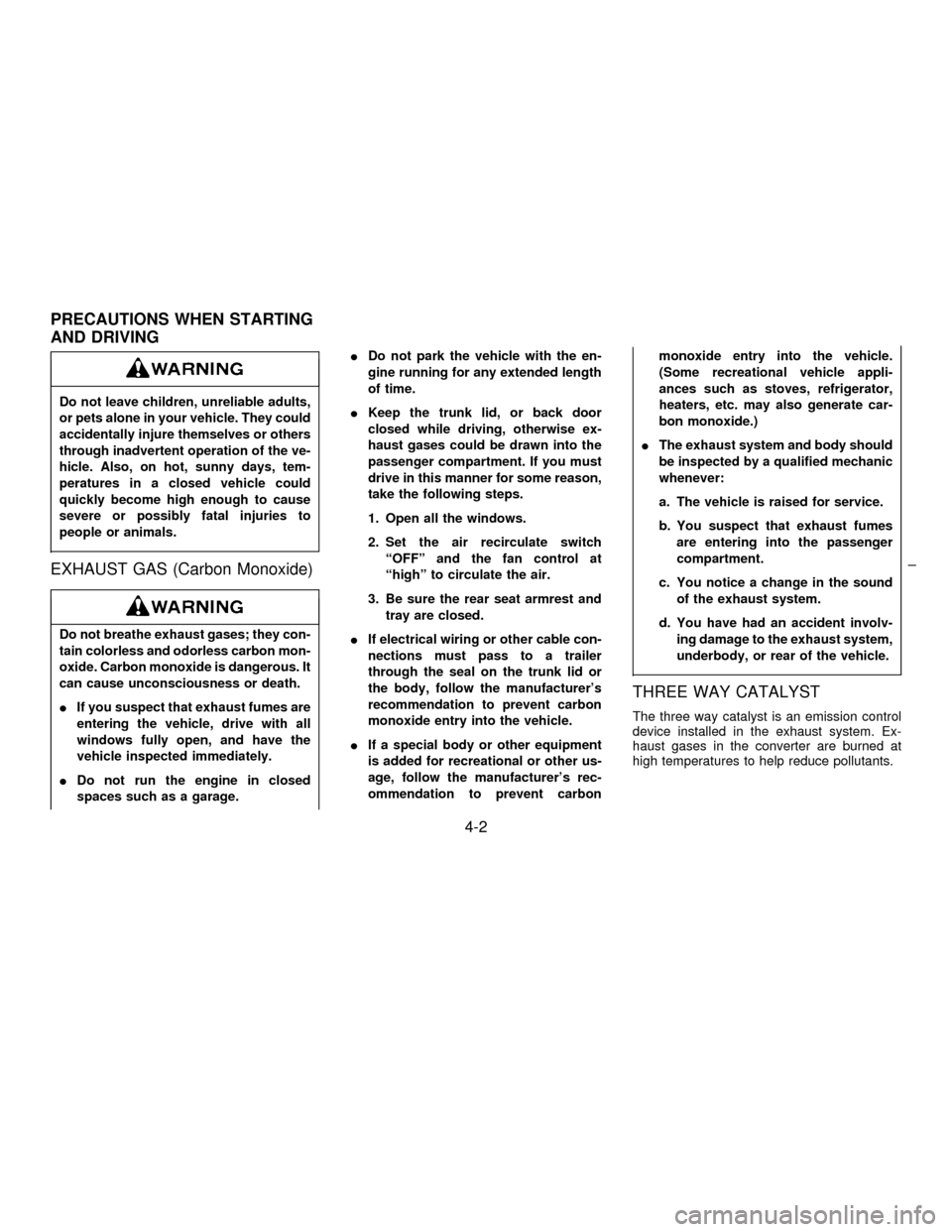
Do not leave children, unreliable adults,
or pets alone in your vehicle. They could
accidentally injure themselves or others
through inadvertent operation of the ve-
hicle. Also, on hot, sunny days, tem-
peratures in a closed vehicle could
quickly become high enough to cause
severe or possibly fatal injuries to
people or animals.
EXHAUST GAS (Carbon Monoxide)
Do not breathe exhaust gases; they con-
tain colorless and odorless carbon mon-
oxide. Carbon monoxide is dangerous. It
can cause unconsciousness or death.
IIf you suspect that exhaust fumes are
entering the vehicle, drive with all
windows fully open, and have the
vehicle inspected immediately.
IDo not run the engine in closed
spaces such as a garage.IDo not park the vehicle with the en-
gine running for any extended length
of time.
IKeep the trunk lid, or back door
closed while driving, otherwise ex-
haust gases could be drawn into the
passenger compartment. If you must
drive in this manner for some reason,
take the following steps.
1. Open all the windows.
2. Set the air recirculate switch
ªOFFº and the fan control at
ªhighº to circulate the air.
3. Be sure the rear seat armrest and
tray are closed.
IIf electrical wiring or other cable con-
nections must pass to a trailer
through the seal on the trunk lid or
the body, follow the manufacturer's
recommendation to prevent carbon
monoxide entry into the vehicle.
IIf a special body or other equipment
is added for recreational or other us-
age, follow the manufacturer's rec-
ommendation to prevent carbonmonoxide entry into the vehicle.
(Some recreational vehicle appli-
ances such as stoves, refrigerator,
heaters, etc. may also generate car-
bon monoxide.)
IThe exhaust system and body should
be inspected by a qualified mechanic
whenever:
a. The vehicle is raised for service.
b. You suspect that exhaust fumes
are entering into the passenger
compartment.
c. You notice a change in the sound
of the exhaust system.
d. You have had an accident involv-
ing damage to the exhaust system,
underbody, or rear of the vehicle.
THREE WAY CATALYST
The three way catalyst is an emission control
device installed in the exhaust system. Ex-
haust gases in the converter are burned at
high temperatures to help reduce pollutants.
PRECAUTIONS WHEN STARTING
AND DRIVING
4-2
Z01.2.1/A32-DX
Page 195 of 215
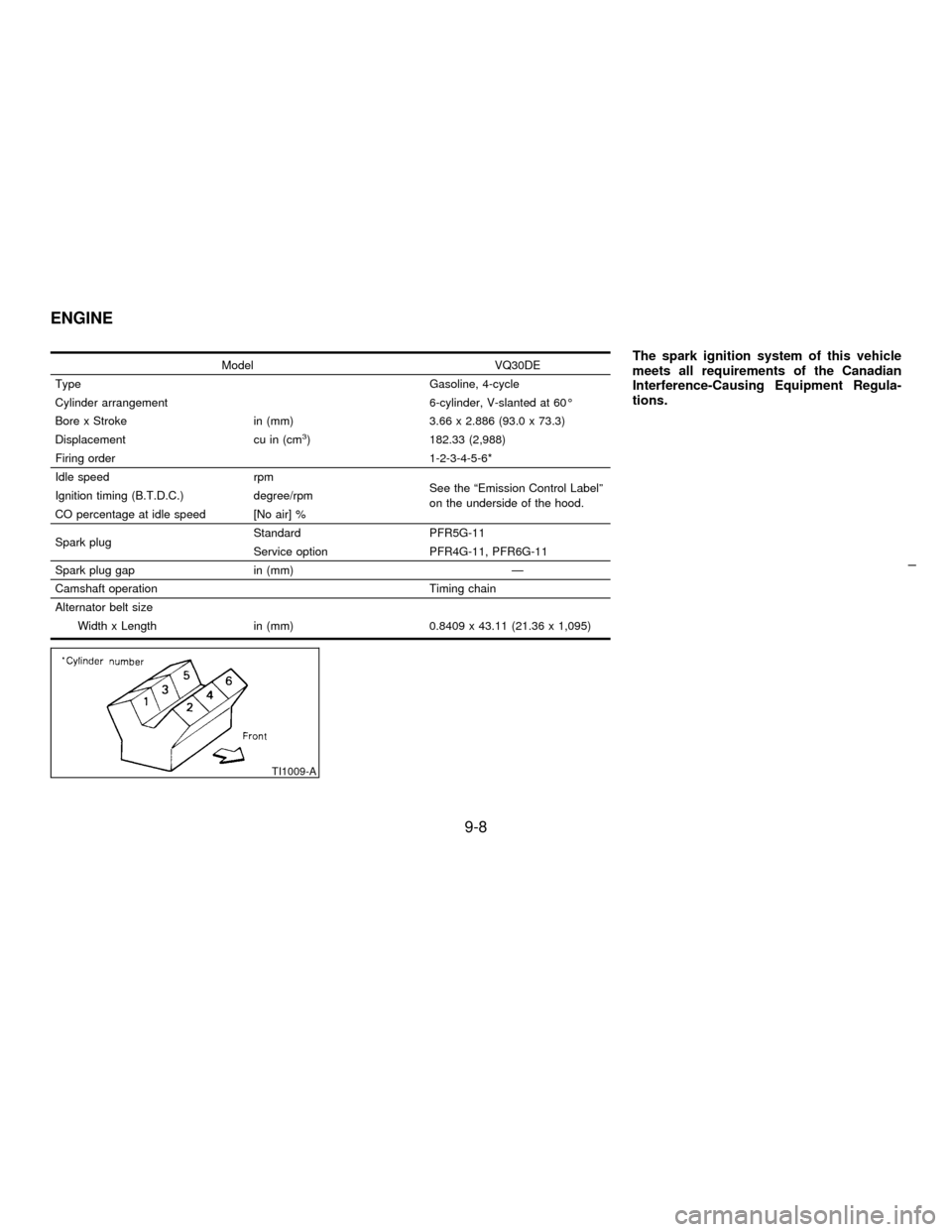
Model VQ30DE
Type Gasoline, 4-cycle
Cylinder arrangement 6-cylinder, V-slanted at 60É
Bore x Stroke in (mm) 3.66 x 2.886 (93.0 x 73.3)
Displacement cu in (cm
3) 182.33 (2,988)
Firing order 1-2-3-4-5-6*
Idle speed rpm
See the ªEmission Control Labelº
on the underside of the hood. Ignition timing (B.T.D.C.) degree/rpm
CO percentage at idle speed [No air] %
Spark plugStandard PFR5G-11
Service option PFR4G-11, PFR6G-11
Spark plug gap in (mm) Ð
Camshaft operation Timing chain
Alternator belt size
Width x Length in (mm) 0.8409 x 43.11 (21.36 x 1,095)
The spark ignition system of this vehicle
meets all requirements of the Canadian
Interference-Causing Equipment Regula-
tions.
TI1009-A
ENGINE
9-8
Z01.2.1/A32-DX
Page 196 of 215
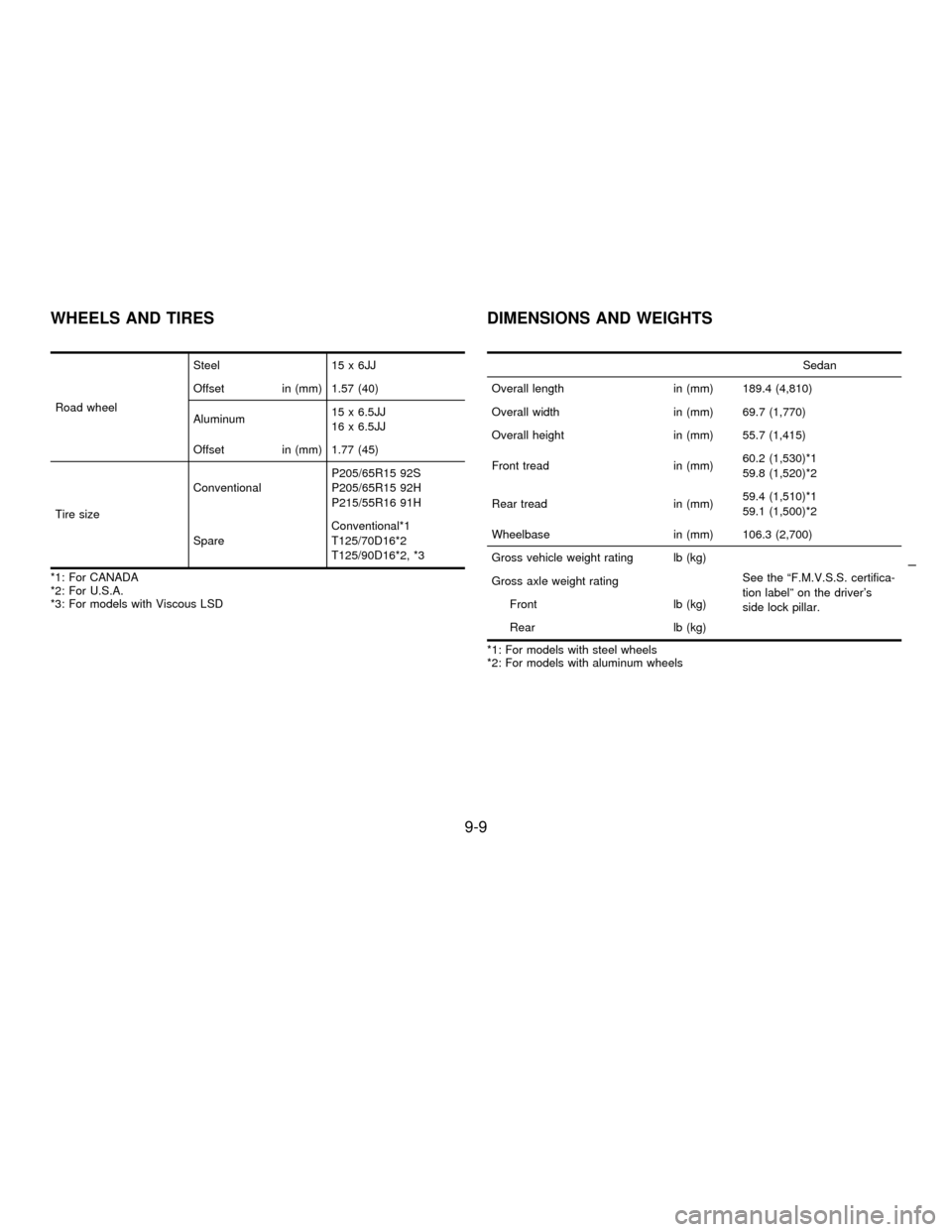
Road wheelSteel 15 x 6JJ
Offset in (mm) 1.57 (40)
Aluminum15 x 6.5JJ
16 x 6.5JJ
Offset in (mm) 1.77 (45)
Tire sizeConventionalP205/65R15 92S
P205/65R15 92H
P215/55R16 91H
SpareConventional*1
T125/70D16*2
T125/90D16*2, *3
*1: For CANADA
*2: For U.S.A.
*3: For models with Viscous LSD
Sedan
Overall length in (mm) 189.4 (4,810)
Overall width in (mm) 69.7 (1,770)
Overall height in (mm) 55.7 (1,415)
Front tread in (mm)60.2 (1,530)*1
59.8 (1,520)*2
Rear tread in (mm)59.4 (1,510)*1
59.1 (1,500)*2
Wheelbase in (mm) 106.3 (2,700)
Gross vehicle weight rating lb (kg)
See the ªF.M.V.S.S. certifica-
tion labelº on the driver's
side lock pillar. Gross axle weight rating
Front lb (kg)
Rear lb (kg)
*1: For models with steel wheels
*2: For models with aluminum wheels
WHEELS AND TIRES DIMENSIONS AND WEIGHTS
9-9
Z01.2.1/A32-DX