Page 6 of 215
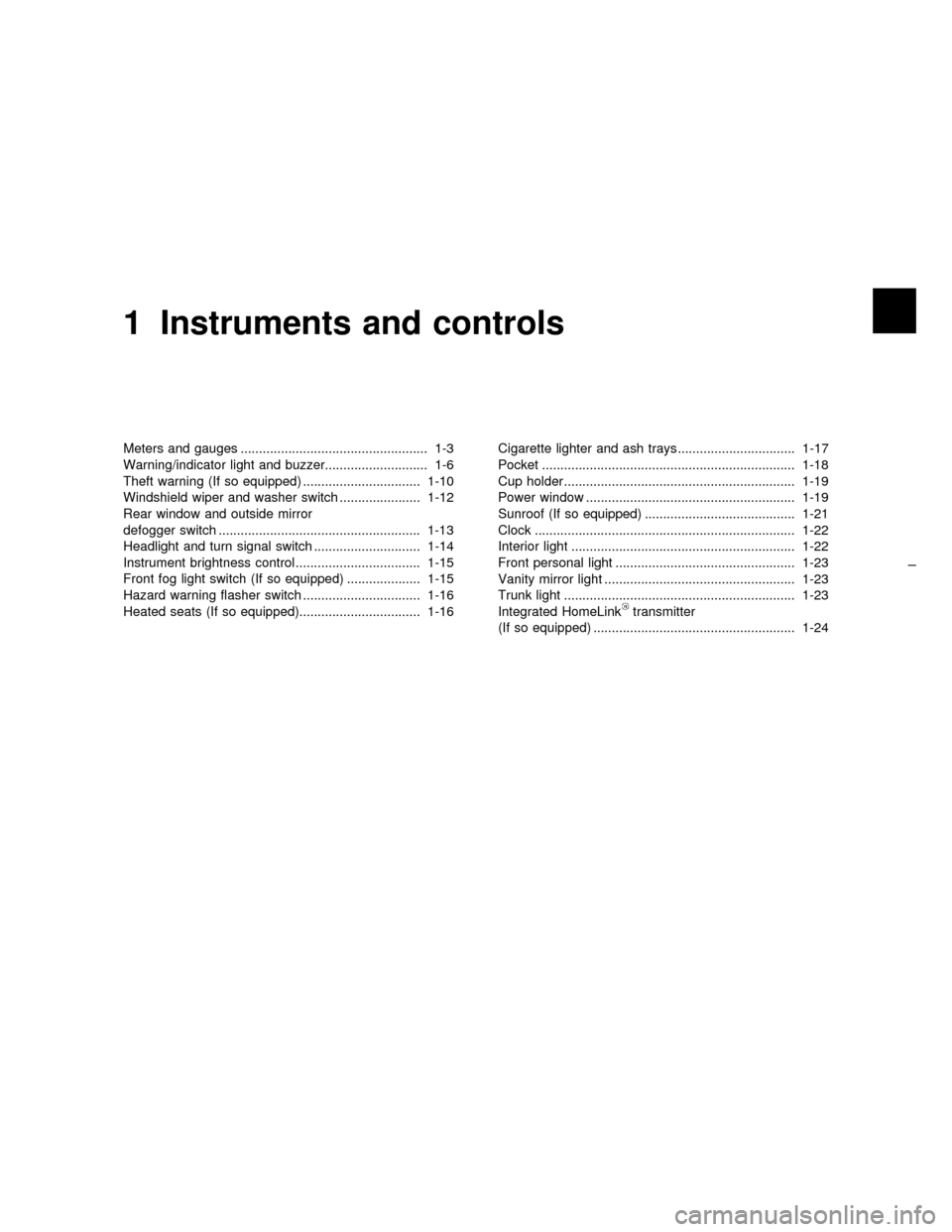
1 Instruments and controls
Meters and gauges ................................................... 1-3
Warning/indicator light and buzzer............................ 1-6
Theft warning (If so equipped) ................................ 1-10
Windshield wiper and washer switch ...................... 1-12
Rear window and outside mirror
defogger switch ....................................................... 1-13
Headlight and turn signal switch ............................. 1-14
Instrument brightness control .................................. 1-15
Front fog light switch (If so equipped) .................... 1-15
Hazard warning flasher switch ................................ 1-16
Heated seats (If so equipped)................................. 1-16Cigarette lighter and ash trays ................................ 1-17
Pocket ..................................................................... 1-18
Cup holder............................................................... 1-19
Power window ......................................................... 1-19
Sunroof (If so equipped) ......................................... 1-21
Clock ....................................................................... 1-22
Interior light ............................................................. 1-22
Front personal light ................................................. 1-23
Vanity mirror light .................................................... 1-23
Trunk light ............................................................... 1-23
Integrated HomeLink
transmitter
(If so equipped) ....................................................... 1-24
Z01.2.1/A32-DX
Page 7 of 215
Windshield wiper/washer switch (P.1-12)
Instrument brightness control switch (P.1-15)
Meters/gauges (P.1-3)
Theft warning light (P.1-10)
Cruise control main switch (P.4-13)
Headlight, fog light and turn signal
switch (P.1-14)
Hood release handle (P.2-8)
Outside mirror remote control (P.2-39)
Fuse box cover (P.7-22)
Tilting steering wheel lock lever (P.2-38)
Driver supplemental air bag (P.2-17)
Ignition switch/steering lock (P.4-4)
Cruise control set switch (P.4-13)
Cigarette lighter (accessory) (P.1-17)Hazard warning flasher switch (P.1-16)
Ventilator (P.3-2)
Heater/air conditioner control (P.3-3)
Clock (P.1-22)
Radio/cassette player (P.3-11)/CD player (P.3-26)
Rear window and outside mirror defogger switch (P.1-13)
Passenger supplemental air bag (P.2-17)
Glove box (P.2-8)
Ash tray
(P.1-17)
Heated seat switch (P.1-16)
SIC0692
See the page indicated in parentheses for operating details.
1-2
Z01.2.1/A32-DX
Page 15 of 215
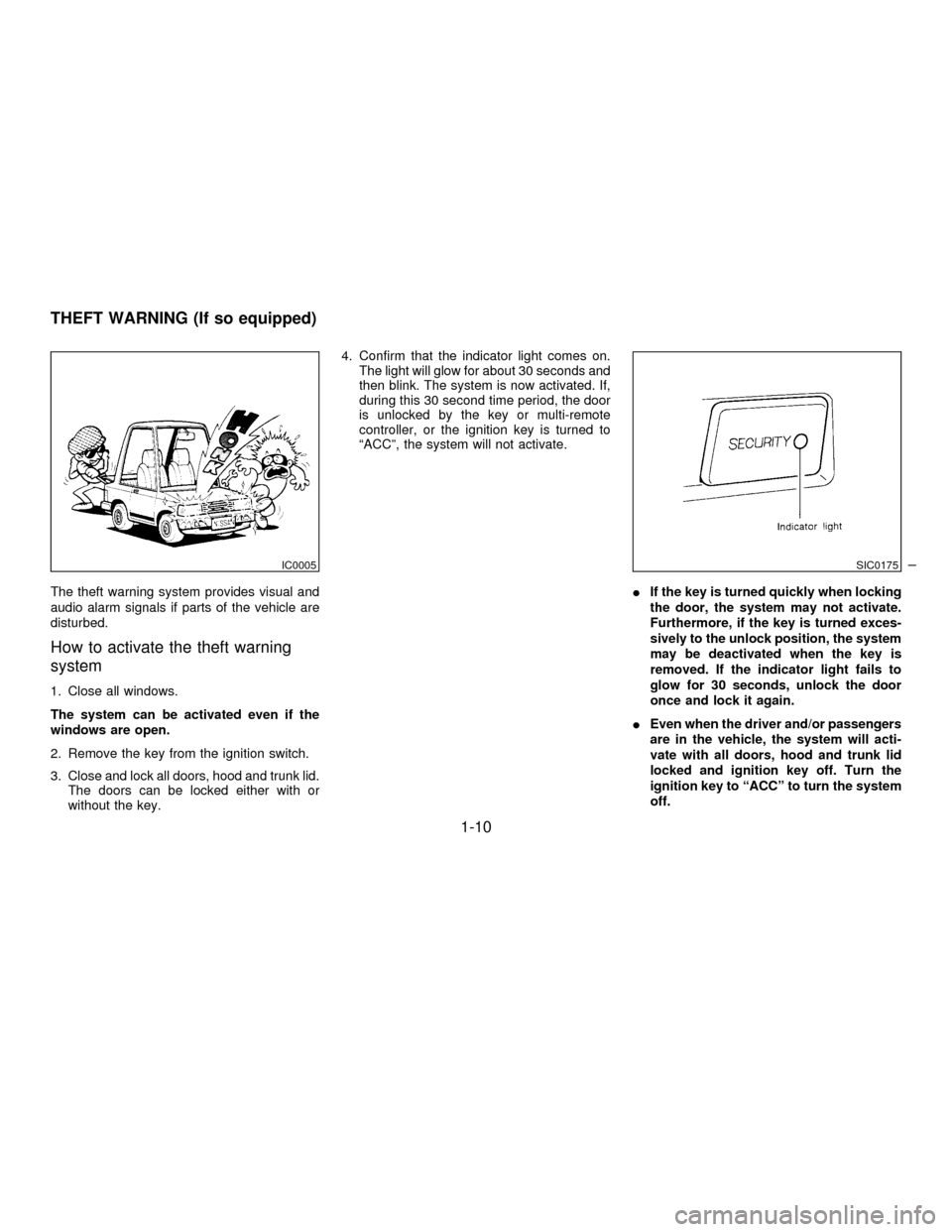
The theft warning system provides visual and
audio alarm signals if parts of the vehicle are
disturbed.
How to activate the theft warning
system
1. Close all windows.
The system can be activated even if the
windows are open.
2. Remove the key from the ignition switch.
3. Close and lock all doors, hood and trunk lid.
The doors can be locked either with or
without the key.4. Confirm that the indicator light comes on.
The light will glow for about 30 seconds and
then blink. The system is now activated. If,
during this 30 second time period, the door
is unlocked by the key or multi-remote
controller, or the ignition key is turned to
ªACCº, the system will not activate.
IIf the key is turned quickly when locking
the door, the system may not activate.
Furthermore, if the key is turned exces-
sively to the unlock position, the system
may be deactivated when the key is
removed. If the indicator light fails to
glow for 30 seconds, unlock the door
once and lock it again.
IEven when the driver and/or passengers
are in the vehicle, the system will acti-
vate with all doors, hood and trunk lid
locked and ignition key off. Turn the
ignition key to ªACCº to turn the system
off.
IC0005SIC0175
THEFT WARNING (If so equipped)
1-10
Z01.2.1/A32-DX
Page 18 of 215
To defog the rear window glass and outside
mirrors, start the engine and push the switch
on. (The indicator light will come on.) Push the
switch again to turn the defogger off.
It will automatically turn off in approximately 15
minutes.
When cleaning the inner side of the rear
window, be careful not to scratch or
damage the rear window defogger.
SIC0177
REAR WINDOW AND OUTSIDE
MIRROR DEFOGGER SWITCH
1-13
Z01.2.1/A32-DX
Page 20 of 215
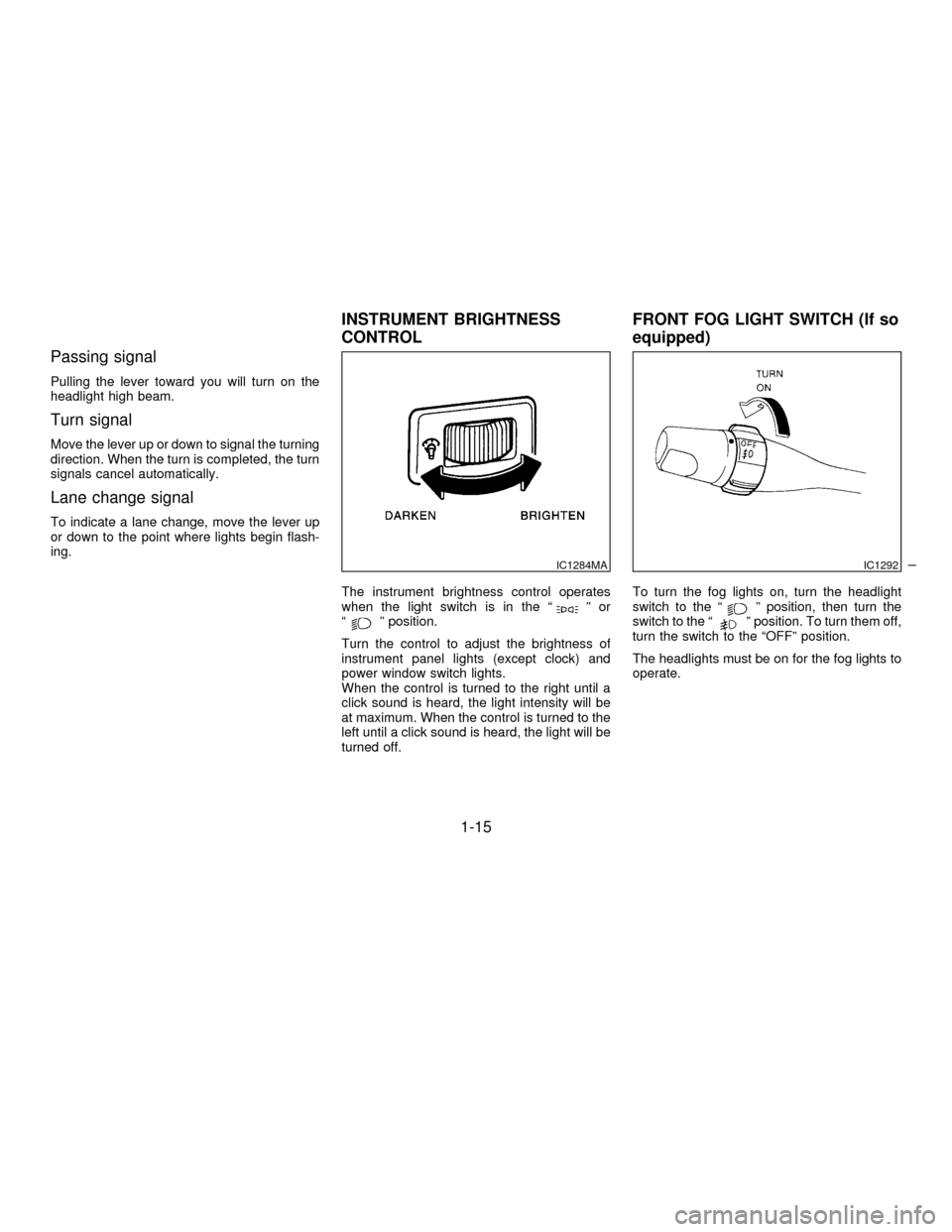
Passing signal
Pulling the lever toward you will turn on the
headlight high beam.
Turn signal
Move the lever up or down to signal the turning
direction. When the turn is completed, the turn
signals cancel automatically.
Lane change signal
To indicate a lane change, move the lever up
or down to the point where lights begin flash-
ing.
The instrument brightness control operates
when the light switch is in the ª
ºor
ªº position.
Turn the control to adjust the brightness of
instrument panel lights (except clock) and
power window switch lights.
When the control is turned to the right until a
click sound is heard, the light intensity will be
at maximum. When the control is turned to the
left until a click sound is heard, the light will be
turned off.To turn the fog lights on, turn the headlight
switch to the ªº position, then turn the
switch to the ªº position. To turn them off,
turn the switch to the ªOFFº position.
The headlights must be on for the fog lights to
operate.
IC1284MAIC1292
INSTRUMENT BRIGHTNESS
CONTROLFRONT FOG LIGHT SWITCH (If so
equipped)
1-15
Z01.2.1/A32-DX
Page 24 of 215
The cup holder should not be used while
driving in order that full attention may be
given to the driving operation.
IAvoid abrupt starting and braking
when the cup holder is being used to
prevent spilling the drink. If the liquid
is hot, it can scald you or your pas-
senger.
IUse only soft cups in the cup holder.
Hard objects can injure you in an
accident.
IMake sure that all passengers have
their hands, etc. inside the vehicle
before closing the windows. Use the
window lock switch to prevent unex-
pected use of the power windows.
IDo not leave children unattended in-
side the vehicle. They could unknow-
ingly activate switches or controls
and become trapped in a window.
Unattended children could become
SIC0695SIC0182
CUP HOLDER POWER WINDOW
1-19
Z01.2.1/A32-DX
Page 25 of 215
involved in serious accidents.
The power window only operates when the
ignition key is in the ªONº position.
To open or close the window, push down or
pull up the switch and hold it. The main switch
(driver side switches) will open or close all the
windows.
Locking passenger's window
When the lock button is pushed in, only the
driver side window can be opened or closed.
Push it in again to cancel.
The passenger side switch will open or close
only the corresponding window. To open or
close the window, hold the switch down or up.
Automatic operation
To fully open the driver side window, com-
pletely push down the switch and release it; it
need not be held. The window will automati-
cally open all the way. To stop the window, just
pull up the switch toward the ªCLOSEº side.
A light press on the switch will cause the
window to open until the switch is released.
SIC0183SIC0184
1-20
Z01.2.1/A32-DX
Page 38 of 215
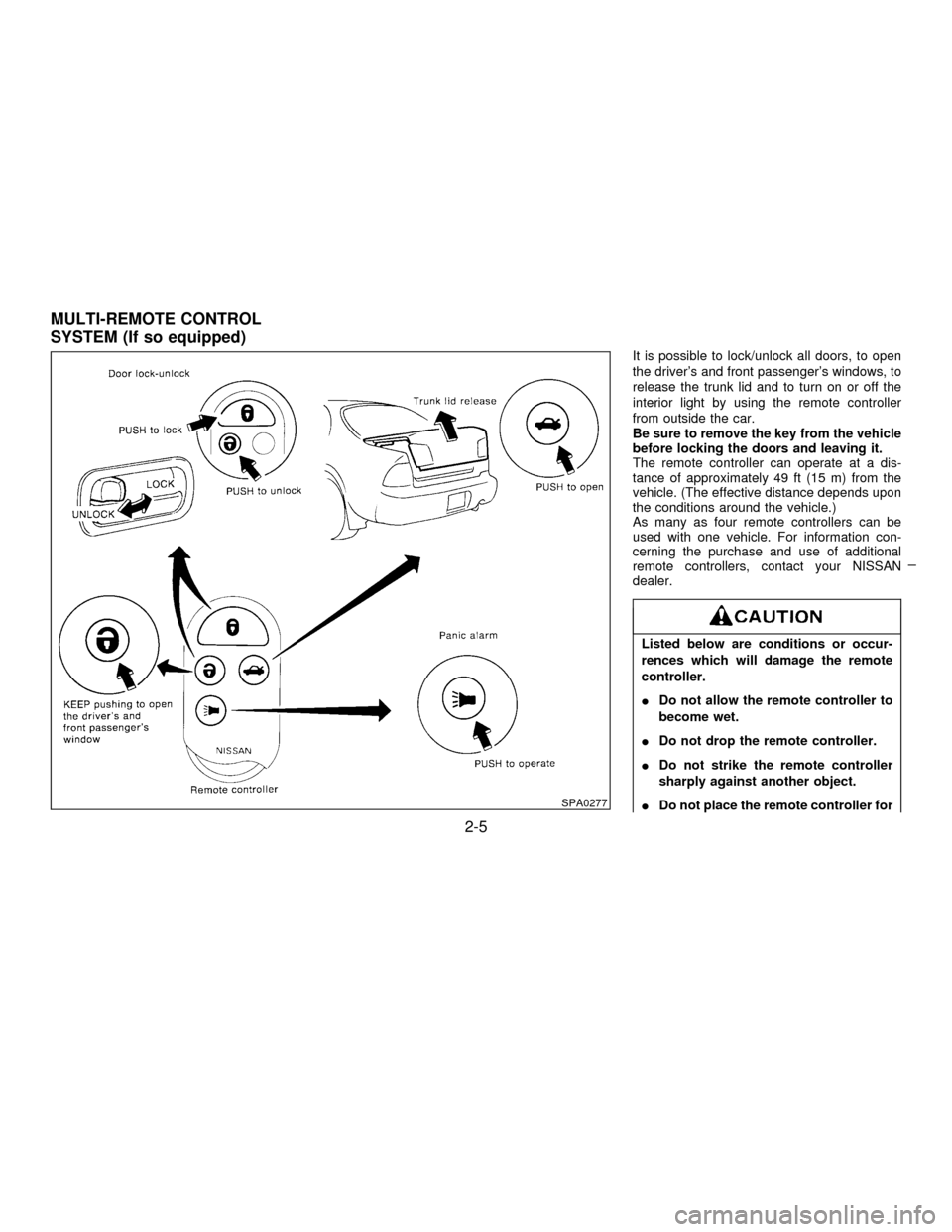
It is possible to lock/unlock all doors, to open
the driver's and front passenger's windows, to
release the trunk lid and to turn on or off the
interior light by using the remote controller
from outside the car.
Be sure to remove the key from the vehicle
before locking the doors and leaving it.
The remote controller can operate at a dis-
tance of approximately 49 ft (15 m) from the
vehicle. (The effective distance depends upon
the conditions around the vehicle.)
As many as four remote controllers can be
used with one vehicle. For information con-
cerning the purchase and use of additional
remote controllers, contact your NISSAN
dealer.
Listed below are conditions or occur-
rences which will damage the remote
controller.
IDo not allow the remote controller to
become wet.
IDo not drop the remote controller.
IDo not strike the remote controller
sharply against another object.
IDo not place the remote controller for
SPA0277
MULTI-REMOTE CONTROL
SYSTEM (If so equipped)
2-5
Z01.2.1/A32-DX