1997 NISSAN MAXIMA Air control
[x] Cancel search: Air controlPage 5 of 215
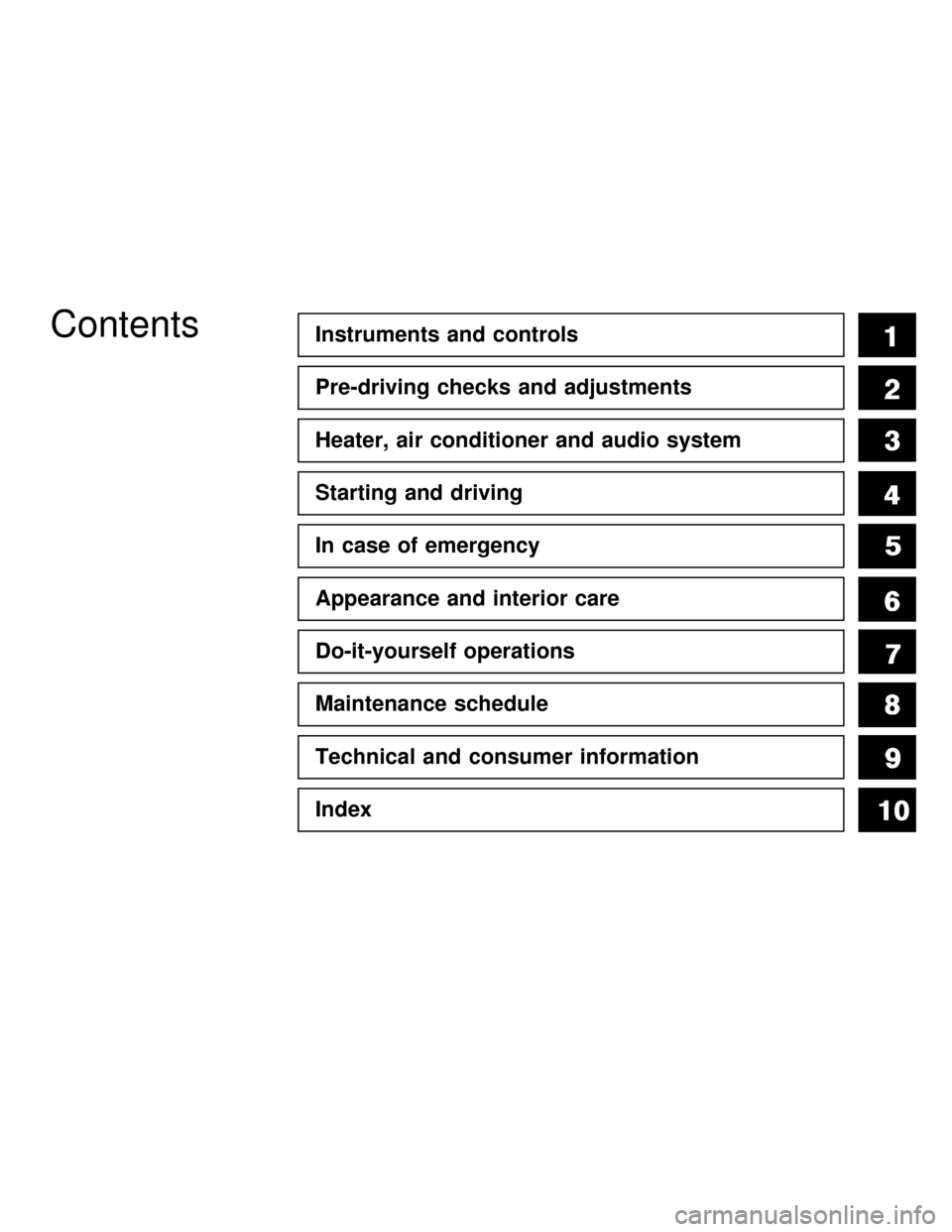
ContentsInstruments and controls
Pre-driving checks and adjustments
Heater, air conditioner and audio system
Starting and driving
In case of emergency
Appearance and interior care
Do-it-yourself operations
Maintenance schedule
Technical and consumer information
Index
Z01.2.1/A32-DX
Page 7 of 215
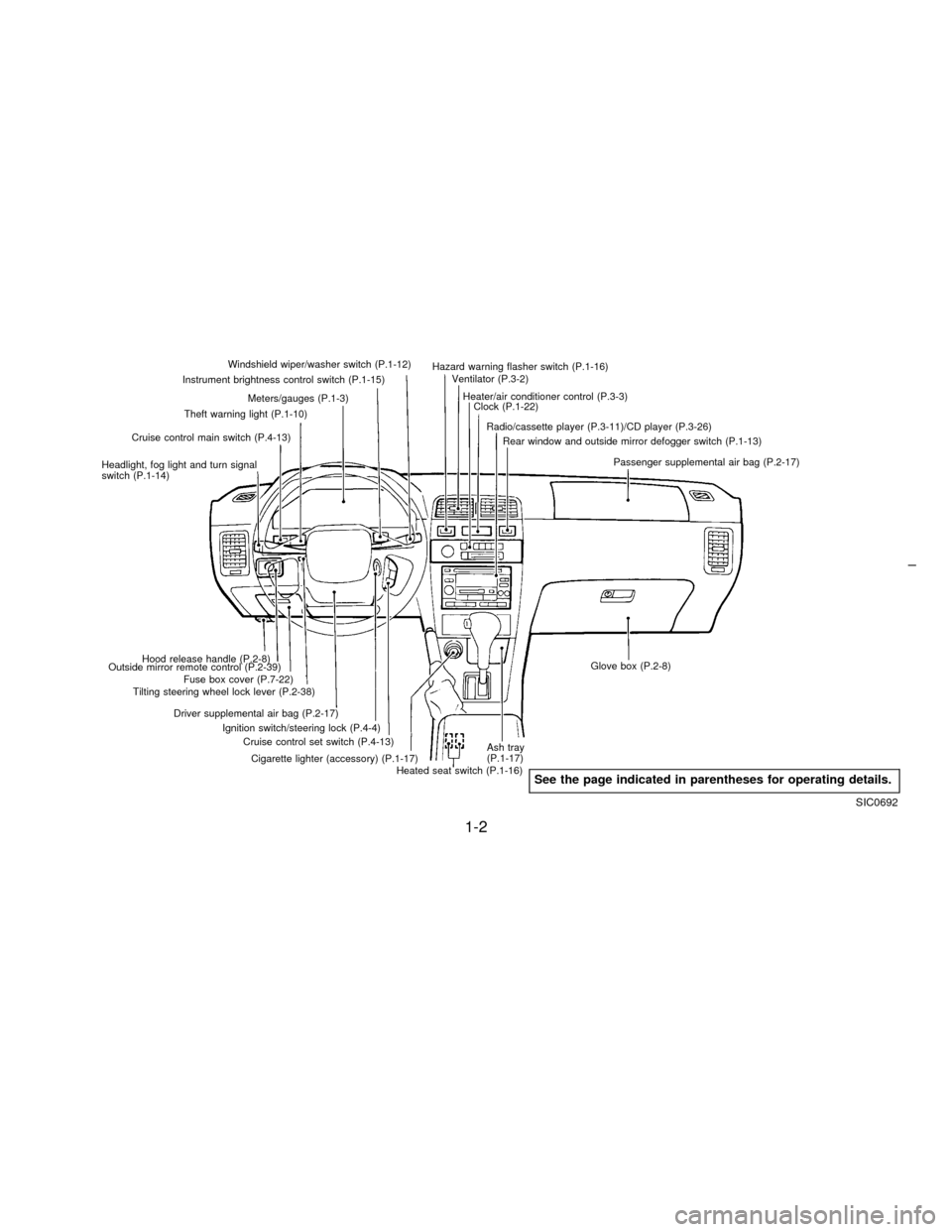
Windshield wiper/washer switch (P.1-12)
Instrument brightness control switch (P.1-15)
Meters/gauges (P.1-3)
Theft warning light (P.1-10)
Cruise control main switch (P.4-13)
Headlight, fog light and turn signal
switch (P.1-14)
Hood release handle (P.2-8)
Outside mirror remote control (P.2-39)
Fuse box cover (P.7-22)
Tilting steering wheel lock lever (P.2-38)
Driver supplemental air bag (P.2-17)
Ignition switch/steering lock (P.4-4)
Cruise control set switch (P.4-13)
Cigarette lighter (accessory) (P.1-17)Hazard warning flasher switch (P.1-16)
Ventilator (P.3-2)
Heater/air conditioner control (P.3-3)
Clock (P.1-22)
Radio/cassette player (P.3-11)/CD player (P.3-26)
Rear window and outside mirror defogger switch (P.1-13)
Passenger supplemental air bag (P.2-17)
Glove box (P.2-8)
Ash tray
(P.1-17)
Heated seat switch (P.1-16)
SIC0692
See the page indicated in parentheses for operating details.
1-2
Z01.2.1/A32-DX
Page 13 of 215
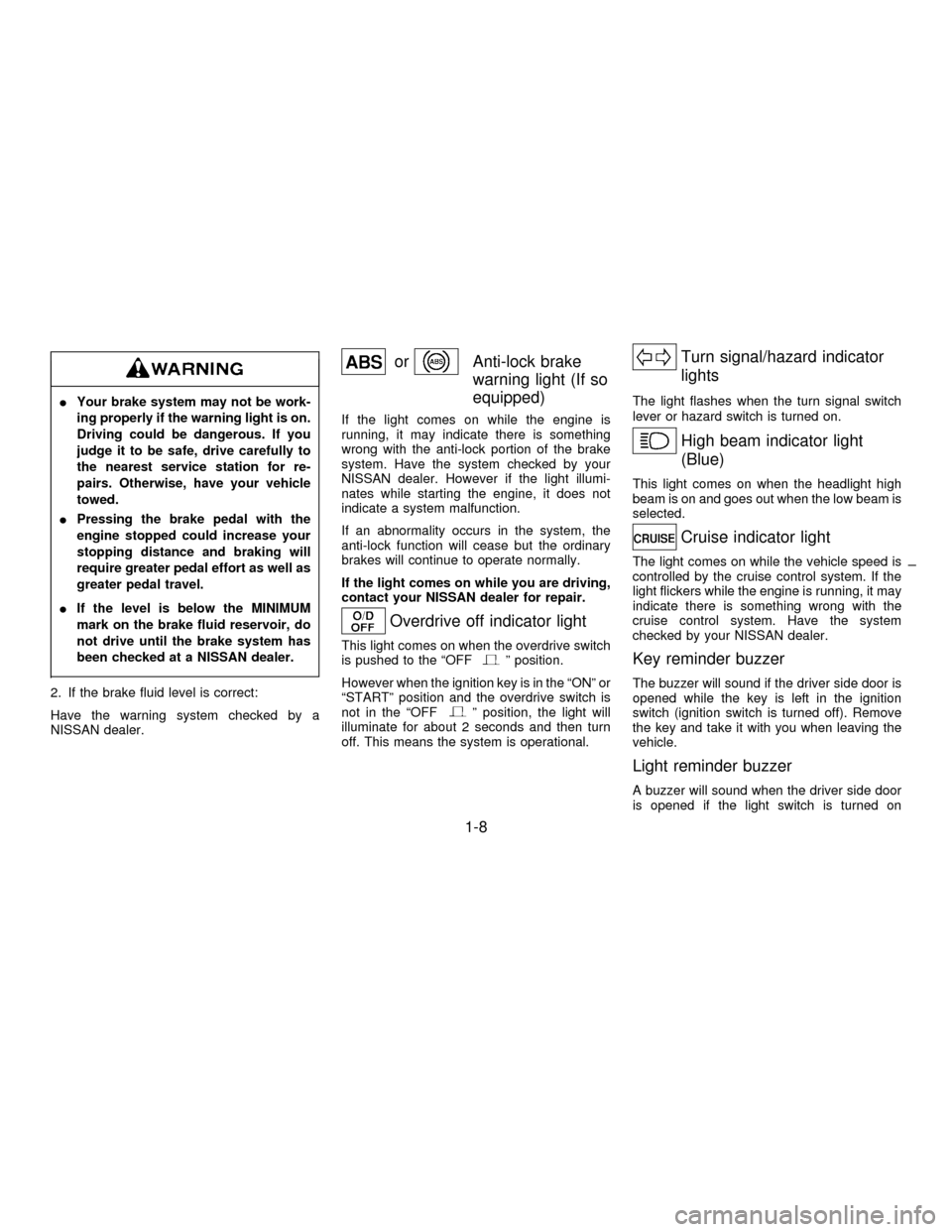
IYour brake system may not be work-
ing properly if the warning light is on.
Driving could be dangerous. If you
judge it to be safe, drive carefully to
the nearest service station for re-
pairs. Otherwise, have your vehicle
towed.
IPressing the brake pedal with the
engine stopped could increase your
stopping distance and braking will
require greater pedal effort as well as
greater pedal travel.
IIf the level is below the MINIMUM
mark on the brake fluid reservoir, do
not drive until the brake system has
been checked at a NISSAN dealer.
2. If the brake fluid level is correct:
Have the warning system checked by a
NISSAN dealer.
orAnti-lock brake
warning light (If so
equipped)
If the light comes on while the engine is
running, it may indicate there is something
wrong with the anti-lock portion of the brake
system. Have the system checked by your
NISSAN dealer. However if the light illumi-
nates while starting the engine, it does not
indicate a system malfunction.
If an abnormality occurs in the system, the
anti-lock function will cease but the ordinary
brakes will continue to operate normally.
If the light comes on while you are driving,
contact your NISSAN dealer for repair.
Overdrive off indicator light
This light comes on when the overdrive switch
is pushed to the ªOFFº position.
However when the ignition key is in the ªONº or
ªSTARTº position and the overdrive switch is
not in the ªOFF
º position, the light will
illuminate for about 2 seconds and then turn
off. This means the system is operational.
Turn signal/hazard indicator
lights
The light flashes when the turn signal switch
lever or hazard switch is turned on.
High beam indicator light
(Blue)
This light comes on when the headlight high
beam is on and goes out when the low beam is
selected.
Cruise indicator light
The light comes on while the vehicle speed is
controlled by the cruise control system. If the
light flickers while the engine is running, it may
indicate there is something wrong with the
cruise control system. Have the system
checked by your NISSAN dealer.
Key reminder buzzer
The buzzer will sound if the driver side door is
opened while the key is left in the ignition
switch (ignition switch is turned off). Remove
the key and take it with you when leaving the
vehicle.
Light reminder buzzer
A buzzer will sound when the driver side door
is opened if the light switch is turned on
1-8
Z01.2.1/A32-DX
Page 14 of 215
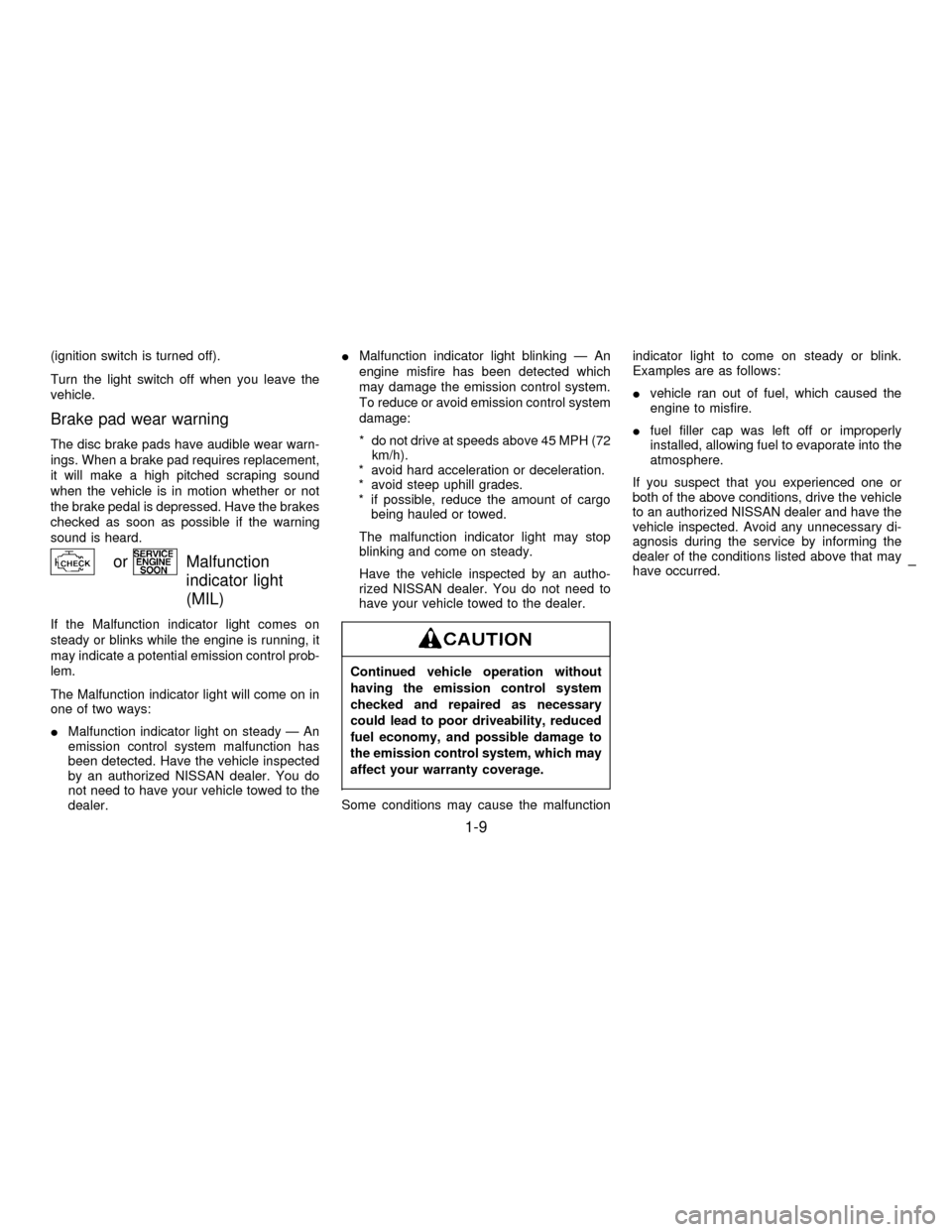
(ignition switch is turned off).
Turn the light switch off when you leave the
vehicle.
Brake pad wear warning
The disc brake pads have audible wear warn-
ings. When a brake pad requires replacement,
it will make a high pitched scraping sound
when the vehicle is in motion whether or not
the brake pedal is depressed. Have the brakes
checked as soon as possible if the warning
sound is heard.
orMalfunction
indicator light
(MIL)
If the Malfunction indicator light comes on
steady or blinks while the engine is running, it
may indicate a potential emission control prob-
lem.
The Malfunction indicator light will come on in
one of two ways:
IMalfunction indicator light on steady Ð An
emission control system malfunction has
been detected. Have the vehicle inspected
by an authorized NISSAN dealer. You do
not need to have your vehicle towed to the
dealer.IMalfunction indicator light blinking Ð An
engine misfire has been detected which
may damage the emission control system.
To reduce or avoid emission control system
damage:
* do not drive at speeds above 45 MPH (72
km/h).
* avoid hard acceleration or deceleration.
* avoid steep uphill grades.
* if possible, reduce the amount of cargo
being hauled or towed.
The malfunction indicator light may stop
blinking and come on steady.
Have the vehicle inspected by an autho-
rized NISSAN dealer. You do not need to
have your vehicle towed to the dealer.
Continued vehicle operation without
having the emission control system
checked and repaired as necessary
could lead to poor driveability, reduced
fuel economy, and possible damage to
the emission control system, which may
affect your warranty coverage.
Some conditions may cause the malfunctionindicator light to come on steady or blink.
Examples are as follows:
Ivehicle ran out of fuel, which caused the
engine to misfire.
Ifuel filler cap was left off or improperly
installed, allowing fuel to evaporate into the
atmosphere.
If you suspect that you experienced one or
both of the above conditions, drive the vehicle
to an authorized NISSAN dealer and have the
vehicle inspected. Avoid any unnecessary di-
agnosis during the service by informing the
dealer of the conditions listed above that may
have occurred.
1-9
Z01.2.1/A32-DX
Page 34 of 215
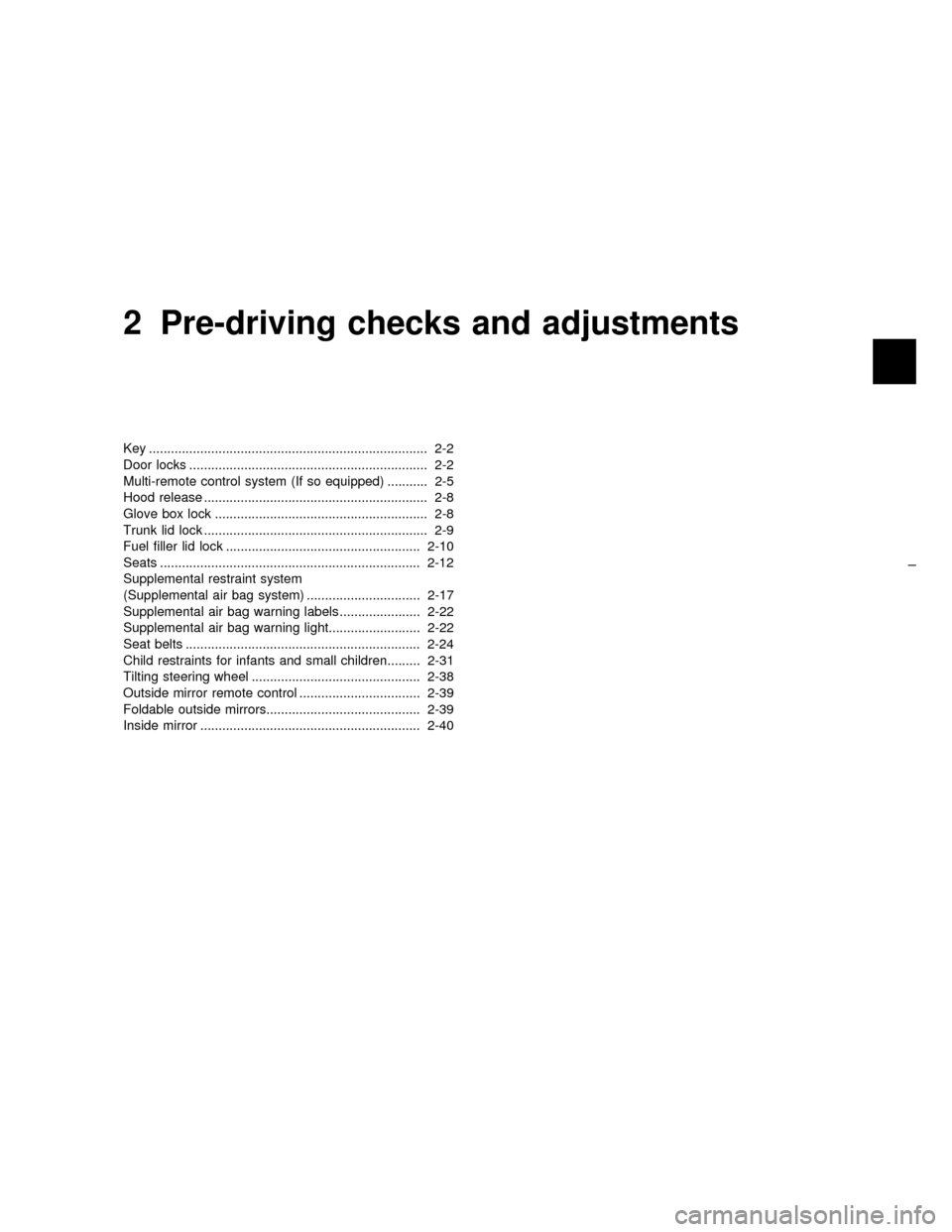
2 Pre-driving checks and adjustments
Key ............................................................................ 2-2
Door locks ................................................................. 2-2
Multi-remote control system (If so equipped) ........... 2-5
Hood release ............................................................. 2-8
Glove box lock .......................................................... 2-8
Trunk lid lock ............................................................. 2-9
Fuel filler lid lock ..................................................... 2-10
Seats ....................................................................... 2-12
Supplemental restraint system
(Supplemental air bag system) ............................... 2-17
Supplemental air bag warning labels ...................... 2-22
Supplemental air bag warning light......................... 2-22
Seat belts ................................................................ 2-24
Child restraints for infants and small children......... 2-31
Tilting steering wheel .............................................. 2-38
Outside mirror remote control ................................. 2-39
Foldable outside mirrors.......................................... 2-39
Inside mirror ............................................................ 2-40
Z01.2.1/A32-DX
Page 76 of 215
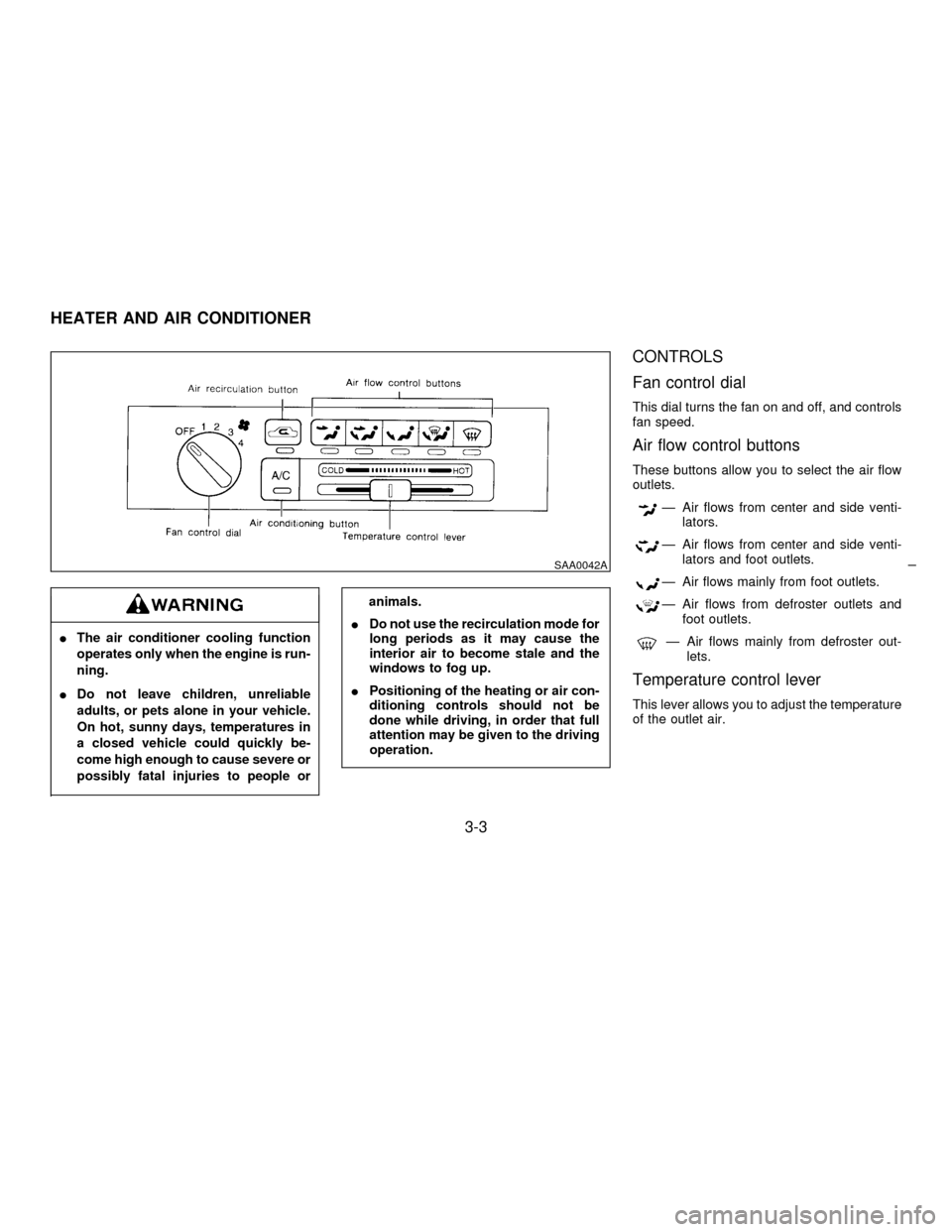
IThe air conditioner cooling function
operates only when the engine is run-
ning.
IDo not leave children, unreliable
adults, or pets alone in your vehicle.
On hot, sunny days, temperatures in
a closed vehicle could quickly be-
come high enough to cause severe or
possibly fatal injuries to people or
animals.
IDo not use the recirculation mode for
long periods as it may cause the
interior air to become stale and the
windows to fog up.
IPositioning of the heating or air con-
ditioning controls should not be
done while driving, in order that full
attention may be given to the driving
operation.
CONTROLS
Fan control dial
This dial turns the fan on and off, and controls
fan speed.
Air flow control buttons
These buttons allow you to select the air flow
outlets.
Ð Air flows from center and side venti-
lators.
Ð Air flows from center and side venti-
lators and foot outlets.
Ð Air flows mainly from foot outlets.
Ð Air flows from defroster outlets and
foot outlets.
Ð Air flows mainly from defroster out-
lets.
Temperature control lever
This lever allows you to adjust the temperature
of the outlet air.
SAA0042A
HEATER AND AIR CONDITIONER
3-3
Z01.2.1/A32-DX
Page 77 of 215
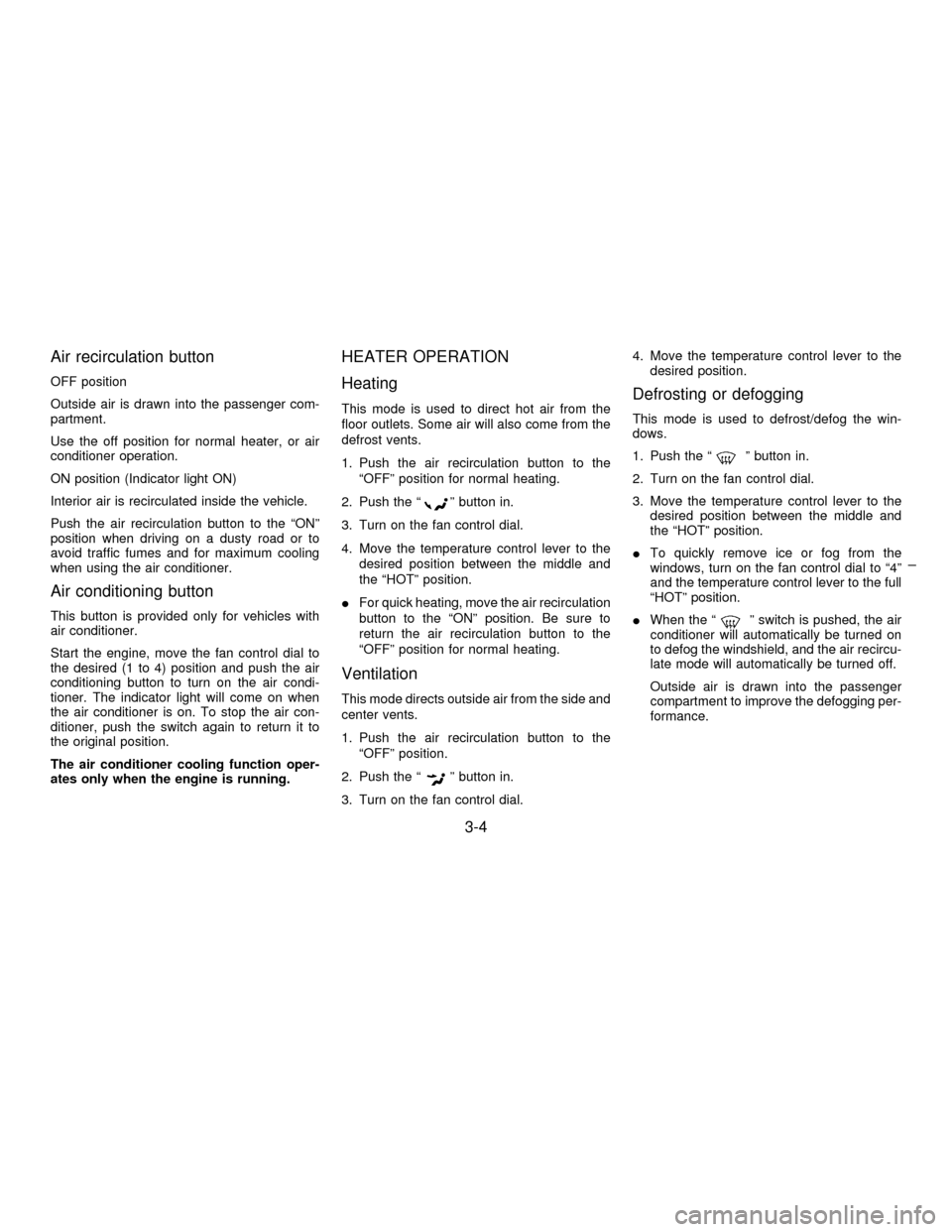
Air recirculation button
OFF position
Outside air is drawn into the passenger com-
partment.
Use the off position for normal heater, or air
conditioner operation.
ON position (Indicator light ON)
Interior air is recirculated inside the vehicle.
Push the air recirculation button to the ªONº
position when driving on a dusty road or to
avoid traffic fumes and for maximum cooling
when using the air conditioner.
Air conditioning button
This button is provided only for vehicles with
air conditioner.
Start the engine, move the fan control dial to
the desired (1 to 4) position and push the air
conditioning button to turn on the air condi-
tioner. The indicator light will come on when
the air conditioner is on. To stop the air con-
ditioner, push the switch again to return it to
the original position.
The air conditioner cooling function oper-
ates only when the engine is running.
HEATER OPERATION
Heating
This mode is used to direct hot air from the
floor outlets. Some air will also come from the
defrost vents.
1. Push the air recirculation button to the
ªOFFº position for normal heating.
2. Push the ª
º button in.
3. Turn on the fan control dial.
4. Move the temperature control lever to the
desired position between the middle and
the ªHOTº position.
IFor quick heating, move the air recirculation
button to the ªONº position. Be sure to
return the air recirculation button to the
ªOFFº position for normal heating.
Ventilation
This mode directs outside air from the side and
center vents.
1. Push the air recirculation button to the
ªOFFº position.
2. Push the ª
º button in.
3. Turn on the fan control dial.4. Move the temperature control lever to the
desired position.
Defrosting or defogging
This mode is used to defrost/defog the win-
dows.
1. Push the ª
º button in.
2. Turn on the fan control dial.
3. Move the temperature control lever to the
desired position between the middle and
the ªHOTº position.
ITo quickly remove ice or fog from the
windows, turn on the fan control dial to ª4º
and the temperature control lever to the full
ªHOTº position.
IWhen the ª
º switch is pushed, the air
conditioner will automatically be turned on
to defog the windshield, and the air recircu-
late mode will automatically be turned off.
Outside air is drawn into the passenger
compartment to improve the defogging per-
formance.
3-4
Z01.2.1/A32-DX
Page 78 of 215
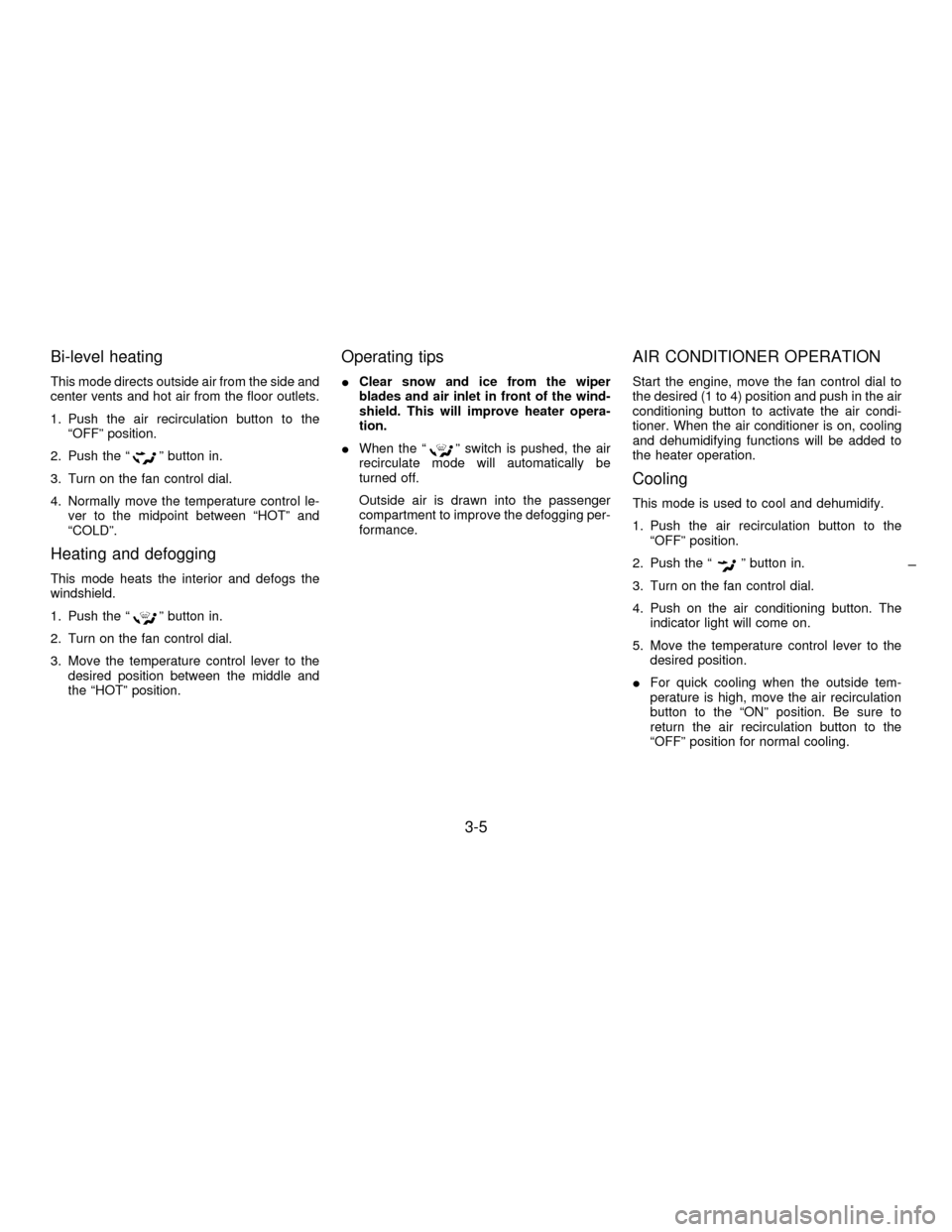
Bi-level heating
This mode directs outside air from the side and
center vents and hot air from the floor outlets.
1. Push the air recirculation button to the
ªOFFº position.
2. Push the ª
º button in.
3. Turn on the fan control dial.
4. Normally move the temperature control le-
ver to the midpoint between ªHOTº and
ªCOLDº.
Heating and defogging
This mode heats the interior and defogs the
windshield.
1. Push the ª
º button in.
2. Turn on the fan control dial.
3. Move the temperature control lever to the
desired position between the middle and
the ªHOTº position.
Operating tips
IClear snow and ice from the wiper
blades and air inlet in front of the wind-
shield. This will improve heater opera-
tion.
IWhen the ª
º switch is pushed, the air
recirculate mode will automatically be
turned off.
Outside air is drawn into the passenger
compartment to improve the defogging per-
formance.
AIR CONDITIONER OPERATION
Start the engine, move the fan control dial to
the desired (1 to 4) position and push in the air
conditioning button to activate the air condi-
tioner. When the air conditioner is on, cooling
and dehumidifying functions will be added to
the heater operation.
Cooling
This mode is used to cool and dehumidify.
1. Push the air recirculation button to the
ªOFFº position.
2. Push the ª
º button in.
3. Turn on the fan control dial.
4. Push on the air conditioning button. The
indicator light will come on.
5. Move the temperature control lever to the
desired position.
IFor quick cooling when the outside tem-
perature is high, move the air recirculation
button to the ªONº position. Be sure to
return the air recirculation button to the
ªOFFº position for normal cooling.
3-5
Z01.2.1/A32-DX