Page 27 of 215
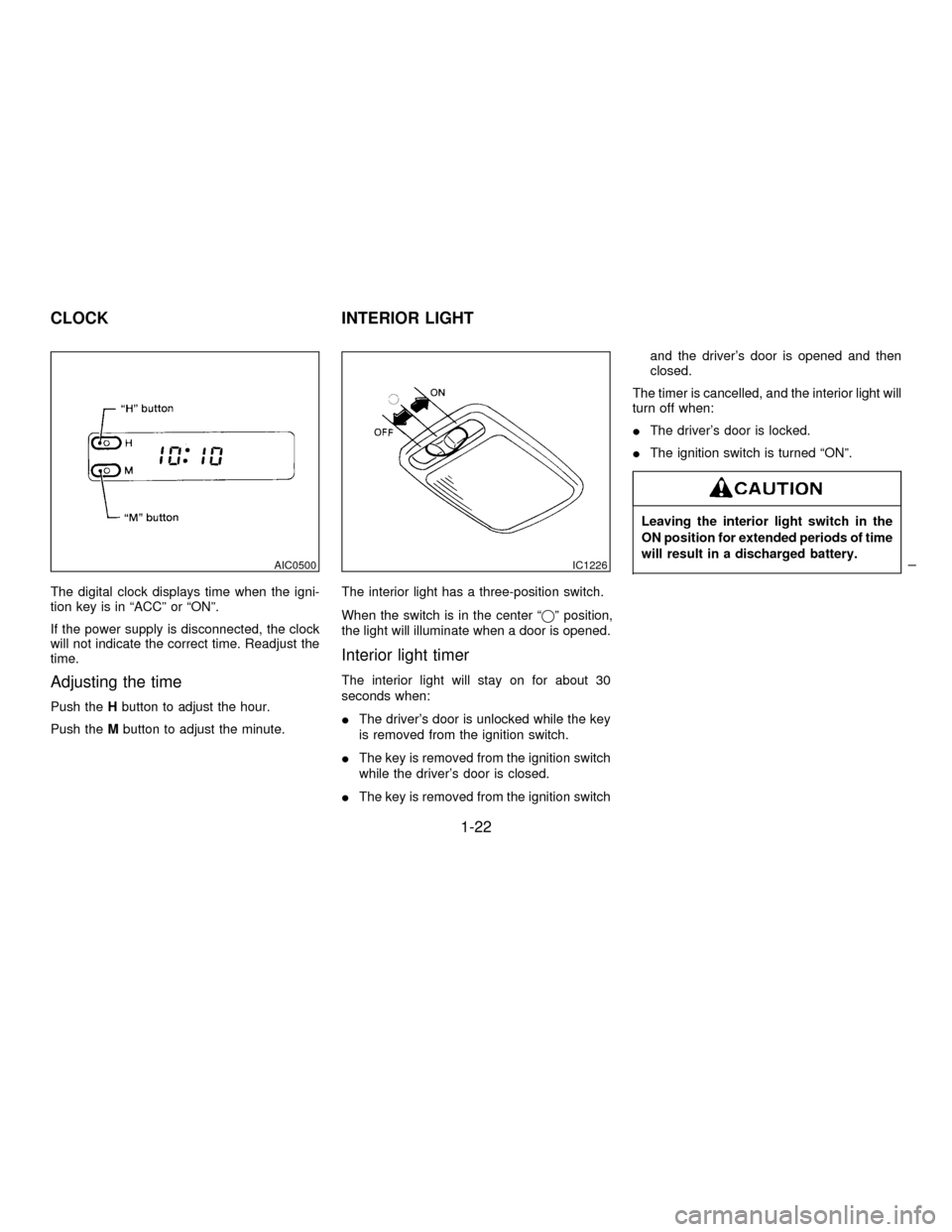
The digital clock displays time when the igni-
tion key is in ªACCº or ªONº.
If the power supply is disconnected, the clock
will not indicate the correct time. Readjust the
time.
Adjusting the time
Push theHbutton to adjust the hour.
Push theMbutton to adjust the minute.The interior light has a three-position switch.
When the switch is in the center ªqº position,
the light will illuminate when a door is opened.
Interior light timer
The interior light will stay on for about 30
seconds when:
IThe driver's door is unlocked while the key
is removed from the ignition switch.
IThe key is removed from the ignition switch
while the driver's door is closed.
IThe key is removed from the ignition switchand the driver's door is opened and then
closed.
The timer is cancelled, and the interior light will
turn off when:
IThe driver's door is locked.
IThe ignition switch is turned ªONº.
Leaving the interior light switch in the
ON position for extended periods of time
will result in a discharged battery.
AIC0500IC1226
CLOCK INTERIOR LIGHT
1-22
Z01.2.1/A32-DX
Page 55 of 215
Warning labels about the supplemental air bag
system are placed in the vehicle.The supplemental air bag light, displaying ªAIR
BAGº in the instrument panel, monitors the
circuits of the supplemental air bag. The cir-
cuits monitored by the supplemental air bag
light are the diagnosis sensor unit, supplemen-
tal air bag modules and all related wiring.
When the ignition key is in the ªONº or
ªSTARTº position, the supplemental air bag
light will illuminate for about 7 seconds and
then turn off. This means the system is opera-
tional.
SPA0104ASPA0105
SUPPLEMENTAL AIR BAG
WARNING LABELSSUPPLEMENTAL AIR BAG
WARNING LIGHT
2-22
Z01.2.1/A32-DX
Page 82 of 215
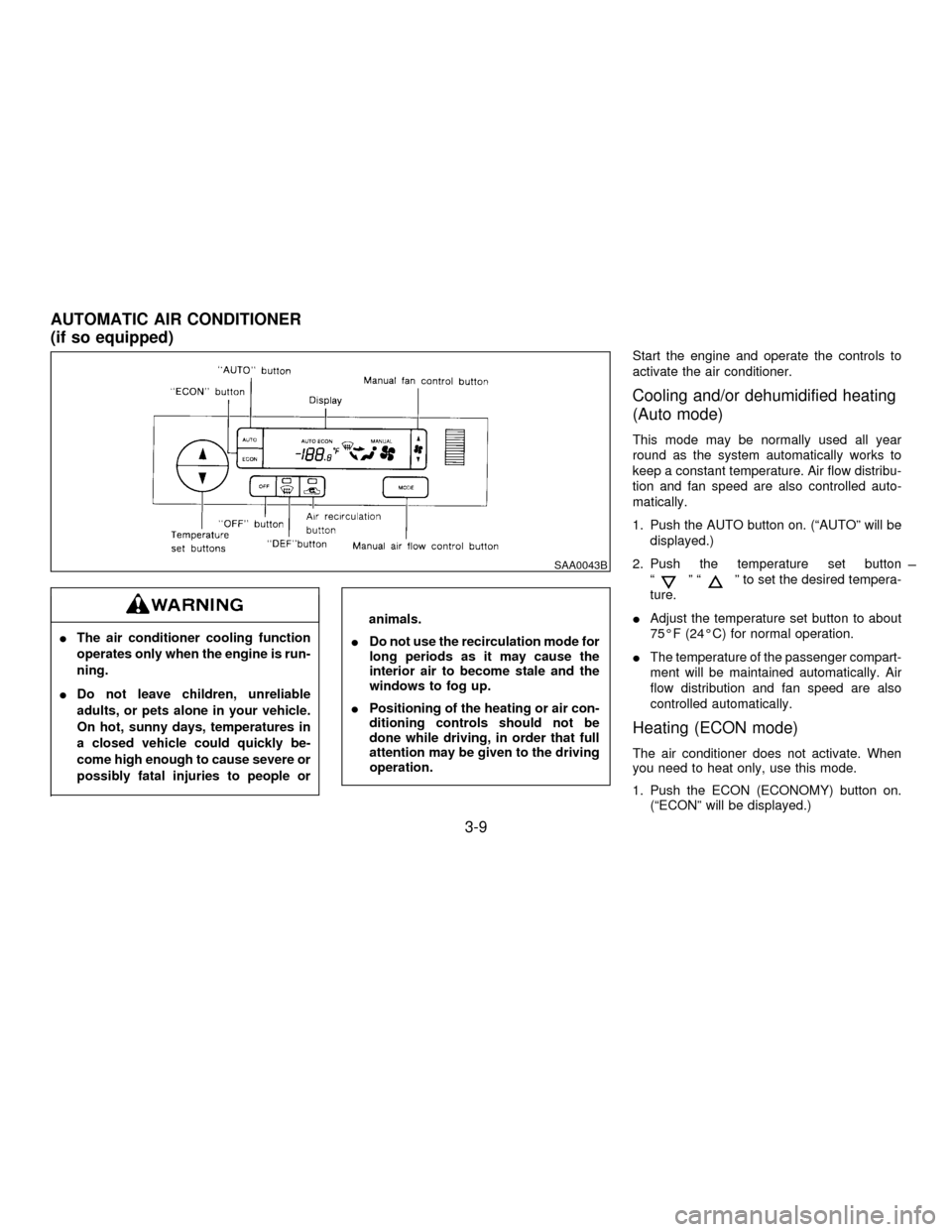
IThe air conditioner cooling function
operates only when the engine is run-
ning.
IDo not leave children, unreliable
adults, or pets alone in your vehicle.
On hot, sunny days, temperatures in
a closed vehicle could quickly be-
come high enough to cause severe or
possibly fatal injuries to people or
animals.
IDo not use the recirculation mode for
long periods as it may cause the
interior air to become stale and the
windows to fog up.
IPositioning of the heating or air con-
ditioning controls should not be
done while driving, in order that full
attention may be given to the driving
operation.
Start the engine and operate the controls to
activate the air conditioner.
Cooling and/or dehumidified heating
(Auto mode)
This mode may be normally used all year
round as the system automatically works to
keep a constant temperature. Air flow distribu-
tion and fan speed are also controlled auto-
matically.
1. Push the AUTO button on. (ªAUTOº will be
displayed.)
2. Push the temperature set button
ª
ºªº to set the desired tempera-
ture.
IAdjust the temperature set button to about
75ÉF (24ÉC) for normal operation.
IThe temperature of the passenger compart-
ment will be maintained automatically. Air
flow distribution and fan speed are also
controlled automatically.
Heating (ECON mode)
The air conditioner does not activate. When
you need to heat only, use this mode.
1. Push the ECON (ECONOMY) button on.
(ªECONº will be displayed.)
SAA0043B
AUTOMATIC AIR CONDITIONER
(if so equipped)
3-9
Z01.2.1/A32-DX
Page 91 of 215
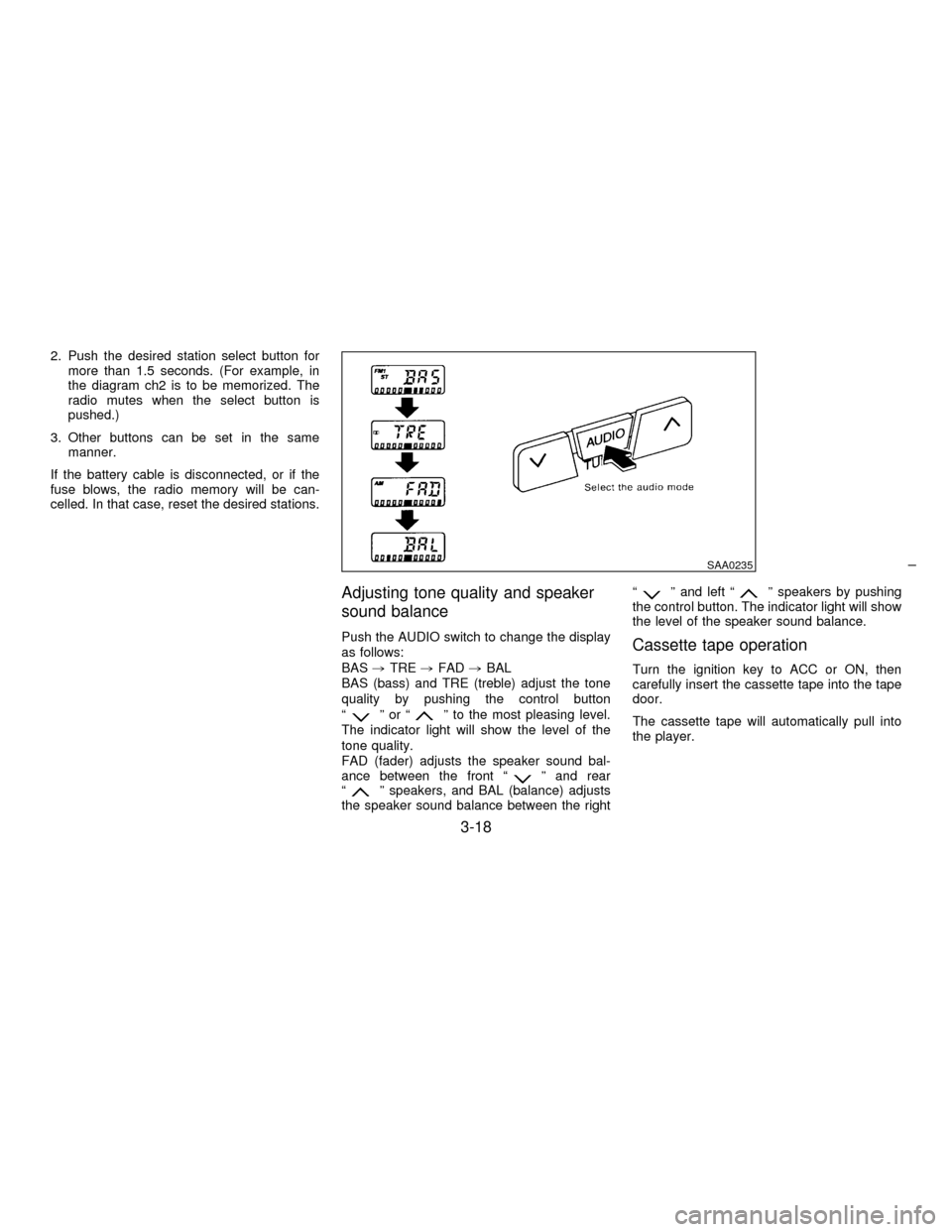
2. Push the desired station select button for
more than 1.5 seconds. (For example, in
the diagram ch2 is to be memorized. The
radio mutes when the select button is
pushed.)
3. Other buttons can be set in the same
manner.
If the battery cable is disconnected, or if the
fuse blows, the radio memory will be can-
celled. In that case, reset the desired stations.
Adjusting tone quality and speaker
sound balance
Push the AUDIO switch to change the display
as follows:
BAS,TRE,FAD,BAL
BAS (bass) and TRE (treble) adjust the tone
quality by pushing the control button
ª
ºorªº to the most pleasing level.
The indicator light will show the level of the
tone quality.
FAD (fader) adjusts the speaker sound bal-
ance between the front ª
º and rear
ªº speakers, and BAL (balance) adjusts
the speaker sound balance between the rightª
º and left ªº speakers by pushing
the control button. The indicator light will show
the level of the speaker sound balance.
Cassette tape operation
Turn the ignition key to ACC or ON, then
carefully insert the cassette tape into the tape
door.
The cassette tape will automatically pull into
the player.
SAA0235
3-18
Z01.2.1/A32-DX
Page 99 of 215
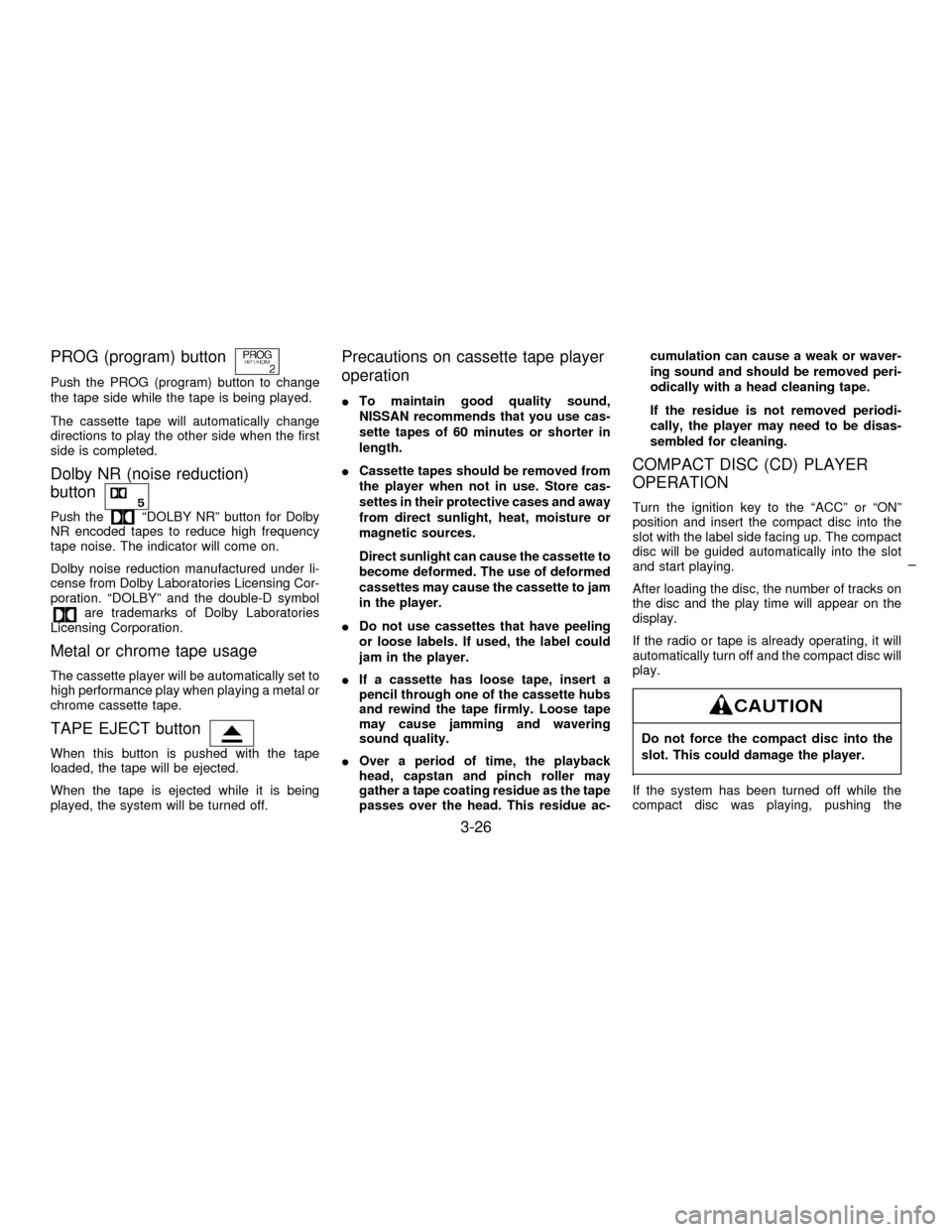
PROG (program) button
Push the PROG (program) button to change
the tape side while the tape is being played.
The cassette tape will automatically change
directions to play the other side when the first
side is completed.
Dolby NR (noise reduction)
button
Push theªDOLBY NRº button for Dolby
NR encoded tapes to reduce high frequency
tape noise. The indicator will come on.
Dolby noise reduction manufactured under li-
cense from Dolby Laboratories Licensing Cor-
poration. ªDOLBYº and the double-D symbol
are trademarks of Dolby Laboratories
Licensing Corporation.
Metal or chrome tape usage
The cassette player will be automatically set to
high performance play when playing a metal or
chrome cassette tape.
TAPE EJECT button
When this button is pushed with the tape
loaded, the tape will be ejected.
When the tape is ejected while it is being
played, the system will be turned off.
Precautions on cassette tape player
operation
ITo maintain good quality sound,
NISSAN recommends that you use cas-
sette tapes of 60 minutes or shorter in
length.
ICassette tapes should be removed from
the player when not in use. Store cas-
settes in their protective cases and away
from direct sunlight, heat, moisture or
magnetic sources.
Direct sunlight can cause the cassette to
become deformed. The use of deformed
cassettes may cause the cassette to jam
in the player.
IDo not use cassettes that have peeling
or loose labels. If used, the label could
jam in the player.
IIf a cassette has loose tape, insert a
pencil through one of the cassette hubs
and rewind the tape firmly. Loose tape
may cause jamming and wavering
sound quality.
IOver a period of time, the playback
head, capstan and pinch roller may
gather a tape coating residue as the tape
passes over the head. This residue ac-cumulation can cause a weak or waver-
ing sound and should be removed peri-
odically with a head cleaning tape.
If the residue is not removed periodi-
cally, the player may need to be disas-
sembled for cleaning.
COMPACT DISC (CD) PLAYER
OPERATION
Turn the ignition key to the ªACCº or ªONº
position and insert the compact disc into the
slot with the label side facing up. The compact
disc will be guided automatically into the slot
and start playing.
After loading the disc, the number of tracks on
the disc and the play time will appear on the
display.
If the radio or tape is already operating, it will
automatically turn off and the compact disc will
play.
Do not force the compact disc into the
slot. This could damage the player.
If the system has been turned off while the
compact disc was playing, pushing the
3-26
Z01.2.1/A32-DX