1997 MERCEDES-BENZ ML500 sat nav
[x] Cancel search: sat navPage 1501 of 4133
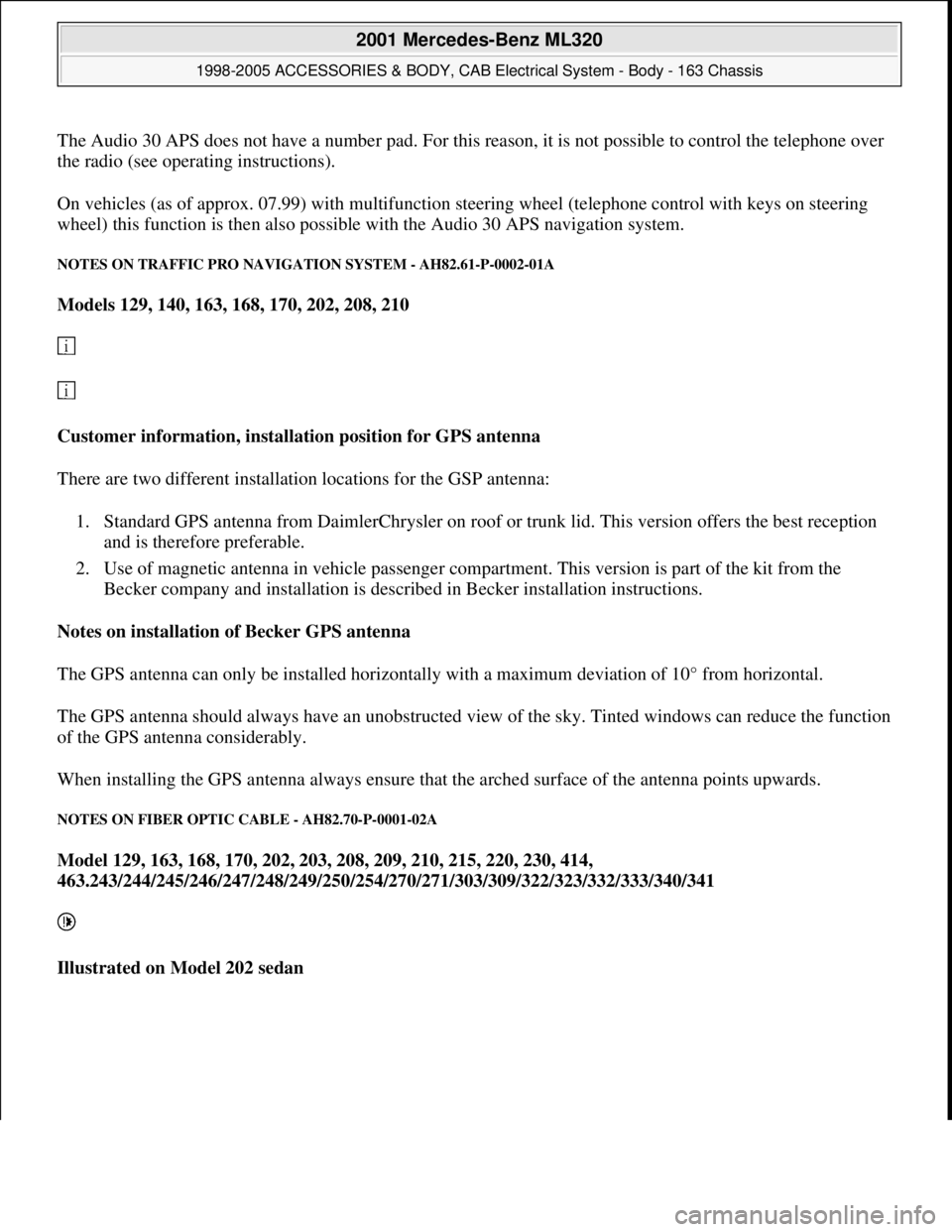
The Audio 30 APS does not have a number pad. For this reason, it is not possible to control the telephone over
the radio (see operating instructions).
On vehicles (as of approx. 07.99) with multifunction steering wheel (telephone control with keys on steering
wheel) this function is then also possible with the Audio 30 APS navigation system.
NOTES ON TRAFFIC PRO NAVIGATION SYSTEM - AH82.61-P-0002-01A
Models 129, 140, 163, 168, 170, 202, 208, 210
Customer information, installation position for GPS antenna
There are two different installation locations for the GSP antenna:
1. Standard GPS antenna from DaimlerChrysler on roof or trunk lid. This version offers the best reception
and is therefore preferable.
2. Use of magnetic antenna in vehicle passenger compartment. This version is part of the kit from the
Becker company and installation is described in Becker installation instructions.
Notes on installation of Becker GPS antenna
The GPS antenna can only be installed horizontally with a maximum deviation of 10° from horizontal.
The GPS antenna should always have an unobstructed view of the sky. Tinted windows can reduce the function
of the GPS antenna considerably.
When installing the GPS antenna always ensure that the arched surface of the antenna points upwards.
NOTES ON FIBER OPTIC CABLE - AH82.70-P-0001-02A
Model 129, 163, 168, 170, 202, 203, 208, 209, 210, 215, 220, 230, 414,
463.243/244/245/246/247/248/249/250/254/270/271/303/309/322/323/332/333/340/341
Illustrated on Model 202 sedan
2001 Mercedes-Benz ML320
1998-2005 ACCESSORIES & BODY, CAB Electrical System - Body - 163 Chassis
me
Saturday, October 02, 2010 3:30:04 PMPage 6 © 2006 Mitchell Repair Information Company, LLC.
Page 1520 of 4133
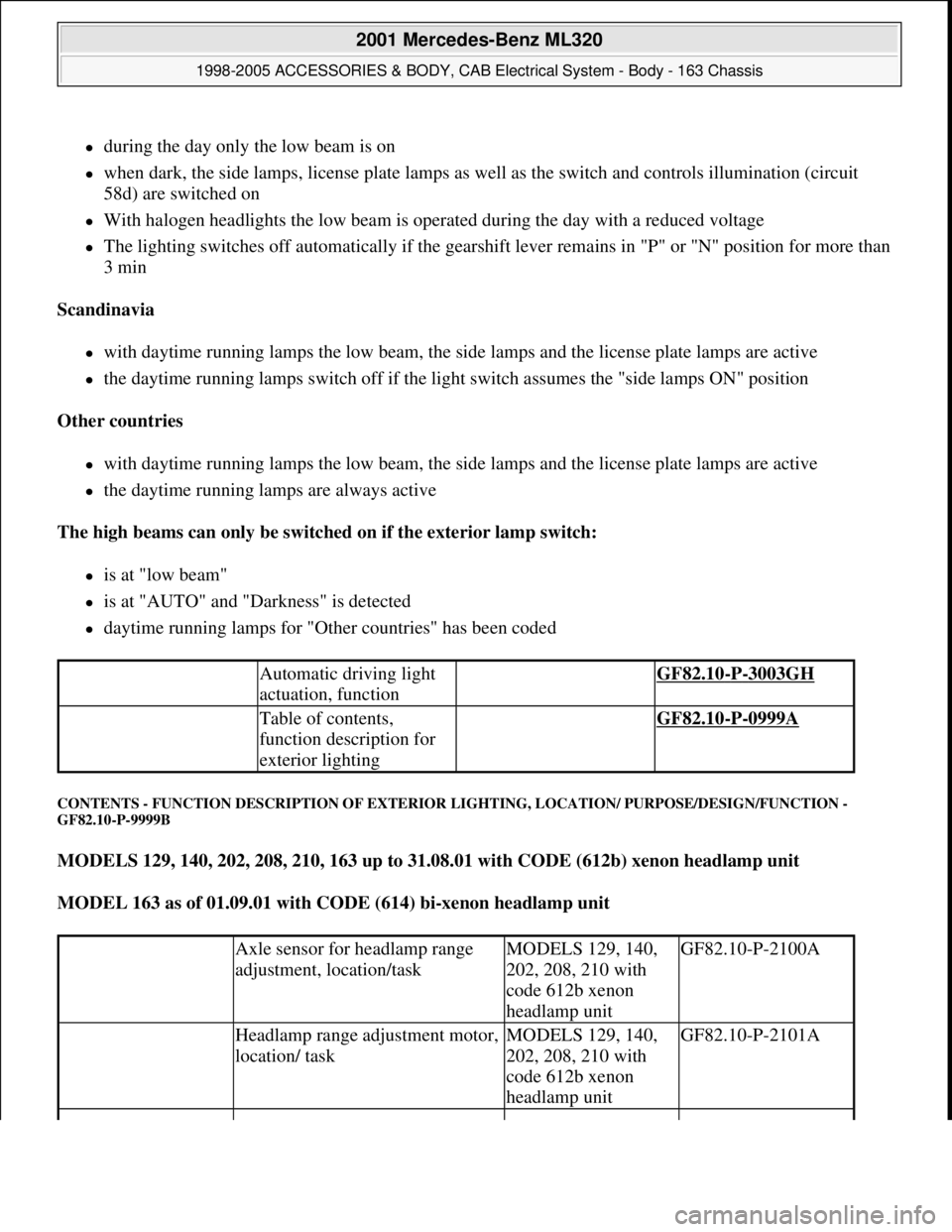
during the day only the low beam is on
when dark, the side lamps, license plate lamps as well as the switch and controls illumination (circuit
58d) are switched on
With halogen headlights the low beam is operated during the day with a reduced voltage
The lighting switches off automatically if the gearshift lever remains in "P" or "N" position for more than
3 min
Scandinavia
with daytime running lamps the low beam, the side lamps and the license plate lamps are active
the daytime running lamps switch off if the light switch assumes the "side lamps ON" position
Other countries
with daytime running lamps the low beam, the side lamps and the license plate lamps are active
the daytime running lamps are always active
The high beams can only be switched on if the exterior lamp switch:
is at "low beam"
is at "AUTO" and "Darkness" is detected
daytime running lamps for "Other countries" has been coded
CONTENTS - FUNCTION DESCRIPTION OF EXTERIOR LIGHTING, LOCATION/ PURPOSE/DESIGN/FUNCTION -
GF82.10-P-9999B
MODELS 129, 140, 202, 208, 210, 163 up to 31.08.01 with CODE (612b) xenon headlamp unit
MODEL 163 as of 01.09.01 with CODE (614) bi-xenon headlamp unit
Automatic driving light
actuation, function GF82.10-P-3003GH
Table of contents,
function description for
exterior lighting GF82.10-P-0999A
Axle sensor for headlamp range
adjustment, location/taskMODELS 129, 140,
202, 208, 210 with
code 612b xenon
headlamp unitGF82.10-P-2100A
Headlamp range adjustment motor,
location/ taskMODELS 129, 140,
202, 208, 210 with
code 612b xenon
headlamp unitGF82.10-P-2101A
2001 Mercedes-Benz ML320
1998-2005 ACCESSORIES & BODY, CAB Electrical System - Body - 163 Chassis
me
Saturday, October 02, 2010 3:30:04 PMPage 25 © 2006 Mitchell Repair Information Company, LLC.
Page 1553 of 4133
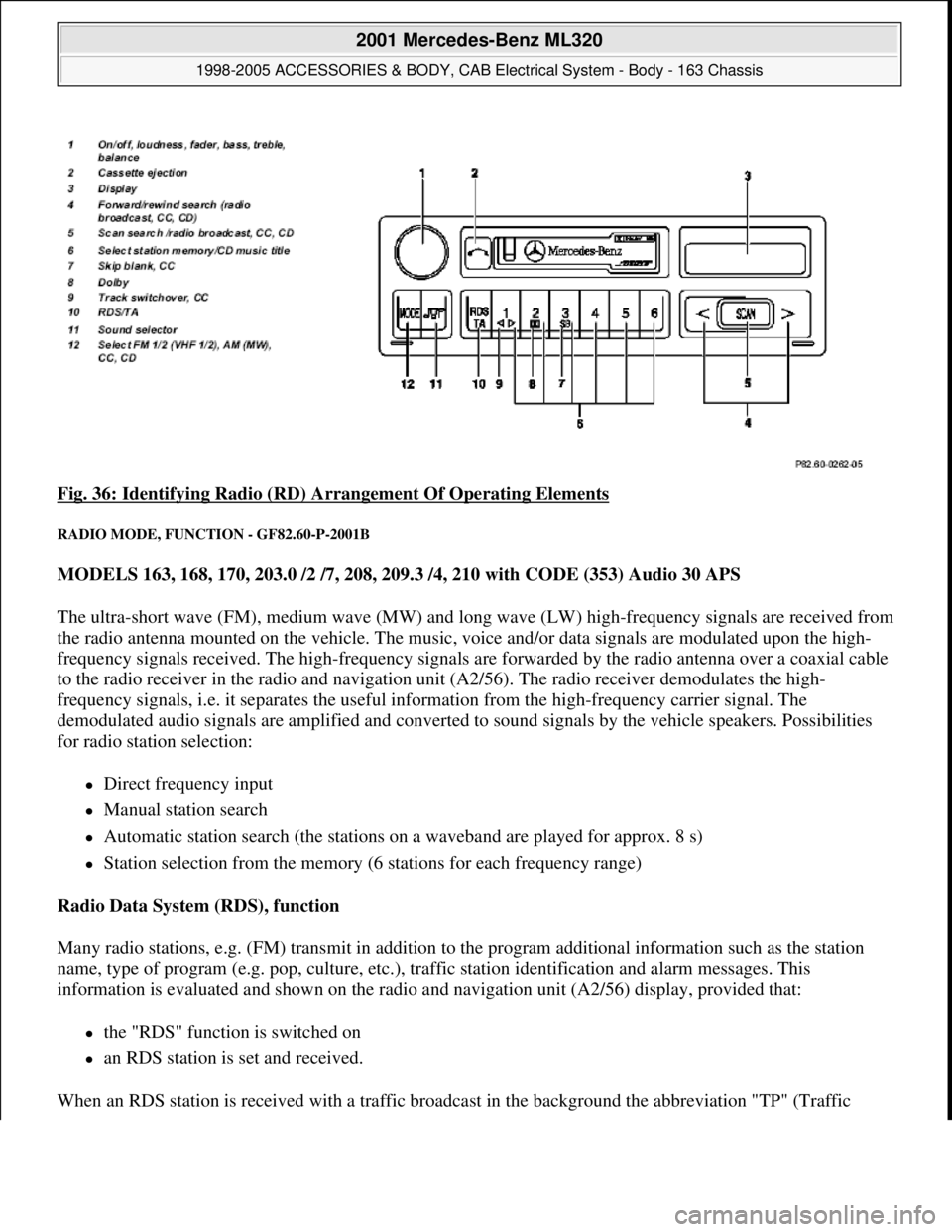
Fig. 36: Identifying Radio (RD) Arrangement Of Operating Elements
RADIO MODE, FUNCTION - GF82.60-P-2001B
MODELS 163, 168, 170, 203.0 /2 /7, 208, 209.3 /4, 210 with CODE (353) Audio 30 APS
The ultra-short wave (FM), medium wave (MW) and long wave (LW) high-frequency signals are received from
the radio antenna mounted on the vehicle. The music, voice and/or data signals are modulated upon the high-
frequency signals received. The high-frequency signals are forwarded by the radio antenna over a coaxial cable
to the radio receiver in the radio and navigation unit (A2/56). The radio receiver demodulates the high-
frequency signals, i.e. it separates the useful information from the high-frequency carrier signal. The
demodulated audio signals are amplified and converted to sound signals by the vehicle speakers. Possibilities
for radio station selection:
Direct frequency input
Manual station search
Automatic station search (the stations on a waveband are played for approx. 8 s)
Station selection from the memory (6 stations for each frequency range)
Radio Data System (RDS), function
Many radio stations, e.g. (FM) transmit in addition to the program additional information such as the station
name, type of program (e.g. pop, culture, etc.), traffic station identification and alarm messages. This
information is evaluated and shown on the radio and navigation unit (A2/56) display, provided that:
the "RDS" function is switched on
an RDS station is set and received.
When an RDS station is received with a traffic broadcast in the background the abbreviation "TP" (Traffic
2001 Mercedes-Benz ML320
1998-2005 ACCESSORIES & BODY, CAB Electrical System - Body - 163 Chassis
me
Saturday, October 02, 2010 3:30:05 PMPage 58 © 2006 Mitchell Repair Information Company, LLC.
Page 1554 of 4133
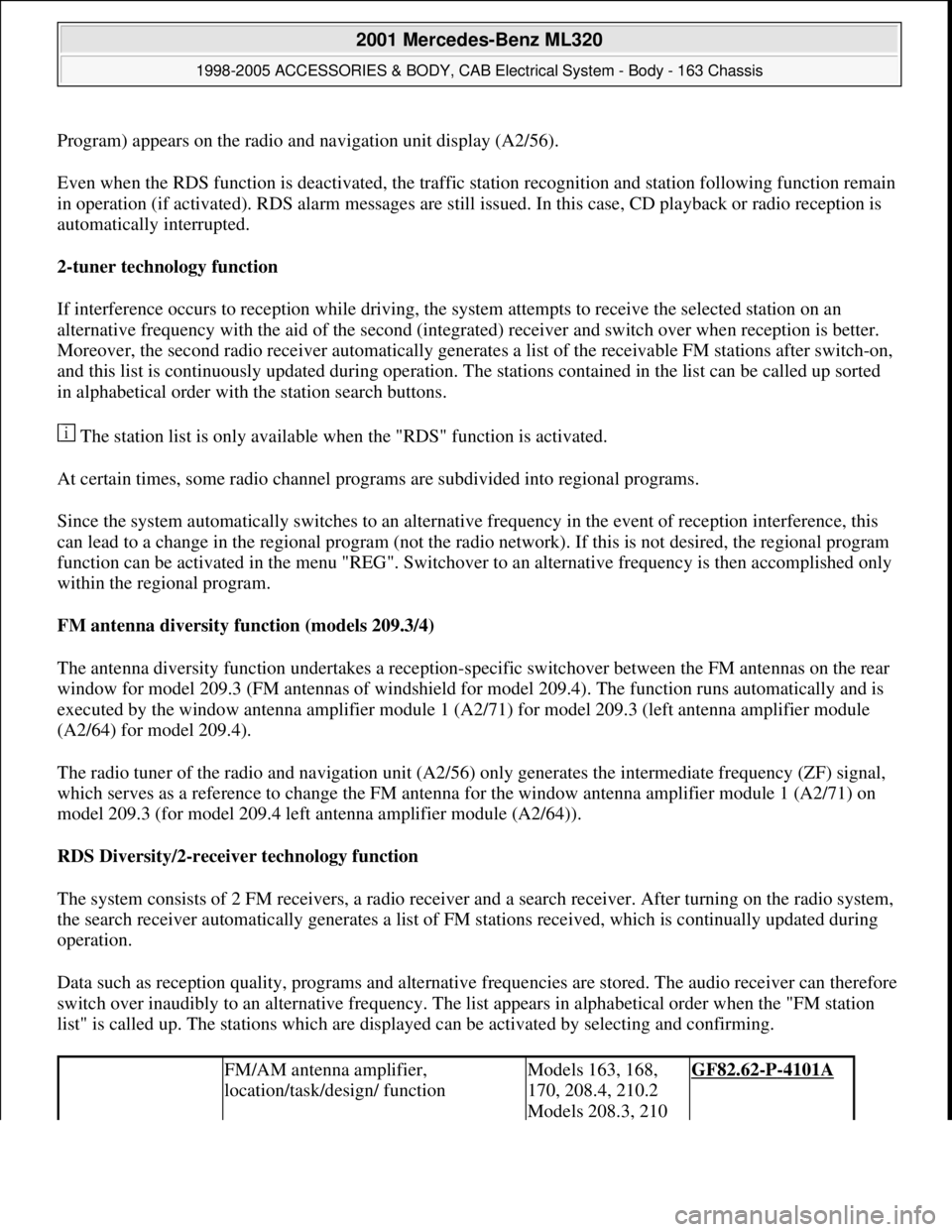
Program) appears on the radio and navigation unit display (A2/56).
Even when the RDS function is deactivated, the traffic station recognition and station following function remain
in operation (if activated). RDS alarm messages are still issued. In this case, CD playback or radio reception is
automatically interrupted.
2-tuner technology function
If interference occurs to reception while driving, the system attempts to receive the selected station on an
alternative frequency with the aid of the second (integrated) receiver and switch over when reception is better.
Moreover, the second radio receiver automatically generates a list of the receivable FM stations after switch-on,
and this list is continuously updated during operation. The stations contained in the list can be called up sorted
in alphabetical order with the station search buttons.
The station list is only available when the "RDS" function is activated.
At certain times, some radio channel programs are subdivided into regional programs.
Since the system automatically switches to an alternative frequency in the event of reception interference, this
can lead to a change in the regional program (not the radio network). If this is not desired, the regional program
function can be activated in the menu "REG". Switchover to an alternative frequency is then accomplished only
within the regional program.
FM antenna diversity function (models 209.3/4)
The antenna diversity function undertakes a reception-specific switchover between the FM antennas on the rear
window for model 209.3 (FM antennas of windshield for model 209.4). The function runs automatically and is
executed by the window antenna amplifier module 1 (A2/71) for model 209.3 (left antenna amplifier module
(A2/64) for model 209.4).
The radio tuner of the radio and navigation unit (A2/56) only generates the intermediate frequency (ZF) signal,
which serves as a reference to change the FM antenna for the window antenna amplifier module 1 (A2/71) on
model 209.3 (for model 209.4 left antenna amplifier module (A2/64)).
RDS Diversity/2-receiver technology function
The system consists of 2 FM receivers, a radio receiver and a search receiver. After turning on the radio system,
the search receiver automatically generates a list of FM stations received, which is continually updated during
operation.
Data such as reception quality, programs and alternative frequencies are stored. The audio receiver can therefore
switch over inaudibly to an alternative frequency. The list appears in alphabetical order when the "FM station
list" is called up. The stations which are displayed can be activated by selecting and confirming.
FM/AM antenna amplifier,
location/task/design/ functionModels 163, 168,
170, 208.4, 210.2
Models 208.3, 210 GF82.62-P-4101A
2001 Mercedes-Benz ML320
1998-2005 ACCESSORIES & BODY, CAB Electrical System - Body - 163 Chassis
me
Saturday, October 02, 2010 3:30:05 PMPage 59 © 2006 Mitchell Repair Information Company, LLC.
Page 1555 of 4133
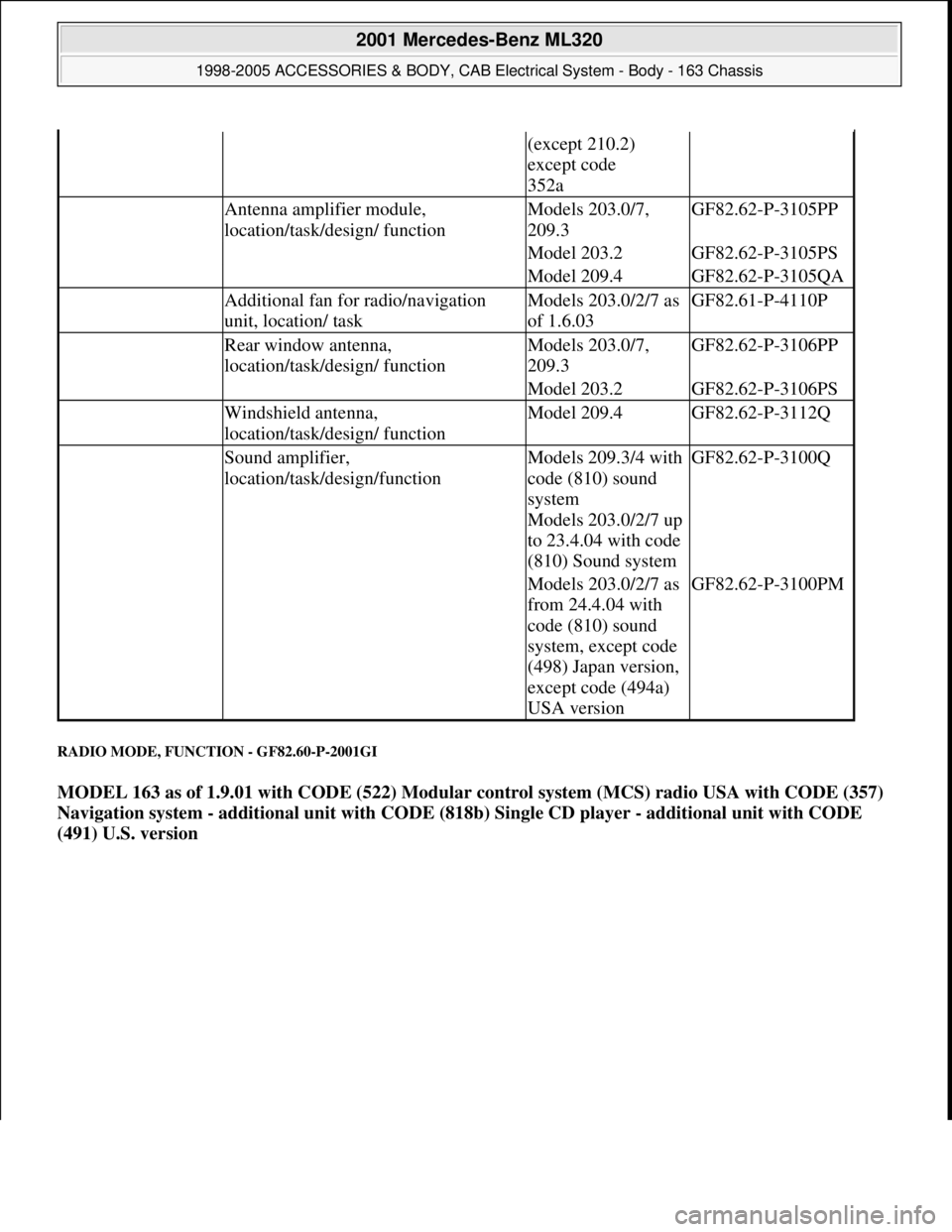
RADIO MODE, FUNCTION - GF82.60-P-2001GI
MODEL 163 as of 1.9.01 with CODE (522) Modular control system (MCS) radio USA with CODE (357)
Navigation system - additional unit with CODE (818b) Single CD player - additional unit with CODE
(491) U.S. version
(except 210.2)
except code
352a
Antenna amplifier module,
location/task/design/ functionModels 203.0/7,
209.3GF82.62-P-3105PP
Model 203.2GF82.62-P-3105PS
Model 209.4GF82.62-P-3105QA
Additional fan for radio/navigation
unit, location/ taskModels 203.0/2/7 as
of 1.6.03GF82.61-P-4110P
Rear window antenna,
location/task/design/ functionModels 203.0/7,
209.3GF82.62-P-3106PP
Model 203.2GF82.62-P-3106PS
Windshield antenna,
location/task/design/ functionModel 209.4GF82.62-P-3112Q
Sound amplifier,
location/task/design/functionModels 209.3/4 with
code (810) sound
system
Models 203.0/2/7 up
to 23.4.04 with code
(810) Sound systemGF82.62-P-3100Q
Models 203.0/2/7 as
from 24.4.04 with
code (810) sound
system, except code
(498) Japan version,
except code (494a)
USA versionGF82.62-P-3100PM
2001 Mercedes-Benz ML320
1998-2005 ACCESSORIES & BODY, CAB Electrical System - Body - 163 Chassis
me
Saturday, October 02, 2010 3:30:05 PMPage 60 © 2006 Mitchell Repair Information Company, LLC.
Page 1556 of 4133
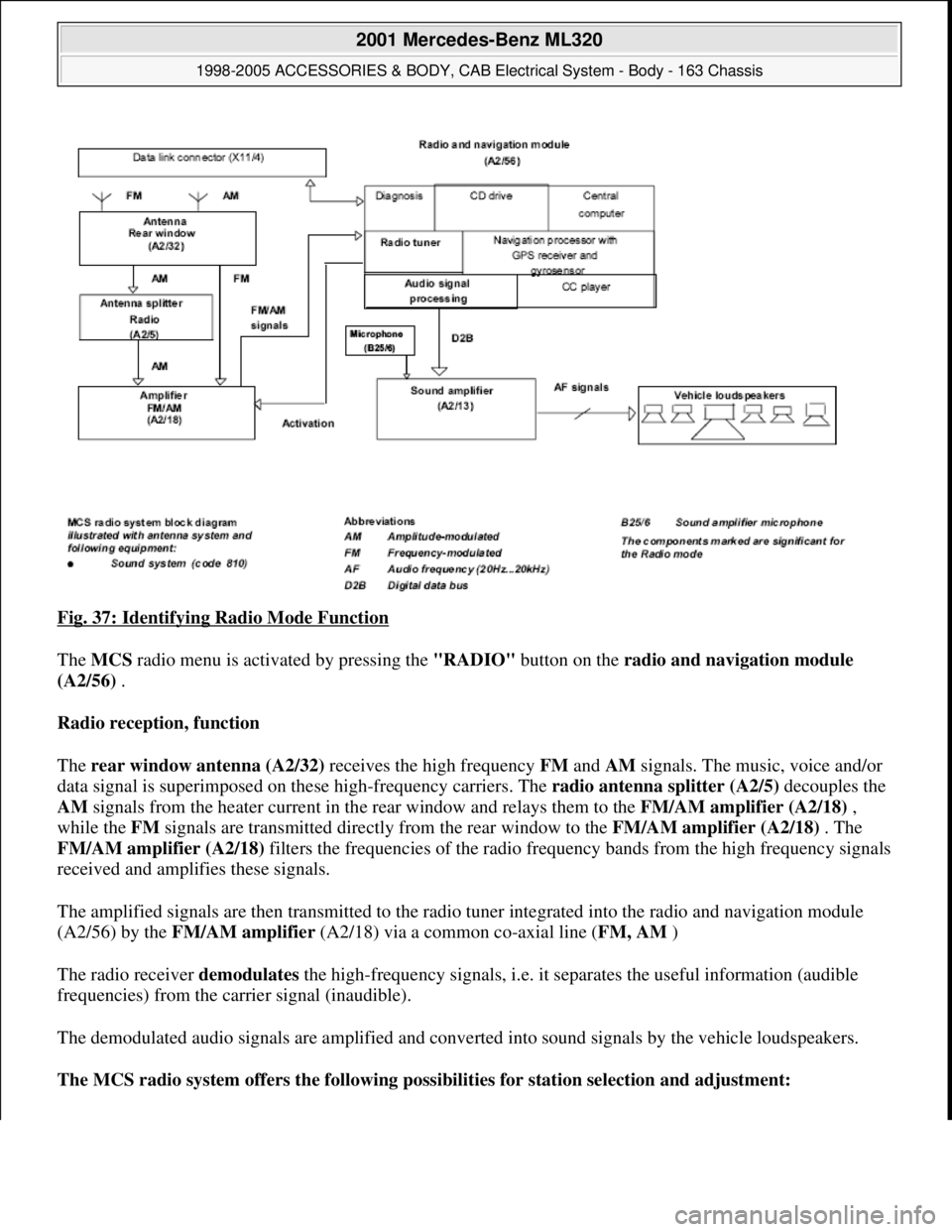
Fig. 37: Identifying Radio Mode Function
The MCS radio menu is activated by pressing the "RADIO" button on the radio and navigation module
(A2/56) .
Radio reception, function
The rear window antenna (A2/32) receives the high frequency FM and AM signals. The music, voice and/or
data signal is superimposed on these high-frequency carriers. The radio antenna splitter (A2/5) decouples the
AM signals from the heater current in the rear window and relays them to the FM/AM amplifier (A2/18) ,
while the FM signals are transmitted directly from the rear window to the FM/AM amplifier (A2/18) . The
FM/AM amplifier (A2/18) filters the frequencies of the radio frequency bands from the high frequency signals
received and amplifies these signals.
The amplified signals are then transmitted to the radio tuner integrated into the radio and navigation module
(A2/56) by the FM/AM amplifier (A2/18) via a common co-axial line (FM, AM )
The radio receiver demodulates the high-frequency signals, i.e. it separates the useful information (audible
frequencies) from the carrier signal (inaudible).
The demodulated audio signals are amplified and converted into sound signals by the vehicle loudspeakers.
The MCS radio system offers the following possibilities for station selection and adjustment:
2001 Mercedes-Benz ML320
1998-2005 ACCESSORIES & BODY, CAB Electrical System - Body - 163 Chassis
me
Saturday, October 02, 2010 3:30:05 PMPage 61 © 2006 Mitchell Repair Information Company, LLC.
Page 1557 of 4133
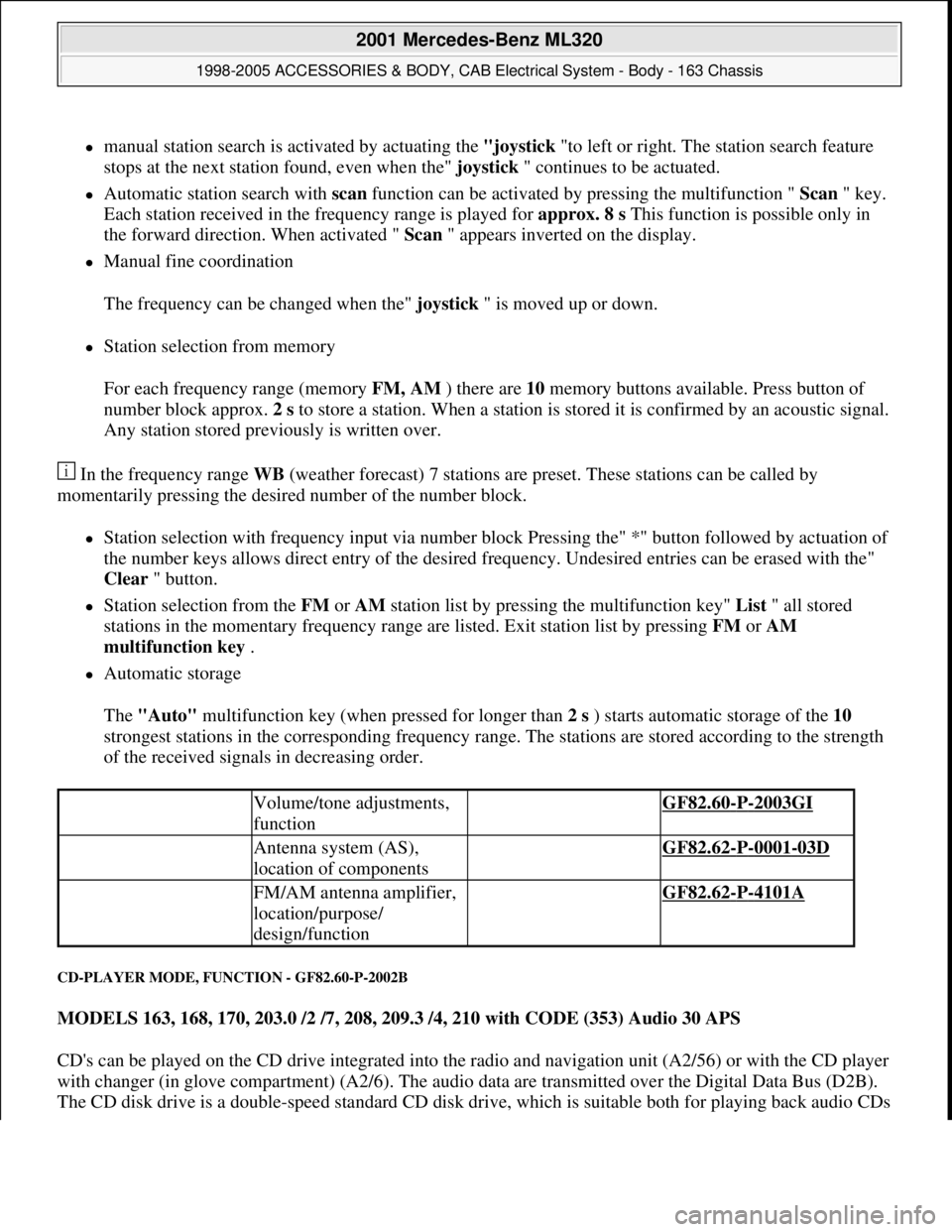
manual station search is activated by actuating the "joystick "to left or right. The station search feature
stops at the next station found, even when the" joystick " continues to be actuated.
Automatic station search with scan function can be activated by pressing the multifunction " Scan " key.
Each station received in the frequency range is played for approx. 8 s This function is possible only in
the forward direction. When activated " Scan " appears inverted on the display.
Manual fine coordination
The frequency can be changed when the" joystick " is moved up or down.
Station selection from memory
For each frequency range (memory FM, AM ) there are 10 memory buttons available. Press button of
number block approx. 2 s to store a station. When a station is stored it is confirmed by an acoustic signal.
Any station stored previously is written over.
In the frequency range WB (weather forecast) 7 stations are preset. These stations can be called by
momentarily pressing the desired number of the number block.
Station selection with frequency input via number block Pressing the" *" button followed by actuation of
the number keys allows direct entry of the desired frequency. Undesired entries can be erased with the"
Clear " button.
Station selection from the FM or AM station list by pressing the multifunction key" List " all stored
stations in the momentary frequency range are listed. Exit station list by pressing FM or AM
multifunction key .
Automatic storage
The "Auto" multifunction key (when pressed for longer than 2 s ) starts automatic storage of the 10
strongest stations in the corresponding frequency range. The stations are stored according to the strength
of the received signals in decreasing order.
CD-PLAYER MODE, FUNCTION - GF82.60-P-2002B
MODELS 163, 168, 170, 203.0 /2 /7, 208, 209.3 /4, 210 with CODE (353) Audio 30 APS
CD's can be played on the CD drive integrated into the radio and navigation unit (A2/56) or with the CD player
with changer (in glove compartment) (A2/6). The audio data are transmitted over the Digital Data Bus (D2B).
The CD disk drive is a double-speed standard CD disk drive, which is suitable both for pla
ying back audio CDs
Volume/tone adjustments,
function GF82.60-P-2003GI
Antenna system (AS),
location of components GF82.62-P-0001-03D
FM/AM antenna amplifier,
location/purpose/
design/function GF82.62-P-4101A
2001 Mercedes-Benz ML320
1998-2005 ACCESSORIES & BODY, CAB Electrical System - Body - 163 Chassis
me
Saturday, October 02, 2010 3:30:05 PMPage 62 © 2006 Mitchell Repair Information Company, LLC.
Page 1558 of 4133
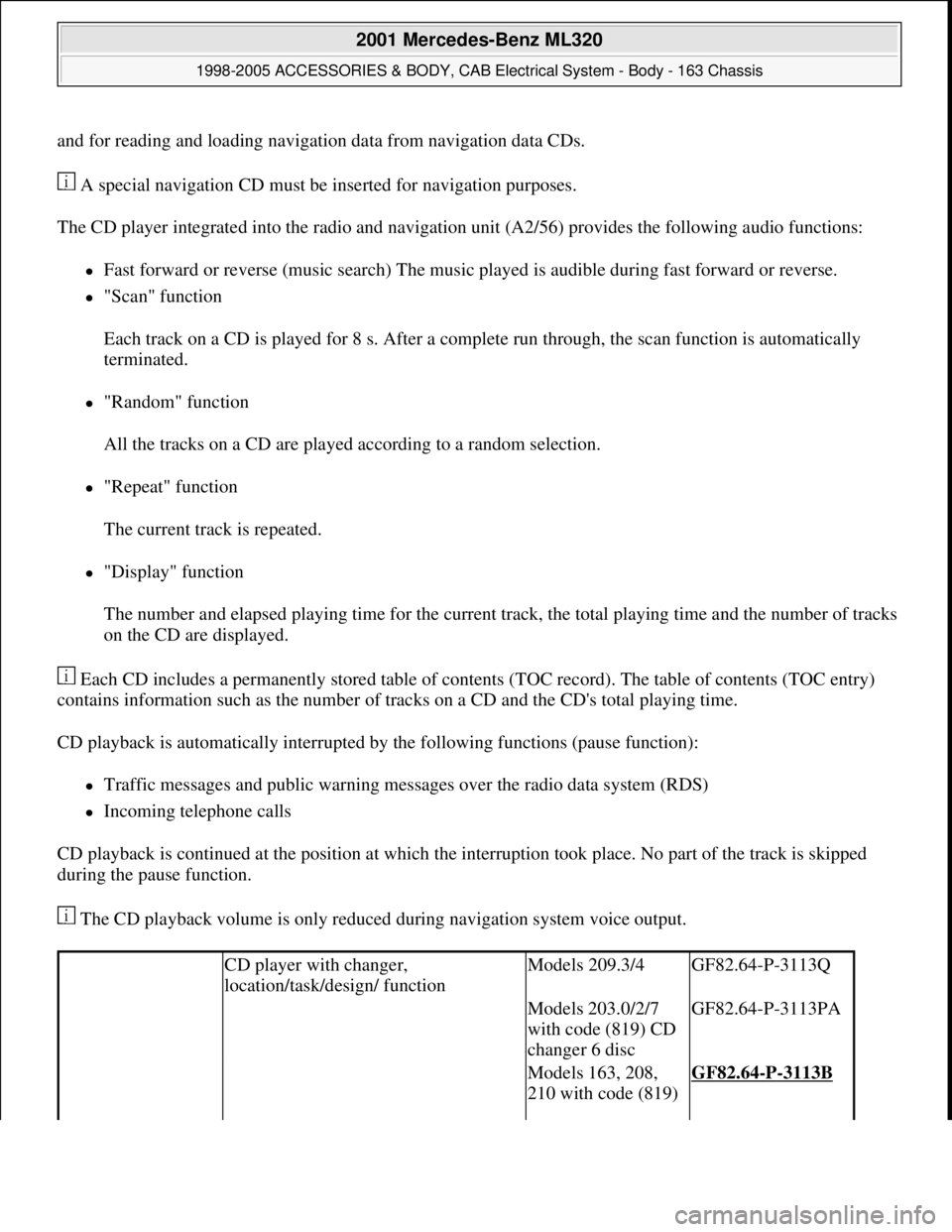
and for reading and loading navigation data from navigation data CDs.
A special navigation CD must be inserted for navigation purposes.
The CD player integrated into the radio and navigation unit (A2/56) provides the following audio functions:
Fast forward or reverse (music search) The music played is audible during fast forward or reverse.
"Scan" function
Each track on a CD is played for 8 s. After a complete run through, the scan function is automatically
terminated.
"Random" function
All the tracks on a CD are played according to a random selection.
"Repeat" function
The current track is repeated.
"Display" function
The number and elapsed playing time for the current track, the total playing time and the number of tracks
on the CD are displayed.
Each CD includes a permanently stored table of contents (TOC record). The table of contents (TOC entry)
contains information such as the number of tracks on a CD and the CD's total playing time.
CD playback is automatically interrupted by the following functions (pause function):
Traffic messages and public warning messages over the radio data system (RDS)
Incoming telephone calls
CD playback is continued at the position at which the interruption took place. No part of the track is skipped
during the pause function.
The CD playback volume is only reduced during navigation system voice output.
CD player with changer,
location/task/design/ functionModels 209.3/4GF82.64-P-3113Q
Models 203.0/2/7
with code (819) CD
changer 6 discGF82.64-P-3113PA
Models 163, 208,
210 with code (819) GF82.64-P-3113B
2001 Mercedes-Benz ML320
1998-2005 ACCESSORIES & BODY, CAB Electrical System - Body - 163 Chassis
me
Saturday, October 02, 2010 3:30:05 PMPage 63 © 2006 Mitchell Repair Information Company, LLC.